
Apple Safari
Apple's Web browser.

Apple Safari overview
Apple Safari is Apple's web browser that comes bundled with the most recent macOS. Safari is faster and more energy efficient than other browsers, so sites are more responsive and your notebook battery lasts longer between charges. Built-in privacy features are stronger than ever. It works with iCloud to let you browse seamlessly across all your devices. And it gives you great ways to find and share your favorites. Put it all together, and no other browser offers such a rich web experience.
Safari for Mac has a condensed and minimalistic interface that offers mac users faster, private browsing with fewer interruptions and extended battery life.
When you download Safari for Mac you will get enhanced protection against invasive malicious software and customizable private browsing options to protect your information.
While browsing privately in Safari, pages that you visit in private mode will not appear in your browsing history list.
The Safari browser uses fewer system resources and allows extended browsing times while iCloud allows you to sync all your web activity seamlessly across devices.
A vast library of extensions available to enhance usability and productivity in the workplace or at home.
How to Update Safari on a Mac?
- Open "System Preferences" and click on the "Software Update" icon.
- If you have an update available it will list the version of macOS that you will be updating too, and what is going to change.
- To start the update there will be an "Update" button.
Note: this is on macOS Catalina as older versions require that you use the "App Store" to update Safari.
Safari Features
- Intelligent Tracking Prevention - enhanced privacy protection
- Reader mode - read without ads and other distractions
- Safari App Extensions - to customize the browsing experience on macOS
- Web Inspector - create custom audits with the new audit tab for running tests against web content
- Use iCloud to sync seamlessly across all your devices
- Browse Desktop sites with Ipad or iPhone
- Enhanced support for the most popular productivity websites
- Dark mode support for websites
- Enhanced password protection
- Sign in With Apple account to Safari now supported
- New Changes sidebar in the Elements tab
- Added the Device Settings menu
- New Security tab in the resources view
- Safari Developer Tools
- Pay with Apple Pay
- Customizable RSS feeds
Compatibility
The default browser for Apple devices and there are no official versions of Safari for other devices. Apple no longer supports Mac OS 10.14 for Macbooks older than 2012.
Known Issues
- No support for WebSQL
- No support for Legacy Safari Extensions
- Can't update Safari on OS X 10.5 (Leopard) or earlier
- no support for windows
- Poor support for new web technologies and open source formats
What’s new in version 17.3
Updated on Jan 25 2024
CSS (Resolved issues)
- Fixed nested @supports queries with declarations. (113652033)
- Fixed the caret color on iOS following an explicitly-set CSS color attribute. (118401826)
Loading (Resolved issues)
- Fixed cookies not always working as expected with Samesite=Lax. (119362503)
- Fixed an issue causing sign in to fail on Delta.com. (120431796)
Media (Resolved issues)
- Fixed to not loop if current time or duration is zero. (118902468)
- Fixed in-band captions wrapping unnecessarily. (119138261)
Privacy (Resolved issues)
- Fixed unauthenticated cross-site Fetch requests to not use the global HSTS cache. (119047103)
Web Animations (Resolved issues)
- Fixed: Prevent scheduling for an effect targeting an element with display: none. (119191813)
Information
Developer’s website, app requirements.
- Apple Silicon
- macOS 12.3 or later
- Launch Safari
- Clear History
- Clear cache
- Remove extension
- Turn off plugins within Safari
- Delete plugins
- Your browser will be restored to its factory settings.
- Launch Safari and click on the menu
- Select the "Preferences" option.
- Go to the "General" tab.
- Select the default browser to use.
- Close Preferences.
- Quit Safari.
What customer like
What needs improvements, apple safari qualities, write your thoughts in our old-fashioned comment, ( 0 reviews of ).
User Ratings
Sourcing the best Mac apps and software for over a million users since 1997.
MacUpdate cares about your data, and we'd love to use cookies to make your experience better.
Please pay attention. Using the Sign In with Google/Facebook feature requires establishing Third-Party Cookies.
Safari 12 is now available for macOS Sierra and High Sierra
Comes with macOS Mojave by default

Safari 12, the latest version of Apple ’s web browser, is now available to download for people running macOS Sierra (10.12.6) and macOS High Sierra (10.13.6).
This new version of the browser, which is the default browser in the upcoming macOS Mojave (10.14) update, comes with a range of new features, and if you can’t wait until Mojave launches on September 24 you can get the updated browser for the older versions of macOS.
In fact, if you use Safari as your daily web browser then it’s a good idea to update to Safari 12 as soon as possible, as it includes security updates. To download and install Safari 12 right now, open up the Mac App Store, click on ‘Updates’ and you’ll see the Safari 12 update waiting for you there.
Safari 12 features
So, what’s new in Safari 12? Apple has included support for website icons in tabs, which makes it easier to organize and find open websites when you’re browsing with multiple tabs open, as well as password suggestions and an alert if you're using a password for a service that Safari has saved for another site.
This should encourage people to use different passwords for different websites, rather than using one password for many.
Users also have better control over how pop-up windows are handled on websites, and ad retargeting suppression has been bolstered so that it reduces advertisers' ability to identify unique Mac devices. The web browser also disables any extensions that cause it to perform more slowly by default.
So, even if you're planning on upgrading to macOS Mojave next week with Safari 12, we’d recommend installing it on your Mac as soon as possible, so that you can access these new features and benefit from the added security.
Get daily insight, inspiration and deals in your inbox
Get the hottest deals available in your inbox plus news, reviews, opinion, analysis and more from the TechRadar team.
- What’s the best web browser in 2018?
Via OSXDaily

Matt is TechRadar's Managing Editor for Core Tech, looking after computing and mobile technology. Having written for a number of publications such as PC Plus, PC Format, T3 and Linux Format, there's no aspect of technology that Matt isn't passionate about, especially computing and PC gaming. Ever since he got an Amiga A500+ for Christmas in 1991, he's loved using (and playing on) computers, and will talk endlessly about how The Secret of Monkey Island is the best game ever made.
macOS has been riddled with bugs lately - but the new macOS 14.4.1 update has just fixed the most notorious one
Mac users beware - a macOS Sonoma 14.4 bug could delete saved versions of files in your iCloud Drive
Quordle today – hints and answers for Sunday, April 7 (game #804)
Most Popular
By Hamish Hector April 06, 2024
By Sead Fadilpašić April 06, 2024
By Wayne Williams April 06, 2024
By Cesar Cadenas April 05, 2024
By Marc McLaren April 05, 2024
By Darren Allan April 05, 2024
By Wayne Williams April 05, 2024
By Sead Fadilpašić April 05, 2024
- 2 Programmers got PSP games running on the PlayStation Portal, then “responsibly reported” the exploit so it could be patched
- 3 Apple TV Plus just added 30 more classic movies to its library – here are 7 to stream first
- 4 TCL's new mini-LED TV is a gamer's dream, with 144Hz gaming, Dolby Atmos and 3,500 nits of brightness
- 5 New iPad Air and iPad Pros look set to launch very soon – here’s why
- 2 Buying a new TV in 2024? Make it a Sony
- 3 Gear up for the AI gaming revolution with AORUS 16X and GIGABYTE G6X
- 4 Meta teases its next big hardware release: its first AR glasses, and we're excited
- 5 Apple TV Plus just added 30 more classic movies to its library – here are 7 to stream first
- 4.2 • 52K Ratings
Screenshots
Description.
Explore the web with lightning-fast speed, powerful privacy protections and robust customization options. With Safari you can browse sites, translate web pages, and access your tabs across iOS, iPadOS, and macOS. Features • Passwords, bookmarks, history, tabs and more seamlessly sync across iPhone, iPad and Mac • Private Browsing mode doesn’t save your history and keeps your browsing your business • Intelligent Tracking Prevention prevents trackers from following you across websites you visit • Tab Groups let you save and organize your tabs and access them across iOS, iPadOS and macOS • Profiles help keep your browsing history, website data, and more separate between topics like work and personal • Shared Tab Groups help you share tabs and collaborate with family and friends • Extensions allow you to personalize Safari and add even more functionality to the browser • Reader formats articles for easy reading without ads, navigation, or other distracting items • Privacy Report shows known trackers that have been blocked from tracking you • Reading List easily saves articles for you to read later • Voice Search lets you search the web using just your voice • Web page translation converts entire webpages into other languages right in the browser • Handoff effortlessly passes what you’re doing in Safari from one device to another • Add to Home Screen allows you to quickly launch a website or web app from your Home Screen
Ratings and Reviews
52K Ratings
To much scams…please READ!
So whenever I use this app/ Safari it get these trackers and scammers to get my location and this is making me nervous. I installed ad blocker I think it’s called and I blocked some trackers which made me feel better. Every time you search something you usually get a scam or tracker. I do not like when people track me down. I rarely use this app because of the scams and risks. I think it is an OK app in general because it’s the people making these small BAD websites. The reason I gave it 4 stars is because it could use work but it is pretty much like google. I use google way more because I feel like it is much safer than safari. I could be wrong… Safari could use some work with all these BAD websites. Can you block these bad websites? I would love to block these websites cause they are scary. Also watch out for nine anime/ 9anime websites… I searched up 9anime on safari and clicked a link. It looked safe but then these inappropriate pop ups kept coming. I immediately got off. I checked my ‘ How much trackers we have prevented’ or whatever it’s called it said that it had prevented 14 trackers from getting my IP address. This was good and bad news. I’m glad that safari and google can prevent these trackers but it is bad because this is dangerous. BE CAREFUL ON SAFARI!!!
Your Underrated Prince, Safari
In my humble opinion, Safari is the underrated king among multiple web browsers on the market. I was a PC devotee from ‘95 to ‘16, since then, it’s been all Tim Cook 🍎 all the time. My only regret is not purchasing a smartphone back in ‘07 from Steve Jobs. Presently, I own an iPhone 6s Plus in rose gold (2016), iPad Mini (2016), iPad Pro (2019) & MacBook (2018) in rose gold with matching Beats By Dre headphones. All four are set up with Safari, not Chrome, TOR, Brave, Edge, or DDGo. I love the ability to quickly save favorites, add to reading list & share content to other platforms. My favorites are alphabetized for quick reference & the reading list keeps all articles & pages in chronological order for quick recall. Also, I learned Safari quickly because it’s extremely user friendly. The browser helped my navigation of Apple when switching from PC. I’ll admit, learning MacBook isn’t easy, but, Safari keeps things familiar for me on the desktop. When lost, just go back to Safari & start over. It’s surprising no one in tech media mentions Safari more often as a go to source for navigating the internet. Chrome is the reigning king of, Land Of Browsers, without an heir apparent. I nominate Safari as the prince with future king potential. Citizens of Land Of Browsers don’t like their chrome-plated dirty laundry aired, sold or tracked.
This new layout is better IMO, but there are a few other problems that kinda bug me
Unpopular opinion, but this new layout is better. I don’t even remember the old layout since I’m not even a long-time iOS user (this is my first iPhone). I looked up the old layout or the “cascade” layout and it looks more painful to me than the new one. By the looks of it, it’s definitely easier to miss a tab you’re looking for in the older version, and then you will have to spend like 10 more minutes scrolling to find the tab you’re looking for. Sure, it may be “faster”, but it’s definitely harder to find the certain tab you’re looking for if most of the tabs are only viewable by a little area at the top. This app is mostly fine except for a few problems I get from time to time. Today I’m having a problem where I was trying to look at some Google images and then I tried to look at more but it was just stuck on loading. It wouldn’t even finish loading. This happened only on like 2 searches thankfully though. I’d probably give it a 95% since it has some minor lags and problems.
App Privacy
The developer, Apple , indicated that the app’s privacy practices may include handling of data as described below. For more information, see the developer’s privacy policy .
Data Linked to You
The following data may be collected and linked to your identity:
- User Content
- Identifiers
Data Not Linked to You
The following data may be collected but it is not linked to your identity:
- Browsing History
- Diagnostics
Privacy practices may vary, for example, based on the features you use or your age. Learn More
Information
English, Arabic, Catalan, Croatian, Czech, Danish, Dutch, Finnish, French, German, Greek, Hebrew, Hindi, Hungarian, Indonesian, Italian, Japanese, Korean, Malay, Norwegian Bokmål, Polish, Portuguese, Romanian, Russian, Simplified Chinese, Slovak, Spanish, Swedish, Thai, Traditional Chinese, Turkish, Ukrainian, Vietnamese
- Developer Website
- App Support
- Privacy Policy
More By This Developer
Apple Books
Apple Podcasts
Find My Friends
Shazam: Find Music & Concerts
You Might Also Like
Firefox Focus: Privacy browser
Firefox: Private, Safe Browser
Private Browsing Web Browser
Total Adblock - Ad Blocker
Microsoft Edge: AI Browser
DuckDuckGo Private Browser
Looks like no one’s replied in a while. To start the conversation again, simply ask a new question.
My iMac has Safari 12.1.2, but I understand that there's a newer version. How do I download it?
My iMac has Safari 12.1.2, but I understand that there's a newer version. How do I download it?
iMac 21.5″, macOS 10.12
Posted on Aug 24, 2021 9:15 PM
Posted on Aug 24, 2021 9:32 PM
The only way to get a newer version of Safari is to upgrade your mac.
The latest version of Safari is 14.1.2 and this only runs on macOS Mojave, macOS Catalina and macOS big Sur.
Which OS you can upgrade to will be governed by which model and year your mac is.
Click on the top left of your screen click on About This Mac to find out the year of your mac.
If you find your mac can upgrade to the newer OS's like macOS Mojave 10.14, macOS Catalina 10.15,
macOs Big Sur 11.5 I would recommend you upgrade to macOS High Sierra 10.13 first.
For High Sierra, Mojave or Catalina,
Open Safari and click on this link,
How to get old versions of macOS – Apple Support
Go to Check Compatibility to see if your mac qualifies for the OS upgrade you want.
Then go to the Download OS section and click on the OS you want to install.
Before upgrading make a full back up of your Mac.
Check that third party apps you use have updates available for the new OS.
https://roaringapps.com
Check that your printers/ scanners etc have updated drivers and software available for the new OS.
Connect your mac to your router via cable rather than rely on WiFi.
Do not use your mac while it is downloading
and do not use any other devices that share the same internet connection.
If the App Store says ‘Open’ then it is detecting a previous download of the install app
go to the Applications folder locate Install macOS ******.app.
Move it to the Trash, empty the Trash.
Restart, click on the link again, the App Store should say ‘Get' or 'Download'.
If you want to or are able to install Big Sur, open Safari and click on the link below.
How to upgrade to macOS Big Sur - Apple Support
If you are considering upgrading to Catalina or Big Sur be warned they do not support 32bit apps.
Your Mac is probably running 32bit apps and these will need to be updated to 64bit apps,
some updates may be free, some may be paid. Use this app to discover which apps you have
are 32bit, https://www.stclairsoft.com/Go64/ then contact the developers of the software to see
if they are offering 64bit updates.
Similar questions
- How can I download the latest version of safari on my iMac? I have 20" mid 2007 with OS X E How can I update the latest version of safari on my iMac? I have a 20" mid 2007 with OS X E Capitan 10.11.6. I was informed that I needed the new version 12 or more. I tried to update macOS Monterey an I couldn't. 610 7
- How to install Safari 12.1.2 on my MacBook Air. I have the this version of Mojave installed 10.14.5. But Safari reports it is version 12.1.1. How to get the latest version? Mick 206 1
- update Safari with most recent compatible operating system I have Mac OS High Sierra version 10.13.6, what is the most recent compatible Safari version? I have version 11.1.2?. My iMac is a mid 2011. 1202 6
Loading page content
Page content loaded
Aug 24, 2021 9:32 PM in response to Tedwords
Aug 24, 2021 9:18 PM in response to Tedwords
Just keep your system up to date. Safari is part of the OS. The latest version is 10.14.6. Based on your profile info, you're running 10.12.

How To Update Safari On Your Mac: A Step-By-Step Guide
I t's no secret that Safari is the go-to browser for many Mac users . Sure, other browsers like Google Chrome have their advantages , especially if you're deep into Google's ecosystem, but using third-party browsers other than Safari on your Mac has downsides. Safari is optimized for macOS and integrates seamlessly with your other Apple devices like your iPhone and iPad by using Handoff.
If you've been a part of the Apple ecosystem for a while now, you're probably aware of Handoff, a very convenient Apple feature that allows you to begin a task on one of your devices, and pick up where you left off on another device.
Safari is no exception — Handoff allows you to start reading or watching something on your iPhone or iPad, and pick up where you left off on your Mac. This not only saves you the time of looking for a webpage but also makes jumping from one task to another extremely simple. Like any application, keeping Safari up to date is extremely important. Not only do new Safari updates come with newer features, but Apple also frequently rolls out updates to address security threats.
Now that you know it is a good idea to install Safari updates whenever they're rolled out, the real question is: How do you update Safari? Strangely enough, if your Apple device is updated to macOS Ventura or later , the only way to update Safari is to update your Mac itself.
Read more: The 20 Best Mac Apps That Will Improve Your Apple Experience
How To Update macOS
While you can't update Safari without updating macOS, you can check which version of Safari you're currently using. To do so, open the Safari app on your Mac and click on Safari from the menu bar. Now, select About Safari from the dropdown menu. Once you do so, a dialogue box will appear. The version of Safari you're currently using should be mentioned below the "Safari" text.
If you'd like to update Safari, follow the steps below to update macOS:
Click the Apple menu in the menu bar and select System Settings from the dropdown menu.
Select General from the sidebar on the left.
Click Software Update and wait for a few seconds.
Now, if a new update is available, click Update Now next to Updates Available.
If a Safari-specific update is available, you can click More Info and select Safari from the "Updates are available for your Mac" section.
To avoid having to update macOS manually to update Safari, we recommend enabling automatic updates. This way, you won't miss out on new features and can rest easy, knowing that Apple has fixed any known security threats . To do so, click the info icon next to Automatic updates and toggle on the switch next to Download new updates when available, Install macOS updates, and Install Security Responses and system files.
Read the original article on SlashGear
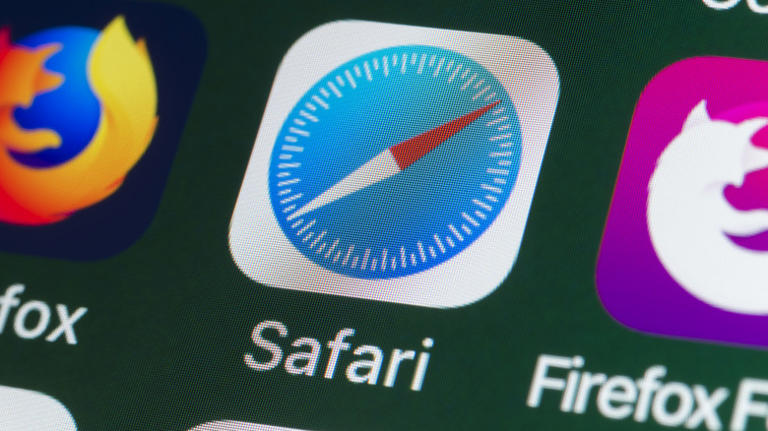
Advertisement

Safari for Mac
Apple’s browser tries to keep pace.
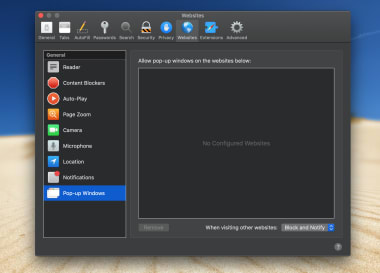
The fortunes of browsers rise and fall, but recent versions of Safari are looking good. With positive reviews in terms of speed and security, many have looked to the browser for an alternative to other tools they’re losing faith in. Is Safari as good as it seems, or is it still the poor cousin of other, flashier apps?
A fast, secure browser for all iOS devices
Good looks, security, and speed in a browser
Safari hasn’t traditionally made the top of the list when it comes to popular browsers. For many years, it was just what Mac users had to put up with, considered by many to be the price you paid for choosing Apple. Is that about to change?
The first thing you notice when you open Safari is that it’s a slick, attractive browser that looks fresh and modern. It takes its color scheme from your system settings, so if you have Dark Mode enabled, Safari looks cool. If you have Light Mode enabled, it will have a traditional light silver Mac appearance.
Your first steps with Safari will be familiar and easy. You can do everything you’d expect: set it as your default browser (or not), add your favorites, import your bookmarks, and check the settings to make sure everything is as you like it. You’ll also have the option to import the settings and bookmarks from your old browser and the process is easy.
Safari has a few interesting features. It’s particularly nicely integrated with Apple Pay and Apple Wallet, so if you use these apps you’ll find using Safari a smooth experience. It also has extensive security and privacy options, allowing you a tailored in-browser experience without having to turn to extensions or 3rd party apps.
Another favorite is the Reading List, which allows you to save articles to read later, even if you’re offline. The Reading List also offers you a setting that converts articles into an easy-to-read, ad-free version which is great if you’re an avid reader.
Even though Safari was originally intended for the Appleverse, it works fine on other sites, even ones like Google Docs. Testing shows the browser to be light and fast. In tests, it’s not the fastest but average users won’t notice. The start-up takes only seconds and load time for even content-heavy pages feels fast with no noticeable lag. Being an Apple product, Safari also has excellent support and documentation available should you ever run into problems.
Where can you run this program?
This version of Safari is for Mac and iOS. You need Mac OS Sierra or higher.
Is there a better alternative?
Whether or not there is a better alternative to Safari for Mac is hard to answer. There are certainly faster browsers that you can customize more, like Chrome and Firefox. Where Safari is strong, however, is that it is built for the Apple universe. If you operate almost entirely on Mac, it makes sense to use its purpose-built browser. Safari is also good on security and for this reason alone, many would rate it ahead of Chrome.
Safari is a solid browser that can match the competition on nearly all fronts. It’s attractive, reasonably fast, and does pretty much everything that you’d expect from a browser. It also offers a few advantages in terms of Apple-specific features and security, which is nothing to sneeze at. It’s not the fastest (that would be Firefox), or the most customizable (that’s Chrome), but it’s fast enough and, for many, that’s all that’s needed.
Should you download it?
Yes, download Safari if you want a solid browser that’s purpose-built for Mac. If you need more speed or move between iOS, Android, and Windows, you may want to look at Chrome, Firefox, or new kid on the block, Brave.
- Strong on security and privacy
- Works very well in the Apple universe
- Reading List is a great feature
- Slower than some other browsers
- Not highly customizable
- Some websites will not work with Safari
Also available in other platforms
- Safari for iOS
Program available in other languages
- Descargar Safari [ES]
Explore Apps
Social Fixer for Facebook
Social Fixer for Facebook: A Free Internet Program for Mac
Privacy comes first with this web browser
Firefox-Mac-PDF
Display PDF documents directly in Firefox
Safari Enhancer
Safari Enhancer: Enhance the functionality of Apple's Safari web-browser
Adobe Shockwave Player
Adobe Shockwave Player: Browser plug-in for multimedia content
Power Twitter
Power Twitter: Twitter with Tools
FoxyProxy: The Most Complete Proxy Tool for Firefox
A free app for Mac, by Sunrisebrowser.
Google Toolbar for Firefox
BitTorrent Surf
BitTorrent Surf: A Simple BitTorrent Client for Chrome
A browser that respects privacy
Opera Browser
Security and privacy on demand

Lossless audio editor

A clone of Transport Tycoon Deluxe

Simple but powerful image editor

The granddaddy of all VoIPs

BibDesk: Help to compile bibliographies

Dragonframe
Dragonframe Review

Keep your files organized

Garmin Express
Keep the maps on your device current

Wondershare AllMyMusic for Mac
Wondershare AllMyMusic for Mac: Record Audio from Any Online Video or Audio Stream

Save time and space with ImageOptim
How To Download The Latest Version Of Safari

- Software & Applications
- Browsers & Extensions

Introduction
Welcome to the world of web browsing! Whether you're a seasoned internet surfer or a newcomer to the digital realm, having the latest version of your preferred web browser is essential for a smooth and secure online experience. In this guide, we'll walk you through the process of downloading the latest version of Safari, Apple's sleek and efficient web browser. With its user-friendly interface and robust features, Safari is a popular choice for Mac and iOS users worldwide.
By ensuring that you have the most up-to-date version of Safari installed on your device, you can take advantage of the latest security enhancements, performance improvements, and new features. This not only enhances your browsing experience but also helps safeguard your online activities from potential threats.
So, whether you're looking to update Safari on your Mac, iPhone, or iPad, this step-by-step guide will equip you with the knowledge to effortlessly download the latest version. Let's dive in and ensure that you're equipped with the best Safari has to offer!
Step 1: Open the App Store
To begin the process of downloading the latest version of Safari, the first step is to open the App Store on your Mac, iPhone, or iPad. The App Store is the central hub for discovering and downloading applications and updates on Apple devices, making it the go-to destination for accessing the latest version of Safari.
For Mac Users:
If you're using a Mac, simply click on the blue "App Store" icon located in your dock or navigate to the Apple menu at the top-left corner of your screen and select "App Store." Once the App Store is launched, you'll be greeted by a visually appealing interface that showcases a wide array of apps, games, and utilities.
For iPhone and iPad Users:
For iPhone and iPad users, the App Store icon can be found on the home screen. Tap on the "App Store" icon, and you'll be swiftly transported to the App Store's vibrant digital marketplace, brimming with a plethora of apps and updates waiting to be explored.
Upon opening the App Store, you'll be presented with a search bar and various tabs such as "Today," "Games," "Apps," and "Updates," each offering a unique browsing experience tailored to your preferences. The "Updates" tab, in particular, is where you'll find available updates for your installed apps, including the latest version of Safari.
By navigating to the "Updates" tab, you can conveniently check if a new version of Safari is available for download. If an update for Safari is listed, you can proceed to the next step to initiate the download process. If not, rest assured that you're already equipped with the most current version of Safari , ensuring a seamless and secure browsing experience.
Opening the App Store is the crucial first step in the journey to obtain the latest version of Safari, setting the stage for a streamlined and user-friendly process that caters to Mac, iPhone, and iPad users alike. With the App Store at your fingertips, you're one step closer to harnessing the full potential of Safari's cutting-edge features and enhancements.

Step 2: Search for Safari
Once you have successfully opened the App Store on your Mac, iPhone, or iPad, the next step is to search for Safari, Apple's renowned web browser . The search process is designed to be intuitive and efficient, allowing you to swiftly locate and access the latest version of Safari with ease.
For Mac users, the search functionality in the App Store simplifies the process of finding Safari. At the top-right corner of the App Store interface, you'll find a search bar. Click on the search bar and type "Safari" using your keyboard . As you type, the search results will dynamically update, presenting you with relevant suggestions and matches. Once "Safari" appears in the search results, click on it to access the Safari app page.
Similarly, for iPhone and iPad users, the search process is seamlessly integrated into the App Store interface. Tap on the search bar located at the bottom of the App Store screen and enter "Safari" using the on-screen keyboard. As you type, the search results will populate, displaying various apps and matches related to "Safari." Simply tap on the "Safari" app when it appears in the search results to proceed to the next step.
Exploring Safari:
Upon selecting the Safari app from the search results, you'll be directed to the Safari app page, where you can delve into detailed information about the browser. This page provides an overview of Safari's features, user reviews, ratings, and screenshots, offering valuable insights into the capabilities and user experience of the browser.
Verifying the Version:
While on the Safari app page, take a moment to verify that you are accessing the latest version of Safari. The app page displays the current version number, release notes, and the option to update if a newer version is available. By ensuring that you are accessing the most recent version, you can leverage the latest enhancements and security updates offered by Safari.
Seamless Navigation:
The search for Safari within the App Store is designed to facilitate a seamless and user-friendly experience, catering to the diverse needs of Mac, iPhone, and iPad users. By leveraging the search functionality, you can effortlessly locate and access the latest version of Safari, empowering you to harness its advanced features and browsing capabilities.
With Safari successfully located within the App Store, you're now ready to proceed to the next step and initiate the download of the latest version, ensuring that you stay at the forefront of browsing technology and security.
This step marks a pivotal moment in your journey to obtain the latest version of Safari, setting the stage for a smooth transition to the download process, which we'll explore in the next step.
Step 3: Download the Latest Version
With Safari successfully located within the App Store, you're now poised to embark on the final step of obtaining the latest version of this innovative web browser . The download process is designed to be straightforward and efficient, ensuring that you can seamlessly upgrade to the most recent iteration of Safari with just a few clicks or taps.
Upon accessing the Safari app page in the App Store, Mac users can proceed to download the latest version by clicking the "Get" or "Download" button, depending on the current status of the browser. This action prompts the App Store to initiate the download and installation process, seamlessly updating Safari to the newest version available.
For iPhone and iPad users, the process is equally intuitive. After selecting the Safari app from the search results and accessing its app page, simply tap the "Get" or "Download" button to trigger the download and installation of the latest version of Safari. The App Store will seamlessly handle the update, ensuring that you have access to the most advanced features and security enhancements offered by Safari.
Verifying the Installation:
As the download progresses, you can monitor the status of the installation within the App Store. Once the download is complete, the installation will commence automatically, seamlessly updating Safari to the latest version. Throughout this process, it's important to ensure a stable internet connection to facilitate a smooth and uninterrupted download and installation experience.
Embracing the Latest Features:
Upon successful installation, you'll be equipped with the cutting-edge features, performance improvements, and security enhancements introduced in the latest version of Safari. These advancements are designed to elevate your browsing experience, offering enhanced speed, privacy features, and compatibility with the latest web technologies.
By following these simple steps, you have successfully downloaded and installed the latest version of Safari, ensuring that you're equipped with the most advanced browsing capabilities and security features. With the latest iteration of Safari at your fingertips, you can navigate the digital landscape with confidence, knowing that you're leveraging the full potential of this innovative web browser.
This marks the culmination of your journey to obtain the latest version of Safari, empowering you to embrace a seamless and secure browsing experience. Whether you're exploring the web on your Mac, iPhone, or iPad, the latest version of Safari is poised to deliver a refined and feature-rich browsing experience, tailored to meet your digital needs.
Congratulations! By following the simple yet essential steps outlined in this guide, you have successfully obtained the latest version of Safari, Apple's renowned web browser. With the latest iteration of Safari installed on your Mac, iPhone, or iPad, you are now poised to embark on a seamless and secure browsing experience, enriched by cutting-edge features and enhanced performance.
Updating Safari to the latest version ensures that you are equipped with the most advanced browsing capabilities, including improved speed, enhanced privacy features, and compatibility with the latest web technologies. This not only enhances your browsing experience but also fortifies your online activities against potential security threats, offering peace of mind as you navigate the digital landscape.
Furthermore, staying up to date with the latest version of Safari is pivotal in leveraging the ongoing advancements and security enhancements introduced by Apple. By embracing the latest updates, you are positioned at the forefront of browsing technology, ensuring that you can explore the web with confidence and efficiency.
As you venture into the digital realm with the latest version of Safari, take a moment to explore its array of features, from seamless tab management to intelligent tracking prevention, designed to elevate your browsing experience. Whether you're engaging in research, streaming content, or staying connected with friends and family, Safari's intuitive interface and robust capabilities are tailored to meet your diverse digital needs.
In conclusion, by proactively updating to the latest version of Safari, you are not only enhancing your browsing experience but also prioritizing the security and performance of your online activities. This proactive approach underscores the importance of staying abreast of the latest software updates, ensuring that you can harness the full potential of Safari's innovative features and capabilities.
With the latest version of Safari at your disposal, you are empowered to navigate the web with confidence, knowing that you are equipped with a cutting-edge browser that prioritizes both performance and security. Embrace the latest iteration of Safari and embark on a journey of seamless browsing, enriched by the advancements and enhancements that define Apple's commitment to delivering a superior web browsing experience.
Leave a Reply Cancel reply
Your email address will not be published. Required fields are marked *
Save my name, email, and website in this browser for the next time I comment.
- Crowdfunding
- Cryptocurrency
- Digital Banking
- Digital Payments
- Investments
- Console Gaming
- Mobile Gaming
- VR/AR Gaming
- Gadget Usage
- Gaming Tips
- Online Safety
- Software Tutorials
- Tech Setup & Troubleshooting
- Buyer’s Guides
- Comparative Analysis
- Gadget Reviews
- Service Reviews
- Software Reviews
- Mobile Devices
- PCs & Laptops
- Smart Home Gadgets
- Content Creation Tools
- Digital Photography
- Video & Music Streaming
- Online Security
- Online Services
- Web Hosting
- WiFi & Ethernet
- Browsers & Extensions
- Communication Platforms
- Operating Systems
- Productivity Tools
- AI & Machine Learning
- Cybersecurity
- Emerging Tech
- IoT & Smart Devices
- Virtual & Augmented Reality
- Latest News
- AI Developments
- Fintech Updates
- Gaming News
- New Product Launches
- AI Writing How Its Changing the Way We Create Content
- How to Find the Best Midjourney Alternative in 2024 A Guide to AI Anime Generators
Related Post
Ai writing: how it’s changing the way we create content, unleashing young geniuses: how lingokids makes learning a blast, 10 best ai math solvers for instant homework solutions, 10 best ai homework helper tools to get instant homework help, 10 best ai humanizers to humanize ai text with ease, sla network: benefits, advantages, satisfaction of both parties to the contract, related posts.

How To Update Apple Safari

How Do You Update Safari On IPad

How Do I Know If Safari Is Up To Date

How To Test Safari Browser On Windows

Why Won’t Hulu Load On Safari

How To Fix My Location On Safari

Why Won’t Safari Open Netflix

How Do I Update My Safari Browser On My Mac
Recent stories.

How to Find the Best Midjourney Alternative in 2024: A Guide to AI Anime Generators

How to Know When it’s the Right Time to Buy Bitcoin

How to Sell Counter-Strike 2 Skins Instantly? A Comprehensive Guide

10 Proven Ways For Online Gamers To Avoid Cyber Attacks And Scams

- Privacy Overview
- Strictly Necessary Cookies
This website uses cookies so that we can provide you with the best user experience possible. Cookie information is stored in your browser and performs functions such as recognising you when you return to our website and helping our team to understand which sections of the website you find most interesting and useful.
Strictly Necessary Cookie should be enabled at all times so that we can save your preferences for cookie settings.
If you disable this cookie, we will not be able to save your preferences. This means that every time you visit this website you will need to enable or disable cookies again.

Fastest web browser for PC from Apple
Join our mailing list
Stay up to date with latest software releases, news, software discounts, deals and more.
Security Status
Recommended
Safari for PC
Latest Version
Safari 5.1.7 LATEST
Juan Garcia
Operating System
Windows XP / Vista / Windows 7 / Windows 8 / Windows 10 / Windows 11
User Rating
Author / Product
Apple Inc / External Link
SafariSetup.exe
MD5 Checksum
0a5b39a859eb84484d5559a8ba22f736
- Windows 7 or later
- A compatible processor (32-bit or 64-bit)
- At least 2GB of RAM
- At least 500MB of free disk space
- An internet connection
- Exceptional speed and performance.
- Strong privacy and security features.
- Seamless integration with Apple devices through iCloud.
- Energy-efficient design.
- Clean and intuitive user interface.
- This product for Windows is not developed actively anymore.
- Limited extension library compared to some other browsers.
- Not as customizable as some competitors.
- May lack some advanced features found in alternative browsers.
Download Safari for PC Latest Version
Safari 5.1.7 screenshots.
The images below have been resized. Click on them to view the screenshots in full size.

What's new in this version:
Contains improvements to performance, stability, compatibility, and security, including changes that: - Improve the browser's responsiveness when the system is low on memory - Fix an issue that could affect websites using forms to authenticate users
Screenshots

Top Downloads
Comments and User Reviews
Each software is released under license type that can be found on program pages as well as on search or category pages. Here are the most common license types:
Freeware programs can be downloaded used free of charge and without any time limitations . Freeware products can be used free of charge for both personal and professional (commercial use).
Open Source
Open Source software is software with source code that anyone can inspect, modify or enhance. Programs released under this license can be used at no cost for both personal and commercial purposes. There are many different open source licenses but they all must comply with the Open Source Definition - in brief: the software can be freely used, modified and shared .
Free to Play
This license is commonly used for video games and it allows users to download and play the game for free . Basically, a product is offered Free to Play (Freemium) and the user can decide if he wants to pay the money (Premium) for additional features, services, virtual or physical goods that expand the functionality of the game. In some cases, ads may be show to the users.
Demo programs have a limited functionality for free, but charge for an advanced set of features or for the removal of advertisements from the program's interfaces. In some cases, all the functionality is disabled until the license is purchased. Demos are usually not time-limited (like Trial software) but the functionality is limited.
Trial software allows the user to evaluate the software for a limited amount of time . After that trial period (usually 15 to 90 days) the user can decide whether to buy the software or not. Even though, most trial software products are only time-limited some also have feature limitations.
Usually commercial software or games are produced for sale or to serve a commercial purpose .
To make sure your data and your privacy are safe, we at FileHorse check all software installation files each time a new one is uploaded to our servers or linked to remote server. Based on the checks we perform the software is categorized as follows:
This file has been scanned with VirusTotal using more than 70 different antivirus software products and no threats have been detected. It's very likely that this software is clean and safe for use.
There are some reports that this software is potentially malicious or may install other unwanted bundled software . These could be false positives and our users are advised to be careful while installing this software.
This software is no longer available for the download . This could be due to the program being discontinued , having a security issue or for other reasons.
Firefox is no longer supported on Windows 8.1 and below.
Please download Firefox ESR (Extended Support Release) to use Firefox.
Download Firefox ESR 64-bit
Download Firefox ESR 32-bit
Firefox is no longer supported on macOS 10.14 and below.
See what’s new in Firefox!
Release Notes tell you what’s new in Firefox. As always, we welcome your feedback . You can also file a bug in Bugzilla or see the system requirements of this release.
Download Firefox — English (US)
- Windows 64-bit
- Windows 64-bit MSI
- Windows ARM64/AArch64
- Windows 32-bit
- Windows 32-bit MSI
- Linux 64-bit
- Linux 32-bit
Your system may not meet the requirements for Firefox, but you can try one of these versions:
- Download Firefox
- Download for Linux 64-bit
- Download for Linux 32-bit
- Firefox for Android
- Firefox for iOS
124.0.2 Firefox Release
April 2, 2024
Fixed an issue where users with a large amount of bookmarks would be unable to restore a bookmarks backup. ( Bug 1884308 )
Fixed an issue that would cause open Firefox windows to go blank or crash during video playback on sites such as Netflix. ( Bug 1883932 )
Fixed a crash that affected Linux AArch64 builds.( Bug 1866396 )
Fixed an issue where some users experienced difficulties loading webpages due to changes made to the default AppArmor configuration shipping in Ubuntu 24.04. ( Bug 1884347 )
Reference link to 124.0.1 release notes .
Get the most recent version
About the security content of Safari 12.0.2
This document describes the security content of Safari 12.0.2.
About Apple security updates
For our customers' protection, Apple doesn't disclose, discuss, or confirm security issues until an investigation has occurred and patches or releases are available. Recent releases are listed on the Apple security updates page.
For more information about security, see the Apple Product Security page. You can encrypt communications with Apple using the Apple Product Security PGP Key .
Apple security documents reference vulnerabilities by CVE-ID when possible.
Safari 12.0.2
Available for: macOS Sierra 10.12.6, macOS High Sierra 10.13.6, and macOS Mojave 10.14.1
Impact: Visiting a malicious website may lead to address bar spoofing
Description: A logic issue was addressed with improved state management.
CVE-2018-4440: Wenxu Wu of Tencent Security Xuanwu Lab (xlab.tencent.com)
Impact: Visiting a malicious website may lead to user interface spoofing
Description: A logic issue was addressed with improved validation.
CVE-2018-4439: xisigr of Tencent's Xuanwu Lab (tencent.com)
Impact: A user may be unable to fully delete browsing history
Description: "Clear History and Website Data" did not clear the history. The issue was addressed with improved data deletion.
CVE-2018-4445: William Breuer
Impact: Processing maliciously crafted web content may lead to arbitrary code execution
Description: Multiple memory corruption issues were addressed with improved memory handling.
CVE-2018-4437: HyungSeok Han, DongHyeon Oh, and Sang Kil Cha of KAIST Softsec Lab, Korea
CVE-2018-4464: HyungSeok Han, DongHyeon Oh, and Sang Kil Cha of KAIST Softsec Lab, Korea
Description: A memory corruption issue was addressed with improved memory handling.
CVE-2018-4441: lokihardt of Google Project Zero
CVE-2018-4442: lokihardt of Google Project Zero
CVE-2018-4443: lokihardt of Google Project Zero
Impact: Processing maliciously crafted web content may disclose sensitive user information
CVE-2018-4444: James Lee (@Windowsrcer) of S2SWWW.com
Description: A logic issue existed resulting in memory corruption. This was addressed with improved state management.
CVE-2018-4438: lokihardt of Google Project Zero, Qixun Zhao of Qihoo 360 Vulcan Team
Information about products not manufactured by Apple, or independent websites not controlled or tested by Apple, is provided without recommendation or endorsement. Apple assumes no responsibility with regard to the selection, performance, or use of third-party websites or products. Apple makes no representations regarding third-party website accuracy or reliability. Contact the vendor for additional information.
View in English
Safari Technology Preview
Safari is the best way to experience the internet on iPhone, iPad, and Mac. Safari Technology Preview gives you an early look at upcoming web technologies on Apple platforms. Get the latest layout technologies, visual effects, developer tools, and more, so you can provide input on how they are implemented and deliver best-in-class experiences on Apple devices.
Download Safari Technology Preview
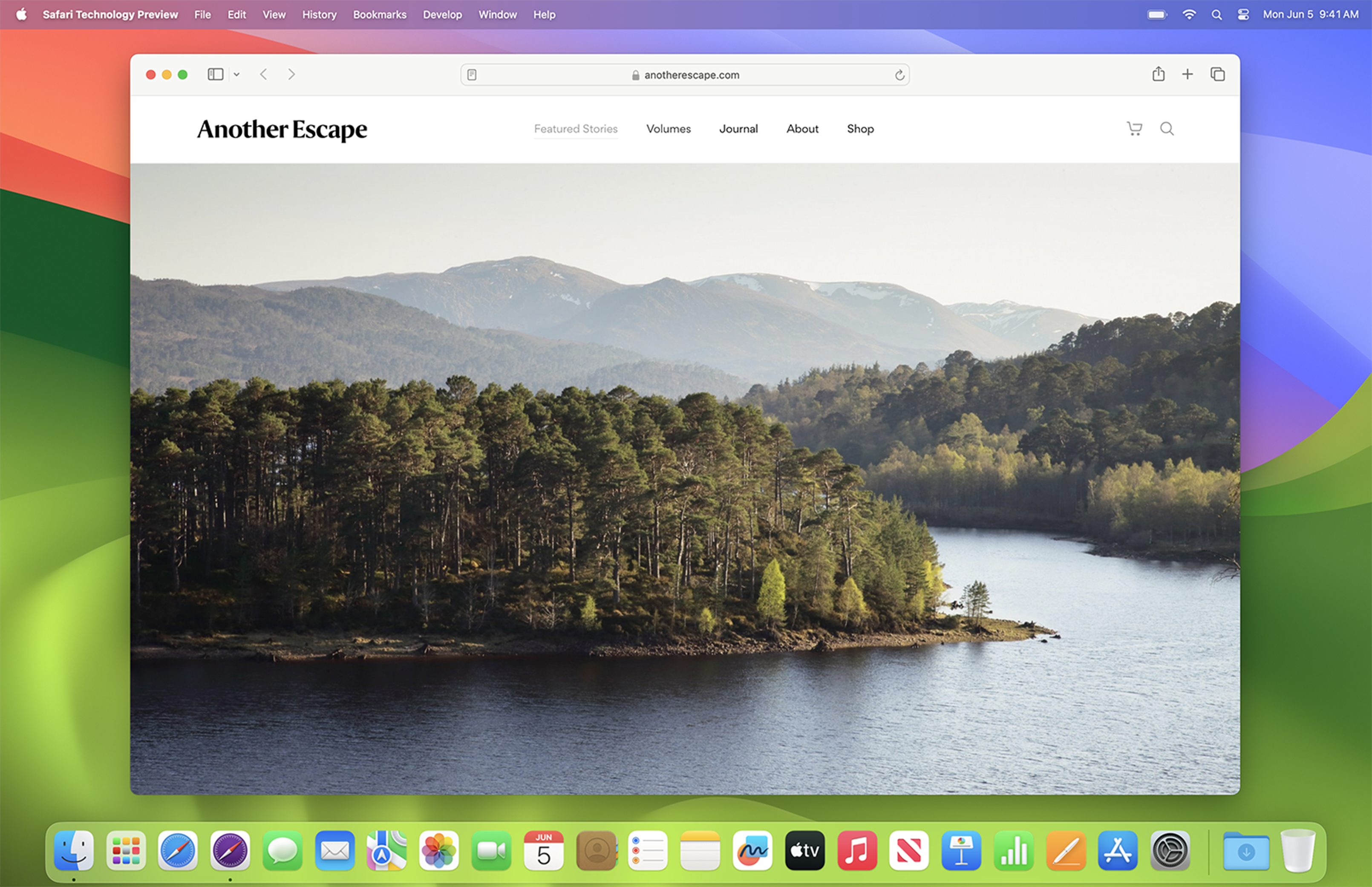
Preview the latest web technologies. Get a preview of the latest advances in Safari web technologies, including HTML, JavaScript, and CSS. Safari Technology Preview includes the most recent version of WebKit, the rendering engine that powers Safari.
Easy to update. You can update Safari Technology Preview right from the Mac App Store. Updates occur every few weeks and include the most recent version of WebKit.
Access powerful developer tools. Use the latest version of the powerful Web Inspector and Responsive Design Mode to modify, debug, and optimize your websites.
Provide feedback. Use Feedback Assistant to send feedback directly to Apple about issues and enhancement requests. Simply select Report an Issue from the Help menu in Safari Technology Preview.
Run side by side with Safari. Safari Technology Preview is a standalone app that works side by side with the current version of Safari, so you can continue to use and reference the current release.
Surf seamlessly with iCloud. Safari Technology Preview works with iCloud, so you can access your latest Safari Favorites, bookmarks, and Reading List.
Keep current. The WebKit blog keeps you up to date on the latest developments in HTML, JavaScript, and CSS.
Download Drivers
Nvidia > drivers > geforce game ready driver.

Blazing fast. Incredibly private.

Safari is the best way to experience the internet on all your Apple devices. It brings robust customisation options, powerful privacy protections, and optimises battery life — so you can browse how you like, when you like. And when it comes to speed, it’s the world’s fastest browser. 1
Performance
More battery. less loading..
With a blazing-fast JavaScript engine, Safari is the world’s fastest browser. 1 It’s developed to run specifically on Apple devices, so it’s geared to make the most out of your battery life and deliver long-lasting power.

Increased performance
We’re always working to make the fastest desktop browser on the planet even faster.
Improved power efficiency
Safari lets you do more online on a single charge.
Up to 4 hours more streaming videos compared with Chrome 3
Up to 17 hours of video streaming 3
Best-in-class browsing
Safari outperforms both Mac and PC browsers in benchmark after benchmark on the same Mac. 4
- JetStream /
- MotionMark /
- Speedometer /
JavaScript performance on advanced web applications. 4
Safari vs other Mac browsers
Safari on macOS
Chrome on macOS
Edge on macOS
Firefox on macOS
Safari vs Windows 11 browsers
Chrome on Windows 11
Edge on Windows 11
Firefox on Windows 11
Rendering performance of animated content. 4
Web application responsiveness. 4
4K video streaming
See your favourite shows and films in their best light. Safari supports in-browser 4K HDR video playback for YouTube, Netflix and Apple TV+. 5 And it runs efficiently for longer-lasting battery life.

Privacy is built in.
Online privacy isn’t just something you should hope for — it’s something you should expect. That’s why Safari comes with industry-leading privacy protection technology built in, including Intelligent Tracking Prevention that identifies trackers and helps prevent them from profiling or following you across the web. Upgrading to iCloud+ gives you even more privacy protections, including the ability to sign up for websites and services without having to share your personal email address.

Intelligent Tracking Prevention
Safari stops trackers in their tracks.
What you browse is no one’s business but your own. Safari has built‑in protections to help stop websites and data-collection companies from watching and profiling you based on your browsing activity. Intelligent Tracking Prevention uses on-device intelligence to help prevent cross-site tracking and stops known trackers from using your IP address — making it incredibly difficult to learn who you are and what you’re interested in.
Privacy Report
Safari makes it simple to see how your privacy is protected on all the websites you visit. Click Privacy Report in the Safari menu for a snapshot of cross-site trackers currently prevented from profiling you on the website you’re visiting. Or view a weekly Privacy Report to see how Safari protects you as you browse over time.

Customisation
Putting the you in url..
Safari is more customisable than ever. Organise your tabs into Tab Groups so it’s easy to go from one interest to the next. Set a custom background image and fine-tune your browser window with your favourite features — like Reading List, Favourites, iCloud Tabs and Siri Suggestions. And third-party extensions for iPhone, iPad and Mac let you do even more with Safari, so you can browse the way you want across all your devices.

Safari Profiles allow you to separate your history, extensions, Tab Groups, favourites, cookies and more. Quickly switch between profiles for topics you create, like Personal and Work.

Web apps let you save your favourite websites to the Dock on Mac and to the Home Screen on iPhone and iPad. A simplified toolbar and separate settings give you an app-like experience.

Safari Extensions add functionality to your browser to help you explore the web the way you want. Find and add your favourite extensions in the dedicated Safari category on the App Store.

Save and organise your tabs in the way that works best for you. Name your Tab Groups, edit them, and switch between them across devices. You can also share Tab Groups — making planning your next family trip or group project easier and more collaborative.

Smart Tools
Designed to help your work flow..
Built-in tools create a browsing experience that’s far more immersive, intuitive and immediate. Get detailed information about a subject in a photo with just a click, select text within any image, instantly translate an entire web page, and quickly take notes wherever you are on a site — without having to switch apps.

Notes is your go-to app to capture any thought. And with the Quick Note feature, you can instantly jot down ideas as you browse websites without having to leave Safari.

Translation
Translate entire web pages with a single click. You can also get translations for text in images and paused video without leaving Safari.
Interact with text in any image or paused video on the web using functions like copy and paste, translate, and lookup. 6

Visual Look Up
Quickly learn more about landmarks, works of art, breeds of dog and more, with only a photo or an image you find online. And easily lift the subject of an image from Safari, remove its background, and paste it into Messages, Notes or other apps.

Surf safe and sound.
Strong security protections in Safari help keep you safe. Passkeys introduce a safer way to sign in. iCloud Keychain securely stores and autofills passkeys and passwords across all your devices. Safari also notifies you when it encounters suspicious websites and prevents them from loading. Because it loads each web page in a separate process, any harmful code is always confined to a single browser tab so it won’t crash the entire application or access your data. And Safari automatically upgrades sites from HTTP to the more secure HTTPS when available.

Passkeys introduce a more secure and easier way to sign in. No passwords required.
Passkeys are end-to-end encrypted and safe from phishing and data leaks, and they are stronger than all common two-factor authentication types. Thanks to iCloud Keychain, they work across all your Apple devices, and they even work on non-Apple devices.
Learn more about passkeys
Apple Pay and Wallet make checkout as easy as lifting a finger.
Apple Pay is the easiest and most secure way to shop on Safari — allowing you to complete transactions with Face ID or Touch ID on your iPhone or iPad, with Touch ID on your MacBook Pro or MacBook Air, or by double-clicking the side button on your Apple Watch.
Learn more about Apple Pay
With AutoFill, you can easily fill in your previously saved credit card information from the Wallet app during checkout. Your credit card details are never shared, and your transactions are protected with industry-leading security.
Same Safari. Different device.
Safari works seamlessly and syncs your passwords, bookmarks, history, tabs and more across Mac, iPad, iPhone and Apple Watch. And when your Mac, iOS or iPadOS devices are near each other, they can automatically pass what you’re doing in Safari from one device to another using Handoff. You can even copy images, video or text from Safari on your iPhone or iPad, then paste into another app on your nearby Mac — or vice versa.

When you use Safari on multiple devices, your tabs carry over from one Apple device to another. So you can search, shop, work or browse on your iPhone, then switch to your iPad or Mac and pick up right where you left off.
Save web pages you want to read later by adding them to your Reading List. Then view them on any of your iCloud-connected devices — even if you’re not connected to the internet.
iCloud Keychain securely stores your usernames, passkeys, passwords and credit card numbers, and keeps them up to date on your trusted devices. So you can easily sign in to your favourite websites — as well as apps on iOS and iPadOS — and quickly make online purchases.
Designed for developers.
Deep WebKit integration between Mac hardware and macOS allows Safari to deliver the fastest performance and the longest battery life of any browser on the platform, while supporting modern web standards for rich experiences in the browser. WebKit in macOS Sonoma includes optimisations that enable even richer browsing experiences, and give developers more control over styling and layout — allowing for more engaging content.
Make Safari your default browser
Customise your start page, view your browsing privacy report, monitor your saved passwords, use apple pay in safari, view your tabs across all your devices, read the safari user guide, get safari support.

IMAGES
VIDEO
COMMENTS
If a Safari update is available for your device, you can get it by updating or upgrading macOS, iOS, iPadOS, or visionOS. Get Safari updates for Mac, iPhone, iPad, or Apple Vision Pro. The most up-to-date version of Safari is included with the latest version of the operating system for your Apple device. To update Safari on Mac, update macOS.
Safari is the world's fastest browser. Enjoy more third-party extensions, powerful privacy protections, and industry-leading battery life. ... macOS Sonoma, and Intel Core i7-based PC systems with Intel Iris Xe Graphics and Windows 11 Home; iPad Pro 12.9-inch (6th generation) units with prerelease iPadOS 17.0, and Intel Core i7-based PC ...
Where/how to download Safari 12? I can't find a Safari 12 download anywhere.* No updates listed in the App Store.* Searching the App Store for "Safari" doesn't find it.* Apple web page about Safari doesn't include a download link. Safari - Apple* Apple developer download page is for the beta version.
It's also available for macOS 10.13.6 and 10.12.6. New features of Safari 12 include: Icons in Tabs. Show website icons in tabs. Automatic Strong Passwords. Automatically generate strong, unique passwords when you sign up for accounts or change passwords on websites. 3D & AR Model Viewer. View 3D models or jump into an AR viewing experience ...
Download the latest version of Apple Safari for Mac for free. Read 962 user reviews and compare with similar apps on MacUpdate. ... When you download Safari for Mac you will get enhanced protection against invasive malicious software and customizable private browsing options to protect your information. ... May 12 2021. 1.0. Version: 14.1 ...
This new version of the browser, which is the default browser in the upcoming macOS Mojave (10.14) ... To download and install Safari 12 right now, open up the Mac App Store, click on 'Updates ...
Support app. Get personalized access to solutions for your Apple products. Download the Apple Support app. Learn more about all the topics, resources, and contact options you need to download, update and manage your Safari settings.
Overview. Safari 12.1 ships with iOS 12.2 and macOS 10.14.4. It's also available for macOS 10.13.6 and 10.12.6. New features of Safari 12.1 include: Dark Mode for the Web. The ability to enable color scheme customizations for websites while in Dark Mode. Intelligent Tracking Prevention. New permission requirements for third-party cookies and ...
Download Safari and enjoy it on your iPhone, iPad, and iPod touch. Explore the web with lightning-fast speed, powerful privacy protections and robust customization options. With Safari you can browse sites, translate web pages, and access your tabs across iOS, iPadOS, and macOS. ... 12/17/2022. Your Underrated Prince, Safari ...
Safari is the world's fastest browser. Enjoy more third-party extensions, powerful privacy protections, and industry-leading battery life. ... prerelease macOS Ventura, and Intel Core i7-based PC systems with Intel Iris Xe Graphics and Windows 11 Pro; iPad Pro 12.9-inch (5th generation) units with prerelease iPadOS 16.1, and Intel Core i7 ...
Safari 12.1 Release Notes. Released March 25, 2019 — Version 12.1 (14607.1.40) Safari 12 Release Notes. Released September 17, 2018 — Version 12 (14606.1.36) ... Downloads; Forums; Videos; Support Toggle Menu . Support Articles; Contact Us; Bug Reporting; System Status; Account Toggle Menu . Apple Developer; App Store Connect;
Click the Apple menu then go to System Preferences > Software Update to check your macOS version. Click "Update Now" if there's an update available. Download and install the Safari ...
Go to Check Compatibility to see if your mac qualifies for the OS upgrade you want. Then go to the Download OS section and click on the OS you want to install. Before upgrading make a full back up of your Mac. Check that third party apps you use have updates available for the new OS. https://roaringapps.com.
Get Safari updates for Mac, iPhone, iPad or Apple Vision Pro. The most up-to-date version of Safari is included with the latest version of the operating system for your Apple device. To update Safari on Mac, update macOS. To update Safari on iPhone or iPad, update iOS or iPadOS.
Safari version 12.0.1 was released on October 30, 2018, within macOS Mojave 10.14.1, and Safari 12.0.2 was released on December 5, ... The iPadOS version also gained a download manager, support for Media Source Extensions to allow users to watch Netflix in Safari, ...
Safari 12.1.2. Released July 22, 2019. Safari. Available for: macOS Sierra 10.12.6, macOS High Sierra 10.13.6, and included in macOS Mojave 10.14.6. Impact: Visiting a malicious website may lead to address bar spoofing. Description: An inconsistent user interface issue was addressed with improved state management.
Download Safari Browser for Mac - Experience the web, Apple style, with Safari: the fastest, easiest-to-use web browser in the world.
The version of Safari you're currently using should be mentioned below the "Safari" text. ... click the info icon next to Automatic updates and toggle on the switch next to Download new updates ...
Safari is a solid browser that can match the competition on nearly all fronts. It's attractive, reasonably fast, and does pretty much everything that you'd expect from a browser. It also offers a few advantages in terms of Apple-specific features and security, which is nothing to sneeze at. It's not the fastest (that would be Firefox), or ...
Step 1: Open the App Store. To begin the process of downloading the latest version of Safari, the first step is to open the App Store on your Mac, iPhone, or iPad. The App Store is the central hub for discovering and downloading applications and updates on Apple devices, making it the go-to destination for accessing the latest version of Safari.
Download Safari for PC for Windows PC from FileHorse. 100% Safe and Secure Free Download (32-bit/64-bit) Latest Version 2024. Windows; Mac; Español; EN. ES; Fastest web browser for PC from Apple. ... Update Safari on Windows PC: Apple no longer offers Safari updates for Windows. Safari 5.1.7 for Windows was the last version made for Windows ...
Mountain Lion 10.8. Lion 10.7. Double-click the .dmg file to open it and see the package (.pkg) file within. Double-click the .pkg file, then follow the onscreen instructions to install the macOS installer into your Applications folder. Open your Applications folder and double-click the macOS installer, named Install [ Version Name ].
Download for Linux 64-bit Download for Linux 32-bit Firefox for Android
Safari 12.0.2. Released December 5, 2018. Safari. Available for: macOS Sierra 10.12.6, macOS High Sierra 10.13.6, and macOS Mojave 10.14.1. Impact: Visiting a malicious website may lead to address bar spoofing. Description: A logic issue was addressed with improved state management. CVE-2018-4440: Wenxu Wu of Tencent Security Xuanwu Lab (xlab ...
Safari Technology Preview is a standalone app that works side by side with the current version of Safari, so you can continue to use and reference the current release. Surf seamlessly with iCloud. Safari Technology Preview works with iCloud, so you can access your latest Safari Favorites, bookmarks, and Reading List. Keep current.
Download the English (US) GeForce Game Ready Driver for Windows 10 64-bit, Windows 11 systems. Released 2024.4.4
Safari. Blazing fast. Incredibly private. Safari is the best way to experience the internet on all your Apple devices. It brings robust customisation options, powerful privacy protections, and optimises battery life — so you can browse how you like, when you like. And when it comes to speed, it's the world's fastest browser. 1.