Cruise control Peugeot 2008
Cruise control Peugeot 2008 come funziona e come attivarlo.
La Peugeot 2008 a seconda della versione è dotata di due tipi di cruise control, quello normale e quello adattativo, scopriamoli nel dettaglio entrambi.

Peugeot 2008 Cruise Control
Questo sistema mantiene automaticamente la velocità del veicolo sul valore programmato dal guidatore (velocità impostata), senza dover agire sul pedale dell’acceleratore.
L’ attivazione del cruise control della Peugeot 2008 viene eseguita manualmente e richiede una velocità minima del veicolo di 40 km/h.
Con cambio manuale, è necessario che sia inserita almeno la terza marcia.
Con cambio automatico, è necessario che sia inserita la modalità D o almeno la seconda marcia in modalità M .
Con selettore marce, è necessario che sia inserita la modalità D o B .
Attivazione Modifica e Disattivazione Cruise Control Peugeot 2008

- Ruotare la ghiera 1 di Fig.1 verso il basso come indicato dalla freccia in posizione CRUISE;
- Premere il pulsante 2 o 3 per attivare il regolatore di velocità e memorizzare una velocità impostata quando il veicolo raggiunge la velocità desiderata; la velocità attuale del veicolo diventa la velocità impostata.
- Rilasciare il pedale dell’acceleratore.
- La pressione del pulsante 4 permette di interrompere temporaneamente la funzione (pausa).
- Una nuova pressione del pulsante 4 permette di riattivare il regolatore di velocità (ON).
Simboli del Cruise Control che compaiono sul quadro strumenti
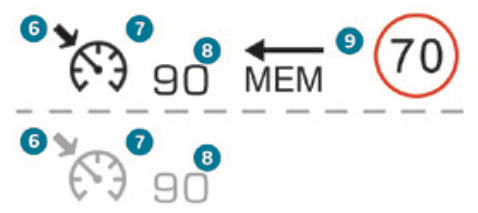
- Pausa/Ripresa del regolatore di velocità
- Selezione della modalità regolatore di velocità
- Valore della regolazione della velocità
- Velocità proposta dal sistema di riconoscimento e suggerimento del limite di velocità (secondo la versione)
Per disattivare il sistema ruotare la ghiera 1 in posizione OFF: la visualizzazione delle informazioni relative al regolatore di velocità è annullata.
Cruise Control Adattativo
Questo sistema mantiene automaticamente la velocità del veicolo su un valore impostato dal guidatore (velocità impostata), nonché una distanza di sicurezza dal veicolo che precede, preventivamente impostata.
Il sistema gestisce automaticamente l’accelerazione e la decelerazione del veicolo.
Con la funzione Stop & Go , il sistema gestisce la frenata fino all’arresto totale del veicolo e il riavvio dello stesso.
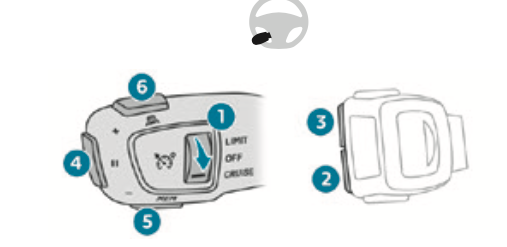
A motore avviato, ruotare la ghiera 1 Fig.2 verso il basso in posizione CRUISE .
Il regolatore di velocità è pronto per funzionare (visualizzazione di colore grigio).
Con cambio manuale , la velocità del veicolo deve essere compresa tra 30 e 180 km/h.
Con cambio automatico EAT8 o selettore marce, la velocità deve essere compresa tra 0 e 180 km/h.
Premere il pulsante 2 o 3 : la velocità attuale del veicolo diventa la velocità impostata (minimo 30 km/h) e il regolatore di velocità entra immediatamente in funzione (visualizzazione verde).
Premere il pulsante 3 per aumentare o 2 per diminuire la velocità impostata (con incrementi/ decrementi di 5 km/h tenendolo premuto).
Messa in pausa/riattivazione del regolatore di velocità
Premere 4 o premere il pedale del freno . Per mettere in pausa il regolatore di velocità, è anche possibile:
- passare dalla modalità D alla modalità N ;
- premere il pedale della frizione per oltre 10 secondi;
- premere il comando del freno di stazionamento elettrico;
premere il pulsante 4 per riattivare il regolatore di velocità. Il regolatore di velocità può essere messo in pausa automaticamente:
- quando la velocità del veicolo supera i 30 km/h con cambio manuale;
- quando la velocità del motore è inferiore a 1.110 giri/min con cambio manuale;
- attivando il sistema ESC.
Con cambio EAT8 o selettore marce, in seguito a una frenata che ha provocato l’arresto completo del veicolo, se le condizioni del traffico non consentono di muovere nuovamente il veicolo entro 3 secondi dall’arresto, premere il pulsante 4 o il pedale dell’acceleratore per partire.
Se il guidatore non effettua nessun intervento dopo l’arresto del veicolo, il freno di stazionamento elettrico viene inserito automaticamente dopo circa 5 minuti.
Modifica dell’impostazione di velocità programmata con la funzione Riconoscimento dei cartelli stradali
Premere 5 per accettare la velocità suggerita dalla funzione sul quadro strumenti, quindi premere nuovamente per confermare.
Modifica della distanza tra veicoli
Premere 6 per visualizzare le soglie di impostazione della distanza (“Lontano”, “Normale” o “Vicino”), quindi premere nuovamente per selezionare una soglia. Dopo alcuni secondi, l’opzione viene accettata e sarà memorizzata all’interruzione del contatto.
Superamento temporaneo della velocità impostata
Premere a fondo il pedale dell’acceleratore. Il monitoraggio della distanza e il regolatore di velocità vengono disattivati, purché si continui ad accelerare. Viene visualizzato il messaggio “Regolatore di velocità disattivato”.
Disattivazione del sistema
Ruotare la ghiera 1 di fig.2 verso l’alto in posizione OFF .
Quadro Strumenti Spie Cruiese Control
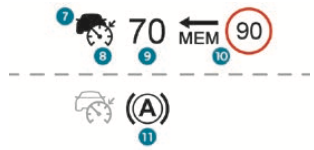
- 7. Veicolo rilevato dal sistema (simbolo riempito);
- 8. Regolatore di velocità attivo (colore diverso dal grigio);
- 9 .Valore della regolazione della velocità;
- 10. Velocità suggerita dalla funzionRiconoscimento dei cartelli stradali;
- 11. Veicolo immobilizzato (versioni con cambio automatico o selettore marce);

- 12. Impostazione della distanza tra veicoli
- 13. Posizione del veicolo rilevata dal sistema
Lascia un commento Annulla risposta
Il tuo indirizzo email non sarà pubblicato. I campi obbligatori sono contrassegnati *
Salva il mio nome, email e sito web in questo browser per la prossima volta che commento.
- DS3 Manuals

Peugeot 2008: Driving / Cruise control
Refer to the General recommendations on the use of driving and manoeuvring aids and to Cruise control - particular recommendations .
Cruise control is switched on manually.
It requires a minimum vehicle speed of 25 mph (40 km/h).
With a manual gearbox, third gear or higher must be engaged.
With an automatic gearbox, mode D or second gear or higher in mode M must be engaged.
With a drive selector, mode D or B must be engaged.
Steering mounted control
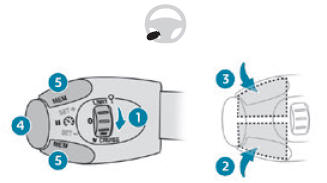
- ON ( CRUISE position) / OFF
- Activate cruise control at the current speed / decrease speed setting
- Activate cruise control at the current speed / increase speed setting
- Pause / resume cruise control with the speed setting previously saved
- Use the speed suggested by the Speed Limit Recognition and Recommendation ( MEM display)
For more information on the Speed Limit Recognition and Recommendation , refer to the corresponding section.
Information displayed on the instrument panel
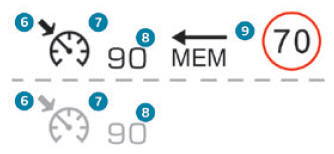
- Cruise control pause/resume
- Cruise control mode selection
- Speed setting value
- Speed suggested by the Speed Limit recognition and recommendation system (depending on version)
Switching on/pausing
- Turn thumbwheel 1 to the " CRUISE " position to select cruise control mode; the function is paused.
- Press button 2 or 3 to activate cruise control and save a speed setting when the vehicle has reached the desired speed; the vehicle’s current speed is saved as the speed setting.
- Release the accelerator pedal.
- Pressing button 4 temporarily pauses the function.
- Pressing button 4 again restores operation of the cruise control (ON).
- by pressing the brake pedal.
- automatically, if the electronic stability control (ESC) system is triggered.
Modifying the cruise speed setting
Cruise control must be active.
To modify the cruise speed setting, based on the current speed of the vehicle:
- Briefly press button 2 or 3 to change the value in steps of + or - 1 mph (km/h).
- Press and hold button 2 or 3 to change the value in steps of + or - 5 mph (km/h).
To modify the cruise speed setting using the speed suggested by the Speed Limit Recognition and Recommendation shown on the instrument panel:
- Press button 5 once; a message is displayed to confirm the memorisation request.
- Press button 5 again to save the suggested speed.
The speed is immediately shown on the instrument panel as the new speed setting.
Switching off
Turn the thumbwheel 1 to the " OFF " position: the cruise control information disappears from the screen.
Malfunction
Dashes are displayed (flashing, initially, then fixed) in the event of a cruise control system malfunction.
Have the system checked by a PEUGEOT dealer or a qualified workshop.
Cruise control - particular recommendations
Drive assist plus, other information:, peugeot 2008 2019-2024 owner's manual: park assist, peugeot 2008 2019-2024 owner's manual: first steps.
- Manuals Home
- 2nd Generation Peugeot 2008 Owners Manual
- 2nd Generation Peugeot 2008 Service Manual
- Automatic gearbox (EAT8)
- Applications
- ISOFIX child seats. i-Size child seats
- New on site
- Most important about car

Ausili per la sicurezza Peugeot
Scopri le tante tecnologie PEUGEOT per la sicurezza:
JavaScript seems to be disabled in your browser. You must have JavaScript enabled in your browser to utilize the functionality of this website.
- My Wishlist

- CAN Bus Interfaces
- Imported Vehicle Conversion Products
- Cruise Control Systems
- Speed Limiters
- Speed Limiting Systems
- Car Electronics Web Shop >
- Cruise Control Systems >
- Peugeot Cruise Control >

PRECISION CRUISE CONTROL PEUGEOT 2008

Quick Overview
Email to a Friend
* Required Fields
- Add to Wishlist
- | Add to Compare
Product Tags
Use spaces to separate tags. Use single quotes (') for phrases.
- Product Description
- Installation & Specification
- Compatibility List
The PRECISION CRUISE CONTROL PEUGEOT 2008 is an Original Equipment quality, retrofit Cruise Control System. This particular system is compatible with the following vehicles:
Peugeot 2008 2015 -
PRECISION CRUISE is a retrofit electronic cruise control system that provides all the functionality and convenience of Original Equipment systems, along with many enhanced features. This unit comes pre-programed for your specific vehicle and the full vehicle compatibility list can be found under the compatibility tab above.
Luxury and Convenience
Our PRECISION CRUISE Control Systems take all the stress and frustration out of long distance travelling. Simply activate the Cruise Control and remove your foot from the accelerator pedal for a much smoother and more comfortable driving experience. Should you wish to increase or decrease your speed to suit driving conditions or traffic flow speeds, the cruise control provides the option to increase or decrease your speed by pressing the respective button on the cruise control arm.
Dual Memory Settings
The PRECISION CRUISE Control System features the ability to preset two Cruise speeds in the Cruise memory. This enables you to drive at your most commonly used cruise speeds at the touch of a button, without having to drive to the desired speed first.
Original Equipment Quality Equipment
All of our Cruise Contol Equipment is OE Quality and comes complete with a 'Plug n Play' Pedal Harness to reduce Installation time and cost. Our Universal Cruise Arm (pictured) is an OE Quality Cruise Arm with all the required functionality and performance of original equipment systems. However, there is also the option on certain vehicles to incorporate the Original Equipment Cruise Control Switch for an even more professional installation.
Independent Speed Limiting
The Cruise Control also features the option of setting an Independent Speed Limit. This is controlled via the Universal Cruise Arm and can be activated to prevent the driver from speeding in areas where speed limit restrictions are enforced. The Cruise control can still be used independently below this limit. Please note that this facility is not available on vehicles where the Original Equipment Cruise Switch has been installed.
Reduces the Risk of Speeding Fines
Recently, there has been a dramatic increase in the number of speed cameras and police surveillance equipment on the roads. Using the PRECISION CRUISE enables the driver to mainatain a safe (and legal) speed limit without the worry of being penalised.
Driving Optimisation and Fuel Saving
When the Cruise Control is activated, the vehicle speed is regulated more than 50 times per second, optimising driving performance. This in turn can also reduce fuel and transportation costs without comprimising vehicle performance.
Installation Service
We also provide a full installation service of all our PRECISION CRUISE SYSTEMS. Please contact us directly to arrange a quotation and book an appointment.
PLEASE SELECT YOUR VEHICLE IN THE BOX ABOVE SO THAT WE CAN PROVIDE YOU WITH THE CORRECT SYSTEM. PLEASE CONTACT US DIRECTLY IF YOU DO NOT SEE YOUR VEHICLE ON OUR COMPATIBILITY LIST AS WE MAY BE ABLE TO PROVIDE A SOLUTION FOR YOU.
Due to the unique nature of this product, certain vehicles may incur a lead time for despatch and next day delivery may not always be available.
The PRECISION CRUISE comes complete with a Universal Cruise Arm that can be installed on the steering column. Most kits also come with a ready made 'Plug n Play' pedal harness for easy installation
Full, vehicle specific, Installation Instructions will be provided with each Cruise Control System purchased.
VEHICLE COMPATIBILITY LIST
IF YOUR VEHICLE IS NOT LISTED BELOW, PLEASE CONTACT US DIRECTLY TO SEE IF WE CAN PROVIDE A SOLUTION FOR YOU
You have no items to compare.
What is your favorite Magento feature?
- Layered Navigation
- Price Rules
- Category Management
- Compare Products
Information
- Customer Service
- Privacy Policy
- Search Terms
- Advanced Search
- Orders and Returns
NCS Systems trading as CANM8 Limited, Unit A2, Langham Park, Maple Road, Castle Donington. Derby. DE74 2UT
+44 (0)1332 855100

Passione Peugeot Auto Club Italia - FORUM
Passa al contenuto
- Home Indice Discussioni generali Accessori Peugeot e non
Cruise control adattivo
Messaggio da Skizzo17 » 20/07/2020, 17:32
Re: Cruise control adattivo
Messaggio da Cuneoman » 20/07/2020, 20:33
Articolo 5 - CARATTERISTICHE DEL PRODOTTO Hanno valore indicativo e non sono vincolanti per il venditore i dati contenuti in opuscoli o pubblicazioni informative, che comunque fanno fede sino alla data della loro pubblicazione. Pertanto, al cliente, che ne dà atto per iscritto con la sottoscrizione dell'ordine di acquisto, viene mostrato e/o illustrato il veicolo cui si riferisce l'ordine, onde integrare/rettificare le informazioni contenute in detti opuscoli o pubblicazioni, per come attestato nell’ordine di acquisto. Sono vincolanti per il venditore le caratteristiche tecniche del veicolo attestate nel certificato di omologazione garantite dal Produttore con il relativo certificato di conformità. Il venditore consegnerà l'autoveicolo equipaggiato con gli pneumatici della marca e del tipo montati dal Produttore.
Messaggio da Cuneoman » 20/07/2020, 21:25
Messaggio da Skizzo17 » 21/07/2020, 5:54
Cuneoman ha scritto: ↑ 20/07/2020, 21:25 Immagino che avrai già controllato sul sito, comunque il CONFIGURATORE scrive "Adaptive Cruise Control con funzione Stpo & Go e LPA Lane Positioning Assist" e anche la brochure segna "Adaptive Cruise Control con funzione Stpo & Go e LPA (se cambio EAT8)" quindi dovrebbe essere adattivo. Inoltre sono presenti su tutti gli allestimenti di 508 ibrida, compresa la Allure. Scusa la domanda stupida, tu e il venditore siete sicurissimi che non è presente e che magari è solo disattivato? Anche perchè con tutti quegli ADAS di quel modello, al massimo PENSO sia solo disattivata via software, che sia quello a disposizione dell'utente o quello della concessionario. Qui effettivamente sarebbe utile un possessore di tale modello, a prescindere dall'allestimento.
Messaggio da bassplayer » 21/07/2020, 7:45
Messaggio da TONIO77 » 21/07/2020, 8:16
Messaggio da Skizzo17 » 21/07/2020, 11:27
TONIO77 ha scritto: ↑ 21/07/2020, 8:16 Ciao, se hai la scritta mem non è adattativo, perchè quella è la leva del cruise classico. comunque io ho la GTline ma non è di serie l'adattativo. anche dal configuratore linkato di serie è il classico e non adattativo
Messaggio da Cuneoman » 21/07/2020, 12:22
Messaggio da Skizzo17 » 21/07/2020, 19:00
Cuneoman ha scritto: ↑ 21/07/2020, 12:22 Se uno va nel configuratore e mette 2 modelli vicini compare la scritta per intero che ho citato sopra, quasi identica alla scritta sulla brochure cartacea (che ho scaricato in PDF). Nel configuratore, scegliendo la 508 ibrida e guardando agli accessori di serie prima della scelta dell'allestimento allora non scrive adattivo (ma neanche il contrario) e c'è un asterisco alla fine, come per altri optional, ma non c'è la voce corrsipondente. Se hai la tastiera sbagliata allora qualcosa non quadra. Il sensore anteriore è usato anche per altri ADAS, quindi è ottimo che ci sia per eventuali aggiornamenti, ma non vuol dire nulla. Se ti va bene basta cambiare i comandi al volante e fare un aggiornamento software, se ti va male questo non è possibile se non fuori dal concessionario. Per ora hai fatto i reclami giusti e ti stai informando parallelamente, aspettiamo novità. Purtroppo se il sito e la brochure hanno sbagliato non è neanche colpa del venditore, questa 508 quando è uscita sul mercato? E' nuova giusto? Impossibile siano restyling
Messaggio da Skizzo17 » 21/07/2020, 19:14
Skizzo17 ha scritto: ↑ 21/07/2020, 19:00 Cuneoman ha scritto: ↑ 21/07/2020, 12:22 Se uno va nel configuratore e mette 2 modelli vicini compare la scritta per intero che ho citato sopra, quasi identica alla scritta sulla brochure cartacea (che ho scaricato in PDF). Nel configuratore, scegliendo la 508 ibrida e guardando agli accessori di serie prima della scelta dell'allestimento allora non scrive adattivo (ma neanche il contrario) e c'è un asterisco alla fine, come per altri optional, ma non c'è la voce corrsipondente. Se hai la tastiera sbagliata allora qualcosa non quadra. Il sensore anteriore è usato anche per altri ADAS, quindi è ottimo che ci sia per eventuali aggiornamenti, ma non vuol dire nulla. Se ti va bene basta cambiare i comandi al volante e fare un aggiornamento software, se ti va male questo non è possibile se non fuori dal concessionario. Per ora hai fatto i reclami giusti e ti stai informando parallelamente, aspettiamo novità. Purtroppo se il sito e la brochure hanno sbagliato non è neanche colpa del venditore, questa 508 quando è uscita sul mercato? E' nuova giusto? Impossibile siano restyling
Messaggio da Cuneoman » 21/07/2020, 21:38
Skizzo17 ha scritto: ↑ 21/07/2020, 19:14 Leggi bene in questo link nelle dotazioni di serie. https://www.peugeot.it/gamma/gamma-mode ... mmary.html
Messaggio da Skizzo17 » 22/07/2020, 1:13
Messaggio da Cuneoman » 22/07/2020, 12:26
Messaggio da bassplayer » 22/07/2020, 12:59
Messaggio da Cuneoman » 22/07/2020, 14:38
Torna a “Accessori Peugeot e non”
- Discussioni generali
- ↳ Presentazione alla Community
- ↳ Generale
- ↳ Audio e video
- ↳ Navigazione satellitare - informatica di bordo
- ↳ Accessori Peugeot e non
- ↳ Consumi e carburanti
- ↳ Richiami
- ↳ Prototipi e anteprime
- ↳ Vintage
- Modelli in produzione
- ↳ 208 II ('19->)
- ↳ 208 II ('19->) - Generale
- ↳ 208 II ('19->) - Guasti, problemi e manutenzione
- ↳ 208 II ('19->) - Tuning
- ↳ 208 II ('19->) - Fai da te
- ↳ 2008 II ('19->)
- ↳ 2008 II ('19->) - Generale
- ↳ 2008 II ('19->) - Guasti, problemi e manutenzione
- ↳ 2008 II ('19->) - Tuning
- ↳ 2008 II ('19->) - Fai da te
- ↳ 308 III ('21->)
- ↳ 308 III ('21->) - Generale
- ↳ 308 III ('21->) - Guasti, problemi e manutenzione
- ↳ 308 III ('21->) - Tuning
- ↳ 308 III ('21->) - Fai da te
- ↳ 3008 II ('16->)
- ↳ 3008 II ('16->) - Generale
- ↳ 3008 II ('16->) - Guasti, problemi e manutenzione
- ↳ 3008 II ('16->) - Tuning
- ↳ 3008 II ('16->) - Fai da te
- ↳ 408
- ↳ 408 - Generale
- ↳ 408 - Guasti, problemi e manutenzione
- ↳ 408 - Tuning
- ↳ 408 - Fai da te
- ↳ 508 II ('18->)
- ↳ 508 II ('18->) - Generale
- ↳ 508 II ('18->) - Guasti, problemi e manutenzione
- ↳ 508 II ('18->) - Tuning
- ↳ 508 II ('18->) - Fai da te
- ↳ 5008 II ('17->)
- ↳ 5008 II ('17->) - Generale
- ↳ 5008 II ('17->) - Guasti, problemi e manutenzione
- ↳ 5008 II ('17->) - Tuning
- ↳ 5008 II ('17->) - Fai da te
- ↳ Rifter
- ↳ Traveller
- ↳ Veicoli commerciali e altri allestimenti
- ↳ Partner III ('18->)
- ↳ Expert III ('16->)
- ↳ Boxer III ('14->)
- Modelli fuori produzione
- ↳ 107
- ↳ 107 - Generale
- ↳ 107 - Guasti, problemi e manutenzione
- ↳ 107 - Tuning
- ↳ 107 - Fai da te
- ↳ 108
- ↳ 108 - Generale
- ↳ 108 - Guasti, problemi e manutenzione
- ↳ 108 - Tuning
- ↳ 108 - Fai da te
- ↳ 1007
- ↳ 207/207 Plus
- ↳ 207 - Generale
- ↳ 207 - Guasti, problemi e manutenzione
- ↳ 207 - Tuning
- ↳ 207 - Fai da te
- ↳ 207 CC
- ↳ 208 I ('12->'19)
- ↳ 208 I ('12->'19) - Generale
- ↳ 208 I ('12->'19) - Guasti, problemi e manutenzione
- ↳ 208 I ('12->'19) - Tuning
- ↳ 208 I ('12->'19) - Fai da te
- ↳ 2008 I ('13->'19)
- ↳ 2008 I ('13->'19) - Generale
- ↳ 2008 I ('13->'19) - Guasti, problemi e manutenzione
- ↳ 2008 I ('13->'19) - Tuning
- ↳ 2008 I ('13->'19) - Fai da te
- ↳ 308 I ('07->'13)
- ↳ 308 I ('07->'13) - Generale
- ↳ 308 I ('07->'13) - Guasti, problemi e manutenzione
- ↳ 308 I ('07->'13) - Tuning
- ↳ 308 I ('07->'13) - Fai da te
- ↳ 308 I ('07->'13) - 308 CC
- ↳ 308 II ('13->'21)
- ↳ 308 II ('13->'21) - Generale
- ↳ 308 II ('13->'21) - Guasti, problemi e manutenzione
- ↳ 308 II ('13->'21) - Tuning
- ↳ 308 II ('13->'21) - Fai da te
- ↳ 3008 I ('09->'16)
- ↳ 3008 I ('09->'16) - Generale
- ↳ 3008 I ('09->'16) - Guasti, problemi e manutenzione
- ↳ 3008 I ('09->'16) - Tuning
- ↳ 3008 I ('09->'16) - Fai da te
- ↳ 4007
- ↳ 508 I ('11->'18)
- ↳ 508 I ('11->'18) - Generale
- ↳ 508 I ('11->'18) - Guasti, problemi e manutenzione
- ↳ 508 I ('11->'18) - Tuning
- ↳ 508 I ('11->'18) - Fai da te
- ↳ 5008 I ('09->'17)
- ↳ 5008 I ('09->'17) - Generale
- ↳ 5008 I ('09->'17) - Guasti, problemi e manutenzione
- ↳ 5008 I ('09->'17) - Tuning
- ↳ 5008 I ('09->'17) - Fai da te
- ↳ RCZ
- ↳ RCZ - Generale
- ↳ RCZ - Guasti, problemi e manutenzione
- ↳ RCZ - Tuning
- ↳ RCZ - Fai da te
- ↳ Bipper Tepee
- ↳ Partner Tepee
- ↳ Expert Tepee
- ↳ Bipper
- ↳ Partner II ('08->'18)
- ↳ Expert II ('07->'16)
- ↳ Boxer II ('06->'14)
- Modelli storici
- ↳ 106
- ↳ 205
- ↳ 206/206 Plus
- ↳ 206 - Generale
- ↳ 206 - Guasti, problemi e manutenzione
- ↳ 206 - Tuning
- ↳ 206 - Fai da te
- ↳ 206 CC
- ↳ 306
- ↳ 307
- ↳ 307 - Generale
- ↳ 307 - Guasti, problemi e manutenzione
- ↳ 307 - Tuning
- ↳ 307 - Fai da te
- ↳ 307 CC
- ↳ 406
- ↳ 407
- ↳ 407 - Generale
- ↳ 407 - Guasti, problemi e manutenzione
- ↳ 407 - Tuning
- ↳ 407 - Fai da te
- ↳ 407 Coupe
- ↳ 607
- ↳ 807
- ↳ Altri modelli
- ↳ 104
- ↳ 203
- ↳ 204
- ↳ 304
- ↳ 305
- ↳ 309
- ↳ 403
- ↳ 404
- ↳ 405
- ↳ 504
- ↳ 505
- ↳ 605
- ↳ 806
- ↳ P4
- ↳ Ranch
- ↳ Partner I ('96->'08)
- ↳ J5
- ↳ Expert I ('95->'07)
- ↳ Avvisi e comunicazioni dallo Staff
- ↳ On the road - Raduni
- ↳ On the road - Incontri
- ↳ On the road - Resoconti
- ↳ Le nostre Leonesse
- ↳ 201
- ↳ 206
- ↳ 207
- ↳ 604
- ↳ Veicoli commerciali e allestimenti speciali, altri veicoli
- ↳ Bipper Tepee - Partner Tepee - Expert Tepee
- ↳ Sponsor e offerte
- ↳ Comunicazioni e suggerimenti allo Staff
- ↳ Mercatino
- ↳ Ufficio stampa
- ↳ Comunicati ufficiali Peugeot
- ↳ Test drive Passione Peugeot
- Area Riservata Soci Club e Staff
- ↳ Gadget universali
- ↳ Gadget riservati ai Soci Ufficiali
- ↳ Gadget
- Varie ed eventuali
- ↳ Off Topic
- ↳ Area Rosa
- Home Indice
- Tutti gli orari sono UTC+01:00
- Politica sulla Privacy (Cookie & GDPR)
- Regolamento
Creato da phpBB ® Forum Software © phpBB Limited Zenìsator
Traduzione Italiana phpBB-Store.it
Privacy | Condizioni
- Niro Manuals

Kia Niro: Owners and Service manuals

Notice the All-New Niro's athletic profile, wide and expansive windows plus high ground clearance which give it an impressive on road presence. From every angle, the All-New Niro catches the eye and sets an intriguing new design benchmark for hybrid vehicles. It's stylish around town. It's at home in the country. And it looks smart everywhere in between.
Kia Niro (DE HEV) Owners Manual
- Hybrid System Overview
- Your vehicle at a glance
- Safety features of your vehicle
- Features of your vehicle
- Audio system
- Driving your vehicle
- What to do in an emergency
- Maintenance
- Specifications & Consumer information
Kia Niro 2017 (DE HEV) Service Manual
- General Information
- Service Highlight
- Hybrid Control System
- Engine Mechanical System
- Engine Electrical System
- Emission Control System
- Engine Control/Fuel System
- Clutch System
- DCT(Dual Clutch Transmission) System
- Hybrid Motor System
- Driveshaft and axle
- Suspension System
- Steering System
- Brake System
- Body (Interior and Exterior)
- Body Electrical System
- Heating, Ventilation and Air Conditioning
- Emergency Rescue Guide

- Forum Listing
- Marketplace
- Advanced Search
- Peugeot 2008 Forums
- 2008 General Discussions
Cruise Control
- Add to quote
Hi, I had my car for several weeks before realising it had cruise control. The reason being that the cruise control stalk is completely obscured by the steering wheel! I can't see it at all! Does everyone use it by touch alone? if so has this caused anyone a problem? I could have a go at this, but could do with being able to se it for the first few times I use it so I can get used to it. I have never used it, having had the car for 6 months now! Are you all using it?
This is my first car with cruise control, it's actually really easy to use and you do not need to actually see it as anything you touch on the stalk is indicated in the dash. Get to the required speed, turn the dial down I think from memory it will say cruise control paused....then just press one of the buttons on the back of the stalk (top one) and the dash will light up green and say activated or something like that. Thats it, when you accelerate say for overtaking the set speed will flash then when you get past the car take your foot off the pedals and it will reduce down to the set speed. If you touch the brake obviously this pauses cruise control. Just press the button on the end of the stalk to reactivate again.
I agree with you that the lever is out of sight but that hasn't been much of a problem because I somehow manage to feel my way along the various button presses. I'm hoping to give it a good bash soon when I will be taking the 2008 overland. I've tried it out a few times already but distances I normally travel are simply too short for cruise control.
I find I use cruise control in quiet villages (30mph) and on lengthy restricted, but quiet, roads. I also use it for short spells if my foot gets stiff and I need to waggle it about a bit!
Cruise control is excellent for those long 50mph roadwork stretches with the average speed cameras. It's also more economical. (And I do a lot of them). As Spinneruk states, just scroll the scroll wheel down one and push the upper button on the back of the stalk, then click the buttons up or down to set the speed. A long press on the button gives a 5mph increase/decrease in speed. It took me a while to get it right but it's second nature now. It took me a while to work out how to use or set the speed limiter. This could be useful in the right situation. It can be 'broken' with a press of the pedal to the 'kickdown' position which is good to know if you need it. Edited by: burty
allan40alt said: I think 'cruise control' is probably the biggest waste of time on any car as there's far too much traffic these days. Click to expand...
Yes, the 50mph stretch with average speed cameras, on the M62, was what set me thinking sbout the cruise control last weekend. I didn't want to press any buttons whilst moving, without knowing what I was doing! Thanks for the tips, I will give it a go next time I'm out, Cheers
Just tire dit on a journey up to the Lakes on the quiet bit of the M6 - worked brilliantly. SpinnerUK's advice was correct, once you know how to use it you don't need to be able to see it. Just turn the dial down and it says 'Cruise Control Paused' then touch either button to set the speed at you current speed of travel, simple. Unfortunately I now have to get used to my wife laughing at me for playing with it ("new boys toy" etc etc !!)
Chopper said: Just tire dit on a journey up to the Lakes on the quiet bit of the M6 - worked brilliantly. SpinnerUK's advice was correct, once you know how to use it you don't need to be able to see it. Just turn the dial down and it says 'Cruise Control Paused' then touch either button to set the speed at you current speed of travel, simple. Unfortunately I now have to get used to my wife laughing at me for playing with it ("new boys toy" etc etc !!) Click to expand...
use the stalk by touch only dead easy same as my previous car and caused me no real problems the only problem i have (and it's not really a problem just an ocd thing) when i ask for a speed more often than not it will settle 1 mph lower than ive asked for on the centre lcd gauge. my old car only had dials so it didnt bother me because you couldnt tell but because this car has a digital read out it annoys me a little when i tell it i want 60 or 70 and it indicates 59 or 69 but when i move it up by 1 mph it goes to 61 or 71 lol its petty and i know its all part of the tolerance built into the system to save fuel but it's an odd number!! how can i possibly travel in cruise control in an odd number haha!!
chribonn said: Chopper said: Just tire dit on a journey up to the Lakes on the quiet bit of the M6 - worked brilliantly. SpinnerUK's advice was correct, once you know how to use it you don't need to be able to see it. Just turn the dial down and it says 'Cruise Control Paused' then touch either button to set the speed at you current speed of travel, simple. Unfortunately I now have to get used to my wife laughing at me for playing with it ("new boys toy" etc etc !!) Click to expand...
allan40alt said: I think 'cruise control' is probably the biggest waste of time on any car as there's far too much traffic these days. Click to expand...
I covered nearly 300 miles yesterday on relatively quiet motorways including the M25 and M1. I imagine that 90% of that was with cruise control set on. I find the cruise works well to stop the speeds creeping up. This is getting so much more important now that the speed is so effortless and with much of the motorway network having speed cameras that operate when national speed limit applies (and not just when speed restrictions are in place).
I use motorways frequently. I find them so crowded that keeping a steady speed for any length of time is impossible. Could you advise me of the speed you select and the lane that you drive in to make a 90% set speed feasible. Do you constantly use the + and ~ switches a lot?
Pilot said: I use motorways frequently. I find them so crowded that keeping a steady speed for any length of time is impossible. Could you advise me of the speed you select and the lane that you drive in to make a 90% set speed feasible. Do you constantly use the + and ~ switches a lot? Click to expand...
Chopper said: Hi, I had my car for several weeks before realising it had cruise control. The reason being that the cruise control stalk is completely obscured by the steering wheel! I can't see it at all! Does everyone use it by touch alone? if so has this caused anyone a problem? I could have a go at this, but could do with being able to se it for the first few times I use it so I can get used to it. I have never used it, having had the car for 6 months now! Are you all using it? Click to expand...
once you know its there it is realy easy to use you might need to "play" with it a bit - just to figure out how it works etc, but well worth exploring.
- ?
- 8.6K members
Top Contributors this Month


- Forum Listing
- Marketplace
- Advanced Search
- Peugeot Models
- 208 (2019+)
208 Adaptive Cruise Control
- Add to quote
hello from greece, the adaptive cruise control has the gt version. i have the gt line version, which has not adaptive cruise control. Τhere is a way to activate the adaptive cruise control or needs extra equipment?
If you car is automatic it maybe possible I guess. You would need to contact your peugeot dealership and see if they can (possibly) enable that feature. It is £300 in the UK at time of ordering so expect to pay more if it can in fact be done in software. Sent from my OnePlus 7Pro using Tapatalk
The adaptive cruise control and lane positioning assist requires extra hardware installed at the factory. From what I have heard it is not possible to retro fit.
- ?
- 609.6K posts
- 337.2K members
Top Contributors this Month

IMAGES
VIDEO
COMMENTS
Use. Activating the system (pause) With the engine running, turn the thumbwheel 1 downwards to the CRUISE position. Cruise control is ready to operate (grey display). Switching on cruise control and setting the speed. With a manual gearbox, your speed must be between 19 and 112 mph (30 and 180 km/h). With an EAT8 automatic gearbox or a drive ...
Cruise Control and Speed Limiter Demonstration step by step guide - Peugeot #cruisecontrol #peugeot #howto
#peugeot #peugeot2008 #peugeot2008cruisecontrol #speedstabilizer #cruisecontrolHow to use the Peugeot 2008 cruise control?This video is one of our best-selli...
Peugeot 2008 Cruise Control. Questo sistema mantiene automaticamente la velocità del veicolo sul valore programmato dal guidatore (velocità impostata), senza dover agire sul pedale dell'acceleratore. L' attivazione del cruise control della Peugeot 2008 viene eseguita manualmente e richiede una velocità minima del veicolo di. 40 km/h.
Questo video spiega in maniera dettagliata come funziona il cruise control e il limitatore di velocità sulla Peugeot 2008/3008/5008 Consiglio la visione anch...
Turn thumbwheel 1 to the " CRUISE " position to select cruise control mode; the function is paused. Press button 2 or 3 to activate cruise control and save a speed setting when the vehicle has reached the desired speed; the vehicle's current speed is saved as the speed setting. Release the accelerator pedal. Pressing button 4 temporarily ...
La regolazione adattiva della velocità permette di controllare/limitare la velocità in funzione della distanza dal veicolo che precede. Il cruise control adattivo è particolarmente utile in autostrada, in condizioni di traffico intenso o scorrevole, perché evita la disattivazione continua del regolatore di velocità ogni volta che un veicolo si avvicina troppo.
da 02/2016 a 08/2023 Peugeot 308 1.6 blueHDI 120 cv Allure, rosso ultimate, cerchi 17 ... Rilevatore stanchezza conducente - Visualizzazione limiti di velocità - Cruise control adattivo con funzione stop - Keyless System - 3D connected navigation - Lettore cd/mp3 ... Peugeot 2008 1.6 Bluehdi 100cv manuale Active Grigio artense Optional: Active ...
Thank you for choosing a Peugeot 2008 or a Peugeot e-2008. This document contains the key information and recommendations you will need to be able to explore your vehicle in complete safety. We strongly ... Cruise control - Specific recommendations 117 Cruise control 118 Drive Assist Plus 119 Adaptive cruise control 119
Thank you for choosing a Peugeot 2008 or a Peugeot e-2008. This document contains the key information and recommendations you will need to be able to explore your vehicle in complete safety. We strongly ... Cruise control - Specific recommendations 110 Cruise control 110 Drive Assist Plus 112 Adaptive cruise control 112 Lane positioning assist ...
Adaptive CC is standard on the GT model and optional on the rest, so you do have Adaptive. Adaptive, yes it is. Gap button and a Mem button. Both doubling up as plus and minus speed control as far as I've gathered. All I want to do is what any normal cruise control does. Just work by controlling the speed.
You have to be moving (you cannot do it at a standstill, or using the touchscreen). Switch the system on by twisting the wheel (on the CC stalk) downwards. Get up to the speed you want. Push either the + or - buttons at the back of the stalk. Remove your foot from the throttle. You are now in ACC mode.
The PRECISION CRUISE CONTROL PEUGEOT 2008 is an Original Equipment quality Cruise Control system. This is a Peugeot 2008 Cruise Control System and contains many enhanced features such as multiple memory settings and independent speed limiting.
Cruise control adattivo. Salve a tutti, ho preso la nuova 508 hybrid in versione GT Line con tutti i sistemi Adas scritti sulla carta , ma al ritiro della macchina andando a casa mi accorgo che il cruise non funziona come mi aspettavo. Dopo vari contatti con il venditore e varie prove capiamo che il cruise e quello normale e non adattivo. Da ...
With an EAT8 automatic gearbox or a drive selector, your speed must be between 0 and 112 mph (0 and 180 km/h). Press button 2 or 3: the current speed becomes the speed setting (minimum 19 mph (30 km/h)) and cruise control is immediately activated (green display). Press 3 to increase or 2 to decrease the speed setting (steps of 5 mph (km/h) if ...
Cruise control is excellent for those long 50mph roadwork stretches with the average speed cameras. It's also more economical. (And I do a lot of them). ... Peugeot 2008 Feline Mistral Ambience 1.6 E-Hdi 115 Stop-Start 5 Door, Nera Black, Park Assist, 17' Eridan Brilliant Black Alloy Wheels, High Level net, delivered 19/10/13, Sold 1st Oct 2016 ...
2008 PEUGEOT Version 10.2 - Effective 2nd November 2021 2022 Model Year PRICES - EQUIPMENT - TECHNICAL SPECIFICATIONS. PEUGEOT 2008 ESCAPE THE ORDINARY ... • Adaptive Cruise Control with Stop & Go function and Lane positioning assist COMFORT & CONVENIENCE • PEUGEOT Open & Go (keyless entry and push button start)
Ukrainian military had 64 combat engagements with Russian forces near Synkivka of Kharkiv region, south to Terny and Vesele of Donetsk region, Klischiyivka and Andriyivka of Donetsk region, near Novobakhmutivka, Avdiyivka, Syeverne, Pervomayske and Nevelske of Donetsk region, Heorhiyivka, Pobyeda and Novomykhaylivka of Donetsk region, Staromayorske of Donetsk region, at the east bank of Dnipro ...
Get the most out of your PEUGEOT 508 with the aid of these tutorial videos. Adaptive Cruise Control with the Stop & Go function automatically adapts your 508...
Τhere is a way to activate the adaptive cruise control or needs extra equipment? Save Share. Like. Sort by Oldest first Oldest first Newest first Most reactions. 208GTi. ... A forum community dedicated for all Peugeot owners and enthusiasts. Come join the discussion about performance, reviews, reliability, modifications, troubleshooting ...
In 1954, Elemash began to produce fuel assemblies, including for the first nuclear power plant in the world, located in Obninsk. In 1959, the facility produced the fuel for the Soviet Union's first icebreaker. Its fuel assembly production became serial in 1965 and automated in 1982. 1. Today, Elemash is one of the largest TVEL nuclear fuel ...