- Skip to main content
- Skip to header right navigation
- Skip to site footer
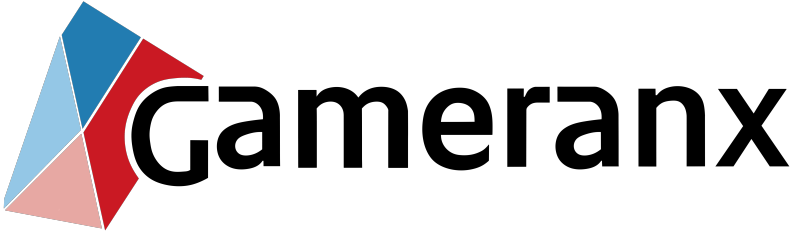
Video Game News, Lists & Guides

Disney Dreamlight Valley: How To Time Travel (And Why You Shouldn’t Do It!)
A common trick you'll want to avoid.

Disney Dreamlight Valley follows a daily schedule of events — depending on your day and the various timers running down using your system clock — different things will happen. Chests will appear daily. New quests will begin. Crops will grow. Lots of events and triggers are dependent on the in-game clock, and players can manipulate that clock pretty easily. If you’re familiar at all with Animal Crossing , you’ll be familiar with Time Travel . It works by the same principles, and it is also a mistake to try it here .
Time-travelling is not how the game was intended to be played, and the developers have stated that any bugs related to time travel are low-priority for fixing. Using time travel, even for a few hours, can permanently ruin your game . The #1 reason to time-travel originally was to farm for Dream Shards . As of the recent September patch, Dream Shards are no longer an issue and can be collected easily from daily glowing dig sites or feeding animals.
Below, I’ll explain exactly how to Time Travel — but seriously, you don’t want to do this. Not only can you lose 50+ hours of progress, but you can potentially lock your game progress, forcing you to restart from scratch if you want to experience everything the game has to offer. You don’t risk banning, you just risk causing in-game bugs that the developers aren’t likely to fix anytime soon.
More Disney Dreamlight Valley guides:
All Royal Tool Locations | Royal Tools Upgrades | All Recipes & Cooking Combos | Second Floor & Storage Upgrade Guide | Fast Travel Guide | How To Feed All Animals | How To Cook Smoked Peanuts & Anglerfish | Ratatouille Recipe | Crudites Recipe | Mystical Cave Puzzle Solutions | All Character Unlocks | Daily Passive Rewards | How To Catch Fugu Fish | Friendship Leveling Tips | How To Get Emeralds | All Seed Type Locations | How To Earn Millions Of Star Coins
How Time Travel Works
Time travel is a trick used to jump ahead in time and progress faster — in Disney Dreamlight Valley , time travel can be used to spawn daily chests faster, grow crops, change the time of day, or unlock new daily quests. Disney Dreamlight Valley uses your system internal clock, so all you have to do to change the time in your game is to change the time on your system .
- Go to Settings -> Date & Time -> Toggle Off “ Set time automatically “
- Under Set the date and time manually -> Select “ Change “
You can also change the time zone without turning off automatic time setting.
- Go to Setting (Gear Icon) -> Profile & System -> Settings -> System -> Time
- Change the Time Zone from the dropdown menu.
Xbox time cannot be changed while connected to Xbox Live, so you can only change your time zone. Select a time zone that’s a day or more off — it can be trickier to do, but still saves some time.
Now let’s talk about why you shouldn’t use time travel .
- Using Time Travel can lock you out of progression randomly. Nobody knows exactly what causes time travel to go haywire, it just happens. Even if you’ve only done it once.
- Once you’re locked out of progression, you’ll have to reset your save file completely . You’ll lose everything and have to restart from scratch. That could be 50+ hours of work down the drain instantly. And you won’t know that everything is messed up right away.
The devs have already stated that bugs related to time travel are low-priority — they may never fix these issues as they’re not how the game was intended to be played. The rewards are relatively small for time travelling, but the drawbacks are enormous. Seriously, don’t do it !
About Kevin Thielenhaus

Time Traveling Errors and Fixes in Disney Dreamlight Valley

Time traveling or time skipping is an action that players do to progress through time in games that have their time synchronized to real time. This is usually done by adjusting the clock within the console or the PC to a future date, and since the game’s time follows this clock, the time in the game will change as well. The reasons for doing so may differ from player to player, but it is mostly about being able to progress through the game faster without having to wait.
Since Disney Dreamlight Valley also runs on real time, some players who are familiar of time traveling from their days of playing Animal Crossing have also tried doing it in the game with the expectation of going into a harvest without waiting for hours. It works, however some players who have tried to travel back to the proper time have experienced some repercussions.
In this guide, we will talk about how time traveling works in Disney Dreamlight Valley, what errors might come up, and how to fix or save a broken save file.
Time Traveling Errors in Disney Dreamlight Valley
When players who have time traveled forward into a future date and then traveled back into the proper date, they found themselves facing many issues regarding several stuff in their valleys such as:
- Crops cannot be harvested
- Crops are constantly withered and cannot be watered
- Fishing spots stop working
Though this can be easily remedied by traveling back to the future date, this might cause further issues once the game starts implementing in-game events.
Time Traveling Error Fixes
One way to fix the issues brought by time traveling is to travel back to the proper time and date, then wait it out until the time in the game (“future” time) matches real time. For example:
- Today is October 10, you time travel to October 17.
- The game’s date is now set to October 17 and it will continue moving forward if not set back.
- Switch the date back to the current date; October 10, 11, or whichever the current real date is.
- Wait until October 17 in real time and then you can log back in the game.
Once real time has caught up to the game time, the game will fix itself and the previously bugged activities in the game should resume working properly. You can log in to the game while waiting for real time to catch up, but your actions will be limited to whatever was not affected by the time traveling errors.
Obviously, this would only be viable if the timespan between real time and game time is just a couple of days or weeks, and it would also depend on how willing the player is to wait for the game to fix itself. If the waiting time takes months, or even a year, a better option would be to just delete the save file and start all over. But before doing so, it’s best to know that there is still a way to save some of your items.

Perform a Cloud Save before starting a new game
You can try to save some of the items that you’ve gathered from your existing save file when going into a new save file by just making sure to perform a cloud save. In order to do this, you must first set the time back to the correct one as cloud saving will not proceed if the game detects that the time does not match up.
Then, you can go ahead and start a new game. After going through the character creation and the starting steps, you should be able to check your inventory and find your items from your previous save file still in it.
Will the time traveling errors be fixed for Disney Dreamlight Valley?
In a post made by a dev in a Disney Dreamlight Valley Discord channel, they have announced that since the game is in early access and time traveling is not an intended part of the gaming experience for the game, they are not prioritizing the fix for any of the unintended issues brought about by time traveling.
Whether or not a patch will come out to solve the time traveling issues, it’s recommended to stay away from the timey-wimey stuff for now.
If you like this guide, be sure to check out our other Disney Dreamlight Valley articles :
- Disney Dreamlight Valley Crocodile: how to feed & tame companion
- How to Unlock Pua Moana’s Pet in Disney Dreamlight Valley
- How to Get Wheat & Wheat Seeds in Disney Dreamlight Valley
- How to Catch Glittering Herring in Disney Dreamlight Valley
- Disney Dreamlight Valley: My Kingdom For A Scroll Quest Walkthrough
- Disney Dreamlight Valley: Remy’s Recipe Book Quest Walkthrough
- How to Get Vanilla in Disney Dreamlight Valley
- How to Get Ginger in Disney Dreamlight Valley
- How to Get Garlic in Disney Dreamlight Valley
- How to Get Potatoes in Disney Dreamlight Valley
- Disney Dreamlight Valley Patch Notes September 15 Update
- How to Unlock Kristoff’s Stall in Disney Dreamlight Valley
- Level Rewards in Disney Dreamlight Valley
- How to Upgrade the Pickaxe in Disney Dreamlight Valley
- How to Make Crudités in Disney Dreamlight Valley
- How to Get the Ratatouille Recipe in Disney Dreamlight Valley
- Disney Dreamlight Valley Recipes – Full List & How to Unlock More Recipes
- How to Unlock Prince Eric in Disney Dreamlight Valley
- How to Unlock Minnie Mouse in Disney Dreamlight Valley
- How to Unlock Stitch in Disney Dreamlight Valley
- How to Unlock Moana in Disney Dreamlight Valley
- How to Unlock Maui in Disney Dreamlight Valley
- How to Unlock Anna in Disney Dreamlight Valley
- How to Unlock WALL-E in Disney Dreamlight Valley
Check out this video by Valley Spot talking about time traveling in Disney Dreamlight Valley:
- World of Warcraft
- Baldur's Gate
- League of Legends
- Counter-Strike
- Ethics Policy
- Ownership Policy
- Fact Checking Policy
- Corrections Policy
- Affiliate Policy
How to time travel in Disney Dreamlight Valley
The rich world of Disney Dreamlight Valley is filled with a plethora of activities for players to engage in. But, sometimes these activities may require players to practice a bit of patience.
Tasks like gardening ask players to wait for crops to grow, activities like mining and foraging have a cooldown period players must wait through for the resources to respawn, and certain assets for both quests and gameplay are only available during certain timeframes or weather types.
Thus, Dreamlight Valley players will find themselves having to wait out real time to complete many of the game’s most important aspects.

Related: How to fast travel in Disney Dreamlight Valley
Disney Dreamlight Valley also has a real-time clock which means the in-game time will always match up with the time of day your device is set to, which should also be the IRL time of day you are experiencing. This is a feature players regularly utilize in other games of a similar style, such as Animal Crossing , to time travel.
Time travel trick in Disney Dreamlight Valley , explained
Generally, time traveling in games is when players manually manipulate the clock on their chosen device to a different date and time. To time travel, all players need to do is change the date and time of their device to whatever date and time they wish to skip to.

Time traveling allows players to skip hours, days, weeks, or even years ahead depending on how far they choose to take it. Doing so may reset features within a game to grant players quicker access to something or allow them access to new assets entirely.
Those looking to earn money faster, harvest crops more quickly, purchase new items, or otherwise utilize this feature to speed gameplay up may be wondering if time travel is a feature that can be utilized in Disney Dreamlight Valley .
Should you time travel in Disney Dreamlight Valley ?
While time travel is possible in Disney Dreamlight Valley , you should not attempt to do so as it is currently game-breaking. Those who have time traveled have had very weird glitches and while time traveling does seem to reset certain aspects, such as daily conversations that will help raise your friendship with characters more quickly , it breaks many others like preventing fruit and rock spots from respawning.

Gameloft has also stated on their Dreamlight Valle y Discord channel they strongly recommend no one try time skipping because although they “understand there are many benefits to time skipping, there are also unintended errors.”
Furthermore, the devs also said that due to the title being in early access, they will not be “prioritizing issues caused by time skipping, as it is not the intended gameplay experience.”

This means if you do decide to time travel and end up with game-breaking issues because of doing so, there will be no way to fix it. While it can be frustrating to be unable to speak to a character because they have gone to bed or to have to wait for a resource to respawn, the current consequences of time traveling are not at all worth the risk.
There is a chance Gameloft will address these issues at some point in the future and time traveling will become doable, but until this happens, players should avoid doing so unless they are willing to risk breaking their game.
How to fix time travel issues in Dreamlight Valley
Of course, many players did not know the risks or decided to go through with time traveling anyways and are now dealing with many strange issues. If this happened to you, there is only one method players have been able to utilize for fixing the issues.

Reset or resynchronize your device’s clock back to whatever day and time you are presently in. After doing so, you will need to wait through real-time until it becomes the day and time that you previously time traveled to. Once you have waited through real-time to reach the date and time you previously attempted to time travel to, your game should go back to normal—as long as you do not attempt to time travel anymore.

How to fast travel in Disney Dreamlight Valley
Get around the Village quickly by learning how Disney Dreamlight Valley fast travel works

Disney Dreamlight Valley fast travel is great for getting around your village, but you'll need to unlock Wishing Wells first if you want to magically teleport around. However, these wells can be a pain to unlock as you need to spend Star Coins and collect orbs, but doing so is well worth it for efficient movement - you'll want to complete the 'Friendship is Everything' quest ASAP to get a Wishing Well up and running, and then you can get to work on the rest in Disney Dreamlight Valley . Once you've got wells and a few Realms open, you can even use the Dream Castle on the map to get around too.
Here’s what you need to know about unlocking Wells and using fast travel in Disney Dreamlight Valley.
How to use Wishing Wells for Disney Dreamlight Valley fast travel

To fast travel using a Disney Dreamlight Valley Wishing Well, you must make sure it is active first. Active wells are marked on the map with a purple icon and look clean, uncorrupted by dark magic, and are not covered by wooden boards. If you have any active wells, you can fast travel to one by clicking the relevant icon on the map. Clicking the icon will immediately teleport you to your chosen well. Aside from only being able to travel to active wells, there are no other restrictions – you can warp to a well from anywhere and at any time, although certain quests may temporarily block fast travelling.
Unfortunately, you won’t get proper access to the Wishing Well fast travel option until you visit a Realm and get a quest from Merlin called ‘Friendship Is Everything’. Here’s what you must do to complete this quest and unlock Wishing Well fast travel:
- Reach Friendship Level 5 with three different Disney villagers.
- Speak to Merlin again.
- Collect the Orb of Friendship from the thorns and place it into the nearby Pillar.
- Speak to Merlin at the Peaceful Meadow Wishing Well .

To get the Orb of Power, you'll need to solve three Disney Dreamlight Valley Mystical Cave puzzles
Placing the Orb of Friendship into the Pillar cleanses the area of any dark magic and makes the well safe, but it’s badly damaged. Merlin will also magic up some repairs, therefore allowing you to use the well for fast travel. Each area in Dreamlight Valley has its own well, and you’ll need to go through roughly the same procedure laid out above: get the area’s relevant orb and place it in the pillar to cleanse the well. However, Scrooge McDuck and his money-making antics means you’ll have to pay a Disney Dreamlight Valley Star Coins fee to repair a well to use it for fast travel from now – where’s Merlin’s magic when you need it?!
How to use the Dream Castle for Disney Dreamlight Valley fast travel

The second fast travel method is by using the Dream Castle. Much like with the Wishing Wells, you can click on the Dream Castle icon on the map, which is just above the main plaza area, except you’ll be able to choose from a list of places to teleport to. This includes all the Wishing Wells you’ve restored, and all the Disney Realms that you’ve unlocked access to within the Dream Castle. Do note that you can’t travel from Realm to Realm, so you must return to main Dreamlight Valley world and use the Dream Castle again to travel elsewhere.

Access to the Dream Castle is granted quite early on as part of the quest called ‘The Dream Castle’, which is around the time you'll also be getting the Disney Dreamlight Valley Royal Tools . Here’s what you need to do:
- Meet Merlin at the Dream Castle. He’ll explain that you need to gather Dreamlight – a currency earned from completing challenges and duties – to remove the Night Thorns from the castle.
- Gather 2,000 Dreamlight and return to the castle.
- Spend Dreamlight to remove the Night Thorns and unlock the castle interior.
- Head inside the castle and choose your first Realm.
With the castle unlocked, you’ll now be able to use its Wishing Well and Realm fast travel capabilities in Disney Dreamlight Valley by clicking on its map icon. Realms allow you to get new quests and characters in Disney Dreamlight Valley .
How to move faster in Disney Dreamlight Valley

While Disney Dreamlight Valley has fast travel, it unfortunately lacks a sprint button of any kind to increase your movement speed. However, you can get the temporary Well Fed bonus that makes you move roughly 15% faster. This buff is active whenever your Disney Dreamlight Valley Energy bar is overfilled after eating a hearty prepared meal. We've got plenty of other Disney Dreamlight Valley tips here too.
Sign up to the GamesRadar+ Newsletter
Weekly digests, tales from the communities you love, and more

Will Sawyer is a guides writer at GamesRadar+ who works with the rest of the guides team to give readers great information and advice on the best items, how to complete a particular challenge, or where to go in some of the biggest video games. Will joined the GameRadar+ team in August 2021 and has written about service titles, including Fortnite, Destiny 2, and Warzone, as well as some of the biggest releases like Halo Infinite, Elden Ring, and God of War Ragnarok.
First big Enshrouded update gives the survival RPG new dungeons so tough the devs advise against soloing them, and let's not forget the Hobbit doors either
Alan Wake 2 dev is "well aware of how challenging the co-op multiplayer space is", but needs to "grow our audience" with Project Condor
What a horrible night to have a curse: Survival action-RPG V Rising finally secures the ultimate Vampiric crossover with Castlevania content coming in May
Most Popular
By Joel Franey March 25, 2024
By Ford James March 23, 2024
By Will Sawyer March 22, 2024
By Joel Franey March 22, 2024
By Ford James March 22, 2024
By Leon Hurley March 22, 2024
Hands On: Disney Dreamlight Valley (Xbox for PC) - A Slice Of Animal Crossing On Xbox Game Pass
A whole new world
Version Reviewed: PC / European
- review by Fraser Gilbert Tue 6th Sep 2022
When Disney Dreamlight Valley was first revealed for Xbox Game Pass a few months ago, we didn't quite know what to expect from it. Was it more like The Sims or Disneyland Adventures ? Well, it's actually a bit of both, and it also incorporates plenty of familiar elements from games like Animal Crossing and Stardew Valley . The good news is that we've been pretty impressed with it so far, and can definitely see ourselves sticking with it.
We've only put a few hours into Disney Dreamlight Valley, so we're not giving a score or anything like that for now, but we can at least tell you a bit of what it's about. Basically, once you've created your avatar, you're dropped on a Disney island that's been taken over by an evil force called The Forgetting, shrouding the island in darkness and covering it with Night Thorns. With the help of various Disney characters, it's your job to restore the island to its former glory.
To do this, you'll need to earn "Dreamlight" by completing various tasks. Each character gives you adventure-style quests to complete which will take up plenty of your time, but you'll also want to focus on growing and harvesting crops, cooking, mining, fishing and much more as you progress. Once you've collected a certain amount of Dreamlight, you'll be able to unlock a new area of the map or visit a new Disney character's realm.
Although the gameplay is intentionally somewhat basic, it's also packed with a fair bit of depth, such as the vast number of recipes you can collect for cooking purposes, along with the multitude of different quests that characters will send you on. We'll give you an example - we collected enough Dreamlight to visit the Moana world where we completed a few tasks and convinced Moana to come back with us to Dreamlight Valley (and then built her a house in our chosen location). Then, we were summoned to return to Maui who was upset that Moana had left him, and he reluctantly agreed to come to Dreamlight Valley if we brought him some high-quality meals first, which meant we needed to discover some three-star recipes, find the ingredients, and then cook them for him.
This is the sort of gameplay you'll be engaging in, although there's also another major element to Disney Dreamlight Valley in the form of customisation. Over time, you'll find new clothes for your avatar, along with items to decorate the valley and your personal house, especially once you've unlocked Scrooge McDuck's cosmetics store. This is where things get a bit Sims-like, and you can even go as far as creating your own t-shirt for your avatar. Some of the customisation controls are a little clunky, but you get used to them pretty quickly.
Based on some very early impressions, then, we're having a good time with Disney Dreamlight Valley so far, aside from a few bugs that we've encountered (hopefully patched out by the time you play this!). The game is now available on Xbox Game Pass with a free-to-play release occurring in 2023, and fortunately paid content is only limited to cosmetics for now, along with plans to implement "purchasable expansions" in the future.
So, is Disney Dreamlight Valley worth a download on Xbox Game Pass? It's a yes from us!
About Fraser Gilbert
Fraser is the News Editor at Pure Xbox, where he spends his time reporting on the biggest stories in the world of Xbox and beyond.
- Author Profile
Comments 22
- UltimateOtaku91
- Tue 6th Sep 2022
Just bought it for my partner as she loves most things Disney, tbh I'm tempted to play it myself 😂, but the lack of any combat is putting me off
I'd play it with my daughter, but don't want my Xbox occupied haha. Don't look at me like that. She's got my Switch all to herself 😛
- Captain_Chao5
This looks like something I'd download to have a quick look and still be playing 12 hours later
I admit that I'm sure that I will try and likely enjoy this. Actually, I downloaded it when it become available. I tried the Disneyland Xbox One game but it's clunky and I gave it up after the hug people achievement that was part of Microsoft Rewards.
Love it so far, to bad it’s doesn’t run at 60FPS.
@Ocat Not 60fps on Series X @FraserG ?
@Banjo- We could only get access to the PC build ahead of launch, so I haven't actually had a chance to try Series X yet.
@FraserG OK, thanks.
Nope, just 30FPS on my Series X. Game looks still looks very good tough.
@Ocat Too bad. It should have a performance mode on Series X at 60fps.
@Banjo- looks shoddy on Series X to me. Looks like a glorified mobile game... It is Gameloft though I guess
- Wed 7th Sep 2022
@Toner1984 I will have a look today. I wouldn't mind a lower resolution for 60fps. The best thing about the current generation is the elusive 60 frame rate, at least on Series X.
@Captain_Chao5 Exactly what I've done, currently 5 hours in 😁
@Toner1984 I just started it. It looks promising, the potential is positive and huge, but the performance, UI and animation need to be polished. Right now it has that Gameloft/mobile game vibes.
- Porridge2215
- Thu 8th Sep 2022
Worried to invest time/effort only for it to leave in 4 months and have to let it go (lol) or worse, buy it... Any microtransactions?
@Porridge2215 I don't know of any game that left Game Pass that quickly and I've been subscribed for over 2 years. And yes, it has microtransactions, which are mentioned towards the end of the article.
They're completely optional though (just clothing items) and don't affect the core gameplay from my own experience watching my daughter play it.
- Bleachedsmiles
How is paying for early access for a FREE TO PLAY GAME not a con for gamepass subs? Mind blown 🤯
@Bleachedsmiles It will be free-to-play in 2023 but, right now, you can buy one of the founder's editions, standard, deluxe or ultimate, so having Game Pass lets you play without buying anything. The pricing is:
£58.49 €$70 £41.74 €$50 £25 €$30
So right now, Xbox Game Pass not only lets you try the game but save money.
@Banjo- tbh I think the take on already charging for ‘packs’ in an early access f2p would be very different if it didn’t have Disney behind. Which edition is gamepass giving access to? The review gives the impression paid content isn’t currently in the game.
@Bleachedsmiles It was the same in Fortnite.
Below the different editions, if you want to take a look.
https://www.xbox.com/en-gb/games/store/disney-dreamlight-valley/9nsf0bgh8d86?utm_source=internal-website&utm_campaign=storefront-buttons&utm_term=microsoft-windows&utm_content=pack-2&utm_medium=_5651770&gsid=d89a0831265f4469b3656513a25f99f9&gsc=1&rtc=1
Yeah, can’t play it on PS5 for free. $30 minimum.
- Fri 23rd Dec 2022
Tried it on Series S out of curiosity. Slow framerate, janky animation, almost non-existent tutorial/guidance to explain menus and functions to kids.
There's also a ridiculous amount of written (not spoken) dialogue for a kids game (and the dialogue is often too advanced for them), which means little ones can't enjoy it without a parent reading and explaining every damn text box.
Tap here to load 22 comments
Leave A Comment
Hold on there, you need to login to post a comment...
Related Articles
Multiple Games Are Reduced By 90% On Xbox This Week (March 19-26)
Hellblade is back at a ridiculous price!
These 10+ Games Are Coming To Xbox Next Week (March 25-29)
Including five Xbox Game Pass titles!
Three Games Are Available Today With Xbox Game Pass (March 28)
Our first ActiBlizz game is finally here
These Nine Games Are Coming To Xbox Game Pass (March 20 - April 2)
The latest roundup of new titles
Xbox's New Microsoft Rewards Quest Gives You 1000+ Points Per-Month
It's nice and easy as well!
The latest gaming news, guides, reviews and features
- Call of Duty
- Apex Legends
- Dead By Daylight
- Attachments
- Field Upgrades
- Killstreaks
- Action and Adventure Games
- Battle Royale
- Gangs of Sherwood
- Indie Games
- Like a Dragon Gaiden: The Man Who Erased His Name
- Only Mobile Gaming
- Role Playing Games
- Shooter Games
- Sports Games
- Strategy and Simulation Games
- The Day Before
- Disney Dreamlight Valley
How to fast travel in Disney Dreamlight Valley
When you wish upon a well
22 Nov 2023 12:45 PM +00:00

Getting to interact with your favourite Disney characters is a dream come true for some. However, visiting the Madrigal family in their Casita and then catching up with Timon and Pumbaa in the Pride Lands might take up a lot of your time. With this guide on how to fast travel in Disney Dreamlight Valley , you’ll be able to speed up your commute.
Disney Dreamlight Valley is a life-sim mixed with some adventure game elements like questing and exploration. It offers players a great opportunity to explore all the vibrant Disney worlds you know and love while building a home of your own.
Learning how to fast travel in Disney Dreamlight Valley can also free up your time to take on more activities the game has to offer. If you need help getting started on some of these activities, we’ve got guides on how to take selfies with animals and how to make Marvelous Jam .
To fast travel in Disney Dreamlight Valley, you’ll need to open up your map. From there, there are two methods you can use.
For the first option, look for any purple Wishing Well icon on the map. Click on the icon and you’ll be teleported to that Wishing Well.
The alternative is to choose the fast travel option in the bottom right corner of the screen while the map is open. Here, you can select an active Wishing Well you want to travel to.

How to unlock fast travel in Disney Dreamlight Valley
Before you can start fast travelling in Disney Dreamlight Valley, you’ll first need to finish a quest from Merlin called Friendship Is Everything. After that, you will then need to repair Wishing Wells after locating them.
Broken Wishing Wells will have a sign of Scrooge McDuck in front of them. Click on the sign and the wealthy duck will appear to collect Star Coins that will go towards fixing the well.
The cost for repairs will vary for each Wishing Well, so make sure you double-check how much Mr. McDuck is charging you before agreeing. You will be able to use the Wishing Well for fast travel as soon as you pay the right amount.
And that’s our guide on how to fast travel in Disney Dreamlight Valley. For more on the Disney life-sim, feel free to check out our Disney Dreamlight Valley realms list and our guide on how to change pets .
For more articles like this, take a look at our Guides and Disney Dreamlight Valley page.

CLOUD GAMING
Disney dreamlight valley.

Description
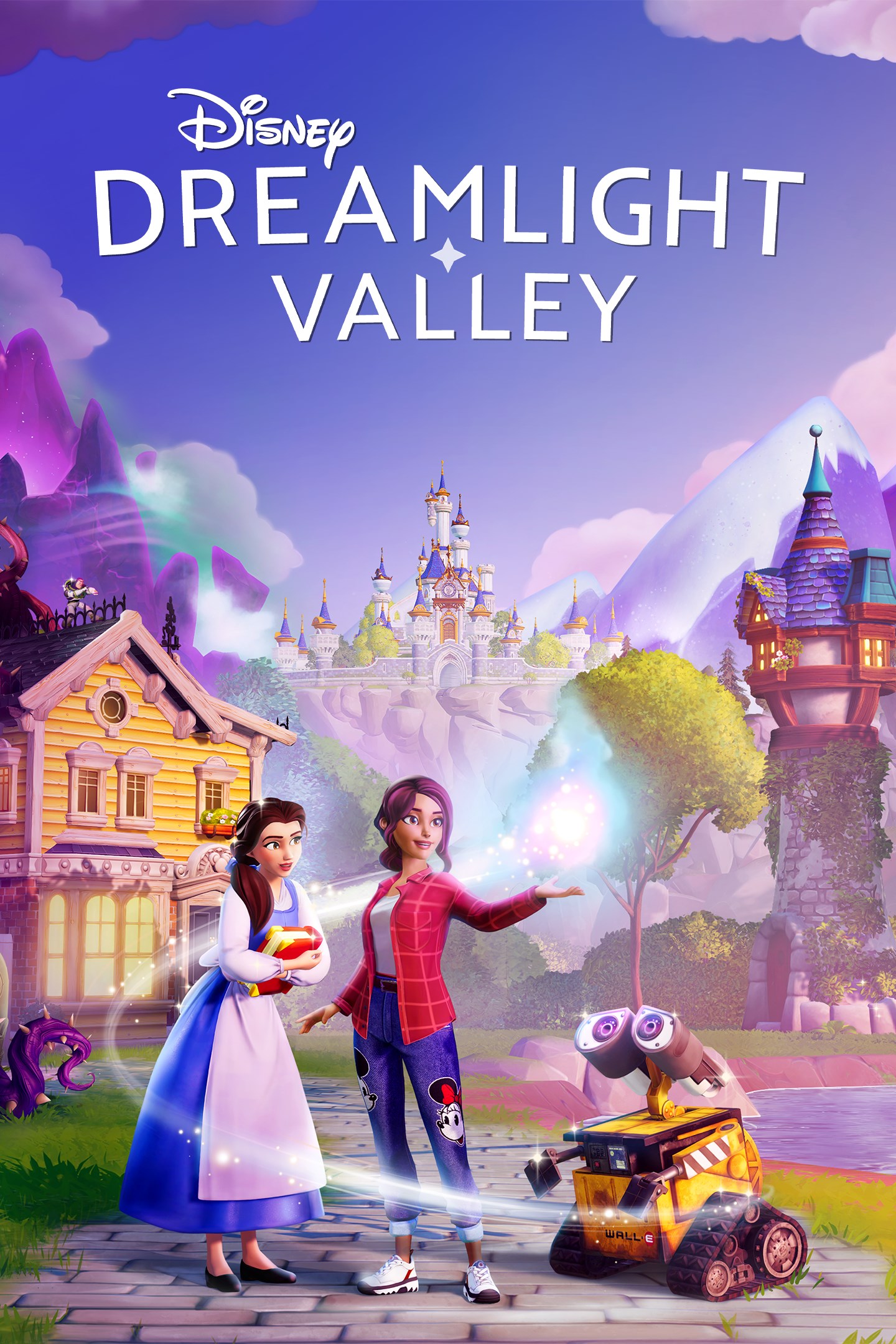
Languages supported
Capabilities, accessibility, additional info.

- Category: Games
Welcome to Disney Dreamlight Valley!
It would be an understatement to say we’re excited for all of you to finally kick off your adventures in Disney Dreamlight Valley ! Starting today, you can begin your adventures in Disney Dreamlight Valley if you’re an Xbox Game Pass member, or have purchased a Founder’s Pack Edition for Xbox One, Xbox Series X|S, or Windows PC. Whether you’re bringing your own personal magic to the Valley or exploring the Realms of some of your favorite Disney and Pixar characters, you’ll have no shortage of things to see in this dream world!
To catch up on what’s in the Founder’s Pack Editions, be sure to check out our trailer below!
Like any good story though, this is just the beginning! Over the course of our Early Access period, you can expect there to be multiple free updates which will add new characters and customization items, as well as new locales and stories to immerse yourself in. Of course, if you don’t see a character or world you love, fret not – there are plenty of surprises to be expected in both Early Access and beyond!
And what a great time to start your adventure! Until September 13 at 12AM EST, we are giving away a First Week Bonus. Also, our inaugural Star Path season kicks off with cosmetic rewards themed around all things Pixar Fest! Be sure to hop in to be the first to play and get your hands on these excusive items!

To learn more about Disney Dreamlight Valley Early Access, including information on Founder’s Packs Editions and their contents, be sure to visit our social links below.
- Official website
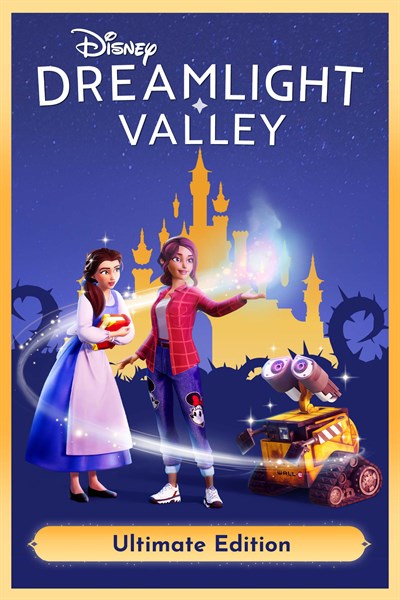
Disney Dreamlight Valley — Ultimate Edition
Gameloft SE
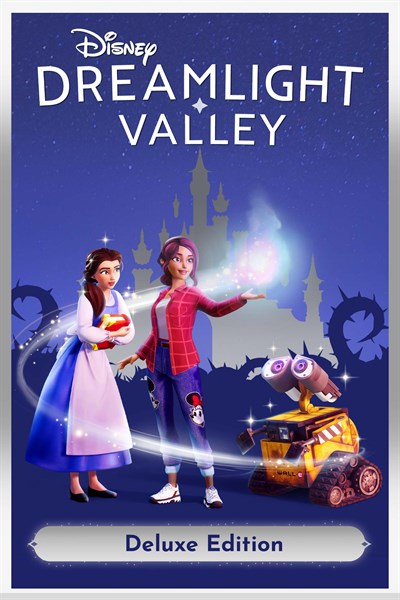
Disney Dreamlight Valley — Deluxe Edition
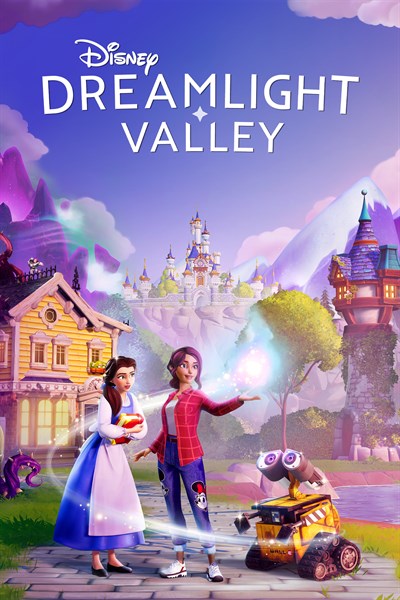
Disney Dreamlight Valley
- 343 Industries
- Age of Empires
- The Coalition
- Compulsion Games
- Double Fine
- The Initiative
- inXile Entertainment
- Mojang Studios
- Ninja Theory Ltd
- Obsidian Entertainment
- Playground Games
- Turn 10 Studios
- Undead Labs
- World’s Edge
- Xbox Wire DACH
- Xbox Wire en Español
- Xbox Wire en Francais
- Xbox Wire em Português
- Xbox Wire Japan
© 2023 Microsoft
- Media Assets
- Photosensitive Seizure Warning
- Privacy & Cookies
- Terms of Use
- Code of Conduct
- Manage Consent
- Consumer Health Privacy
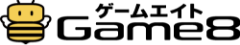
- Release Dates
- Disney dreamlight valley review | what a bibbidi-bobbidi-blast!
Disney Dreamlight Valley Review | What a Bibbidi-Bobbidi-Blast!

Disney Dreamlight Valley is Gameloft's latest simulation game, featuring multitudes of classic Disney characters and countless hours of magical town management. Read our review to see what it did well, what it didn't do well, and if it's worth buying.
Disney Dreamlight Valley Review Overview
Disney dreamlight valley pros & cons, disney dreamlight valley overall - 74/100.
Disney Dreamlight Valley is a well-presented and surprisingly complex game that starts slow but ramps up with every passing minute. Though its visuals are on par with Disney’s usual standard, its music is middling at best and its gameplay takes some time to take off. You’re gonna need to sink a good number of hours into this game before anything clicks, but the payoff is huge, especially for Disney fans. There are probably better games for the life simulator genre, but this one is serviceable enough to hold its own.
Disney Dreamlight Valley Story - 7/10
Disney Dreamlight Valley’s story is simple. Too simple. The necessary pieces for world-building are there but they never quite click together well enough to create something more complex than a bedtime story. Events are explained with little intrigue and problems are quite literally handwaved away. The game’s simplistic story and lack of nuance aren’t deal breakers, but you’d be better off looking for your lore fix elsewhere.
Disney Dreamlight Valley Gameplay - 8/10
Disney Dreamlight Valley’s gameplay is simple, repetitive, and rather boring, especially near the beginning when your options are limited. The game takes it up a notch once you start convincing citizens of the valley to return, at which point new facilities, tools, and NPCs are unlocked. Keeping at it will net you better and better tools, buildings, friends, and even resources, but that’s not always possible. This huge but slow payoff isn’t always the most alluring, especially during an era of short attention spans. That being said, it's still a fun game that's complex enough to capture attention and casual enough to keep the lighthearted magic that Disney movies are known for.
Disney Dreamlight Valley Visuals - 9/10
Disney’s always been meticulous about the presentation of its characters in media and this game is no different. This game looks like a Disney crossover got mixed in with Animal Crossing. Every building, furniture, and resource looks like it was ripped out of a Disney movie and I’m all for it. The style does get monotonous after a while, however, and it doesn’t innovate past what Disney’s tried and tested style guide dictates. If you’re a Disney fan, I’m sure the magic will see you through to the game’s end. Otherwise, you’ll get bored of the whimsy before long.
Disney Dreamlight Valley Audio - 6/10
You’d think that a game featuring this many Disney characters would be fully voice-acted, but no. The game does have voice acting, but it’s limited to cut scenes plus a few pre-recorded blurbs that the characters say at random during dialogues. The soundtrack isn’t much better, consisting of nondescript classical strings and an obligatory cover of "When You Wish Upon a Star". It’s acceptable, if not a little substandard for a Disney game.
Disney Dreamlight Valley Value for Money - 7/10
For a $30 game, Disney Dreamlight Valley sure is packed with things to do. It’s not the most content-heavy life simulator, but you’ll get enough payoff for your efforts (and money) to be worth it. The near-infinite customizability of the valley is also a great plus.
Buying the Deluxe and Ultimate editions of the game for $40 and $70, respectively, yields additional cosmetics, furniture, and in-game currency, but that’s not worth more than double the base game’s price. You’re better off getting other simulator games for less or just getting the base game on its lonesome.
Disney Dreamlight Valley Review: What a Bibbidi-Bobbidi-Blast!

First and foremost, I’ll address the flying elephant in the room. Yes, Disney Dreamlight Valley is similar to Stardew Valley in name and gameplay. Apart from the obvious, these two games couldn’t be any more different, as you’ll see in the coming critiques. Most blatant among said differences is the fact that, despite having fewer, simpler mechanics, Dreamlight Valley takes ages to pay off your efforts while Stardew Valley pays out sooner. I’m getting ahead of myself, however. Let’s go through Disney Dreamlight Valley bit by bit and see why this game’s a real bibbidi-bobbidi-blast!
Let’s start with the game’s most often-compared aspect, its gameplay. Dreamlight Valley’s gameplay can be described by three words: Gather, Craft, Repeat. It’s rather simple, but it’s also easy to pick up, which I imagine would bode well for the game’s target audience. You gather resources using special tools, craft said resources into furniture and quest items, and lastly, use said items to beautify the valley, fulfill friendship quests, or fuel even more gathering. It’s an effective gameplay loop, but the game’s pacing makes it a lengthy one as well. The game’s limited verticality and the wonky camera also make it more tedious than necessary, resulting in a less-than-perfect, but ultimately serviceable set of gameplay mechanics.

This is Dreamlight Valley, where friends from across stories live in harmony. Of course, that all changed when "The Forgetting" happened, and the valley was choked with Night Thorns. Citizens forgot their own lives and became lost, leaving the valley to wither. You can save Dreamlight Valley with your magical ability to dispel the Night Thorns, but first, you gotta rebuild the town. This is a solid premise to work with and could have been an okay story if Gameloft played their cards right.
Unfortunately, the actual story isn’t that complex. Despite the good setup, the stakes aren’t that high because you can go as quickly or as slowly as you wish. You can accomplish simple crafting and decorating quests with ease and are in no real danger at any given time. Resolving the aftermath of The Forgetting is as simple as coaxing people back into the valley through friendship missions. I suppose a Square Enix-esque plot isn’t necessary, but a decent setup does not a good plotline make.

The last thing to note is the game’s audio, which usually ties a neat little knot on a game’s overall quality. That’s not the case here, however, as Dreamlight Valley’s audio is painfully average. Strings and orchestral ensembles make up the game’s soundtrack, along with an obligatory rendition of "When You Wish Upon a Star". Neither of these is particularly groundbreaking, but they will suffice. The game’s voice acting isn’t stellar either, which is rather painful for Disney fans that were expecting better performances and regularity for their favorite character’s voices.
And that’s about it for Dreamlight Valley. It’s at least decent, with clear and doable avenues for development. Only time will tell if Gameloft will pick ever up on the game’s shortcomings.
Pros of Disney Dreamlight Valley
Plenty of disney characters and references.
I don’t know what else you were expecting from a title like Disney Dreamlight Valley. The game is practically overflowing with licensed Disney characters, with a good portion of them serving as NPCs you can befriend. Unfortunately, you can’t romance any of them a la Stardew Valley, as this isn’t that kind of game.
It’s still quite the bonanza for Disney fans, however, as your Disney friends won’t just talk to you, they’ll also assist in your quest to revitalize Dreamlight Valley by giving you bonuses for certain endeavors like mining, fishing, and cooking. This game is a must-buy if you’re looking to have tea with Elsa or Mickey Mouse any time soon.
Stunning Character and World Design

I expected Disney to uphold the direction of its ever-reliable style guide for this game’s presentation of its characters and I wasn't disappointed. Every single character, from the iconic Mickey Mouse to the not-so-well-known Merlin, looks exactly as they did in their on-screen appearances. Even your customized player avatar looks like it could be the lead for the next Disney movie.
What more is that the world looks like it was ripped straight from Disney’s 3D era of animation, with movie-appropriate assets in each character’s respective environments. Granted, the chunky facades, smooth surfaces, and cartoony elements do make the game look eerily like Fortnite, but that’s just part of its charm.
Customize Everything to Your Heart’s Content
And I do mean everything. This game lets you build the world of your choosing by letting an entire town fall into your grand design. It’s not quite a deific level of control - it’s closer to urban planning and interior design, but it’s more than what some other games would allow you. Your house is relatively small, so you are incentivized to go out and decorate the town instead.
Painting the town red (literally) has never been this easy, as every aspect of this island is under your beck and call, from the gravel making up the pathways to the very brick lining every building's facade. Upgrade establishments for increasingly grander decorations and increased productivity. Uproot corruption and finally free Dreamlight Valley from the Blight of The Forgetting. All these and more are accomplished while wearing the dandiest threads money and friendship can buy.
Cons of Disney Dreamlight Valley
This game is a bit of a time sink.

Better get comfortable in your chair whenever you boot this game up, 'cause you're gonna be here for a while. Simulator games are known as time sinks due to their micromanagement and customization. You really gotta get the design just right to get that high when you're playing games like these. Disney Dreamlight Valley is no different, except it's somehow even slower.
It's not even crop grow times or rare events that cause this glacial pace, it's the real-time day cycles and general lack of stakes for the game's story. You really can take your time with these friendship quests, nothing bad's gonna happen. Dreamlight Valley could be restored today or in ten years and it'd make absolutely no difference. This isn't a problem, per se, but the game's payoff reflects this abysmal pacing and you're gonna have to sink hours upon hours to get anything resembling a functioning town.
Story Could Use More Development

It’s rather unbecoming of Disney to create a partially built story with low stakes and questionable pacing, yet here we are, slogging away at stone and dirt while the world inexplicably writhes with corrupted energy around us. This game's story is simple and not that fun. I'd go as far as saying that it's not really why people play this game in the first place.
The tragic part is that the pieces of a decent adventure are in place, they just don't click together well enough to make something more complex and nuanced than a simple bedtime story. I understand that the crossover aspect of the game limits what kind of stories could be told, but a little more development goes a long way.
Is Disney Dreamlight Valley Worth It?
It is, but there are far better games for less.

Disney Dreamlight Valley is worth its $30 price tag for sure, but I think there are better games you should be spending that money on. Sure, if you’re a Disney fan, then this is the farming/life simulator game for you. If you aren’t a regular at the House of Mouse, however, you’re better off finding games with a more robust gameplay loop and faster payoff than this one. Stardew Valley comes to mind, but other games like My Time at Portia, My Time at Sandrock, and Animal Crossing: New Horizons are just as viable.
Disney Dreamlight Valley Overview & Premise

Disney Dreamlight Valley’s story revolves around the titular valley’s restoration in the wake of The Forgetting. Your task is to bring back Dreamlight Valley’s former glory by fixing up the town, inviting its denizens back to its fold, and allowing them to remember their lives. A spreading corruption and rampant mystery prevents you from doing so, however, and it’s up to you to purge the valley of both.
Our story begins with an ending, yours, to be exact. Will you find your peace in Dreamlight Valley?
Disney Dreamlight Valley FAQ
Is disney dreamlight valley in early access.
Dreamlight Valley was opened to Early Access on September 06, 2022, and is set to officially release on December 05, 2023. The game is currently out of Early Access.
Is the new Disney Dreamlight Valley Expansion Free?
No. The new expansion pass for Disney Dreamlight Valley called "A Rift In Time" will not be free. The expansion pass costs $29.99 and comes with 5,000 moonstones, which is the currency the game uses to unlock rewards for the expansion pass.
Disney Dreamlight Valley Product Information
Article ranking.
Stellar Blade’s Skin Suit Makes It Harder
Wuthering Waves Release Date Announced and More At Special Broadcast Program
Frieren Takes Over the Gaming World
Top 10 Upcoming Gacha Games | Keep Your Eyes Peeled and Your Wallets Open
Wuthering Waves Gameplay and Story Info | Everything We Know So Far
Hot Articles

Latest News


Disney Dreamlight Valley: How to Play Multiplayer & What You Can and Can't Do (Valley Visits Complete Guide)
Disney Dreamlight Valley finally has multiplayer, allowing players to visit their friends or show off their village.
Quick Links
How to unlock online multiplayer in disney dreamlight valley, how does dreamlight valley’s multiplayer work & limitations, some online subscriptions required for dreamlight valley multiplayer, disney dreamlight valley on playstation does not offer crossplay multiplayer, how to open your dreamlight valley to visitors, how to visit another player’s valley, disney dreamlight valley multiplayer features, what you can do while playing multiplayer, what you can’t do while playing multiplayer.
Disney Dreamlight Valley ’s The Pumpkin King Returns free update , coinciding with the release of the game’s paid A Rift in Time expansion, introduces an exciting element to the game: online multiplayer. The new Valley Visits feature allows players to visit and appreciate the uniquely designed Valleys of their friends.
Dreamlight Valley ’s online multiplayer feature offers a shared experience of exploring and enjoying these personalized environments while engaging in limited gameplay. However, it’s important to note that this multiplayer functionality comes with a heavy set of restrictions.
The guide comprehensively covers everything players need to know about the Valley Visits multiplayer mode in Disney Dreamlight Valley , detailing the various activities players can engage in together, while also outlining the limitations within this cooperative play feature.
Disney Dreamlight Valley: How to Unlock Jack Skellington (Something Comes A'Knocking Quest)
Players can unlock Disney Dreamlight Valley ’s multiplayer mode via a new quest added in The Pumpkin King Returns update. This update is a free addition to Disney Dreamlight Valley and does not require either player to have purchased expansion DLC. Dreamlight Valley 's multiplayer supports two to four players simultaneous, including the host.
Disney Dreamlight Valley ’s multiplayer is unlocked by speaking with Vanellope and accepting her quest, “Valley Visits.” This means that players need to first unlock Vanellope before they can use Disney Dreamlight Valley 's online multiplayer feature. Once the player has started the "Valley Visits" quest, she gives the player the KL-1200 Valley Visit Station decor item and instructs the player to place it in the Valley.
To complete the quest, players must place the KL-1200 Valley Visit Station, accessible through the Furniture menu, anywhere outdoors in the Valley. Once the Valley Visit Station has been placed, the quest is completed and the player now has access to Dreamlight Valley’s multiplayer mode.
Vanellope will appear in the player’s Valley or on Eternity Isle even if the player has toggled them inactive in the “Villagers in Dreamlight Valley” menu found within the game map. Once her quest is completed, she will return to an inactive state until reactivated by the player. This applies to all villagers who have an active or available quest.
Dreamlight Valley ’s Valley Visits multiplayer mode functions similar to Dodo Codes in Animal Crossing: New Horizons . Players can open their Valley to accept visitors, assigning a temporary multiplayer code, or they can visit another player’s Valley by entering that player’s active multiplayer code.
It is important to note that there are some extremely significant requirements and limitations to Disney Dreamlight Valley ’s Valley Visits multiplayer game mode.
In order to host or visit players in Disney Dreamlight Valley , players on certain platforms must have an active online multiplayer subscription. Disney Dreamlight Valley is no longer transitioning to a free-to-play gameplay model , therefore a subscription is required for online multiplayer on consoles or via Microsoft Store version of the game.
Subscriptions required for Disney Dreamlight Valley's online multiplayer game mode include:
- Nintendo Switch - Must have a Nintendo Switch Online subscription.
- PlayStation 4 or PlayStation 5 - Must have a PlayStation Plus (or higher) subscription.
- Xbox Series X, Xbox Series S, and Xbox One - Must have an Xbox Game Pass Core (or higher) subscription.
- PC (Microsoft Store Version) - Must have an Xbox Game Pass Core (or higher) subscription.
- Apple Arcade - Must have an Apple Arcade subscription.
The Steam version of Dreamlight Valley does not require a subscription for online play. Additionally, the Mac App Store version does not require an online subscription for online play via Game Center.
The Best Free Open-World Games To Play Right Now
Players of Disney Dreamlight Valley on PC, Mac, Apple Arcade platforms, and consoles, except PlayStation, can visit each other's Valleys through the game's online multiplayer feature.
However, cross-platform play is not supported for players of the PlayStation 4 or PlayStation 5 versions of Disney Dreamlight Valley , so players cannot visit or accept visitors from any other platform’s versions of the game.
Therefore, Dreamlight Valley players playing on a PlayStation console utilizing online play via PlayStation Plus subscription cannot visit Nintendo Switch players accessing online play via Nintendo Switch Online, or any other platform. There is no local multiplayer game mode, either, so players cannot bypass this restriction via LAN play.
To open the Valley to other players in Dreamlight Valley , speak with the Valley Visit Station and select the option to “Open up a connection for Valley Visits!” This will allow players to receive visitors, and they will receive a randomly generated secret passcode which visitors will need to access other valleys.
Players can access other player’s Valley only by entering the secret code provided by the host. There is no in-game list of open Valleys, nor is there any way to set a Valley as “public” for any player to join.
This passcode will allow players to visit only as long as the connection is active. If players close the connection, they will need to speak with the Valley Visit Station to receive a new code and share that code with friends. Players will need to give their friends the six-digit code if they want them to visit.
To visit another player’s Valley in Disney Dreamlight Valley , a secret code from that player must be acquired. For the host to receive the code, they have to open their Valley to visitors by speaking with the Valley Visit Station then share the code with potential visitors. Again, codes are valid only for as long as the multiplayer session during which they were assigned remains open.
Visitors will be automatically returned to the Title Screen if the host removes them from the Valley or closes the connection. Connections are automatically closed if the hosting player exits the game.
To enter a secret code and access multiplayer in Dreamlight Valley , players must return to the Title Screen, the start menu which appears after launching the game. Here, click on the “Multiplayer” menu option and enter the hosting player’s secret code. Click the “Connect” button to load into the game within their Valley.
Disney Dreamlight Valley 's Valley Visits multiplayer mode enables players to explore different versions of the Valley personalized by other players. This feature primarily focuses on experiencing the unique landscaping and decor choices made by each player in their version of the Valley.
In Disney Dreamlight Valley 's multiplayer mode, both the host and guests encounter certain restrictions regarding the gameplay functions they can perform. Here’s everything players can and cannot do while playing multiplayer in Dreamlight Valley .
5 Characters That Should Be In Disney Dreamlight Valley's Next Expansion Pass
Disney Dreamlight Valley offers a handful of gameplay features that players can partake in while playing multiplayer via Valley Visits. While visiting or hosting another player, players can:
- Players can enjoy the player’s valley scenery and decor.
- Players can enter the host's houses or Scrooge's Store . The Valley's host must first enter a building before a visitor can go inside, and cannot leave the building until all guests have exited. The host has the option to remove all visitors from a building when attempting to exit.
- Players can purchase any items currently in stock at Scrooge's Store.
- Players can trade main inventory items including prepared meals, gemstones, ingredients, etc. via dropping them on the ground outdoors.
If a visitor in Disney Dreamlight Valley buys an item not yet owned by the host, it cannot be re-ordered from Scrooge's Catalog until the host purchases it themselves in Scrooge's Store. As a result, the host must wait for the item to become available again in the store to acquire it. Therefore, the host may wish to purchase any unowned items before a visitor arrives.
Certain core aspects of Disney Dreamlight Valley ’s gameplay are disabled while a multiplayer connection is active, even if the host does not currently have visitors. Players can not perform any of these functions while hosting or visiting another player via Valley Visits:
- Players cannot trade menu-locked items including clothing, furniture, or premium items.
- Players cannot use any Royal Tools .
- Players cannot forage or gather materials.
- Players cannot collect quest items or complete quests.
- Players cannot use the Fast Travel feature.
- Players cannot use the Cloud Save function .
These features are re-enabled only after all visitors have left the host's Valley and the connection has been closed by the host by interacting with the Valley Visit Station.
Disney Dreamlight Valley
- Baldur's Gate 3
- Dreamlight Valley
- Lethal Company
- Monopoly Go
- Jujutsu Chronicles
- UGC Limited
- Call of Duty
- Legend of Zelda
- Ethics Policy
- Privacy Policy
- Review Policy
How to Skip & Fast Forward Time in Disney Dreamlight Valley
Want to skip time in Disney Dreamlight Valley? Well, look no further because we’ll explain how you can fast forward time in the game to get to the desired period you want. In addition, we’ll provide you with some details about Disney characters’ routines and how it changes throughout the day.
How to Skip and Fast Forward Time in Disney Dreamlight Valley

Disney Dreamlight Valley mechanics sync to your time and will reflect your day and night cycle in real life, similar to games like Animal Crossing. Characters will also follow their own schedule and do things at certain times of the day, in which you’ll start to notice their routine the more you play the game.
But, if you want to fast forward in Disney Dreamlight Valley, you can adjust the time on your devices to the specific period you want . Keep in mind that you should close the game first before doing any of these actions because it’ll need to reload for this process to work.
For PC users, you can go to your settings, turn off ‘Set time automatically,’ and manually adjust it. Additionally, those who have the platforms Xbox, Nintendo Switch, or PlayStation can follow the same approach by altering their time in their menu.
For instance, on the Nintendo Switch, you can go to ‘System Settings’ on the homepage and press ‘System,’ which has the selection ‘Date and Time.’ After this interaction, you can turn off ‘Synchronize Clock via Internet’ and change it manually.
Once you’ve adjusted the time to your liking, you can open the game up to see if your alteration works and do any missions you need to do during a particular period.
That does it for our guide on how to skip or fast forward time in Disney Dreamlight Valley . Before you go, you can check out more information about the game by exploring the relevant links below and viewing the latest updates, including the newest trailer and details about the Founder’s Pack Editions .

Disney Dreamlight Valley

Explore a world filled with the magic of Disney as you discover rich stories and build the perfect neighborhood alongside Disney and Pixar heroes and villains in this new life-sim adventure game. Welcome to Disney Dreamlight Valley.
Administrator approval required for installation. Minimum OS required: Windows 10 May 2019 Update. See system requirements
Included in

Disney Dreamlight Valley – Gold Edition
Available on, capabilities, description.
INCLUDES 8,000 MOONSTONES* Disney Dreamlight Valley is a hybrid between a life-sim and an adventure game rich with quests, exploration, and engaging activities featuring Disney and Pixar friends, both old and new. Once an idyllic land, Dreamlight Valley was a place where Disney and Pixar characters lived in harmony—until the Forgetting. Night Thorns grew across the land and severed the wonderful memories tied to this magical place. With nowhere else to go, the hopeless inhabitants of Dreamlight Valley retreated behind locked doors in the Dream Castle. Now it's up to you to discover the stories of this world and bring the magic back to Dreamlight Valley! Discover the Secrets of Dreamlight Valley Free the Dream Castle from the insidious grip of the Forgetting, and unlock the unique Realms of well-loved Disney and Pixar characters, including great queens and kings such as Anna and Simba. Each Realm contains unique challenges with puzzles to solve in the quest to bring friendship back to the Valley. You’ll start your adventure in the Valley, but your journey will take you to infinity… and beyond! Explore what lurks in the Forest of Valor and brave the deepest caverns as you take on challenges from iconic Disney and Pixar heroes and villains. Who knows who—or what—you might discover. Forge Friendships with Disney & Pixar Characters Garden with WALL•E, cook with Remy or kick back and fish with Goofy. What better way to collect, craft, and rebuild the Valley than with a friend! From beautiful princesses to nefarious villains, every Dreamlight Valley resident brings their own story arc, quests, and rewards. Meet up in daily hangouts and make friends with some of your favorite Disney and Pixar characters. Restore the Valley to Its Former Glory Free the Valley from the grip of the Forgetting and return Dreamlight Valley to its former greatness by making it your own. In Dreamlight Valley, you can build the perfect neighborhood that is just for you with a fully customizable layout, creative landscaping, and thousands of decorative items. Will you settle on the Beach next to Moana, or call Buzz Lightyear your next-door neighbor in the Plaza? Express Your Disney Style Bring out your inner princess, villain, or Disney bounder! Assemble unique outfits and decorate your home with thousands of fantastic items. Using the Touch of Magic tool, you can even create your own designs with Disney- and Pixar-inspired decals! With the in-game Camera, get ready to snap a sunset selfie with Mirabel, capture a culinary creation with Remy, or simply cherish a moment. A Game in Constant Evolution New content means that there's always something fresh to explore. Meet new characters in the Valley, check out the latest clothing and furniture collections in Scrooge’s Store, and complete challenging in-game events! Be sure to dream your way back to Dreamlight Valley regularly to discover new adventures! *Moonstones are an in-game currency that can be collected for free by performing tasks in the game or be purchased using real money. They are used to unlock the premium track of the Star Path (a battle-pass-inspired system that grants in-game cosmetic items as a player completes various tasks and missions). Moonstones can also be used to accelerate progress in the Star Path. Additionally, Moonstones can be used to purchase cosmetic items from the in-game store.
Screenshots

People also like

Two Point Hospital™

Potion Craft: Alchemist Simulator

Two Point Campus

Four-in-a-Row

Coral Island

Overcooked! 2

My Slider Puzzle

The Oregon Trail
Add-ons for this game.

Big Moonstone Pack -- 5,500

Regular Moonstone Pack -- 2,500

Huge Moonstone Pack -- 14,500

Small Moonstone Pack -- 1,200
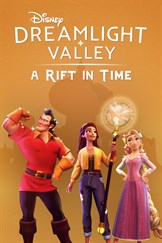
Disney Dreamlight Valley: A Rift in Time
- Discover the Secrets of Dreamlight Valley
- Forge Friendships with Disney & Pixar Characters
- Restore the Valley to Its Former Glory
- Express Your Disney Style
- A Game in Constant Evolution
Additional information
Published by, developed by, release date, this app can, in-app purchases, installation, language supported, publisher info, additional terms, report this product, legal disclaimer.

Report this game to Microsoft
- Offensive content
- Malware or virus
- Privacy concerns
- Misleading app
- Poor performance
System Requirements
You are shopping microsoft store in: namibia - english.
Are you looking for Microsoft Store in: United States - English?

Disney Dreamlight Valley – Gold Edition

+Offers in-app purchases.
In this bundle
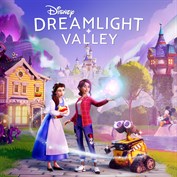
Description
Live your Disney dream life with this Gold Edition that includes both Disney Dreamlight Valley, the base game, and Disney Dreamlight Valley: A Rift in Time, an Expansion Pass offering new story arcs, Characters, Biomes, and a whole wealth of surprises. This edition also contains exclusive digital items. • Access to Disney Dreamlight Valley and Disney Dreamlight Valley: A Rift in Time • 15,000 Moonstones* • Exclusive Flowery Capybara Animal Companion • Exclusive Flowery Summer Cottage House style • Exclusive Artist’s Painted Overalls Costume Disney Dreamlight Valley is a hybrid between a life-sim and an adventure game rich with quests, exploration, and engaging activities featuring Disney and Pixar friends, both old and new. Once an idyllic land, Dreamlight Valley was a place where Disney and Pixar characters lived in harmony—until the Forgetting. Night Thorns grew across the land and severed the wonderful memories tied to this magical place. With nowhere else to go, the hopeless inhabitants of Dreamlight Valley retreated behind locked doors in the Dream Castle. Now it's up to you to discover the stories of this world and bring the magic back to Dreamlight Valley! Journey to Eternity Isle in Disney Dreamlight Valley: A Rift in Time, an Expansion Pass for the game. Adventure to this faraway land and utilize a mysterious new Royal Tool—the Hourglass—as you discover new secrets and uncover lost treasures. Foil Jafar’s plan to steal the Spark of Imagination, an ancient relic that holds the fabric of Dreamlight Valley together. With the help of the Hourglass, you are the key to fixing rifts in time and putting an end to Jafar’s evil plan! *Moonstones are an in-game currency that can be collected for free by performing tasks in the game or be purchased using real money. They are used to unlock the premium track of the Star Path (a battle-pass-inspired system that grants in-game cosmetic items as a player completes various tasks and missions). Moonstones can also be used to accelerate progress in the Star Path. Additionally, Moonstones can be used to purchase cosmetic items from the in-game store.
Published by
Release date, playable on.
- Xbox Series X|S
Capabilities
Add-ons for this game.

People also like


How To Get Pebbles
Pebbles are one of the many resources that can be dug up using your Royal Shovel in Disney Dreamlight Valley . They are a key material that appears in a number of important recipes and Quests but can be fairly hard to find as they are a bit of a rare spawn. This guide will help you dig up tons of Pebbles in Dreamlight Valley so that you will always have enough when a Quest calls for them!
Where To Find Pebbles

Pebbles are a Crafting Material that can be dug up using your Royal Shovel. You can find Pebbles when digging anywhere in the following biomes:
- Dazzle Beach
- Forest of Valor
- Sunlit Plateau
- Forgotten Lands
- Eternity Isle - The Wild Tangle (The Grasslands, The Promenade, The Grove, The Lagoon)
The Forest of Valor is a great place to dig for Pebbles, as they are one of only two materials that can be dug up in that biome (along with Soil). Digging in the Sunlit Plateau and Forgotten Lands are also great options, as you can dig up both Pebbles and Clay, another relatively rare material.
Bringing a Village with the Digging role can cause more Pebbles to spawn, so make sure to take one with you whenever you need a lot of Pebbles!
Pebbles may also be sold at Kristoff's Stall following the completion of the Quest " Village Project: A Mountain Man's Stall ." Kristoff will sell 20 Pebbles at a time for 10 Star Coins each.
Which Quests Require Pebbles?

So far, Pebbles are only used in a few Friendship Quests in Disney Dreamlight Valley. These are:
- Do You Wanna Build A Snowman? - Anna Friendship Level 10 - 12 Pebbles
- Very Sleepy Stitch - Stitch Friendship Level 4 - 25 Pebbles
- The Definition of a Hero - Buzz Lightyear Friendship Level 10 - 5 Pebbles
Which Recipes Require Pebbles?

Although Pebbles have made only a few appearances in Quests, they are a key component in many Crafting Recipes in Disney Dreamlight Valley. These include:
- Many types of paving, including Asphalt and Rock Paths
- The Digging Training Manual , used to change a villager's Role to Digging
- Most Snowmen
Up Next: How To Get Green Soda
Top guide sections.
- Beginner's Tips and Guide
- Recipes Guide: How to Make All Meals
- A Rift in Time Expansion Guide
Was this guide helpful?
In this guide.


Disney Dreamlight Valley: All Fish And Where To Find Them
I n Disney Dreamlight Valley , players have access to multiple Royal Tools, each designed for specific tasks essential for daily activities within the game. The Royal Fishing Pole is utilized for fishing across the various bodies of water found in the Valley's biomes. The base game's region, known as the Valley, is divided into eight distinct biomes, offering diverse fishing opportunities in ponds, rivers, and even ocean fishing along the expansive coastline of Dazzle Beach.
With the addition of Disney Dreamlight Valley ’s optional paid DLC expansion, A Rift in Time , players gain access to Eternity Isle , a new area comprising four large biomes. These biomes are further divided into separate areas, each offering an assortment of wild-grown ingredients, minerals, and a new array of fish to catch.
Disney Dreamlight Valley: All Cooking Recipes
Each fish, sea creature, or other fishable catch in Disney Dreamlight Valley can be caught in specific biomes, with varying levels of rarity denoted by the color of its fishing pool, when applicable. The list below provides detailed information about all available fish, seafood, sea creatures, and crafting materials obtained via Fishing in Disney Dreamlight Valley , including how and where players can catch them.
What Ingredients & Materials Are Obtained By Fishing?
In Disney Dreamlight Valley , fishing can yield three main types of catches: fish , seafood , or crafting materials . Fish and seafood are primarily used in cooking recipes, which can be prepared to restore energy or served to villagers to increase their friendship with the player. Crafting materials are used at Crafting Stations to create furniture, consumables, and even other materials.
There is a fourth type of catch that players can obtain by fishing in the sands of Eternity Isle’s Glittering Dunes biome that are considered Dairy & Oil ingredients when cooking. This small selection of catches includes just two creatures: Sand Worm and Scorpion.
Catching Fish & Seafood With Fishing
There are a total of 40 different species of fish, seafood, or creature ingredients that players can catch using their Royal Fishing Rod . The Valley is home to 25 unique species, and the expansion’s Eternity Isle region features 15 exclusive species of its own on the list. A small selection of Valley fish can be caught in Eternity Isle, but no Eternity Isle fish can be caught in the Valley.
Catching Crafting Materials With Fishing
There is also a small assortment of materials that players can obtain via fishing that are exclusively for use in crafting items, unlike fish, which are primarily for preparing meals in Disney Dreamlight Valley . This short list features just 5 unique materials : Seaweed, Red Algae, Bones, Plastic Scrap, and Scales. Seaweed and Red Algae can be obtained in every biome in both the Valley and Eternity Isle, but Bones, Plastic Scrap, and Scales are exclusive to Eternity Isle regions.
Seaweed is the only catch that is used both in cooking and crafting. For the sake of cooking, it is considered a Vegetable, while in crafting it can be found in the Refined Materials category.
All Fish & Ingredients and Where to Catch Them
Below is a full list of all fish, seafood, and creatures players can catch via Fishing. It is important to note that three of Dreamlight Valley 's fish have additional criteria which must be met before players can find and catch these fish:
- Fugu – Can be caught only when it is raining.
- Here and There Fish – Can only be caught only in the hours between 6am to 10am and 6pm to 10pm. They will only be available during and after completing Nala's Friendship Quest " Here and There and Back Again ."
- Kingfish – Can be caught only in the hours between 6pm to 5am .
Additionally, some fish available exclusively in A Rift in Time 's Eternity Isle biomes require the player to unlock certain sub-areas of each of the expansion's biomes before they can be accessed.
Disney Dreamlight Valley: Where To Get Every Ingredient
All fishable materials and where to catch them.
Here is a comprehensive list of all crafting materials obtainable through fishing in Disney Dreamlight Valley . Some items have unique catching conditions, which are also detailed below.
All Seasonal Fish in Disney Dreamlight Valley
In Dreamlight Valley, there are five seasonal variants of some year-round fish, which can only be caught in special pools that appear during the holiday season, typically from mid to late December. Each of these fish can be caught just once, as their pools do not reappear in future seasons. These fish serve no purpose other than to fulfill an associated seasonal Dreamlight Duty.
Disney Dreamlight Valley
Platform(s) Xbox Series S, Xbox Series X, Switch, PS5, PS4, PC, Xbox One, Apple Arcade
Released December 5, 2023
Developer(s) Gameloft
Publisher(s) Gameloft
Genre(s) Life Simulation


COMMENTS
How Time Travel Works. Time travel is a trick used to jump ahead in time and progress faster — in Disney Dreamlight Valley, time travel can be used to spawn daily chests faster, grow crops ...
Unravel a Whole New Story on Eternity Isle Help foil the plans of the nefarious Jafar as you meet new friends and find treasures lost in time in a new story unfolding in three acts. Secrets from Dreamlight Valley's past can be uncovered using a new Royal Tool, the Hourglass, as you reveal what happened long before the Forgetting…
Disney Dreamlight Valley's first expansion, A Rift in Time, will be released on December 5, 2023. The content included in the expansion pass will be released in batches throughout early 2024, with ...
Disney Dreamlight Valley. Disney Dreamlight Valley is a hybrid between a life simulator and an adventure game rich with quests, exploration, and engaging activities featuring Disney and Pixar friends, both old and new. Fully released on December 5th 2023 on PS4, PS5, Xbox Series X, Xbox Series S, Xbox One, Nintendo Switch, Windows, Mac, and iOS.
Time Traveling Errors in Disney Dreamlight Valley. When players who have time traveled forward into a future date and then traveled back into the proper date, they found themselves facing many issues regarding several stuff in their valleys such as: Crops cannot be harvested. Crops are constantly withered and cannot be watered.
Game details. Disney Dreamlight Valley is a hybrid between a life-sim and an adventure game rich with quests, exploration, and engaging activities featuring Disney and Pixar friends, both old and new. A once-idyllic village, Dreamlight Valley was a place where Disney and Pixar characters lived in harmony—until the Forgetting.
Disney Dreamlight Valley. Disney Dreamlight Valley is a hybrid between a life simulator and an adventure game rich with quests, exploration, and engaging activities featuring Disney and Pixar friends, both old and new. Fully released on December 5th 2023 on PS4, PS5, Xbox Series X, Xbox Series S, Xbox One, Nintendo Switch, Windows, Mac, and iOS.
The Lovely Monsters Star Path in Disney Dreamlight Valley celebrates both Valentine's Day and the arrival of Monsters, Inc. characters Mike Wazowski and Sulley to the Valley. It features a number ...
Description. Once an ancient kingdom full of treasures and magical artifacts, Eternity Isle has become lost in time as a result of Jafar's meddling in magic. Journey to this faraway land and utilize a mysterious new Royal Tool—the Hourglass—as you discover new secrets and uncover lost treasures. Stop Jafar's scheme to steal the Spark of ...
Mastery of time comes with a cost. Kacee Fay. |. Published: Sep 19, 2022 5:50 PM PDT. Screengrabs via Gameloft | Remix by Kacee Fay. Recommended Videos. How to fast travel in Disney Dreamlight ...
Gather 2,000 Dreamlight and return to the castle. Spend Dreamlight to remove the Night Thorns and unlock the castle interior. Head inside the castle and choose your first Realm. With the castle ...
All of us here at Gameloft Montreal are beyond excited to today announce Disney Dreamlight Valley, our upcoming life-sim adventure game that is headed to early access on Xbox One, Xbox Series X|S, Windows 10/11 PC, and with Xbox Game Pass Ultimate this summer ahead of our free to play launch in 2023.. Disney Dreamlight Valley is all about giving players the chance to live a magical life ...
Based on some very early impressions, then, we're having a good time with Disney Dreamlight Valley so far, aside from a few bugs that we've encountered (hopefully patched out by the time you play this!). The game is now available on Xbox Game Pass with a free-to-play release occurring in 2023, and fortunately paid content is only limited to ...
To fast travel in Disney Dreamlight Valley, you'll need to open up your map. From there, there are two methods you can use. For the first option, look for any purple Wishing Well icon on the map. Click on the icon and you'll be teleported to that Wishing Well. The alternative is to choose the fast travel option in the bottom right corner of ...
Disney Dreamlight Valley is a hybrid between a life simulator and an adventure game rich with quests, exploration, and engaging activities featuring Disney and Pixar friends, both old and new. Fully released on December 5th 2023 on PS4, PS5, Xbox Series X, Xbox Series S, Xbox One, Nintendo Switch, Windows, Mac, and iOS. Run by the community!
Once an idyllic land, Dreamlight Valley was a place where Disney and Pixar characters lived in harmony—until the Forgetting. Night Thorns grew across the land and severed the wonderful memories tied to this magical place. With nowhere else to go, the hopeless inhabitants of Dreamlight Valley retreated behind locked doors in the Dream Castle.
Disney Dreamlight Valley. Gameloft SE. ☆☆☆☆☆ 336. ★★★★★. $39.99 $31.99. Get it now. PC Game Pass. Xbox Game Pass. INCLUDES 8,000 MOONSTONES* Disney Dreamlight Valley is a hybrid between a life-sim and an adventure game rich with quests, exploration, and engaging activities featuring Disney and Pixar friends, both old and new.
Disney Dreamlight Valley Gameplay - 8/10. Disney Dreamlight Valley's gameplay is simple, repetitive, and rather boring, especially near the beginning when your options are limited. The game takes it up a notch once you start convincing citizens of the valley to return, at which point new facilities, tools, and NPCs are unlocked.
Disney Dreamlight Valley's The Pumpkin King Returns free update, coinciding with the release of the game's paid A Rift in Time expansion, introduces an exciting element to the game: online ...
updated Jan 7, 2024. Valley Visits is a new Quest added for Vanellope von Schweetz in Disney Dreamlight Valley's "A Rift in Time" update. In this quest, the glitching racer introduces players to ...
Early in Disney Dreamlight Valley: A Rift in Time's story, players obtain the Royal Hourglass, a powerful new tool used to uncover treasures around Eternity Isle and the Valley.This new tool can ...
Kristina Ebanez. Kristina is a Staff Writer and has been with Twinfinite for more than a year. She typically covers Minecraft, The Sims 4, Disney Dreamlight Valley, anime, Call of Duty, and newly ...
Disney Dreamlight Valley's A Rift in Time expansion pass will add new Acts in the spring and summer of 2024. ... Platform(s) Xbox Series S, Xbox Series X, Switch, PS5, PS4, PC, Xbox One, Apple Arcade.
INCLUDES 8,000 MOONSTONES* Disney Dreamlight Valley is a hybrid between a life-sim and an adventure game rich with quests, exploration, and engaging activities featuring Disney and Pixar friends, both old and new. Once an idyllic land, Dreamlight Valley was a place where Disney and Pixar characters lived in harmony—until the Forgetting.
James P. "Sulley" Sullivan, CEO of the titular company from Pixar's Monsters, Inc., relocates to the Valley in Disney Dreamlight Valley's "Laugh Floor" update.Sulley is unlocked alongside his ...
Once an idyllic land, Dreamlight Valley was a place where Disney and Pixar characters lived in harmony—until the Forgetting. Night Thorns grew across the land and severed the wonderful memories tied to this magical place. With nowhere else to go, the hopeless inhabitants of Dreamlight Valley retreated behind locked doors in the Dream Castle.
Disney Dreamlight Valley's first expansion, A Rift in Time, introduces a delightful array of 44 new dessert recipes, offering a treat for players who are sweet on the culinary aspects of the ...
Scramblecoin is a board game introduced to Disney Dreamlight Valley as part of the "A Rift in Time" expansion.It is unlocked by completing Mickey's "A Game of Coins" Quest.. A game of Scramblecoin ...
Pebbles are one of the many resources that can be dug up using your Royal Shovel in Disney Dreamlight Valley.They are a key material that appears in a number of important recipes and Quests but ...
With the addition of Disney Dreamlight Valley's optional paid DLC expansion, A Rift in Time, players gain access to Eternity Isle, a new area comprising four large biomes.These biomes are ...