Sunny Safari 18.75'' H X 18.5'' W Animals Book Display
See More by Fantasy Fields by Teamson Kids
Rated 4.5 out of 5 stars.


What We Offer

Professional Assembly for $98.99

5 Year Protection Plan for $13.29
Product overview.

Overall Height - Top to Bottom: 18.75 ''

Assembly Required
Description
What's included.
- Made of durable engineered wood, it features a handle for adults to move easily
- A decorative addition to bedrooms, playrooms, and classrooms with ample storage
- Featuring colorful jungle friends - giraffes, monkeys, tigers - in a leafy setting
Weights & Dimensions
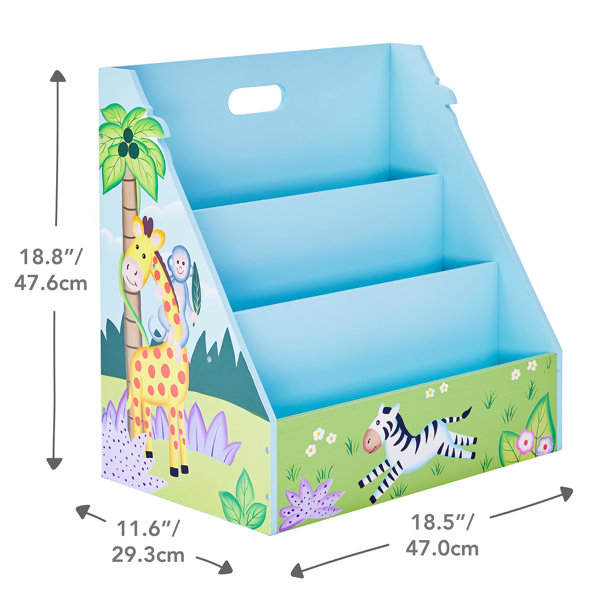
Other Dimensions
Specifications, about fantasy fields by teamson kids shop.
Rated 4.7 out of 5 stars.
More About This Product
Compare similar items.

by Fantasy Fields by Teamson Kids
Rated 4 out of 5 stars.23 total votes

Sunny Safari 38'' H X 21.88'' W Animals Bookcase
Rated 4.5 out of 5 stars.367 total votes

Hoeft 25'' H X 24'' W No Subject Book Display
by Zoomie Kids
Rated 4.5 out of 5 stars.1055 total votes

Fantasy Fields 41.5" H x 11.5" W Animals Kids Book Display
Rated 4.5 out of 5 stars.17 total votes

Fantasy Fields Sunny Safari Kids 3-Tier Book Display
Rated 4.5 out of 5 stars.16 total votes
Frequently Bought Together

Naila Kids 3 Piece Play Or Activity Table and Chair Set
by Isabelle & Max™
Rated 4.9 out of 5 stars.1615 total votes

Twin Car Bed
by Delta Children
Rated 4.5 out of 5 stars.3371 total votes

Bran Kids 5 Piece Play Or Activity Table and Chair Set
by Harriet Bee
Rated 4.5 out of 5 stars.689 total votes

Delta Children Collins Wood Toddler Bed, Greenguard Gold Certified, Midnight Gray
Rated 4.6 out of 5 stars.129 total votes

Magic Garden Solid + Manufactured Wood Toy Box
Rated 4.8 out of 5 stars.384 total votes

Glantz No Pattern Power Loom Polypropylene Rug
by Viv + Rae™
Rated 4.8 out of 5 stars.444 total votes

Isabelle & Max™ No Pattern Machine Woven Polypropylene Rug
by Indigo Safari
Rated 4.9 out of 5 stars.62 total votes

Addington Kids 3 Piece Play Or Activity Table and Chair Set
by Mack & Milo™
Rated 4.7 out of 5 stars.87 total votes
Shop This Collection

Sunny Safari Modern & Contemporary Non-Skid (Set of 2)
Rated 4.7 out of 5 stars.140 total votes

Rated 4.7 out of 5 stars.367 total votes

Sunny Safari Solid + Manufactured Wood Toy Box
Rated 4.6 out of 5 stars.95 total votes

Sunny Safari Growth Chart
Rated 4.7 out of 5 stars.90 total votes

Rated 4.5 out of 5 stars.83 total votes

Sunny Safari Manufactured Wood Toy Organizer
by Fantasy Fields
Rated 4.8 out of 5 stars.75 total votes

Sunny Safari Wall 3 - Hook Wall Mounted Coat Rack
Rated 4.6 out of 5 stars.34 total votes

Sunny Safari Manufactured Wood Toy Organizer with Bins
Rated 4.8 out of 5 stars.28 total votes

Sunny Safari 3 - Piece Canvas Art
Rated 4.9 out of 5 stars.25 total votes

Sunny Safari Kids Toddler Bed Standard
Rated 4.3 out of 5 stars.12 total votes

Sunny Safari 2 Drawer Nightstand
Rated 4.6 out of 5 stars.12 total votes

Sunny Safari Kids 4 - Drawer Dresser
Rated 4.4 out of 5 stars.5 total votes
Ratings & Reviews
Our Community Guidelines help customers write honest reviews.
Show reviews that mention
Showing 1-10 of 23 reviews.
Verified Buyer
Rated 5 out of 5 stars.
Good quality material. It was smaller in size than what I thought it would be.
Le colis arrive en sécurité
Sheila Lorraine
Rated 4 out of 5 stars.
Nice book shelf. I jus wish the back part had something to lift the books up so u can see them.
Neighbors Program
Rated 3 out of 5 stars.
I knew it would be small, but so awkward that it doesn’t fit many books it’s not wide enough to have them side by side.
Cute piece for toddler's room. Not worth $94 in my opinion, smaller than expected.
Chislehurst, GB
Easy to assemble and exactly what was needed.
Lagrange, GA
Fits nince in a classroom or bedroom
Philadelphia, PA
Beautiful addition to my toddlers playroom. She loves to point at the animals and yes is more into reading since books are displayed well.
stockbridge ga
My grandson is 4this is for his nookd.
Beaufort, SC
This item provided that extra jazz to the cozy area.
Shipping & Returns
Free fast delivery.
Fast Delivery
Your order means a lot to us. That’s why we offer fast, safe and reliable delivery options for every item.
30-Day Return
Not loving it? We offer returns for most items within 30 days of delivery for a refund or store credit.
Customers Also Viewed

Jolliff 19.15'' H X 33.5'' W Truck Kids Display Bookcase
Rated 5 out of 5 stars. 34 total votes
Honk! Honk! Viv + rae™ charming white wooden truck-shaped bookcase offers extra storage with a fun style! This display case is perfect for any child's plane, train, and automobile-themed bedroom! The three-tier bookshelf with different heights allows children to easily find their favorite books. Large storage space is featured next to the shelves for larger books, or to display a toy, and a cubby area for storage hides behind the book display. The blue truck features a window, and the bookshelf stands on "wheels".

24'' H X 10'' W Animals Book Display
by 3 Sprouts
Rated 4 out of 5 stars. 119 total votes
Experts agree, reading to your baby from day one is the ideal way to build language skills and emotional development. The owl 24" book display is the perfect bookshelf for your little one. Keeping books at your baby's level, the book rack encourages story time sessions and even cleaning up when it's time for bed.
- Front-facing book storage makes it easy for early readers to spot their favorite.
- The ideal home for all those big-picture books toddlers love.
- The perfect height for your little one, the book rack encourages story time sessions and even cleaning up when it's time for bed.
- A child-friendly way to store all your favorite book

Birch Furniture 29.75" H x 29.5" W Chip Resistant Book Display
by Factory Direct Partners
Rated 5 out of 5 stars. 24 total votes
The natural finish of FDP's birch book display complements any playroom, bedroom, daycare, preschool, classroom, library, and more. The compact, single-sided storage option has five tiered shelves that allow kids to easily see and reach their favorite books. Constructed using durable, stain-resistant birch plywood, this handy bookshelf withstands the wear and tear of regular use.
- The tiered shelf design maximizes storage space with a small footprint.
- Provides easy visibility to colorful book covers and titles while keeping them organized.
- Simply wipes the clean surface with a mild soap-and-water solution.

46.5" H X 31.5" W Bookcase
Rated 4 out of 5 stars. 174 total votes
This white-finished bookshelf provides you with a suitable place to display your favorite books and ornaments. 4 Wide shelves all come with a round bar, allowing books or decorations to always be in the right place and ensuring safe use. Crafted of premium material and eco-friendly painted surface, this wall-mounted bookcase is durable and easy to clean. With a simple and modern look, this open bookshelf can be perfectly placed in the study room, living room, school, library, etc.
- Ample: 4 Open shelves offer an amazing place to display your books, photo frames, plants, ornaments, and other items.
- Space-Saving: Sized for 31.5" W x 4.5" D small footprint but large storage space, the vertical bookcase is suitable for any room that needs additional storage space.
- Perfect: The skirting at the bottom makes this free-standing bookcase fit the wall well.
- Safe: Designed with a rounded edge and wall-mounted device, the bookshelf provides great protection and safety.
- Selected: The white bookcase is made of durable wood material and an eco-friendly lacquered surface that feels smooth to the touch.
- Clear: Thanks to the detailed instructions and numbered parts, the wall-mounted bookshelf can be assembled in 30 mins.
- Additional Intended Use For Child: Yes
- Barn Door: No
- Cable Management: No
- Freestanding: No
- Frame Material: Manufactured wood
- Lighting Included: No
- Built-In Outlet: No
- Open or Closed Back: Open
- Made to Order: No
- WEEE Recycling Required: No

Jeffries 25'' H X 24'' W No Subject Book Display
Rated 4 out of 5 stars. 252 total votes
This space-saving kids' book rack storage bookshelf with book storage sling pockets displays book covers forward for easy recognition by young children. The 5 colorful, deep, sleeves hold books of almost any size for easy book viewing. The height of this book rack storage bookshelf is just right for toddlers and preschool-aged children to safely grab their favorite books. This alternative to a bookcase is easy to assemble and the fabric pockets are great for helping your little reader store their growing book collection. This piece of furniture is a great fit for all homes, whether large or small. This book organizer comes in multiple color options to complement the existing furniture in your home as well as the table and chair sets and other toy storage organizer products in the line of kids' furniture.

Isabelle & Max Children Kids Bookcase Book Shelf Sling Storage Rack Organizer Display Hold
Rated 4 out of 5 stars. 66 total votes
Children kids bookcase book shelf sling storage rack organizer display holder
- Freestanding children's bookcase: 4 handy storage partitions, ideal for holding books, magazines, etc.
- Suitable for children ages 3 and up, promotes organization and reading skills.
- The sturdy particle board frame is connected with 5 strong steel rods that hold the durable polyester fabric pockets.
- Item comes in a flat pack and requires self-assembly. Detailed instructions are supplied.

Kids Bookcase with Shelves
Rated 4 out of 5 stars. 78 total votes
Bookcase for children Storage shelf with 4 tiered shelf
- Simply design with 4 tier shelves provides ample space for storage.
- Suitable for children ages 3 and above to promote organisation and reading skills.
- Matierials: MDF in white finish.
- Dimensions: W31.5 x D11.8 x H34.6inch. Weight: 24.9lbs. Load Capacity: 44.1lbs.
- Item comes in a flat pack and requires self-assembly. Detailed instructions supplied.

Book Nook Kids Wall Shelf with Cubbies and Bookrack - White
Rated 4 out of 5 stars. 244 total votes
Keep the playroom neatly organized with this stylish, white wall shelf with cubbies and a book rack. Features book rack, three cubbies, and three hooks for storing and displaying kid’s accessories.

Bookcase with Reading Nook, 6 Shelves
by KidKraft
Rated 4 out of 5 stars. 1741 total votes
The KidKraft bookcase with a reading nook is popular with parents because of its clever design, sturdy construction, and aesthetic appeal. Combining a cushioned seating area with bookshelves gives you two spaces in one furniture piece. Kids can store books, toys, blankets, and more on the six shelves, then curl up on the three-sided angled middle section to read or rest. The two tall shelves on the sides are perfect for accommodating taller picture books. Place a lamp on the top sides for cozy light. Three gray cushions stay securely on the base with self-adhesive strips. Available in trend-right colors to match your home's décor, the bookcase with a reading nook will help keep any kid's room or playroom organized and neat.
- 6 Convenient storage spaces for books, toys, and more.
- Taller shelves on the sides to accommodate picture books
- Made of composite wooden materials
- Smart, sturdy construction
- Packaged with detailed, step-by-step assembly instructions.
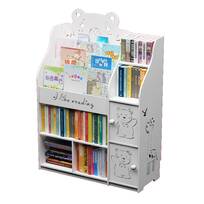
Huntsdale 45.6'' H X 32.7'' W Plastic / Acrylic Animals Standard Bookcase
Rated 4 out of 5 stars. 8 total votes
This bookshelf is perfect for keeping all the favorite books, magazines, and comics of your little ones organized. The bookshelf includes a book display stand, 4 tiers of shelves and 2 cabinets all combined in one package. Featuring a cute design and made with high-quality wood plastic, your kids are sure to love it.
- Unique Design: Cute cartoon carved animals to attract children's interest and help cultivate personality, learn to organize and store their own items.
- Multifunctional Bookshelf: This shelf can not only store books but also feature cabinet space for ornaments, toys, and other small objects.
- Durable and Safe: Features safe rounded corners to prevent injury.
- Material: Made with environmentally friendly wood-plastic, durable with strong bearing capacity.
More to Explore
Related Searches
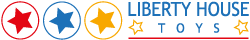
- Create an account
Safari Book Display Unit with Fabric Storage Boxes

Safari Book Display Unit with Fabric Storage Boxes - Blue is awaiting new stock
- Share on Facebook
- Share on Twitter
- Description
- More Information
- Reviews / Q&A
Presenting our Safari Book Display unit with Fabric Storage Boxes. This handy unit is ideal if you are looking to save space and keep your bedroom or playroom clutter free.
With friendly animal detailing this storage unit will be an attractive addition to any kids’ room. The compact but spacious unit features four deep canvas pockets, perfect for displaying their reading and drawing books. Underneath the safari book display is more storage, great for paper, pens, and small toys. The addition of three colourful removable fabric storage boxes means that toys can also be organised and moved to and from different locations with ease.
Turn tidying up into a game and get our friendly characters involved. Our friendly zebra, giraffe, and baby elephant can help your child learn about keeping their space clean and tidy.
Made from sturdy and long-lasting wood construction this unit is built to last. All wood components are finished in a durable and hard-wearing lacquer which gives this piece of furniture a lovely sheen finish, whilst at the same time making the unit more scratch resistant. Also, this unit is free-standing, and lightweight so is ideal for moving from room to room. We have also ensured all the corners of the unit have rounded corners, so no fear of sharp edges. The unit is also easy to clean by using a damp cloth on the unit and canvas pockets.
Why not create a whole safari theme with our full range - Safari Square Table and Chair Set , and Safari Big Toy Box . We have everything you need to create a bedroom of their dreams. Table and Chairs , Activity Tables , Storage Units , and Toy Boxes we have a wide range available. Whatever it is you are looking for we have a product for you.
- Book display unit: H600 x W650 x D300mm
- Bins: H130 x W200 x D250mm
This set comes flat packed with easy to use instructions so assembly can be quick and straightforward. Any accessories shown are not included unless stated.
Download assembly instructions here.
Customer Reviews
Absolutely love this product and it’s even more beautiful in person. Easy to put together and the safari design is just gorgeous! Spacious book shelves which holds plenty of books and just love the added extra of the fabric storage boxes. Highly recommend!
Recently viewed

Safari Book Display Unit with Fabric Storage Boxes
Check if we cover your area:
Finance options.
Choosing a flexible finance option can help spread the cost of your purchase over time. Whether you prefer Newpay, Snap, or Klarna, select the one that best fits your needs:
- Share on Facebook
- Share on Email
- Share on Print
- Share on Twitter
- Share on Linkedin
- Share on Pinterest
- Flexible Finance
Description
Presenting our Safari Book Display unit with Fabric Storage Boxes. This handy unit is ideal if you are looking to save space and keep your bedroom or playroom clutter free.
With friendly animal detailing this storage unit will be an attractive addition to any kids’ room. The compact but spacious unit features four deep canvas pockets, perfect for displaying their reading and drawing books. Underneath the safari book display is more storage, great for paper, pens, and small toys. The addition of three colourful removable fabric storage boxes means that toys can also be organised and moved to and from different locations with ease.
Turn tidying up into a game and get our friendly characters involved. Our friendly zebra, giraffe, and baby elephant can help your child learn about keeping their space clean and tidy.
Made from sturdy and long-lasting wood construction this unit is built to last. All wood components are finished in a durable and hard-wearing lacquer which gives this piece of furniture a lovely sheen finish, whilst at the same time making the unit more scratch resistant. Also, this unit is free-standing, and lightweight so is ideal for moving from room to room. We have also ensured all the corners of the unit have rounded corners, so no fear of sharp edges. The unit is also easy to clean by using a damp cloth on the unit and canvas pockets.
- Book display unit: H600 x W650 x D300mm
- Bins: H130 x W200 x D250mm
This set comes flat packed with easy to use instructions so assembly can be quick and straightforward. Any accessories shown are not included unless stated.
Specifications
Delivery information.
Shop with confidence and enjoy FREE delivery on most of our items. A select few products carry the following delivery charges.
* If you order multiple items the maximum delivery charge you will pay is £29.95
We offer delivery to most of the mainland UK excluding the Highlands and Northern Ireland. Unfortunately, at this present time we do not deliver to the following postcodes BT, KY, IM, ZE, KW, HS, IV, PA20+, PH31+, PO30+, TR21 and KA27. We are however working with our delivery partners to widen our coverage area as soon as we can.
In some cases, depending on your location, our delivery partners may incur additional costs that surpass our standard delivery charges. Although these extra fees might not be visible during the checkout process, we assure you of our commitment to promptly inform you of any such charges. Before we proceed with your order, we will reach out to you to detail any additional fees and obtain your approval.
For more detailed information regarding deliveries, please refer to our Frequently Asked Questions (FAQ) section or consult our Shipping & Returns Policy.
You may also like

Disney Princess Storage Unit

Toronto Display Unit

Epsom Display Unit Oak White

Epsom Display Unit Oak Grey

- Children's Furniture

Your Amazon Prime 30-day FREE trial includes:
Unlimited Premium Delivery is available to Amazon Prime members. To join, select "Yes, I want a free trial with FREE Premium Delivery on this order." above the Add to Basket button and confirm your Amazon Prime free trial sign-up.
Important: Your credit card will NOT be charged when you start your free trial or if you cancel during the trial period. If you're happy with Amazon Prime, do nothing. At the end of the free trial, you will be charged £95/year for Prime (annual) membership or £8.99/month for Prime (monthly) membership.
Return this item for free
Free returns are available for the shipping address you chose. For a full refund with no deduction for return shipping, you can return the item for any reason in new and unused condition.
- Go to your orders and start the return
- Select the return method
This item has been tested to certify that it can dispatch safely in its original box or bag to avoid unnecessary packaging. Since 2015, we have reduced the weight of outbound packaging per shipment by 41% on average, that’s over 2 million tons of packaging material.
Add an Accessory:

Image Unavailable

- To view this video download Flash Player
Liberty House Toys TF5007 Safari Book Display with Storage Fabric Bins, Blue, Yellow, Green for 3 years to 7 years
Cat and Dog

Purchase options and add-ons
About this item.
- FEATURES: For ages 2 years and older this compact but spacious unit features 4 deep canvas pockets, perfect for displaying their reading and drawing books. Underneath the safari book display is more storage, great for paper, pens, and small toys. The addition of 3 colourful removable fabric storage boxes means that toys can also be organised and moved to and from different locations with ease. Features friendly elephant, giraffe, and zebra characters
- MADE FOR CHILDREN: This toy organiser is the ideal height so your child can safely store and retrieve their books, toys games etc. The multi-functional and compact design makes this kids storage unit a versatile addition to your kids’ bedroom or playroom
- DEVELOPMENT: Children will learn important life skills like tidying, sorting, and organising
- STURDY AND SAFE: Made from sturdy, long-lasting wood materials to easily withstand the demands of regular use. Unit has rounded edges and a lacquer coating making it scratch resistant and easy to clean. Complies with European and British toy safety standards (EN71) for safety and strength
- DIMENSIONS AND ASSEMBLY: Overall dimensions: H600 x 650 x 300mm, Fabric Bin Dimensions: H130 x W200 x D250mm. Supplied flat packed with simple assembly instructions
Additional details

Similar item to consider

Frequently bought together

Customers who viewed this item also viewed

Product Safety
Warning:Only for domestic use
Product information
Technical details, weee directive, additional information, warranty & support, what's in the box.
- Book display with 4 deep canvas pockets
- 3 Fabric Bins
From the manufacturer

Looking for specific info?
Customer reviews.
Customer Reviews, including Product Star Ratings, help customers to learn more about the product and decide whether it is the right product for them.
To calculate the overall star rating and percentage breakdown by star, we don’t use a simple average. Instead, our system considers things like how recent a review is and if the reviewer bought the item on Amazon. It also analyses reviews to verify trustworthiness.
Customers say
Customers like the value and appearance of the shelf. For example, they say it's a good product and makes the bedroom look colourful. That said, opinions are mixed on quality, ease of assembly, and size.
AI-generated from the text of customer reviews
Customers like the value of the shelf. They mention that it's a good buy, adequate for their purposes, and better than expected.
"Not easy to assemble but deserve the money , is good quality ." Read more
"... Great value for money and we will definitely be added to the collection and purchasing more items" Read more
"...mind if it was cheaper but around the £50 price tag is definitely not worth it ." Read more
"...It is adequate for our purposes and it is wooden not plastic." Read more
Customers like the appearance of the shelf. They say it looks lovely and makes the bedroom look colourful. However, some customers have reported that the book shelf poles fall out.
"... Looks lovely , it's sturdy, and small enough to fit in my bedroom without taking up too much space...." Read more
"Although the product looks lovely , the book shelf poles fall out pretty easily. My partner has glued them in and they now are fine...." Read more
"It looks really good in the pics and looks a decent size. I made the mistake of not reading the reviews or checking the measurements. Its very small...." Read more
"Super easy to put up, looks gorgeous and is really easy for kiddies to reach their toys in the baskets...." Read more
Customers have mixed opinions about the quality of the shelf. Some mention it has plenty of storage and good material, while others say that the build quality is a bit flimsy and the product is made of cheap MDF.
"...Looks lovely, it's sturdy , and small enough to fit in my bedroom without taking up too much space...." Read more
"...Instructions not great. Overall build quality is a bit flimsy . The dowels holding the fabric up for the books are forever falling out...." Read more
"All I can say this is the worst book shelf I’ve ever brought! The screws don’t screw in properly. So unsafe...." Read more
Customers are mixed about the ease of assembly of the shelf. Some mention it's super easy to put up, straightforward enough, and really easy for kiddies to reach their toys in the shelf, while others say that some parts are difficult to assemble, there are no screws to ad, and the instructions are not great.
" Not easy to assemble but deserve the money , is good quality ." Read more
"...and I'm not particularly clever with these things, so it is straightforward enough ...." Read more
"...It's very sturdy. I found it a little complicated to put together (but I wouldn't be the most competent at DIY) my husband took over snd pug in..." Read more
Customers are mixed about the size of the shelf. Some mention it looks a decent size, is sturdy, and small enough to fit in their bedroom without taking up too much space. They also say it's perfect for small toys and brilliant for books. However, others say it’s very small, the storage drawers are quite small, and does not hold enough books.
"...Looks lovely, it's sturdy, and small enough to fit in my bedroom without taking up too much space...." Read more
"...Also aswel it’s very small " Read more
"It looks really good in the pics and looks a decent size . I made the mistake of not reading the reviews or checking the measurements. Its very small...." Read more
"...Parts are all over the place ( odd sizes ) and it has no support for the railings, bar the shallow slots. Absolute waste of money and effort...." Read more
Customers are dissatisfied with the spares that are supplied with the shelf. They mention that the parts are missing, wrong, and useless.
"Hi purchased this item which is lovely for my grandson, but one of the poles is missing all we want is a replacement pole but can't seem to get..." Read more
"...mold but shows that no quality check has been completed and no spares are supplied ...." Read more
"Absolutely useless. The parts you get are wrong and same with the screws...." Read more
" Was missing a part . Any way to get one part without having to return the whole unit?" Read more
Customers are dissatisfied with the stability of the shelf. They mention that the shelves are too short and don't stay put. The fabric up for the books is forever falling out, and the book shelf poles fall out pretty easily.
"Although the product looks lovely, the book shelf poles fall out pretty easily . My partner has glued them in and they now are fine...." Read more
"...The dowels holding the fabric up for the books are forever falling out . You put one back and another pops out...." Read more
"...So unsafe. The wooden poles for the shelves are to short and don’t stay put . Also aswel it’s very small" Read more
"the poles for the book part do not stay in place causing the book part to collpase. cannot tighten screws anymore" Read more
Reviews with images

- Sort reviews by Top reviews Most recent Top reviews
Top reviews from United Kingdom
There was a problem filtering reviews right now. please try again later..
Top reviews from other countries
- UK Modern Slavery Statement
- Sustainability
- Amazon Science
- Sell on Amazon
- Sell on Amazon Business
- Sell on Amazon Handmade
- Sell on Amazon Launchpad
- Supply to Amazon
- Protect and build your brand
- Associates Programme
- Fulfilment by Amazon
- Seller Fulfilled Prime
- Advertise Your Products
- Independently Publish with Us
- Host an Amazon Hub
- › See More Make Money with Us
- Instalments by Barclays
- Amazon Platinum Mastercard
- Amazon Classic Mastercard
- Amazon Currency Converter
- Payment Methods Help
- Shop with Points
- Top Up Your Account
- Top Up Your Account in Store
- COVID-19 and Amazon
- Track Packages or View Orders
- Delivery Rates & Policies
- Amazon Prime
- Returns & Replacements
- Manage Your Content and Devices
- Recalls and Product Safety Alerts
- Amazon Mobile App
- Customer Service
- Accessibility
- Netherlands
- United Arab Emirates
- United States
- Conditions of Use & Sale
- Privacy Notice
- Cookies Notice
- Interest-Based Ads Notice
If Safari doesn't open a page or work as expected on your Mac
If Safari doesn't load a webpage, stops responding, quits unexpectedly, or otherwise doesn't work as expected, these solutions might help.
These solutions are for issues that can affect Safari on Mac, including issues such as these:
A webpage is blank, doesn't load all of its content, or otherwise doesn't work as expected.
You can't sign in to a webpage, despite using the correct sign-in information.
A webpage asks you to remove or reset cookies.
Safari slows down, stops responding, or quits unexpectedly.
Reload the page
From the menu bar in Safari, choose View > Reload Page. Or press Command-R.
If Safari doesn't reload the page, quit Safari, then try again. If Safari doesn't quit, you can press Option-Command-Esc to force Safari to quit .
If Safari automatically reopens unwanted pages, quit Safari, then press and hold the Shift key while opening Safari. Learn how to control which windows Safari automatically reopens .
Install software updates and restart
Update macOS , which can include updates for Safari. If your Mac didn't restart automatically, choose Apple menu > Restart. Some important background updates take effect only after restarting.
Check Safari extensions
If you installed any Safari extensions, turn extensions off. From the menu bar in Safari, choose Safari > Settings (or Preferences). Click Extensions, then deselect each extension to turn it off. Learn more about Safari extensions .
If you find that an extension is causing the issue, make sure that the extension is up to date.
Test with a private window
A website can store cookies, caches, and other data on your Mac, and issues with that data can affect your use of the website. To prevent the website from using that data, view it in a private window: From the menu bar in Safari, choose File > New Private Window, or press Shift-Command-N.
If that works, use the following steps to remove the website's data, including its caches and cookies. The website can then create new data as needed. If it's a website that you sign in to, make sure that you know your sign-in information before continuing.
Choose Safari > Settings (or Preferences), then click Privacy.
Click Manage Website Data.
Select the affected website from the list shown.
Click Remove.
Click Done.
Open the website again in a non-private browser window.
Check Safari settings
The webpage might not be compatible with one or more browser settings, which you can turn on or off as needed. From the menu bar in Safari, choose Safari > Settings (or Preferences). Then click Websites, Privacy, or Security to access these settings:
Privacy settings . These settings apply to all websites. For example, a website might require that you allow cross-site tracking, show your IP address, or allow cookies.
Security settings . These settings apply to all websites. For example, a website might require that you enable JavaScript.
Websites settings . These settings can be configured for specific websites. For example, a website might require that you allow pop-up windows, allow downloads, allow access to your camera or microphone, or turn off content blockers.
Check iCloud Private Relay
If you subscribe to iCloud+ and are using its Private Relay feature, try reloading the page without Private Relay: From the menu bar in Safari, choose View > Reload and Show IP Address. This menu item appears only when Private Relay is turned on for your network. Learn more about iCloud Private Relay .
Check VPN or other security software
If you installed VPN or other software that monitors or interacts with your network connections, that software could affect your use of the website or the internet. Learn about network issues related to VPN and other software .
Check network settings
Certain network settings, such as custom proxy settings or custom DNS settings , can affect access to content on the internet. Even if you haven't changed these or other network settings yourself, you might have installed software that changed them for you.
To find out whether the issue is with the network settings on your Mac, try viewing the page from a different web browser or different device on the same network. Or reset your network settings by setting up a new network location on your Mac.
If the issue affects other devices and web browsers on the same network, the issue is probably with the website, and you should contact the website developer for help.
If the issue continues to affect only a particular webpage, contact the website developer for help.
Learn how to block pop-up ads and windows in Safari .
Learn what to do if your iCloud or Safari bookmarks aren't syncing .

Related topics
Explore Apple Support Community
Find what’s been asked and answered by Apple customers.
- Get Great Eclipse Photos with Your Phone
- The Best Noise-Canceling Headphones to Buy
Customize Safari Toolbar, Favorites, Tab, and Status Bars
Personalize the Safari browser window to suit your style
Tom Nelson is an engineer, programmer, network manager, and computer network and systems designer who has written for Other World Computing,and others. Tom is also president of Coyote Moon, Inc., a Macintosh and Windows consulting firm.
In This Article
Jump to a Section
Customize the Toolbar
Return to the default toolbar.
- Bookmarks Are Called Favorites
- Hide or Show the Favorites Bar
Hide or Show the Tab Bar
Hide or show the status bar.
Like many applications, Safari lets you tweak its interface to suit your preferences. You can customize, hide, or show the toolbar, bookmarks bar, favorites bar, tab bar, and status bar. Configuring these Safari interface bars to suit the way you use the browser can save you time and effort.
The toolbar runs across the top of the Safari screen, where the address area is. Here's how to add and remove items to your liking.
From the View menu, select Customize Toolbar .
Select an item you want to add to the toolbar and drag it to the toolbar. Safari will automatically adjust the size of the address and search fields to make room for the new item(s). When you finish, choose Done .
Try adding iCloud Tabs to easily continue browsing sites right where you left off when using other Apple devices. Select Text Size to add the capability to change the size of text on a page quickly.
Alternatively, right-click in an open space in the toolbar and select Customize Toolbar .
You can adjust a couple of other things very quickly, too:
- Rearrange icons in the toolbar by clicking and dragging them to a new location.
- Delete an item from the toolbar by right-clicking it and selecting Remove Item from the pop-up menu.
If you get carried away with customizing the toolbar, and you're not happy with the result, it's easy to return to the default toolbar.
Click and drag the default toolbar set from the bottom of the window to the toolbar.
Click Done .
Safari Favorites Shortcuts
Apple changed the name of the bar from bookmarks to Favorites with the release of OS X Mavericks . No matter what you call the bar, it's a handy place to store links to favorite websites.
Hide or Show the Bookmarks or Favorites Bar
If you don't use the Favorites bar or want to gain a little screen real estate, you can close the bar. Simply select View > Hide Favorites Bar ( or Hide Favorites Bar , depending on the version of Safari you are using).
If you change your mind and decide you miss the bookmarks bar, go to the View menu and select Show Bookmarks Bar or Show Favorites bar.
In OS X Yosemite and later: Web page titles no longer appear in the toolbar area of the Safari browser if you have the tab bar hidden. Displaying the Tab Bar allows you to see the current page title, even if you don't use tabs.
Like other browsers, Safari supports tabbed browsing , which lets you have multiple pages open without having multiple browser windows open.
If you open a webpage in a new tab, Safari will automatically show the tab bar. If you want the tab bar always to be visible, even if you only have a single web page open, select View > Show Tab Bar .
To hide the tab bar, select View > Hide Tab Bar .
If you have more than one page open in a tab, you'll need to close the tabs before you can hide the tab bar. Click or tap the Close button (the little "X") in a tab to close it.
The status bar displays at the bottom of the Safari window. If you let your mouse hover over a link on a web page, the status bar will show the URL for that link, so you can see where you're going before you click the link. In most cases, this isn't important, but sometimes it's nice to check a URL before you go to the page, especially if the link is sending you to a different website.
- To display the status bar, select View > Show Status Bar .
- To hide the status bar, select View > Hide Status Bar .
Experiment with the Safari toolbar, favorites, tab, and status bars to find what works best for you. Generally, you'll find that having all the bars visible is most helpful, but if you need to maximize your viewing area, closing one or all is always an option.
Get the Latest Tech News Delivered Every Day
- The 10 Best Tips for Apple Pages in 2024
- The 10 Best Bookmarking Tools for the Web
- How to Organize Safari Bookmarks and Favorites
- How to Manage Your Internet Explorer Favorites
- 8 Tips for Using Safari With macOS
- The 22 Best Chrome Extensions for Chromebooks in 2024
- Customize the Mac's Finder Toolbar
- How to Bookmark on an iPad
- How to Display the Menu Bar in Internet Explorer
- How to Show the Favorites Bar in the Edge Browser
- How to Modify the Mac Finder Sidebar
- How to Activate Full-Screen Mode in Google Chrome
- Customize the Apple Mail Toolbar
- Adding Favorites to Internet Explorer 11
- How to Modify Text Size in the Safari Browser on a Mac
- How to Customize the Apple Mail Toolbar
How to Add, View, and Manage Favorites in Safari on a Mac
If you visit the same sites all the time, follow these tips to set up Favorites in Safari on your Mac.
While most of us know how to add websites to the Bookmarks folder in Safari, it's pretty easy to add too many, forcing you to scan through the list before you find the site you want to visit. Adding a few sites to Safari's Favorites list allows for faster access. Here's everything you need to know about how to use Favorites in Safari.
How to Add a Favorite in Safari
If visiting certain sites has become part of your regular browsing routine, you should consider adding them to your Favorites in Safari. Doing so lets you access the site with just a click. Here's how to favorite a website on your Mac's Safari browser:
Click the Add (+) Button
Say you're wondering how to add Google to Favorites in Safari. All you need to do is launch Safari, type google.com into the address bar, and once the page loads up, hover your cursor over the address bar until the Add (+) button appears. Then, long-click on it and choose Favorites from the dropdown.
Click the Share Button
You can also simply click the Share button at the top-right corner and choose Add Bookmark from the dropdown. Then, when you get a pop-up make sure Favorites is selected as the bookmarks folder. You can also rename the website and add a description.
Drag and Drop to the Favorites Bar
Let's say again that you want to make Google a favorite on Mac. Another easy way to do so is by directly dragging it to your Favorites Bar. To do this, be sure that the Favorites Bar appears in Safari by clicking View > Show Favorites Bar from the macOS menu bar .
Now, drag the URL from the address bar and drop it into the Favorites Bar right below. You'll see a green Add (+) button when you do this.
Drag and Drop to Safari's Start Page
Visit the desired website in Safari and open Safari's customizable Start Page by opening a new tab. Now, drag the website URL you want to favorite and hover it over the Start Page tab until it opens. Then, drop it under the Favorites section of the Start Page.
How to Favorite Several Tabs at Once
You can also bookmark several Safari tabs at once . If all your favorite sites are opened in Safari, go to the menu bar, click Bookmarks > Add Bookmarks for [X] Open Tabs (X indicates the number of open tabs).
Type in a name for the group and select Favorites. This saves the tab as a Favorites folder. Click it to open the tabs simultaneously.
Where to Find Your Safari Favorites on a Mac
There are many places within Safari where you can find the websites you've added to your Favorites.
In the Sidebar
Click the Sidebar icon at the top-left corner of the Safari window if it doesn't appear already. Then, click Bookmarks > Favorites from the sidebar to see all the sites you've added there.
In the Favorites Bar
You can also immediately find your Favorites in the Favorites bar. It appears right below the address bar, but if you can't see it, click View > Show Favorites Bar from the menu bar.
In the Smart Search Field
You can also see your Favorites when you click the Smart Search Field or address bar. However, note that you won't see it in a new tab or window. This method is great for accessing your Favorites when you're already on another webpage.
On the Start Page
To make it easier for you to access sites you often visit, Safari shows your Favorite whenever you launch the Start Page. If you can't see it, open a new tab to see the Start Page . Click the Options button in the bottom-right corner of the window, then check the Favorites option.
In New Windows
You can also set up your Favorites so that they automatically load on every new window you open. To do this, head to Safari > Settings . Click the General tab. For the dropdown next to New windows open with , choose Tabs for Favorites .
How to Manage Your Safari Favorites
Since the Favorites feature is supposed to make it easier for you to access your favorite sites, you can also organize your Favorites to make navigating through them much easier. Here's how to manage your Favorites:
- Arranging Favorites: Whether you're on the Start Page, Favorites bar, or Sidebar, just drag and drop Favorites to your preferred placement.
- Renaming Favorites: Control-click or two-finger tap a website, then select Rename . Alternatively, force-click or click-and-hold a website until it's highlighted to rename it.
- Remove Favorites: Just Control-click or two-finger tap a website and choose Delete from the context menu. Alternatively, select the website you want to remove, then drag it out of the Safari window. Ensure that you don't see any plus (+) icon appear, as this may just move the webpage somewhere else.
- Show a Different Bookmarks Folder: Technically, Favorites is just a different kind of Bookmarks folder. If you want Safari to show another folder, go to Safari > Settings , go to the General tab, then select another folder for the Favorites shows option.
Use Favorites to Get Around Safari Easily
Favorites in Safari is a ubiquitous feature, and you have several ways to access and manage this bookmarks folder. Make sure you make the most of it by customizing your Favorites folder to ensure easy and fast access to your most visited websites.
Learning Java, 4th Edition by Patrick Niemeyer, Daniel Leuck
Get full access to Learning Java, 4th Edition and 60K+ other titles, with a free 10-day trial of O'Reilly.
There are also live events, courses curated by job role, and more.
Safari® Books Online
Safari Books Online ( www.safaribooksonline.com ) is an on-demand digital library that delivers expert content in both book and video form from the world’s leading authors in technology and business.
Technology professionals, software developers, web designers, and business and creative professionals use Safari Books Online as their primary resource for research, problem solving, learning, and certification training.
Safari Books Online offers a range of product mixes and pricing programs for organizations , government agencies , and individuals . Subscribers have access to thousands of books, training videos, and prepublication manuscripts in one fully searchable database from publishers like O’Reilly Media, Prentice Hall Professional, Addison-Wesley Professional, Microsoft Press, Sams, Que, Peachpit Press, Focal Press, Cisco Press, John Wiley & Sons, Syngress, Morgan Kaufmann, IBM Redbooks, Packt, Adobe Press, FT Press, Apress, Manning, New Riders, McGraw-Hill, Jones & Bartlett, Course Technology, and dozens more . For more information about Safari Books Online, please visit us online .
Get Learning Java, 4th Edition now with the O’Reilly learning platform.
O’Reilly members experience books, live events, courses curated by job role, and more from O’Reilly and nearly 200 top publishers.
Don’t leave empty-handed
Get Mark Richards’s Software Architecture Patterns ebook to better understand how to design components—and how they should interact.
It’s yours, free.

Check it out now on O’Reilly
Dive in for free with a 10-day trial of the O’Reilly learning platform—then explore all the other resources our members count on to build skills and solve problems every day.

- a. Send us an email
- b. Anonymous form
- Buyer's Guide
- Upcoming Products
- Tips / Contact Us
- Podcast Instagram Facebook Twitter Mastodon YouTube Notifications RSS Newsletter
How to Show and Hide Favicons in Safari Favorites Bar
In Safari 17 and macOS Sonoma , Apple has introduced support for displaying favicons in the Favorites bar. Keep reading to learn why favicons can be useful, and how you can disable them if they aren't for you.
Favicons can usually be found next to anything in a browser's interface that identifies a website. This can include bookmarks, tabs, history results, and search bars.
In Safari 17, if you have the Favorites Bar enabled ( View -> Show Favorites Bar in Safari's menu bar) the favicon for each site will appear beside its title, allowing you to more easily spot it in the bar.
Get weekly top MacRumors stories in your inbox.
Popular Stories

iPhone 16 Pro Expected Later This Year With These 12 New Features

Batterygate: iPhone Users in Canada Can Now Submit Claims for Up to $150 Payout From Apple
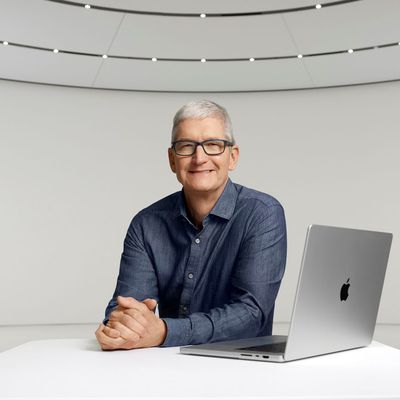
Tim Cook Sells Nearly 200,000 Apple Shares

Best Buy's Weekend Sale Has Best-Ever Prices on MacBook Air, MacBook Pro, TVs, and More

When to Expect the Next iPad Mini and Low-End iPad Models to Launch

Apple Suppliers Say New iPads Have Been 'Repeatedly Postponed'
Next article.

Our comprehensive guide highlighting every major new addition in iOS 17, plus how-tos that walk you through using the new features.

App Store changes for the EU, new emoji, Podcasts transcripts, and more.

Get the most out your iPhone 15 with our complete guide to all the new features.
A deep dive into new features in macOS Sonoma, big and small.

Revamped models with OLED displays, M3 chip, and redesigned Magic Keyboard accessory.

Updated 10.9-inch model and new 12.9-inch model, M2 chip expected.

Apple's annual Worldwide Developers Conference will kick off with a keynote on June 10.

Expected to see new AI-focused features and more. Preview coming at WWDC in June with public release in September.
Other Stories

6 days ago by MacRumors Staff

1 week ago by Tim Hardwick

1 week ago by Juli Clover

Seshat History of the Axial Age
Series: Seshat Histories (Book 1) Paperback: 520 pages Publisher: Beresta Books (December 8, 2019) Language: English ISBN-10: 0996139567 ISBN-13: 978-0996139564 Product Dimensions: 6.7 x 1.2 x 9.6 inches
Purchase on Amazon Summary and Information
Ages of Discord
Kindle Edition Available Paperback: 288 Pages Published: October 2016 ISBN-10: 0996139540 ISBN-13: 978-0996139540 Product Dimensions: 15.2 x 1.7 x 22.9 cm
Ultrasociety
Kindle Edition Available Paperback: 274 Pages Published: November 2015
Quantitative Analyses of Movement
Paperback: 410 Pages Published: February 2015 ISBN-10: 0996139508 ISBN-13: 978-0996139502 Product Dimensions: 15.2 x 2.4 x 22.9 cm
evolve theme by Theme4Press • Powered by WordPress

IMAGES
VIDEO
COMMENTS
Fantasy Fields Sunny Safari kids' wooden 3-tier display bookcase is a decorative addition to children's bedrooms, playrooms, and classrooms. This 3-tiered book display case is designed for younger readers, organizing books in a front-facing way. Made of durable engineered wood, this bookshelf is at their level for easy access and is illustrated with vivid jungle friends. Low to the ground for ...
Safari Book Display Unit with Fabric Storage Boxes. £47.99. by Liberty House Toys. 1 review. SKU: TF5007. Color Blue. Blue. 1 Quantity. Add to Basket.
This bright, colorful, safari-themed book display stand will bring a little bit of the wild into any setting. All pieces are hand-crafted, hand-painted, and teeming with the excitement of the savanna. The canvas pockets are durable and easy to clean. About Guidecraft Guidecraft was founded in 1964 in a small woodshop, producing 10 items.
Liberty House Toys TF5007 Safari Book Display with Storage Fabric Bins, Blue, Yellow, Green & Wooden Safari Table and Two Chair Set, Engineered Wood, Blue, 40cm H W x 60cm D 4.0 out of 5 stars 12 £94.98 £ 94 . 98
Presenting our Safari Book Display unit with Fabric Storage Boxes. This handy unit is ideal if you are looking to save space and keep your bedroom or playroom clutter free. With friendly animal detailing this storage unit will be an attractive addition to any kids' room. The compact but spacious unit features four deep canvas pockets, perfect ...
Maximize space and eliminate clutter in style with the Liberty House Toys Safari Book Display with Storage Boxes. This cleverly designed unit is a must-have for any child's bedroom or playroom, providing a practical and stylish solution to keep books and toys within reach. Crafted from sturdy wood and finished with a durable lacquer, this book ...
Liberty House Toys TF5007 Safari Book Display with Storage Fabric Bins, Blue, Yellow, Green for 3 years to 7 years Visit the Liberty House Toys Store 4.2 4.2 out of 5 stars 202 ratings
Reload the page. From the menu bar in Safari, choose View > Reload Page. Or press Command-R. If Safari doesn't reload the page, quit Safari, then try again. If Safari doesn't quit, you can press Option-Command-Esc to force Safari to quit. If Safari automatically reopens unwanted pages, quit Safari, then press and hold the Shift key while ...
Guidecraft Floor Standing Spinner Display: 360 Degrees Multi-Functional Books Organizer, Storage Display Rack Floor Shelves, Perfect for Home Office Living Room Study and Libraries 16 4.9 out of 5 Stars. 16 reviews
To open the Editor click Bookmarks > Edit Bookmarks. Here are three ways to create a folder: Click Bookmarks > Add Bookmark Folder from the menu bar. Right-click inside the Bookmarks Sidebar and select New Folder from the shortcut menu. Click New Folder at the top of the Bookmarks Editor. Give your folder a name and hit your Return key.
The toolbar runs across the top of the Safari screen, where the address area is. Here's how to add and remove items to your liking. From the View menu, select Customize Toolbar . Select an item you want to add to the toolbar and drag it to the toolbar. Safari will automatically adjust the size of the address and search fields to make room for ...
Make sure the Bookmarks button is selected (blue) at the top of the sidebar. Either right-click or Control -click anywhere in the sidebar and select New Folder . Your Favorites are at the top of this sidebar and you can also use this method for creating Favorites folders. Enter a name for the folder and press Enter .
If all your favorite sites are opened in Safari, go to the menu bar, click Bookmarks > Add Bookmarks for [X] Open Tabs (X indicates the number of open tabs). Type in a name for the group and select Favorites. This saves the tab as a Favorites folder. Click it to open the tabs simultaneously.
Start by tapping the Bookmark icon, which looks like an open book, to the left of the URL address. The Bookmarks menu will appear. Go ahead and tap Bookmarks Bar. The Bookmarks Bar menu is ...
Get Learning Java, 4th Edition now with the O'Reilly learning platform. O'Reilly members experience books, live events, courses curated by job role, and more from O'Reilly and nearly 200 top publishers. Safari® Books Online Note Safari Books Online (www.safaribooksonline.com) is an on-demand digital library that delivers expert content ...
Simply right-click anywhere on the bar and uncheck Show Icons in the pop-up menu. If you should miss them at all, you can just as easily turn them back on again using the same menu option ...
60 years ago, Soviets launch Sputnik 3. On May 15, 1958, Soviet Chief Designer Sergey P. Korolyov saw his dream come true. His scientific satellite that he dubbed Object D and that the world would know as Sputnik 3 finally made it to orbit. While more capable than its simpler predecessors, problems with its recorder prevented it from achieving ...
Publisher: Beresta Books (December 8, 2019) Language: English ISBN-10: 0996139567 ISBN-13: 978-0996139564 Product Dimensions: 6.7 x 1.2 x 9.6 inches. Purchase on Amazon Summary and Information . Ages of Discord. Kindle Edition Available Paperback: 288 Pages Published: October 2016 ISBN-10: 0996139540
Book at blablacar.co.uk. Taxi from Moscow to Korolyov Ave. Duration 28 min Estimated price RUB 500 - RUB 600 Yandex Taxi Phone +7 495 999 99 99 Website taxi.yandex.com Taxi Moskva Phone +7 495 255-33-99 Website ... Rome2Rio displays up to date schedules, route maps, journey times and estimated fares from relevant transport operators, ensuring ...
Star City (Zvyozdny Gorodok) is located near Shchyolkovo, about an hour's drive northeast of Moscow. The nearest airport is Chkalovsky Airport and the nearest rail station is the Tsiolkovskaya ...