
7 Lovely Lavender Fields To Amble Through In Victoria
Linger around these dreamy rows of blooming lavender.
There’s something truly magical about a lavender field. The resplendent rows of colour and the delightful fragrance combine to create a feast for the senses. And luckily, you don’t have to go all the way to France to lose yourself in a lavender field. Victoria is full of wonderful lavender fields, gardens and farms . Generally speaking, these flowery destinations are perfect to visit during the warmer months, from mid-November to January. Be sure to check individual websites for their recommendations on the best time to visit.
1. Warratina Lavender Farm

Warratina Lavender Farm is only an hour’s drive from Melbourne. Escape to this beautiful ten acre venue in the Yarra Valley, wander through the grounds and grab a bite to eat from the Tea House. There, you’ll try a freshly baked lavender scone and a refreshing lavender ice cream. Head into the drying shed for lavender talks and live demonstrations. After that, pop into the shop and purchase lavender goods to take home. The lavender season is on from November 15 to January 14, 2024. The season will kick off with celebrations, thanks to a Harvest Festival on November 25 and 26.
Meanwhile, dogs on leads are welcome to come along, and the farm does Dog Day events, featuring competitions, stalls and more. The next Dog Day will take place on Sunday February 18.
📍105 Quayle Rd, Wandin North VIC 3139
2. Lavandula Swiss Italian Farm

This gorgeous farm is just ten minutes north of Daylesford. Lose yourself in one hundred acres of European styled gardens, historic stone buildings and rows of beautiful lavender. Say hello to the adorable animals, and take a tour to learn all about the history of Lavandula Swiss Italian Farm .
In the heart of the farm, you’ll discover La Trattoria Eatery & Bar, which serves up some delicious Mediterranean and lavender-inspired dishes. Nibble on lavender scones, lavender cake and more.
It’s best to visit in January, when the lavender is at its peak. The venue is open from Friday to Thursday.
📍350 Hepburn-Newstead Rd, Shepherds Flat VIC 3461

While you’re in Daylesford, be sure to check out Sault . Named after a small township in France, Sault is a 100 acre property that has its own lake, acres of gardens and lavender fields, and a restaurant with seasonal, modern Australian cuisine.
The lavender fields bloom between November and March. During the summer flower season, visitors that don’t have a restaurant booking can access the gardens for $5 per person. There are limits to the number of people on the site.
You can also access the lavender and sunflower fields for professional photography sessions. These must be booked in advance, are subject to availability and cost $200 for one hour of access, or $350 for two hours. Photographers aren’t provided by the venue.
Of course, diners at the restaurant can access the gardens prior to and after their booking at no extra charge, as long as it’s not a professional photoshoot session.
📍2349 Ballan-Daylesford Rd, Sailors Falls VIC 3461
4. Red Hill Lavender Farm & Distillery
View this post on Instagram A post shared by Red Hill Lavender farm (@redhilllavender)
Whisk yourself away to the Mornington Peninsula and take a look at Red Hill Lavender Farm & Distillery . This 27-acre farm uses a hand-cultivated crop and traditional distillery process to create quality natural products, like botanical skin care and a culinary range.
The lavender fields are set high on a ridge at Red Hill, creating a magical and sensory landscape. The lavender fields are only open for visitors during the flowering season and are free to enter. Grab a bite to eat from the bakery at the top of the fields, or bring your own picnic and take in the sweeping views while you eat. Dogs on a lead are welcome to come along.
📍284 Main Creek Rd, Main Ridge VIC 3928
5. Ashcombe Maze & Gardens
View this post on Instagram A post shared by Ashcombe Maze&Lavender Gardens (@ashcombemaze)
Drive out to the Mornington Peninsula and lose yourself in the spectacular Ashcombe Maze & Gardens . Journey through the 40-year old hedge maze, then check out the lavender labyrinth . Over 4000 lavender plants were used to create the winding paths, all leading to a viewing platform above the lavender. Thanks to some careful plant selection and garden design, this garden has some lavender in flower all year round. There’s over 40 named varieties to discover, ranging from blue, mauve, pink, white and green.
📍15 Red Hill-Shoreham Rd, Shoreham VIC 3916
6. Narrawong Lavender
View this post on Instagram A post shared by Narrawong Lavender (@narrawonglavender)
Journey along the Great Ocean Road, past Warrnambool and Port Fairy, and discover Narrawong Lavender . Operating since 1999, this farm harvests lavender by hand and produces a small range of practical products, such as artisan soap.
The farm is generally open to the public from December to January, when the flowers are at their most beautiful. However, it’s always best to call along and make sure, particularly if you’re part of a larger group.
📍 7811 Princes Hwy, Narrawong VIC 3285
7. Lavender Hue
View this post on Instagram
Looking for a relaxing getaway? This charming, riverside destination is a 20 minute drive from Bright. Lavender Hue has a Bed & Breakfast within the farm, so that you can feel truly appreciate the blooms. The cosy accommodation provides blissful views of Ovens River and the delightful cottage gardens. There’s plenty of quiet sitting areas for you to soak in the colours and fragrance of the lavender crop in summertime.
📍 20 Great Alpine Rd, Harrietville VIC 3741
TYPE IN YOUR SEARCH AND PRESS ENTER

A Day Trip to the Lavandula Swiss Italian Farm

Lavender fields are something that more and more people are starting to add to their bucket list – and I don’t blame them.
Lavender fields are a perfect retreat, make for a fantastic photo opp, and a great way to spend a relaxing afternoon. With moving to Melbourne at the start of 2021, we have been making it our mission to explore the areas inside the city where we’re located and start to expand to the outside of regional Victoria as well.
After seeing the pictures of the Lavandula Swiss Italian Farm, we knew we had to go visit.
Lavandula Swiss Italian Farm is 100 acres of gardens that you can explore. At the Italian Farm, they have the La Trattoria Eatery & Bar onsite, a variety of farm animals, tours to learn more about the area’s history, and a wide selection of aromatherapy products to choose from.
Things to Know
Getting There: The drive from Melbourne is a little under 1.5 hours. During the drive, you’ll pass through a lot of a few small towns, but mostly it’s straight on the highway for about an hour. Once you arrive, there’s free parking available right out front.
Cost : It costs $5 per adult and $1 per school-aged child to enter the Lavandula Swiss Italian Farm. You can pay right at the counter in the gift shop, and they do accept credit cards. However, service isn’t necessarily the best up there, so cash is definitely more effortless.
You can also plan on bringing your dog as well, as long as they stay on a leash the whole time.
This makes it a perfect outing for the entire family!
La Trattoria Cafe
The La Trattoria cafe is a beautiful warm-toned brick building tha t instantly transports you to Europe. The building itself is decorated with stunning chandeliers, luscious vines, and a lot of Mediterranean-inspired character inside and outside the cafe.
After hearing that they serve lavender champagne and lavender scones, we knew that it was a must-see in the area and that it was! The line to order food and drinks was a bit long, and the staff seemed a bit frenetic while we were there.
It’s a small cafe, and their menu reflects that with limited choices of main meals and options.
I wouldn’t necessarily expect a full dinner when visiting La Trattoria. Still, a lovely grazing platter, some lavender champagne, and a couple of lavender scones with jam and cream are definitely possible and recommended!
We each got an order of the lavender scones, and I decided to try the lavender lemonade, which was quite delicious!
There’s seating available both inside and outside. However, the building is so gorgeous we knew that we wanted to get a spot inside to admire all the character.
Also, you’re more than welcome to bring your own picnic and blanket and enjoy a picnic inside the lavender fields!
The Gardens
After getting our bite to eat, we started to wander through the gardens. From the photos, the Swiss Italian Farm looks absolutely incredible and gorgeous it was!
That being said , there are definitely better times of the year to visit than others.
The farm is open Friday through Tuesday every week from 10:30-5:30 pm, but different seasons are better when the flowers are blooming.
We didn’t see the stunning photos that instantly transport you to some Italian village. However, we did see a lot of gorgeous lavender that was still vibrant and smelling incredible.
After having about 20 minutes wander through the gardens, taking what seemed like hundreds of photos along the way, we had seen pretty much all there was to see at the gardens.
You’ll also find a few farm animals throughout the gardens, including chickens, emus, and if you’re lucky, Mirella the Highland Cow!
Located at the front of the gardens is the Lavandula Swiss Italian shop. Here they have a collection of local aromatherapy products that come straight from the garden itself! Everything from lavender bubble bath, body oil, hand soap, and more, all lavender and all incredibly delicious.
You can even purchase these items online through their online shop. They also have various other home knick-knacks and local products in the area.
Overall, it is a charming shop – definitely worth a wander!
I decided that I couldn’t leave without purchasing a $6 dried bunch of lavender, and I wish I left with 10x the amount. I added the bunch in the guest room next to the nightstand and throughout our home. Not only does it look lovely, but it fills the room with a hint of lavender – perfect for a relaxing way to fall asleep.
Overall, a trip to the Lavandula Swiss Italian Farm is a great way to spend the afternoon. The garden wasn’t nearly as big as I thought it was going to be, but how it’s set up, it’s an incredible place to invite friends and family to have a picnic and spend the afternoon eating and enjoying the beautiful scenery around you.
Especially if you’re looking for a mini escape from the city, a trip to Lavandula Swiss Italian Farm is a great way to do just that!
Share this:.
- Click to share on Twitter (Opens in new window)
- Click to share on LinkedIn (Opens in new window)
- Click to share on Facebook (Opens in new window)
- Click to share on Tumblr (Opens in new window)
- Click to share on Pinterest (Opens in new window)
- Click to print (Opens in new window)
- Click to email a link to a friend (Opens in new window)
Posted in Australia , Travel
Tagged australia , Travel Destination , travel diary , travel guide
Bookmark the Permalink

Growing Your Travel Blog in 2021

How to Experience the New England Autumn Aesthetic in Australia
Just added to your cart
Lavandula swiss italian farm.
100 Acres of Gardens to Explore, La Trattoria Eatery & Bar, Farm Animals to Visit, History Tours of The Original Homestead built in the 1850's and Browse Our Large Range of Handcrafted Aromatherapy Products made on the Farm..
Open days - Public holidays/Long Weekends
Open everyday Friday to Tuesday
10:30 to 5pm
Closed Wednesday's & Thursday's
Easter Long Weekend
Open Good Friday to the following Tuesday
29th March - 2nd April 10:30 - 5pm
Anzac Day (Thursday) 25th April 10:30 - 5pm

Lavandula Farm and La Trattoria Eatery & Bar
10:30am to 5pm Friday through to Tuesday
Closed Wednesday & Thursday
La trattoria hours may vary
Gate fee is $5 per Adult & $1 per school-aged child.
La Trattoria Eatery & Bar does not take bookings, however we ask groups over 7pax to get in touch with us beforehand.
You also have the option to bring a picnic to enjoy in the gardens.
Don't forget we are also pet-friendly, so bring along your furry friend for a walk. Just don't forget to bring their leash.

When can I see the Lavender?
The best month to view the lavender is in January during its peak. The lavender is still on display into Autumn. During the warmer months you can watch as the gardeners harvest the crop by hand using a half moon sickle. It is then hung up to dry under the shade of the veranda's. You may also catch a glimpse of us distilling the lavender into oil and infused water, ready to be used in our aromatherapy products.
Besides the lavender, the farm also stretches out for 100 acres of gardens and country landscapes. Accompanied by historic buildings dating back to the 1850's, a variety of matured trees, garden beds, flowers, a flowing creek depending on the time of year and plenty of space to lay out the picnic rug!

Explore the Gardens
For a small entry fee you are able to roam the 100 acres of fresh air and gardens the Farm has to offer. Wander the grounds, grab a coffee, join a history tour and indulge the senses with Our Handcrafted Aromatherapy Products.

The Original Homestead
The Historic Swiss Italian Homestead is open at 12, 2 & 4pm for tours.Discover how it came to be the lavender farm known as Lavandula and the swiss-italian history dating back to the 1850's.. The history room in the barn compliments the tour, with documents and photographs on display for those interested in the farm's history and transformation.

Meet Our Farm Friends
Come and meet Mirella the Highland Cow and Our Two Cheeky Emus. The geese, Guinea Fowls and Bantams roam the grounds each day and make fantastic models for your Pictures! You may also find Bella the Cat lounging in the sun or even catch a glimpse of the Sheep & Alpacas.

La Trattoria
Featured collection.

The lavender scones are to die for! Beautiful place to visit. Highly recommend you pop this place on your 'to do' list when visiting Daylesford. Nicole
Local beer and wine, local produce, amazing food prepared in a wood fired oven. If I ever get married again it will be here! Chris
Beautiful Handmade Products and essential oils fill the shop with the most amazing aroma, In summer you can watch them harvest and distill their own Lavender Oil. Bella
Weddings/Functions
Festivals/events, accommodation.

- Choosing a selection results in a full page refresh.
- Press the space key then arrow keys to make a selection.
Awesome, you're subscribed!
Thanks for subscribing! Look out for your first newsletter in your inbox soon!
The best of Melbourne for free.
Sign up for our email to enjoy Melbourne without spending a thing (as well as some options when you’re feeling flush).
Déjà vu! We already have this email. Try another?
By entering your email address you agree to our Terms of Use and Privacy Policy and consent to receive emails from Time Out about news, events, offers and partner promotions.
Love the mag?
Our newsletter hand-delivers the best bits to your inbox. Sign up to unlock our digital magazines and also receive the latest news, events, offers and partner promotions.
- Things to Do
- Food & Drink
- Food & Drink Awards
- Coca-Cola Foodmarks
- Restaurants & Cafes
- Bars & Pubs
- Theatre & Dance
- Music & Nightlife
- Area Guides
- Competitions
- Los Angeles
Get us in your inbox
🙌 Awesome, you're subscribed!
Red Hill Lavender Farm and Distillery
- Attractions

Time Out says
Tucked between wineries on the Mornington Peninsula, Red Hill Lavender Farm features a picturesque lake and orchard perfect for an afternoon stroll. When the property was purchased in 2007, the farm was created as a haven, with hand-planted crab apple orchard and olive trees. Should you stop by, be sure to bring a picnic basket and enjoy your lunch amongst the fields, or stop by the farm’s restaurant for a bite. On your way out you can stop by the farm gate and spoil yourself with some fresh, local produce and lavender-scented products on offer.
An email you’ll actually love
Discover Time Out original video
- Acknowledgement of Country
- Press office
- Investor relations
- Work for Time Out
- Editorial guidelines
- Privacy notice
- Do not sell my information
- Cookie policy
- Accessibility statement
- Terms of use
- Reviews policy
- Competition terms
- About the site
- Modern slavery statement
- Manage cookies
- Advertising
- Report an error
- Time Out Market
Time Out products
- Time Out Worldwide
Puffing Billy Railway is committed to Safeguarding Children and Young People and providing positive experiences for all. Find Out More
- Buy tickets
- Gift Vouchers
- Annual Pass
- Daily Excursion Trains
- The Puffing Billy Dog Express
- Menzies Creek Museum
- Education Programs
- Day Out With Thomas TM
- Paint and Sip at Puffing Billy Railway
- Murder on the Puffing Billy Express
- Puffing Billy’s Train of Lights
- Puffing Billy Running Festival
- The Polar Express TM Train Ride
- Plan Your Visit
- Ticket Prices & Timetables
- Getting Here & Parking
- Dining options
- Accessibility
- Explore The Region
- About the Lakeside Visitor Centre
- Visitor Centre Dining
- Art Exhibition
- Visitor Centre Activities
- Volunteer Opportunities
- Corporate Volunteers
- About Puffing Billy
- Keeping Children and Young People Safe
- Community Committees
- Tourism Marketing Package
- Frequently Asked Questions
- Join our e-News
- Filming & Media
- Visitor Feedback
Warratina Lavender Farm
Enjoy the tranquil surroundings of this family run 5-acre lavender farm, an hour’s drive from Melbourne at the foothills of the Dandenong Ranges, in the beautiful Yarra Valley. Open all year round, it has many different seasons. Come Summer (Nov-Jan) and walk among the rows of flowering lavender and breathe in its fragrance, before it’s harvested. In Jan/Feb you’ll get to see the harvested lavender hanging to dry in the drying sheds. Come later in Autumn/Winter and enjoy seasonal events such as Easter Egg Hunts, Yarra Valley specialised markets and exhibitions. The cafe serves a range of lavender sweets and drinks, including lavender tea, scones, and ice-cream, all made with Warratina Lavender.

WANDIN NORTH | 105 Quayle Road
Closest Puffing Billy station: BELGRAVE
Yuulong Lavender Estate

Top ways to experience nearby attractions

Most Recent: Reviews ordered by most recent publish date in descending order.
Detailed Reviews: Reviews ordered by recency and descriptiveness of user-identified themes such as waiting time, length of visit, general tips, and location information.

Yuulong Lavender Estate - All You Need to Know BEFORE You Go (2024)
Warratina Lavender Farm

Top ways to experience nearby attractions

Most Recent: Reviews ordered by most recent publish date in descending order.
Detailed Reviews: Reviews ordered by recency and descriptiveness of user-identified themes such as waiting time, length of visit, general tips, and location information.
WARRATINA LAVENDER FARM: All You Need to Know BEFORE You Go (with Photos)
- (0.29 km) Tooroonga Park - Yarra Valley
- (1.02 km) Wild Cattle Creek Estate
- (15.01 km) Yarra Gables
- (12.50 km) Clarendon Cottages
- (9.47 km) Gracehill Accommodation
- (1.01 km) Wild Cattle Creek Estate
- (1.34 km) Whispering hills vineyard
- (1.53 km) Yarra Valley Deli and Cafe
- (11.16 km) Oakridge Wines
- (11.70 km) Levantine Hill
- (0.77 km) Lanidale 'The Cherry Well'
- (1.27 km) Seville Hill Winery
- (12.25 km) Liberty Balloon Flights
- (12.25 km) Liberty Balloon Flights GEELONG and Bellarine Peninsula
- (1.32 km) Payne's Rise
The most beautiful lavender farms around Australia
30 October 2023
Rows-upon-rows of purple-drenched lavender fields are grown on farms all around Australia – and it is time you get acquainted with the best of them.
From the soothing scent of lavender-infused products and the oddly pleasing taste of edible lavender treats to the grounding experience of wandering through fields of purple blooms, Australians just can’t get enough of lavender.
The soothing, calming properties of lavender might even be enough to cure our prolonged state of pandemic-induced stress. And we’re not the only ones who think so. The Covid-19 pandemic has caused Australian lavender sales to spike, and new research by La Trobe University and AgriFutures Australia will investigate exactly how we can make our country a world leader in lavender oil exports. Undoubtedly the world needs lavender as much as we do right now.
In the meantime, we give you a list of the most beautiful lavender farms around the country. Daydream about your next visit, which should hopefully arrive just in time for the lavender season.
Bridestowe Lavender Estate, Tas
To get the obvious out of the way first, let’s venture northeast from Launceston to arrive at the rural town of Nabowla. Population 112. Here you’ll find Bridestowe Lavender Estate , which is renowned for its seemingly endless fields of lavender flowers that bloom each year between December and January.
The lavender farm’s history can be traced all the way back to 1922 when its founder Charles Denny sailed from England to Tasmania with a bag of lavender seeds that he procured from the French Alps. With his future in his hands, so to speak, Denny went on to build the world’s largest privately-owned lavender farm; with lavender rows that stretch for about 200 kilometres.
The 260-acre farm costs $10 to visit – a small fee to pay for such a tranquil outing. Pick up one of Bridestowe’s famous lavender ice creams and spend your time roaming and photographing the fragrant purple fields. There are also guided tours that run regularly throughout the day.
Address: 296 Gillespies Rd, Nabowla, Tas Flowering season: December to January Unique attraction: The lavender ice cream is a little taste of heaven.

Bridestowe is worth the visit all year round.
Herbicos Lavender Farm, NSW
Imagine driving less than 90 minutes out of Sydney to find 25 hectares of picture-perfect lavender fields to run through. Well, a visit to Herbicos is the ticket to your daydreams. It’s home to one of New South Wales’ largest naturally grown lavender farms and yes, it is within reach for Sydneysiders.
Herbicos use their lavender to supply and produce pure, plant-based, natural skincare products. The lavender is even used to produce products for nail care, beauty equipment, salon disposables and hot wax materials.
When visiting the fields, make sure to greet the locals who call Herbicos home. The onsite goat, pig, ram, rabbit, alpaca and peacock will be glad to make your acquaintance.
Address: 440 Mulholland Rd, Thirlmere, NSW. The farm is open to the public on weekends. Flowering season: December to February Unique attraction: The range of skincare products that are made from the lavender fields you just frolicked through.

A visit to Herbicos is the ticket to your purple daydreams.
Yanchep Lavender Farm, WA
Yanchep, a coastal suburb of Perth, is better known for being home to Yanchep National Park: a beautiful slice of native bush with koala colonies, wild kangaroos, and fascinating Aboriginal lifestyle and cultural programs. Veer inland a touch and you’ll also encounter 25 acres of pristine lavender fields.
When former miners Karla and Gary bought their Yanchep property back in 2005 they were on the hunt for a water-tolerant plant that would blend and complement the rural environment. Initially, they set their sights on olive and sandalwood trees, before finally settling on lavender – and they’ve been opening up their lavender farm to grateful visitors ever since.
Visit today and discover mountains of treats, thoughtful gifts and plenty of essential oils, lotions and other household products.
Address: 272 Old Yanchep Rd, Carabooda, WA Flowering season: December to February Unique attraction: The lavender oil is to-die-for.

There’s plenty of beauty to discover at Yanchep Lavender Farm.
Warratina Lavender Farm, Vic
The Yarra Valley is well known for its food and drink offering, but there are plenty of other reasons to visit the region – including the picture-perfect Warratina Lavender Farm.
Back in 1991, owner Annemarie planted a small plot of lavender on land which had once been a cherry orchard. After people began lining up down to the driveway to catch a glimpse of the purple paradise, Annemarie decided to transform her humble hobby into the business you can visit today – now with more than ten thousand lavender plants to be admired.
Visitors, who are welcome all year round, come to enjoy both Warratina’s Australian-made lavender products and the peaceful atmosphere of the lavender farm. Even outside of the flowering period, the estate is the perfect place to see the turning seasons reflected in the ornamental gardens, native bushland and contoured rows of lavender set against the striking backdrop of the Dandenong Ranges.
Address: 105 Quayle Rd, Wandin North, Vic Flowering season: November to January Unique attraction: Warratina hosts a lavender festival each November. Come and enjoy the spoils of the setting alongside market stalls, live music and craft demonstration.

The picture-perfect Warratina Lavender Farm.

Lavandula Swiss Italian Farm, VIC
With 100 acres of manicured gardens to explore, the only problem you’ll encounter at Lavandula will be finding the time to explore it all. It’s the kind of place that is just bursting with photo opportunities – rambling vines, manicured gardens, sweet little picnic spots and, of course, plenty of blissful lavender.
Speaking of bliss, Lavandula is one of the loveliest spots we know of for a wander and a bite for lunch. Explore the restored 1850s homestead, coo at the runabout emus and make your way to the little restaurant outback, where you can sit under light green leaves and watch as a gaggle of geese perform their synchronised routine following each other around the grass. They break formation only to chase after scraps. Or the occasional small child.
Address: 350 Hepburn-Newstead Rd, Shepherds Flat, Vic Flowering season: October to January Unique attraction: The onsite restaurant – La Trattoria – is your opportunity to indulge in some famous Daylesford produce.

Watch as a gaggle of geese perform their synchronised routine.
Emu Bay Lavender Farm, SA
Taking a short break on Kangaroo Island is one of the best ways to revitalise the tourism businesses that are still recovering from the impact of the 2019/20 bushfires and ongoing pandemic.
It is here, nestled within the 540-kilometre-long stretch of rugged island beauty, that you’ll find Emu Bay Lavender Farm. The space – which stretches over 51 acres of land with an estimated 7,500 lavender plants – is owned by a fifth-generation Kangaroo Island family.
Visit during summer to get the full bloom experience. During these months, the famous KI Ligurian bees are busy pollinating the flowers to produce their signature lavender honey.
Around 8,000 bunches of lavender are harvested and stripped each year to distil around eight kilograms of essential oil – no wonder essential oils often come with a hefty price tag. You can learn more about the fascinating process on your visit.
Address: 205 Emu Bay Rd, Wisanger, SA Flowering season: December to February Unique attraction: If you can’t make it to Emu Bay in person, browse the range of Lavender-infused recipes online here.

Pick some goodies at Emu Bay.
Kooroomba Vineyards and Lavender Farm, Qld
The Queensland Scenic Rim serves as the perfect backdrop to the purple perfection of Kooroomba Vineyards and Lavender Farm. The property houses a cellar door and an upscale restaurant and gift shop that overlooks a six-hectare vineyard and a field full of lavender.
Perhaps more famous than the seemingly endless rows of lavender is the freestanding chapel that stands among it. Countless couples have used the aesthetic surroundings as a place to get hitched.
If you’re not here to say ‘I do’, then wander through the six types of lavender that grow on the property and soak up its beauty instead. You can also enjoy the view from a window seat at the onsite restaurant. There are 180-degree views from Mt Barney to Mt Alford, which you can enjoy while sipping on a glass of chardonnay from the vineyard.
Address: 168 F M Bells Rd, Mount Alford, Qld Flowering season: December to January Unique attraction: The open-plan chapel is worth it for the Instagram post alone.

The open-plan chapel is worth it for the Instagram alone.
LEAVE YOUR COMMENT
Cancel reply.
Save my name, email, and website in this browser for the next time I comment.
One Comment
Kooroomba vineyards and lavender farm. This place is absolutely breathtaking.Not only that we had lunch there and the meals were amazing. Hidden little gem in Boonah. Will be going back soon.
You might also like

What’s on around Australia in April 2024
There’s no shortage of hip and happening events taking place across the country this April. Here's where to get your groove on. From food festivals...

What’s on around Australia in June 2023
There’s no shortage of things to do in Australia this month. If anyone knows that it’s us, so here is what’s happening in your state this June. ...

What’s on around Australia in May 2023
There are countless amazing experiences to be had throughout Australia this month. Here’s what’s on in May. Whether you're up for an adventure, w...

18 of the best regional bakeries around Australia
Filling your cakehole with goods from a regional bakery is a proud Aussie road trip tradition - and these insider tips will make it even easier. An A...

The best winter camping spots around Australia
Don’t let the cooler weather put you off exploring the great outdoors – here, travellers reveal the best campsites to visit during winter. The Au...

Revealed: Top 10 Hotels in Australia for 2021
With a year’s worth of pent-up inspiration under your belt, now is a great time to take advantage of TripAdvisor’s Travellers’ Choice Best of th...
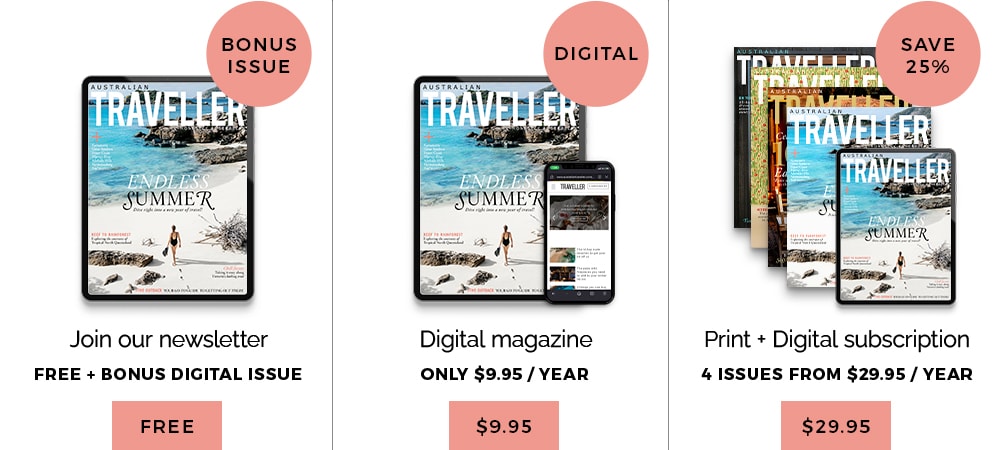
© Australian Traveller Media 2024. All rights reserved.
Lavender Farm – Yarra Valley Accommodation
Lavender Farm accommodation is a spacious three bedroom farmhouse set on thirteen scenic acres overlooking the Yarra Valley just one hour from Melbourne and five minutes from the lovely small town of Healesville .
The farm is a luxurious retreat for couples, families and small groups of friends. Whilst the property is not a commercial lavender farm it takes its name from the dozens of different kinds of lavender planted in the surrounding gardens and fresh lavender decorating the house.
The timber farmhouse has wide verandas on three sides from which you can enjoy the beautiful scenery, native birds and the sunset (and if you are up early enough you can also enjoy the sunrise!) You have sole use of the house which has 3 bedrooms, 2 bathrooms a fully equipped modern kitchen, a large lounge room with wood-fire, laundry and a separate dining room.

Pick Your Own Lavender
Farm experience, now closed till, 7th dec 2024.
Booking price is per person and children 15 Yrs & Under are Free. Tickets don’t need to be booked for children.
What’s Included on the Day: – 90 minutes access to the farm to stroll through the Lavender fields at your leisure and take photos.
– View our Lavender Harvesting equipment and distillation process to make Lavender Essential Oils.
– Pick Your Own Lavender Bunch to keep and take home valued at $15.
– Purchase products directly at the farm on the day.
WARNING: Lavender attracts bees and we have a bee hives at the farm. Please be sure not to step over rows or disturb foraging bees you come across to avoid getting stung. If you are allergic to bee stings, we would like you carefully consider going between the rows and opt to enjoy the view from a safe distance and should you decide to proceed, come prepared with the necessary allergy medication.
– To book experience select “Service” then click “Next”.
– Please note that payment needs to be made to confirm booking.

Booking price is per person and children 15 Yrs & Under are Free. Tickets don't need to be booked for children. Please note that payment needs to be made to confirm booking.
What's Included on the Day:
- 90 minutes access to the farm to stroll through the Lavender fields at your leisure and take photos.
- Pick Your Own Lavender Bunch to keep and take home valued at $15.
- Purchase products directly at the farm.
- Things to bring: Closed shoes recommended, Hat, Sunglasses, Sunscreen and Water.
WARNING: If you are allergic to bee stings, we would like you carefully consider going between the rows and opt to enjoy the view from a safe distance and should you decide to proceed, come prepared with the necessary allergy medication.
- Payment needs to be made to confirm booking.
Learn More About Our Farm
View Wishlist
- All Products
- Essential Oils
- Uncategorised

Where to Travel to See the World's Best Lavender Fields

From the intoxicating smell to healing properties that have stood the test of time , we’re celebrating the beauty of lavender fields from around the world.
Few things are more calming than the smell of fresh lavender. This miracle flower has been used since Roman times to calm the nerves and is still popular today for therapeutic and culinary purposes. If you’ve ever wanted to frolic in rolling fields of lavender, here’s our guide to the best places in the world to see lavender fields.
Évora, Portugal
The Alentejo region of Portugal is home to lush swaths of lavender and cork trees. The best place to see lavender fields here is Quinta Las Lavandas , a working lavender farm. They do tours in the summer and offer cute farmhouse-style accommodations so you can wake up to the sights and smells of sprawling fields of violet. To stretch the trip, visit the nearby medieval town of Castelo de Vide, which includes a well-preserved Jewish quarter from the 17th century.
Stay on a Blueberry Farm at Uva Do Monte, Portugal →

Provence, France
The south of France is top of mind for most when it comes to lavender fields. In Nice and Marseille, street markets offer a wide selection of lavender soaps and other goods. But if you want to be surrounded by lavender, check out Valensole , a charming village situated on a plateau with lavender as far as the eye can see. For that postcard view of rolling lavender fields stretching to the horizon, visit in late July or early August. You can bike and hike along pedestrian paths and take in the calming scent of lavender wafting from the fields. As a bonus, there are also clusters of sunflower fields. Between the soft purples and bright yellows, it’s as easy on the eyes as it is on the nose.
Beyond picture-perfect Valensole, Provence has plenty of other lavender excursions. With over 70 lavender themed trip ideas in Provence, check out Routes de la Lavande in partnership with the local government for more travel inspiration.

Hvar, Croatia
Hvar is an island off the coast of Croatia known for its greenery and fresh water springs, plus a long history of lavender production. To reach the island, take the ferry from Split to Stari Grad (Hvar). Then, take a taxi or bus to Zastrazisce, Gdinj, or Bogomolje—the surrounding areas in any of these towns are covered in lavender fields. In the village of Velo Grablje, there’s even an annual lavender festival , where you can not only stock up on every lavender product imaginable, but also participate in lavender themed arts and crafts workshops and enjoy traditional Hvar singing and dancing.

Hokkaido, Japan
With over 1200 acres of lavender fields, Tomita Farm in Furano is easily the top destination to see lavender in terms of sheer size, not just in Japan, but the whole world. The farm is so popular that there’s a dedicated train station that drops you off directly . The farm is home to so much more than just lavender fields, though: there are dozens of houses dotting the compound where you can take workshops in perfume making, essential oil distillation, and more. Before you leave, don’t miss the lavender soft serve ice cream at the café.
Just a few minutes from Tomita Farm is Choei Lavender Farm . Here, you can hop on a ski lift designed to give you a stunning aerial view of the lavender fields. Don’t leave Furano without checking out this unforgettable view backed by the impressive Mt. Tokachidake.
Travel Crush of the Week: Fukuoka, Japan →

Victoria and Tasmania, Australia
At Bridestowe Lavender Estate , explore over 260 acres of lavender and learn about the farm-to-table harvesting process, including on-site beekeeping. Try the famous lavender scones or the lavender pancakes at the Woodcroft Café located in the Visitor Center. If you prefer to eat outdoors, there are dedicated picnic sites where you might get a chance to interact with the wildlife.
The 7-acre Port Arthur Lavender Farm is located on the Long Bay coast and includes swaths of rainforest and natural lakes. Enjoy ocean views while you walk the Lavender Trail, with the most blooms between December and February. At the gift shop, pick up some lavender jam or fudge as a souvenir.
Just an hour’s drive from Melbourne is Warratina Lavender Farm , which regularly hosts maker’s markets by artisans in the Yarra Valley. It’s also the site of an annual Wood Working Expo . There are also regular “ Dog Days ” with agility competitions, grooming and training sessions, and even a full doggy menu at the café. This farm is a great option for those who are visiting Melbourne and looking for a scenic day trip.
Travel Crush of the Week: Tasmania, Australia →

Cape Town, South Africa
For an exclusive lavender-themed getaway on the outskirts of Cape Town, check out Lavender Farm Franschhoek (Guest House). With a capacity of 28 guests, this is a great private retreat for solo travelers and couples. It’s also located in wine country, so you can spend the day wine tasting in the Franschhoek Valley. The fields of lavender juxtaposed with the huge African Acacia trees makes this farm a popular spot for weddings and photoshoots.

Bridestowe Lavender Estate
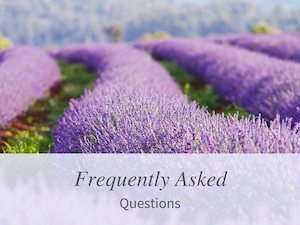
VISIT OUR FARM

Browse our shop
- Bridestowe Gourmet
- Browse All Products
- Policies and FAQs
Getting to Bridestowe Estate
Launceston is the closest Tasmanian city to Bridestowe Estate. Daily flights into the historic riverside city are available from Melbourne, Sydney and Brisbane through Qantas , Virgin Australia , Jetstar or Tiger Air .
Once in Tasmania, you can weave your way through the countryside to us by:
NEW!! –> Bridestowe LavendEr Farm Shuttle
Not able to drive to Bridestowe? No problem! Bridestowe has worked with its partner to create a new return day shuttle service direct to our farm. Approximate total time of 4 hours, inclusive of approximately 3 hours at farm. Shuttle cost is inclusive of farm gate fee. Pick up and Return is to your Hotel. For more information and booking please use this link –> Bridestowe Lavender Farm Shuttle . Please note that this shuttle requires at least 4 passengers to run and may not be available on the day you are planning to visit. Contact David directly to arrange.
Getting to Bridestowe By Car
Take the B81 highway from Launceston for approximately 50 kilometres (45 minutes) through the forests and farmland of northern Tasmania to Bridestowe Estate at 296 Gillespies Road, Nabowla.
GPS coordinates: -41.128321 S, 147. 341224 E. View on Google Maps .
You’ll pass through the scenic town of Lilydale along the way: we’d recommend a stop at Lilydale’s two waterfalls and a visit to nearby Mount Arthur. Northern Tasmania is filled with many other natural attractions and rich cultural heritage for you to explore .
Book a Private Tour to Bridestowe
If you’re travelling as part of a larger group or simply want to sit back, relax and enjoy the scenery from the passenger seat, a private tour is just for you. For a variety of full and half day options, browse the websites of Prestige Leisure Tours , and Discover Tasmania Tours, or email [email protected] or [email protected] for more information.
tasmania coachlines lavender farm bus tour
Book a seat with Tasmania Coachlines Lavender Farm Bus Tour, running twice daily between Launceston and Bridestowe. You will travel through the picturesque North East region via the historic village of Lilydale on your way to Bridestowe, allowing time to enjoy the Estate at a leisurely pace before your return trip to Launceston.
Tasmania Coachlines Lavender Farm Bus Tours run from December through to April. Email [email protected] for scheduling and pricing details.
explore the north east with a coach tour
Coach Tours Tasmania offers a full day tour from Launceston to the Bay Of Fires every Monday, Wednesday and Friday, with the first stop at Bridestowe Lavender Estate. Your tour guide will give an interactive talk on the lavender, then time for photos of the lavender fields and a visit to the gift shop before continuing on with the tour. For more details on the itinerary and to book please see Coach Tours Tasmania .
Looking for some other options?
Give the friendly Bridestowe team a call or email [email protected] for more information. You can also browse our Facebook page for recommendations on eating and local attractions.

Contact Details
296 Gillespies road ( map ) Nabowla TAS 7260 ph +61 3 6352 8182 [email protected]
Information
- Opening Times
- Find a Store
Plan Your Visit
- Getting here
- Local attractions
- Places to stay
- Photo gallery
Explore Bridestowe
- Discover our farm
- Our pure lavender
- Production and facilities
- Bridestowe café
Shop Online
- Bobbie™ the Bridestowe Bear
- Bridestowe Dried Lavender
- Bridestowe Essential Oils
- Bridestowe Home & Homewares
- Bridestowe Originals
- Bridestowe Spa


IMAGES
COMMENTS
Open from November 23, 2022 to January 15, 2023. 1.5 hours from Melbourne. The Warratina Lavender farm was built in 1991, set into the foothills of the Dandenongs. It has grown to more than 10,000 ...
Image credit: Visit Victoria. This gorgeous farm is just ten minutes north of Daylesford. Lose yourself in one hundred acres of European styled gardens, historic stone buildings and rows of beautiful lavender. Say hello to the adorable animals, and take a tour to learn all about the history of Lavandula Swiss Italian Farm.. In the heart of the farm, you'll discover La Trattoria Eatery & Bar ...
At the Italian Farm, they have the La Trattoria Eatery & Bar onsite, a variety of farm animals, tours to learn more about the area's history, and a wide selection of aromatherapy products to choose from. Things to Know. Getting There: The drive from Melbourne is a little under 1.5 hours.
Warratina Lavender Farm is situated one hour from Melbourne in the beautiful Yarra Valley. Warratina is a tiny family-run lavender farm where groups of 10+ can visit by appointment and stroll along the rows, breathe the fresh country air, bring a picnic and enjoy the gardens and views, chat to owner Annemarie about her property and see them hand harvesting with a sickle (mid-Nov to mid-Jan).
The Historic Swiss Italian Homestead is open at 12, 2 & 4pm for tours.Discover how it came to be the lavender farm known as Lavandula and the swiss-italian history dating back to the 1850's.. The history room in the barn compliments the tour, with documents and photographs on display for those interested in the farm's history and transformation.
With tours available, a friendly cafe that's perfect for lunch or their delectable range of products including loose leaf teas and oils, Emu Bay Lavender Farm should be on your must-visit list in 2024! More info. 205 Emu Bay Rd, Wisanger, SA 5223. Photographed by Drea Chong.
Discover every seasonMarch to November. From March to November you can wander the fields to get a first-hand insight into lavender farm life. Our extensive gardens, native vegetation and spring-fed dam are a haven for wildlife and are spectacular at any time of year. Self guided tour sheets are also available if you prefer to walk at your own ...
105 Quayle Road, Wandin North, 3139, Australia. Website. Email. 0359644650. Open · Closes 5 pm. Caters for people who have a wheelchair. Pet Friendly - Enquire. Warratina Lavender Farm.
Opening hours: Fri-Mon 8.30am-4pm. Tucked between wineries on the Mornington Peninsula, Red Hill Lavender Farm features a picturesque lake and orchard perfect for an afternoon stroll. When the pr.
Located in the heart of the Yarra Valley, just an hour away from Melbourne, this picturesque farm offers visitors a chance to experience the serenity of the surrounding lavender fields and sample the many lavender-infused products made on site. From fragrant oils and soaps to delightful jams and jellies, Warratina Lavender Farm offers a unique ...
Enjoy the tranquil surroundings of this family run 5-acre lavender farm, an hour's drive from Melbourne at the foothills of the Dandenong Ranges, in the beautiful Yarra Valley. Open all year round, it has many different seasons. Come Summer (Nov-Jan) and walk among the rows of flowering lavender and breathe in its fragrance, before it's ...
About. One of Australia's first Lavender farms. Tours and venue hire available, Relax in the cafe` and extensive gardens.open 10am - 4.30pm Wed - Sun. Meets animal welfare guidelines. Suggest edits to improve what we show. Improve this listing.
Warratina Lavender Farm is situated one hour from Melbourne in the beautiful Yarra Valley. Warratina is a tiny family-run lavender farm where groups of 10+ can visit by appointment and stroll along the rows, breathe the fresh country air, bring a picnic and enjoy the gardens and views, chat to owner Annemarie about her property and see them hand harvesting with a sickle (mid-Nov to mid-Jan).
Visit today and discover mountains of treats, thoughtful gifts and plenty of essential oils, lotions and other household products. Address: 272 Old Yanchep Rd, Carabooda, WA. Flowering season: December to February. Unique attraction: The lavender oil is to-die-for. There's plenty of beauty to discover at Yanchep Lavender Farm.
Events. Farm tours. Local attractions. Places to stay. Book Tours. View All Tours. The Off Season Lavender Experience. Latest from Bridestowe Lavender Estate. Bobbie Bear™ news.
Bridestowe Lavender Farm Day Tour. Bridestowe Lavender Farm is the largest lavender farm in Australia, and in full bloom a wonderful sight to see. A fantastic gift shop with a multitude of lavender products and a cafe offering homemade lunches and morning teas. And of course, it is the home for Bobbie The Bear.
Re: Self tour to Lavender Farm. Yuulong Lavender Estate is about 1 hours easy drive from Melbourne and is 15 minutes from historic Ballarat so the two stops can be included on the same day trip. Late September is just at the start of the lavender season but too early for strawberry picking.
Top selling tour. Old Williamstown Ghost Tour, Melbourne. 2 hours (approx.) From A $ 39.00. Rated 4.7 out of 5 based on 3 customer ratings. 4.7 rating. This Macedon Ranges and Daylesford Tour from Melbourne includes the opportunity to soak up the views from infamous Hanging Rock, and explore the delightful spa town of Daylesford.
Lavender Farm - Yarra Valley Accommodation. Lavender Farm accommodation is a spacious three bedroom farmhouse set on thirteen scenic acres overlooking the Yarra Valley just one hour from Melbourne and five minutes from the lovely small town of Healesville.. The farm is a luxurious retreat for couples, families and small groups of friends. Whilst the property is not a commercial lavender farm ...
7th Dec 2024. Booking price is per person and children 15 Yrs & Under are Free. Tickets don't need to be booked for children. - 90 minutes access to the farm to stroll through the Lavender fields at your leisure and take photos. - View our Lavender Harvesting equipment and distillation process to make Lavender Essential Oils. - Pick ...
The best place to see lavender fields here is Quinta Las Lavandas, a working lavender farm. They do tours in the summer and offer cute farmhouse-style accommodations so you can wake up to the sights and smells of sprawling fields of violet. To stretch the trip, visit the nearby medieval town of Castelo de Vide, which includes a well-preserved ...
Getting to Bridestowe By Car. Take the B81 highway from Launceston for approximately 50 kilometres (45 minutes) through the forests and farmland of northern Tasmania to Bridestowe Estate at 296 Gillespies Road, Nabowla. GPS coordinates: -41.128321 S, 147. 341224 E. View on Google Maps.