Visits, visitors, unique visitors… what are the differences for the web analyst?

Today’s Web analytics solutions offer a multitude of measurement tools with comprehensive analysis options. Identified Visitors, Unique Visitors, Visitors, Visits , Viewed Pages or downloads are only a small part of it. At first glance, these standard measures seem very similar or even interchangeable, but they all say something different. To help you see more clearly, this article briefly presents the most important standard metrics and their meaning in AT Internet’ s Analytics Suite .

Visitors / Unique visitors / Identified visitors:
The term “ visitor” refers to a user who visits a website . However, a visitor is not considered as a single person but as a browser or a terminal . For example, a single user can access a website via different browsers (such as Google Chrome, Firefox or Microsoft Edge), different computers (at work and at home) or different terminals (smartphone and laptop).
If a visitor visits a page once in the morning and once in the evening, this user is counted as a single visitor with two visits. This same user will be considered a different visitor if they return to the site the next day. If we want a visitor who returns on another day to be counted only once, we must look at the metric unique visitors.
Unique visitor
The measurement of unique visitors is based on cookies . A cookie is a file placed on a browser that contains an anonymous identifier. This ID can be used to uniquely identify a browser.
As a result of this measurement method (which is the basis of all current analytical systems), inaccuracies may occur. For example, a browser may refuse to accept cookies, or a user may decide to delete them.
In most cases, however, a terminal has a cookie and is included in the calculation of unique visitors.
In the Analytics Suite , we distinguish between unique visitors who accept cookies and unique visitors who do not accept cookies. The latter category of visitors can be determined over a one-day period using the fingerprint method. The total number of unique visitors is therefore the sum of these two types of unique visitors.
In AT Internet’s Analytics Suite , you will find the analysis of unique visitors in the User Insights section. You can evaluate the frequency of visits, the retention rate or the terminals used.

Unique visitors are identical to visitors on a daily basis (Day 1: Unique visitors = Visitors = 3). If we now consider a period of several days, we obtain 8 Visitors (3+1+2+2+2+2, the Day Visitors are added together), and 3 Unique Visitors (deduplicated).
In the Analytics Suite , unique visitors can also be analysed on multiple websites (level 1).
Identified visitor
Identified visitors are measured using a unique identifier that is sent in the tagging when connecting to an authenticated space (login + password) and are common to all platforms (computer, tablets, smartphones…). It is this unique identifier that allows the cross-device analyses available in the User Insights module of the Analytics Suite.
Identified visitors should therefore not be considered as unique visitors. A unique identification of a unique user on different devices and browsers is only possible if the user actively identifies themselves. This is possible through a connection and can then be analysed using the “Identified Visitor” metric.
Visits, page views
A visit is defined as a visit to a website where at least one page has been loaded. Visits indicate a continuous process of using a website and should not be confused with the number of visitors, as a visitor may make several visits to the same site.
It should be noted, however, that the period during which each visit is counted only once may vary considerably.
AT Internet calculates this metric in this way: if a visitor does not perform a new action within 30 minutes, a visit is considered complete. The number of visits to a website is expressed in relation to a specific period (day, week, month…).
The visit is fundamental for the preparation of most analyses. The visit provides you with information on navigation (initial page, content viewed, exit page) and behaviour (duration, loads/page views, bounce rate, etc.).
This illustration shows two visits on five pages with all the associated information:
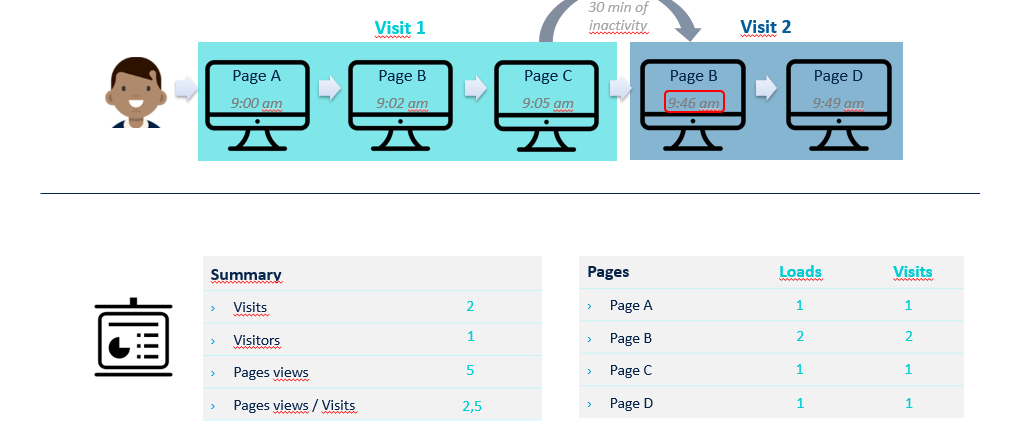
There are different types of visits:
- Total number of visits: Total number of visits in a given period
- Incoming visits: Visits with at least two pages viewed
- Bounce visits: visits with only one page viewed
The Analytics Suite can also evaluate visits without page loading, for example if a user has only seen one advertising element.
Limits of the “Visit” metric.
Imagine that a user visits and then leaves a website by turning off his computer or changing sites. 20 minutes later, he returns to the first site: he will always be considered to be in the same visit, which means that only one visit will be counted. On the other hand, if a visitor accesses a website through Microsoft Edge and returns to the site via Firefox 10 minutes later, two visits will be counted because the user will not be identified as the same visitor (the cookie varies from one browser to another).
A visit is not automatically closed when the browser is closed. In the field of digital analytics, it is unfortunately not possible to determine the exact time of exit from the site, because the user cannot send a specific message to the servers indicating that he has left the site.
This problem affects all web analytics solutions. Thus, as suggested by the DAA (Digital Analytics Association), AT Internet terminates a visit after 30 minutes of inactivity but this duration can be configured according to the needs of the site. This happens regardless of whether the browser is locked.
In AT Internet’s Analytics Suite , only one source of traffic is assigned to a visit, which is unique and unchanging. This means that the first source of a visit or the initiator of the visit is valid for the entire duration of the visit.
A page view is the loading of a page from a website or application. Each page viewed generates a hit that is sent to AT Internet. Each of these occurrences increases the “page views” metric by 1. the following graph illustrates its operating principle:

1. The User requests to load a page on the Site’s host server.
2. This server returns the page content (images, texts, etc. and the JavaScript code of the Internet AT tag).
3. The JavaScript tag is executed on the online user’s computer and collects information.
4. The tag requests an image on the Internet AT server and transmits the collected information as parameters.
5. The Internet AT server returns the requested image (1 pixel x 1 pixel, transparent).
If two tags were placed on the same page, each load of that page would be counted twice.
In summary:
A visit is a user’s journey through the site or application. A visit contains one or more page views. As soon as a user is inactive for 30 minutes because he has left the site or remained on the same page, a visit is considered complete.
A visitor is a user of a website. If a visitor visits a page several times a day , with interruptions of more than 30 minutes, AT Internet considers him/her as a unique visitor who has generated several visits. If a visitor visits the website on two different days, he or she will be counted as two visitors. If the AT Internet cookie is deleted after each visit, this visitor is considered a new visitor for each new visit.
On a single day, unique visitors correspond to the definition of “normal” visitors. However, if you look at a period of more than one day, these values differ due to the recognition of cookies. If a visitor has a cookie on his browser and visits the site twice on different dates, this visitor will be recognised as a unique visitor and counted only once in the analysis period.
Pictured example: A visit to a website can be compared to a visit to a hotel: a guest (unique visitor) can be a guest of a hotel several times during a month (visitor) and can enter and leave the hotel several times during a stay (several visits). In the hotel, the guest will move to different rooms (page views).
Gross range:
Gross reach refers to the sum of contacts made by an advertising medium during a given period on a target group. It does not take into account the fact that some people may have been in contact with the media several times, since, unlike the net reach, each contact is counted. The raw scope therefore says nothing about the exact number of people affected.
The raw scope depends on the information to be determined. Here are some examples:
- Raw scope of a website > Number of Visits
- Gross reach of an advertising banner > Number of banner loads
- Gross scope of an article on a website > Number of pages viewed (or uploaded)
Net reach refers to the number of people that an advertising medium reaches at least once during a certain evaluation period. It is expressed as an absolute value or as a percentage of the population. While the gross reach counts all contacts, the net reach deducts double or multiple contacts to give only the “exact” number of people reached by a publication.
In our Analytics Suite , the net reach is the value of unique visitors .
More than just measures: key performance indicators (KPIs)
You now know some of the most important key indicators for web analytics. For more information, see our more detailed article on the metrics analysed in Analytics Suite 2.
Need advice on defining the most relevant metrics for your objectives? Thanks to our free downloadable guide, you will learn how to define and analyse the right KPI’s according to your digital strategy:

DA Blog Editorial Team AT Internet’s editorial team and a diverse group of blog contributors work together to bring you insightful articles about digital analytics. Have feedback for us, or ideas to share? Want to see more on a certain topic? Get in touch!
Related Posts

5 Steps for Launching a Data Project in Your Organisation

Data Sampling: Quality Over Quantity

AT Internet’s Data Health Checklist
Comments are closed.

- Implementation & Tagging
- Analytics Tips & Tools
- Mobile, Apps & Cross-Device
- Data Governance & Strategy
- Digital marketing
- Beyond Analytics
- Analytics Suite
- Happening @AT
- AT INTERNET.COM
Tendenci - The Open Source AMS
All Help Files > Meaning of Hits, Visits, Page Views and Traffic Sources - Web Analytics Definitions
Meaning of Hits, Visits, Page Views and Traffic Sources - Web Analytics Definitions
There are many programs available that allow you to track visitors on your site, how they got to you and what they did while they were there. The statistics can be a little confusing so here is a little explanation of what you will be looking at and what each item really means.
- Direct Navigation (type URL in traffic, bookmarks, email links w/o tracking codes, etc.)
- Referral Traffic (from links across the web, social media, in trackable email, promotion & branding campaign links)
- Organic Search (queries that sent traffic from any major or minor web search engines)
- PPC (click through from Pay Per click sponsored ads, triggered by targeted keyphrases)
We Want to Fully Support Your Organizations Success in the Online World
Your software. your data. your choice. .
Give us a Call at (281)497-6567
Contact us today!
- Topics: Developer Resources
Contact us to upgrade to Tendenci
The open source solution chosen by associations around the world.
Want to talk? (281) 497-6567
Or give us a call: (281) 497-6567
Sign up for Tendenci - The Open Source AMS
No per user pricing. Unlimited admins.
Have Questions?
Site Search
Recent news.
- AIC Geneva's Online Reinvention Boosts Member Engagement and Enhances the Admin & User Experience | Tendenci AMS
- All of Your Ideas are Possible with Tendenci Open Source AMS
- Association Auto Renewal Membership Plans
- AMS Features
- Testimonials
- Open Source AMS
- Stock Photos
- Demo for Free
- Join Tendenci
- Community Partners
- Documentation
- GitHub Issues
- Tendenci CoC
- Case Studies
- Support Center
- Get the Newsletter
- Request a Help File
STAY CONNECTED
Houston TX | San Francisco CA | Schipul | Kinect, LLC | Call: (281) 497-6567 | Contact
TO CONNECT AND ORGANIZE THE WORLD'S PEOPLE. DO GOOD.
Call Us! (281) 497-6567
Our site saves small pieces of text information (cookies) on your device in order to deliver better experience and for statistical purposes. You can disable the usage of cookies by changing the settings of your browser. By browsing our website without changing the browser settings you grant us permission to store that information on your device. See our Privacy Policy .
- What's New: AI Travel Planning
- The Rundown: iPhone 16 Launch Event
20 Internet Terms for Beginners
Don't let common internet terms befuddle you
:max_bytes(150000):strip_icc():format(webp)/WorkBadgePhoto-61c0b98ef5a74e4a85851a8f706dbd65.jpg)
HTTP and HTTPS
Html and xml, email spam and filters, social media.
- Encryption & Authentication
Downloading
Cloud computing.
The internet is a global network of smaller networks and computers. The World Wide Web, or web for short, is the space where digital content is served to internet users. Said another way, the web is a part of the internet . If you're a beginner, here's a look at some basic internet and web terms to help you gain a clearer understanding.
A browser is a free software program or mobile app that displays web pages, graphics, and other online content. Popular web browsers include Chrome, Firefox, Microsoft Edge , and Safari , but there are many others.
Internet users access the web through web browser software, which is included in or can be downloaded on computers and mobile devices. Each web page has a unique address called a URL, which can be entered in a browser's address bar to navigate directly to a site.
Browser software is specifically designed to convert HTML and XML computer code into human-readable documents.
A web page is what you see in a web browser when you're on the internet. You are on a web page right now. Think of the web page as a page in a magazine. You may see text, photos, images, diagrams, links, advertisements, and more on any page you view.
Often, you click or tap on a specific area of a web page to expand the information or move to a related web page. Clicking a link, which is a snippet of text that appears in a color different from the rest of the text, takes you to a different web page. If you want to go back, use the arrow buttons provided for that purpose.
Uniform Resource Locators (URLs) are the web browser addresses of internet pages and files. With a URL , you can locate and bookmark specific pages and files in a web browser.
Here is an example format of a URL:
http://www.examplewebsite.com/mypage
This format is frequently shortened to this:
www.examplewebsite.com/mypage
Sometimes URLs are longer and more complicated, but all follow acknowledged rules for naming.
URLs consist of three parts:
- Protocol : The protocol is the portion ending in //: . Most web pages use the protocol http or https , but there are other protocols.
- Host : The host or top-level domain frequently ends in .com, .net, .edu, or .org but can also end in one of many others that have been officially recognized.
- Filename : The filename or page name.
HTTP is the acronym for Hypertext Transfer Protocol—the data communication standard of web pages. When a web page has this prefix, the links, text, and pictures should work correctly in a web browser.
HTTPS is the acronym for Hypertext Transfer Protocol Secure. This indicates that the web page has a special layer of encryption added to hide your personal information and passwords from others. Whenever you log in to your online bank account or a shopping site that you enter credit card information into, look for https in the URL for security.
Hypertext Markup Language (HTML) is the programming language of web pages. HTML commands a web browser to display text and graphics in a specific fashion. Beginning internet users don't need to know HTML coding to enjoy the web pages the programming language delivers to browsers.
XML is eXtensible Markup Language, a cousin to HTML. XML focuses on cataloging and databasing the text content of a web page.
XHTML is a combination of HTML and XML.
Your computer and every device that connects to the internet uses an Internet Protocol (IP) address for identification. In most cases, IP addresses are assigned automatically. Beginners don't usually need to assign an IP address.
An IP address may look something like this:
202.3.104.55
Or, like this:
21DA:D3:0:2F3B:2AA:FF:FE28:9C5A
Every computer, smartphone, and mobile device that accesses the internet is assigned an IP address for tracking purposes. It may be a permanently assigned IP address, or the IP address may change occasionally, but it is always a unique identifier.
Wherever you browse, whenever you send an email or instant message, and whenever you download a file, your IP address serves as the equivalent of an automobile license plate to enforce accountability and traceability.
You need an internet service provider (ISP) to gain access to the internet. You may access a free ISP at school, a library, or work, or you may pay for a private ISP at home. An ISP is the company or government organization that plugs you into the internet.
An ISP offers a variety of services for a variety of prices: web page access, email, web page hosting, and so on. Most ISPs provide various internet connection speeds for a monthly fee. You may choose to pay more for a higher-speed internet connection if you like to stream movies or select a less expensive package if you use the internet mostly for light browsing and email.
A router or router-modem combination is the hardware device that acts as the traffic cop for network signals arriving at your home or business from your ISP. A router can be wired or wireless or both.
A router provides a defense against hackers and directs content to the specific computer, device, streaming device, or printer that should receive it.
Often your ISP provides the network router it prefers for your internet service. When it does, the router is configured appropriately. If you choose to use a different router, you may need to enter information into it.
Email is electronic mail . It is the sending and receiving of typewritten messages from one screen to another. Email is usually handled by a webmail service, such as Gmail or Yahoo Mail, or an installed software package, such as Microsoft Outlook or Apple Mail.
Beginners start by creating one email address that they give to their family members and friends. However, you aren't limited to one address or email service. You may choose to add other email addresses for online shopping, business, or social networking purposes.
Spam is the jargon name of unwanted and unsolicited email. Spam email comes in two main categories: high-volume advertising, which is annoying, and hackers attempting to lure you into divulging your passwords, which is dangerous.
Filtering is the popular, but imperfect, defense against spam. Filtering is included in many email clients. Filtering uses software that reads incoming emails for keyword combinations and then either deletes or quarantines messages that appear to be spam. Look for a spam or junk folder in your mailbox to view quarantined or filtered email.
To protect yourself against hackers who want your personal information, be suspicious. Your bank won't email you and ask for your password. The fellow in Nigeria doesn't need your bank account number. Amazon isn't handing you a free $50 gift certificate.
Anything that sounds too good to be true probably isn't true. If you are unsure, do not click any links in the email and contact the sender (your bank or whomever) separately for validation.
Social media is the broad term for any online tool that enables users to interact with thousands of other users. Facebook and Snapchat are among the largest social networking sites. LinkedIn is a combination of a social and professional site. Other popular sites include YouTube, Instagram, Pinterest, Tumblr, and Reddit.
Social media sites offer free accounts to everyone. When selecting the ones that interest you, ask your friends and family which ones they belong to. That way, you can join a group where you know people.
As with all things internet-related, protect your personal information when you sign up for sites. Most social media sites offer a privacy section where you can choose what to reveal to other users of the website.
E-commerce is electronic commerce, the transactions of selling and buying online. Every day, billions of dollars exchange hands through the internet and the World Wide Web.
Internet shopping has exploded in popularity with internet users, to the detriment of traditional brick-and-mortar stores and malls. Every well-known retailer has a website that showcases and sells its products. Joining them are dozens of small sites that sell products and enormous sites that sell just about everything.
E-commerce works because reasonable privacy can be assured through HTTPS secure web pages that encrypt personal information and because reliable businesses value the internet as a transaction medium and make the process simple and safe.
When shopping on the internet, you'll be asked to enter a credit card, PayPal information, or other payment information.
Encryption and Authentication
Encryption is the mathematical scrambling of data so that it is hidden from eavesdroppers. Encryption uses complex math formulas to turn private data into meaningless gobbledygook that only trusted readers can unscramble.
Encryption is the basis for how we use the internet as a pipeline to conduct trusted business, like online banking and online credit card purchasing. When reliable encryption is in place, banking information and credit card numbers are kept private.
Authentication is directly related to encryption. Authentication is the complex way that computer systems verify that you are who you say you are.
Downloading is a broad term that describes transferring something you find on the internet or the World Wide Web to your computer or another device. Commonly, downloading is associated with songs, music, software, and media files. For example, you might want to download a song or a trial copy of Microsoft Office or 365.
The larger the file you are copying, the longer the download takes to transfer to your computer. Some downloads take seconds; some take minutes or longer, depending on your internet speed .
Web pages that offer material that can be downloaded are usually clearly marked with a Download button (or something similar).
Cloud computing began as a term to describe software that was online and borrowed, instead of purchased and installed on a computer. Web-based email is one example of cloud computing. The user's email is stored and accessed in the cloud of the internet.
The cloud is the modern version of the 1970s mainframe computing model. As part of the cloud computing model is software as a service (SaaS). SaaS is a business model that assumes people would rather rent software than own it. With their web browsers, users access the cloud on the internet and log in to their online rented copies of their cloud-based software.
Increasingly, services offer cloud storage to access files from more than one device. It is possible to save files, photos, and images in the cloud and then access those files from a laptop, smartphone, tablet, or another device. Cloud computing makes collaboration among individuals on the same files in the cloud possible.
Firewall is a generic term to describe a barrier against destruction. In the case of computing, a firewall consists of software or hardware that protects a computer from hackers and viruses.
Computing firewalls range from small antivirus software packages to complex and expensive software and hardware solutions. Some firewalls are free . Many computers ship with a firewall you can activate. All computer firewalls offer some kind of safeguard against hackers vandalizing or taking over a computer system.
Just like everyone else, beginners to the internet should activate a firewall for personal use to protect their computers from viruses and malware.
Malware is a broad term that describes any malicious software designed by hackers. Malware includes viruses, Trojans, keyloggers, zombie programs, and other software that seeks to do one of four things:
- Vandalize your computer in some way.
- Steal your private information.
- Take remote control of your computer (zombie your computer).
- Manipulate you into purchasing something.
Malware programs are the time bombs and wicked minions of dishonest programmers. Protect yourself with a firewall and knowledge of how to prevent these programs from reaching your computer.
krisanapong detraphiphat / Getty Images
A Trojan is a special kind of hacker program that relies on the user to welcome it and activate it. Named after the famous Trojan horse tale, Trojan programs masquerade as legitimate files or software programs.
Sometimes, it is an innocent-looking movie file or an installer that pretends to be actual anti-hacker software. The power of the Trojan attack comes from users naively downloading and running the Trojan file.
Protect yourself by not downloading files that are sent to you in emails or that you see on unfamiliar websites.
Phishing is the use of convincing-looking emails and web pages to lure you into typing your account numbers and passwords or PINs. Often in the form of fake PayPal warning messages or phony bank login screens, phishing attacks can be convincing to anyone who is not trained to watch for the subtle clues.
As a rule, all users should distrust any email link that says, "You should log in and confirm this."
A blog is a modern online writer's column. Amateur and professional writers publish blogs on all kinds of topics: hobby interests in paintball or tennis, opinions on health care, commentaries on celebrity gossip, photoblogs of favorite pictures, or tech tips. Absolutely anyone can start a blog.
Blogs are usually arranged chronologically and with less formality than a website. Many blogs accept and respond to comments. Blogs vary in quality from amateurish to professional. Some savvy bloggers earn reasonable incomes by selling advertising on their blog pages.
Get the Latest Tech News Delivered Every Day
- Internet 101: Beginners Quick Reference Guide
- The CATV (Cable Television) Data Network Explained
- What Are Network Settings?
- How Does 'Port Forwarding' Speed up My Downloads?
- What Is an Uplink Port in Computer Networking?
- What Causes Network Lag and How to Fix It
- Modem Costs: Should You Buy or Rent?
- Network Interface Cards Explained
- What Is a Wi-Fi Hotspot?
- 3G vs. 4G Technology
- How Fast Is a Wi-Fi Network?
- What Is a Megabit (Mb)?
- The Most Popular TCP and UDP Port Numbers
- 5 Things to Consider Before Buying a Wireless Router
- How to Buy a Cable Modem for Broadband Internet
- What Is VoIP Latency, and Can It Be Reduced?
- Random article
- Teaching guide
- Privacy & cookies
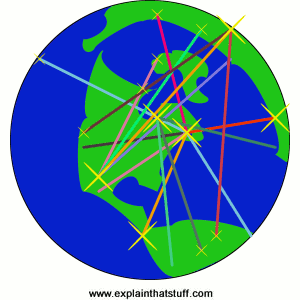
The Internet
by Chris Woodford . Last updated: May 2, 2023.
W hen you chat to somebody on the Net or send them an e-mail, do you ever stop to think how many different computers you are using in the process? There's the computer on your own desk, of course, and another one at the other end where the other person is sitting, ready to communicate with you. But in between your two machines, making communication between them possible, there are probably about a dozen other computers bridging the gap. Collectively, all the world's linked-up computers are called the Internet . How do they talk to one another? Let's take a closer look!
Photo: What most of us think of as the Internet—Google, eBay, and all the rest of it—is actually the World Wide Web . The Internet is the underlying telecommunication network that makes the Web possible. If you use broadband , your computer is probably connected to the Internet all the time it's on.
What is the Internet?
Global communication is easy now thanks to an intricately linked worldwide computer network that we call the Internet. In less than 20 years, the Internet has expanded to link up around 230 different nations. Even some of the world's poorest developing nations are now connected.
Chart: Countries online: In just over a decade, between 1988 and 2000, virtually every country in the world went online. Although most countries are now "wired," that doesn't mean everyone is online in all those countries, as you can see from the next chart, below. Source: Redrawn by Explainthatstuff.com using data from Figure 1.1 "All online, but a big divide", ITU World Telecommunication Development Report: Access Indicators for the Information Society: Summary, 2003 , p.5 (blue bars, 1998–2003) and Percentage of Individuals using the Internet 2000–2021 [XLS spreadsheet format], International Telecommunications Union, December 2022 edition (2010 and 2021, green bars). Please note that the horizontal (year) axis is not linear beyond the blue bars.
Lots of people use the word "Internet" to mean going online. Actually, the "Internet" is nothing more than the basic computer network. Think of it like the telephone network or the network of highways that criss-cross the world. Telephones and highways are networks, just like the Internet. The things you say on the telephone and the traffic that travels down roads run on "top" of the basic network. In much the same way, things like the World Wide Web (the information pages we can browse online), instant messaging chat programs, MP3 music downloading, IPTV (TV streamed over the Internet), and file sharing are all things that run on top of the basic computer network that we call the Internet.
Artwork: "Information superhighway": The Internet is like a global road network on which many different kinds of traffic can travel. Much of it seems one way—from distant computers (servers) into your home—but in reality the traffic is always two-way.
The Internet is a collection of standalone computers (and computer networks in companies, schools, and colleges) all loosely linked together, mostly using the telephone network. The connections between the computers are a mixture of old-fashioned copper cables, fiber-optic cables (which send messages in pulses of light ), wireless radio connections (which transmit information by radio . waves), and satellite links.
Chart: Internet use around the world: This chart compares the estimated percentage of households with Internet access for different world regions and economic groupings. For each region or grouping, the lighter bar on the left shows the percentage for 2015, while the darker bar shows 2019. Although there have clearly been dramatic improvements in all regions, there are still great disparities between the "richer" nations and the "poorer" ones. The world average, shown by the black-outlined orange center bars, is still only 57 out of 100 (just over half). Not surprisingly, richer nations are well to the left of the average and poorer ones well to the right. Source: Percentage of Individuals using the Internet 2000–2019 [XLS spreadsheet format], International Telecommunications Union, 2020.
What does the Internet do?
The Internet has one very simple job: to move computerized information (known as data ) from one place to another. That's it! The machines that make up the Internet treat all the information they handle in exactly the same way. In this respect, the Internet works a bit like the postal service. Letters are simply passed from one place to another, no matter who they are from or what messages they contain. The job of the mail service is to move letters from place to place, not to worry about why people are writing letters in the first place; the same applies to the Internet.
Just like the mail service, the Internet's simplicity means it can handle many different kinds of information helping people to do many different jobs. It's not specialized to handle emails, Web pages, chat messages, or anything else: all information is handled equally and passed on in exactly the same way. Because the Internet is so simply designed, people can easily use it to run new "applications"—new things that run on top of the basic computer network. That's why, when two European inventors developed Skype , a way of making telephone calls over the Net, they just had to write a program that could turn speech into Internet data and back again. No-one had to rebuild the entire Internet to make Skype possible.
Photo: The Internet is really nothing more than a load of wires—metal wires, fiber-optic cables, and "wireless" wires (radio waves ferrying the same sort of data that wires would carry). Much of the Internet's traffic moves along ethernet networking cables like this one.
How does Internet data move?
Circuit switching.
Much of the Internet runs on the ordinary public telephone network—but there's a big difference between how a telephone call works and how the Internet carries data. If you ring a friend, your telephone opens a direct connection (or circuit) between your home and theirs. If you had a big map of the worldwide telephone system (and it would be a really big map!), you could theoretically mark a direct line, running along lots of miles of cable, all the way from your phone to the phone in your friend's house. For as long as you're on the phone, that circuit stays permanently open between your two phones. This way of linking phones together is called circuit switching . In the old days, when you made a call, someone sitting at a "switchboard" (literally, a board made of wood with wires and sockets all over it) pulled wires in and out to make a temporary circuits that connected one home to another. Now the circuit switching is done automatically by an electronic telephone exchange.
If you think about it, circuit switching is a really inefficient way to use a network. All the time you're connected to your friend's house, no-one else can get through to either of you by phone. (Imagine being on your computer, typing an email for an hour or more—and no-one being able to email you while you were doing so.) Suppose you talk very slowly on the phone, leave long gaps of silence, or go off to make a cup of coffee. Even though you're not actually sending information down the line, the circuit is still connected—and still blocking other people from using it.
Packet switching
The Internet could, theoretically, work by circuit switching—and some parts of it still do. If you have a traditional "dialup" connection to the Net (where your computer dials a telephone number to reach your Internet service provider in what's effectively an ordinary phone call), you're using circuit switching to go online. You'll know how maddeningly inefficient this can be. No-one can phone you while you're online; you'll be billed for every second you stay on the Net; and your Net connection will work relatively slowly.
Most data moves over the Internet in a completely different way called packet switching . Suppose you send an email to someone in China. Instead of opening up a long and convoluted circuit between your home and China and sending your email down it all in one go, the email is broken up into tiny pieces called packets . Each one is tagged with its ultimate destination and allowed to travel separately. In theory, all the packets could travel by totally different routes. When they reach their ultimate destination, they are reassembled to make an email again.
Packet switching is much more efficient than circuit switching. You don't have to have a permanent connection between the two places that are communicating, for a start, so you're not blocking an entire chunk of the network each time you send a message. Many people can use the network at the same time and since the packets can flow by many different routes, depending on which ones are quietest or busiest, the whole network is used more evenly—which makes for quicker and more efficient communication all round.
How packet switching works
What is circuit switching.
Picture: Circuit switching is like moving your house slowly, all in one go, along a fixed route between two places.
Suppose you want to move home from the United States to Africa and you decide to take your whole house with you—not just the contents, but the building too! Imagine the nightmare of trying to haul a house from one side of the world to the other. You'd need to plan a route very carefully in advance. You'd need roads to be closed so your house could squeeze down them on the back of a gigantic truck. You'd also need to book a special ship to cross the ocean. The whole thing would be slow and difficult and the slightest problem en-route could slow you down for days. You'd also be slowing down all the other people trying to travel at the same time. Circuit switching is a bit like this. It's how a phone call works.
What is packet switching?
Picture: Packet switching is like breaking your house into lots of bits and mailing them in separate packets. Because the pieces travel separately, in parallel, they usually go more quickly and make better overall use of the network.
Is there a better way? Well, what if you dismantled your home instead, numbered all the bricks, put each one in an envelope, and mailed them separately to Africa? All those bricks could travel by separate routes. Some might go by ship; some might go by air. Some might travel quickly; others slowly. But you don't actually care. All that matters to you is that the bricks arrive at the other end, one way or another. Then you can simply put them back together again to recreate your house. Mailing the bricks wouldn't stop other people mailing things and wouldn't clog up the roads, seas, or airways. Because the bricks could be traveling "in parallel," over many separate routes at the same time, they'd probably arrive much quicker. This is how packet switching works. When you send an email or browse the Web, the data you send is split up into lots of packets that travel separately over the Internet.
What are "clients" and "servers"?
There are hundreds of millions of computers on the Net, but they don't all do exactly the same thing. Some of them are like electronic filing cabinets that simply store information and pass it on when requested. These machines are called servers . Machines that hold ordinary documents are called file servers; ones that hold people's mail are called mail servers; and the ones that hold Web pages are Web servers. There are tens of millions of servers on the Internet.
A computer that gets information from a server is called a client . When your computer connects over the Internet to a mail server at your ISP (Internet Service Provider) so you can read your messages, your computer is the client and the ISP computer is the server. There are far more clients on the Internet than servers—billions of them, if you count smartphones!
Artwork: Ordinary computers ("clients"), like the one you're using right now, communicate with more powerful ones ("servers") that hold things like web pages, emails, and so on. This is called client-server computing. Clients can also communicate with other clients. This is called peer-to-peer (P2P) communication.
When two computers on the Internet swap information back and forth on a more-or-less equal basis, they are known as peers. If you use an instant messaging program to chat to a friend, and you start swapping party photos back and forth, you're taking part in what's called peer-to-peer ( P2P ) communication. In P2P, the machines involved sometimes act as clients and sometimes as servers. For example, if you send a photo to your friend, your computer is the server (supplying the photo) and the friend's computer is the client (accessing the photo). If your friend sends you a photo in return, the two computers swap over roles.
Apart from clients and servers, the Internet is also made up of intermediate computers called routers , whose job is really just to make connections between different systems. If you have several computers at home or school, you probably have a single router that connects them all to the Internet. The router is like the mailbox on the end of your street: it's your single point of entry to the worldwide network.
How the Net really works: TCP/IP and DNS
A brief history of the internet, 1960s: preparing for a global network, 1970s: the modern internet appears, 1980s: the internet gives birth to the web, 1990s: the web takes off, 2000s: internet and web for all, if you liked this article..., don't want to read our articles try listening instead, find out more, on this website.
- History of communication
- History of computers
- Voice Over Internet Protocol (VOIP) (covers Internet telephony and Skype)
- Wireless Internet
- World Wide Web (WWW)
General overviews
Basic technical guides, more technical, facts, statistics, and reports.
- World Telecommunication/ICT Development Report 2010: Monitoring the WSIS targets: 9th Edition, 2010 : A detailed report from the International Telecommunications Union that charts the spread of telephone and Internet technology around the world.
Text copyright © Chris Woodford 2006, 2023. All rights reserved. Full copyright notice and terms of use .
Rate this page
Tell your friends, cite this page, more to explore on our website....
- Get the book
- Send feedback
The internet, explained
by Timothy B. Lee

What is the internet?
The internet is the world’s most popular computer network. It began as an academic research project in 1969, and became a global commercial network in the 1990s. Today it is used by more than 2 billion people around the world.
The internet is notable for its decentralization. No one owns the internet or controls who can connect to it. Instead, thousands of different organizations operate their own networks and negotiate voluntary interconnection agreements.
Most people access internet content using a web browser. Indeed, the web has become so popular that many people incorrectly treat the internet and the web as synonymous. But in reality, the web is just one of many internet applications. Other popular Internet applications include email and BitTorrent.
Where is the internet?
The internet has three basic parts:
The last mile is the part of the internet that connects homes and small businesses to the internet. Currently, about 60 percent of residential internet connections in the United States are provided by cable TV companies such as Comcast and Time Warner. Of the remaining 40 percent, a growing fraction use new fiber optic cables, most of which are part of Verizon’s FiOS program or AT&T’s U-Verse. Finally, a significant but shrinking number use outdated DSL service provided over telephone cables.
The last mile also includes the towers that allow people to access the internet with their cell phones. Wireless internet service accounts for a large and growing share of all internet usage.
- Data centers are rooms full of servers that store user data and host online apps and content. Some are owned by large companies such as Google and Facebook. Others are commercial facilities that provide service to many smaller websites. Data centers have very fast internet connections, allowing them to serve many users simultaneously. Data centers can be located anywhere in the world, but they are often located in remote areas where land and electricity are cheap. For example, Google , Facebook , and Microsoft have all constructed vast data centers in Iowa.
- The backbone consists of long-distance networks — mostly on fiber optic cables — that carry data between data centers and consumers. The backbone market is highly competitive. Backbone providers frequently connect their networks together at internet exchange points , usually located in major cities. Establishing a presence at IEPs makes it much easier for backbone providers to improve their connections to others.

Cables at an Internet Exchange Point. ( Fabienne Serriere )
Who created the internet?
The internet began as ARPANET , an academic research network that was funded by the military’s Advanced Research Projects Agency (ARPA, now DARPA). The project was led by Bob Taylor , an ARPA administrator, and the network was built by the consulting firm of Bolt, Beranek and Newman. It began operations in 1969.
In 1973, software engineers Vint Cerf and Bob Kahn began work on the next generation of networking standards for the ARPANET. These standards, known as TCP/IP , became the foundation of the modern internet. ARPANET switched to using TCP/IP on January 1, 1983.
During the 1980s, funding for the internet shifted from the military to the National Science Foundation. The NSF funded the long-distance networks that served as the internet’s backbone from 1981 until 1994. In 1994, the Clinton Administration turned control over the internet backbone to the private sector. It has been privately operated and funded ever since.
Did Al Gore invent the internet?
Former Vice President Al Gore is frequently quoted as claiming credit for the invention of the internet, but what he actually said in a 1999 CNN interview was “I took the initiative in creating the internet.” Gore was widely mocked for this statement. But the men who did invent the internet, TCP/IP designers Bob Kahn and Vint Cerf, wrote in Gore’s defense in 2000. They argue that Gore was “the first political leader to recognize the importance of the internet and to promote and support its development.”
“As far back as the 1970s Congressman Gore promoted the idea of high speedtelecommunications,” the pair wrote. “As a Senator in the 1980s Gore urged government agencies to consolidate what at the time were several dozen different and unconnected networks into an ‘Interagency Network.’” Gore sponsored the 1991 High Performance Computing and Communications Act , which Kahn and Cerf say “became one of the major vehicles for the spread of the internet beyond the field of computer science.“
Who runs the internet?
No one runs the internet. It’s organized as a decentralized network of networks. Thousands of companies, universities, governments, and other entities operate their own networks and exchange traffic with each other based on voluntary interconnection agreements.
The shared technical standards that make the internet work are managed by an organization called the Internet Engineering Task Force. The IETF is an open organization; anyone is free to attend meetings, propose new standards, and recommend changes to existing standards. No one is required to adopt standards endorsed by the IETF, but the IETF’s consensus-based decision-making process helps to ensure that its recommendations are generally adopted by the internet community.
The Internet Corporation for Assigned Names and Numbers (ICANN) is sometimes described as being responsible for internet governance. As its name implies, ICANN is in charge of distributing domain names (like vox.com) and IP addresses . But ICANN doesn’t control who can connect to the internet or what kind of information can be sent over it.
What’s an IP address?
Internet Protocol addresses are numbers that computers use to identify each other on the internet. For example, an IP address for vox.com is 216.146.46.10.
An ICANN department known as the Internet Assigned Numbers Authority is responsible for distributing IP addresses to ensure that two different organizations don’t use the same address.
What is IPv6?
The current internet standard, known as IPv4, only allows for about 4 billion IP addresses. This was considered a very big number in the 1970s, but today, the supply of IPv4 addresses is nearly exhausted.
So internet engineers have developed a new standard called IPv6. IPv6 allows for a mind-boggling number of unique addresses — the exact figure is 39 digits long — ensuring that the world will never again run out.
At first, the transition to IPv6 was slow. Technical work on the standard was completed in the 1990s, but the internet community faced a serious chicken-and-egg problem: as long as most people were using IPv4, there was little incentive for anyone to switch to IPv6.
But as IPv4 addresses became scarce, IPv6 adoption accelerated. The fraction of users who connected to Google via IPv6 grew from 1 percent at the beginning of 2013 to 6 percent in mid-2015.
How does wireless internet work?
In its early years, internet access was carried over physical cables. But more recently, wireless internet access has become increasingly common.
There are two basic types of wireless internet access: wifi and cellular. Wifi networks are relatively simple. Anyone can purchase wifi networking equipment in order to provide internet access in a home or business. Wifi networks use unlicensed spectrum: electromagnetic frequencies that are available for anyone to use without charge. To prevent neighbors’ networks from interfering with each other, there are strict limits on the power (and therefore the range) of wifi networks.
Cellular networks are more centralized. They work by breaking up the service territory into cells. In the densest areas, cells can be as small as a single city block; in rural areas a cell can be miles across. Each cell has a tower at its center providing services to devices there. When a device moves from one cell to another, the network automatically hands off the device from one tower to another, allowing the user to continue communicating without interruption.
Cells are too large to use the unlicensed, low-power spectrum used by wifi networks. Instead, cellular networks use spectrum licensed for their exclusive use. Because this spectrum is scarce, it is usually awarded by auction. Wireless auctions have generated tens of billions of dollars in revenue for the US treasury since the first one was held in 1994.
What is the cloud?
The cloud describes an approach to computing that has become popular in the early 2000s. By storing files on servers and delivering software over the internet, cloud computing provides users with a simpler, more reliable computing experience. Cloud computing allows consumers and businesses to treat computing as a utility, leaving the technical details to technology companies.
For example, in the 1990s, many people used Microsoft Office to edit documents and spreadsheets. They stored documents on their hard drives. And when a new version of Microsoft Office was released, customers had to purchase it and manually install it on their PCs.
In contrast, Google Docs is a cloud office suite. When a user visits docs.google.com, she automatically gets the latest version of Google Docs. Because her files are stored on Google’s servers, they’re available from any computer. Even better, she doesn’t have to worry about losing her files in a hard drive crash. (Microsoft now has its own cloud office suite called Office 365.)
There are many other examples. Gmail and Hotmail are cloud email services that have largely replaced desktop email clients such as Outlook. Dropbox is a cloud computing service that automatically synchronizes data between devices, saving people from having to carry files around on floppy disks. Apple’s iCloud automatically copies users’ music and other files from their desktop computer to their mobile devices, saving users the hassle of synchronizing via a USB connection.
Cloud computing is having a big impact for businesses too. In the 1990s, companies wanting to create a website needed to purchase and operate their own servers. But in 2006, Amazon.com launched Amazon Web Services, which allows customers to rent servers by the hour. That has lowered the barrier to entry for creating websites and made it much easier for sites to quickly expand capacity as they grow more popular.
What is a packet?
A packet is the basic unit of information transmitted over the internet. Splitting information up into small, digestible pieces allows the network’s capacity to be used more efficiently.
A packet has two parts. The header contains information that helps the packet get to its destination, including the length of the packet, its source and destination, and a checksum value that helps the recipient detect if a packet was damaged in transit. After the header comes the actual data. A packet can contain up to 64 kilobytes of data, which is roughly 20 pages of plain text.
If internet routers experience congestion or other technical problems, they are allowed to deal with it by simply discarding packets. It’s the sending computer’s responsibility to detect that a packet didn’t reach its destination and send another copy. This approach might seem counterintuitive, but it simplifies the internet’s core infrastructure, leading to higher performance at lower cost.
What is the World Wide Web?
The World Wide Web is a popular way to publish information on the internet. The web was created by Timothy Berners-Lee , a computer programmer at the European scientific research organization CERN , in 1991. It offered a more powerful and user-friendly interface than other internet applications. The web supported hyperlinks, allowing users to browse from one document to another with a single click.
Over time, the web became increasingly sophisticated, supporting images, audio, video, and interactive content. In the mid-1990s, companies such as Yahoo and Amazon.com began building profitable businesses based on the web. In the 2000s, full-featured web-based applications such as Yahoo Maps and Google Docs were created.
In 1994, Berners-Lee created the World Wide Web Consortium (W3C) to be the web’s official standards organization. He is still the W3C’s director and continues to oversee the development of web standards. However, the web is an open platform, and the W3C can’t compel anyone to adopt its recommendations. In practice, the organizations with the most influence over the web are Microsoft, Google, Apple, and Mozilla, the companies that produce the leading web browsers. Any technologies adopted by these four become de facto web standards.
The web has become so popular that many people now regard it as synonymous with the internet itself. But technically, the web is just one of many internet applications. Other applications include email and BitTorrent.
What’s a web browser?
A web browser is a computer program that allows users to download and view websites. Web browsers are available for desktop computers, tablets, and mobile phones.
The first widely used browser was Mosaic , created by researchers at the University of Illinois. The Mosaic team moved to California to found Netscape , which built the first commercially successful web browser in 1994.
Netscape’s popularity was soon eclipsed by Microsoft’s Internet Explorer , but an open source version of Netscape’s browser became the modern Firefox browser. Apple released its Safari browser in 2003, and Google released a browser called Chrome in 2008. By 2015, Chrome had grown to be the most popular web browser with a market share around 50 percent. Internet Explorer, Firefox, and Safari also had significant market share.
What is SSL?
SSL, short for Secure Sockets Layer, is a family of encryption technologies that allows web users to protect the privacy of information they transmit over the internet.
When you visit a secure website such as Gmail.com, you’ll see a lock next to the URL, indicating that your communications with the site are encrypted. Here’s what that looks like in Google’s Chrome browser:

That lock is supposed to signal that third parties won’t be able to read any information you send or receive. Under the hood, SSL accomplishes that by transforming your data into a coded message that only the recipient knows how to decipher. If a malicious party is listening to the conversation, it will only see a seemingly random string of characters, not the contents of your emails, Facebook posts, credit card numbers, or other private information.
SSL was introduced by Netscape in 1994. In its early years, it was only used on a few types of websites, such as online banking sites. By the early 2010s, Google, Yahoo, and Facebook all used SSL encryption for their websites and online services. More recently, there has been a movement toward making the use of SSL universal. In 2015, Mozilla announced that future versions of the Firefox browser would treat the lack of SSL encryption as a security flaw, as a way to encourage all websites to upgrade. Google is considering taking the same step with Chrome.
What is the Domain Name System?
The Domain Name System (DNS) is the reason you can access Vox by typing vox.com into your browser rather than a hard-to-remember numeric address such as 216.146.46.10.
The system is hierarchical. For example, the .com domain is administered by a company called Verisign. Verisign assigns sub-domains like google.com and vox.com. Owners of these second-level domains, in turn, can create sub-domains such as mail.google.com and maps.google.com.
Because popular websites use domain names to identify themselves to the public, the security of DNS has become an increasing concern. Criminals and government spies alike have sought to compromise DNS in order to impersonate popular websites such as facebook.com and gmail.com and intercept their private communications. A standard called DNSSEC seeks to beef up DNS security with encryption, but few people have adopted it.
Who decides what domain names exist and who gets them?
The domain name system is administered by the Internet Corporation for Assigned Names and Numbers (ICANN), a non-profit organization based in California. ICANN was founded in 1998. It was granted authority over DNS by the US Commerce Department, though it has increasingly asserted its independence from the US government.
There are two types of domain names. The first is generic top-level domains (gTLDs) such as .com, .edu, .org, and .gov. Because the internet originated in the United States, these domains tend to be most popular there. Authority over these domains is usually delegated to private organizations.
There are also country-code top-level domains (ccTLDs). Each country in the world has its own 2-letter code. For example, the ccTLD for the United States is .us, Great Britain’s is .uk, and China’s is .cn. These domains are administered by authorities in each country. Some ccTLDs, such as .tv (for the island nation of Tuvalu) and .io (the British Indian Ocean Territory), have become popular for use outside of their home countries.
In 2011, ICANN voted to make it easier to create new gTLDs. As a result, there may be dozens or even hundreds of new domains in the next few years.
Most Popular
- The impact of the Supreme Court’s reversal of affirmative action, explained in one chart
- Sign up for Vox’s daily newsletter
- Will Taylor Swift’s Kamala Harris endorsement actually matter?
- Take a mental break with the newest Vox crossword
- A plot of land in Southern California could be a game-changer for the housing crisis
Today, Explained
Understand the world with a daily explainer plus the most compelling stories of the day.
This is the title for the native ad
More in archives

Given the Court’s Republican supermajority, this case is unlikely to end well for trans people.

Learn about saving, spending, investing, and more in a monthly personal finance advice column written by Nicole Dieker.

The latest news, analysis, and explainers coming out of the GOP Iowa caucuses.

The economy’s stacked against us.

A Texas judge issued a national ruling against medication abortion. Here’s what you need to know.
The internet: History, evolution and how it works
The Internet is a massive computer network that has revolutionized communication and changed the world forever.

What is the internet?
- Internet invention
- How it works
How do websites work?
- Speed and bandwidth
Additional resources
Bibliography.
The internet is a vast network that connects computers across the world via more than 750,000 miles (1,200,000 kilometres) of cable running under land and sea, according to the University of Colorado Boulder.
It is the world's fastest method of communication, making it possible to send data from London, U.K. to Sydney, Australia in just 250 milliseconds, for example. Constructing and maintaining the internet has been a monumental feat of ingenuity.
The internet is a giant computer network, linking billions of machines together by underground and underwater fibre-optic cables.These cables run connect continents and islands , everywhere except Antarctica
Each cable contains strands of glass that transmit data as pulses of light, according to the journal Science . Those strands are wrapped in layers of insulation and buried beneath the sea floor by ships carrying specialist ploughs. This helps to protect them from everything from corrosion to shark bites.
When you use it, your computer or device sends messages via these cables asking to access data stored on other machines. When accessing the internet, most people will be using the world wide web.

When was the internet invented?
It was originally created by the U.S. government during the Cold War . In 1958, President Eisenhower founded the Advanced Research Projects Agency ( ARPA ) to give a boost to the country’s military technology, according to the Journal of Cyber Policy . Scientists and engineers developed a network of linked computers called ARPANET.
- The Internet of Things: A seamless network of everyday objects
- What is cyberwarfare?
- Internet history timeline: ARPANET to the World Wide Web
ARPANET's original aim was to link two computers in different places, enabling them to share data. That dream became a reality in 1969, according to Historian Jeremy Norman . In the years that followed, the team linked dozens of computers together and, by the end of the 1980s, the network contained more than 30,000 machines, according to the U.K.'s Science and Media Museum .

How the onternet works
Most computers connect to the internet without the use of wires, using Wi-Fi , via a physical modem. It connects via a wire to a socket in the wall, which links to a box outside. That box connects via still more wires to a network of cables under the ground. Together, they convert radio waves to electrical signals to fibre optic pulses, and back again.
At every connection point in the underground network, there are junction boxes called routers. Their job is to work out the best way to pass data from your computer to the computer with which you’re trying to connect. According to the IEEE International Conference on Communications , they use your IP addresses to work out where the data should go. Latency is the technical word that describes how long it takes data to get from one place to another, according to Frontier .

Each router is only connected to its local network. If a message arrives for a computer that the router doesn’t recognizse, it passes it on to a router higher up in the local network. They each maintain an address book called a routing table . According to the Internet Protocol Journal , it shows the paths through the network to all the local IP addresses.
The internet sends data around the world, across land and sea, as displayed on the Submarine Cable Map . The data passes between networks until it reaches the one closest to its destination. Then, it passes through local routers until it arrives at the computer with the matching IP address.
The internet relies upon the two connecting computers speaking the same digital language. To achieve this, there is a set of rules called the Transmission Control Protocol (TCP) and Internet Protocol (IP), according to the web infrastructure and website security company Cloudflare .
TCP/IP makes the internet work a bit like a postal system. There is an address book that contains the identity of every device on the network, and a set of standard envelopes for packaging up data. The envelopes must carry the address of the sender, the address of the recipient, and details about the information packed inside. The IP, explains how the address system works, whileTCP, how to package and send the data.
Click the numbers on the following interactive image to find out what happens when you type www.livescience.com into your browser:
Internet speed and bandwidth
When it comes to internet speed how much data you can download in one second: bandwidth. According to Tom’s Guide , to surf the web, check your email, and update your social media, 25 megabits per second is enough. But, if you want to watch 4K movies, live stream video, or play online multiplayer games, you might need speeds of up to 100-200 megabits per second.
Your download speed depends on one main factor: the quality of the underground cables that link you to the rest of the world. Fibre optic cables send data much faster than their copper counterparts, according to the cable testing company BASEC , and your home internet is limited by the infrastructure available in your area.
Jersey has the highest average bandwidth in the world, according to Cable.co.uk . The little British island off the coast of France boasts average download speeds of over 274 megabits per second. Turkmenistan has the lowest, with download speeds barely reaching 0.5 megabits per second.
You can read more about the history of the internet at the Internet Society website . To discover how the Internet has changed our daily lives, read this article by Computing Australia .
- " Getting to the bottom of the internet’s carbon footprint ". University of Colorado Boulder, College of Media, Communication and Information (2021).
- " The evolution of the Internet: from military experiment to General Purpose Technology ". Journal of Cyber Policy (2016).
- " The Internet: Past, Present, and Future ". Educational Technology (1997).
- " Three-Way Handshake ". CISSP Study Guide (Second Edition) (2012).
- " Content Routers: Fetching Data on Network Path ". IEEE International Conference on Communications (2011).
- " Analyzing the Internet's BGP Routing Table ". The Internet Protocol Journal (2001).
- " The Internet of Tomorrow ". Science (1999).
Sign up for the Live Science daily newsletter now
Get the world’s most fascinating discoveries delivered straight to your inbox.
Laura Mears is a biologist who left the confines of the lab for the rigours of an office desk as a keen science writer and a full-time software engineer. Laura has previously written for the magazines How It Works and T3 . Laura's main interests include science, technology and video games.
Follow Live Science on social media
Live Science daily newsletter: Get amazing science every day
Some cells can enter a 'third state that lies beyond the traditional boundaries of life and death.' Here's how.
Most Popular
- 2 Ancient relative of 'living fossil' fish reveals that geological activity supercharges evolution
- 3 'Exceptional' eclipse image and stunning 'Dolphin Head nebula' among 2024's Astronomy Photographer of the Year winners
- 4 'Mega' El Niño may have fueled Earth's biggest mass extinction
- 5 Mysterious 9-day seismic event was caused by a mega tsunami bouncing around inside a fjord, study reveals
The Internet is a global wide area network that connects computer systems across the world. It includes several high-bandwidth data lines that comprise the Internet " backbone ." These lines are connected to major Internet hubs that distribute data to other locations, such as web servers and ISPs .
In order to connect to the Internet, you must have access to an Internet service provider (ISP), which acts as the middleman between you and the Internet. Most ISPs offer broadband Internet access via a cable , DSL , or fiber connection. When you connect to the Internet using a public Wi-Fi signal, the Wi-Fi router is still connected to an ISP that provides Internet access. Even cellular data towers must connect to an Internet service provider to provide connected devices with access to the Internet.
The Internet provides different online services. Some examples include:
- Web – a collection of billions of webpages that you can view with a web browser
- Email – the most common method of sending and receiving messages online
- Social media – websites and apps that allow people to share comments, photos, and videos
- Online gaming – games that allow people to play with and against each other over the Internet
- Software updates – operating system and application updates can typically downloaded from the Internet
In the early days of the Internet, most people connected to the Internet using a home computer and a dial-up modem. DSL and cable modems eventually provided users with "always-on" connections. Now mobile devices, such as tablets and smartphones , make it possible for people to be connected to the Internet at all times. The Internet of Things has turned common appliances and home systems into "smart" devices that can be monitored and controlled over the Internet. As the Internet continues to grow and evolve, you can expect it to become an even more integral part of daily life.
Test Your Knowledge
What is another term for an online user ID?
Tech Factor
Related terms, the tech terms computer dictionary.
The definition of Internet on this page is an original definition written by the TechTerms.com team . If you would like to reference this page or cite this definition, please use the green citation links above.
The goal of TechTerms.com is to explain computer terminology in a way that is easy to understand. We strive for simplicity and accuracy with every definition we publish. If you have feedback about this definition or would like to suggest a new technical term, please contact us .
Sign up for the free TechTerms Newsletter
You can unsubscribe or change your frequency setting at any time using the links available in each email. Questions? Please contact us .
We just sent you an email to confirm your email address. Once you confirm your address, you will begin to receive the newsletter.
If you have any questions, please contact us .
- Cambridge Dictionary +Plus
Meaning of visit in English
Your browser doesn't support HTML5 audio
- I want to buy a little something to give to Val when I visit her in hospital .
- There are several places of interest to visit in the area .
- I've never been to Kenya, but I hope to visit it next year .
- I have clear memories of visiting my grandfather's farm as a child .
- He picked up malaria when he was visiting the country on business .
- beard the lion (in his/her den) idiom
- call (in) on someone
- happen along/by (somewhere)
- have access to someone/something
- state visit
- stomping ground
- stop by (somewhere)
You can also find related words, phrases, and synonyms in the topics:
Phrasal verbs
- They received a visit from the police .
- My uncle paid us a surprise visit yesterday .
- He gave a talk about his visit to America .
- The timetable for our trip to Paris includes visits to Notre Dame , the Eiffel Tower and the Louvre.
- The president's official visit marks the start of a more relaxed relationship between the two countries .
visit | American Dictionary
Examples of visit, collocations with visit.
These are words often used in combination with visit .
Click on a collocation to see more examples of it.
Translations of visit
Get a quick, free translation!

Word of the Day
to move something by pulling it along a surface, usually the ground

Treasure troves and endless supplies (Words and phrases meaning ‘source’)

Learn more with +Plus
- Recent and Recommended {{#preferredDictionaries}} {{name}} {{/preferredDictionaries}}
- Definitions Clear explanations of natural written and spoken English English Learner’s Dictionary Essential British English Essential American English
- Grammar and thesaurus Usage explanations of natural written and spoken English Grammar Thesaurus
- Pronunciation British and American pronunciations with audio English Pronunciation
- English–Chinese (Simplified) Chinese (Simplified)–English
- English–Chinese (Traditional) Chinese (Traditional)–English
- English–Dutch Dutch–English
- English–French French–English
- English–German German–English
- English–Indonesian Indonesian–English
- English–Italian Italian–English
- English–Japanese Japanese–English
- English–Norwegian Norwegian–English
- English–Polish Polish–English
- English–Portuguese Portuguese–English
- English–Spanish Spanish–English
- English–Swedish Swedish–English
- Dictionary +Plus Word Lists
- pay a visit
- Collocations
- Translations
- All translations
To add visit to a word list please sign up or log in.
Add visit to one of your lists below, or create a new one.
{{message}}
Something went wrong.
There was a problem sending your report.
- Compare Providers
- Review Providers
What is Broadband?
And why is broadband access so important?
“Broadband” is another term for high-speed internet access. In the United States, broadband is defined by the Federal Communications Commission (FCC) as a connection with at least 100 Mbps download speed and 20 Mbps upload speed. 7
This definition is important because it’s the benchmark for reliable internet access in the United States and shapes the way we interpret population data and establish public policy.
Why is broadband important?
Broadband access is important both for individuals and communities. Broadband gives people access to jobs, education, health care, entertainment, and civic engagement. Broadband infrastructure brings economic growth to communities, as well as an increased ability to offer essential services to community members more efficiently and conveniently. It’s an investment that can both bring in more money and save money in the long run.
What counts as broadband?
Any type of connection that can meet the FCC guidelines of 100 Mbps download speed and 20 Mbps upload speed can be classified as broadband. This includes DSL , cable , fiber , fixed-wireless , 4G , 5G , and satellite connections.
Older types of connections like DSL and satellite struggle to reach these speeds, and they are impossible for dial-up connections. But other types of connection can fall short of this benchmark too.
Increasing the broadband threshold
From 2015–2024, the FCC defined broadband as just 25 Mbps, though internet usage changed a lot throughout that decade. Jessica Rosenworcel, the current chairwoman of the FCC, proposed increasing the minimum speeds for a connection to be considered broadband after her appointment, but was unable to pass a vote on the issue due to an empty seat on the Commission. 6 The US Senate refused to fill this empty seat for over a year, resulting in deadlocks on this and many other issues.
Now that all five seats on the Commission are once again filled, the FCC is able to pass new regulations to deal with issues that people face on the internet today.
Check out the providers that offer broadband service in your area by entering your zip code below.
What can I do with broadband?
A broadband connection gives you the ability to do most common online activities without any problems. You can shop and bank online, stream video from sites like Netflix, play online games, and use social media. You also have enough upload speed with broadband to use video chat, which opens up things like online education and telehealth.
Access to broadband internet has wide reaching effects. It improves economic stability, provides opportunities for education, increases social supports, provides more civic agency, and is associated with improved overall health in areas where it’s widely available. This is why bringing broadband to underserved areas is so important.
What can’t I do with broadband?
While you can do a lot with a connection that meets even the minimum requirements for broadband in the US, some activities require a much faster internet connection than even the 2024 standards guarantee. Livestreaming on sites like Twitch needs a lot more upload capacity to get smooth video than you’ll get with a basic broadband connection.
Speed is also shared among the devices on your home Wi-Fi network, so while a 100 Mbps connection is more than enough to watch video in 4K, every additional device on your network takes another slice of your bandwidth.
If you have kids watching cartoons on their iPads or roommates doing homework on their laptops, you’re going to need more speed to share among your devices. For a good upload and download speed , we generally suggest at least 10 Mbps of download speed per person and at least 5 Mbps of upload speed.
Not sure how much speed you need for your household?
Use our handy tool to find out how much speed you need.
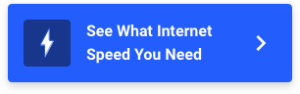
There’s also more to an internet connection than just speed. Latency measures the delay for information to reach your computer and is important for online games and real-time communication like video chat. Data caps are another issue that certain types of connections have to deal with. Even if you have the speed, restrictive data caps can make it impossible to watch online videos or perform other data-heavy tasks.
Who has broadband?
Broadband infrastructure of some kind reaches over 96% of the US population, though some of these areas have very few internet provider options . Additionally, gaps in broadband coverage disproportionately impact people in rural areas and tribal lands. Nearly 15% of people in rural areas and nearly 18% of people on tribal lands have no access to broadband infrastructure, compared to just over 1% of people in urban areas who lack access. 2
Fortunately, almost everyone in the US can get broadband speeds via a satellite connection , even in areas lacking broadband infrastructure. While satellite internet is an important resource for people living in rural areas, it also has several disadvantages. Satellite internet is more expensive than plans of similar speeds on other connection types, and satellite’s high latency and low data caps make many online activities impossible.
The difference in the availability and quality of broadband connections between urban and rural areas is one of the major factors behind the digital divide—the gap between those who reap the social and economic benefits of the internet and those who do not. This is also why many of the FCC’s initiatives are geared toward bridging this gap. 3
Do I have broadband?
If you have an internet plan that advertises download speeds of more than 100 Mbps, you probably have broadband. There are some reasons that your internet might be slower than the speed you’re paying for and some connections, like DSL, can sometimes have very low upload speeds that don’t meet the 20 Mbps threshold.
The quickest way to know for sure that you have broadband is to take a speed test .
How much do you know about your current internet connection?
Do you know what upload and download speeds you’re actually getting? How about your latency? If you’re curious, download our speed test app.

Do you know what upload and download speeds you’re actually getting? How about your latency? If you’re curious, take our speed test.

How do I get broadband?
You can get broadband from all major internet service providers in the US. They each offer broadband of one kind or another. If you sign up for an internet plan with one of these providers, they will install an internet connection in your home to give you broadband access if it doesn’t already have it (although this often involves a separate installation fee).
The bigger question is finding out which providers are available in your area and which ones offer the type of connection and speeds that you want.
How does broadband work?
Broadband works by giving your home a fast connection to the networks that make up the internet. The internet is made up of many different networks of high-speed fiber-optic cables which communicate with each other, giving users access to web servers all around the world.
The difference between broadband and slower internet connections is the speed of the part that connects your home to the wider internet. This connection, often referred to as the “last mile,” is the bottleneck between your home network and the servers of companies like Google and Amazon. So if that connection is faster, your overall experience on the internet will be better.
The future of broadband
Although broadband is often used in a more precise, technical manner than “fast” or “high-speed” internet, there is no universal definition of what broadband is. Canada, for example, defines broadband as a connection with a 50 Mbps download speed and a 10 Mbps upload speed, and many other countries use different terms for their speed benchmarks. 4
Even the current definition of broadband in the United States will continue to change as the needs of internet users evolve. Even the new FCC guidelines that raised the definition to a minimum download speed of 100 Mbps states that the Commission’s long-term goal is to have nationwide broadband speeds of 1 Gbps (1,000 Mbps) and download speeds of 500 Mbps. 7
As technology improves and people start using the internet in more parts of their everyday lives, the definition of broadband will have to change to match. By having a realistic benchmark for internet connections, we can better plan infrastructure and shape public policy to ensure that everyone has the same access to the economic and social benefits of the internet.
- Federal Communications Commission, “ 2015 Broadband Report ,” February 4, 2015. Accessed April 20, 2021.
- Federal Communications Commission, “ Fixed Broadband Deployment ,” Accessed April 20, 2021.
- Federal Communications Commission, “ Bridging the Digital Divide for All Americans ,” Accessed April 20, 2021.
- Canadian Radio-television and Telecommunications Commission, “ What You Should Know about Internet Speeds ,” January 20, 2021. Accessed April 21, 2021.
- Jon Brodkin, Ars Technica, “ 100 Mbps Uploads and Downloads Should Be US Broadband Standard, Senators Say ,” March 4, 2021. Accessed April 21, 2021.
- Jon Brodkin, Ars Technica, “ FCC chair: Speed standard of 25Mbps down, 3Mbps up isn’t good enough anymore ,” July 25, 2023. Accessed August 8, 2023.
- Federal Communications Commission, “ FCC Increases Broadband Speed Benchmark ,” March 14, 2024. Accessed March 14, 2024.
Author - Peter Christiansen
Peter Christiansen writes about satellite internet, rural connectivity, livestreaming, and parental controls for HighSpeedInternet.com. Peter holds a PhD in communication from the University of Utah and has been working in tech for over 15 years as a computer programmer, game developer, filmmaker, and writer. His writing has been praised by outlets like Wired, Digital Humanities Now, and the New Statesman.
Editor - Cara Haynes
Cara Haynes has been editing and writing in the digital space for seven years, and she's edited all things internet for HighSpeedInternet.com for five years. She graduated with a BA in English and a minor in editing from Brigham Young University. When she's not editing, she makes tech accessible through her freelance writing for brands like Pluralsight. She believes no one should feel lost in internet land and that a good internet connection significantly extends your life span.
Related Posts

- Trending Now
- Foundational Courses
- Data Science
- Practice Problem
- Machine Learning
- System Design
- DevOps Tutorial
What is Internet? Definition, Uses, Working, Advantages and Disadvantages
Pre-Requisite: Introduction to Internet
The Internet is the foremost important tool and the prominent resource that is being used by almost every person across the globe. It connects millions of computers, webpages, websites, and servers. Using the internet we can send emails, photos, videos, and messages to our loved ones. Or in other words, the Internet is a widespread interconnected network of computers and electronic devices(that support Internet). It creates a communication medium to share and get information online. If your device is connected to the Internet then only you will be able to access all the applications, websites, social media apps, and many more services. The Internet nowadays is considered the fastest medium for sending and receiving information.
.webp)
History of the Internet
The Internet came in the year 1960 with the creation of the first working model called ARPANET (Advanced Research Projects Agency) . It allowed multiple computers to work on a single network which was their biggest achievement at that time. ARPANET uses packet switching to communicate multiple computer systems under a single network. In October 1969, using ARPANET first message was transferred from one computer to another. After that technology continues to grow.
How is the Internet Set Up?
The internet is set up with the help of physical optical fiber data transmission cables or copper wires and various other networking mediums like LAN, WAN, MAN, etc. For accessing the Internet even the 2G, 3G, and 4G services and the Wifi require these physical cable setups to access the Internet. There is an authority named ICANN (Internet Corporation for Assigned Names and Numbers) located in the USA which manages the Internet and protocols related to it like IP addresses.
How Does the Internet Work?
The actual working of the internet takes place with the help of clients and servers . Here the client is a laptop that is directly connected to the internet and servers are the computers connected indirectly to the Internet and they are having all the websites stored in those large computers. These servers are connected to the internet with the help of ISP (Internet Service Providers) and will be identified with the IP address.
Each website has its Domain name as it is difficult for any person to always remember the long numbers or strings. So, whenever you search for any domain name in the search bar of the browser the request will be sent to the server and that server will try to find the IP address from the Domain name because it cannot understand the domain name. After getting the IP address the server will try to search the IP address of the Domain name in a Huge phone directory that in networking is known as a DNS server (Domain Name Server) . For example, if we have the name of a person and we can easily find the Aadhaar number of him/her from the long directory as simple as that.
So after getting the IP address, the browser will pass on the further request to the respective server and now the server will process the request to display the content of the website which the client wants. If you are using a wireless medium of Internet like 3G and 4G or other mobile data then the data will start flowing from the optical cables and will first reach towers from there the signals will reach your cell phones and PCs through electromagnetic waves and if you are using routers then optical fiber connecting to your router will help in connecting those light-induced signals to electrical signals and with the help of ethernet cables internet reaches your computers and hence the required information.
For more, you can refer to How Does the Internet Work?
What is an IP Address?
IP Address stands for Internet Protocol Address. Every PC/Local machine is having an IP address and that IP address is provided by the Internet Service Providers (ISPs). These are some sets of rules which govern the flow of data whenever a device is connected to the Internet. It differentiates computers, websites, and routers. Just like human identification cards like Aadhaar cards, Pan cards, or any other unique identification documents. Every laptop and desktop has its own unique IP address for identification. It’s an important part of Internet technology. An IP address is displayed as a set of four-digit like 192.154.3.29. Here each number on the set ranges from 0 to 255. Hence, the total IP address range from 0.0.0.0 to 255.255.255.255.
You can check the IP address of your Laptop or desktop by clicking on the Windows start menu -> then right-click and go to network -> in that go to status and then Properties you can see the IP address. There are four different types of IP addresses are available:
- Static IP Address
- Dynamic IP Address
- Private IP Address
- Public IP Address
World Wide Web (WWW)
The world wide web is a collection of all the web pages, and web documents that you can see on the Internet by searching their URLs (Uniform Resource Locator) on the Internet. For example, www.geeksforgeeks.org is the URL of the GFG website, and all the content of this site like webpages and all the web documents are stored on the world wide Web. Or in other words, the world wide web is an information retrieval service of the web. It provides users with a huge array of documents that are connected to each other by means of hypertext or hypermedia links. Here, hyperlinks are known as electronic connections that link the related data so that users can easily access the related information hypertext allows the user to pick a word or phrase from text, and using this keyword or word or phrase can access other documents that contain additional information related to that word or keyword or phrase. World wide web is a project which is created by Timothy Berner’s Lee in 1989, for researchers to work together effectively at CERN . It is an organization, named World Wide Web Consortium (W3C) , which was developed for further development in the web.
.webp)
Difference Between World Wide Web and the Internet
The main difference between the World Wide Web and the Internet are:
Uses of the Internet
Some of the important usages of the internet are:
- Online Businesses (E-commerce): Online shopping websites have made our life easier, e-commerce sites like Amazon, Flipkart, and Myntra are providing very spectacular services with just one click and this is a great use of the Internet.
- Cashless Transactions: All the merchandising companies are offering services to their customers to pay the bills of the products online via various digital payment apps like Paytm, Google Pay, etc. UPI payment gateway is also increasing day by day. Digital payment industries are growing at a rate of 50% every year too because of the INTERNET.
- Education: It is the internet facility that provides a whole bunch of educational material to everyone through any server across the web. Those who are unable to attend physical classes can choose any course from the internet and can have point-to-point knowledge of it just by sitting at home. High-class faculties are teaching online on digital platforms and providing quality education to students with the help of the Internet.
- Social Networking: The purpose of social networking sites and apps is to connect people all over the world. With the help of social networking sites, we can talk, and share videos, and images with our loved ones when they are far away from us. Also, we can create groups for discussion or for meetings.
- Entertainment: The Internet is also used for entertainment. There are numerous entertainment options available on the internet like watching movies, playing games, listening to music, etc. You can also download movies, games, songs, TV Serial, etc., easily from the internet.
Security and the Internet
Very huge amount of data is managed across the Internet almost the time, which leads to the risk of data breaching and many other security issues. Both Hackers and Crackers can lead to disrupting the network and can steal important information like Login Credentials, Banking Credentials, etc.
Steps to Protect the Online Privacy
- Install Antivirus or Antimalware.
- Create random and difficult passwords, so that it becomes difficult to guess.
- Use a private browsing window or VPN for using the Internet.
- Try to use HTTPS only for better protection.
- Try to make your Social Media Account Private.
- If you are not using any application, which requires GPS, then you can turn GPS off.
- Do not simply close the tab, first log out from that account, then close the tab.
- Try to avoid accessing public Wifi or hotspots.
- Try to avoid opening or downloading content from unknown sources.
There is an element of the Internet called the Dark Web , which is not accessible from standard browsers. To keep safe our data, we can use Tor and I2P, which helps in keeping our data anonymous, that helps in protecting user security, and helps in reducing cybercrime.
Social Impact of the Internet
The social impact of the Internet can be seen in both ways. Some say it has a positive impact as it helps in gaining civic engagement, etc. whereas some say it has a negative impact as it increased the risk of getting fooled by someone over the internet, getting withdrawal from society, etc.
Whatever the impact of Social Media, one thing is that it changed the way of connecting and interacting with others in society. The number of people increasing day by day on social media platforms which helps in constructing new relationships over social media, new communities are made on social media in the interest of the people. Social Media platforms like Facebook, Instagram, LinkedIn, etc are the most used social media platform for both individual and business purposes where we can communicate with them and perform our tasks.
Advantages of the Internet
- Online Banking and Transaction: The Internet allows us to transfer money online through the net banking system. Money can be credited or debited from one account to the other.
- Education, Online Jobs, Freelancing: Through the Internet, we are able to get more jobs via online platforms like Linkedin and to reach more job providers. Freelancing on the other hand has helped the youth to earn a side income and the best part is all this can be done via the INTERNET.
- Entertainment: There are numerous options for entertainment online we can listen to music, play games can watch movies, and web series, and listen to podcasts, youtube itself is a hub of knowledge as well as entertainment.
- New Job Roles: The Internet has given us access to social media, and digital products so we are having numerous new job opportunities like digital marketing and social media marketing online businesses are earning huge amounts of money just because the Internet is the medium to help us to do so.
- Best Communication Medium: The communication barrier has been removed from the Internet. You can send messages via email, Whatsapp, and Facebook. Voice chatting and video conferencing are also available to help you to do important meetings online.
- Comfort to humans: Without putting any physical effort you can do so many things like shopping online it can be anything from stationeries to clothes, books to personal items, etc. You can books train and plane tickets online.
- GPS Tracking and google maps: Yet another advantage of the internet is that you are able to find any road in any direction, and areas with less traffic with the help of GPS on your mobile.
Disadvantages of the Internet
- Time Wastage: Wasting too much time on the internet surfing social media apps and doing nothing decreases your productivity rather than wasting time on scrolling social media apps one should utilize that time in doing something skillful and even more productive.
- Bad Impacts on Health : Spending too much time on the internet causes bad impacts on your health physical body needs some outdoor games exercise and many more things. Looking at the screen for a longer duration causes serious impacts on the eyes.
- Cyber Crimes: Cyberbullying , spam, viruses, hacking, and stealing data are some of the crimes which are on the verge these days. Your system which contains all the confidential data can be easily hacked by cybercriminals .
- Effects on Children: Small children are heavily addicted to the Internet watching movies, and games all the time is not good for their overall personality as well as social development.
- Bullying and Spreading Negativity: The Internet has given a free tool in the form of social media apps to all those people who always try to spread negativity with very revolting and shameful messages and try to bully each other which is wrong.
For more, you can refer to the Advantages and Disadvantages of the Internet .

Please Login to comment...
Similar reads.
- School Learning
- School Programming
- Best PS5 SSDs in 2024: Top Picks for Expanding Your Storage
- Best Nintendo Switch Controllers in 2024
- Xbox Game Pass Ultimate: Features, Benefits, and Pricing in 2024
- Xbox Game Pass vs. Xbox Game Pass Ultimate: Which is Right for You?
- Full Stack Developer Roadmap [2024 Updated]
Improve your Coding Skills with Practice
What kind of Experience do you want to share?
15 Cheffy Words for Chefs (and Everyone Else)
Commonly confused words quiz vol. 2, back to school vocabulary, games & quizzes.
New Challenges Every Day
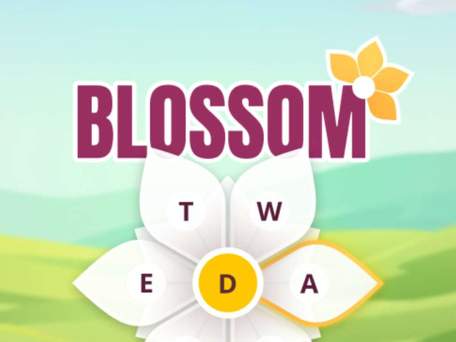
Word of the Day
September 13, 2024
Get Word of the Day in your inbox!
Great Big List of Beautiful and Useless Words, Vol. 2
Rare and amusing insults, volume 3, why jaywalking is called jaywalking, 'gaslighting,' 'woke,' 'democracy,' and other top lookups, games & quizzes, grammar & usage, 7 pairs of commonly confused words, words commonly mispronounced, is 'irregardless' a real word, did we change the definition of 'literally', time traveler.
Find words from the year you were born … and beyond!
Video: Why Is There a 'C' in 'Indict'?
'nip it in the butt' or 'nip it in the bud', how to remember the spelling of 'definitely', word choices: a new video series from merriam-webster.

Browse the Dictionary
Browse the thesaurus.
Morning Rundown: Boeing workers vote to strike, CA arson suspect may have started other fires, and behind spread of false Ohio 'pet eating' story
Before Trump, neo-Nazis pushed false claims about Haitians as part of hate campaign
The day after the presidential debate at which former President Donald Trump spread a false story about Haitian immigrants eating pets in Springfield, Ohio, Christopher Pohlhaus, leader of the national neo-Nazi group Blood Tribe, took to his Telegram channel to take credit.
Pohlhaus, a Marine-turned-tattoo artist known as “Hammer” to his hundreds of followers, wrote Blood Tribe had “pushed Springfield into the public consciousness.”
Members of his hate group agreed. “The president is talking about it now,” a member wrote on Gab, a Twitter-like service popular with extremists. “This is what real power looks like.”

Trump’s line at the debate was the culmination of a weekslong rumor mill that appears to have at least been amplified by Blood Tribe, which has sought to demonize the local Haitian community online and in person. The debate drew more than 67 million viewers , according to the media analytics company Nielsen.
As with most rumors, the beginning of the baseless claims about Haitians eating pets in Springfield is hard to pinpoint, but Blood Tribe undoubtedly helped spread it.
Starting in late June, people in local Facebook groups had been posting about Haitian children chasing ducks and geese. Around the same time, conservative media was characterizing Springfield as being “flooded” with Haitian immigrants. Over the next few weeks, the Facebook complaints, still without evidence , got darker, with anonymous posters claiming they were hearing that ducks and geese were going missing, perhaps even being eaten by their immigrant neighbors.
The Springfield Police Division told NBC News that “there have been no credible reports or specific claims of pets being harmed, injured, or abused by individuals within the immigrant community.”
The rumor began to grow legs in the private local groups as the blue-collar city’s immigration-driven population growth became national news in an election year.
Blood Tribe latched on last month when it started posting to Telegram and Gab about Springfield, stoking racist rumors about Haitians and Black people in general eating domestic animals. In a hate-filled Gab post from early September that included multiple racial epithets, the group claimed Haitians “eat the ducks out of the city parks.” The reach of Blood Tribe’s isn’t clear, as its Gab and Telegram accounts have fewer than 1,000 followers.
In response to a request for comment sent to Pohlhaus, Blood Tribe said in an email that it stood by its claims and that it would continue its activism, “making sure” Haitian immigrants “are all repatriated.”
The claims also began circulating in more mainstream conservative spaces, most notably on social media.
A few days after Blood Tribe’s Gab post, an X account not affiliated with Blood Tribe that is popular in conservative circles, @EndWokeness, posted a screenshot of a message board post and a picture of a man appearing to hold a goose. The screenshot purports that Haitians had stolen and eaten a neighbor’s cat, and the message from the X account adds that “ducks and pets are disappearing.” That post has been viewed 4.9 million times, according to X’s public metrics.
The man who originally posted the photo said that it was taken in Columbus, Ohio, and that he didn’t know the person’s ethnicity and he said he didn’t believe the photo should have been used to spread false rumors.
Even so, the post sparked a major jump for the rumor. What had been steady conversation that spread in August was beginning to die out early this month, according to data from Peak Metrics, a company that tracks online threats. But the goose post led to a second wave of virality.
From there, the rumors snowballed . Claims of residents’ pets being stolen, animal sacrifice and voodoo worshiping, as well as discussions about the “great replacement” conspiracy, began to circulate, according to an analysis by Memetica, a digital investigations company.
The memes followed. Artificial intelligence-generated images first circulated on 4chan and then in MAGA communities on X of pets and waterfowl being embraced and protected by Trump, which pushed the conspiracy theories even further into the mainstream. At the height of the spread this week, Trump’s running mate, Sen. JD Vance of Ohio, promoted the baseless rumors on his own X account.
“It’s possible, of course, that all of these rumors will turn out to be false,” Vance posted. But he told his followers, without proof that the rumors weren’t true, they shouldn’t “let the crybabies in the media dissuade you, fellow patriots. Keep the cat memes flowing.”
As the rumors gained steam in conservative online spaces , Blood Tribe was planning real-world actions.
On Aug. 10, about a dozen masked Blood Tribe members carrying banners adorned with swastikas marched in downtown Springfield, labeling the event an “anti-Haitian Immigration march.” On Facebook, Mayor Rob Rue said: “There was an attempt to disrupt our community by an outside hate group. Nothing happened, except they expressed their First Amendment rights.”
Blood Tribe’s Gab account shot back and invited its followers to harass the mayor. “Hello, Springfield Ohio! We hear you have a real problem with Haitian ‘refugees.’”
On Aug. 27, Drake Berentz, the only Blood Tribe member apart from Pohlhaus who marches with his face shown, stood before the Springfield City Commission. Identifying himself by his online moniker, Berentz offered “a word of warning” before his mic was cut off for threatening the commission. He was escorted out by police.
Springfield isn’t Blood Tribe’s first target, and it’s not likely to be its last, said Jeff Tischauser , a senior researcher for the Southern Poverty Law Center who monitors hate groups. Blood Tribe and other hate groups have used the real-world actions for recruitment, attention and intimidation.
More from NBC News
- Bomb threat in Springfield spurs fear and closures after false anti-migrant claims
- Ohio police have 'no credible reports' of Haitian immigrants' harming pets, contradicting JD Vance's claim
- White House denounces 'dangerous' false claims about Haitian immigrants spread by JD Vance
Last year, armed Blood Tribe members rallied at drag events in Columbus and Wadsworth , Ohio, chanting Nazi slogans and waving Nazi salutes. They marched at a Pride event in Watertown, Wisconsin and at the capitol in Madison , and they shouted “Heil Hitler” outside Disney World . This year, abandoning LGBTQ issues for immigration, they have protested in Harrisburg, Pennsylvania; Nashville, Tennessee; Pierre, South Dakota; and Springfield.
“They aim to stoke fear among local communities that they view as potentially friendly to their ideas,” Tischauser said. “Goal No. 1 is psychological trauma, to keep folks out of public life that they disagree with. Number 2 is to create these viral moments for their group to get attention on Gab and on Telegram.”
Blood Tribe, like other white nationalist groups, also seeks to normalize extremist ideas and symbols, Tischauser said. With Trump’s and the wider conservative embrace of the Haitians-eating-pets rumor, Springfield has been a success for the hate groups.
“The GOP seems to be falling into their trap,” Tischauser said. “Groups like Blood Tribe truly see themselves as pushing the GOP further to their position on policy, but also on rhetoric.”
The threat from such a mainstreaming of extremist ideas was on display in Springfield on Thursday. Blood Tribe has used its Gab account to dox Springfield residents and government employees who have spoken out against the recent rumors. City Hall had to close down Thursday after multiple government agencies there got bomb threats.
Brandy Zadrozny is a senior reporter for NBC News. She covers misinformation, extremism and the internet.
- Dictionaries home
- American English
- Collocations
- German-English
- Grammar home
- Practical English Usage
- Learn & Practise Grammar (Beta)
- Word Lists home
- My Word Lists
- Recent additions
- Resources home
- Text Checker
Definition of Internet noun from the Oxford Advanced American Dictionary
- receive/get/open an e-mail
- write/send/answer/forward/delete an e-mail
- check/read/access your e-mail
- block/filter (out) junk/spam/unsolicited e-mails
- exchange e-mail addresses
- open/check your inbox
- junk mail fills/floods/clogs your inbox
- have/set up an e-mail account
- open/send/contain an attachment
- sign up for/receive e-mail alerts
- use/access/log onto the Internet/the Web
- go online/on the Internet
- have a high-speed/dial-up/broadband/wireless (Internet) connection
- access/connect to/locate a server
- use/open/close/launch a/your Web browser
- browse/surf/search/scour the Internet/the Web
- send/contain/spread/detect a (computer/e-mail) virus
- update your anti-virus software
- install/use/configure a firewall
- accept/enable/block/delete cookies
- visit/check a Web site/an Internet site/somebody's blog
- create/design/launch a Web site/social networking site
- start/write/post/read/follow a blog
- update your blog/a Web site
- be in/meet somebody in/go into/enter an Internet chat room
- download/upload music/software/a song/a podcast/a file/a copy of something
- share information/data/files
- post a comment/message on a Web site/on a message board/in a Web forum/in an Internet chat room
- stream video/audio/music/content over the Internet
- join/participate in/visit/provide a (Web-based/web/online/Internet/discussion) forum
- generate/increase/monitor Internet traffic
Want to learn more?
Find out which words work together and produce more natural-sounding English with the Oxford Collocations Dictionary app. Try it for free as part of the Oxford Advanced Learner’s Dictionary app.

- Get started with computers
- Learn Microsoft Office
- Apply for a job
- Improve my work skills
- Design nice-looking docs
- Getting Started
- Smartphones & Tablets
- Typing Tutorial
- Online Learning
- Basic Internet Skills
- Online Safety
- Social Media
- Zoom Basics
- Google Docs
- Google Sheets
- Career Planning
- Resume Writing
- Cover Letters
- Job Search and Networking
- Business Communication
- Entrepreneurship 101
- Careers without College
- Job Hunt for Today
- 3D Printing
- Freelancing 101
- Personal Finance
- Sharing Economy
- Decision-Making
- Graphic Design
- Photography
- Image Editing
- Learning WordPress
- Language Learning
- Critical Thinking
- For Educators
- Translations
- Staff Picks
- English expand_more expand_less
Internet Basics - Using a Web Browser
Internet basics -, using a web browser, internet basics using a web browser.

Internet Basics: Using a Web Browser
Lesson 5: using a web browser.
/en/internetbasics/understanding-the-cloud/content/
Using a web browser
A web browser is a type of software that allows you to find and view websites on the Internet. Even if you didn't know it, you're using a web browser right now to read this page! There are many different web browsers, but some of the most common ones include Google Chrome , Safari , and Mozilla Firefox .
No matter which web browser you use, you'll want to learn the basics of browsing the Web. In this lesson, we'll talk about navigating to different websites, using tabbed browsing , creating bookmarks , and more.
Watch the video below to learn the basics of using a web browser.
We'll be using the Google Chrome web browser throughout this lesson, but you can use any browser you want. Keep in mind that your browser may look and act a bit differently, but all web browsers work in basically the same way.
URLs and the address bar
Each website has a unique address, called a URL (short for Uniform Resource Locator ). It's like a street address that tells your browser where to go on the Internet. When you type a URL into the browser's address bar and press Enter on your keyboard, the browser will load the page associated with that URL.
In the example below, we've typed www.bbc.com/travel into the address bar.
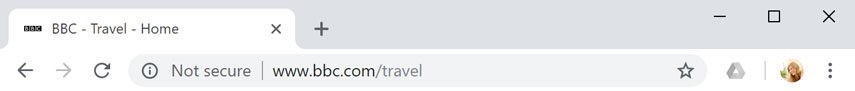
Whenever you see a word or phrase on a website that's blue or underlined in blue , it's probably a hyperlink , or link for short. You might already know how links work, even if you've never thought about them much before. For example, try clicking the link below.
Hey, I'm a link! Click me!
Links are used to navigate the Web . When you click a link, it will usually take you to a different webpage. You may also notice that your cursor changes into a hand icon whenever you hover over a link.
If you see this icon, it means you've found a link. You'll find other types of links this way too. For example, many websites actually use images as links, so you can just click the image to navigate to another page.
Review our lesson on Understanding Hyperlinks to learn more.
Navigation buttons
The Back and Forward buttons allow you to move through websites you've recently viewed . You can also click and hold either button to see your recent history.

The Refresh button will reload the current page. If a website stops working, try using the Refresh button.

Tabbed browsing
Many browsers allow you to open links in a new tab . You can open as many links as you want, and they'll stay in the same browser window instead of cluttering your screen with multiple windows.
To open a link in a new tab, right-click the link and select Open link in new tab (the exact wording may vary from browser to browser).
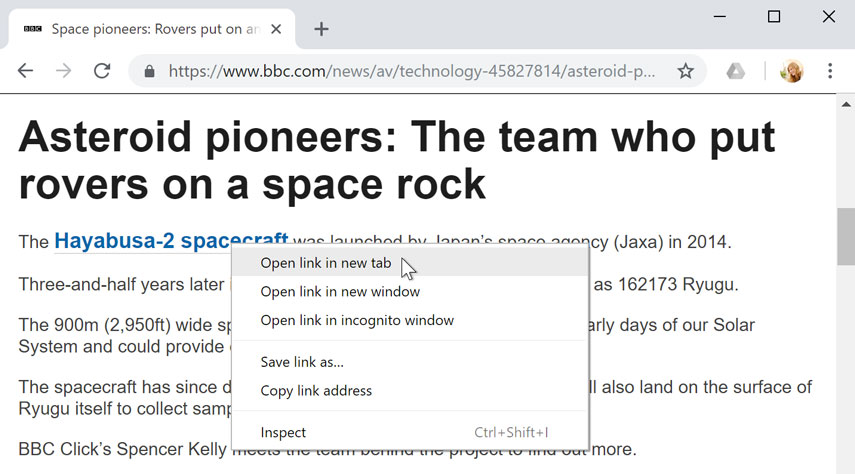
To close a tab, click the X .
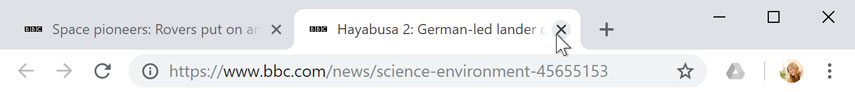
To create a new blank tab , click the button to the right of any open tabs.
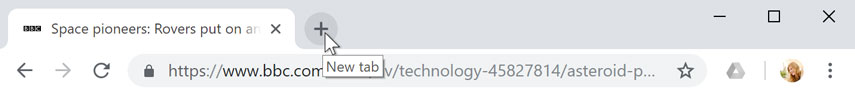
Bookmarks and history
If you find a website you want to view later, it can be hard to memorize the exact web address. Bookmarks , also known as favorites , are a great way to save and organize specific websites so you can revisit them again and again. Simply locate and select the Star icon to bookmark the current website.
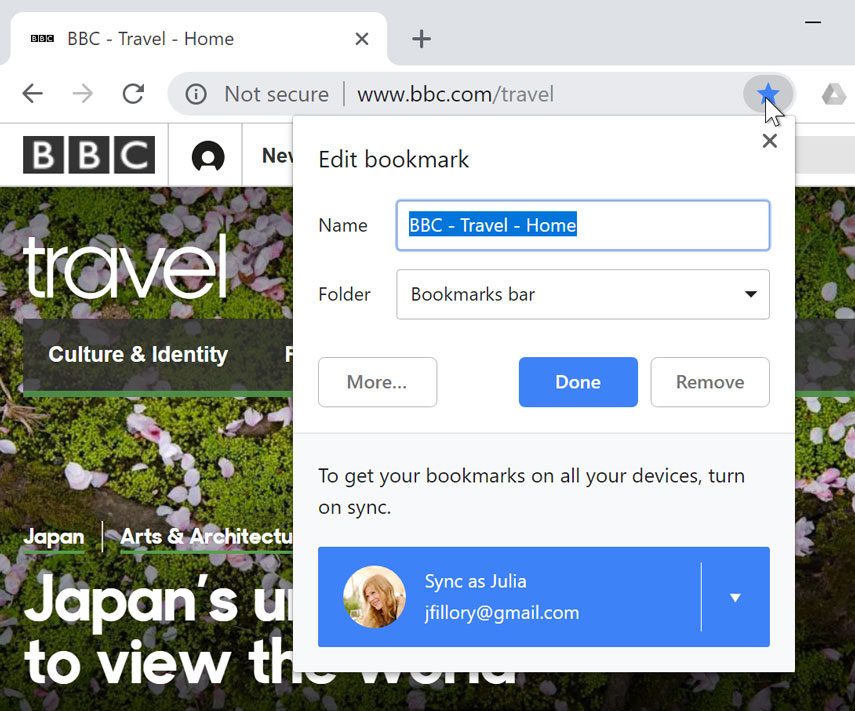
Your browser will also keep a history of every site you visit. This is another good way to find a site you visited previously. To view your history, open your browser settings—usually by clicking the icon in the upper-right corner—and select History .
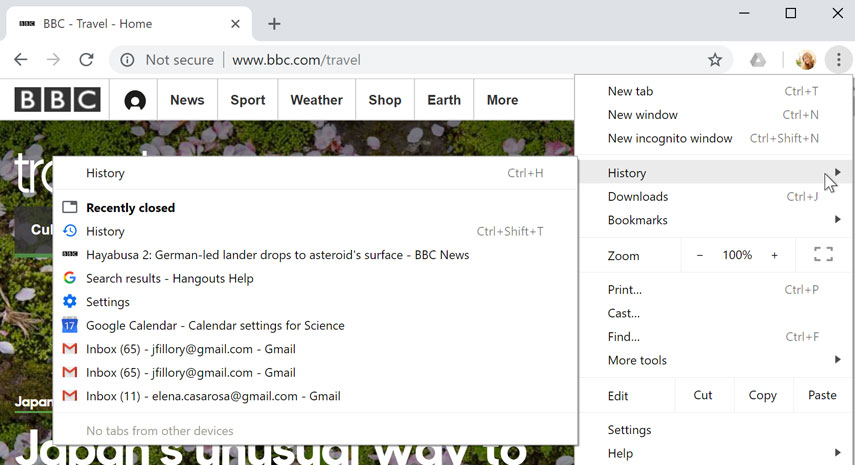
Downloading files
Links don't always go to another website. In some cases, they point to a file that can be downloaded , or saved, to your computer.
If you click a link to a file, it may download automatically, but sometimes it just opens within your browser instead of downloading. To prevent it from opening in the browser, you can right-click the link and select Save link as (different browsers may use slightly different wording, like Save target as ).
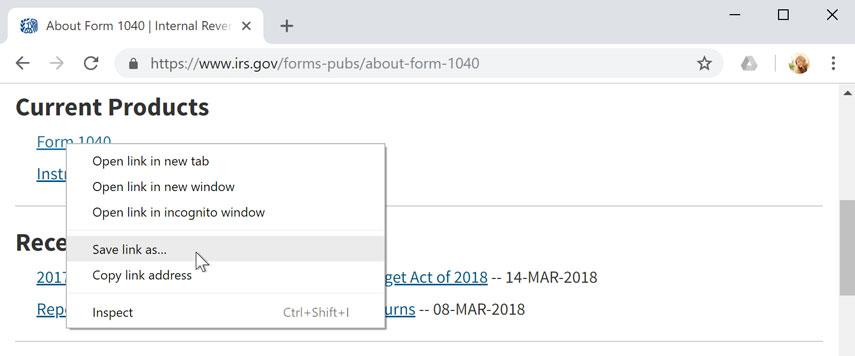
Review our lesson on Downloading and Uploading to learn more.
Saving images
Sometimes you may want to save an image from a website to your computer. To do this, right-click the image and select Save image as (or Save picture as ).
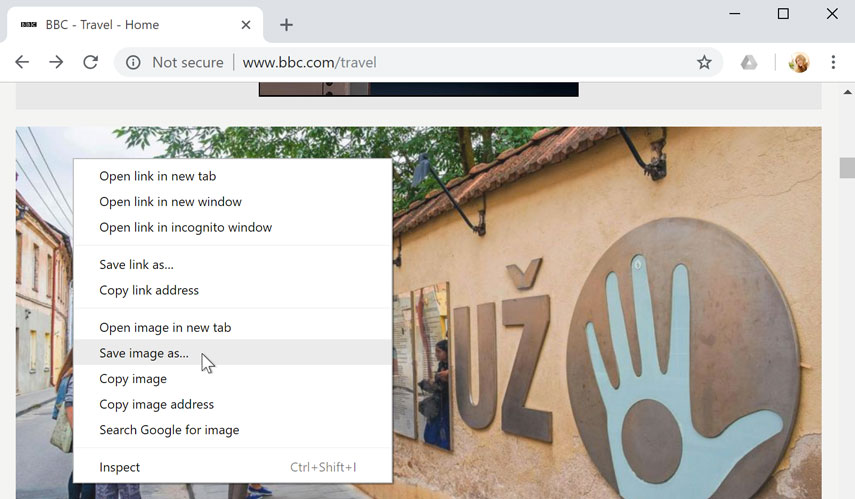
Plug-ins are small applications that allow you to view certain types of content within your web browser. For example, Adobe Flash and Microsoft Silverlight are sometimes used to play videos, while Adobe Reader is used to view PDF files.
If you don't have the correct plug-in for a website, your browser will usually provide a link to download it. There may also be times when you need to update your plug-ins. Review our lesson on Installing and Updating Plug-ins to learn more.
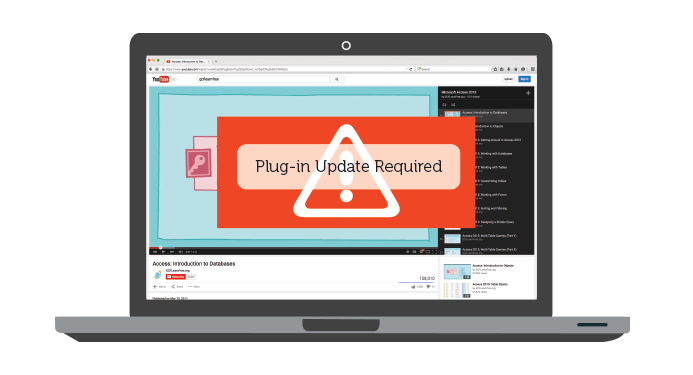
/en/internetbasics/understanding-hyperlinks/content/

IMAGES
VIDEO
COMMENTS
Unique visitors are identical to visitors on a daily basis (Day 1: Unique visitors = Visitors = 3). If we now consider a period of several days, we obtain 8 Visitors (3+1+2+2+2+2, the Day Visitors are added together), and 3 Unique Visitors (deduplicated). In the Analytics Suite, unique visitors can also be analysed on multiple websites (level 1).
4. Hits - The real Black Sheep in the family. The average website owner thinks that a hit means a visit but it is very different (see item 1). A Hit actually refers to the number of files downloaded on your site, this could include photos, graphics, etc. Picture the average web page, it has photos (each photo is a file and hence a hit) and lots of buttons (each button is a file and hence a hit).
The Internet is a global network of billions of computers and other electronic devices. With the Internet, it's possible to access almost any information, communicate with anyone else in the world, and do much more. You can do all of this by connecting a computer to the Internet, which is also called going online.
The internet is a global network of smaller networks and computers. The World Wide Web, or web for short, is the space where digital content is served to internet users. Said another way, the web is a part of the internet. If you're a beginner, here's a look at some basic internet and web terms to help you gain a clearer understanding.
The Internet (or internet) [a] is the global system of interconnected computer networks that uses the Internet protocol suite (TCP/IP) [b] to communicate between networks and devices. It is a network of networks that consists of private, public, academic, business, and government networks of local to global scope, linked by a broad array of electronic, wireless, and optical networking ...
The Internet is a complex network of interconnected networks governed by protocols and standards. The foundation of the Internet is built on a protocol called Internet Protocol (IP). IP provides a set of rules that govern how data is transmitted across networks. Every device connected to the Internet is assigned a unique IP address which serves ...
Just like the mail service, the Internet's simplicity means it can handle many different kinds of information helping people to do many different jobs. It's not specialized to handle emails, Web pages, chat messages, or anything else: all information is handled equally and passed on in exactly the same way.
The internet is the world's most popular computer network. It began as an academic research project in 1969, and became a global commercial network in the 1990s. ... When you visit a secure ...
Internet, a system architecture that has revolutionized mass communication, mass media, and commerce by allowing various computer networks around the world to interconnect. Sometimes referred to as a "network of networks," the Internet emerged in the United States in the 1970s but did not become visible to the general public until the early 1990s.
The internet is a giant computer network, linking billions of machines together by underground and underwater fibre-optic cables.These cables run connect continents and islands, everywhere except ...
The meaning of INTERNET is an electronic communications network that connects computer networks and organizational computer facilities around the world —used with the except when being used attributively. How to use Internet in a sentence.
Made high-speed Internet service available to more than 40,000 previously unserved households, nearly 3,000 businesses, and more than 130 community anchor institutions (like schools and libraries) to date through $282.7 million in awards. Constructed or upgraded more than 2,750 miles of fiber.
The meaning of THE INTERNET is a system that connects computers throughout the world. a system that connects computers throughout the world… See the full definition
Internet. The Internet is a global wide area network that connects computer systems across the world. It includes several high-bandwidth data lines that comprise the Internet " backbone." These lines are connected to major Internet hubs that distribute data to other locations, such as web servers and ISPs.
Internet definition: a vast computer network linking smaller computer networks worldwide: includes commercial, educational, governmental, and other networks, all of which use the same set of communications protocols. See examples of INTERNET used in a sentence.
VISIT definition: 1. to go to a place in order to look at it, or to a person in order to spend time with them: 2. to…. Learn more.
The internet is a huge computer network made up of smaller computer networks. ... You're on the internet right now! When you visit a website for news, videos, social networking, email — or even this definition — you're on the internet. The internet — which is usually, though not always, capitalized — connects computers, allowing you ...
FAQ. "Broadband" is another term for high-speed internet access. In the United States, broadband is defined by the Federal Communications Commission (FCC) as a connection with at least 100 Mbps download speed and 20 Mbps upload speed. 7. This definition is important because it's the benchmark for reliable internet access in the United ...
Uses of the Internet. Some of the important usages of the internet are: Online Businesses (E-commerce): Online shopping websites have made our life easier, e-commerce sites like Amazon, Flipkart, and Myntra are providing very spectacular services with just one click and this is a great use of the Internet. Cashless Transactions: All the merchandising companies are offering services to their ...
Definition of visit noun in Oxford Advanced American Dictionary. Meaning, pronunciation, picture, example sentences, grammar, usage notes, synonyms and more. ... an occasion when someone looks at a Web site on the Internet Visits to our Web site have doubled in a year. 3 visit (with somebody) (informal) ...
No other dictionary matches M-W's accuracy and scholarship in defining word meanings. Our pronunciation help, synonyms, usage and grammar tips set the standard. Go beyond dictionary lookups with Word of the Day, facts and observations on language, lookup trends, and wordplay from the editors at Merriam-Webster Dictionary.
An extremist group that marched in Springfield, Ohio, and demonized Haitian immigrants saw Trump's mention of baseless rumors at the debate as a victory: "This is what real power looks like."
an international computer network connecting other networks and computers from companies, universities, etc. I looked it up on the Internet. You can buy our goods over the Internet. All the rooms have access to the Internet/Internet access. an Internet service provider (= a company that provides you with an Internet connection and services such as e-mail, etc.) Topic Collocations E-mail and ...
Each website has a unique address, called a URL (short for Uniform Resource Locator). It's like a street address that tells your browser where to go on the Internet. When you type a URL into the browser's address bar and press Enter on your keyboard, the browser will load the page associated with that URL.