Louise Morrissey on home life with husband Johnny, their wedding and his recent cancer battle
The country music superstar opened up about meeting through friends, their very busy schedules and how their careers marry together- and her 35 years in the world of showbiz
- 19:58, 20 JUN 2023

Sign up to our free email alerts for the top country music stories sent straight to your e-mail
We have more newsletters
Louise Morrissey has lifted the lid on her home life with her husband Johnny in Tipperary, opening up about their wedding, how they met and his recent cancer battle.
The couple, who tied the knot in a 2009, live on a farm just outside the village of Cashel and they opened up their house in the latest issue of RSVP Country.
The country music superstar has enjoyed 35 years on the road and she is marking that milestone with a special tour this year.
Read more: Nathan Carter is keeping his new house "private" and won't treat his followers to a view of it
Louise told RSVP Country: "We’ve been here 14 years. We got married in 2009 and we moved in that summer. It was completely bare when we moved in at first, there were just a couple of chairs, but we worked away bit by bit.
"You’re never finished really, we’re always doing things and chopping and changing.
"We love it here and we have a beautiful view of the Galtee Mountains and the Glen of Aherlow, where I was born and raised. We’re lucky to be in such a lovely place.
"I love it here in New Inn, which is only a hop, skip and a jump away from home in Bansha.
"I still have all my friends in Bansha as well. Two of my brothers still live there."
Louise and Johnny met locally in Tipperary .
She recalled: "I was on the road with music, so I was gone a lot. The girls and I used to arrange to go out on Mondays for a bite to eat and a few drinks.
"We went to Cahir this one Monday night and Johnny was there.
"The girls knew him but I didn’t and it turned out that our parents knew each other very well.
"We got chatting that night and we’ve been together ever since."

The couple will be 15 years married in 2024 and there were a number of famous faces at the wedding in Tipperary, including Daniel O’Donnell and Philomena Begley.
Louise recalled: "We got married in my home village of Bansha, which is only over the road. The reception was in Hotel Minella in Clonmel.
"We had the most fabulous day, and a hooley the day after as well. Daniel O’Donnell and Philomena Begley were there.
"The Conquerors, Seabreeze and Pat Murnane performed for us and there was live music right throughout the day."
Johnny was diagnosed with cancer in the early stages of lockdown.
Louise said: "He was well looked after in hospital in the Bon Secours in Cork and thanks be to God he is at the right side of it now.
"There was a bit of a delay with getting into hospital and getting the surgery done because we were in level five lockdown, which was a bit of a worry.
"The virus came out of nowhere and everyone was figuring out how to deal with it. Once the restrictions eased he was brought in and looked after."
Louise is in music and Johnny is in farming, but those two very different career paths marry together very well for them.
She said: "I was raised on a farm and music was a big part of our lives growing up.
"It was very easy for me to fall in with Johnny’s life because I understood from my own dad and my brothers.
"It wasn’t alien to me at all. It was more strange for him because he didn’t come from a music background.
"It was no problem to him and he fell in with all my friends and I fell in with his. You have to respect what your other half does, and we do. That’s a huge thing."
Is that something she were conscious of when you started a relationship, that they understood your line of work and what it consists of? She said: "There is a lot of travelling involved with my job. But I’m a homebird so I’ll come home most nights unless I really have to stay over. I love to come home to my own house."
They both have very busy jobs, so it can be hard with the farm and with her touring schedule.
The singer said: "It can be hard to get away at certain times of the year. December and January are the quiet time for farmers and a lot of them take their annual holidays around then.
"I look after my own bookings so I can keep time free once I know the plan in advance. There are times of the year where I’m off but Johnny is busy.
"There’s silage season and the calves are born and they need to be reared. I help him out with all of that.
"Johnny’s Mum would have helped him out up until last year and his Dad, who sadly passed away a year and half ago, did a lot too. He has always had great help."

Louise is celebrating 35 years in music this year, but it doesn't feel like it has been that long for her.
She said: "It doesn’t, at all. I can still remember the first night I played with my band in Barry’s Hotel in Dublin, it was March 3 1988.
"It was so nerve-racking at the time but I loved it. I have made great friends along the way and I’ve been very lucky to have worked with great musicians.
"My career has been so much fun and I still feel like I’m 18, and I plan to keep it that way."
Her career in country music has brough many highlights over the years.
Louise said: "I got to tour with Kris Kristofferson in Newfoundland as his opening act. I didn’t even think I would get to meet him because I’ve heard of singers being on these huge tours without getting to meet the star of the show.
"His wife was with him and they were so nice, they wanted to know all about Ireland. He sat on the side of the stage and listened to my gigs.
"I did a month-long tour with Charley Pride around the UK. He was another gentleman and I sat and watched his performance every night.
"I also toured with Jeannie Seely, who is the queen of the Grand Ole Opry, Billie Jo Spears and Lynn Anderson.
"One of my big highlights was singing at halftime during the 1988 All-Ireland Senior Hurling Final between Tipperary and Galway. I had never been to Croke Park before and there I was being led out by the Artane Boys Band and a big Tipperary flag. I sang Slievenamon, which is a big anthem for us. I will never forget the crowd singing along with me.
"I represented Ireland in the Country Music Masters in Switzerland, but, sadly, that event doesn’t take place anymore. Sandy Kelly, Philomena Begley, Mary Duff and Susan McCann have all won it."

Hair by Rachel Murphy, for The Cutting Edge
Make-up by Aideen Cleary, @aideenclearymakeup
Louise’s wardrobe is from Uptown Girl, Cashel
Johnny is dressed by Mr Mister, Cashel
Louise Morrissey’s 35th Anniversary Tour continues all this year. Check out her Facebook page for venues and dates.
Read the full interview in the latest issue of RSVP Country - on shelves now
Get the latest RSVP headlines straight to your inbox for free by signing up to our newsletter
Country star Nathan Carter would love to settle down and have kids - but for now he's single and doesn't date on tour
Country legend Gloria on turning 70, leaving her kids at home on tour and her new family life
Join our new WhatsApp community! Click this LINK to receive your daily dose of RSVP Live content. We also treat our community members to wonderful competitions, promotions, along with great stories. If you don’t like our community, you can check out any time you like. If you’re curious, you can read our Privacy Notice

- country music
- Most Recent



Louise Morrissey
Louise Morrissey has long been one of Ireland's best loved singers and entertainers. She has achieved great success in both Ireland and the UK, and more...
Follow Louise Morrissey on Ents24 to receive updates on any new tour dates the moment they are announced...
- Be the first to know about new tour dates
- Alerts are free and always will be
- We hate spam and will never share your email address with anyone else
- More than a million fans already rely on Ents24 to follow their favourite artists and venues
Fans who like Louise Morrissey also like

The Kilkennys

The High Kings
Morrissey announces new tour including Manchester Apollo homecoming show
The Manchester music icon has announced a new UK and Ireland tour - how to get tickets
- 19:56, 20 JUN 2022
- Updated 07:34, 23 JUN 2022

Manchester music star Morrissey has announced a major UK and Ireland tour which will start in September. The singer-songwriter will play a homecoming show at the 02 Manchester Apollo as part of the string of new dates with tickets to go on sale this week.
The Davyhulme-born performer has enjoyed 16 albums in the UK top ten, plus 9 top ten albums with his former group The Smiths . The Irish Blood, English Heart hitmaker will perform 10 dates on the newly-announced tour, which will start on September 24 in Killarney, South West Ireland.
The tour will include two London dates at two iconic venues – The Palladium and O2 Academy Brixton, as well as a homecoming show for the Stretford-raised star at Ardwick's 02 Apollo on October 4.
Read more : Celebrity chef Gordon Ramsay eats Manchester Tart cake on surprise visit to the city
Tickets for all of the UK dates will go on general sale on Thursday June 23 at 9.30am.
The new tour is set to showcase songs from his most recent album, Bonfire of the Teenagers, while no doubt dipping into his extensive back catalogue.
His Manchester Apollo gig is set to be an eagerly-anticipated event for fans due to its place in Morrissey's musical history. It was at the theatre that Morrissey first met guitarist Johnny Marr when they both went to watch Patti Smith in concert in the late 70s, and through their mutual interests in music and poetry would go on to form The Smiths.
Morrissey , 63, was the singer and lyricist of The Smiths for 6 years, during which time the band's work would cement their place as one of the most influential bands of the 20th century. After The Smiths split up , he went on to become a successful solo artist and in 1994 his album Your Arsenal was Grammy nominated.
How to get tickets
Tickets for all of the UK dates will go on general sale on Thursday June 23 at 9.30am. These can be found via www.ticketmaster.co.uk , with tickets for Killarney, Ireland available via www.ticketmaster.ie .
Morrissey In Concert - 2022 tour dates in full
Sat 24 Sep 2022 Killarney INEC Arena Wed 28 Sep 2022 Blackpool Opera House Fri 30 Sep 2022 Doncaster Dome Sun 02 Oct 2022 Glasgow SEC Armadillo Tue 04 Oct 2022 Manchester O2 Apollo Wed 05 Oct 2022 Birmingham O2 Academy Fri 07 Oct 2022 Stockton Globe Sun 09 Oct 2022 The London Palladium Tue 11 Oct 2022 London O2 Academy Brixton Fri 14 Oct 2022 Brighton Centre
READ NEXT:-
- The best new restaurants to try in Manchester this month
- Manchester Day: city is buzzing as festival made its huge return
- The Stockport night out that's like going to a festival with live music and food trucks
- I raced against Uber Eats to pick up my McDonald's - this is what happened
- Could Eurovision be on its way to Manchester?
- Manchester Apollo
- Most Recent

Morrissey’s upcoming tour will feature “no rules, regulations or restrictions”
The former Smiths frontman will tour the UK and Ireland later this year following a Las Vegas residency

Further details have been shared for Morrissey ‘s upcoming 2022 UK and Ireland tour, confirming the gigs will feature “no rules, regulations or restrictions”.
- READ MORE: Morrissey at Riot Fest review: pop’s problematic uncle wisely shuts up and plays the hits
The soloist and former Smiths singer announced the tour earlier this month – more than two years on from his last UK live date at Wembley’s SSE Arena in London.
Following a Las Vegas residency to be held in July, the UK and Ireland tour will then take place in October and feature a London date at Brixton Academy.
In a new post on Morrissey’s official Instagram page, guidelines around the tour were set out. The post read: “The dates are fixed for September and October. No rules / regulations / restrictions will be in place for these concerts – everyone is welcome.”
See the post and the tour dates below.
View this post on Instagram A post shared by Morrissey (@official_morrissey_central)
SEPTEMBER 2022 Saturday 24 – Killarney INEC Arena Wednesday 28 – Blackpool Opera House Friday 30 – Doncaster Dome
Recommended
OCTOBER 2022 Sunday 02 – Glasgow SEC Armadillo Tuesday 04 – Manchester O2 Apollo Wednesday 05 – 2022 Birmingham O2 Academy Friday 07 – Stockton Globe Sunday 09 – The London Palladium Tuesday 11 – London O2 Academy Brixton Friday 14 – Brighton Centre
In an interview last year , Morrissey labelled the pandemic as “Con-vid,” saying in an interview conducted by his nephew Sam Esty Rayner that the period had “brought the worst out in people.”
“We are deprived of seeing and hearing other people, and above all, you want to be with others who see and hear what you see and hear, because this is basic oxygen for the human soul. Take it away and people are dead,” he said.”
“Our present freedom is restricted to visiting supermarkets and buying sofas. The government act like Chinese emperors… ‘We will allow you to live as we do if you behave yourself’.”
After Rayner suggested that society in a COVID world was “the precise description of slavery,” Morrissey agreed: “Precisely.”
“And more people are now forced into poverty which is another form of slavery, as is tax and Council Tax and all the other ways in which we are pinned down and tracked,” he added.
Meanwhile, last month Morrissey played the first night of his 2022 US tour and debuted his new single ‘I Am Veronica’ as well as aired some rarely played solo and Smiths tracks .
Fans of the singer were eager for news on new music after it emerged that ‘Bonfire Of Teenagers’, Morrissey’s album first since leaving his label deal with BMG , will be sold to the highest record label bidder .
- Related Topics
You May Also Like
Wisp: the diy-minded star who wants to make shoegaze fans proud, dan whitlam’s debut ep mines spoken word gold from emotional hardship, relive nme’s unplugged edition of girls to the front in singapore with our gallery, ‘kingdom of the planet of the apes’ review: more maniacal monkeys in a middling sequel, borislav slavov on scoring ‘baldur’s gate 3’ and what’s next: “we’re just warming up”, more stories, check out cmat’s new country-inspired single ‘aw, shoot’, travis share new single ‘raze the bar’ featuring coldplay’s chris martin and the killers’ brandon flowers, beabadoobee shares pensive new single ‘take a bite’ and announces new album ‘this is how tomorrow moves’, watch steve albini tell anthony bourdain about his “healthy suspicion of capitalism” and love of chicago, eels’ mark ‘e’ everett speaks out after open-heart surgery: “i’m a lucky guy. i’m so glad i got to say hi again”, here’s another “new” oasis song made by ai that’s getting fans quite excited.
- Consequence
Morrissey Announces Fall US Tour Dates
The 14-date run kicks off next month

Morrissey has mapped out a new run of US tour dates set to take place in the fall.
The 14-date leg marks Moz’s first US headlining tour in three years. It begins in mid-November with a string of shows in California. He’ll then make his way east, playing dates in Salt Lake City, Denver, Minneapolis, and Milwaukee along the way. The tour finally concludes with concerts in Washington, DC, Brooklyn, Newark, and Boston in late November / early December. Check out the full schedule below.
A Live Nation pre-sale begins Thursday, September 15th at 10:00 a.m. local time (use code VENUE) via Ticketmaster , with a public on-sale following on Friday, September 16th. Get tickets here .
Prior to visiting the US, Morrissey will tour the UK beginning later this month . He also recently wrapped up a residency in Las Vegas, where he debuted a new song about the suicide bombing at an Ariana Grande concert in 2017 and took a swipe at Liam Gallagher in the process.
Morrissey 2022 Tour Dates: 09/24 – Killarney, UK @ INEC Arena 09/28 – Blackpool, UK @ Opera House 09/30 – Doncaster, UK @ Dome 10/02 – Glasgow, UK @ SEC Armadillo 10/04 – Manchester, UK @ Apollo 10/05 – Birmingham, UK @ O2 Academy 10/07 – Stockton, UK @ Globe 10/09 – London, UK @ The Palladium 10/11 – London, UK @ O2 Brixton Academy 10/14 – Brighton, UK @ Center 11/11 – Ontario, CA @ Toyota Arena 11/12 – Los Angeles, CA @ Greek Theatre 11/14 – El Cajon, CA @ The Magnolia 11/15 – El Cajon, CA @ The Magnolia 11/18 – Oakland, CA @ Fox Theater 11/22 – Salt Lake City, UT @ The Union 11/23 – Denver, CO @ Paramount Theatre 11/25 – Minneapolis, MN @ The Fillmore 11/26 – Milwaukee, WI @ Riverside Theatre 11/28 – Washington, DC @ The Anthem 11/30 – Brooklyn, NY @ Kings Theatre 12/01 – Newark, NJ @ New Jersey Performing Arts Center 12/03 – Philadelphia, PA @ The Met 12/04 – Boston, MA @ MGM Music Hall at Fenway
Personalized Stories
Around the web, latest stories.

Claudio Simonetti's Goblin Announces Final Live Performances of Dawn of the Dead Score
May 9, 2024

Coal Chamber Announce 2024 US Tour with Fear Factory, Twiztid, and Wednesday 13
May 8, 2024

NCT DREAM Announce 2024 World Tour: How to Get Tickets

Martin Lawrence Announces 2024-2025 Standup Tour

Catfish and the Bottlemen Announce 2024 US Tour Dates

Live Nation Unveils $25 All-In Tickets for Over 5,000 Shows

Graham Nash Confirms 2024 North American Tour
May 7, 2024

Mannequin Pussy Announce Fall 2024 US Dates
Morrissey Announces Fall 2022 U.S. Tour Dates
Federico Cardenas
[READ FULL BIO]
- Download Shazam
- Radio Spins
Louise Morrissey
Top songs by louise morrissey, featured in, albums by louise morrissey, similar to louise morrissey, shazam footer.
- Help for Apple Devices
- Help for Android Devices
- ShazamKit for Developers
- Privacy Policy
- Manage Your Data
discover live music
Louise morrissey, singer/songwriter.
Louise Morrissey has long been one of Ireland's best loved singers and entertainers. She has achieved great success in both Ireland and the UK, and has brought her easy style of country and folk to many other countries, including the USA, Canada, Europe and the Middle East.
UPCOMING EVENTS
No Upcoming Events
This artist has no upcoming events listed
- Entertainment
- Celebrities
- Ticket Sales
- Promoted: What to Watch on Prime Video
Recommended
How much does it cost to see morrissey live we found last-minute tickets.
- View Author Archive
- Get author RSS feed
Thanks for contacting us. We've received your submission.

Morrissey fans, we’ve finally got a legitimate reason for you to smile.
“The Pope of Mope” is taking off on a 15-show “Live In Concert Tour” that just may take him to a city near you in November and December this year.
On the run, the former Smiths frontman will play gigs from coast to coast in locales as varied as Los Angeles , Salt Lake City , Brooklyn , Philadelphia and Boston .
Plus, he may even debut tracks from his much-awaited 2023 album “Bonfire of Teenagers” which features surprising collaborators like Iggy Pop, Flea and Miley Cyrus.
You read that right.
Either way, the hype is real for the record.
“The worst year of my life concludes with the best album of my life,” Morrissey shared on his website after announcing the album in summer 2021.
So, if you want to see Morrissey play the hits and possibly show off a cut from “the best album of his life,” we found the lowest price for each concert on Vivid Seats.
Take a look below and we’ll help you “please, please, please let (you) get what (you) want.”
Morrissey 2022 tour calendar
(Note: The New York Post confirmed all above prices at the publication time. All prices are subject to fluctuation and include additional fees at checkout .)
Morrissey’s new 2023 album
The 11-track “Bonfire of Teenagers” is set for release in February 2023.
In addition to Iggy Pop, Flea and Miley Cyrus, Red Hot Chili Peppers members Chad Smith and Josh Klinghoffer contributed to the record as well.
A complete track list can be found below.
Bonfire of Teenagers Tracklist: 01. I Am Veronica 02. Rebels Without Applause 03. Kerouac’s Crack 04. Ha Ha Harlem 05. I Live in Oblivion 06. Bonfire of Teenagers 07. My Funeral 08. Diana Dors 09. I Ex-love You 10. Sure Enough The Telephone Rings 11. Saint In a Stained Glass Windo
You can hear a live version of the album’s mournful yet epic title track here.
Other huge tours in 2022-23
While Morrissey is certainly a singular flavor, many other mega artists will take their unique sensibilities on the road this year and next as well.
Here are just five our favorite must-see tours that may be coming to a city near you soon.
• Taylor Swift
• Paramore
• Blink 182
• Dead and Company
• Bruce Springsteen and the E Street Band
Share this article:

Enter your email below to be the first to hear about new releases, upcoming events, and more from Dig!
Yes, I want to receive marketing messages with the latest news, events and releases from Dig!. I understand that these emails are based on my information, interests, website activities and device data that is handled in accordance with the Privacy Policy . I understand that I can opt-out at any time by emailing [email protected] .
By submitting my information, I agree to receive personalized updates and marketing messages about WMX based on my information, interests, activities, website visits and device data and in accordance with the Privacy Policy . I understand that I can opt-out at any time by emailing [email protected] .
Morrissey Announces UK And Ireland Tour

Morrissey has confirmed the dates for his upcoming UK and Ireland tour. Last week, the former Smiths singer announced nine forthcoming shows in Blackpool, Doncaster, Glasgow, Stockton, Manchester, Birmingham, London and Brighton along with his previously announced concert in Ireland. Now he has confirmed the dates and venues in an Instagram post.
View this post on Instagram A post shared by Morrissey (@official_morrissey_central)
Morrissey is due to play a residency – titled Viva Moz Vegas – at The Colosseum at Caesars Palace, Las Vegas, on 1, 2, 6, 7, and 9 July. For more info and tickets, click here .
A post on Morrissey’s official website said, “The Morrissey concerts in Las Vegas in July will showcase songs from the album Bonfire Of Teenagers, which was recorded in January 2021.”
A statement from the former Smiths frontman added: “The thrill of this album was the speed under which it was recorded. Considering the knots of grief I had experience [sic] at the time, it made ‘Bonfire’ an incredible achievement for me.”
Fans of The Smiths will also be interested in the outcome of Bonham’s The John Peel Archive auction, which will see several rare Smiths items from the personal collection of the former DJ sold. Items include the first demo tape the band sent to the DJ, a gold disc award for the B-sides and rarities album, A Hatful Of Hollow , a signed copy of the single What Difference Does It Make?, and a test pressing of the band’s debut single, Hand In Glove/Handsome Devil. The auction will take place today (14 June).
MORRISSEY UK & IRELAND TOUR DATES
Saturday 24 September KILLARNEY Gleneagles INEC Arena (Ireland)
Wednesday 28 September BLACKPOOL Opera House
Friday 30 September DONCASTER Dome
Sunday 2 October GLASGOW SEC Armadillo
Tuesday 4 October MANCHESTER Apollo
Wednesday 5 October BIRMINGHAM 02 Academy
Friday 7 October STOCKTON Globe
Sunday 9 October LONDON Coliseum
Tuesday 11 October LONDON Brixton Academy
Friday 14 October BRIGHTON Center
- Alternative
- Classic Rock
- Johnny Marr
Be the first to know
Stay up-to-date with the latest music news, new releases, special offers and other discounts!
Yes, I want to receive marketing messages with the latest news, events and releases from Dig!. I understand that these messages are based on my information, interests, website activities and device data that is handled in accordance with the Privacy Policy . I understand that I can opt-out at any time by emailing [email protected] .
Sign up to our newsletter
Be the first to hear about new releases, upcoming events, and more from Dig!
- Moscow concerts Moscow concerts Moscow concerts See all Moscow concerts ( Change location ) Today · Next 7 days · Next 30 days
- Most popular artists worldwide
- Trending artists worldwide
- Tourbox for artists
Search for events or artists
- Sign up Log in
- Get the app
- Moscow concerts
- Change location
- Popular Artists
- Live streams
- Deutsch Português
- Popular artists
- On tour: no
- Upcoming 2024 concerts: none
391,050 fans get concert alerts for this artist.
Join Songkick to track Morrissey and get concert alerts when they play near you.
Find your next concert
Join 391,050 fans getting concert alerts for this artist
Similar artists with upcoming concerts
Tours most with, past concerts.
The Civic, Auckland
State Theatre
View all past concerts
Steven Patrick Morrissey is an English singer/songwriter from Lancashire, England who is famed for fronting the iconic alternative rock band The Smiths.
Morrisey's first links to music can be found in the late 70's, when he discovered an adoration for post punk and fronted a band called The Nosebleeds. After moving between bands and line ups whilst writing early tracks including 'Peppermint Heaven' and 'I Get Nervous', he took a short break from music to pursue writing on popular culture and published three books. In 1982, Morrisey met guitarist Johnny Marr and described their relationship incredibly positively: "We got on absolutely famously. We were very similar in drive."
The band soon signed to independent label Rough Trade Records and released an early single that was pushed heavily by John Peel. Thanks to constant support from the radio DJ and moderate chart success, The Smiths found themselves a loyal fan base from the offset. The successes simply snowballed, the band worked together as a concise artistic unit and Morrisey was praised for his poetic, relatable lyrical abilities which went on to inspire guitar bands such as Oasis and The Stone Roses. Many consider them to be "the most influential British guitar group of the decade", they spearheaded the Brit pop movement and rejuvenated the guitar music scene of Manchester inspiring bands such as Blur to form after seeing the band perform on the South Bank Show.
However in 1987, the band parted due to a strained relationship between Marr & Morrisey. The latter continued to record as a solo artist and achieved commercial success, three of his albums including his debut topped the UK charts with a whole host of hit singles including 'Suedehead', 'Irish Blood, English Heart' and 'Interesting Drug'. Morrisey is known for his radical views on politics and the British monarchy. He fiercely opposes the latter stating that he doesn't believe that "the royal family speak for England now and I don't think England needs them". He is also a serious animal rights activist and a supporter of PETA, claiming in 2014 that there's"no difference between eating animals and paedophilia. They are both rape, violence, murder." The songwriter has left a huge legacy to both pop and rock music and in 2014, The Smiths were revealed as a nominee to be inducted into the Rock & Roll Hall Of Fame.
Live reviews
Morrissey at the Royal Albert Hall, 7th March 2018
This was my seventh time seeing the Mozfather live and, having needed a telescope to see him last time I went (at the O2), this time I had splashed out on a good seat. I treated myself, in other words, and I'm glad I did, because being up close really made the evening. And not just for the photos and videos I took, but for the details ... the looks on his face, the hand gestures. All of that. You don't get it from the back of an enormodome, even with Jumbotrons to help. But anyway. After a quick perusal of the merchandise stall (offering scarves, fans, badges and pillowcases as well as the obligatory t-shirts, none of which featured contemporary photographs of Moz), I took my seat early and, if I'm honest, with a little trepidation. Reviews of earlier shows on the tour had been mixed, with The Guardian very much determined not to enjoy themselves. Also, I'm often a little unsure how gigs in all-seater venues will play out - often, the atmosphere is different, I think. Less of a spark. And I was concerned that, although my ticket clearly said "Morrissey plus special guests", I had read that the support act was a film show, not a band... At precisely 8.15pm the pre-show back-drop picture of the late Peter Wyngarde as Jason King disappeared, and the film show started.
To be honest, "film show" is over stating it a bit. YouTube clips spliced together is more accurate. But it was an eclectic selection - with links to the clips used where possible, the montage included: early Ramones; Something Here In My Heart by 60s girl group The Paper Dolls; Tatu covering How Soon Is Now? on a German retread of TOTP; The Sound Of The Crowd by The Human League; Say It Loud, I'm Black And I'm Proud by James Brown; a spoken word Candy Darling clip (I think); Dionne Warwick singing Don't Make Me Over; a drag artist joking about nationality; The Sex Pistols singing God Save The Queen; a 60s-looking civil rights speech for racial equality that I couldn't ID; Sally's Song by Amy Lee; a Germaine Greer talking head spot; a clip from L'Insoumis of Alain Delon reclining into his Queen Is Dead sleeve art pose (which got a big cheer); It's The Same Old Song by The Four Tops; Jet Boy by The New York Dolls ... and probably more besides. Throughout this, the bloke sitting next to me kept looking up the songs on Shazam - when he couldn't get a match for the James Brown track, I had to lean over and help him out. He even Shazam'ed the Sex Pistols track, surely one of the least ambiguous tracks of the last fifty years. But I digress.
At precisely 8.50pm the screen that all this had been projected on was whipped down, and out strode Morrissey and his band. He cuts a substantial figure these days, does Moz - not fat but no longer the skinny, callow figure of yesteryear. Middle-aged spread comes to us all if you we eat too many pies, even vegetarian pies. And the fabled quiff is largely a thing of the past, a victim of a receding hairline. But he is still magnetic on stage, owning the space. Dressed top to toe in dark clothes, a string of beads and a dangling key fob completed Morrissey's look. The band, by contrast, were all in white shirts. The stage was lit with neon prefect badge shapes, a nod to the Low In High School theme.
After opening strongly with The Last Of The Famous International Playboys and I Wish You Lonely, the audience was treated to the first of many asides from a pleasantly chatty Moz: "So amazingly, I'm still alive. The question is, are you?" This was followed by Jacky's Only Happy When She's Up On The Stage, which slowed things down a bit, before a stomping Suedehead, which sped them back up again. The crowd, predictably, went wild for this, even though many of them weren't alive when it was released.
After this, there was a bit of a pause whilst Moz dispensed with the line of security at the front of the stage who were spoiling the devoted's view, and complained to unseen crew member Max about a spotlight giving him a headache. When it was turned off, he remarked, "Now you can't see me, which is pretty perfect." This was followed by recent album track When You Open Your Legs, before another aside between tracks: a propos of nothing, Moz appeared to say something like, "Please believe me, I'm not. People are extremely ignorant. They can't be controlled, so don't control them." Was this a reference to Der Spiegel's recent portrayal of him? We may never know.
Slightly unexpectedly, for me at least, Munich Air Disaster 1958 was next, complete with archive footage of Busby's Babes projected on the back screen. "We miss them," Moz concluded. This was swiftly followed by Home Is A Question Mark, for which Jesse Tobias unleashed an electric 12-string and I got a sudden bout of guitarist's envy. After My Love, I'd Do Anything For You, the stage lighting switched to red and yellow as a clue for what was coming next. "This song is delightful," said Moz. "About slavery and servitude in Espana." After which the band launched into The Bullfighter Dies, accompanied by fairly explicit video footage of bulls being stabbed by matadors (during the verses) and matadors being gored (during the "hooray, hooray" chorus). The point was well, if graphically, made.
The only real lull in the show followed, with a slightly flat run-through of If You Don't Like Me, Don't Look At Me. Quite a lot of people went for drinks. Not me though. So I was there to see the cover of Pretenders' track Back On The Chain Gang that followed (backdropped with Chrissie Hynde's yearbook photo), and Moz introducing World Peace Is None Of Your Business by saying, "We invented democracy. We invented free speech. I think it's time we got it back."
The next track was a personal favourite, Hold On To Your Friends, at the end of which (slightly bizarrely) Moz signed some vinyl for people in the front row, whilst the crowd chanted his name. Then pianist Gustavo Manzur teased an elongated version of the piano intro to In Your Lap before the band launched into Everyday Is Like Sunday and the crowd combusted. This was the first in a run of five blistering tracks: Jack The Ripper was next, with the stage bathed in red light and smoke; then came recent single Spent The Day In Bed, quite a singalong for the crowd; this was followed by live favourite Speedway, which has lost none of its power; and then, the only Smiths track of the night, How Soon Is Now?, ending with drummer Matthew Ira Walker letting loose on the gong and timpani.
This might have been the obvious point at which to end the main set, but no. Who Will Protect Us From The Police? and I'm Not Sorry followed, before the band lined up to take a bow. Then they slipped off-stage, only to return minutes later, for Morrissey to say goodnight with "As always, be good to yourself, be kind to animals and look after each other. And that's it really." Moz had changed his shirt, donning a plain white number that, predictably enough, was thrown into the crowd at the end of the sole encore track, a thumping Irish Blood, English heart. As the band scooted off-stage, Jesse launched a plectrum into the crowd too, but not many noticed - they were too busy forming a polite but determined scrum around the shirt.
And then the house lights came up and it was all over. I have to tell you, I felt ecstatic. As I've already said, sitting so close to the action made a real difference and changed, for me, what might have just been Morrissey singing into Morrissey performing. And although I'd taken my proper camera, rather than rely on my phone, I came away feeling I wanted an actual souvenir, a keepsake more substantial than digital photographs ... so I bought a set of Moz lapel badges from the merch stall on the way out. As I trudged through a dark Hyde Park to Lancaster Gate tube, I reflected that this was, if not the best I had seen Moz, certainly in the top three.
Report as inappropriate
Wow. Morrissey has been my favourite artist for a long time. But last night just exceeded my expectations by far. He played two of songs by The Smiths, firstly I Started Something I Couldn’t Finish. The vocals he has are just amazing, truly truly brillaint. He did How Soon Is Now and the atmosphere was incredible. He did some brilliant songs from his new album Low In High School my favourite being I Wish You Lonely. He also did Suedehead, Everyday Is Like Sunday and Jack The Ripper which were all absolutely fantastic. At one song there was a digereedoo being played and the rest of his band were very active with the crowd. Morrissey himself was lovely and charming and spoke to the crowd a lot. But the moment for me was Speedway. He played it before he came on for his encore, I was so so sure that he wasn’t going to play it and then I heard the Speedway noise. I lit up and just could not believe I was hearing my favourite song. He left some parts of the first verse blank and that was so amazing to hear the crowd sing. I cried throughout and cried after. He was so beautiful and it was the best experience of my life so far.
The venue itself was really good and where Morrissey was positioned was brilliant because we were stood on the side and still had perfect view. And I’m quite small.
Morrissey is one-of-a-kind. I have been listening and admiring his work since The Smiths days and have followed his solo career with equal enthusiasm. His lyrics are amazing and awe-inspiring and his voice melodic and haunting.
I attended a fantastic concert by Morrissey quite by accident. I was driving through Wichita Falls, Texas with a friend and saw a giant LED sign from the highway advertising his concert that very evening. What an unusual twist of circumstances! Well, I immediately said (perhaps shouted) to my friend driving - pull over! I pointed out the sign and demanded that we stop, get a hotel room, and attend the concert if possible. My friend absolutely agreed. The show did not disappoint. Despite being an international music icon, Morissey seems to be not one bit deterred from small theaters in small cities and puts on a fantastic show. Whether you are familiar with Morrissey or not, you will enjoy his concerts thoroughly. He has one of the most enchanting voices that you will ever hear, coupled with astounding and thought-provoking lyrics that come to life in person. Plus, Morissey appeals to a wide range of fans of all ages and backgrounds, so the audience is a fun mix of people.
While critical adoration for Stephen Patrick Morrissey has fluctuated throughout his career – from adulation to vilification and back again – the adoration of his fan base has been a constant. Droves of Moz devotees (fan being too measly a word for the borderline worshipping that goes on at his shows) still flock to see the former Smiths frontman play not only songs from the Morrissey / Marr heyday, but from his growing back catalogue of solo material that contains more than its own share of indie classics ("Everyday Is Like Sunday," "Suedehead" and "Irish Blood, English Heart") generate cheers at the very least on the level of "Still Ill" - that is, if he feels like playing it. Another thing undiminished by the passage of time is Morrissey’s inimitable voice, which remains as expressive and on the money as ever, along with the prowess of his backing band. Led by long time collaborator Boz Boorer, it’s only when witnessing them live that you discover the true reason he’s so reluctant to reform The Smiths, no matter how much money he’s thrown at them – frankly (Mr. Shankly), with a band so attuned to his idiosyncrasies as this one, there just isn’t any need.
When I first learned that Morrissey would be coming to Visalia, I couldn't believe it. I was over the moon excited as I've been a fan for a very long time.
Given the length of his career, it was hard to pinpoint what exactly he'd include in his set list. But as the band hit the stage and the lights came on, it was pure magic.
The energy of the crowd was amazing and that was just intensified by the vivid imagery of the visuals used and beautifully sad voice of Morrissey. I didn't know what to expect live as I've never seen him before but I was absolutely enthralled the whole time.
Despite several stage jumpers, Morrissey was completely focused on delivering a magnificent performance. I had heard horror story about sets being insanely short or last minute cancellations but the two hours he played will forever stay with me. I don't know how else to say it--everyone NEEDS to see this man at least once. I was deeply moved.
I purchased these tickets as soon as I knew of their upcoming existence. I had very high hopes and I was teeming with excitement to see this artist. I was severely let down. We arrive at the venue on NYE for the show which was supposed to begin at 8:00 pm. No supporting acts, so we waited staring at a projector screen showing random stuff for over an hour. He begins with Suedehead at around 9:10 and I think to myself ok, this is worth the wait. It was all downhill from there.
A bunch of newer songs and another guy singing in Spanish. I have nothing against the Spanish language, I am of South American descent but I paid to see Morrissey. I know he's a big activist and speaks out against animals as food but I wasn't looking to be depressed on NYE. He performed 'Meat is Murder' with slaughterhouse footage in the background. That was the last straw for me, evening ruined. Happy New Year!!
I will not go see him live again.
I thought the "artist" request of not providing any sort of meat at the concert JUST because he is vegan, plus the video showing how animals are being slaughtered for human consumption was absolutely disgusting. Everyone is entitled to be carnivore, vegetarian, vegan WITHOUT being judged by others.
Then, as if it wasn't enough, he started going all "political" about it in the middle of the concert. WELL, I DID NOT PAY TO HEAR HIS POLITICAL VIEWS, I PAID TO LISTEN TO HIM SINGING!
He has clearly shown a total lack of respect for his public, only catering for his own self!
And ALL THAT SHIT to just hear 3 songs I relate to!!!!!
My first AND last time watching Morrissey! a tick in my blacklist.
The rest was fine, organisation, venue etc
2 out of 10 for me
Well I had pretty awesome seats so I got an up and close experience and after waiting 30 plus years to see him then months after a cancelled show I wasn't disappointed.. Of course I wish he played more of my absolute favorites he did give me a real satisfying fix of in my opinion some of his best shit... Although I wish I could hear clearer the banter he exchanged with the crowd or maybe it's cause he was mumbling for he looked like he was semi inebriated well a bit more then semi.. I wasn't disappointed.. Maybe cause I was also more then past semi...and yes I'm referring to my lady boner and party lubricants combo .. Worth the money.. The wait... The exhaustion felt next day after the hype wore off and life resumed
As the drums from The Queen is Dead sounded, I knew this was going to be a fantastic night! 'Hello Manchester!' And the night kicked off with Suedehead. Morrissey was on fine form, his vocals were perfect and of course the Mozza charm you expect to hear! There was a large array of Morrisseys solo work including 2 Smiths tracks, one of them was the harrowingly brilliant Meat is Murder sending chills down the spine as Moz bellowed out the powerful lyrics.' 'I can see you are all tired.....so we will stay!! Until you wake up.' From Suedehead to Irish Blood, English heart it was a brilliant night and I wish I could do it all again!
With the health problems and age of Morrisse,y I have to confess I wasn't expecting much. But a legend is a legend and to have a chance to see him I wasn't going to turn down. What happened was far far more than I ever hoped, as Morrissey controlled the stage and crowd like a ringmaster. His voice was strong and group very solid with a great sound. The songs were a mix of old and new with only one that didn't please the crowd was meat is murder which was more about the images shown than the music. Morrissey made predictable references to bullfighting which went down well. IMO this was an excellent show and pleasure to be at.
Videos (32)

Photos (84)
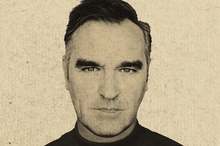
Posters (57)

Find out more about Morrissey tour dates & tickets 2024-2025
Want to see Morrissey in concert? Find information on all of Morrissey’s upcoming concerts, tour dates and ticket information for 2024-2025.
Unfortunately there are no concert dates for Morrissey scheduled in 2024.
Songkick is the first to know of new tour announcements and concert information, so if your favorite artists are not currently on tour, join Songkick to track Morrissey and get concert alerts when they play near you, like 391050 other Morrissey fans.
Last concert:
Last concert near you:
Popularity ranking:
- Montell Fish (998)
- Morrissey (999)
- MadeinTYO (1000)
Concerts played in 2024:
Touring history
Most played:
- Los Angeles (LA) (77)
- London (76)
- New York (NYC) (51)
- Las Vegas (25)
- Chicago (24)
Appears most with:
- Kristeen Young (206)
- Doll and the Kicks (51)
- Phranc (29)
Distance travelled:
Similar artists
- Most popular charts
- API information
- Brand guidelines
- Community guidelines
- Terms of use
- Privacy policy
- Cookies settings
- Cookies policy
Get your tour dates seen everywhere.
- But we really hope you love us.
best way to visit all 50 states

km travel chesterfield 2024 brochure prices
This is our KM Travel Tour Operators page, we have listed the full address of KM Travel as well as phone numbers and websites. KM Travel is in Chesterfield, KM Travel may offer holiday tours, sightseeing tours, and general city tours in Chesterfield.
If you have used KM Travel before be sure to leave your own comment or rating on the city tour or holiday tour that you went on so other poeple wishing to use this company can read fair and honest reviews before the book there holiday with KM Travel. Please remember that KM Travel may offer much more that just UK holiday tours, UK Coach Tours and city tours so remember to contact the travel agents company using the details below to find out more information.
Latest KM Travel Reviews

- Transportation (Chesterfield)
- KM Travel Chesterfield
Chesterfield, United Kingdom
Related places.
- Get directions
- Photos page
QR code, vCard

Activate map
Business hours
Reviews of km travel chesterfield.
- Things to Do
- Restaurants
- Holiday Rentals
- Travel Stories
- Add a Place
- Travel Forum
- Travellers' Choice
- Help Centre
Lovely holiday - KM British & European Coach Holiday
- Europe
- United Kingdom (UK)
- England
- Yorkshire
- South Yorkshire
- Barnsley
- Barnsley - Things to Do
- KM British & European Coach Holiday
Brilliant holiday to Torquay, tinsel & turkey 20 th November to Belgrave Sands hotel. The hotel was... read more
Thanks to all at KM TRAVEL especially our driver courier Matt who made the trip more enjoyable and... read more
Trains Moscow to Elektrostal: Times, Prices and Tickets
- Train Times
- Seasonality
- Accommodations
Moscow to Elektrostal by train
The journey from Moscow to Elektrostal by train is 32.44 mi and takes 2 hr 7 min. There are 71 connections per day, with the first departure at 12:15 AM and the last at 11:46 PM. It is possible to travel from Moscow to Elektrostal by train for as little as or as much as . The best price for this journey is .
Get from Moscow to Elektrostal with Virail
Virail's search tool will provide you with the options you need when you want to go from Moscow to Elektrostal. All you need to do is enter the dates of your planned journey, and let us take care of everything else. Our engine does the hard work, searching through thousands of routes offered by our trusted travel partners to show you options for traveling by train, bus, plane, or carpool. You can filter the results to suit your needs. There are a number of filtering options, including price, one-way or round trip, departure or arrival time, duration of journey, or number of connections. Soon you'll find the best choice for your journey. When you're ready, Virail will transfer you to the provider's website to complete the booking. No matter where you're going, get there with Virail.
How can I find the cheapest train tickets to get from Moscow to Elektrostal?
Prices will vary when you travel from Moscow to Elektrostal. On average, though, you'll pay about for a train ticket. You can find train tickets for prices as low as , but it may require some flexibility with your travel plans. If you're looking for a low price, you may need to prepare to spend more time in transit. You can also often find cheaper train tickets at particular times of day, or on certain days of the week. Of course, ticket prices often change during the year, too; expect to pay more in peak season. For the lowest prices, it's usually best to make your reservation in advance. Be careful, though, as many providers do not offer refunds or exchanges on their cheapest train tickets. Unfortunately, no price was found for your trip from Moscow to Elektrostal. Selecting a new departure or arrival city, without dramatically changing your itinerary could help you find price results. Prices will vary when you travel from Moscow to Elektrostal. On average, though, you'll pay about for a train ticket. If you're looking for a low price, you may need to prepare to spend more time in transit. You can also often find cheaper train tickets at particular times of day, or on certain days of the week. Of course, ticket prices often change during the year, too; expect to pay more in peak season. For the lowest prices, it's usually best to make your reservation in advance. Be careful, though, as many providers do not offer refunds or exchanges on their cheapest train tickets.
How long does it take to get from Moscow to Elektrostal by train?
The journey between Moscow and Elektrostal by train is approximately 32.44 mi. It will take you more or less 2 hr 7 min to complete this journey. This average figure does not take into account any delays that might arise on your route in exceptional circumstances. If you are planning to make a connection or operating on a tight schedule, give yourself plenty of time. The distance between Moscow and Elektrostal is around 32.44 mi. Depending on the exact route and provider you travel with, your journey time can vary. On average, this journey will take approximately 2 hr 7 min. However, the fastest routes between Moscow and Elektrostal take 1 hr 3 min. If a fast journey is a priority for you when traveling, look out for express services that may get you there faster. Some flexibility may be necessary when booking. Often, these services only leave at particular times of day - or even on certain days of the week. You may also find a faster journey by taking an indirect route and connecting in another station along the way.
How many journeys from Moscow to Elektrostal are there every day?
On average, there are 71 daily departures from Moscow to Elektrostal. However, there may be more or less on different days. Providers' timetables can change on certain days of the week or public holidays, and many also vary at particular times of year. Some providers change their schedules during the summer season, for example. At very busy times, there may be up to departures each day. The providers that travel along this route include , and each operates according to their own specific schedules. As a traveler, you may prefer a direct journey, or you may not mind making changes and connections. If you have heavy suitcases, a direct journey could be best; otherwise, you might be able to save money and enjoy more flexibility by making a change along the way. Every day, there are an average of 18 departures from Moscow which travel directly to Elektrostal. There are 53 journeys with one change or more. Unfortunately, no connection was found for your trip from Moscow to Elektrostal. Selecting a new departure or arrival city, without dramatically changing your itinerary could help you find connections.
Book in advance and save
If you're looking for the best deal for your trip from Moscow to Elektrostal, booking train tickets in advance is a great way to save money, but keep in mind that advance tickets are usually not available until 3 months before your travel date.
Stay flexible with your travel time and explore off-peak journeys
Planning your trips around off-peak travel times not only means that you'll be able to avoid the crowds, but can also end up saving you money. Being flexible with your schedule and considering alternative routes or times will significantly impact the amount of money you spend on getting from Moscow to Elektrostal.
Always check special offers
Checking on the latest deals can help save a lot of money, making it worth taking the time to browse and compare prices. So make sure you get the best deal on your ticket and take advantage of special fares for children, youth and seniors as well as discounts for groups.
Unlock the potential of slower trains or connecting trains
If you're planning a trip with some flexible time, why not opt for the scenic route? Taking slower trains or connecting trains that make more stops may save you money on your ticket – definitely worth considering if it fits in your schedule.
Best time to book cheap train tickets from Moscow to Elektrostal
The cheapest Moscow - Elektrostal train tickets can be found for as low as $35.01 if you’re lucky, or $54.00 on average. The most expensive ticket can cost as much as $77.49.
Find the best day to travel to Elektrostal by train
When travelling to Elektrostal by train, if you want to avoid crowds you can check how frequently our customers are travelling in the next 30-days using the graph below. On average, the peak hours to travel are between 6:30am and 9am in the morning, or between 4pm and 7pm in the evening. Please keep this in mind when travelling to your point of departure as you may need some extra time to arrive, particularly in big cities!
Moscow to Elektrostal CO2 Emissions by Train

Anything we can improve?
Frequently Asked Questions
Go local from moscow, trending routes, weekend getaways from moscow, international routes from moscow and nearby areas, other destinations from moscow, other popular routes.
Na Ulitse Yalagina 13B Apartments

Trending Questions
Property policies, frequently asked questions, how much does it cost to stay at na ulitse yalagina 13b apartments, what are the check-in and check-out times at na ulitse yalagina 13b apartments, does na ulitse yalagina 13b apartments provide airport transfer services, what amenities and services does na ulitse yalagina 13b apartments have, does na ulitse yalagina 13b apartments have a swimming pool, does na ulitse yalagina 13b apartments have fitness amenities, does na ulitse yalagina 13b apartments provide wi-fi, does na ulitse yalagina 13b apartments have non-smoking rooms, does na ulitse yalagina 13b apartments have a restaurant, is parking available at na ulitse yalagina 13b apartments, popular hotels, popular attractions, explore more.
Expedia Rewards is now One Key™
Elektrostal, visit elektrostal, check elektrostal hotel availability, popular places to visit.
- Electrostal History and Art Museum
You can spend time exploring the galleries in Electrostal History and Art Museum in Elektrostal. Take in the museums while you're in the area.
- Cities near Elektrostal

- Places of interest
- Yuri Gagarin Cosmonaut Training Center
- Peter the Great Military Academy
- Central Museum of the Air Forces at Monino
- History of Russian Scarfs and Shawls Museum
- Balashikha Arena
- Balashikha Museum of History and Local Lore
- Bykovo Manor
- Pekhorka Park
- Ramenskii History and Art Museum
- Malenky Puppet Theater
- Drama Theatre BOOM
- Likino Dulevo Museum of Local Lore
- Noginsk Museum and Exhibition Center
- Pavlovsky Posad Museum of Art and History
- Saturn Stadium
- Fairy Tale Children's Model Puppet Theater
- Fifth House Gallery
- Church of Vladimir
- Malakhovka Museum of History and Culture
- Orekhovo Zuevsky City Exhibition Hall
Destinations in May
Destinations in 2024.
Please note prices are based on two persons sharing a twin/double room. Single room supplements may apply, please call check single availability/price.
Comments are closed.
- Destinations
- Hotel Information
- Private hire
- Special offers / Late availability
- Travel Insurance
- Employment Opportunities

NEW CHRISTMAS TOUR 2024 - Bournemouth - Norfolk Royale Hotel - BROCHURE ADDITION . 2024 EUROPEAN HOLIDAYS - Early release - ITALY - Lake Garda / Alassio Click here to download our 2024 Brochure All Our Holidays Include In The Price: Free Door to Door Taxi ( Subject to Area ) ~ Luxury Coach Travel ~ Reserved Coach Seats . Personally Selected ...
www.kmchesterfield.co.uk
KM Travel of Barnsley, South Yorkshire. Request a brochure by: Calling: 01226 245564 email: [email protected] . download: click here to download the 2024 Tour Brochure.
KM Travel is in Chesterfield, KM Travel may offer holiday tours, sightseeing tours, and general city tours in Chesterfield. If you have used KM Travel before be sure to leave your own comment or rating on the city tour or holiday tour that you went on so other poeple wishing to use this company can read fair and honest reviews before the book ...
What people are saying. " HOLIDAY TO BLACKPOOL ". Oct 2023. Thanks to all at KM TRAVEL especially our driver courier Matt who made the trip more enjoyable and a credit to the co... " Lovely place enjoyed it clean need a bit of investment there ". Aug 2022. Stayed at ilfracombe Devon 14 to 20 Aug the coach was lovely our driver Tony was ...
Reviews, contact details and business hours of KM Travel Chesterfield at 27 Stephenson Place, Chesterfield, Derbyshire. Check out nearby places on a map. Write a review. Log in. ... 21:03 Tuesday, 23 April 2024: Business hours. Monday: 9:00 am - 4:30 pm: Tuesday: 9:00 am - 4:30 pm: Wednesday: 9:00 am - 4:30 pm: Thursday: 9:00 am - 4:30 ...
KM Travel of Barnsley, South Yorkshire. Tel: (01226) 245564 [email protected] . Home. Booking Guide Request Brochure Customer Information Contact Us. ... Our 2024 British Coach Holiday Brochure is now available to download and available shortly from our Market Street office in paper form.
5. £339. Nil. Please note prices are based on two persons sharing a twin/double room. Single room supplements may apply, please call check single availability/price. Price Includes: * Luxury Coach Travel * Local Departure Points. * En-suite bedrooms * Excursions. * Half Board Accommodation.
Page List. (Click on the page required to be linked with that page in the brochure) Page 1 - Front cover. Page 2 - Introduction. Page 3 - Contact information. Customer information. Page 4 - How to make a booking. Holiday index January to June. Page 5 - Holiday index June to December.
Our 2024 UK Brochure is OUT NOW! Order yours today. 01246 474747 Opening Times Brochures . Menu (current) Home Holidays Day Trips ... A-Line Travel 15 Soresby Street Chesterfield S40 1JW 01246 474747 [email protected] . A-Line Travel, Company number 13060548
Lovely holiday. Review of KM British & European Coach Holiday. Reviewed 9 December 2023. Just back from a T&T break at Exmouth. The hotel and food were brilliant, and the driver James was the best. However we had a bad start after waiting nearly one and a half hours in cold and rain at Ilkeston for the coach. I know there was traffic problems ...
Geeveetravelchesterfield, Chesterfield. 1,657 likes · 24 talking about this · 29 were here. DOOR TO DOOR COACH HOLIDAYS DAY TRIPS AND PRIVATE HIRE
Thankyou received our brochure in the post , I see you have new for 2024 Kynren weekend , we went last year and its the most amazing show I've seen well worth going recommended to everybody. 22w. Robert Lindley. Can I have a brochure please 9 monsal crescent Barnsley S71 3PY. 15w.
KM Travel of Barnsley, South Yorkshire. Tel: (01226) 245564 [email protected] . Home. Booking Guide Request Brochure Customer Information Contact Us. Skip to content. Request a brochure by: Calling: 01226 245564 . email: [email protected] download: ... Please note prices are based on two persons sharing a twin/double room ...
Central Air Force Museum The Central Air Force Museum, housed at Monino Airfield, 40 km east of Moscow, Russia, is one of the world's largest aviation museums, and the largest for Russian aircraft. 173 aircraft and 127 aircraft engines are on display, and the museum also features collections of weapons, instruments, uniforms (including captured U2 pilot Gary Powers' uniform), other Cold War ...
The journey from Moscow to Elektrostal by train is 32.44 mi and takes 2 hr 7 min. There are 71 connections per day, with the first departure at 12:15 AM and the last at 11:46 PM. It is possible to travel from Moscow to Elektrostal by train for as little as or as much as . The best price for this journey is . Journey Duration.
KM Travel of Barnsley, South Yorkshire. Tel: (01226) 245564 [email protected] . ... we guarantee excellent customer service and affordable prices. ... Winter/Spring 2024. Blackpool 2024 Potters Resorts 2024. Our booking office is located at: 52, ...
2022 Brochure . Page List ... All Our Holidays Include In The Price: Free Door to Door Taxi ( Subject to Area ) ~ Luxury Coach Travel ~ Reserved Coach Seats . Personally Selected Hotels ~ En-suite Bedrooms ~ Free Varied Excursions . Telephone: 01246 -556617 ...
Prices at Na Ulitse Yalagina 13B Apartments are subject to change according to dates, hotel policy, and other factors. To view prices, please search for the dates you wish to stay at the hotel. What are the check-in and check-out times at Na Ulitse Yalagina 13B Apartments? The check-in time is after 14:00 and the check-out time is before 12:00.
Cities near Elektrostal. Places of interest. Pavlovskiy Posad Noginsk. Travel guide resource for your visit to Elektrostal. Discover the best of Elektrostal so you can plan your trip right.
Moscow Metro Tour
- Page active

Description
Moscow metro private tours.
- 2-hour tour $87: 10 Must-See Moscow Metro stations with hotel pick-up and drop-off
- 3-hour tour $137: 20 Must-See Moscow Metro stations with Russian lunch in beautifully-decorated Metro Diner + hotel pick-up and drop off.
- Metro pass is included in the price of both tours.
Highlight of Metro Tour
- Visit 10 must-see stations of Moscow metro on 2-hr tour and 20 Metro stations on 3-hr tour, including grand Komsomolskaya station with its distinctive Baroque décor, aristocratic Mayakovskaya station with Soviet mosaics, legendary Revolution Square station with 72 bronze sculptures and more!
- Explore Museum of Moscow Metro and learn a ton of technical and historical facts;
- Listen to the secrets about the Metro-2, a secret line supposedly used by the government and KGB;
- Experience a selection of most striking features of Moscow Metro hidden from most tourists and even locals;
- Discover the underground treasure of Russian Soviet past – from mosaics to bronzes, paintings, marble arches, stained glass and even paleontological elements;
- Learn fun stories and myths about Coffee Ring, Zodiac signs of Moscow Metro and more;
- Admire Soviet-era architecture of pre- and post- World War II perious;
- Enjoy panoramic views of Sparrow Hills from Luzhniki Metro Bridge – MetroMost, the only station of Moscow Metro located over water and the highest station above ground level;
- If lucky, catch a unique «Aquarelle Train» – a wheeled picture gallery, brightly painted with images of peony, chrysanthemums, daisies, sunflowers and each car unit is unique;
- Become an expert at navigating the legendary Moscow Metro system;
- Have fun time with a very friendly local;
- + Atmospheric Metro lunch in Moscow’s the only Metro Diner (included in a 3-hr tour)
Hotel Pick-up
Metro stations:.
Komsomolskaya
Novoslobodskaya
Prospekt Mira
Belorusskaya
Mayakovskaya
Novokuznetskaya
Revolution Square
Sparrow Hills
+ for 3-hour tour
Victory Park
Slavic Boulevard
Vystavochnaya
Dostoevskaya
Elektrozavodskaya
Partizanskaya
Museum of Moscow Metro
- Drop-off at your hotel, Novodevichy Convent, Sparrow Hills or any place you wish
- + Russian lunch in Metro Diner with artistic metro-style interior for 3-hour tour
Fun facts from our Moscow Metro Tours:
From the very first days of its existence, the Moscow Metro was the object of civil defense, used as a bomb shelter, and designed as a defense for a possible attack on the Soviet Union.
At a depth of 50 to 120 meters lies the second, the coded system of Metro-2 of Moscow subway, which is equipped with everything you need, from food storage to the nuclear button.
According to some sources, the total length of Metro-2 reaches over 150 kilometers.
The Museum was opened on Sportivnaya metro station on November 6, 1967. It features the most interesting models of trains and stations.
Coffee Ring
The first scheme of Moscow Metro looked like a bunch of separate lines. Listen to a myth about Joseph Stalin and the main brown line of Moscow Metro.
Zodiac Metro
According to some astrologers, each of the 12 stops of the Moscow Ring Line corresponds to a particular sign of the zodiac and divides the city into astrological sector.
Astrologers believe that being in a particular zadiac sector of Moscow for a long time, you attract certain energy and events into your life.
Paleontological finds
Red marble walls of some of the Metro stations hide in themselves petrified inhabitants of ancient seas. Try and find some!
- Every day each car in Moscow metro passes more than 600 km, which is the distance from Moscow to St. Petersburg.
- Moscow subway system is the 5th in the intensity of use (after the subways of Beijing, Tokyo, Seoul and Shanghai).
- The interval in the movement of trains in rush hour is 90 seconds .
What you get:
- + A friend in Moscow.
- + Private & customized Moscow tour.
- + An exciting pastime, not just boring history lessons.
- + An authentic experience of local life.
- + Flexibility during the walking tour: changes can be made at any time to suit individual preferences.
- + Amazing deals for breakfast, lunch, and dinner in the very best cafes & restaurants. Discounts on weekdays (Mon-Fri).
- + A photo session amongst spectacular Moscow scenery that can be treasured for a lifetime.
- + Good value for souvenirs, taxis, and hotels.
- + Expert advice on what to do, where to go, and how to make the most of your time in Moscow.
Write your review
presentation meaning in communication
- Skip to main content
- Skip to primary sidebar

Business Jargons
A Business Encyclopedia
Presentation
Definition : A presentation is a form of communication in which the speaker conveys information to the audience. In an organization presentations are used in various scenarios like talking to a group, addressing a meeting, demonstrating or introducing a new product, or briefing a team. It involves presenting a particular subject or issue or new ideas/thoughts to a group of people.
It is considered as the most effective form of communication because of two main reasons:
- Use of non-verbal cues.
- Facilitates instant feedback.

Business Presentations are a tool to influence people toward an intended thought or action.
Parts of Presentation

- Introduction : It is meant to make the listeners ready to receive the message and draw their interest. For that, the speaker can narrate some story or a humorous piece of joke, an interesting fact, a question, stating a problem, and so forth. They can also use some surprising statistics.
- Body : It is the essence of the presentation. It requires the sequencing of facts in a logical order. This is the part where the speaker explains the topic and relevant information. It has to be critically arranged, as the audience must be able to grasp what the speaker presents.
- Conclusion : It needs to be short and precise. It should sum up or outline the key points that you have presented. It could also contain what the audience should have gained out of the presentation.
Purpose of Presentation
- To inform : Organizations can use presentations to inform the audience about new schemes, products or proposals. The aim is to inform the new entrant about the policies and procedures of the organization.
- To persuade : Presentations are also given to persuade the audience to take the intended action.
- To build goodwill : They can also help in building a good reputation
Factors Affecting Presentation

Audience Analysis
Communication environment, personal appearance, use of visuals, opening and closing presentation, organization of presentation, language and words, voice quality, body language, answering questions, a word from business jargons.
Presentation is a mode of conveying information to a selected group of people live. An ideal presentation is one that identifies and matches the needs, interests and understanding level of the audience. It also represents the facts, and figures in the form of tables, charts, and graphs and uses multiple colours.
Related terms:
- Verbal Communication
- Visual Communication
- Non-Verbal Communication
- Communication
- 7 C’s of Communication
Reader Interactions
Abbas khan says
October 2, 2022 at 11:33 pm
Thank you so much for providing us with brief info related to the presentation.
Farhan says
February 23, 2023 at 9:45 am
yusra shah says
July 3, 2023 at 2:04 am
it was helpful👍
Leave a Reply Cancel reply
Your email address will not be published. Required fields are marked *
- Written By Gregg Rosenzweig
- Updated: November 8, 2023
We’re here to help you choose the most appropriate content types to fulfill your content strategy. In this series, we’re breaking down the most popular content types to their most basic fundamentals — simple definitions, clarity on formats, and plenty of examples — so you can start with a solid foundation.
- What is a Presentation?
A communication device that relays a topic to an audience in the form of a slide show, demonstration, lecture, or speech, where words and pictures complement each other.
Why should you think of presentations as content?
The beauty of content creation is that almost anything can become a compelling piece of content . Just depends on the creativity used to convert it and the story that brings it to life.

The long and short of it
Although the length of a presentation in terms of time can depend on the overall approach (Are you talking a lot? Are you referring to the screen in detail or not?), consider the number of informational content slides when tallying the overall presentation length. For instance, don’t include title slides in your tally when conveying length to a content creator.
A general guide to presentation length:
- Short Form (5 content slides)
- Standard Form (10 content slides)
- Long Form (20+ content slides)
Popular use cases for presentations…
Let’s consider TED Talks for a minute: one of the best examples (bar none) of how words, pictures, and a narrative can make people care about something they otherwise might not.
These “talks” pre-date podcasts and blend a compelling use of language and imagery in presentation format to spread ideas in unique ways.
TED Talks have been viewed a billion-plus times worldwide (and counting) and are worth considering when it comes to how you might use video-presentation content to connect with your customers in creative, cool, new ways.
Business types:
Any company that has a pitch deck, executive summary , sales presentation, or any kind of internal document that can be repurposed into external-facing content pieces — without pain.
Presentation Examples – Short Form

Presentation Examples – Standard Form
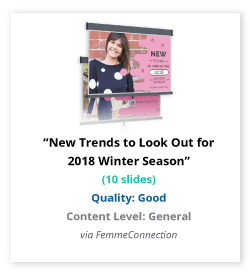
Presentation Examples – Long Form
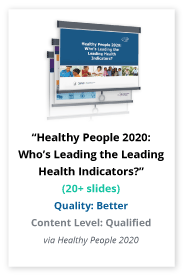
Understanding Content Quality in Examples
Our team has rated content type examples in three degrees of quality ( Good, Better, Best ) to help you better gauge resources needed for your content plan. In general, the degrees of content quality correspond to our three content levels ( General, Qualified, Expert ) based on the criteria below. Please consider there are multiple variables that could determine the cost, completion time, or content level for any content piece with a perceived degree of quality.
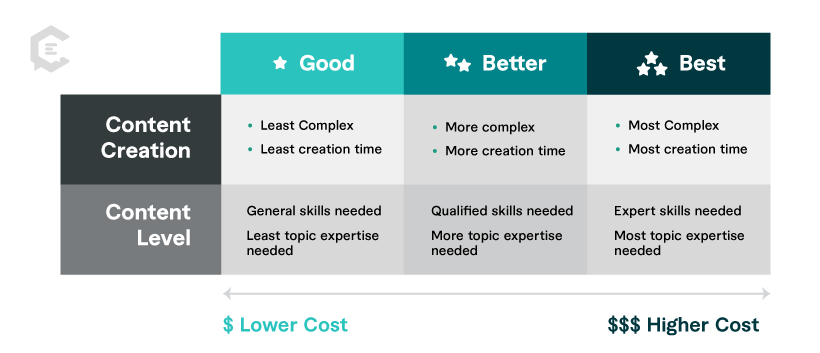
Impress your clients, co-workers, and leadership team with exceptional content for your next presentation, product demonstration, and more. If you need help getting your message across in a succinct, attention-grabbing, and persuasive way, talk to one of our content specialists today.
Stay in the know.
We will keep you up-to-date with all the content marketing news and resources. You will be a content expert in no time. Sign up for our free newsletter.
Elevate Your Content Game
Transform your marketing with a consistent stream of high-quality content for your brand.

You May Also Like...

Content Audit

Influencer Marketing

Navigating the Lifecycle of Content Development
- Content Production
- Build Your SEO
- Amplify Your Content
- For Agencies
Why ClearVoice
- Talent Network
- How It Works
- Freelance For Us
- Statement on AI
- Talk to a Specialist
Get Insights In Your Inbox
- Privacy Policy
- Terms of Service
- Intellectual Property Claims
- Data Collection Preferences
Presentation Definition: A Comprehensive Guide
Table of contents, unraveling the presentation definition.
Presentation – a word frequently used in English, Spanish, Latin, French, and Arabic contexts, but what does it exactly mean? In this article, we delve into the definition of presentation , exploring its various facets and applications in different fields.
The Essence of Presentation: A Definition
What is a presentation.
A presentation is the act of presenting information or ideas to a group of people in a structured and deliberate manner, often with the aid of visual aids like PowerPoint, Keynote, or multimedia tools.
Presentations are a ubiquitous part of the professional, educational, and social landscape. The act of presenting, essentially communicating information and ideas to a group of people, has evolved significantly over time. This article explores the definition of a presentation, its various formats, the skills required to make it effective, and the nuances of a great presentation, all while weaving in an eclectic mix of keywords.
Historical Roots: From Latin to Modern Day
The Evolution from ‘Praesentātiō’ to ‘Presentation’
In its essence, a presentation is the act of presenting or displaying information or ideas to an audience. The Oxford English Dictionary defines it as “the action or process of presenting something to someone.” In Latin, the term stems from ‘praesentātiō’, denoting the action of placing before or showing. This definition has broadened in modern English to encompass various methods of showcasing information, whether it’s a business pitch, an academic lecture, or introducing a new product.
The term has its origins in Latin (‘praesentātiō’), evolving through various languages like French and British English, symbolizing the act of presenting, displaying, or giving something to others.
Types and Formats of Presentations
Diverse Formats for Different Needs
Presentations can vary in formats – from formal PowerPoint presentations to informal Prez (an informal abbreviation of presentation) discussions, each tailored to suit specific requirements.
Enhancing Presentation Skills: A Guide
Mastering the Art of Presentation
Presentations come in various formats, from the traditional speech to more contemporary multimedia showcases. PowerPoint, a widely used tool, allows the integration of text, images, and graphs to create visually appealing slides. Similarly, Apple’s Keynote offers tools for creating impactful multimedia presentations. The inclusion of visual aids, like graphs and charts, enhances comprehension and retention. For those interested in learning Spanish, Arabic, or French, incorporating these languages in presentations can broaden audience reach.
Effective presentation skills involve a blend of clear communication, eye contact , engaging visual aids , and a confident delivery. These skills are crucial in both business and educational settings.
Presentation in the Digital Age: Multimedia and Keynote
Embracing Technology for Impactful Presentations
In the era of digital communication, tools like multimedia presentations and Apple’s Keynote software have become indispensable for creating dynamic and interactive presentations.
The Art of Visual Aids: Graphs and More
Using Graphs and Visuals Effectively
Effective presentations often include graphs and other visual aids to convey complex information in an easily digestible format, enhancing the audience’s understanding.
Presentation in Different Languages
A Multilingual Perspective
The concept of presentation transcends languages, from English to Arabic , each offering unique nuances in the art of presenting.
Presentation in Literature and Culture
Presentation Copy and Beyond
The term also appears in literary contexts, such as a “presentation copy” of a book, and in cultural scenarios like a “breech presentation” in childbirth, where the baby is positioned to exit the birth canal feet first.
Effective Presentation: Tips and Techniques
Crafting an Impactful Presentation
An effective presentation is more than just delivering facts; it involves engaging storytelling, structured key points , and the ability to connect with the audience.
To deliver an effective presentation, certain skills are paramount. English, being a global lingua franca, is often the preferred language for presentations. However, the ability to present in multiple languages, like Spanish or French, can be a significant advantage.
Eye contact is a crucial skill, establishing a connection with the audience and making the presentation more engaging. Additionally, the ability to read the room and adjust the presentation accordingly is vital.
Incorporating Quizzes and Group Activities
Interactive elements like quizzes can transform a presentation from a monologue into a dynamic group activity. They encourage participation and can be especially effective in educational settings. Quizzes can also be used in business presentations to gauge audience understanding or to introduce a new product.
Presentation in Educational Contexts
Learning Through Presentations
In educational settings, presentations are used as a tool for teaching and assessment, often involving quizzes and interactive sessions to enhance learning.
Synonyms and Related Terms
Exploring Synonyms and the Thesaurus
The thesaurus offers a range of synonyms for ‘presentation,’ such as exhibition, demonstration, and display, each with slightly different connotations.
The Thesaurus and Vocabulary Expansion
Utilizing a thesaurus can enrich presentation language, offering synonyms and example sentences to clarify points. The ‘word of the day’ concept, often found in English learning resources, can be an interesting addition to presentations, especially in multilingual contexts.
Historical and Specialized Types of Presentations
The term ‘presentation’ also has specialized meanings. In historical contexts, a ‘presentation copy’ refers to a book or manuscript gifted by the author. In obstetrics, ‘breech presentation’ denotes a situation where the baby is positioned to exit the birth canal feet or buttocks first. Understanding these specialized definitions enriches the overall grasp of the term.
Presentation in Business: Introducing a New Product
The Role of Presentation in Business
In business contexts, presentations are crucial for scenarios like introducing a new product , persuading investors, or communicating with stakeholders.
Word of the Day: Presentation
Expanding Vocabulary with ‘Presentation’
In language learning, ‘presentation’ can be a word of the day , helping learners understand its usage through example sentences and pronunciation (notated as /ˌprez.ənˈteɪ.ʃən/ in English).
Key Points and Summarization
An effective presentation distills complex information into key points, making it easier for the audience to remember the most important takeaways. Summarization skills are critical in achieving this clarity.
Cultural Influences and Adaptations
The concept of presentations varies across cultures. In Arabic-speaking countries, the style of presentation might differ significantly from that in English-speaking contexts. The benefice of understanding cultural nuances cannot be overstated, as it can significantly impact the effectiveness of a presentation.
The Role of Technology
Technology, particularly multimedia, plays a pivotal role in modern presentations. From PowerPoint slides to advanced software like Keynote, the use of technology has revolutionized the way information is presented. The integration of videos, sound, and interactive elements makes presentations more engaging and memorable.
Eye Contact and Body Language
In delivering a presentation, non-verbal cues like eye contact and body language are as important as the spoken content. Maintaining eye contact with the audience establishes a connection and keeps them engaged. Similarly, confident body language can convey authority and enthusiasm.
The Art of Storytelling
A great presentation often resembles storytelling. It’s not just about relaying facts; it’s about weaving a narrative that resonates with the audience. This involves understanding the audience’s needs and interests and tailoring the content accordingly.
Innovation and New Products
Presentations are often the first introduction of a new product to the market. The effectiveness of these presentations can make or break the product’s success. Highlighting the unique features and benefits in a clear, compelling manner is crucial.
The Power of Presentation
Presentations are a powerful tool for communication and education. Whether in a formal business setting or an informal educational environment, mastering the art of presentation can lead to more effective and impactful communication.
1. Oxford English Dictionary
2. Merriam-Webster Thesaurus
3. Apple Keynote User Guide
4. Presentation Techniques in Educational Literature
Speechify Studio
Pricing: Free to try
Speechify Studio is a comprehensive creative AI suite for individuals and teams. Create stunning AI videos from text prompts, add voice overs, create AI avatars, dub videos into multiple languages, slides, and more! All projects can be used for personal or commercial content.
Top Features : Templates, text to video, real-time editing, resizing, transcription, video marketing tools.
Speechify is clearly the best option for your generated avatar videos. With seamless integration with all the products, Speechify Studio is perfect for teams of all sizes.
## Frequently Asked Questions About Presentations
### What is in a presentation?
A presentation typically includes a combination of spoken words and visual aids such as PowerPoint slides, graphs, or multimedia elements. It’s an organized way to convey information or ideas to a group of people.
### What is meant by giving a presentation?
Giving a presentation refers to the act of presenting information or ideas to an audience. This act, known in various languages including English, Spanish, and French as ‘presentation’ (or ‘praesentātiō’ in Latin), involves communication skills, visual aids, and sometimes interactive elements like quizzes.
### What makes a good presentation?
A good presentation effectively communicates key points, engages the audience through eye contact and clear speech (often practiced as a ‘word of the day’ in English classes), uses visual aids like graphs, and is well-structured. Effective presentation skills are crucial for this.
### What are the types of presentation?
There are various types of presentations, including formal business presentations (often using PowerPoint or Keynote), educational lectures, sales pitches for a new product, and informal talks. Each type uses different formats and approaches.
### What are the 4 parts of a presentation?
The four main parts of a presentation are the introduction, the main body, the conclusion, and the Q&A session. Each part plays a vital role in delivering an effective presentation.
### What are the three things that a good presentation should do?
A good presentation should inform, engage, and persuade or inspire the audience. It’s about more than just delivering facts; it’s an act of communication that can change perspectives or encourage action.
### How is a presentation linked with multimedia?
Presentations often use multimedia elements like videos, audio clips, and animated graphs to enhance the viewer’s understanding and engagement. Multimedia tools like PowerPoint and Keynote are widely used in creating dynamic presentations.
### How long should a presentation be?
The length of a presentation can vary, but it’s typically between 15 to 30 minutes. The duration depends on the context and the amount of information to be covered. It’s important to keep presentations concise to maintain the audience’s attention.
These answers incorporate various aspects of presentations, including their definition, formats, and the skills required, in multiple languages and contexts, as seen in resources like Oxford dictionaries and thesaurus.
- Previous The 10 best read aloud books for kids
- Next Avatar Slideshow: Engaging Visuals in the Digital Age

Cliff Weitzman
Cliff Weitzman is a dyslexia advocate and the CEO and founder of Speechify, the #1 text-to-speech app in the world, totaling over 100,000 5-star reviews and ranking first place in the App Store for the News & Magazines category. In 2017, Weitzman was named to the Forbes 30 under 30 list for his work making the internet more accessible to people with learning disabilities. Cliff Weitzman has been featured in EdSurge, Inc., PC Mag, Entrepreneur, Mashable, among other leading outlets.
Recent Blogs

Is Text to Speech HSA Eligible?

Can You Use an HSA for Speech Therapy?

Surprising HSA-Eligible Items

Ultimate guide to ElevenLabs

Voice changer for Discord

How to download YouTube audio

Speechify 3.0 is the Best Text to Speech App Yet.

Voice API: Everything You Need to Know

Best text to speech generator apps

The best AI tools other than ChatGPT

Top voice over marketplaces reviewed

Speechify Studio vs. Descript

Everything to Know About Google Cloud Text to Speech API

Source of Joe Biden deepfake revealed after election interference

How to listen to scientific papers

How to add music to CapCut

What is CapCut?

VEED vs. InVideo

Speechify Studio vs. Kapwing

Voices.com vs. Voice123

Voices.com vs. Fiverr Voice Over

Fiverr voice overs vs. Speechify Voice Over Studio

Voices.com vs. Speechify Voice Over Studio

Voice123 vs. Speechify Voice Over Studio

Voice123 vs. Fiverr voice overs

HeyGen vs. Synthesia

Hour One vs. Synthesia

HeyGen vs. Hour One

Speechify makes Google’s Favorite Chrome Extensions of 2023 list

How to Add a Voice Over to Vimeo Video: A Comprehensive Guide

Speechify text to speech helps you save time
Popular blogs.

The Best Celebrity Voice Generators in 2024

YouTube Text to Speech: Elevating Your Video Content with Speechify
The 7 best alternatives to synthesia.io.

Everything you need to know about text to speech on TikTok

The 10 best text-to-speech apps for Android

How to convert a PDF to speech

The top girl voice changers
How to use siri text to speech.

Obama text to speech
Robot voice generators: the futuristic frontier of audio creation, pdf read aloud: free & paid options, alternatives to fakeyou text to speech, all about deepfake voices, tiktok voice generator, text to speech goanimate.

Only available on iPhone and iPad
To access our catalog of 100,000+ audiobooks, you need to use an iOS device.
Coming to Android soon...
Join the waitlist
Enter your email and we will notify you as soon as Speechify Audiobooks is available for you.
You’ve been added to the waitlist. We will notify you as soon as Speechify Audiobooks is available for you.
- SUGGESTED TOPICS
- The Magazine
- Newsletters
- Managing Yourself
- Managing Teams
- Work-life Balance
- The Big Idea
- Data & Visuals
- Reading Lists
- Case Selections
- HBR Learning
- Topic Feeds
- Account Settings
- Email Preferences
What It Takes to Give a Great Presentation
- Carmine Gallo

Five tips to set yourself apart.
Never underestimate the power of great communication. It can help you land the job of your dreams, attract investors to back your idea, or elevate your stature within your organization. But while there are plenty of good speakers in the world, you can set yourself apart out by being the person who can deliver something great over and over. Here are a few tips for business professionals who want to move from being good speakers to great ones: be concise (the fewer words, the better); never use bullet points (photos and images paired together are more memorable); don’t underestimate the power of your voice (raise and lower it for emphasis); give your audience something extra (unexpected moments will grab their attention); rehearse (the best speakers are the best because they practice — a lot).
I was sitting across the table from a Silicon Valley CEO who had pioneered a technology that touches many of our lives — the flash memory that stores data on smartphones, digital cameras, and computers. He was a frequent guest on CNBC and had been delivering business presentations for at least 20 years before we met. And yet, the CEO wanted to sharpen his public speaking skills.
- Carmine Gallo is a Harvard University instructor, keynote speaker, and author of 10 books translated into 40 languages. Gallo is the author of The Bezos Blueprint: Communication Secrets of the World’s Greatest Salesman (St. Martin’s Press).
Partner Center

What Is a Digital Presentation & How to Get Good At It
Learn the basics of presentation decks and how to create one. Explore examples and tips to make your own deck more effective and engaging.

Dominika Krukowska
16 minute read
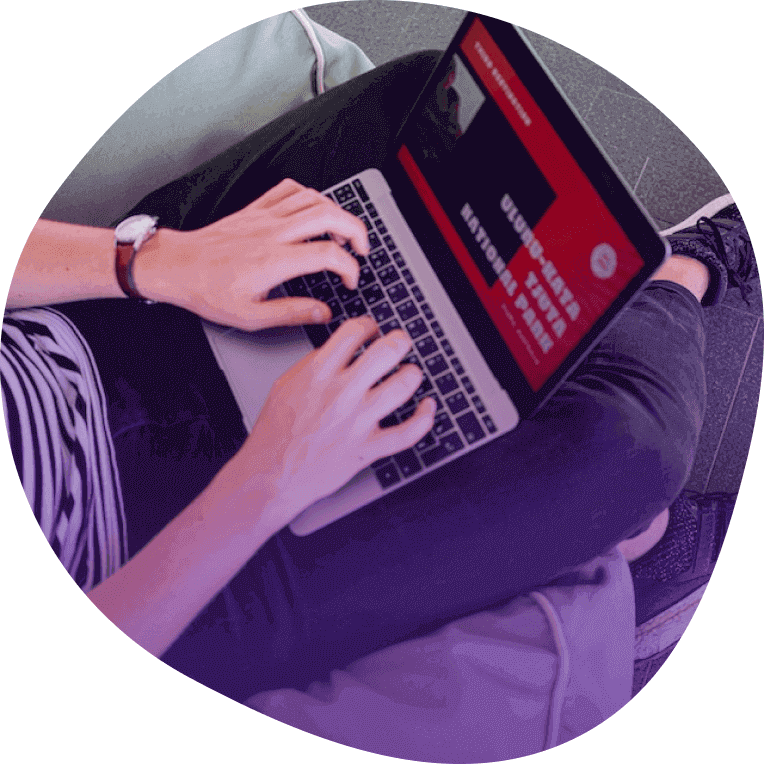
Short answer
A presentation is a slide-based visual storytelling aid. It’s used for transferring information and emotion to an audience with visual, vocal, and textual communication.
The purpose of a presentation is to help the audience understand a subject matter. Presentations are used in business, academics, and entertainment. They can be made in PowerPoint, PDF, or webpage format.
You will lose your audience with static presentations.
Have you ever sat through a digital presentation that felt like it was dragging on forever? Or worse, have you been the one giving the presentation when people’s eyes glazed over? This feeling of agonizing boredom is called Death by PowerPoint.
Failing to give an engaging presentation will make you lose your audience's attention , and as a result, their ability to remember anything you have to say.
If you’re wondering how exactly you avoid this fate, you’re not alone. Everyone struggles with this. It’s not you - it’s PowerPoint.
The solution? I’m going to show you how to never again suffer from Death by PowerPoint by avoiding the common PowerPoint pitfalls and much much more.
By the end of this blog post, you’ll learn to create digital presentations that immediately engage your audience, capture their interest, and make them care.
Spoiler - the key is to ditch your static slides for interactive experiences.
Let's dive in!
What is the main purpose of a presentation?
The purpose of a presentation is to communicate information or ideas to an audience in a clear and effective manner. The reasons for making a presentation can be to inform, persuade, motivate, educate, entertain, or simply share knowledge or experiences.
The goal of a presentation can be to help your audience understand complex concepts, make informed decisions, or take action based on the information you present.
In business settings, presentations are often used to pitch products or services, report on progress or performance, or make recommendations to stakeholders.
What are the 2 main types of presentations?
When it comes to creating a presentation, there are 2 primary types: (1) speech presentations and (2) digital presentations (made for reading). There are key takeaways for nailing each presentation type. Take note of them if you intend to get good at both.
Reading presentations
Speech presentations
Digital presentations (Reading presentations)
Digital presentations, on the other hand, are presentations that the audience can access on their own computer or phone without the presenter being physically present. These presentations require a different set of skills and techniques to keep the audience engaged.
Essentials for improving your digital presentations:
- Written clarity is critical: Since your audience will be reading your presentation, it's essential to keep your content clear and concise. Say more with less.
- Show, don't tell: Use supporting visuals to help illustrate your points and make your presentation more engaging.
- Animation and annotation: Use animations and annotations to direct your audience's attention to the right place at the right time, keeping them engaged throughout. there are plenty of free animation software to help you create these.
- Personalization: Make your audience feel like you're speaking directly to them by personalizing your presentation. Use inclusive language and address their pain points, needs, and interests.
Speech presentations (Face to face)
Speech presentations are the classic type of presentation where a speaker presents to an audience in person. These presentations are usually given at conferences or meetings, and can now also take place virtually through platforms like Zoom, Google Meet, or Skype.
Essentials for improving your speech presentations:
- Less written, more spoken: Speech presentations are all about the spoken word, so it's crucial to avoid cramming too much text onto your slides. Focus on speaking to your audience instead.
- Body language and voice: In a speech presentation, your body language and tone of voice are essential to engaging your audience. Use humor, sarcasm, or suspense to keep your listeners interested.
- Rapport: Making eye contact and using real-time communication can help you build rapport with your audience and make them feel involved in your presentation.
What are the main types of digital presentations?
Digital presentations come in all shapes and sizes, but understanding the main types can help you choose the right format for your message.
Business presentations
Marketing presentations, sales presentations, education and training presentations, personal presentations.
Education & training
Business presentations are used for showcasing company performance updates, introducing new products or services, discussing future plans with clients and partners, or briefing investors.
Whether it's an internal meeting or an external one with stakeholders, business presentations are all about delivering a clear and compelling message that drives the company forward.
Marketing presentations are visual decks used to present your target audience, marketing strategies, and campaign outcomes to prospective clients, ad agencies, or stakeholders.
Sales presentations are decks that contain details about the features, pricing, and main benefits of your offering, and are used during in-person meetings or online sales calls. They’re designed to help sales reps close deals or land new clients.
Education and training presentations are slide decks designed to teach new concepts and best practices to a variety of audiences, including students, employees, or clients.
A personal presentation is used during networking events, business conferences, or public speaking engagements. It’s used to share your key accomplishments and demonstrate your passion and the main values you stand for.
What makes a good presentation?
A good presentation captivates by establishing trust, engaging the audience with interactive elements, and weaving data into an enthralling narrative that sparks emotions and inspires, leaving a lasting impact.
There are 3 things any good presentation must do:
1. Establish trust and credibility
Without your audience trusting you and your authority you will never get them to listen. And to really listen, some say, they have to like you.
To establish yourself as a credible source of information, use relevant visuals, stories, and examples that showcase your expertise and experience, earning the trust of your audience.
2. Interact with the audience
Static PowerPoint slides are no longer enough to engage anyone. Presentations need to be informative but also entertaining.
Therefore, incorporating interactive elements into your presentations like animations, videos, calculators, quizzes , polls, and live infographics is now essential to grab attention and keep your audience engaged start-to-finish .

3. Tell a good story
When it comes to digital presentations, it's not just about the information you share, but how you share it. That's where storytelling comes in! It's all about weaving a relatable narrative that resonates with your viewers, leaving them eager for more.
By blending your data and facts into an enthralling tale, you're not only dishing out knowledge but also sparking emotions and inspiration. It's a game-changer for grabbing your audience's attention and getting your message across effectively.example
How to create a good digital presentation?
To create a great digital presentation, you need to think beyond the slides and consider the experience you want your audience to have.
Think of your presentation as a journey that takes your audience from point A to point B - you need to ensure that every step of the way is memorable and captivating.
When creating a digital presentation, there's more to it than just putting together a few slides.
You can make it real-pretty, but to make it truly effective you need to have a clear understanding of where you want to take your audience, and tailor your content accordingly.

Good presentation example
This example shows how interactive content can make a presentation that pulls you in and makes you feel part of the journey.
What should a presentation include?
Most decks contain the following 3 elements:
- Introduction (the objectives and agenda of your presentation)
- Main body (key talking points that you want to cover)
- Conclusion (followed by a single, actionable call to action)
The specific outline of your presentation will depend on your particular use case.
Check out our dedicated guides for particular business presentations:
- What to Include in a Pitch Deck (Slides 99% of Investors Want)
- 7 elements of a great sales deck structure
- What should a one-pager include?
- What does a marketing deck include?
How to start and how to end a presentation?
Start your presentation with a strong hook that captures your audience's attention and makes them interested in what you have to say.
You can end your presentation with a thank you slide, but that would be too bad. For your words to carry beyond the last slide you’ll need to give your audience the next step.

And so, you should end your presentation with a singular, clear call to action that inspires your audience to follow through on your message.
What are the essential building blocks of a successful presentation?
Almost everyone nowadays makes beautiful presentations. But that’s not enough to make them successful.
5 key elements that every successful presentation includes:
1. Compelling (human) story: Your presentation should tell a story that connects with your audience on a personal and emotional level, making your message relatable and memorable.
Here are 5 quick storytelling tips to deliver engaging presentations:
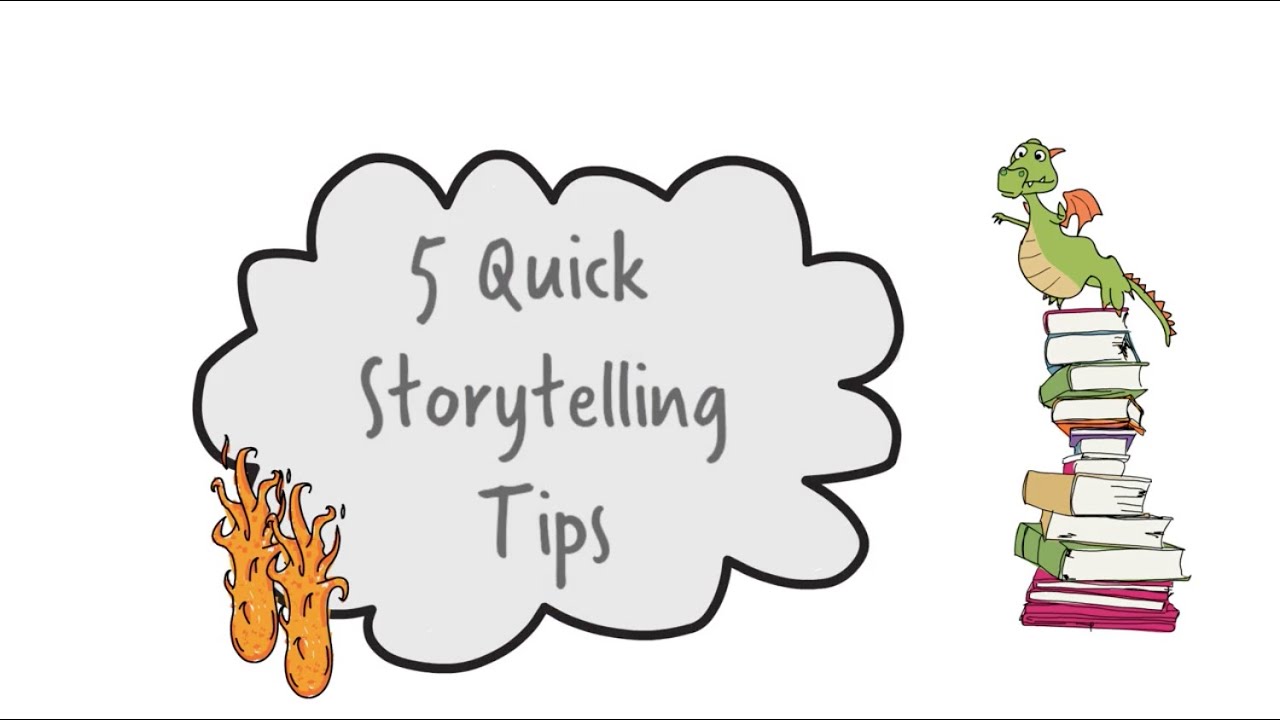
2. Clear structure: A clear structure helps your audience follow along and understand the flow of your presentation. This can be chronological, sequential, before-after, problem-solution-resolution, or any other simple and easy-to-follow structure.
3. Problem and solution: Your presentation should address a problem that your audience faces and offer a solution that your product or service can provide.
4. Actionable takeaways: Your presentation should leave your audience with actionable steps or insights that they can use to apply the information you've presented.
5. Supporting visuals (product demo) and data visualization (graphs, charts, and infographics): Using visuals to support your presentation can reinforce your message and help your audience retain the information you presented.
6 biggest mistakes to avoid when creating a presentation
It’s easy to forget that the presentation is for your audience rather than for you. You may want to tell them everything from A to Z, but they may only want to know ABC.
It’s even easier to take for granted that the things you understand are clear to others. But for them, these things are horribly complex (look up the curse of knowledge).
1. Using too much text: Overloading your slides with text can cause your audience to lose interest and detract from your main points. Keep your text to a minimum and use visuals to reinforce your key takeaways.
2. Going too much into detail: attention is a limited resource so you can’t fit everything in a single presentation. Tell your audience only what they really want (and need) to know. Avoid any technical details or complex jargon that does not contribute to the core of your message.
3. Neglecting interactivity: Failing to include interactive elements can cause your audience to disengage. Use polls, quizzes, and other interactive tools to keep your audience engaged.
4. Ignoring the power of storytelling: Telling a compelling story is critical to capturing your audience's attention and leaving a lasting impression. Use relatable stories and examples that support your key points.
5. Poor use of visuals: Using low-quality visuals, irrelevant images, or poorly designed charts and graphs can detract from your presentation and cause confusion. Use high-quality visuals that reinforce your key ideas and are easy to understand.
6. Lack of personalization: If you don’t tailor your presentation to your audience's needs, interests, and level of understanding, your message will fall flat. Make sure to consider your audience's perspective and adjust your deck accordingly.
You don't want your presentation to end up looking like this:
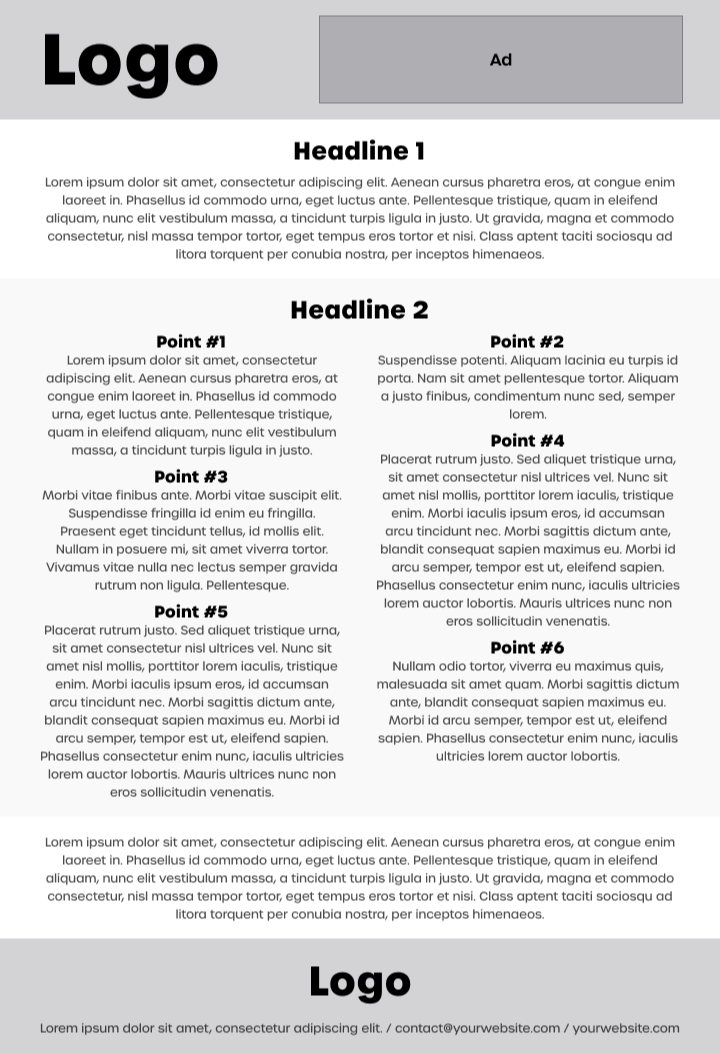
How to design a presentation?
Designing a presentation is a bit like decorating a cake - you want it to be visually appealing but also yummy to consume. You want it to leave your audience with a taste for more rather than a bad taste in their mouth.
Lucky for you there are practical steps for designing a presentation that truly wows your audience every time.
Practical presentation design tips:
1. Choose a color scheme: Just like choosing the perfect icing color for your cake, selecting a color scheme that complements your brand can make your presentation feel more coherent. Or, if you’re pitching to a client, you can use their brand colors instead in order to impress them.
2. Use high-quality images: Using high-quality images is like adding a layer of delicious, rich frosting to your cake. It makes your presentation more visually interesting and helps support your key message.
3. Use consistent fonts: Using consistent fonts throughout your presentation can make it easier to read. Stick to two or three fonts that complement each other and use them consistently.
4. Incorporate visual aids: Visual aids like colorful sprinkles and creative cake toppers can take your cake to the next level. Similarly, graphs, charts, and infographics can help break text patterns and, therefore, make your presentation more memorable.
Check out our use-ready slide design with every type of slide you can think of designed according to our tips and best practices.

Where to find presentation templates?
Scouring the web for presentation templates can be a bit like looking for a needle in a haystack - it's time-consuming, frustrating, and can leave you feeling a bit lost. Most designs available look dull and samey, and are not optimized for engagement.
But don't worry, we've got you covered! Here are the best interactive presentation templates for different use cases:
Choose template by:
What tools to use to create presentations?
Unfortunately, there's no one-size-fits-all tool for creating a digital presentation. And with so many presentation tools out there, it can be hard to know where to start looking.
That’s why we've done the research for you - check out our article rounding up the best presentation software to pick the right one for your needs!
And, if you want to learn more about creating effective digital presentations, check out these posts:
- How to Make Effective & Impactful Presentations (12 Steps)
- How to Make a Multimedia Presentation (5 Easy Steps)
How to give a presentation?
Giving a presentation can be intimidating, but it's an excellent opportunity to showcase your knowledge and expertise. To deliver a successful presentation, you need to focus on engaging your audience, keeping their attention, and providing valuable information.
9 tips to help you give a memorable presentation:
1. Start with a strong hook
A strong opening is crucial to grab your audience's attention and pique their interest. Begin with a bold statement, a surprising fact, or a personal anecdote that relates to the topic of your presentation. This will immediately grab the audience's attention and make them want to listen to what you have to say.
2. Make your objectives and agenda clear
Engage your audience right from the start by letting them know what's in store for them. Outlining your objectives and agenda early on will keep your audience focused and ensure that they don't miss out on any crucial information. Let them know why it's important to pay attention to your presentation and what they can expect to learn from it. By doing this, you'll build anticipation and get them excited about what's to come!
3. Leverage storytelling
People love stories, and they are an effective way to connect with your audience. Use anecdotes, metaphors, and examples to illustrate your points and make your presentation more relatable. This will help the audience understand the concepts you're presenting and retain the information up to 60-70% better .
4. Ask questions, use humor, give simple directions that prove a point
Engage your audience by asking questions, using humor, and giving them simple tasks to perform that illustrate your point. This will keep their attention and make the presentation more interactive.
5. Direct the audience's attention
Use a pointer or built-in animation to draw the audience's attention to critical information. This will help them focus on what you're saying and avoid distractions.

6. Work on the delivery
Speak slowly and clearly, use positive language, and avoid reading from notes as much as possible. Use humor and engage with your audience to make the presentation more enjoyable. Ensure your body language is confident and relaxed, and maintain eye contact with your audience.
7. Add interactive elements
Incorporate interactive elements like polls, quizzes, or surveys to involve your audience and gather valuable feedback. This will make your presentation more engaging and ensure your audience retains the information presented.
8. Close with a CTA
End your presentation with a strong call to action (CTA). Inspire your audience to take the next step, whether it's signing up for a newsletter, buying a product, or visiting your website. Make it clear what you want your audience to do after the presentation.
9. Leave time for a Q&A session
Finally, leave ample time for a Q&A session. This will allow your audience to clarify any doubts and ask questions. It's also an excellent opportunity for you to engage with your audience and get valuable feedback on your presentation.
Create amazing digital presentations from templates
Creating a digital presentation that grabs your audience's attention and drives results may feel like a daunting task.
After all, a strong digital presentation can be the difference between leaving a lasting impression on your audience or falling flat and losing their attention.
It's like trying to teach a class without proper preparation - you're not giving your knowledge and expertise a chance to shine, and your audience might not retain the information you're presenting.
To make things easier, try using our customizable digital presentation templates that will help you create an engaging and impactful digital presentation in no time!
Where can I see examples of good presentations?
If you’re looking for real-life examples that drove results for other companies from different industry sectors, check out highly effective presentation examples by our clients .
Alternatively, if you want to see the best presentation examples that you can replicate to create your own, here are our dedicated guides:
- 10 Perfect Presentation Examples That Win Over Anyone
- 9 Unique Sales Deck Examples that Outsell the Rest
- 10 Top Pitch Deck Examples to Inspire Your Fundraising Efforts
- Top Product Presentation Examples That Wow Everyone
- Marketing Deck: What It Is & How to Make It Win (Examples)
- 6 Elevator Pitch Examples for Any Scenario (Ready for Use)
Where can I find good presentation templates?
If you’re looking for snazzy presentation templates, Storydoc should be your go-to place. We offer a fantastic selection of visually stunning designs to make your digital presentation pop.
All components have been designed with best practices in mind and optimized for engagement. Thanks to the built-in analytics panel, you can also check how your presentations perform in real-time.
Click on any of these categories to see the best presentation templates for your specific use case:
- One-pager templates
- Sales deck templates
- Pitch deck templates
- Business proposal deck templates
- Marketing decks templates
- Case studies templates
- Report templates
- White paper templates
What are common types of business presentations?
The most common types of business presentations are:
- Sales decks
- Pitch decks
- Business proposal decks
- Marketing decks
- Case studies
Is a presentation the same as a slideshow?
Technically, a slideshow is a type of presentation, but not all presentations are slideshows.
A presentation can take many different forms, from a speech to a product demonstration, and can use various tools, including slideshows, to deliver the message. So while a slideshow is certainly a popular choice for presentations, it's not the only option out there.
What is death by PowerPoint?
Death by PowerPoint is the phenomenon of boring, uninspired, and ineffective presentations that use an overabundance of bullet points, text-heavy slides, and monotonous delivery. It's a surefire way to put your audience to sleep and leave them counting down the minutes until your presentation is over.
To avoid death by PowerPoint, aim to create presentations that are visually engaging, incorporate storytelling, and use multimedia elements like images, videos, and interactive features. Remember, a presentation should be a tool to enhance your message, not a crutch to lean on.
What are common types of presentation delivery formats?
There are 5 popular types of presentation delivery formats to choose from:
- Powerpoint: A classic choice, PowerPoint offers a range of design and animation options to create static slide-based presentations.
- Google Slides : As a cloud-based tool, Google Slides makes it easy to collaborate with others in real-time. It's an excellent option for static team presentations and remote work situations.
- Keynote : Exclusive to Apple devices, Keynote is known for its sleek and elegant design options. It's an ideal choice for visually appealing presentations on Mac or iOS devices.
- PDF: For a simple, static, and easily shareable format, PDF presentations are a reliable option. They ensure consistent formatting across different devices and platforms.
- Storydoc : Taking presentations to the next level, Storydoc provides immersive and interactive templates that are sure to captivate your audience and leave a lasting impression.
What are common types of presentation speech formats?
There are 4 common types of presentation delivery formats:
- Memorized: In a memorized delivery, the presenter memorizes the entire presentation word-for-word and delivers it without notes. This format can be effective for short presentations or speeches but can be challenging to execute for longer presentations.
- Manuscript: In a manuscript delivery, the presenter reads from a written script or teleprompter. This format is great for delivering complex or technical information but can come across as less engaging.
- Impromptu: In an impromptu delivery, the presenter delivers a presentation without prior preparation or planning. This format is often used in situations like interviews or meetings and requires quick thinking and adaptability.
- Extemporaneous: In an extemporaneous delivery, the presenter delivers a presentation using notes or an outline, but not a fully scripted presentation. This format allows for flexibility and engagement with the audience while still maintaining structure.
Why is a presentation important for my business?
Here are the main reasons why presentations are essential for your business:
- Be the expert: Presentations provide a platform to showcase your expertise and share your unique perspectives with your audience, establishing you as a thought leader in your industry.
- Build connections: Presentations provide an opportunity to connect with your audience, building relationships that can lead to future business opportunities.
- Leave a lasting impression: An engaging and memorable presentation can leave a lasting impact on your audience, increasing brand awareness and improving message retention.
- Achieve your goals: Presentations can be used to achieve business goals, from generating leads to securing funding or closing deals.
How to measure the effectiveness of a presentation?
Measuring the effectiveness of a presentation is crucial to ensure it hits the mark with your audience and achieves its goals. Here are some ways to measure the effectiveness of a presentation:
Ask for feedback: Don't be afraid to ask your audience for feedback after the presentation, either through surveys or live feedback. This feedback can provide valuable insights into what worked well and what could be improved, helping you refine your approach for future presentations.
Monitor engagement: Keep a pulse on engagement metrics such as views, shares, or the average reading time if the presentation is delivered online. These metrics can give you a sense of the level of interest generated by the presentation and which parts resonated with your audience. Our own presentation maker comes with built-in analytics tracking and reporting .
Track business outcomes: If your presentation is designed to drive business results, track metrics such as lead generation, sales, or conversion rates to assess its effectiveness in achieving these goals.

Hi, I'm Dominika, Content Specialist at Storydoc. As a creative professional with experience in fashion, I'm here to show you how to amplify your brand message through the power of storytelling and eye-catching visuals.
Perfect Presentation Examples That Win Over Anyone
Top Product Presentation Examples That Wow Everyone Sales and Marketing Presentations Statistics Marketing Presentation Examples that Engage & Convert

Found this post useful?
Subscribe to our monthly newsletter.
Get notified as more awesome content goes live.
(No spam, no ads, opt-out whenever)
You've just joined an elite group of people that make the top performing 1% of sales and marketing collateral.
Create your best digital presentation to date
Try Storydoc interactive presentation maker for 14 days free (keep any presentation you make forever!)
Ideas and insights from Harvard Business Publishing Corporate Learning

Powerful and Effective Presentation Skills: More in Demand Now Than Ever

When we talk with our L&D colleagues from around the globe, we often hear that presentation skills training is one of the top opportunities they’re looking to provide their learners. And this holds true whether their learners are individual contributors, people managers, or senior leaders. This is not surprising.
Effective communications skills are a powerful career activator, and most of us are called upon to communicate in some type of formal presentation mode at some point along the way.
For instance, you might be asked to brief management on market research results, walk your team through a new process, lay out the new budget, or explain a new product to a client or prospect. Or you may want to build support for a new idea, bring a new employee into the fold, or even just present your achievements to your manager during your performance review.
And now, with so many employees working from home or in hybrid mode, and business travel in decline, there’s a growing need to find new ways to make effective presentations when the audience may be fully virtual or a combination of in person and remote attendees.
Whether you’re making a standup presentation to a large live audience, or a sit-down one-on-one, whether you’re delivering your presentation face to face or virtually, solid presentation skills matter.
Even the most seasoned and accomplished presenters may need to fine-tune or update their skills. Expectations have changed over the last decade or so. Yesterday’s PowerPoint which primarily relied on bulleted points, broken up by the occasional clip-art image, won’t cut it with today’s audience.
The digital revolution has revolutionized the way people want to receive information. People expect presentations that are more visually interesting. They expect to see data, metrics that support assertions. And now, with so many previously in-person meetings occurring virtually, there’s an entirely new level of technical preparedness required.
The leadership development tools and the individual learning opportunities you’re providing should include presentation skills training that covers both the evergreen fundamentals and the up-to-date capabilities that can make or break a presentation.
So, just what should be included in solid presentation skills training? Here’s what I think.
The fundamentals will always apply When it comes to making a powerful and effective presentation, the fundamentals will always apply. You need to understand your objective. Is it strictly to convey information, so that your audience’s knowledge is increased? Is it to persuade your audience to take some action? Is it to convince people to support your idea? Once you understand what your objective is, you need to define your central message. There may be a lot of things you want to share with your audience during your presentation, but find – and stick with – the core, the most important point you want them to walk away with. And make sure that your message is clear and compelling.
You also need to tailor your presentation to your audience. Who are they and what might they be expecting? Say you’re giving a product pitch to a client. A technical team may be interested in a lot of nitty-gritty product detail. The business side will no doubt be more interested in what returns they can expect on their investment.
Another consideration is the setting: is this a formal presentation to a large audience with questions reserved for the end, or a presentation in a smaller setting where there’s the possibility for conversation throughout? Is your presentation virtual or in-person? To be delivered individually or as a group? What time of the day will you be speaking? Will there be others speaking before you and might that impact how your message will be received?
Once these fundamentals are established, you’re in building mode. What are the specific points you want to share that will help you best meet your objective and get across your core message? Now figure out how to convey those points in the clearest, most straightforward, and succinct way. This doesn’t mean that your presentation has to be a series of clipped bullet points. No one wants to sit through a presentation in which the presenter reads through what’s on the slide. You can get your points across using stories, fact, diagrams, videos, props, and other types of media.
Visual design matters While you don’t want to clutter up your presentation with too many visual elements that don’t serve your objective and can be distracting, using a variety of visual formats to convey your core message will make your presentation more memorable than slides filled with text. A couple of tips: avoid images that are cliched and overdone. Be careful not to mix up too many different types of images. If you’re using photos, stick with photos. If you’re using drawn images, keep the style consistent. When data are presented, stay consistent with colors and fonts from one type of chart to the next. Keep things clear and simple, using data to support key points without overwhelming your audience with too much information. And don’t assume that your audience is composed of statisticians (unless, of course, it is).
When presenting qualitative data, brief videos provide a way to engage your audience and create emotional connection and impact. Word clouds are another way to get qualitative data across.
Practice makes perfect You’ve pulled together a perfect presentation. But it likely won’t be perfect unless it’s well delivered. So don’t forget to practice your presentation ahead of time. Pro tip: record yourself as you practice out loud. This will force you to think through what you’re going to say for each element of your presentation. And watching your recording will help you identify your mistakes—such as fidgeting, using too many fillers (such as “umm,” or “like”), or speaking too fast.
A key element of your preparation should involve anticipating any technical difficulties. If you’ve embedded videos, make sure they work. If you’re presenting virtually, make sure that the lighting is good, and that your speaker and camera are working. Whether presenting in person or virtually, get there early enough to work out any technical glitches before your presentation is scheduled to begin. Few things are a bigger audience turn-off than sitting there watching the presenter struggle with the delivery mechanisms!
Finally, be kind to yourself. Despite thorough preparation and practice, sometimes, things go wrong, and you need to recover in the moment, adapt, and carry on. It’s unlikely that you’ll have caused any lasting damage and the important thing is to learn from your experience, so your next presentation is stronger.
How are you providing presentation skills training for your learners?
Manika Gandhi is Senior Learning Design Manager at Harvard Business Publishing Corporate Learning. Email her at [email protected] .
Let’s talk
Change isn’t easy, but we can help. Together we’ll create informed and inspired leaders ready to shape the future of your business.
© 2024 Harvard Business School Publishing. All rights reserved. Harvard Business Publishing is an affiliate of Harvard Business School.
- Copyright Information
- Terms of Use
- About Harvard Business Publishing
- Higher Education
- Harvard Business Review
- Harvard Business School
We use cookies to understand how you use our site and to improve your experience. By continuing to use our site, you accept our use of cookies and revised Privacy Policy .
Cookie and Privacy Settings
We may request cookies to be set on your device. We use cookies to let us know when you visit our websites, how you interact with us, to enrich your user experience, and to customize your relationship with our website.
Click on the different category headings to find out more. You can also change some of your preferences. Note that blocking some types of cookies may impact your experience on our websites and the services we are able to offer.
These cookies are strictly necessary to provide you with services available through our website and to use some of its features.
Because these cookies are strictly necessary to deliver the website, refusing them will have impact how our site functions. You always can block or delete cookies by changing your browser settings and force blocking all cookies on this website. But this will always prompt you to accept/refuse cookies when revisiting our site.
We fully respect if you want to refuse cookies but to avoid asking you again and again kindly allow us to store a cookie for that. You are free to opt out any time or opt in for other cookies to get a better experience. If you refuse cookies we will remove all set cookies in our domain.
We provide you with a list of stored cookies on your computer in our domain so you can check what we stored. Due to security reasons we are not able to show or modify cookies from other domains. You can check these in your browser security settings.
We also use different external services like Google Webfonts, Google Maps, and external Video providers. Since these providers may collect personal data like your IP address we allow you to block them here. Please be aware that this might heavily reduce the functionality and appearance of our site. Changes will take effect once you reload the page.
Google Webfont Settings:
Google Map Settings:
Google reCaptcha Settings:
Vimeo and Youtube video embeds:
You can read about our cookies and privacy settings in detail on our Privacy Policy Page.

- PRESENTATION SKILLS
Search SkillsYouNeed:
Presentation Skills:
- A - Z List of Presentation Skills
- Top Tips for Effective Presentations
- General Presentation Skills
- Preparing for a Presentation
- Organising the Material
- Writing Your Presentation
- Deciding the Presentation Method
- Managing your Presentation Notes
- Working with Visual Aids
- Presenting Data
- Managing the Event
- Coping with Presentation Nerves
- Dealing with Questions
- How to Build Presentations Like a Consultant
- Self-Presentation in Presentations
- Specific Presentation Events
- Remote Meetings and Presentations
- Giving a Speech
- Presentations in Interviews
- Presenting to Large Groups and Conferences
- Giving Lectures and Seminars
- Managing a Press Conference
- Attending Public Consultation Meetings
- Managing a Public Consultation Meeting
- Crisis Communications
- Elsewhere on Skills You Need:
- Communication Skills
- Facilitation Skills
- Teams, Groups and Meetings
- Effective Speaking
- Question Types
Subscribe to our FREE newsletter and start improving your life in just 5 minutes a day.
You'll get our 5 free 'One Minute Life Skills' and our weekly newsletter.
We'll never share your email address and you can unsubscribe at any time.
Presentation Skills
Presenting information clearly and effectively is a key skill in getting your message across. Today, presentation skills are required in almost every field, and most of us are required to give presentations on occasions. While some people take this in their stride, others find it much more challenging.
It is, however, possible to improve your presentation skills with a bit of work. This section of SkillsYouNeed is designed to help.
Many people feel terrified when asked to talk in public, especially to bigger groups. However, these fears can be reduced by good preparation, which will also lay the groundwork for making an effective presentation.
There are Different Types of Presentations, but They’re All Presentations
There are any number of occasions when you may be asked to speak in public or to a group of people. They include:
- Presenting or making a speech at a conference or event.
- Objecting to a planning proposal at a council meeting.
- Making a speech at a wedding.
- Proposing a vote of thanks to someone at a club or society.
- On behalf of a team, saying goodbye and presenting a gift to a colleague who is leaving.
- Seeking investment or a loan to help you set up a new business.
These can all be considered presentations.
They do not, however, all require the same approach. You would not, for example, use PowerPoint to thank a colleague who was leaving. It would be unusual (though it has been done) to use it in a speech at a wedding. However, a conference audience would be somewhat surprised NOT to see slides projected onto a screen.
It follows, therefore, that there is no single set of rules that apply to all presentations. There are, however, some things that every presentation opportunity has in common. These include:
You will present better if you have prepared effectively . This does NOT necessarily mean that you have written out your speech verbatim and rehearsed it until you know it off by heart—although that might work for some people. It does, however, mean that you have to be confident that you are saying the right thing, in the right way, to the right people.
You need to be clear about your audience and your message . Every presentation will be better if you have clearly considered the message that you want or need to convey, and how best to convey it to your audience. These two pieces of information drive your style, structure, content, and use of visual aids.
You must never overrun your allocated time . In other words, don’t outstay your welcome. Almost every speech or presentation is better if it is shorter. Nobody minds going for coffee early or finishing before they expected to do so. Everybody minds being held up.
Generally speaking, your audience starts on your side. As a rule, your audience is there (more or less) voluntarily. They have chosen to listen to you, and they want to enjoy your presentation. The occasion is yours to lose.
An Important Point
There is one very important point to remember: if what you’re doing or saying is not working, do something else.
One of the worst feelings as a presenter is that you have lost your audience. You know that’s happened, but you continue to stumble through your remaining PowerPoint slides for the next 15 minutes, as your audience checks their phones and wishes it was coffee time. You think you have no choice, but that’s not actually true.
When you present, you are in charge of the room . The audience has effectively handed you control and is sitting back waiting for you to do something. You may have prepared a specific talk, but if you see that isn’t working, you can always change it. You are, after all, the expert.
You can, for example:
- Skip through some slides to a section that they may find more interesting;
- Ask your audience whether there is particular information that they were expecting that you are not providing;
- Suggest that everyone looks a bit sleepy, and maybe it would be better to start questions early, or have a discussion; or
- Ask the audience at the start of the presentation what they are expecting and what they want you to cover. That way, you can tailor the presentation to fit their expectations.
Just as when you are facilitating, you want to help your audience get the most out of your presentation. The best way to do that is to accept feedback—which may include smiles, nods of interest, or people getting their phones out.
Quick Guide to Effective Presentations
If you need to improve your presentation skills quickly, then a really good place to start is with our Top Tips for Effective Presentations .
This will give you some ‘quick wins’ that will help you improve your presentations. If you’re already an experienced presenter, this page should be a useful refresher, or even take your skills from good to great.
Our tips include general ideas about connecting with your audience, information about the importance of voice and body language, and detailed tips about preparing slide-shows.
The most important tip of all, however, is to remember that it's all about your audience.
Keep that in mind, and your presentation skills will almost instantly improve.
If you have more time to develop your presentation skills…
…then the Presentation Skills section of SkillsYouNeed is designed to help.
Our Presentation Skills section is split into two parts.
- The first gives you a step-by-step guide to putting together and delivering a professional and effective presentation .
- The second provides more detailed information about presenting and communicating in particular circumstances .
You can either use our step-by-step guide to walk you through the presentation preparation and delivery process, or you can focus on particular areas that are an issue for you.
Preparing for Your Presentation
The guide starts by explaining What is a Presentation?
We define a presentation as a means of communication that can be adapted to various speaking situations, such as talking to a group, addressing a meeting or briefing a team. Effective presentations usually require careful thought and preparation—although this preparation need not take very long.
Preparation is the most important part of making a successful presentation. Our page on Preparing For A Presentation explains what information you need before you can really start to plan your presentation and decide what you are going to say. The most important aspects include the objective of the presentation, the subject, and the audience.
Irrespective of whether the occasion is formal or informal, you should always aim to give a clear, well-structured delivery. To do so, you need to organise your presentation material . You can either do this in your head, or use a technique like mind-mapping to help you identify links and good flow.
By the time you come to write your presentation , you should know exactly what you want to say and the order in which you want to say it. You may want to use one of the standard presentation structures, such as ‘What, Why, How?’. You will also find it helpful to consider how to tell your story most effectively, and to use stories in your presentation to illustrate points. There is more about this in our page on writing your presentation .
You also need to decide on your presentation method . Presentations range from the formal to the informal. Your choice of presentation method will depend on many factors, including the audience, the venue, the facilities, and your own preferences.
Visual aids can add another dimension to your presentation, helping to hold your audience’s attention, and also act as a reminder of what you wanted to say. However, they need handling with care. Only use visual aids if they are necessary to maintain interest and assist comprehension . If visual aids are not used well, they can ruin a presentation.
See Working with Visual Aids to avoid falling into the trap of the dreaded ‘ Death by PowerPoint’ .
A particular case of visual aids is the use of data in a presentation.
There are times when using data in a presentation can really help you to tell the story better. It is, however, important not to blind your audience with statistics. You also need to remember that many people find numbers difficult to understand. Our page on Presenting Data gives some hints and tips about using data effectively in a presentation situation.
On the Day of the Presentation
There are a number of aspects to delivering your presentation on the day.
The practicalities of how you manage your presentation can make a significant difference to its success, and to your nerves! For example, turning up early means that you have will have a chance to see the room, and ensure that you can operate all the necessary equipment. There is more about how to cope, including managing sound systems, audio-visual equipment and lecterns in our page on Managing the Presentation Event .
Many people also feel very nervous before and during a presentation. This is entirely normal, and can even be helpful if you can channel it in the right way. There are some tried and tested strategies and techniques to manage your nerves so that you can concentrate on delivering an effective and engaging presentation.
See Coping with Presentation Nerves for some ideas that will help.
How you present yourself can also affect how your audience responds to your presentation.
You need to fit with your audience's expectations if they are not going to spend quite a large chunk of your presentation dealing with the differences between expectations and reality.
For more about aspects of self-presentation, see our page on Self-Presentation in Presentations .
You also need to consider how to manage your presentation notes .
Few people are able to give a presentation without notes. You will need to know your own abilities and decide how best to make the presentation. You might manage your talk by using full text, notes on cue cards, keywords on cue cards, or mind maps. There is more about this in our page on Managing your Presentation Notes .
After the presentation, you may be faced with a question-and-answer session. For many people, this is the worst part of the event.
Decide in advance how and when you wish to handle questions. Some speakers prefer questions to be raised as they arise during the presentation whilst others prefer to deal with questions at the end. At the start of your presentation, you should make clear your preferences to the audience. See our page on Dealing with Questions for more ideas about how to make the question session pleasant and productive, rather than something to dread.
Presenting Under Particular Circumstances
You may find that you need to give a presentation under certain circumstances, where your previous experience is less helpful.
Circumstances that may be new to you include:
- Giving a Speech , for example, at a wedding.
One particular special case is attending public consultation meetings.
Our pages on Attending Public Consultation Meetings , and Managing Public Consultation Meetings provide information to help whether you are a concerned member of the public, or responsible for organising a public meeting.
You may also find yourself required to organise or manage a press conference.
Although this may not strictly be what you would describe as a ‘presentation’, it is nonetheless an event at which you are required to present your organisation in a particular light.
Our page on Managing a Press Conference gives some ideas about how best to do that.
Finally, should you be unlucky enough to be involved in a serious crisis or disaster that affects your organisation, our page on Crisis Communications gives some ideas about how to manage press and public relations on these occasions.
Start with: What is a Presentation? Top Tips for Effective Presentations
See also: Personal Appearance Interpersonal Communication Skills
We use essential cookies to make Venngage work. By clicking “Accept All Cookies”, you agree to the storing of cookies on your device to enhance site navigation, analyze site usage, and assist in our marketing efforts.
Manage Cookies
Cookies and similar technologies collect certain information about how you’re using our website. Some of them are essential, and without them you wouldn’t be able to use Venngage. But others are optional, and you get to choose whether we use them or not.
Strictly Necessary Cookies
These cookies are always on, as they’re essential for making Venngage work, and making it safe. Without these cookies, services you’ve asked for can’t be provided.
Show cookie providers
- Google Login
Functionality Cookies
These cookies help us provide enhanced functionality and personalisation, and remember your settings. They may be set by us or by third party providers.
Performance Cookies
These cookies help us analyze how many people are using Venngage, where they come from and how they're using it. If you opt out of these cookies, we can’t get feedback to make Venngage better for you and all our users.
- Google Analytics
Targeting Cookies
These cookies are set by our advertising partners to track your activity and show you relevant Venngage ads on other sites as you browse the internet.
- Google Tag Manager
- Infographics
- Daily Infographics
- Graphic Design
- Graphs and Charts
- Data Visualization
- Human Resources
- Training and Development
- Beginner Guides
Blog Beginner Guides
How To Make a Good Presentation [A Complete Guide]
By Krystle Wong , Jul 20, 2023

A top-notch presentation possesses the power to drive action. From winning stakeholders over and conveying a powerful message to securing funding — your secret weapon lies within the realm of creating an effective presentation .
Being an excellent presenter isn’t confined to the boardroom. Whether you’re delivering a presentation at work, pursuing an academic career, involved in a non-profit organization or even a student, nailing the presentation game is a game-changer.
In this article, I’ll cover the top qualities of compelling presentations and walk you through a step-by-step guide on how to give a good presentation. Here’s a little tip to kick things off: for a headstart, check out Venngage’s collection of free presentation templates . They are fully customizable, and the best part is you don’t need professional design skills to make them shine!
These valuable presentation tips cater to individuals from diverse professional backgrounds, encompassing business professionals, sales and marketing teams, educators, trainers, students, researchers, non-profit organizations, public speakers and presenters.
No matter your field or role, these tips for presenting will equip you with the skills to deliver effective presentations that leave a lasting impression on any audience.
Click to jump ahead:
What are the 10 qualities of a good presentation?
Step-by-step guide on how to prepare an effective presentation, 9 effective techniques to deliver a memorable presentation, faqs on making a good presentation, how to create a presentation with venngage in 5 steps.
When it comes to giving an engaging presentation that leaves a lasting impression, it’s not just about the content — it’s also about how you deliver it. Wondering what makes a good presentation? Well, the best presentations I’ve seen consistently exhibit these 10 qualities:
1. Clear structure
No one likes to get lost in a maze of information. Organize your thoughts into a logical flow, complete with an introduction, main points and a solid conclusion. A structured presentation helps your audience follow along effortlessly, leaving them with a sense of satisfaction at the end.
Regardless of your presentation style , a quality presentation starts with a clear roadmap. Browse through Venngage’s template library and select a presentation template that aligns with your content and presentation goals. Here’s a good presentation example template with a logical layout that includes sections for the introduction, main points, supporting information and a conclusion:

2. Engaging opening
Hook your audience right from the start with an attention-grabbing statement, a fascinating question or maybe even a captivating anecdote. Set the stage for a killer presentation!
The opening moments of your presentation hold immense power – check out these 15 ways to start a presentation to set the stage and captivate your audience.
3. Relevant content
Make sure your content aligns with their interests and needs. Your audience is there for a reason, and that’s to get valuable insights. Avoid fluff and get straight to the point, your audience will be genuinely excited.
4. Effective visual aids
Picture this: a slide with walls of text and tiny charts, yawn! Visual aids should be just that—aiding your presentation. Opt for clear and visually appealing slides, engaging images and informative charts that add value and help reinforce your message.
With Venngage, visualizing data takes no effort at all. You can import data from CSV or Google Sheets seamlessly and create stunning charts, graphs and icon stories effortlessly to showcase your data in a captivating and impactful way.

5. Clear and concise communication
Keep your language simple, and avoid jargon or complicated terms. Communicate your ideas clearly, so your audience can easily grasp and retain the information being conveyed. This can prevent confusion and enhance the overall effectiveness of the message.
6. Engaging delivery
Spice up your presentation with a sprinkle of enthusiasm! Maintain eye contact, use expressive gestures and vary your tone of voice to keep your audience glued to the edge of their seats. A touch of charisma goes a long way!
7. Interaction and audience engagement
Turn your presentation into an interactive experience — encourage questions, foster discussions and maybe even throw in a fun activity. Engaged audiences are more likely to remember and embrace your message.
Transform your slides into an interactive presentation with Venngage’s dynamic features like pop-ups, clickable icons and animated elements. Engage your audience with interactive content that lets them explore and interact with your presentation for a truly immersive experience.

8. Effective storytelling
Who doesn’t love a good story? Weaving relevant anecdotes, case studies or even a personal story into your presentation can captivate your audience and create a lasting impact. Stories build connections and make your message memorable.
A great presentation background is also essential as it sets the tone, creates visual interest and reinforces your message. Enhance the overall aesthetics of your presentation with these 15 presentation background examples and captivate your audience’s attention.
9. Well-timed pacing
Pace your presentation thoughtfully with well-designed presentation slides, neither rushing through nor dragging it out. Respect your audience’s time and ensure you cover all the essential points without losing their interest.
10. Strong conclusion
Last impressions linger! Summarize your main points and leave your audience with a clear takeaway. End your presentation with a bang , a call to action or an inspiring thought that resonates long after the conclusion.
In-person presentations aside, acing a virtual presentation is of paramount importance in today’s digital world. Check out this guide to learn how you can adapt your in-person presentations into virtual presentations .

Preparing an effective presentation starts with laying a strong foundation that goes beyond just creating slides and notes. One of the quickest and best ways to make a presentation would be with the help of a good presentation software .
Otherwise, let me walk you to how to prepare for a presentation step by step and unlock the secrets of crafting a professional presentation that sets you apart.
1. Understand the audience and their needs
Before you dive into preparing your masterpiece, take a moment to get to know your target audience. Tailor your presentation to meet their needs and expectations , and you’ll have them hooked from the start!
2. Conduct thorough research on the topic
Time to hit the books (or the internet)! Don’t skimp on the research with your presentation materials — dive deep into the subject matter and gather valuable insights . The more you know, the more confident you’ll feel in delivering your presentation.
3. Organize the content with a clear structure
No one wants to stumble through a chaotic mess of information. Outline your presentation with a clear and logical flow. Start with a captivating introduction, follow up with main points that build on each other and wrap it up with a powerful conclusion that leaves a lasting impression.
Delivering an effective business presentation hinges on captivating your audience, and Venngage’s professionally designed business presentation templates are tailor-made for this purpose. With thoughtfully structured layouts, these templates enhance your message’s clarity and coherence, ensuring a memorable and engaging experience for your audience members.
Don’t want to build your presentation layout from scratch? pick from these 5 foolproof presentation layout ideas that won’t go wrong.

4. Develop visually appealing and supportive visual aids
Spice up your presentation with eye-catching visuals! Create slides that complement your message, not overshadow it. Remember, a picture is worth a thousand words, but that doesn’t mean you need to overload your slides with text.
Well-chosen designs create a cohesive and professional look, capturing your audience’s attention and enhancing the overall effectiveness of your message. Here’s a list of carefully curated PowerPoint presentation templates and great background graphics that will significantly influence the visual appeal and engagement of your presentation.
5. Practice, practice and practice
Practice makes perfect — rehearse your presentation and arrive early to your presentation to help overcome stage fright. Familiarity with your material will boost your presentation skills and help you handle curveballs with ease.
6. Seek feedback and make necessary adjustments
Don’t be afraid to ask for help and seek feedback from friends and colleagues. Constructive criticism can help you identify blind spots and fine-tune your presentation to perfection.
With Venngage’s real-time collaboration feature , receiving feedback and editing your presentation is a seamless process. Group members can access and work on the presentation simultaneously and edit content side by side in real-time. Changes will be reflected immediately to the entire team, promoting seamless teamwork.

7. Prepare for potential technical or logistical issues
Prepare for the unexpected by checking your equipment, internet connection and any other potential hiccups. If you’re worried that you’ll miss out on any important points, you could always have note cards prepared. Remember to remain focused and rehearse potential answers to anticipated questions.
8. Fine-tune and polish your presentation
As the big day approaches, give your presentation one last shine. Review your talking points, practice how to present a presentation and make any final tweaks. Deep breaths — you’re on the brink of delivering a successful presentation!
In competitive environments, persuasive presentations set individuals and organizations apart. To brush up on your presentation skills, read these guides on how to make a persuasive presentation and tips to presenting effectively .

Whether you’re an experienced presenter or a novice, the right techniques will let your presentation skills soar to new heights!
From public speaking hacks to interactive elements and storytelling prowess, these 9 effective presentation techniques will empower you to leave a lasting impression on your audience and make your presentations unforgettable.
1. Confidence and positive body language
Positive body language instantly captivates your audience, making them believe in your message as much as you do. Strengthen your stage presence and own that stage like it’s your second home! Stand tall, shoulders back and exude confidence.
2. Eye contact with the audience
Break down that invisible barrier and connect with your audience through their eyes. Maintaining eye contact when giving a presentation builds trust and shows that you’re present and engaged with them.
3. Effective use of hand gestures and movement
A little movement goes a long way! Emphasize key points with purposeful gestures and don’t be afraid to walk around the stage. Your energy will be contagious!
4. Utilize storytelling techniques
Weave the magic of storytelling into your presentation. Share relatable anecdotes, inspiring success stories or even personal experiences that tug at the heartstrings of your audience. Adjust your pitch, pace and volume to match the emotions and intensity of the story. Varying your speaking voice adds depth and enhances your stage presence.

5. Incorporate multimedia elements
Spice up your presentation with a dash of visual pizzazz! Use slides, images and video clips to add depth and clarity to your message. Just remember, less is more—don’t overwhelm them with information overload.
Turn your presentations into an interactive party! Involve your audience with questions, polls or group activities. When they actively participate, they become invested in your presentation’s success. Bring your design to life with animated elements. Venngage allows you to apply animations to icons, images and text to create dynamic and engaging visual content.
6. Utilize humor strategically
Laughter is the best medicine—and a fantastic presentation enhancer! A well-placed joke or lighthearted moment can break the ice and create a warm atmosphere , making your audience more receptive to your message.
7. Practice active listening and respond to feedback
Be attentive to your audience’s reactions and feedback. If they have questions or concerns, address them with genuine interest and respect. Your responsiveness builds rapport and shows that you genuinely care about their experience.

8. Apply the 10-20-30 rule
Apply the 10-20-30 presentation rule and keep it short, sweet and impactful! Stick to ten slides, deliver your presentation within 20 minutes and use a 30-point font to ensure clarity and focus. Less is more, and your audience will thank you for it!
9. Implement the 5-5-5 rule
Simplicity is key. Limit each slide to five bullet points, with only five words per bullet point and allow each slide to remain visible for about five seconds. This rule keeps your presentation concise and prevents information overload.
Simple presentations are more engaging because they are easier to follow. Summarize your presentations and keep them simple with Venngage’s gallery of simple presentation templates and ensure that your message is delivered effectively across your audience.

1. How to start a presentation?
To kick off your presentation effectively, begin with an attention-grabbing statement or a powerful quote. Introduce yourself, establish credibility and clearly state the purpose and relevance of your presentation.
2. How to end a presentation?
For a strong conclusion, summarize your talking points and key takeaways. End with a compelling call to action or a thought-provoking question and remember to thank your audience and invite any final questions or interactions.
3. How to make a presentation interactive?
To make your presentation interactive, encourage questions and discussion throughout your talk. Utilize multimedia elements like videos or images and consider including polls, quizzes or group activities to actively involve your audience.
In need of inspiration for your next presentation? I’ve got your back! Pick from these 120+ presentation ideas, topics and examples to get started.
Creating a stunning presentation with Venngage is a breeze with our user-friendly drag-and-drop editor and professionally designed templates for all your communication needs.
Here’s how to make a presentation in just 5 simple steps with the help of Venngage:
Step 1: Sign up for Venngage for free using your email, Gmail or Facebook account or simply log in to access your account.
Step 2: Pick a design from our selection of free presentation templates (they’re all created by our expert in-house designers).
Step 3: Make the template your own by customizing it to fit your content and branding. With Venngage’s intuitive drag-and-drop editor, you can easily modify text, change colors and adjust the layout to create a unique and eye-catching design.
Step 4: Elevate your presentation by incorporating captivating visuals. You can upload your images or choose from Venngage’s vast library of high-quality photos, icons and illustrations.
Step 5: Upgrade to a premium or business account to export your presentation in PDF and print it for in-person presentations or share it digitally for free!
By following these five simple steps, you’ll have a professionally designed and visually engaging presentation ready in no time. With Venngage’s user-friendly platform, your presentation is sure to make a lasting impression. So, let your creativity flow and get ready to shine in your next presentation!
- - Google Chrome
Intended for healthcare professionals
- Access provided by Google Indexer
- My email alerts
- BMA member login
- Username * Password * Forgot your log in details? Need to activate BMA Member Log In Log in via OpenAthens Log in via your institution

Search form
- Advanced search
- Search responses
- Search blogs
- How to prepare and...
How to prepare and deliver an effective oral presentation
- Related content
- Peer review
- Lucia Hartigan , registrar 1 ,
- Fionnuala Mone , fellow in maternal fetal medicine 1 ,
- Mary Higgins , consultant obstetrician 2
- 1 National Maternity Hospital, Dublin, Ireland
- 2 National Maternity Hospital, Dublin; Obstetrics and Gynaecology, Medicine and Medical Sciences, University College Dublin
- luciahartigan{at}hotmail.com
The success of an oral presentation lies in the speaker’s ability to transmit information to the audience. Lucia Hartigan and colleagues describe what they have learnt about delivering an effective scientific oral presentation from their own experiences, and their mistakes
The objective of an oral presentation is to portray large amounts of often complex information in a clear, bite sized fashion. Although some of the success lies in the content, the rest lies in the speaker’s skills in transmitting the information to the audience. 1
Preparation
It is important to be as well prepared as possible. Look at the venue in person, and find out the time allowed for your presentation and for questions, and the size of the audience and their backgrounds, which will allow the presentation to be pitched at the appropriate level.
See what the ambience and temperature are like and check that the format of your presentation is compatible with the available computer. This is particularly important when embedding videos. Before you begin, look at the video on stand-by and make sure the lights are dimmed and the speakers are functioning.
For visual aids, Microsoft PowerPoint or Apple Mac Keynote programmes are usual, although Prezi is increasing in popularity. Save the presentation on a USB stick, with email or cloud storage backup to avoid last minute disasters.
When preparing the presentation, start with an opening slide containing the title of the study, your name, and the date. Begin by addressing and thanking the audience and the organisation that has invited you to speak. Typically, the format includes background, study aims, methodology, results, strengths and weaknesses of the study, and conclusions.
If the study takes a lecturing format, consider including “any questions?” on a slide before you conclude, which will allow the audience to remember the take home messages. Ideally, the audience should remember three of the main points from the presentation. 2
Have a maximum of four short points per slide. If you can display something as a diagram, video, or a graph, use this instead of text and talk around it.
Animation is available in both Microsoft PowerPoint and the Apple Mac Keynote programme, and its use in presentations has been demonstrated to assist in the retention and recall of facts. 3 Do not overuse it, though, as it could make you appear unprofessional. If you show a video or diagram don’t just sit back—use a laser pointer to explain what is happening.
Rehearse your presentation in front of at least one person. Request feedback and amend accordingly. If possible, practise in the venue itself so things will not be unfamiliar on the day. If you appear comfortable, the audience will feel comfortable. Ask colleagues and seniors what questions they would ask and prepare responses to these questions.
It is important to dress appropriately, stand up straight, and project your voice towards the back of the room. Practise using a microphone, or any other presentation aids, in advance. If you don’t have your own presenting style, think of the style of inspirational scientific speakers you have seen and imitate it.
Try to present slides at the rate of around one slide a minute. If you talk too much, you will lose your audience’s attention. The slides or videos should be an adjunct to your presentation, so do not hide behind them, and be proud of the work you are presenting. You should avoid reading the wording on the slides, but instead talk around the content on them.
Maintain eye contact with the audience and remember to smile and pause after each comment, giving your nerves time to settle. Speak slowly and concisely, highlighting key points.
Do not assume that the audience is completely familiar with the topic you are passionate about, but don’t patronise them either. Use every presentation as an opportunity to teach, even your seniors. The information you are presenting may be new to them, but it is always important to know your audience’s background. You can then ensure you do not patronise world experts.
To maintain the audience’s attention, vary the tone and inflection of your voice. If appropriate, use humour, though you should run any comments or jokes past others beforehand and make sure they are culturally appropriate. Check every now and again that the audience is following and offer them the opportunity to ask questions.
Finishing up is the most important part, as this is when you send your take home message with the audience. Slow down, even though time is important at this stage. Conclude with the three key points from the study and leave the slide up for a further few seconds. Do not ramble on. Give the audience a chance to digest the presentation. Conclude by acknowledging those who assisted you in the study, and thank the audience and organisation. If you are presenting in North America, it is usual practice to conclude with an image of the team. If you wish to show references, insert a text box on the appropriate slide with the primary author, year, and paper, although this is not always required.
Answering questions can often feel like the most daunting part, but don’t look upon this as negative. Assume that the audience has listened and is interested in your research. Listen carefully, and if you are unsure about what someone is saying, ask for the question to be rephrased. Thank the audience member for asking the question and keep responses brief and concise. If you are unsure of the answer you can say that the questioner has raised an interesting point that you will have to investigate further. Have someone in the audience who will write down the questions for you, and remember that this is effectively free peer review.
Be proud of your achievements and try to do justice to the work that you and the rest of your group have done. You deserve to be up on that stage, so show off what you have achieved.
Competing interests: We have read and understood the BMJ Group policy on declaration of interests and declare the following interests: None.
- ↵ Rovira A, Auger C, Naidich TP. How to prepare an oral presentation and a conference. Radiologica 2013 ; 55 (suppl 1): 2 -7S. OpenUrl
- ↵ Bourne PE. Ten simple rules for making good oral presentations. PLos Comput Biol 2007 ; 3 : e77 . OpenUrl PubMed
- ↵ Naqvi SH, Mobasher F, Afzal MA, Umair M, Kohli AN, Bukhari MH. Effectiveness of teaching methods in a medical institute: perceptions of medical students to teaching aids. J Pak Med Assoc 2013 ; 63 : 859 -64. OpenUrl
Module 8: Developing and Delivering Business Presentations
Making a presentation for a meeting, learning outcomes.
- Create a presentation intended for a business meeting
With perspective on the technical tools, communications planning and information design, let’s take this learning for a test drive.
What’s considered an effective (that is, persuasive) presentation structure hasn’t changed fundamentally over the centuries. In his analysis of dramatic structure in the Poetics , Aristotle identified a play as having three parts: a beginning, middle and end. The story begins with a “complication” (problem), ends with an “unraveling” (resolution), and follows a logical sequence of events from beginning to end. Hollywood screenwriters use the same structure and dynamics. Screenwriter, producer and author Syd Field, whom CNN called “the guru of all screen writers,” translated this simple three-step structure into numerous books and workbooks, including the bestsellers Screenplay: The Foundations of Screenwriting and The Screenwriter’s Workbook .
In a business context, a good presentation is an effective presentation. That is, a good presentation achieves its intended outcome. Clearly, in order to achieve a specific outcome or objective, you need to know what it is. So, prior to crafting the drama (in word or slide), you need to hone in on three things:
- The purpose of your presentation
- Your audience
- Your (one) message
For a review of these elements, refer to What’s my Presentation About .
Once you’re clear on those points, let’s proceed.
To build our presentation, we’ll use presentation expert Nancy Duarte’s interpretation of the classic 3-part story structure illustrated in Figure 1. For additional perspective on this structure, watch her TED Talk, “ The Secret Structure of Great Talks, ” or read her Harvard Business Review article, “ Structure Your Presentation Like a Story .”

Figure 1. Persuasive story structure (Duarte, “Structure Your Presentation Like a Story,” 2012).
The Beginning
The story starts with “What is”—the current state. Describe this baseline state in a way that is recognizable to the audience. This allows you and the audience to get in sync. And with this base level of agreement, your audience will be more receptive to your proposed change.
The second step is to introduce “What could be.” The gap between what is and what could be adds tension and drama to your story and largely determines the significance of your presentation. If there’s no conflict, no proposed change, what’s the point of the presentation?
Let’s say you’re an analyst on the new product development team of a retailer known for exclusive, trend-forward “house” branded products. Your company’s reputation and revenue depends on consistent introduction of new consumer-product goods. Marketing and distribution are key strengths, but new-product performance is off, revenue is below expectations and the company’s stock price recently fell 30 percent. Within your company, R&D (research & development) is strictly an insider’s game; any ideas or innovations that weren’t developed in-house are blocked. The problem is, you can’t innovate fast enough—or with enough market demand accuracy—to meet financial and stock market expectations. You and the other analysts on your team have been tracking innovation trends and successes and you think the answer is opening the R&D works to outside ideas and innovations. Here’s how you might lay out your presentation:
- What Is: We missed our quarterly earnings numbers, largely due to a failure to meet our innovation success targets over the last six months.
- What Could Be: Initial data suggests we could get back on track by modifying our R&D model to incorporate external innovations.
The bulk of your the presentation is developing the contrast between what is and what could be in order to set up your proposed resolution of the conflict or challenge. The objective is also to establish the validity of your arguments, so your proposed call to action is perceived as a logical, ideally inevitable, conclusion of the conflict.
- What Is: We currently bear the full cost and risk of developing new products and our innovation success rate—the percentage of new products that meet financial objectives—is running 25 percent below target.
- What Could Be: Sourcing promising innovations from outside the company could reduce R&D costs and risk while also increasing our innovation success rate.
- What Is: Our R&D process is taking so long that we’re missing trends and losing our market-leading brand reputation.
- What Could Be: We could license or buy promising innovations for a fraction of the cost it would take to develop them from scratch and leverage our marketing and distribution strengths to claim shelf and market share.
- What Is: Our below-plan performance and new product pipeline is costing us political capital with executive management, and we’re at risk of losing budget and/or layoffs.
- What Could Be: Adopting an open innovation culture would allow us to create partnerships that leverage our strengths and drive revenue, regaining a position of value within the company.
To craft a powerful close, heed Duarte’s advice and avoid a list of bullet point to-dos. Your objective here is to achieve resolution of the conflict introduced at the beginning, to issue a call to action that inspires your audience to support your vision of what could be, a state Duarte refers to as the “new bliss.”
Call to Action
To recover our position of a source of revenue and brand value, we need to start working to build a culture and networks that support open innovation and accelerate the development of new products, regardless of the source of the idea.
Our ability to drive value secures our position and reputations in the company, and in the marketplace, and pays off in employee stock value and profit sharing.
The new bliss articulates the proposed—and a desired future state—incorporating the WIIFM, what’s in it for me, that motivates your audience to buy into and work to support the required change.
Practice Question
Contribute.
Improve this page Learn More
- Making a Presentation for a Meeting. Authored by : Nina Burokas. Provided by : Lumen Learning. License : CC BY: Attribution
- Persuasive storytelling graphic. Provided by : Lumen Learning. License : CC BY: Attribution

Home Blog Business Presentation Structure Guidelines for Effective Communication
Presentation Structure Guidelines for Effective Communication
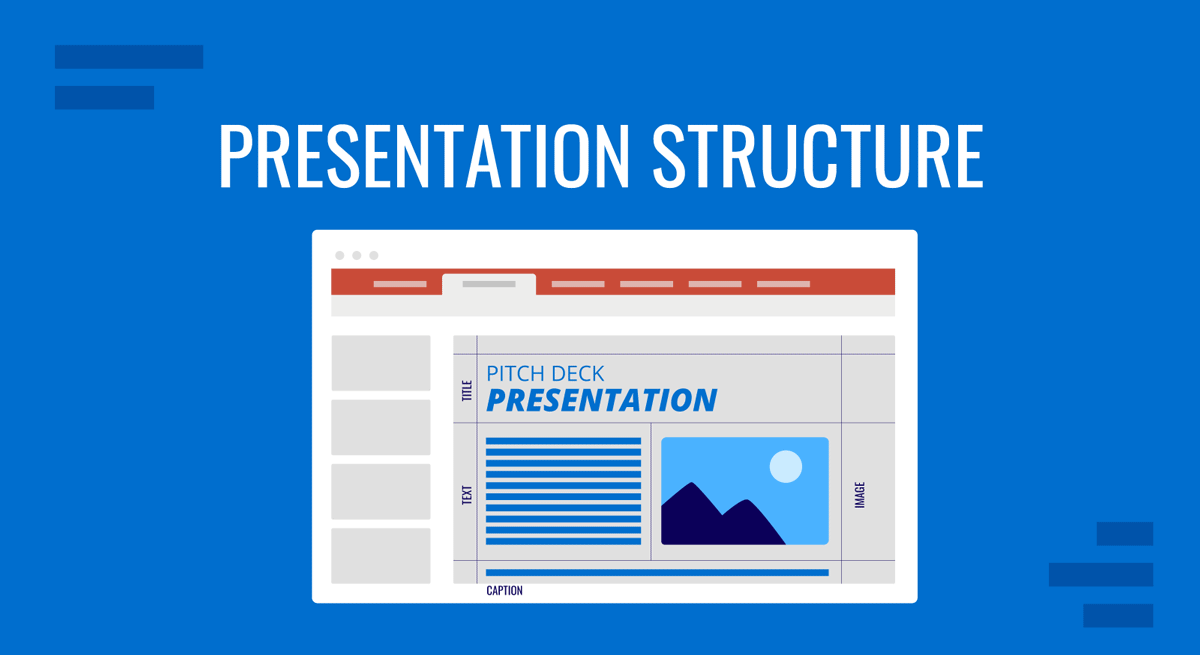
In the business world, a presentation is so much more than just a bunch of slides or points—it’s a golden opportunity. It can sway decisions, propel change, or bring people together. How you structure your presentation is absolutely critical in getting your ideas across clearly and compellingly.
When you’ve got a structured presentation just right, it’s like you’re taking your audience by the hand and guiding them through your thoughts, making sure they pick up all the important bits along the way. Moreover, it speaks of your degree of professionalism and how much knowledge you bear on the topic in question.
Therefore, nailing your presentation structure isn’t just helpful; it’s downright necessary to get the results you’re after. Whether you’re pitching a new concept to the investors, sharing the latest findings with your team, or taking the stage at a conference, how you lay out your content becomes the language you use to interact with your audience. Get to know all that’s required to create a powerful presentation structure that will guarantee success in business meetings, academic dissertations, or motivational talks .
Table of Contents
What is a Presentation Structure
Introduction, techniques to structure your presentation, common mistakes to avoid when designing a presentation structure, final words.
Let’s compare a presentation structure to a business plan . Just as a business plan is essential for guiding a company’s strategy and ensuring all aspects of the business are aligned toward common goals, a presentation structure is crucial for organizing the content and delivery of your talk.
The presentation structure lays out a clear and logical sequence of information, akin to the sections of a business plan that outline the company’s mission , market analysis , and financial projections. This clear sequence ensures that your audience can easily follow and understand your message, maximizing the impact your speech can deliver and influencing your target audience.
Key Elements of a Presentation Structure
The easiest way to study a presentation structure is to subdivide it into sections. Basically, every presentation has a structure that follows this formula: Introduction > Body > Conclusion.
The introduction is the first section of the presentation and sets the tone for the rest of the presentation. It should be attention-grabbing and make the audience want to listen to the rest of the presentation.
When defining how to start a presentation , these are the best tips we recommend you implement.
Start with a Hook
Kick off your introduction with a strong hook that grabs your audience’s attention. This could be an intriguing fact, a thought-provoking question, or a compelling story related to your topic. A captivating opening will make your audience want to listen and engage with your presentation.
Clearly State Your Topic
Be clear and concise when stating your topic. Your audience should immediately understand what your presentation is about and what they can expect to learn. A clear statement of your topic sets the stage and provides a roadmap for the rest of your presentation.
Establish Credibility
Take a moment to establish your credibility by briefly sharing your qualifications or experience related to the topic. This helps to build trust and rapport with your audience, and it shows that you are knowledgeable and well-prepared.
Engage Your Audience
Make your audience part of the presentation by engaging them from the start. Ask a question, encourage participation, or invite them to think about how the topic relates to their own experiences. Engagement helps to create a connection between you and your audience. Using a surprise factor is an alternative if you feel the topic you’re about to present may not fully resonate with the target audience.
Preview Main Points
End your introduction by briefly previewing the main points you will cover in your presentation. This provides a clear structure for your audience to follow and helps them understand what to expect in the body of your presentation. An agenda slide is the perfect tool for this purpose.
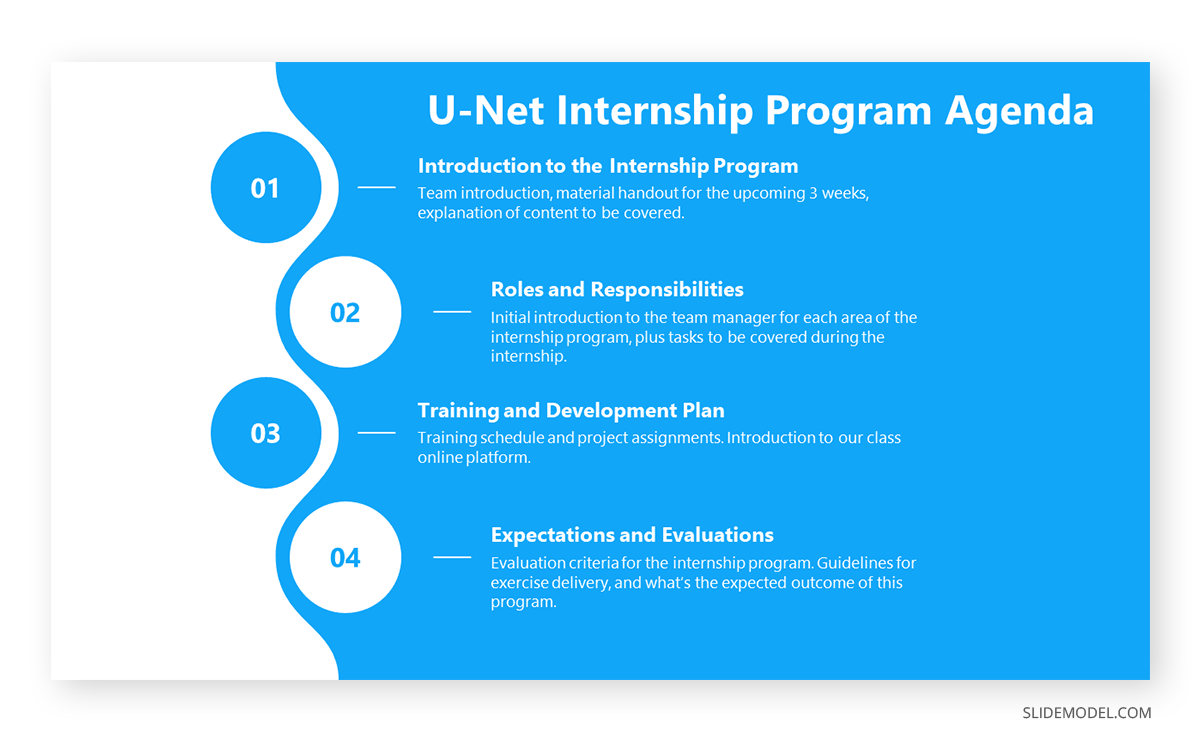
The body is the main part of the presentation and provides the content and information that the audience came to hear. It should feature the main points and details supporting your presentation’s objective. Depending on your topic, this could include data, arguments, case studies, examples, or demonstrations. Each main point should be clear and distinct, with evidence or examples substantiating it. The content should be tailored to your audience’s level of knowledge and interest.
Different presentations call for various structures. For example, a Product Presentation ’s structure should start by dividing the content into clear sections or headings. For instance, if presenting a new software tool, sections could include its features, benefits, and user feedback.
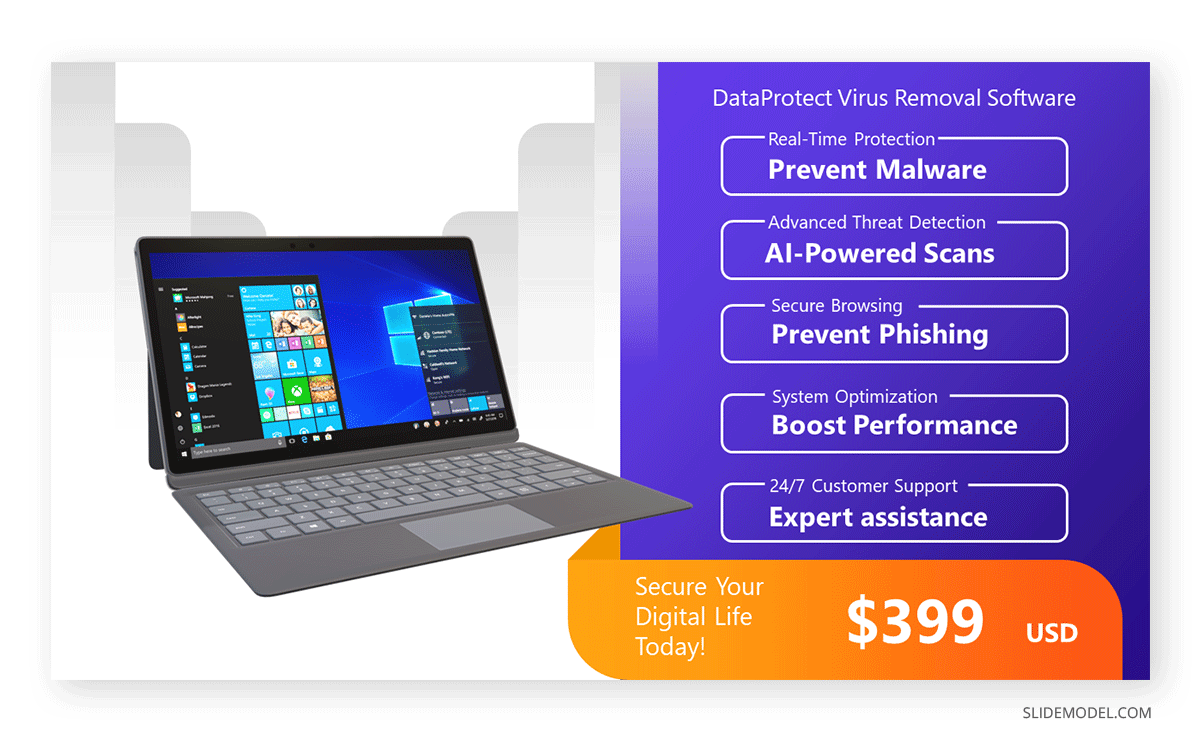
On the other hand, a Persuasive Presentation begins with stating the current situation or problem, followed by proposed solutions, evidence supporting those solutions, and the benefits of adopting your proposition.
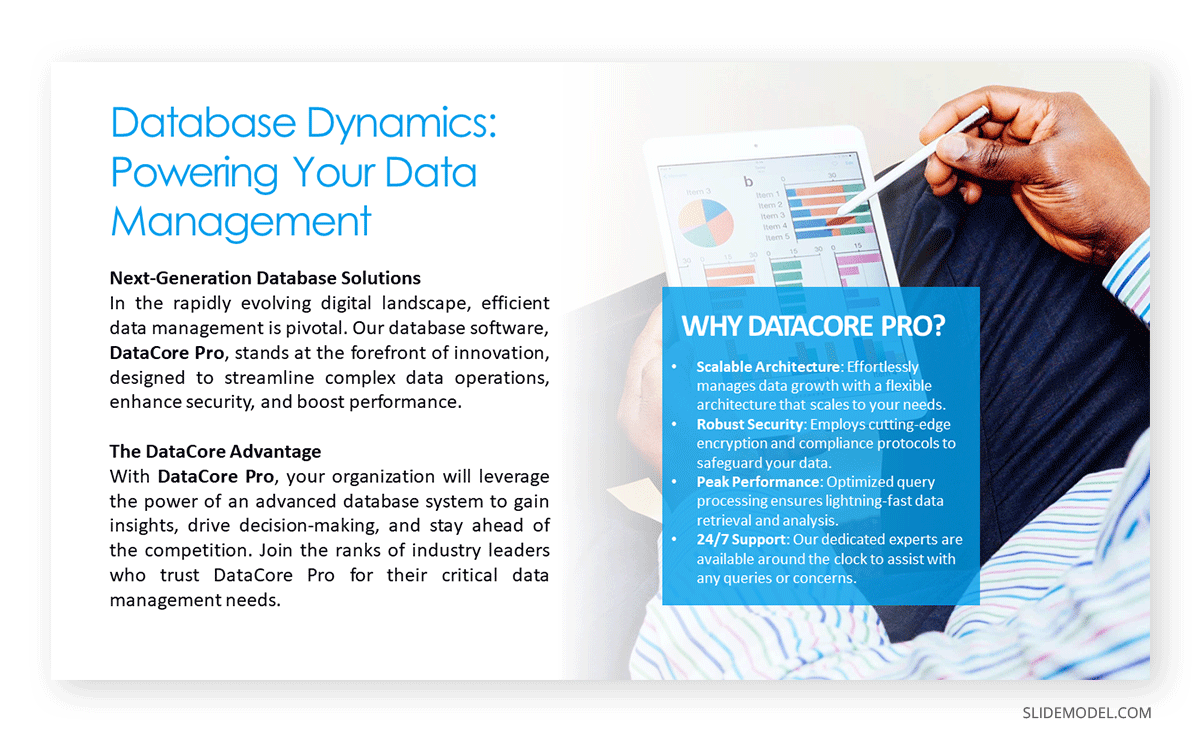
Workshop or Training Presentations begin with an overview of what will be taught, followed by step-by-step instructions, examples, demonstrations, and summaries or quizzes after each major section.
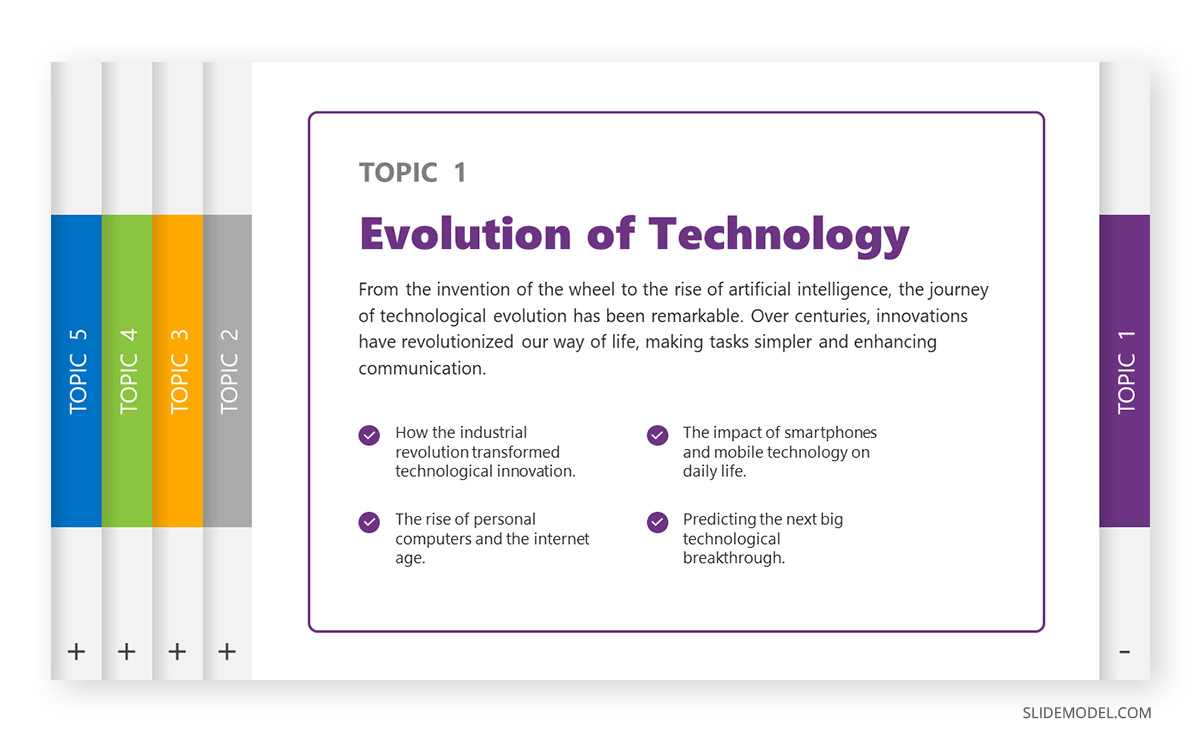
One essential aspect is to plan the multimedia elements to include in your presentation, including audio, images, and video, depending on the presentation style you aim to deliver. Through our expertise, we want to share some tips on how to plan this kind of content:
- Using relevant content: Each image should be related to its accompanying content. Avoid using images just for decoration. If using videos, dedicate an entire slide to them rather than sticking them to a corner of your slide. Plan a powerful hook to connect your thoughts with these visual aids.
- Quality: Ensure all images are of high resolution and can be clearly viewed, even from a distance. Avoid pixelated or distorted images.
- Simplicity: Infographics and diagrams should be easy to understand. If presenting data, use simple charts or graphs instead of complex tables. Limit the amount of text on each slide to ensure clarity. This rule of simplicity also applies to written content and the structure of your speech. Use the Feynman Technique as a time-saver approach to simplify content to reach any knowledgeable audience.
- Consistency: A common cause of presentation failures is to distract the audience with an unprofessional look. Maintain a consistent style and color scheme for all images to give your presentation a polished and professional feel.
Along the path of creating these media elements, you can rethink your strategy for disclosing content. In general lines, you should present your points in a logical order, often from the most to least important or in a chronological sequence. This helps the audience follow along and build understanding step by step. Well-known practices like the storytelling technique follow this approach to maximize audience engagement.
Transition smoothly between points. Phrases like “moving on,” “in addition,” or “on the other hand” can guide your audience through your narrative. Break up long sections of spoken content with anecdotes, questions, or short videos. Such an approach adds variety and keeps the audience engaged.
A well-structured conclusion is the linchpin that holds your presentation together, reinforcing your main points and leaving a lasting impression on your audience. It is your final opportunity to communicate your message and encourage audience engagement. So, before you consider how to end a presentation , here are some powerful tips to ensure you conclude your presentation with impact.
End with a Strong Statement or Quote
This technique is commonly used in motivational presentations, where the speaker leaves the audience with a slide containing a quote related to the topic of the presentation, something that evokes inner reflection about the topic discussed.
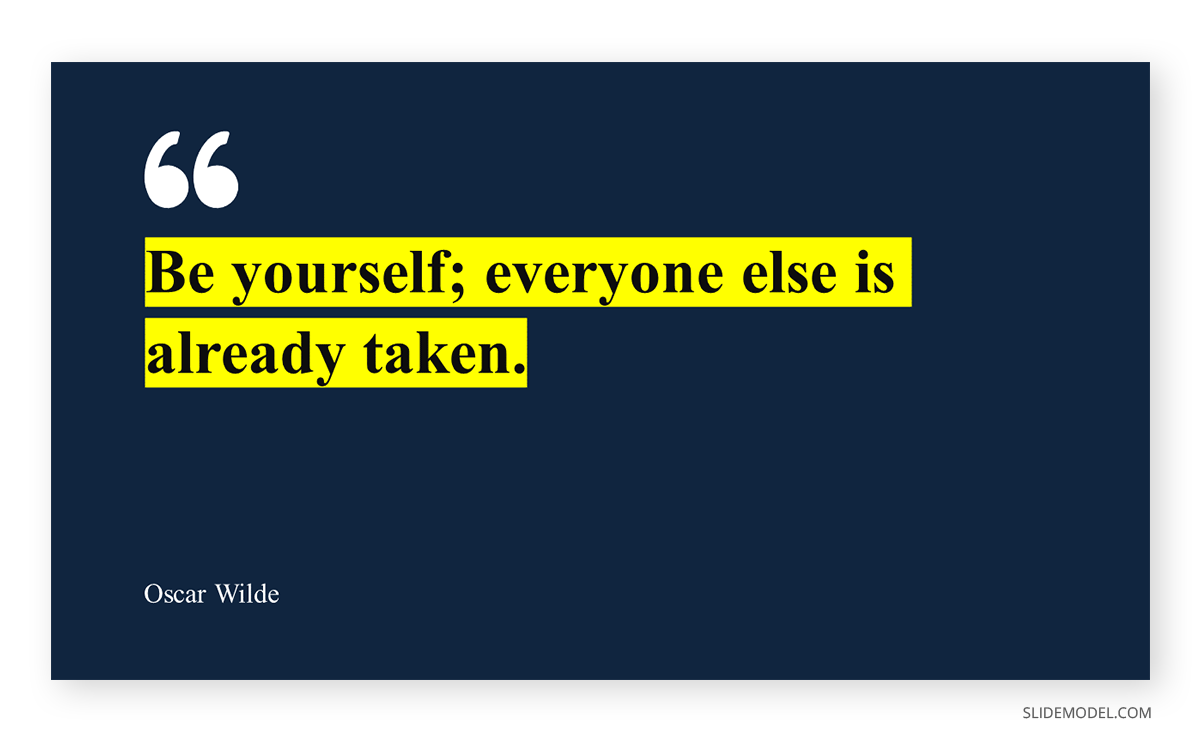
Conclude your presentation with a strong, memorable statement or a powerful quote that ties back to your main message. This adds weight to your argument and leaves a lasting impression on your audience. If you aim to surprise your audience, silence can also be a strong statement if your presentation has to raise awareness about a problem.
Incorporate a Call-to-Action
Clearly communicate to your audience what you want them to do next. Whether it’s to adopt a new perspective, take specific action, or continue the conversation outside of the presentation, a clear call to action drives engagement and encourages your audience to act upon your message.
Ask Thought-Provoking Questions
Pose thought-provoking questions that stimulate reflection and discussion. This opens the door for audience participation and engagement and allows you to interact with the audience in a Q&A session, or reach after your presentation concluded to network.
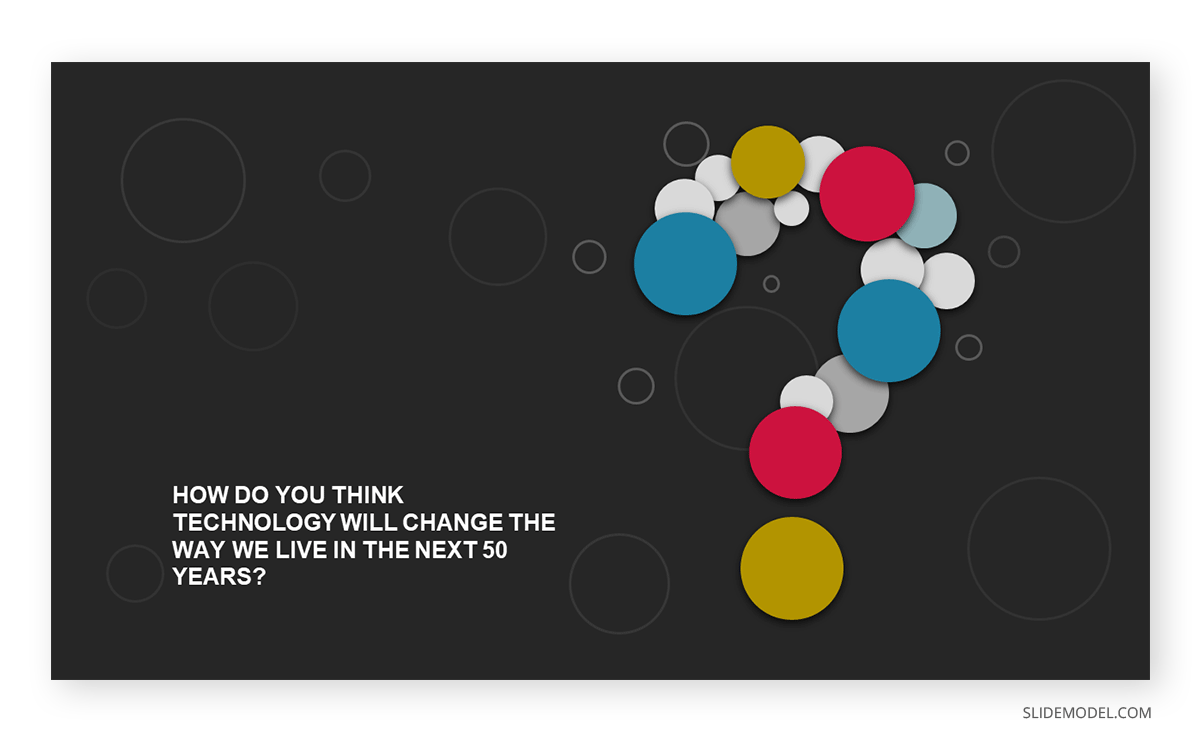
Additional Resources and Contact Info
Offer resources such as articles, websites, or books for those interested in exploring your topic further. This not only adds value to your presentation but also encourages the audience to engage with the content beyond the presentation itself.
Consider the way you leave a communication channel open with your audience. This can be in the format of a deliverable, writing down your contact data in the “Thank You” slide , or simply via speech to inform where they can know more about you and your work.
We already discussed the basic Introduction-Body-Conclusion framework for a presentation, but there are alternative approaches that can help you structure your talk.
Problem-Solution Framework
The Problem-Solution Framework is a compelling method to structure presentations, particularly when aiming to persuade or inform an audience about addressing specific challenges. The framework operates on a simple yet impactful premise: initially, highlight a problem or challenge that needs addressing and subsequently propose a viable solution or set of solutions.
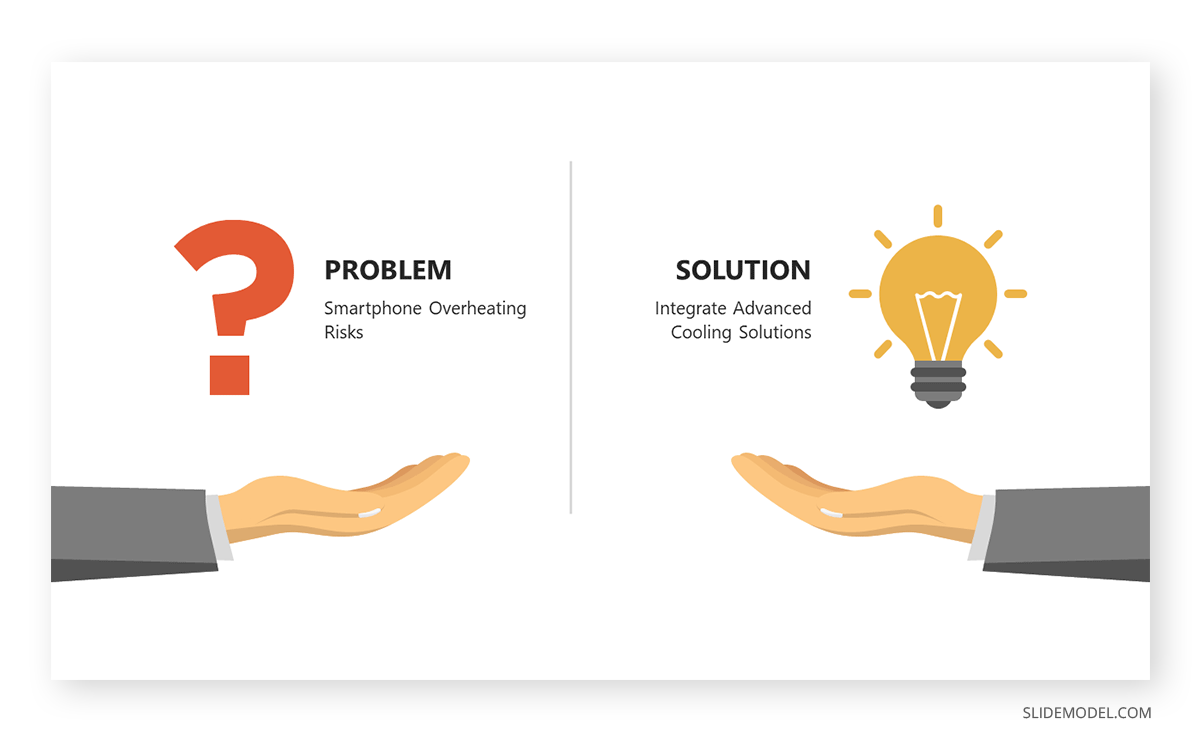
Starting with the problem establishes a context, engages the audience by highlighting pain points or challenges they may recognize, and creates a desire for resolution. It sets the stage for the solution to be perceived as necessary and valuable.
The solution phase offers that much-needed resolution. By presenting a clear, actionable solution or set of recommendations, the presenter provides a pathway to overcome the identified challenge. This structure is not only logical but also highly persuasive, as it appeals to the audience’s desire for resolution and improvement. In essence, the Problem-Solution Framework is both a guide for content organization and a psychological tool for persuasion.
Chronological Structure
The Chronological Structure is an intuitive and organized approach to presenting information based on a sequence of events or a progression in time. Whether recounting historical events, outlining the stages of a project, or narrating a personal story, this structure follows a clear beginning, middle, and end sequence. By presenting details in the order they occurred, the audience can easily follow the narrative, making connections between events and understanding causality.
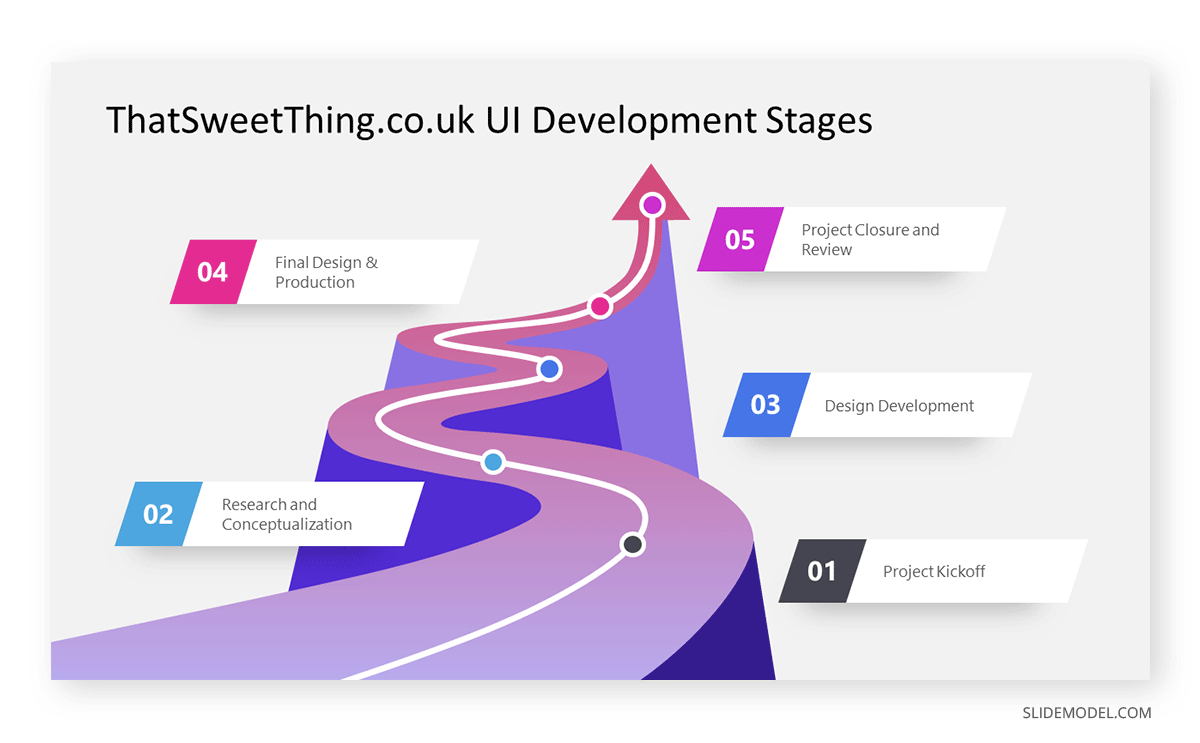
This structure is especially effective when the timeline of events is crucial to the narrative or when showcasing developments, evolutions, or growth over time. It provides clarity and eliminates confusion that might arise from a non-linear presentation. Moreover, by anchoring information on a timeline, the Chronological Structure aids memory retention, as the audience can mentally “map out” the journey of events. In sum, this method offers clarity and a compelling narrative arc, ensuring audience engagement from start to finish.
Comparative Structure
The Comparative Structure is a strategic approach to presentations that hinges on juxtaposing two or more elements, ideas, or solutions side by side. By examining similarities and differences, this method illuminates unique qualities, advantages, or drawbacks inherent in each element. Often employed in business scenarios like product comparisons, market analysis, or debates, the comparative structure helps audiences critically analyze options and make informed decisions.
Presenters utilizing this structure typically start by introducing the elements for comparison. They then delve into detailed analysis, often using criteria or metrics to maintain objective evaluations. Visual aids like Venn diagrams or comparison charts can enhance clarity and visual appeal.
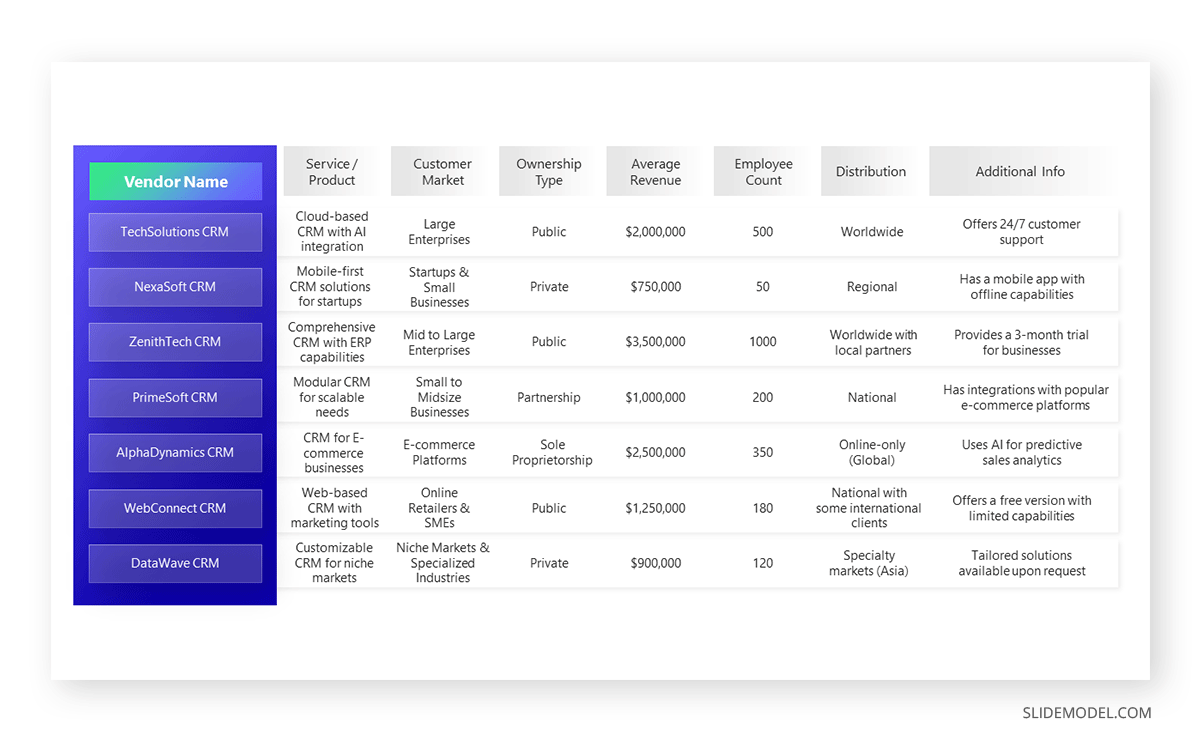
The strength of the Comparative Structure lies in its ability to foster critical thinking. By directly contrasting items, audiences are engaged, encouraged to weigh pros and cons, and ultimately arrive at a deeper understanding or more nuanced perspective on the subject matter.
Matrix Structure
The Matrix Structure offers an approach to organizing presentations by segmenting information into distinct categories or sections, akin to a grid or matrix. Instead of a linear flow, topics are grouped by themes, criteria, or any relevant classification, allowing for simultaneous exploration of multiple facets of a subject. Think of it as viewing a topic through various lenses concurrently.
For instance, in a business setting, a product might be examined in terms of design, functionality, market positioning, and customer feedback. Each of these constitutes a segment in the matrix.
Visually, the matrix can be represented using tables, grids, or quadrant charts, making the content easily digestible and engaging. A key advantage of this structure is its flexibility; presenters can delve deep into one segment or provide a broader overview of all areas, depending on the audience’s needs. Ultimately, the Matrix Structure ensures a comprehensive and multifaceted examination of a topic, providing depth and breadth in analysis.
Modular Structure
The final model we will study is the Modular Structure. It takes content and packs it into modules, which can be arranged at any other the presenter requires them to be. Each module addresses a specific topic or idea and is designed to be self-contained, ensuring clarity even if presented independently or in a different order. This adaptability makes the modular approach especially valuable in dynamic settings, such as workshops or conferences, where audience feedback or time constraints might necessitate adjustments on the fly.
For example, in a corporate training session, different modules could cover distinct skills or topics. Based on the attendees’ prior knowledge or the session’s time limit, the presenter can prioritize, omit, or rearrange modules without compromising the integrity of each segment.
By adopting the Modular Structure, presenters gain flexibility without sacrificing depth. This approach fosters a responsive presentation style, allowing speakers to tailor content in real-time, ensuring maximum relevance and engagement for their audience.
Even well-seasoned presenters can fall prey to these common mistakes in terms of presentation structure. Let’s learn how to prevent them.
Overloading with Information
It’s tempting to include every bit of knowledge you have on a topic. Still, information overload can quickly disengage an audience. Prioritize key points and leave out extraneous details. As famous architect, Mies van der Rohe famously coined, “Less is More.”
Weak Transitions
Jumping abruptly from one point to another can disrupt the flow and confuse listeners. Ensure smooth transitions between sections, signaling shifts in topics or ideas to keep the narrative cohesive.
Dull Design
While content is king, visual appeal matters. Relying solely on walls of text or bland slides can lose your audience’s interest. Incorporate engaging visuals, charts, and multimedia elements to enhance your message and retain attention.
Ignoring the Call to Action
Concluding your presentation without guiding the audience on the next steps or what’s expected of them can be a missed opportunity. Whether it’s seeking feedback, prompting a discussion, or encouraging an action, always have a clear call to action.
Good communication is all about making your point clear, especially in presentations. We’ve talked about how the right structure can keep your audience hooked. But there’s more to it. Think about your presentation. Is it telling your story the way you want? Is it reaching your audience? Take a step back and really look at how you’re laying it out. Don’t just go with the flow – choose your format wisely. Remember, every presentation tells a story, and how you set it up matters a lot.
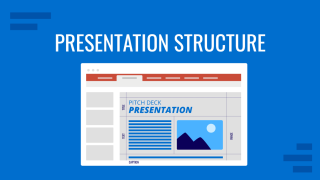
Like this article? Please share
Design, Presentation Approaches Filed under Business
Related Articles

Filed under Design • March 27th, 2024
How to Make a Presentation Graph
Detailed step-by-step instructions to master the art of how to make a presentation graph in PowerPoint and Google Slides. Check it out!

Filed under Presentation Ideas • February 29th, 2024
How to Make a Fundraising Presentation (with Thermometer Templates & Slides)
Meet a new framework to design fundraising presentations by harnessing the power of fundraising thermometer templates. Detailed guide with examples.

Filed under Presentation Ideas • February 15th, 2024
How to Create a 5 Minutes Presentation
Master the art of short-format speeches like the 5 minutes presentation with this article. Insights on content structure, audience engagement and more.
Leave a Reply
Role of Communication in Presentation and Speech

What is a presentation in communication? Presentation in communication is the act of presenting a message or topic to an audience. It involves speaking, using visual aids, and engaging with the audience to convey a specific message.
Being concise, using visual aids, speaking confidently, and engaging with the audience are all important aspects of delivering a successful presentation. Additionally, one should be prepared, practice extensively beforehand, and handle questions with ease.
The Most Effective Communication Skills to Present Like a Pro
Do you want to present like a pro? The key to success is effective communication. It’s an essential skill for both personal and professional success. Fortunately, presentation skills in business communication can be developed and improved with practice. What is a presentation in communication? In this post, we will explore the 8 most effective communication skills to help you present like a pro.
From understanding your audience to expressing yourself confidently, you’ll learn everything you need to know to make your presentations successful. Read on to discover how to become a masterful presenter.
Know your audience
Before you present, it is important to take the time to know your audience. Understand who they are and what their interests are. Knowing your audience will help you customize your presentation to appeal to them.
Ask yourself questions like: Who are they? What is their level of knowledge on the topic? Are they primarily interested in the practical application of the topic or more theoretical aspects?
Answering these questions will help you tailor your presentation skills in business communication to make it more interesting and effective. When you have a good understanding of your audience, you can better choose the communication techniques that are best for engaging them.
Make a connection
It is essential to make a connection with your audience when giving a presentation. Take time to get to know them and ask them questions to determine their needs and interests. Try to use examples and stories that will resonate with them and show that you understand their concerns.
Use humour if appropriate and focus on engaging the audience as much as possible. When speaking, focus on being personable and making eye contact with people in the room. Show that you are passionate about what you are presenting and be sure to smile.
Be sure to actively listen to feedback so that you can modify your presentation accordingly. If you make an effort to connect with your audience, you will be able to make your presentation more memorable and effective.
Tell a story
Stories can be powerful tools to help get your point across during a presentation. Not only do stories engage your audience, but they also help to personalize the topic and make it more interesting and memorable. Stories can be used to illustrate your points and give real-life examples of what you are talking about.
When sharing a story, be sure to provide enough detail and keep it focused on the topic of your presentation. Focus on the key elements of the story and how it ties in with your message.
Use the story as an example or analogy to help the audience better understand the information you are trying to present. Finally, be sure to use storytelling techniques like vivid descriptions, suspense, and a moral to bring the story to life and make a lasting impression on your audience.
Use strong words
Strong words can be a powerful tool for delivering an effective presentation. Not only do strong words help to capture your audience's attention, but they also convey your message with clarity and confidence.
When preparing your presentation skills in business communication , think about the kind of words you want to use. Use words that are relevant and make an impact on your audience. Avoid using too much jargon and complex language; this can be off-putting for some listeners. Instead, try to choose words that are interesting and engaging. Also, be sure to vary your word choice to keep your audience interested.
Moreover, don’t be afraid to emphasize certain words. This can help add weight to your point and create a sense of drama or urgency. Paying attention to your volume and pitch when you say certain words can also help create a more compelling presentation.
Using strong words is an important way to communicate effectively in a presentation. It can help you engage your audience and make your message more memorable.
Use body language
Body language is a powerful tool for communication and can add emphasis to your presentation. Pay attention to how you stand, how you hold your arms and even the direction of your gaze. Positive body language conveys confidence and enthusiasm.
Keep your arms open and away from your body. Speak with gestures and move around the room when appropriate. Eye contact is essential – make sure to look at the audience when you’re speaking and establish a connection with them.
Don't be afraid to smile and pause for a few seconds while talking. Your body language should be congruent with what you are saying. Doing so will show that you are comfortable and competent in delivering your message.
Be aware of your voice
Your voice is a key factor in communicating effectively. It can be used to emphasize points and make your presentation memorable. When you're presenting, be conscious of the volume, tone, and pacing of your voice.
Speak loud enough so that everyone can hear you, but not too loudly. Your tone should be confident and conversational. Speak clearly and pronounce each word correctly. Also, vary your speed and pitch to emphasize important points and keep your audience engaged.
Taking pauses in the right places can help people better understand what you're saying. Lastly, don't rush through your presentation, and make sure to take your time. By being aware of how you use your voice, you can make a lasting impression on your audience.
Use visual aids
Using visuals in your presentation is a great way to engage your audience. Visual aids help break up the monotony of talking and can be used to explain complex concepts simply and concisely.
There are various types of visual methods of effective communication ppt you can use, such as photographs, infographics, diagrams, slides, and videos. Make sure to choose visuals that are relevant to your presentation and that can be seen by everyone.
When using visual aids, keep in mind that they should complement what you are saying, not overpower it.
Be sure to practice with the visual aids before presenting so that you can be sure of their impact. By using visual aids in your presentation, you will be able to add depth and clarity to your message.
Practice, practice, practice!
The most important part of delivering an effective communication skills , presentation is practice. It is the key to building your confidence and ensuring that you make the best possible impression on your audience.
Start by writing out your presentation and practicing it alone, then practice in front of family and friends until you are comfortable with your delivery.
Rehearse your presentation several times to familiarize yourself with it and to ensure that you don’t leave anything out. Familiarizing yourself with the material will help you present it confidently and make you appear more competent and professional.
Practicing your methods of effective communication ppt will also help you identify any areas where you can improve, allowing you to make necessary changes and ensure that you are delivering the best presentation possible.
Presentation skills for engaged business communication
What is a presentation in communication? Successful business communication involves more than just knowing the right words to say. To truly engage your audience, you need to know how to effectively deliver your message. Presentation skills are an essential part of effective communication in the business world.
In this post, we will explore 8 communication skills presentations that will help you engage your audience and ensure your message is delivered clearly and effectively. Whether you are presenting to a room full of colleagues or a single client, having strong presentation skills can make all the difference. Read on to learn more about the 8 presentation skills for engaged business communication.
1) The Art of Storytelling
Storytelling is an invaluable tool for making an impact with your business presentations. Telling stories helps to draw your audience in and create a connection with them while making complex concepts easier to understand.
Through stories, you can capture their attention and share your message in a way that will stay with them long after the presentation has ended. When using methods of effective communication ppt stories, be sure to select relevant stories that illustrate the main points of your presentation, and keep them brief so you don't lose your audience's focus.
2) Be Concise
When presenting to an audience, it is important to be succinct. This means conveying your message in the most efficient manner possible.
Avoid going off-topic and include only relevant information. Speak clearly, using language that everyone in the room can understand. Don't rely on jargon or slang to communicate your ideas.
Focus on the main points and keep your presentation as concise as possible. Let your slides do some of the talking, too. Get to the point quickly and finish promptly. Being concise will help you keep your audience's attention and ensure they walk away with your key messages.
3) Use Visual Aids
Visual aids can be an effective way to engage with your audience and illustrate your points. Choose visuals that are easy to understand and keep the text to a minimum. Utilizing charts, graphs, or images can make complex ideas easier to digest.
Use visual aids to bring life to your presentation, help break up the information, and maintain the audience’s attention. Make sure to practice using them so they are not distracting from your key message.
4) Speak with Confidence
When giving a presentation, it's important to speak with confidence. This doesn't mean you need to be overly loud or assertive; it simply means that you need to be sure of yourself and your topic. Projecting your voice and speaking clearly will help ensure that your message is communicated effectively.
Additionally, use body language that indicates you are confident in what you are saying, like keeping eye contact with your audience and maintaining an open, upright posture. With practice, you'll find speaking confidently comes naturally.
5) Engage with Your Audience
When delivering a presentation, engaging your audience is essential for successful communication. Ask questions, make eye contact, and allow for interaction. Incorporating interactive activities like polls or brainstorming can help keep the audience engaged.
Encourage feedback and discussion by using inclusive language like "we" and "us". Invite questions and address them thoughtfully, considering the interests and needs of your audience. Finally, create a dialogue with your audience, and don't be afraid to get creative!
6) Be Prepared
In business communication, it is vital to be prepared. Preparation includes researching your topic thoroughly and having an outline of what you would like to say. Make sure to have a few key points to emphasize and practice presenting them.
Be organized and be able to defend any claims that you make. Finally, plan to ensure that you can accommodate any interruptions or questions. Having the right materials at hand will give you the confidence you need to engage your audience.
7) Practice, Practice, Practice
When it comes to mastering presentation skills in business communication, practice is essential. Not only should you practice out loud until you are confident in your delivery, but also practice different scenarios and answers to potential questions.
Visualize yourself delivering the presentation and anticipate any challenges that could arise. Practicing will help you feel more prepared and confident during the actual presentation. With enough practice, you'll become a master of delivering engaging presentations that leave a lasting impact.
8) Handle Questions with Ease
An important part of any presentation is the Q&A session. Be prepared to answer questions from your audience effectively and confidently. Answer questions completely and honestly, and be sure to explain complex concepts.
If you don’t know the answer to a question, take the time to research it and provide an informed response. By being prepared and providing honest answers, your audience will appreciate your transparency and respect your knowledge.
Communication is an essential tool for any presentation or speech. It helps to develop trust, gives you the ability to delegate tasks, encourages others to share their ideas, and allows you to have difficult conversations. By practicing effective communication skills in presentation , you can improve your writing skills and get promoted in the process. Communication is a crucial skill that can be used to great effect in presentations and speeches.
Useful Resources: What is an effective presentation | What is written communication | Types of communication formal and informal

What is Social Learning Theory? How to Adopt It in The Workplace
Explore the transformative power of social learning theory in the OB. If you're curious about what social learning theory is and how it can revolutionize your workplace,...

Why Are Employees Your Greatest Asset and How to Mentor Them
In the dynamic landscape of modern businesses, employees are the most valuable asset of any organisation. Their skills, knowledge, creativity, and dedication fuel an organisation's...
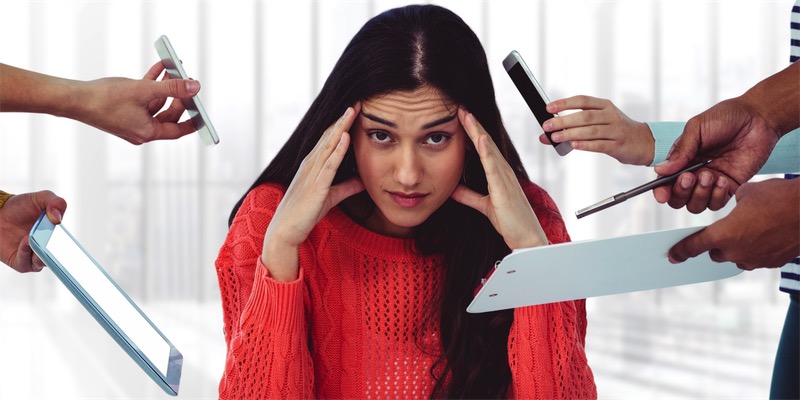
Dealing with difficult employees: An employer's guide
In any workplace, you're likely to encounter a variety of personalities and work styles. While most employees are cooperative and contribute positively to the team, there may be in...

How to stop being self-conscious: Strategies to feel more confident
In a world where self-confidence reigns supreme, it's all too easy to feel self-conscious. But what does it really mean to be self-conscious?And why does it have such a profound im...

How to prepare your team to handle negotiations?
In the dynamic business world, the ability to negotiate effectively and deliver persuasive pitches can be the key differentiator between triumph and failure. Whether you're seeking...

Effective Communication skills can improve your self-confidence and boost career growth
In today's fast-paced and competitive professional world, self-confidence is a valuable asset that can significantly impact your career growth and success. Whether you're seeking a...

Difference between KRA and KPI
In the realm of performance management and goal setting, the terms KRA (Key Result Area) and KPI (Key Performance Indicator) are frequently used, but they serve distinct purposes i...

What is the difference between a boss and a leader?
In the world of management and leadership, the terms "boss" and "leader" are often used interchangeably. However, they represent distinct approaches to managing and inspiring a tea...

How to interview for a job when you have no work experience?
Landing your first job can be both exciting and nerve-wracking, especially when you lack work experience. However, with the right approach and preparation, you can ace your job int...

9 steps for improving collaboration between teams
In today's rapidly evolving workplace, effective team collaboration is more critical than ever. Whether you're in a traditional office, a remote team, or a hybrid work environment,...

How being intentional can advance your career?
In a world filled with constant distractions and fast-paced living, the concept of being intentional stands out as a beacon of purpose and direction. But what does it mean to...

How to improve your problem solving skills?
Problem solving is a critical skill that permeates various aspects of life, from personal challenges to professional endeavors. The ability to tackle issues, make decisions, and fi...

Complete Guide to Debating: Improve your Debating Skills
In the world of communication and persuasion, mastering the art of debate is a skill that can truly set you apart. Whether you're a student, a professional, or simply someone who w...

Experimentation brings innovation: An experimental workplace
Experimentation is the lifeblood of innovation, breathing new life into stagnant routines and sparking transformative ideas. Organisations that embrace a culture of experimentation...

How to Build a Healthy Workplace Environment?
In today's highly competitive work landscape, the importance of cultivating a healthy workplace environment cannot be overstated. A positive work environment not only contributes t...

How Would You Define Success?
Success, a word that carries different meanings for different individuals, is a universal aspiration.The concept of what is success in life has captivated minds for centuries, fuel...
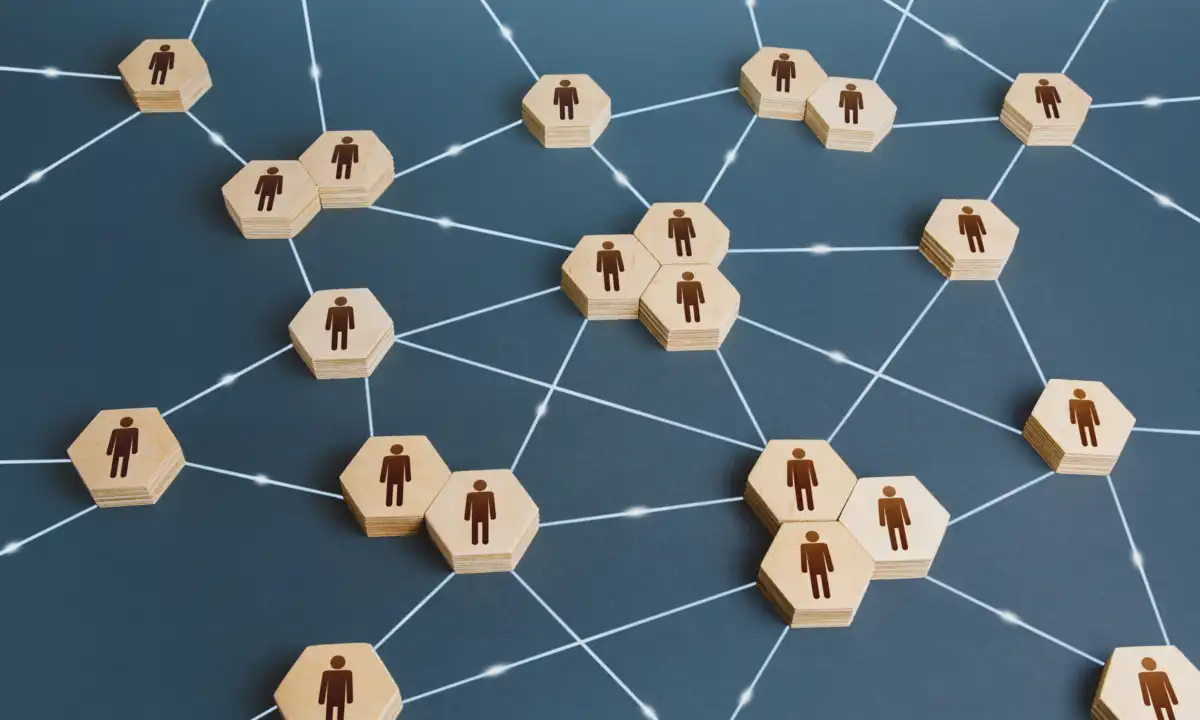
Why is Networking Important
The importance of networking has never been more evident. Whether you're a seasoned professional or just starting out, building and nurturing a strong professional network can be t...

Guide to Choosing a Successful Speech Topic
Effective communication skills have become more crucial in today's rapidly changing world. Whether you're a student, a professional, or someone simply looking to enhance your publi...

The Importance of Storytelling in Business, with Examples
In the dynamic world of business, where information is abundant, and attention spans are fleeting, storytelling has emerged as a powerful tool that captivates audiences and leaves...

10 Best Practices for Giving a Remote Presentation
After COVID, with more companies embracing the WFH hybrid model of working, virtual presentations have become a fundamental part of professional communication. Whether you're an ex...
Your success. Powered by the Six Cs.
Knowledge centre.
Copyright © School Of Meaningful Experiences private limited, Privacy Policy, Cookie Policy and Terms of Use | Sitemap
Chat with us now
Your account has been created.
Join our team
Interact with our admission team, download brochure.
OTP has been sent, Please check your E-mail
Resend OTP in:
Verify Your Details
Improve your practice.
Enhance your soft skills with a range of award-winning courses.
How to Structure your Presentation, with Examples
August 3, 2018 - Dom Barnard
For many people the thought of delivering a presentation is a daunting task and brings about a great deal of nerves . However, if you take some time to understand how effective presentations are structured and then apply this structure to your own presentation, you’ll appear much more confident and relaxed.
Here is our complete guide for structuring your presentation, with examples at the end of the article to demonstrate these points.
Why is structuring a presentation so important?
If you’ve ever sat through a great presentation, you’ll have left feeling either inspired or informed on a given topic. This isn’t because the speaker was the most knowledgeable or motivating person in the world. Instead, it’s because they know how to structure presentations – they have crafted their message in a logical and simple way that has allowed the audience can keep up with them and take away key messages.
Research has supported this, with studies showing that audiences retain structured information 40% more accurately than unstructured information.
In fact, not only is structuring a presentation important for the benefit of the audience’s understanding, it’s also important for you as the speaker. A good structure helps you remain calm, stay on topic, and avoid any awkward silences.
What will affect your presentation structure?
Generally speaking, there is a natural flow that any decent presentation will follow which we will go into shortly. However, you should be aware that all presentation structures will be different in their own unique way and this will be due to a number of factors, including:
- Whether you need to deliver any demonstrations
- How knowledgeable the audience already is on the given subject
- How much interaction you want from the audience
- Any time constraints there are for your talk
- What setting you are in
- Your ability to use any kinds of visual assistance
Before choosing the presentation’s structure answer these questions first:
- What is your presentation’s aim?
- Who are the audience?
- What are the main points your audience should remember afterwards?
When reading the points below, think critically about what things may cause your presentation structure to be slightly different. You can add in certain elements and add more focus to certain moments if that works better for your speech.

What is the typical presentation structure?
This is the usual flow of a presentation, which covers all the vital sections and is a good starting point for yours. It allows your audience to easily follow along and sets out a solid structure you can add your content to.
1. Greet the audience and introduce yourself
Before you start delivering your talk, introduce yourself to the audience and clarify who you are and your relevant expertise. This does not need to be long or incredibly detailed, but will help build an immediate relationship between you and the audience. It gives you the chance to briefly clarify your expertise and why you are worth listening to. This will help establish your ethos so the audience will trust you more and think you’re credible.
Read our tips on How to Start a Presentation Effectively
2. Introduction
In the introduction you need to explain the subject and purpose of your presentation whilst gaining the audience’s interest and confidence. It’s sometimes helpful to think of your introduction as funnel-shaped to help filter down your topic:
- Introduce your general topic
- Explain your topic area
- State the issues/challenges in this area you will be exploring
- State your presentation’s purpose – this is the basis of your presentation so ensure that you provide a statement explaining how the topic will be treated, for example, “I will argue that…” or maybe you will “compare”, “analyse”, “evaluate”, “describe” etc.
- Provide a statement of what you’re hoping the outcome of the presentation will be, for example, “I’m hoping this will be provide you with…”
- Show a preview of the organisation of your presentation
In this section also explain:
- The length of the talk.
- Signal whether you want audience interaction – some presenters prefer the audience to ask questions throughout whereas others allocate a specific section for this.
- If it applies, inform the audience whether to take notes or whether you will be providing handouts.
The way you structure your introduction can depend on the amount of time you have been given to present: a sales pitch may consist of a quick presentation so you may begin with your conclusion and then provide the evidence. Conversely, a speaker presenting their idea for change in the world would be better suited to start with the evidence and then conclude what this means for the audience.
Keep in mind that the main aim of the introduction is to grab the audience’s attention and connect with them.
3. The main body of your talk
The main body of your talk needs to meet the promises you made in the introduction. Depending on the nature of your presentation, clearly segment the different topics you will be discussing, and then work your way through them one at a time – it’s important for everything to be organised logically for the audience to fully understand. There are many different ways to organise your main points, such as, by priority, theme, chronologically etc.
- Main points should be addressed one by one with supporting evidence and examples.
- Before moving on to the next point you should provide a mini-summary.
- Links should be clearly stated between ideas and you must make it clear when you’re moving onto the next point.
- Allow time for people to take relevant notes and stick to the topics you have prepared beforehand rather than straying too far off topic.
When planning your presentation write a list of main points you want to make and ask yourself “What I am telling the audience? What should they understand from this?” refining your answers this way will help you produce clear messages.
4. Conclusion
In presentations the conclusion is frequently underdeveloped and lacks purpose which is a shame as it’s the best place to reinforce your messages. Typically, your presentation has a specific goal – that could be to convert a number of the audience members into customers, lead to a certain number of enquiries to make people knowledgeable on specific key points, or to motivate them towards a shared goal.
Regardless of what that goal is, be sure to summarise your main points and their implications. This clarifies the overall purpose of your talk and reinforces your reason for being there.
Follow these steps:
- Signal that it’s nearly the end of your presentation, for example, “As we wrap up/as we wind down the talk…”
- Restate the topic and purpose of your presentation – “In this speech I wanted to compare…”
- Summarise the main points, including their implications and conclusions
- Indicate what is next/a call to action/a thought-provoking takeaway
- Move on to the last section
5. Thank the audience and invite questions
Conclude your talk by thanking the audience for their time and invite them to ask any questions they may have. As mentioned earlier, personal circumstances will affect the structure of your presentation.
Many presenters prefer to make the Q&A session the key part of their talk and try to speed through the main body of the presentation. This is totally fine, but it is still best to focus on delivering some sort of initial presentation to set the tone and topics for discussion in the Q&A.

Other common presentation structures
The above was a description of a basic presentation, here are some more specific presentation layouts:
Demonstration
Use the demonstration structure when you have something useful to show. This is usually used when you want to show how a product works. Steve Jobs frequently used this technique in his presentations.
- Explain why the product is valuable.
- Describe why the product is necessary.
- Explain what problems it can solve for the audience.
- Demonstrate the product to support what you’ve been saying.
- Make suggestions of other things it can do to make the audience curious.
Problem-solution
This structure is particularly useful in persuading the audience.
- Briefly frame the issue.
- Go into the issue in detail showing why it ‘s such a problem. Use logos and pathos for this – the logical and emotional appeals.
- Provide the solution and explain why this would also help the audience.
- Call to action – something you want the audience to do which is straightforward and pertinent to the solution.
Storytelling
As well as incorporating stories in your presentation , you can organise your whole presentation as a story. There are lots of different type of story structures you can use – a popular choice is the monomyth – the hero’s journey. In a monomyth, a hero goes on a difficult journey or takes on a challenge – they move from the familiar into the unknown. After facing obstacles and ultimately succeeding the hero returns home, transformed and with newfound wisdom.
Storytelling for Business Success webinar , where well-know storyteller Javier Bernad shares strategies for crafting compelling narratives.
Another popular choice for using a story to structure your presentation is in media ras (in the middle of thing). In this type of story you launch right into the action by providing a snippet/teaser of what’s happening and then you start explaining the events that led to that event. This is engaging because you’re starting your story at the most exciting part which will make the audience curious – they’ll want to know how you got there.
- Great storytelling: Examples from Alibaba Founder, Jack Ma
Remaining method
The remaining method structure is good for situations where you’re presenting your perspective on a controversial topic which has split people’s opinions.
- Go into the issue in detail showing why it’s such a problem – use logos and pathos.
- Rebut your opponents’ solutions – explain why their solutions could be useful because the audience will see this as fair and will therefore think you’re trustworthy, and then explain why you think these solutions are not valid.
- After you’ve presented all the alternatives provide your solution, the remaining solution. This is very persuasive because it looks like the winning idea, especially with the audience believing that you’re fair and trustworthy.
Transitions
When delivering presentations it’s important for your words and ideas to flow so your audience can understand how everything links together and why it’s all relevant. This can be done using speech transitions which are words and phrases that allow you to smoothly move from one point to another so that your speech flows and your presentation is unified.
Transitions can be one word, a phrase or a full sentence – there are many different forms, here are some examples:
Moving from the introduction to the first point
Signify to the audience that you will now begin discussing the first main point:
- Now that you’re aware of the overview, let’s begin with…
- First, let’s begin with…
- I will first cover…
- My first point covers…
- To get started, let’s look at…
Shifting between similar points
Move from one point to a similar one:
- In the same way…
- Likewise…
- Equally…
- This is similar to…
- Similarly…
Internal summaries
Internal summarising consists of summarising before moving on to the next point. You must inform the audience:
- What part of the presentation you covered – “In the first part of this speech we’ve covered…”
- What the key points were – “Precisely how…”
- How this links in with the overall presentation – “So that’s the context…”
- What you’re moving on to – “Now I’d like to move on to the second part of presentation which looks at…”
Physical movement
You can move your body and your standing location when you transition to another point. The audience find it easier to follow your presentation and movement will increase their interest.
A common technique for incorporating movement into your presentation is to:
- Start your introduction by standing in the centre of the stage.
- For your first point you stand on the left side of the stage.
- You discuss your second point from the centre again.
- You stand on the right side of the stage for your third point.
- The conclusion occurs in the centre.
Key slides for your presentation
Slides are a useful tool for most presentations: they can greatly assist in the delivery of your message and help the audience follow along with what you are saying. Key slides include:
- An intro slide outlining your ideas
- A summary slide with core points to remember
- High quality image slides to supplement what you are saying
There are some presenters who choose not to use slides at all, though this is more of a rarity. Slides can be a powerful tool if used properly, but the problem is that many fail to do just that. Here are some golden rules to follow when using slides in a presentation:
- Don’t over fill them – your slides are there to assist your speech, rather than be the focal point. They should have as little information as possible, to avoid distracting people from your talk.
- A picture says a thousand words – instead of filling a slide with text, instead, focus on one or two images or diagrams to help support and explain the point you are discussing at that time.
- Make them readable – depending on the size of your audience, some may not be able to see small text or images, so make everything large enough to fill the space.
- Don’t rush through slides – give the audience enough time to digest each slide.
Guy Kawasaki, an entrepreneur and author, suggests that slideshows should follow a 10-20-30 rule :
- There should be a maximum of 10 slides – people rarely remember more than one concept afterwards so there’s no point overwhelming them with unnecessary information.
- The presentation should last no longer than 20 minutes as this will leave time for questions and discussion.
- The font size should be a minimum of 30pt because the audience reads faster than you talk so less information on the slides means that there is less chance of the audience being distracted.
Here are some additional resources for slide design:
- 7 design tips for effective, beautiful PowerPoint presentations
- 11 design tips for beautiful presentations
- 10 tips on how to make slides that communicate your idea
Group Presentations
Group presentations are structured in the same way as presentations with one speaker but usually require more rehearsal and practices. Clean transitioning between speakers is very important in producing a presentation that flows well. One way of doing this consists of:
- Briefly recap on what you covered in your section: “So that was a brief introduction on what health anxiety is and how it can affect somebody”
- Introduce the next speaker in the team and explain what they will discuss: “Now Elnaz will talk about the prevalence of health anxiety.”
- Then end by looking at the next speaker, gesturing towards them and saying their name: “Elnaz”.
- The next speaker should acknowledge this with a quick: “Thank you Joe.”
From this example you can see how the different sections of the presentations link which makes it easier for the audience to follow and remain engaged.
Example of great presentation structure and delivery
Having examples of great presentations will help inspire your own structures, here are a few such examples, each unique and inspiring in their own way.
How Google Works – by Eric Schmidt
This presentation by ex-Google CEO Eric Schmidt demonstrates some of the most important lessons he and his team have learnt with regards to working with some of the most talented individuals they hired. The simplistic yet cohesive style of all of the slides is something to be appreciated. They are relatively straightforward, yet add power and clarity to the narrative of the presentation.
Start with why – by Simon Sinek
Since being released in 2009, this presentation has been viewed almost four million times all around the world. The message itself is very powerful, however, it’s not an idea that hasn’t been heard before. What makes this presentation so powerful is the simple message he is getting across, and the straightforward and understandable manner in which he delivers it. Also note that he doesn’t use any slides, just a whiteboard where he creates a simple diagram of his opinion.
The Wisdom of a Third Grade Dropout – by Rick Rigsby
Here’s an example of a presentation given by a relatively unknown individual looking to inspire the next generation of graduates. Rick’s presentation is unique in many ways compared to the two above. Notably, he uses no visual prompts and includes a great deal of humour.
However, what is similar is the structure he uses. He first introduces his message that the wisest man he knew was a third-grade dropout. He then proceeds to deliver his main body of argument, and in the end, concludes with his message. This powerful speech keeps the viewer engaged throughout, through a mixture of heart-warming sentiment, powerful life advice and engaging humour.
As you can see from the examples above, and as it has been expressed throughout, a great presentation structure means analysing the core message of your presentation. Decide on a key message you want to impart the audience with, and then craft an engaging way of delivering it.
By preparing a solid structure, and practising your talk beforehand, you can walk into the presentation with confidence and deliver a meaningful message to an interested audience.
It’s important for a presentation to be well-structured so it can have the most impact on your audience. An unstructured presentation can be difficult to follow and even frustrating to listen to. The heart of your speech are your main points supported by evidence and your transitions should assist the movement between points and clarify how everything is linked.
Research suggests that the audience remember the first and last things you say so your introduction and conclusion are vital for reinforcing your points. Essentially, ensure you spend the time structuring your presentation and addressing all of the sections.
Nonverbal Communication and Body Language
Improving emotional intelligence (eq), conflict resolution skills.
- Empathy: How to Feel and Respond to the Emotions of Others
Anger Management
Managing conflict with humor.
- Gaslighting: Turning Off the Gas on Your Gaslighter
Setting Healthy Boundaries in Relationships
- Online Therapy: Is it Right for You?
- Mental Health
- Health & Wellness
- Children & Family
- Relationships
Are you or someone you know in crisis?
- Bipolar Disorder
- Eating Disorders
- Grief & Loss
- Personality Disorders
- PTSD & Trauma
- Schizophrenia
- Therapy & Medication
- Exercise & Fitness
- Healthy Eating
- Well-being & Happiness
- Weight Loss
- Work & Career
- Illness & Disability
- Heart Health
- Childhood Issues
- Learning Disabilities
- Family Caregiving
- Teen Issues
- Emotional Intelligence
- Love & Friendship
- Domestic Abuse
- Healthy Aging
- Aging Issues
- Alzheimer’s Disease & Dementia
- Senior Housing
- End of Life
- Meet Our Team
What is effective communication?
Effective communication skill 1: become an engaged listener, skill 2: pay attention to nonverbal signals, skill 3: keep stress in check, skill 4: assert yourself, effective communication.
Want to communicate better? These tips will help you avoid misunderstandings, grasp the real meaning of what’s being communicated, and greatly improve your work and personal relationships.
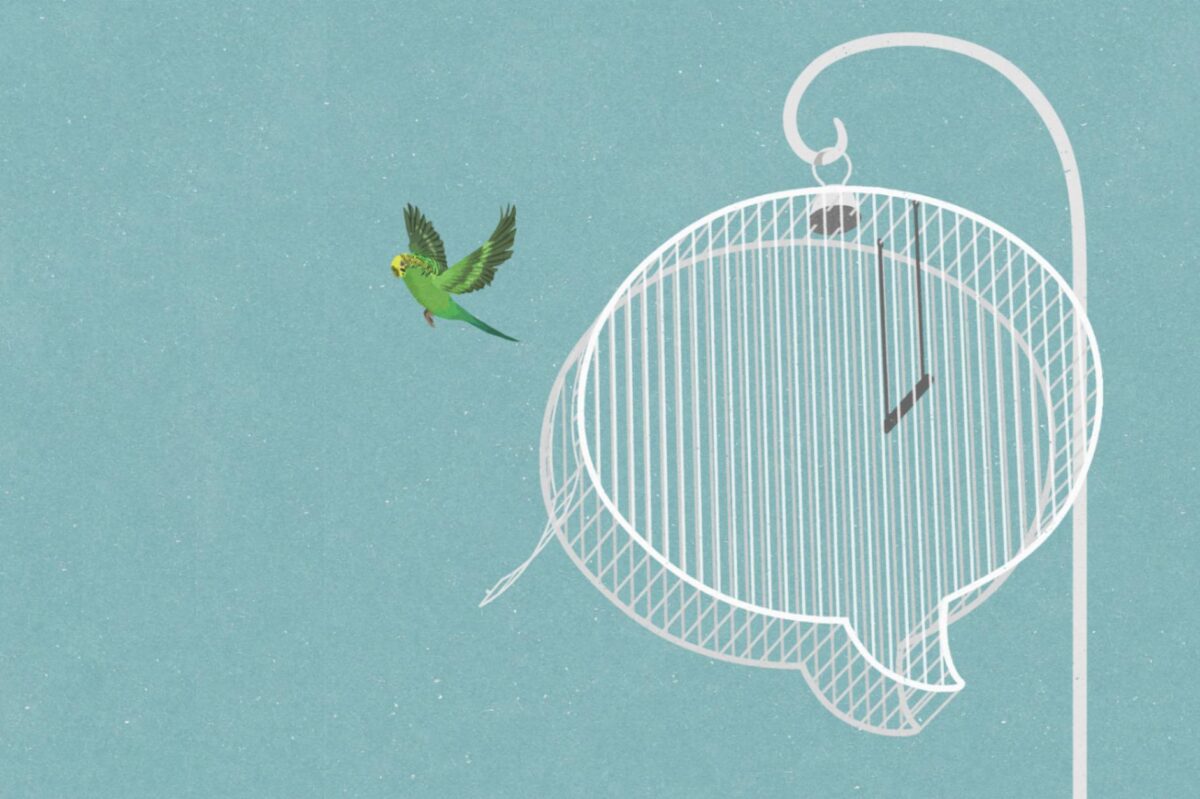
Effective communication is about more than just exchanging information. It’s about understanding the emotion and intentions behind the information. As well as being able to clearly convey a message, you need to also listen in a way that gains the full meaning of what’s being said and makes the other person feel heard and understood.
Effective communication sounds like it should be instinctive. But all too often, when we try to communicate with others something goes astray. We say one thing, the other person hears something else, and misunderstandings, frustration, and conflicts ensue. This can cause problems in your home, school, and work relationships.
For many of us, communicating more clearly and effectively requires learning some important skills. Whether you’re trying to improve communication with your spouse, kids, boss, or coworkers, learning these skills can deepen your connections to others, build greater trust and respect, and improve teamwork, problem solving, and your overall social and emotional health.
What’s stopping you from communicating effectively?
Common barriers to effective communication include:
Stress and out-of-control emotion. When you’re stressed or emotionally overwhelmed, you’re more likely to misread other people, send confusing or off-putting nonverbal signals, and lapse into unhealthy knee-jerk patterns of behavior. To avoid conflict and misunderstandings, you can learn how to quickly calm down before continuing a conversation.
Lack of focus. You can’t communicate effectively when you’re multitasking. If you’re checking your phone , planning what you’re going to say next, or daydreaming, you’re almost certain to miss nonverbal cues in the conversation. To communicate effectively, you need to avoid distractions and stay focused.
Inconsistent body language. Nonverbal communication should reinforce what is being said, not contradict it. If you say one thing, but your body language says something else, your listener will likely feel that you’re being dishonest. For example, you can’t say “yes” while shaking your head no.
[Read: Nonverbal Communication and Body Language]
Negative body language. If you disagree with or dislike what’s being said, you might use negative body language to rebuff the other person’s message, such as crossing your arms, avoiding eye contact, or tapping your feet. You don’t have to agree with, or even like what’s being said, but to communicate effectively and not put the other person on the defensive, it’s important to avoid sending negative signals.
When communicating with others, we often focus on what we should say. However, effective communication is less about talking and more about listening. Listening well means not just understanding the words or the information being communicated, but also understanding the emotions the speaker is trying to convey.
There’s a big difference between engaged listening and simply hearing. When you really listen—when you’re engaged with what’s being said—you’ll hear the subtle intonations in someone’s voice that tell you how that person is feeling and the emotions they’re trying to communicate. When you’re an engaged listener, not only will you better understand the other person, you’ll also make that person feel heard and understood, which can help build a stronger, deeper connection between you.
By communicating in this way, you’ll also experience a process that lowers stress and supports physical and emotional well-being. If the person you’re talking to is calm, for example, listening in an engaged way will help to calm you, too. Similarly, if the person is agitated, you can help calm them by listening in an attentive way and making the person feel understood.
If your goal is to fully understand and connect with the other person, listening in an engaged way will often come naturally. If it doesn’t, try the following tips. The more you practice them, the more satisfying and rewarding your interactions with others will become.
Tips for becoming an engaged listener
Focus fully on the speaker. You can’t listen in an engaged way if you’re constantly checking your phone or thinking about something else. You need to stay focused on the moment-to-moment experience in order to pick up the subtle nuances and important nonverbal cues in a conversation. If you find it hard to concentrate on some speakers, try repeating their words over in your head—it’ll reinforce their message and help you stay focused.
Favor your right ear. As strange as it sounds, the left side of the brain contains the primary processing centers for both speech comprehension and emotions. Since the left side of the brain is connected to the right side of the body, favoring your right ear can help you better detect the emotional nuances of what someone is saying.
Avoid interrupting or trying to redirect the conversation to your concerns. By saying something like, “If you think that’s bad, let me tell you what happened to me.” Listening is not the same as waiting for your turn to talk. You can’t concentrate on what someone’s saying if you’re forming what you’re going to say next. Often, the speaker can read your facial expressions and know that your mind’s elsewhere.
Show your interest in what’s being said. Nod occasionally, smile at the person, and make sure your posture is open and inviting. Encourage the speaker to continue with small verbal comments like “yes” or “uh huh.”
Try to set aside judgment. In order to communicate effectively with someone, you don’t have to like them or agree with their ideas, values, or opinions. However, you do need to set aside your judgment and withhold blame and criticism in order to fully understand them. The most difficult communication, when successfully executed, can often lead to an unlikely connection with someone.
[Read: Improving Emotional Intelligence (EQ)]
Provide feedback. If there seems to be a disconnect, reflect what has been said by paraphrasing. “What I’m hearing is,” or “Sounds like you are saying,” are great ways to reflect back. Don’t simply repeat what the speaker has said verbatim, though—you’ll sound insincere or unintelligent. Instead, express what the speaker’s words mean to you. Ask questions to clarify certain points: “What do you mean when you say…” or “Is this what you mean?”
Hear the emotion behind the words . It’s the higher frequencies of human speech that impart emotion. You can become more attuned to these frequencies—and thus better able to understand what others are really saying—by exercising the tiny muscles of your middle ear (the smallest in the body). You can do this by singing, playing a wind instrument, or listening to certain types of high-frequency music (a Mozart symphony or violin concerto, for example, rather than low-frequency rock, pop, or hip-hop).
The way you look, listen, move, and react to another person tells them more about how you’re feeling than words alone ever can. Nonverbal communication, or body language, includes facial expressions, body movement and gestures, eye contact, posture, the tone of your voice, and even your muscle tension and breathing.
Developing the ability to understand and use nonverbal communication can help you connect with others, express what you really mean, navigate challenging situations, and build better relationships at home and work.
- You can enhance effective communication by using open body language—arms uncrossed, standing with an open stance or sitting on the edge of your seat, and maintaining eye contact with the person you’re talking to.
- You can also use body language to emphasize or enhance your verbal message—patting a friend on the back while complimenting him on his success, for example, or pounding your fists to underline your message.
Improve how you read nonverbal communication
Be aware of individual differences. People from different countries and cultures tend to use different nonverbal communication gestures, so it’s important to take age, culture, religion, gender, and emotional state into account when reading body language signals. An American teen, a grieving widow, and an Asian businessman, for example, are likely to use nonverbal signals differently.
Look at nonverbal communication signals as a group. Don’t read too much into a single gesture or nonverbal cue. Consider all of the nonverbal signals you receive, from eye contact to tone of voice to body language. Anyone can slip up occasionally and let eye contact go, for example, or briefly cross their arms without meaning to. Consider the signals as a whole to get a better “read” on a person.
Improve how you deliver nonverbal communication
Use nonverbal signals that match up with your words rather than contradict them. If you say one thing, but your body language says something else, your listener will feel confused or suspect that you’re being dishonest. For example, sitting with your arms crossed and shaking your head doesn’t match words telling the other person that you agree with what they’re saying.
Adjust your nonverbal signals according to the context. The tone of your voice, for example, should be different when you’re addressing a child than when you’re addressing a group of adults. Similarly, take into account the emotional state and cultural background of the person you’re interacting with.
Avoid negative body language. Instead, use body language to convey positive feelings, even when you’re not actually experiencing them. If you’re nervous about a situation—a job interview, important presentation, or first date, for example—you can use positive body language to signal confidence, even though you’re not feeling it. Instead of tentatively entering a room with your head down, eyes averted, and sliding into a chair, try standing tall with your shoulders back, smiling and maintaining eye contact, and delivering a firm handshake. It will make you feel more self-confident and help to put the other person at ease.
How many times have you felt stressed during a disagreement with your spouse, kids, boss, friends, or coworkers and then said or done something you later regretted? If you can quickly relieve stress and return to a calm state, you’ll not only avoid such regrets, but in many cases you’ll also help to calm the other person as well. It’s only when you’re in a calm, relaxed state that you’ll be able to know whether the situation requires a response, or whether the other person’s signals indicate it would be better to remain silent.
In situations such as a job interview, business presentation, high-pressure meeting, or introduction to a loved one’s family, for example, it’s important to manage your emotions, think on your feet, and effectively communicate under pressure.
Communicate effectively by staying calm under pressure
Use stalling tactics to give yourself time to think. Ask for a question to be repeated or for clarification of a statement before you respond.
Pause to collect your thoughts. Silence isn’t necessarily a bad thing—pausing can make you seem more in control than rushing your response.
Make one point and provide an example or supporting piece of information. If your response is too long or you waffle about a number of points, you risk losing the listener’s interest. Follow one point with an example and then gauge the listener’s reaction to tell if you should make a second point.
Deliver your words clearly. In many cases, how you say something can be as important as what you say. Speak clearly, maintain an even tone, and make eye contact. Keep your body language relaxed and open.
Wrap up with a summary and then stop. Summarize your response and then stop talking, even if it leaves a silence in the room. You don’t have to fill the silence by continuing to talk.
Quick stress relief for effective communication
When a conversation starts to get heated, you need something quick and immediate to bring down the emotional intensity. By learning to quickly reduce stress in the moment, you can safely take stock of any strong emotions you’re experiencing, regulate your feelings, and behave appropriately.
Recognize when you’re becoming stressed. Your body will let you know if you’re stressed as you communicate. Are your muscles or stomach tight? Are your hands clenched? Is your breath shallow? Are you “forgetting” to breathe?
Take a moment to calm down before deciding to continue a conversation or postpone it.
Bring your senses to the rescue. The best way to rapidly and reliably relieve stress is through the senses—sight, sound, touch, taste, smell—or movement. For example, you could pop a peppermint in your mouth, squeeze a stress ball in your pocket, take a few deep breaths, clench and relax your muscles, or simply recall a soothing, sensory-rich image. Each person responds differently to sensory input, so you need to find a coping mechanism that is soothing to you.
[Read: Quick Stress Relief]
Look for humor in the situation. When used appropriately, humor is a great way to relieve stress when communicating . When you or those around you start taking things too seriously, find a way to lighten the mood by sharing a joke or an amusing story.
Be willing to compromise. Sometimes, if you can both bend a little, you’ll be able to find a happy middle ground that reduces the stress levels for everyone concerned. If you realize that the other person cares much more about an issue than you do, compromise may be easier for you and a good investment for the future of the relationship.
Agree to disagree, if necessary, and take time away from the situation so everyone can calm down. Go for a stroll outside if possible, or spend a few minutes meditating. Physical movement or finding a quiet place to regain your balance can quickly reduce stress.
Find your space for healing and growth
Regain is an online couples counseling service. Whether you’re facing problems with communication, intimacy, or trust, Regain’s licensed, accredited therapists can help you improve your relationship.
Direct, assertive expression makes for clear communication and can help boost your self-esteem and decision-making skills. Being assertive means expressing your thoughts, feelings, and needs in an open and honest way, while standing up for yourself and respecting others. It does NOT mean being hostile, aggressive, or demanding. Effective communication is always about understanding the other person, not about winning an argument or forcing your opinions on others.
To improve your assertiveness
Value yourself and your options. They are as important as anyone else’s.
Know your needs and wants. Learn to express them without infringing on the rights of others.
Express negative thoughts in a positive way. It’s okay to be angry , but you must remain respectful as well.
Receive feedback positively. Accept compliments graciously, learn from your mistakes, ask for help when needed.
Learn to say “no.” Know your limits and don’t let others take advantage of you. Look for alternatives so everyone feels good about the outcome.
Developing assertive communication techniques
Empathetic assertion conveys sensitivity to the other person. First, recognize the other person’s situation or feelings, then state your needs or opinion. “I know you’ve been very busy at work, but I want you to make time for us as well.”
Escalating assertion can be employed when your first attempts are not successful. You become increasingly firm as time progresses, which may include outlining consequences if your needs are not met. For example, “If you don’t abide by the contract, I’ll be forced to pursue legal action.”
Practice assertiveness in lower risk situations to help build up your confidence. Or ask friends or family if you can practice assertiveness techniques on them first.
More Information
- Effective Communication: Improving Your Social Skills - Communicate more effectively, improve your conversation skills, and become more assertive. (AnxietyCanada)
- Core Listening Skills - How to be a better listener. (SucceedSocially.com)
- Effective Communication - How to communicate in groups using nonverbal communication and active listening techniques. (University of Maine)
- Some Common Communication Mistakes - And how to avoid them. (SucceedSocially.com)
- 3aPPa3 – When cognitive demand increases, does the right ear have an advantage? – Danielle Sacchinell | Acoustics.org . (n.d.). Retrieved May 22, 2022, from Link
- How to Behave More Assertively . (n.d.). 10. Weger, H., Castle Bell, G., Minei, E. M., & Robinson, M. C. (2014). The Relative Effectiveness of Active Listening in Initial Interactions. International Journal of Listening , 28(1), 13–31. Link
More in Communication
How to read body language to build better relationships at home and work

Boost your emotional intelligence to help you be happy and successful

Tips for handling conflicts, arguments, and disagreements

How to feel and respond to the emotions of others

Tips and techniques for getting anger under control
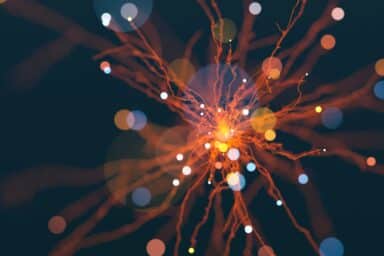
Using laughter and play to resolve disagreements

Turning Off the Gas on Your Gaslighter
5 ways to deal with gaslighting

Strengthen your connections and improve your self-esteem

Professional therapy, done online
BetterHelp makes starting therapy easy. Take the assessment and get matched with a professional, licensed therapist.
Help us help others
Millions of readers rely on HelpGuide.org for free, evidence-based resources to understand and navigate mental health challenges. Please donate today to help us save, support, and change lives.
Tips for creating the best presentation
Tips Trick and Technique for creating and delivering Powerpoint and Keynote Presentation

What is Presentation?
July 31, 2013 by Muhammad Noer
You have heard many times about presentation.
But do you know what exactly presentation is?
Presentation is a form of communication . In presentation, you communicate a message in an integrated way by using voice, image, and body language.
Hovland, Janis and Kelly define communication as follows:
“The process by which an individual (the communicator) transmits stimuli (usually verbal) to modify the behavior of other individuals (the audience)”
Three Components of Communication
Based on that definition, there are three key components in delivering a good communication:
- Communicator
- The message and media used
- Receiver (audience)
A good communicator needs to craft a good message, using the right media in order to enable the receiver get it.
Successful Communication
Successful communication occurs when the audience accepts and understands a message exactly the same as what is intended by the communicator.
Is it possible to transfer a message 100% similar to what was intended by the communicator?
In theory, of course it is possible.
Well, this could be achieved if the communicator using the right media, the right delivery method, and at the right time. All of this required to minimizes the possibility of information deviation.
But that’s in theory.
In practice, it is impossible. In reality, there are so many variables that make a message or idea is not received 100% the same by the receiver. During the transfer of the message, part of information would be lost in the process.
Therefore, your job as a good communicator and presenter is to minimize the information distortion. To make the information well received by the listeners.
What is The Purpose of A Presentation?
What is the purpose of a presentation?
At least there are two main purpose of presentation: to inform and to persuade.
1. To Inform
We present something to share information. To make people understand what they didn’t know before. Presentation to inform will need to be delivered using a good and clear message. A message that is easily understood by the audience.
2. To Persuade
Most presentation falls in this area. We present something to convince other people to do, buy, or take action that we want.
A sales person will use his presentation to convince other people to buy products or services he sells.
A fundraiser will use his presentation to convince prospective donor to donate their money.
A politician will present to convince people to take action and choose him for the next election.
When you use presentation to persuade or convince, then you need to touch not only the logic, but also the emotion of the audience.
Do it right and you will make the audience taking action that you want.
Presentation Slides
What’s on your mind when you heard about “presentation”?
If you are like most people, you might think about slides. Don’t get trapped into the fallacy that presentation is slide and slide is a presentation.
In modern world, people use slide as a visual aid during presentation. Slides has become the most common tools for a presentation.
But remember, you are the presenter, not the slide .
The slide is only the aid. There are many other tools you can use such as: flipchart, sample of product, demonstration etc.
So, please design a good slide, but don’t forget it is your job to make sure the message get across effectively to the audience.
Presentation and Business
If you are a professional in business, you might use presentation in frequently basis. You need to make a slide deck to report a project. You need to give a presentation in front of key decision maker.
Good presentation skills will help a lot in your success in professional life. Therefore, master the skills of presentation starting from structuring your idea, creating a visual slide, and to deliver it in a convincing way.
How To Make A Good Presentation
If presentation is very important, then how to make a good presentation?
The answer is easy. Make sure your audience understand your message and take action after attending your presentation.
There are three component to make a good presentation: content, design, and delivery.
Presentation is about structuring your thought and share it to other people. Make sure you understand what you want to communicate and why . This will help you to define what message to be included and how to deliver it.
Think about your subject and prepare a good structure that help people to understand what is the problem and why they should listen to you and take action on your advice.
Since most presentation nowadays will be accompanied by using PowerPoint slides, it will be really helpful if you are able to design a good slide.
How to make a good slide design?
The answer it makes it Keep It Simple and Straight .
Put on thought on a slide, use a strong visual such as picture or diagram, and create a focus so people will understand easily what you are trying to convey.
3. Delivery
Last one, a presentation is made to be delivered to the audience. Learn how to deliver it in a convincing way. If you have good content and good design, this job will be a lot easier.
Practice your presentation so you are able to deliver it smoothly. Great presenter like Steve Jobs practice a lot before the actual session. Practice some technique from public speaking to help you connect with the audience.
Definition of Presentation
Back to the first question, what is presentation?
After reading this article, you can now confidently tell people that presentation is communication .
It is an integrated communications made through sound, image and body languag e to inform and persuade your audience.
Download Inspiring Presentation
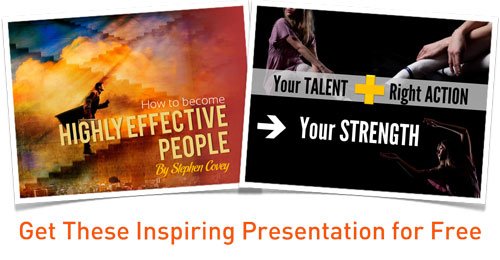
Simply complete the form below and click download. We will send you two Inspiring Slides. FREE!

About Muhammad Noer
Muhammad Noer is a Human Resources Professional who has passion in sharing how to create and deliver a great presentation.
July 14, 2015 at 8:46 pm
One presentation is a live act of comunication (Gonzalo Álvarez de Marañon)… check http://www.elartedepresentar.com
[…] we look at the three interrelated components in a presentation, one of the most important key in a presentation is the audience. You are there to give a […]
converse コンバース children チルドレン
Best Presentation is aiming to give you practical tips on how to create a great presentation. We believe everyone can learn how to create a better presentation, deliver a great speech and show amazing visual slides.
We created wide-ranging presentations template products from Inspiring Slides to Powerful Business Presentation. Click below for the products:
- WOW Presentation
- Inspiring Slides
Email: [email protected]
Address: Level 38, Tower A, Kota Kasablanka Jl. Casablanca Raya Kav 88 Jakarta – INDONESIA
Home Top – Download

Recent Post
- How to Reduce PowerPoint File Size: 3 Quick Tips To Help You Out
- Want Your Audience Keep Listening to You? Check This Out!
- Start Your Presentation with Villain
- How to Use Storytelling in Presentations
- 5 Things to Remember Before Doing Online Presentation
- Top Courses
- Online Degrees
- Find your New Career
- Join for Free
What Is Effective Communication? Skills for Work, School, and Life
Discover how improving your communication skills can benefit your career, education, and personal life.
![presentation meaning in communication [Featured image] A group of professionals in business suits sit in front of microphones at an international press conference.](https://d3njjcbhbojbot.cloudfront.net/api/utilities/v1/imageproxy/https://images.ctfassets.net/wp1lcwdav1p1/3dvRIjOK129vMZLlqGnc7N/17b18acb654be2f77a1315a670b8c9c1/GettyImages-936308944.jpg?w=1500&h=680&q=60&fit=fill&f=faces&fm=jpg&fl=progressive&auto=format%2Ccompress&dpr=1&w=1000)
Communication is a part of everyday life, whether we communicate in person or on the countless digital platforms available to us. But how much of our communication actually reaches the intended audience or person the way we hoped? Effective communication requires us to be clear and complete in what we are trying to express.
Being an effective communicator in our professional and personal lives involves learning the skills to exchange information with clarity, empathy, and understanding. In this article, we’ll define what effective communication looks like, discuss its benefits, and offer ways to improve your communication skills.
Effective communication is the process of exchanging ideas, thoughts, opinions, knowledge, and data so that the message is received and understood with clarity and purpose. When we communicate effectively, both the sender and receiver feel satisfied.
Communication occurs in many forms, including verbal and non-verbal, written, visual, and listening. It can occur in person, on the internet (on forums, social media, and websites), over the phone (through apps, calls, and video), or by mail.
For communication to be effective, it must be clear , correct , complete , concise , and compassionate . We consider these to be the 5 Cs of communication, though they may vary depending on who you’re asking.
While the effectiveness of communication can be difficult to measure, its impact is hard to deny. According to one study, surveyed companies in the United States and United Kingdom with at least 100,000 employees lost $62.4 million per year on average due to poor communication. On the flip side, companies led by effective communicators had nearly 50 percent higher total returns to shareholders over companies with less effective communicators at the helm [ 1 ].
Build job-ready skills with a Coursera Plus subscription
- Get access to 7,000+ learning programs from world-class universities and companies, including Google, Yale, Salesforce, and more
- Try different courses and find your best fit at no additional cost
- Earn certificates for learning programs you complete
- A subscription price of $59/month, cancel anytime
Benefits of effective communication
The benefits of communication effectiveness can be witnessed in the workplace, in an educational setting, and in your personal life. Learning how to communicate well can be a boon in each of these areas.
In the workplace, effective communication can help you:
Manage employees and build teams
Grow your organization more rapidly and retain employees
Benefit from enhanced creativity and innovation
Become a better public speaker
Build strong relationships and attract more opportunities for you or your organization
Read more: Why Is Workplace Communication Important? + How to Improve It
In your personal life, effective communication can lead to:
Improved social, emotional, and mental health
Deeper connections with people you care about
New bonds based on trust and transparency
Better problem–solving and conflict resolution skills
Say it with your body
In face-to-face conversation, body language plays an important role. Communication is 55 percent non-verbal, 38 percent vocal (tone and inflection), and 7 percent words, according to Albert Mehrabian, a researcher who pioneered studies on body language [ 2 ]. Up to 93 percent of communication, then, does not involve what you are actually saying.
Positive body language is open—your posture is upright and receptive, your palms are open, you lean in when speaking or listening, and nod encouragingly. Negative body language can include biting your lip nervously, looking bored, crossing your arms, putting your hands on your hips, or tapping your foot impatiently.
How to improve your communication skills
Communication, like any other skill, is one you can improve upon with practice. Here are a few ways to start improving your communication skills, whether at home or on the job.
1. Consider your audience.
Who are you communicating with? Make sure you are aware of your audience—those you intend to communicate with may differ from those who actually receive your messages. Knowing your audience can be key to delivering the right messages effectively. Their age, race, ethnicity, gender, marital status, income, education level, subject knowledge, and professional experience can all affect how they’ll receive your message.
If you’re advertising a fast food restaurant, for example, you might want to deliver your message to an audience that’s likely to be hungry. This could be a billboard on the side of a busy highway that shows a giant cheeseburger and informs drivers that the closest location is just two miles away.
Or suppose you’re announcing your engagement to your family. You might host a gathering afterwards to celebrate, send them photos of the engagement in a group chat, surprise them in conversation over dinner, or tag your family members in your announcement on social media. Your chosen form of communication will depend on your family dynamics.
2. Practice active listening.
Active listening is the practice of giving your full attention in a communication exchange.
Some techniques include paying attention to body language, giving encouraging verbal cues, asking questions, and practicing non-judgment. Before executing your communication, be sure to consider your audience and practice active listening to get to the heart of their needs and desires. This way, you can improve your communication as a counselor, social worker, marketer, professor, colleague, or friend.
Here are some examples of active listening in practice:
If you work in marketing, you might engage in social listening to gather consumer data on social media platforms like Instagram and TikTok.
If you are a professor, you might take advantage of end-of-semester feedback forms and act on your students' needs by hosting one-on-one meetings during office hours. Likewise, your students might choose to participate in discussions after your lecture or at least sit attentively and ask questions.
If you are a team leader, you might read Slack messages from your teammates, gauge that they are frustrated with the workload, and respond by resetting priorities for the next few weeks. This communicates to the team that their voices are heard.
If you are a parent, you might have a disagreement with your child about finishing their homework, but if you probe deeper with open communication, they may confess that their teacher made a discouraging comment that left them unmotivated.
Read more: What Is Active Listening and How Can You Improve This Key Skill?
3. Make your message as clear as possible.
Once you have successfully identified your audience and listened to their intentions, needs, and desires, you may have something to communicate. To do this effectively, turn to the 5 Cs of communication to ensure your message is:
Compassionate
Prepare to communicate in a way that achieves most of these characteristics.
4. Use the right medium or platform.
Using the right medium or platform to communicate matters. Effective communication requires you to consider whether you need to meet in person or if Zoom would suffice. Is your message casual enough to use WhatsApp, or would a formal email be more efficient and thorough? If you are catching up with a friend, do you two prefer to talk on the phone or via old-fashioned letters? Whatever you choose should be intuitive and appropriate for you and your current situation.
You might assess the priority level and the type of communication needed. In a marketing campaign, is there a visual component on Instagram or is it a spoken podcast ad? Will the platform be a Facebook post, product placement in a film, or a printed poster hung in cafes? For a university lecture, do students prefer to be online or meet in person? Will there be a discussion afterward, and would it be fruitful to conduct it in a pub, cafe, or in a field outdoors?
By considering your audience, practicing active listening, clarifying your communication, and choosing the right medium or environment, you are well on your way to exercising communication effectiveness.
Effective communication starts here
Start building better communication with Improving your Communication Skills from the University of Pennsylvania, Successful Negotiation: Essential Strategies and Skills from the University of Michigan, or Effective Communication: Writing, Design, and Presentation from the University of Colorado Boulder.
Article sources
PRovoke Media. " The Cost Of Poor Communications , https://www.provokemedia.com/latest/article/the-cost-of-poor-communications." Accessed January 17, 2024.
The University of Texas Permian Basin. " How Much of Communication Is Nonverbal? , https://online.utpb.edu/about-us/articles/communication/how-much-of-communication-is-nonverbal/." Accessed January 17, 2024.
Keep reading
Coursera staff.
Editorial Team
Coursera’s editorial team is comprised of highly experienced professional editors, writers, and fact...
This content has been made available for informational purposes only. Learners are advised to conduct additional research to ensure that courses and other credentials pursued meet their personal, professional, and financial goals.
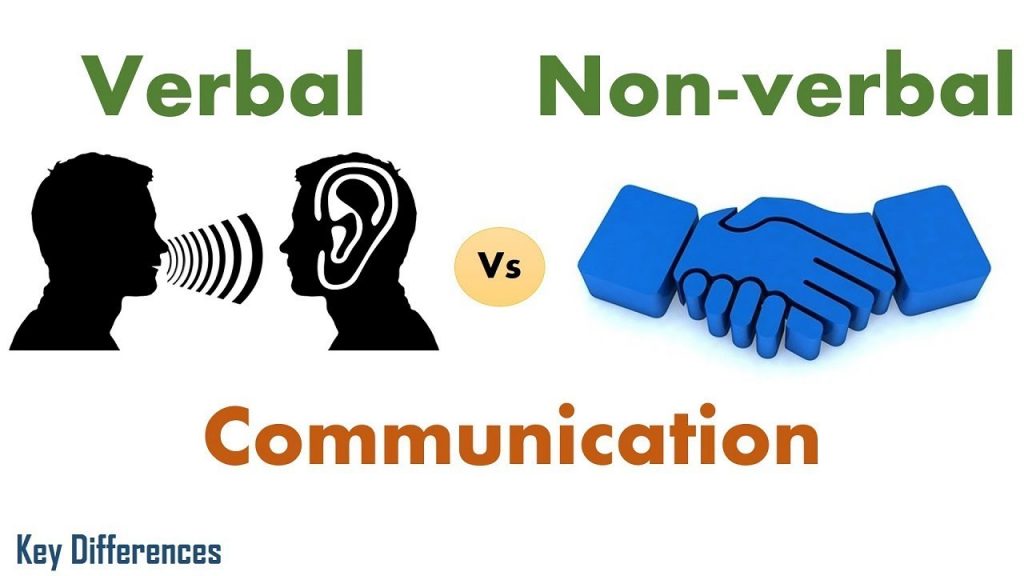
Definition: A presentation is a form of communication in which the speaker conveys information to the audience. In an organization presentations are used in various scenarios like talking to a group, addressing a meeting, demonstrating or introducing a new product, or briefing a team. It involves presenting a particular subject or issue or new ideas/thoughts to a group of people.
A presentation is a means of communication that can be adapted to various speaking situations, such as talking to a group, addressing a meeting or briefing a team. A presentation can also be used as a broad term that encompasses other 'speaking engagements' such as making a speech at a wedding, or getting a point across in a video conference.
What is a Presentation? A communication device that relays a topic to an audience in the form of a slide show, demonstration, lecture, or speech, where words and pictures complement each other. Why should you think of presentations as content? The beauty of content creation is that almost anything can become a compelling piece of content. Just ...
Giving a presentation refers to the act of presenting information or ideas to an audience. This act, known in various languages including English, Spanish, and French as 'presentation' (or 'praesentātiō' in Latin), involves communication skills, visual aids, and sometimes interactive elements like quizzes.
Presentation skills are the abilities and qualities necessary for creating and delivering a compelling presentation that effectively communicates information and ideas. They encompass what you say, how you structure it, and the materials you include to support what you say, such as slides, videos, or images. You'll make presentations at various ...
Here are a few tips for business professionals who want to move from being good speakers to great ones: be concise (the fewer words, the better); never use bullet points (photos and images paired ...
A presentation is a slide-based visual storytelling aid. It's used for transferring information and emotion to an audience with visual, vocal, and textual communication. The purpose of a presentation is to help the audience understand a subject matter. Presentations are used in business, academics, and entertainment.
Planning Presentations. As you can see based on the video examples, presentations always require a situational analysis in the planning stage. Identify your audience, purpose, context, and all of the communication variables that you need to consider in order to make choices that will result in an effective presentation for your purpose and audience.
Effective communications skills are a powerful career activator, and most of us are called upon to communicate in some type of formal presentation mode at some point along the way. For instance, you might be asked to brief management on market research results, walk your team through a new process, lay out the new budget, or explain a new ...
Presenting or making a speech at a conference or event. Objecting to a planning proposal at a council meeting. Making a speech at a wedding. Proposing a vote of thanks to someone at a club or society. On behalf of a team, saying goodbye and presenting a gift to a colleague who is leaving.
Apply the 10-20-30 rule. Apply the 10-20-30 presentation rule and keep it short, sweet and impactful! Stick to ten slides, deliver your presentation within 20 minutes and use a 30-point font to ensure clarity and focus. Less is more, and your audience will thank you for it! 9. Implement the 5-5-5 rule. Simplicity is key.
The Importance of Presentation Skills. Effective communication is the answer to reaching business and academic goals. The scenarios in which we can be required to deliver a presentation are as diverse as one can imagine. ... Lower the language barrier by avoiding complex terms that maybe even you aren't fully aware of their meaning. Consider ...
Delivery. It is important to dress appropriately, stand up straight, and project your voice towards the back of the room. Practise using a microphone, or any other presentation aids, in advance. If you don't have your own presenting style, think of the style of inspirational scientific speakers you have seen and imitate it.
Presentation skills can be defined as a set of abilities that enable an individual to: interact with the audience; transmit the messages with clarity; engage the audience in the presentation; and interpret and understand the mindsets of the listeners. These skills refine the way you put forward your messages and enhance your persuasive powers. The present era places great emphasis on good ...
That is, a good presentation achieves its intended outcome. Clearly, in order to achieve a specific outcome or objective, you need to know what it is. So, prior to crafting the drama (in word or slide), you need to hone in on three things: The purpose of your presentation. Your audience. Your (one) message. For a review of these elements, refer ...
The presentation structure lays out a clear and logical sequence of information, akin to the sections of a business plan that outline the company's mission, market analysis, and financial projections. This clear sequence ensures that your audience can easily follow and understand your message, maximizing the impact your speech can deliver and ...
Presentation in communication is the act of presenting a message or topic to an audience. It involves speaking, using visual aids, and engaging with the audience to convey a specific message. Being concise, using visual aids, speaking confidently, and engaging with the audience are all important aspects of delivering a successful presentation.
This clarifies the overall purpose of your talk and reinforces your reason for being there. Follow these steps: Signal that it's nearly the end of your presentation, for example, "As we wrap up/as we wind down the talk…". Restate the topic and purpose of your presentation - "In this speech I wanted to compare…". 5.
Communication involves conveying and receiving information through a range of verbal and non-verbal means. When you deliver a presentation at work, brainstorm with your coworkers, address a problem with your boss, or confirm details with a client about their project, you use communication skills.
Effective communication is about more than just exchanging information. It's about understanding the emotion and intentions behind the information. As well as being able to clearly convey a message, you need to also listen in a way that gains the full meaning of what's being said and makes the other person feel heard and understood.
Presentation is a form of communication. In presentation, you communicate a message in an integrated way by using voice, image, and body language. Hovland, Janis and Kelly define communication as follows: "The process by which an individual (the communicator) transmits stimuli (usually verbal) to modify the behavior of other individuals (the audience)"
Presentation can be defined as the act of showing or displaying something to an audience. A presentation is a visual or oral communication that aims to inform, persuade, or entertain an audience. It can take different forms, such as a lecture, a speech, a slideshow, or a video.
Effective communication is the process of exchanging ideas, thoughts, opinions, knowledge, and data so that the message is received and understood with clarity and purpose. When we communicate effectively, both the sender and receiver feel satisfied. Communication occurs in many forms, including verbal and non-verbal, written, visual, and ...

COMMENTS
Find all tour dates below. ... Morrissey 'Live In Concert' 2022 US tour dates are: Advertisement. NOVEMBER 11 - Ontario, CA, Toyota Arena 12 - Los Angeles, CA, Greek Theatre
Louise Morrissey's 35th Anniversary Tour continues all this year. Check out her Facebook page for venues and dates. Read the full interview in the latest issue of RSVP Country - on shelves now. ... She originally wore it during her wedding celebrations in 2022, when she and her husband tied the knot for a second time in sunny France ...
Louise Morrissey. Follow Louise Morrissey on Ents24 to receive updates on any new tour dates the moment they are announced... Follow. Be the first to know about new tour dates. Alerts are free and always will be. We hate spam and will never share your email address with anyone else. More than a million fans already rely on Ents24 to follow ...
Morrissey In Concert - 2022 tour dates in full. Sat 24 Sep 2022 Killarney INEC Arena Wed 28 Sep 2022 Blackpool Opera House Fri 30 Sep 2022 Doncaster Dome Sun 02 Oct 2022 Glasgow SEC Armadillo
Further details have been shared for Morrissey 's upcoming 2022 UK and Ireland tour, confirming the gigs will feature "no rules, regulations or restrictions". The soloist and former Smiths ...
September 14, 2022 | 9:30am ET. Morrissey has mapped out a new run of US tour dates set to take place in the fall. The 14-date leg marks Moz's first US headlining tour in three years. It begins in mid-November with a string of shows in California. He'll then make his way east, playing dates in Salt Lake City, Denver, Minneapolis, and ...
Federico Cardenas September 14th, 2022 - 11:43 PM. The famed English singer-songwriter and former The Smiths frontman Morrissey has announced a new set of North American tour dates for Fall of ...
Find Louise Morrissey's top tracks, watch videos, see tour dates and buy concert tickets for Louise Morrissey.
Louise Morrissey: The 35th Anniversary Celebration Tour. Thursday, 14 September 2023, 8.00pm. glór, Friar's Walk, Ennis; €30 + €1 booking fee. Join Louise Morrissey in a wonderful celebration of her 35th Anniversary in country music. ... Louise is known and much loved throughout Ireland, the UK and the US where she has entertained ...
Louise Morrissey has long been one of Ireland's best loved singers and entertainers. She has achieved great success in both Ireland and the UK, and has brought her easy style of country and folk to many other countries, including the USA, Canada, Europe and the Middle East. GENRES. Country
How to get tickets to Morrissey's 2022 tour. The singer-songwriter has announced a string of dates across the UK, with one date in County Kerry, Ireland, too. Tickets for all of the dates are now ...
Morrissey 2022 Tour Dates. Tickets. Friday, Nov. 11 at the Toyota Arena in Ontario, CA. Tickets from $104. Saturday, Nov. 12 at the Greek Theatre in Los Angeles, CA. Tickets from $165. Monday, Nov ...
14 June 2022. Morrissey Announces UK And Ireland Tour. Photo: Francesca Moore/Alamy Stock Photo. Spread the love. ... MORRISSEY UK & IRELAND TOUR DATES . Saturday 24 September KILLARNEY Gleneagles INEC Arena (Ireland) Wednesday 28 September BLACKPOOL Opera House. Friday 30 September DONCASTER Dome.
Find out more about Morrissey tour dates & tickets 2024-2025. Want to see Morrissey in concert? Find information on all of Morrissey's upcoming concerts, tour dates and ticket information for 2024-2025. ... 2022 2021 2020 Most played: Los Angeles (LA) (77) London (76) New York (NYC) (51) Las Vegas (25) Chicago (24) Appears most with: Kristeen ...
Morrissey has announced he will coming to South Yorkshire as part of his 2022 UK tour.
MORRISSEY IN CONCERT: Stop me if you think you've heard this one before: indie rock hero and consummate dandy Morrissey is back on tour, and fans can expect him to pull no punches as he continues his reign as music's favorite contrarian. With his outspoken vegetarianism, erudite literary references, and floral self-flagellation, Morrissey became one of pop culture's most notorious and ...
List of all Louise Morrissey gigs, tickets and tour dates for 2023 and 2024. Choose a gig or festival and buy tickets at once.... Louise Morrissey 35th Anniversary Celebration Concert with Special Guests.
NEW CHRISTMAS TOUR 2024 - Bournemouth - Norfolk Royale Hotel - BROCHURE ADDITION . 2024 EUROPEAN HOLIDAYS - Early release - ITALY - Lake Garda / Alassio Click here to download our 2024 Brochure All Our Holidays Include In The Price: Free Door to Door Taxi ( Subject to Area ) ~ Luxury Coach Travel ~ Reserved Coach Seats .
2-hour tour $87: 10 Must-See Moscow Metro stations with hotel pick-up and drop-off. 3-hour tour $137: 20 Must-See Moscow Metro stations with Russian lunch in beautifully-decorated Metro Diner + hotel pick-up and drop off. Metro pass is included in the price of both tours.
Go beneath the streets on this tour of the spectacular, mind-bending Moscow Metro! Be awed by architecture and spot the Propaganda , then hear soviet stories from a local in the know. Finish it all up above ground, looking up to Stalins skyscrapers, and get the inside scoop on whats gone on behind those walls.
Vintage 1996 Gary Numan The Premier tour 96 t shirt (238) $ 119.00. Add to Favorites Vintage 90's KRAFTWERK Shirt Big Logo (546) Sale Price $136.00 $ 136.00 $ 170.00 Original Price $170.00 (20% off) FREE shipping Add to Favorites Ultravox - Vintage 1984 Tour shirt Rare ( New Wave, Post-Punk, Synthpop, OMD, The Human League, Gary Numan, Visage .....