

DEV Community
Posted on May 29, 2023 • Updated on Sep 17, 2023
How I built a Midjourney API
Want to see it in action? Follow me on LinkedIn and text me
Building a Midjourney API: Breaking Down the Process
If you're in the world of AI, you've probably heard of Midjourney. It's a powerful tool that transforms text into high-resolution, high-quality images, all within Discord. With an easy-to-use platform and a dynamic user community, it's become a standout tool in the digital landscape.
If you have your SaaS product, an idea that you need midjourney API for, this can be done. Talk to me
However, while Midjourney doesn't offer an official API, we can still build one to better leverage its capabilities. Here's a breakdown of the process:

Understanding Midjourney:
First things first, we need to grasp how Mindjourney operates on Discord. Users simply interact with an AI bot using commands, and the bot processes these commands to generate images based on the descriptions provided.
Connecting to Midjourney:
Without an official API, establishing a connection to Mindjourney involves a Discord bot. To achieve this, we take the following steps:
Identify and connect a Mindjourney token of your account. This acts as the unique identifier allowing your bot to interact with the Mindjourney platform.
Clarification: Keep in mind - this is not an API for production, it just a technical article explaining the architecture of a midjourney request, it is not a suggestion to use it in production, or at all. Other than playing around, it is not a business application.
Create a Discord bot that can listen to our channel. This bot serves as our link between our own systems and Midjourney's image generation capabilities.
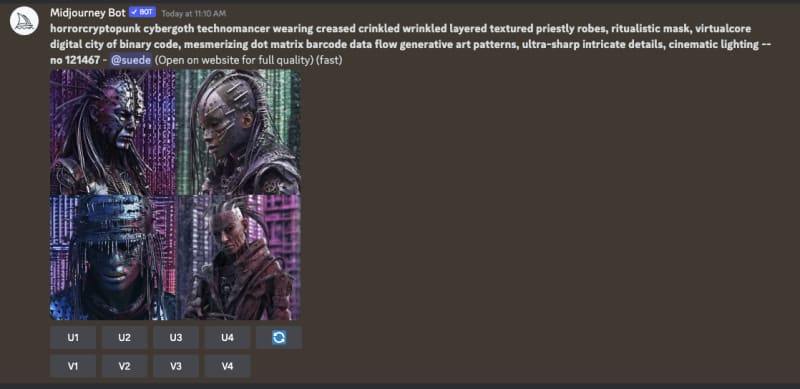
Integrating the API:
Upon establishing the connection, we develop a mechanism to interact with our channel and the Midjourney bot. Our API integration requires:
Posting commands to our channel: The commands instruct the bot to generate specific images.
Fetching results: After posting commands, our bot listens for and fetches the image generation results.
Here is an example of how I fetch results using FastAPI and my Discord bot:
Uploading images to cloud hosting: We use a cloud hosting service (like AWS S3) to store the generated images. This step ensures the scalability and accessibility of our image storage.
Cropping: The initial response from Midjourney usually delivers images structured as a grid. We need to intelligently crop these images for use in different contexts.
Returning final images: Once images are processed and stored, we return them through our API, ready for use wherever they are needed.

Facing the Challenges:
Naturally, building this interface comes with its fair share of challenges:
- How do we determine when images are ready?
- How do we handle the cropping of images given the grid structure of the initial response?
- How do we ensure that a returned image corresponds to the specific command we issued?
- How to scale, so I can server multiple concurrent calls?
Despite these challenges, creating a Midjourney API has the potential to revolutionize how we generate and use digital images. I invite you to join me on this exciting journey as we navigate through these challenges and uncover new possibilities.

You can check out the final solution, just follow me on linkedin and DM me
I have also built a great website that converts any JS code to Typescript - check this out!!
https://js2ts.com/
Top comments (15)
Templates let you quickly answer FAQs or store snippets for re-use.
- Joined Jun 9, 2023
Did you complete the API?
- Joined Jun 13, 2023
If you want to develop this API yourself, here are three points you can consider:
Use the web version of Discord to fetch the API interactions between Discord and the Midjourney bot when executing commands.
Create a Discord bot that listens to all messages from the Midjourney bot, including the messages it sends when generating images. Use callbacks to transmit these messages to your desired endpoints.
Depending on the application type, implement the logic to receive callback messages and achieve the desired outcome.
Going further:
Consider multiple users: How can you differentiate and deliver the results of different user requests to the respective users?
For specific complex commands, explore how to combine Discord's own API with your API to achieve functionalities like "/blend."
- Joined Mar 6, 2023
of course. it is working flawlessly
- Work Investor in AI
- Joined Jun 26, 2023
Do you have a link to a demo perhaps? This is awesome work.
- Work Everything
- Joined Nov 17, 2023
I can give you free access to mjapi.io , since it's in beta and I have to test it. hmu at the official email
- Joined Jun 19, 2023
maybe you have any thoughts to run a product with this api?
That was a good idea back then . The risk was that MJ may publish their own API one day, and it's done ..
- Joined Jun 27, 2023
Have you considered releasing your code?
sorry to plug this, but I can give you free access to mjapi.io , since it's in beta and I have to test it. hmu at the official email
- Joined Jul 27, 2023
How to build it?
- Education University of Common Sense, Summa cum laude
- Work Founder of useapi.net
- Joined Sep 14, 2023
@suede I am reaching out to inquire whether you might be interested in trying the Midjourney API. We have recently released this offering and are actively promoting it. For more details, please visit our documentation at useapi.net/docs/collaboration-offer .
Additionally, you can explore our YouTube channel for more insights: youtube.com/@midjourneyapi .
Regards, -u
- Joined Mar 25, 2024
Just want to show you API layer to Midjourney: userapi.ai Link to the documentation There are all methods including Vary Region and Remix mode provided
yeah, I took the chance and built mjapi.io just for this, totalling about 10k lines of code. if they release their own api, so be it. it was a fun experiment and I've learned about stripe, paypal, btc/lightning payments and discord stuff, really interesting
- Work Frontend Developer
- Joined Mar 21, 2022
Did you create a bot? If so, how did you by-pass the bot flag from Midjourney? Or you created a self-bot? If so, are you breaking the ToS from Discord?
- Joined Jun 11, 2023
Very helpful, this one is good too Midjourney API
Are you sure you want to hide this comment? It will become hidden in your post, but will still be visible via the comment's permalink .
Hide child comments as well
For further actions, you may consider blocking this person and/or reporting abuse

How to set up Django with Postgres from Neon
Keshav Malik - Feb 10

Playing around with Ultra HDR
Albert Zeyer - Jan 27

How AI generates images from noise
Youdiowei Eteimorde - Jan 28

Building a Simple Web Application with Python
kihuni - Feb 10

We're a place where coders share, stay up-to-date and grow their careers.
Let's Try Ai
New Midjourney v6 Overview + Prompt Examples
Midjourney v6 was a highly anticipated upgrade and it didn't dissapoint. The level of detail featured in the images made with v6 is amazing.
Written by: Milan K
Published on: December 28, 2023
Midjourney v6 is something I've been patiently anticipating for a very long time. There have been multiple announcements from the Midjourney team during 2023 saying that this version would be released soon. Since it's the end of the year, I honestly thought that I'd get a chance to use this upgraded model in 2024. Turns out I was wrong because the Midjorney version 6 has officially been released.
In this article, I'm going to share some exciting prompt examples and show you what's possible to create with Midjourney v6 . Although I have been using Midjourney for more than a year, this will be my first time using this specific version. I've yet to really dive deep into this and do thorough research on the model, but you can expect more detailed articles from me on this subject in the near future.
For now, let's check out what's new with the Midjourney model released on December 21.

What's New With Midjourney V6?
The sixth iteration of the Midjourney text-to-image model came with a massive update. What was most surprising to me personally is how prompting has changed. But I'll talk about that in more detail later on.
For now, I want to acknowledge some of the core changes made to the model:
- The knowledge of the model has increased significantly , meaning that it can now understand even more terms that you use in your prompts. It also has enhanced coherence.
- The Midjourney generative model has become more accurate when following instructions in prompts . This is honestly very impressive considering that previous iterations were known to often follow only certain instructions.
- The Midjourney v6 base model has a better capability of following longer prompts . This is also an issue that people wanted to see fixed for months since the model would usually only follow instructions in the first 60 words of a prompt.
- The model now has minor text drawing ability . This was also an anticipated feature, especially after OpenAI became the first to introduce it with its third iteration of the Dall-E text-to-image model .
Those are some of the highlights when it comes to the improvements made to the base model. At the time of writing this article, Midjourney v6 is still in its alpha test phase. This means that things can change frequently and without notice.
How Has Prompting Changed in Midjourney v6
This is something I've been waiting to talk about since the beginning of this article. The first tool powered by artificial intelligence that I was ever introduced to is Midjourney. I got really interested in AI because I was so impressed with the capabilities of the Midjourney model. And that's back when it wasn't nearly as impressive as it is today.
The first few weeks I spent in the Midjourney Discord server consisted of me mostly writing simple prompts that featured 5-10 words and patiently awaiting the results. However, since I got to experiment with this model on a public server, I could see the prompts other users were writing.
I was a bit confused at first but quickly started learning and got better each day. As a community, we all learned how to prompt together. And with the release of Midjourney v6, it's time to relearn how to prompt.
In an announcement that was released along Midjourney v6, the founder noted that this iteration of the model is significantly more sensitive to the prompt. It's more capable than ever before to understand the words in the prompt, which is why you should avoid keywords like "photorealistic, 4k, 8k, award winning, etc."
The team notes that users should use the '--style raw' parameter if they want more photographic results. At the same time, you should be mindful of how you use the stylization parameter. Increased values will provide better aesthetics, while lower values will be more connected to your prompt.
Although the changes may not be massive, as someone who has been using Midjourney regularly for more than a year, I definitely needed time to get used to this new style of prompting. And I'm excited to share the results with you in the next section of the article.
Midjourney v6 Prompt Examples
Although I can talk all day about how Midjourney v6 is better than all of the previous iterations, it's best that I simply show you with prompt examples. Let's start with a simple example and then gradually work up to see what this model is truly capable of.
/imagine close-up shot of a wild horse in Iceland --style raw --ar 16:9

These are the types of prompts that I would write when I first started using Midjourney. I revisited those simple prompts just to see what the result would be like. And I'm blown away. This is the first prompt I used to test the Midjourney v6 model.
The horse is in full focus and the level of detail here is absolutely incredible. There are no words to describe how impressed I am with this iteration of the model. The background is also impressive and perfectly showcases a landscape that you'd see in Iceland.
/imagine young woman with blonde hair and an adventurous spirit is dressed in an emerald sundress smiling and taking in the sun --style raw --ar 16:9

When the Midjourey v6 model was released, the first thing I saw was people talking about how good it was when it came to generating images of people. Of course, I had to put this to the test. Notice that I used the 'style raw' option in both this prompt and the previous one. As a reminder, you should use this option whenever you want to generate a photorealistic image.
The prompt here is quite simple. I didn't want to go into too much detail so I described the age, gender, outfit, and facial expression of the character. The result looks much better than anything the previous iteration would generate. The image looks more natural.
If I were to write the same prompt and use it with Midjourney v5, I'd likely generate an image of a character looking directly at the camera. This has a more artistic feel to it. Notice that I didn't describe the environment in my prompt, but I'm impressed that the model repeatedly chooses a background that matches the clothes of this young woman.
/imagine fantasy-themed illustration showing a young sorceress practicing how to use a fireball spell

Now that I've created two photorealistic images, it's time to test the sixth iteration of the Midjourney model with an illustration prompt. I decided to keep my prompt short here. I refrained from using any keywords at the end of my prompt and focused only on providing clear instructions.
The result is amazing. The first thing I paid attention to were the hands. I know that text-to-image models sometimes have a hard time generating hands properly, but this wasn't the case here. Both hands are illustrated well. I also like the fact that the young sorceress is reading a spellbook while practicing this spell. The environment fits the theme of the image.
/imagine interior design showing a spacious home decorated in the art deco design style, the walls feature a burgundy color palette while the furniture features a pastel color palette, vintage and classy --style raw

It's become pretty popular for people to use Midjourney to create ideas for interior design. Some often generate their dream homes while others use this to easily imagine what their home could be like before they renovate.
I have an entire article dedicated to Midjourney prompts for interior design . The examples in that article were created using a previous iteration of the Midjourney model, but you can use the prompts with v6 as well.
The image I created with Midjourney v6 is almost perfect. Every object in this room blends well together. I wouldn't mind living in an apartment that looks like this.
/imagine digital painting in a glitch art style showing a far-future where people have unlocked the secrets of the great pyramid with advanced technology and used it to send a concentrated beam of energy shooting up from the top of the pyramid --style 250 --ar 16:9

My goal with this prompt was to test the coherence of the Midjourney v6 model. It's safe to say that it passed the test. I purposely included many details here to see if the model would follow the instructions. I ran this prompt six times, which resulted in creating 24 variations of the image.
Around half of the images that were created featured the concentrated beam of energy at the top of the pyramid, which is quite impressive. When using the previous iterations of the Midjourney model, it would've been much more difficult to get a result that follows all the instructions in my prompt.
/imagine macro photography, delicate spiderwebs adorned with dewdrops on a misty morning --ar 16:9 --style raw

This is the only prompt in this article that I've used before. I originally wrote it while I was writing an article on Midjourney prompts for nature . I was impressed with how v5 generated an image from the prompt, so I wanted to see what the v6 model would do differently.
Honestly, you could upload this image on social media and nobody would figure out that it was created with artificial intelligence. Once again, I used the 'style raw' option to get this type of photorealistic result.
/imagine tense scene from a thriller movie, an anxious middle aged man is sitting in a poorly lit diner with a half-eaten sandwich on the table and a cup of coffee as he's waiting for his nemesis to arrive --style raw --ar 16:9

This is another prompt that I wrote to test the coherence of the model. I wanted to include small details that I wanted featured in the image, and Midjourney v6 did not disappoint. I'm impressed by the fact that there's both a half-eaten sandwich and a cup of coffee on the table.
The main character also looks great, while the overall aesthetic of the image certainly makes it feel like a scene from a thriller movie.
Final Thoughts
Midjourney v6 was a highly anticipated upgrade. Users have been patiently waiting for months to get a chance to experiment with this model, and the moment has finally arrived. The sixth iteration of the Midjourney model is more powerful than ever before.
The quality and level of detail featured in the images made with Midjourney v6 is nothing short of amazing. I haven't personally been this excited for Midjourney in a while. It's almost as if I'm using a completely different text-to-image tool developed by a new company.
It's worth noting that there have been massive changes to the Midjourney model with this iteration. The most notable is the model's enhanced ability to understand instructions, thus removing the need to clutter prompts with random keywords. The model has become insanely sensitive to the words used in a prompt, so you should use them wisely.
Another impressive feature is the introduction of the minor text drawing ability. You can now put words in quotation marks within your prompt to have the text featured in an image.
Leave a Comment Cancel reply
Save my name, email, and website in this browser for the next time I comment.
About Milan K
Dall-E 3 Prompts for Characters (14 Prompt Examples)
25 best art styles for dall-e 3 + prompt examples.
Midjourney debuts feature for generating consistent characters across multiple gen AI images
- Share on Facebook
- Share on LinkedIn
Join us in Atlanta on April 10th and explore the landscape of security workforce. We will explore the vision, benefits, and use cases of AI for security teams. Request an invite here.
The popular AI image generating service Midjourney has deployed one of its most oft-requested features: the ability to recreate characters consistently across new images.
This has been a major hurdle for AI image generators to-date, by their very nature.
That’s because most AI image generators rely on “ diffusion models ,” tools similar to or based on Stability AI’s Stable Diffusion open-source image generation algorithm , which work roughly by taking text inputted by a user and trying to piece together an image pixel-by-pixel that matches that description, as learned from similar imagery and text tags in their massive (and controversial) training data set of millions of human created images .
Why consistent characters are so powerful — and elusive — for generative AI imagery
Yet, as is the case with text-based large language models (LLMs) such as OpenAI’s ChatGPT or Cohere’s new Command-R , the problem with all generative AI applications is in their inconsistency of responses: the AI generates something new for every single prompt entered into it, even if the prompt is repeated or some of the same key words are used.
The AI Impact Tour – Atlanta
This is great for generating whole new pieces of content — in the case of Midjourney, images. But what if you’re storyboarding a film, a novel, a graphic novel or comic book, or some other visual medium where you want the same character or characters to move through it and appear in different scenes, settings, with different facial expressions and props?
This exact scenario, which is typically necessary for narrative continuity, has been very difficult to achieve with generative AI — so far. But Midjourney is now taking a crack at it, introducing a new tag, “–cref” (short for “character reference”) that users can add to the end of their text prompts in the Midjourney Discord and will try to match the character’s facial features, body type, and even clothing from a URL that the user pastes in following said tag.
As the feature progresses and is refined, it could take Midjourney further from being a cool toy or ideation source into more of a professional tool.
How to use the new Midjourney consistent character feature
The tag works best with previously generated Midjourney images. So, for example, the workflow for a user would be to first generate or retrieve the URL of a previously generated character.
Let’s start from scratch and say we are generating a new character with this prompt: “a muscular bald man with a beard and eye patch.”

We’ll upscale the image that we like best, then control-click it in the Midjourney Discord server to find the “copy link” option.

Then, we can type a new prompt in “wearing a white tuxedo standing in a villa –cref [URL]” and paste in the URL of the image we just generated, and Midjourney will attempt to generate that same character from before in our newly typed setting.

As you’ll see, the results are far from exact to the original character (or even our original prompt), but definitely encouraging.
In addition, the user can control to some extent the “weight” of how closely the new image reproduces the original character by applying the tag “–cw” followed by a number 1 through 100 to the end of their new prompt (after the “–cref [URL]” string, so like this: “–cref [URL] –cw 100.” The lower the “cw” number, the more variance the resulting image will have. The higher the “cw” number, the more closely the resulting new image will follow the original reference.
As you can see in our example, inputting a very low “cw 8” actually returns what we wanted: the white tuxedo. Though now it has removed our character’s distinctive eyepatch.

Oh well, nothing a little “vary region” can’t fix — right?

Ok, so the eyepatch is on the wrong eye…but we’re getting there!
You can also combine multiple characters into one using two “–cref” tags side by side with their respective URLs.
The feature just went live earlier this evening, but already artists and creators are testing it now. Try it for yourself if you have Midjourney. And read founder David Holz’s full note about it below:
Hey @everyone @here we’re testing a new “Character Reference” feature today This is similar to the “Style Reference” feature, except instead of matching a reference style it tries to make the character match a “Character Reference” image.
How it works
- Type --cref URL after your prompt with a URL to an image of a character
- You can use --cw to modify reference ‘strength’ from 100 to 0
- strength 100 ( --cw 100 ) is default and uses the face, hair, and clothes
- At strength 0 ( --cw 0 ) it’ll just focus on face (good for changing outfits / hair etc)
What it’s meant for
- This feature works best when using characters made from Midjourney images. It’s not designed for real people / photos (and will likely distort them as regular image prompts do)
- Cref works similarly to regular image prompts except it ‘focuses’ on the character traits
- The precision of this technique is limited, it won’t copy exact dimples / freckles / or tshirt logos.
- Cref works for both Niji and normal MJ models and also can be combined with --sref
Advanced Features
- You can use more than one URL to blend the information /characters from multiple images like this --cref URL1 URL2 (this is similar to multiple image or style prompts)
How does it work on the web alpha?
- Drag or paste an image into the imagine bar, it now has three icons. selecting these sets whether it is an image prompt, a style reference, or a character reference. Shift+select an option to use an image for multiple categories
Remember, while MJ V6 is in alpha this and other features may change suddenly, but V6 official beta is coming soon. We’d love everyone’s thoughts in ideas-and-features We hope you enjoy this early release and hope it helps you play with building stories and worlds
Stay in the know! Get the latest news in your inbox daily
By subscribing, you agree to VentureBeat's Terms of Service.
Thanks for subscribing. Check out more VB newsletters here .
An error occured.
Kindly download and carefully review your employment contract. After reviewing, please sign and upload it here.
Upload Contract
Choose Pdf file
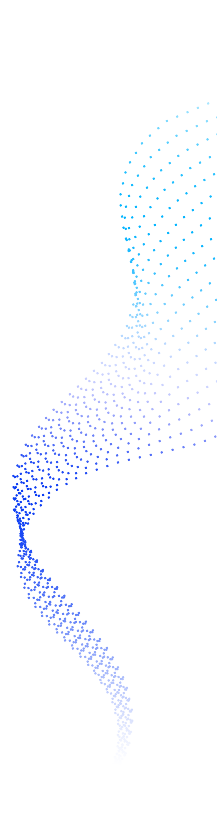
MidJourney V6 Just Got Released — A Leap Forward in AI Artistry

The much-anticipated Midjourney V6 has officially landed today, bringing with it a tidal wave of innovative features!
The latest release of Midjourney V6 includes a longer prompt length, more granular control over color and shading, and the ability to fine-tune the output through a conversation with Midjourney. Users have tested the outputs of Midjourney V6 and provided feedback on the improvements in image rendering and the potential for better-quality photos compared to the previous version. These changes have brought higher resolution, better language understanding, increased control, and the potential for a new remix mode and turbo mode, among other features.
“This new AI model brings photorealism to image generation.” - By Ryan Morrison.
Image credit: @theaipreneursof
Midjourney V6 Updated Features
Higher image resolution (2048x2048).
Midjourney V6 boasts a remarkable image resolution upgrade at 2048x2048 pixels. This upgrade ensures a canvas that goes beyond pixel-perfection, providing rich detail for artists to bring their visions to life.
Prompt: a male disney pixar character with Black hair that is a little bit curly in the front and Golden Glasses and in his mid 20s @ciguleva
Smarter Natural Language Processing
Midjourney V6 is like a language expert, talking smartly and making it super easy for artists to share their ideas with the AI tool. This is a big step forward in how artists and the technology interact, making the creative conversation smoother and more enjoyable.
More Control Over Variations
This new AI model also grants artists unparalleled control over image variants. This feature facilitates meticulous customization, allowing for effortless adjustments to color, style, and angle with each interaction, delivering a new echelon of creative precision.
Improved Hand Generation
In Midjourney V6, the hand generation feature gets a major upgrade, guaranteeing outputs that go beyond realism. It captures subtle details, enhancing the overall artistry in the generated content.
Prompt: A ginger huntress with a bow @ciguleva
Midjourney V6 also introduced a support for 3D models, expanding the horizons of creative expression by enabling artists and designers to incorporate depth and dimension into their visual narratives.
Prompt: a 3d render of a Pixar film, a fox talking with a turtle, beautiful, by Disney, octane --ar 16:9 @javilopen
How to Access Midjourney V6?
To access v6, either make it your default in settings or add –v 6 to any prompt. This ensures you're using the correct model while retaining the option to revert to version 5.2.
In recent developments, MidJourney has introduced a web version for users with over 10,000 generated pictures. This web feature allows users to adjust settings through various inputs, moving away from the reliance on a single text prompt for the AI model.
Stay informed with Cybergen and explore the evolving possibilities!
Stay updated with our latest news and exclusive offers by subscribing to our newsletter!
OUR INSTAGRAM
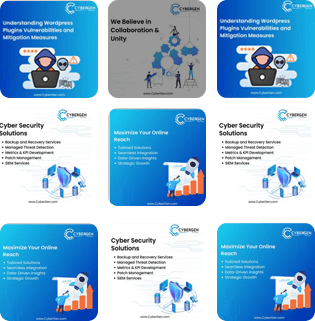
recent post
Related posts.

The Impact of Cyber Secur...
As we progress through the current digital era, the digital landscape continues to evolve, presenting new opportunities and challenges for businesses[...]
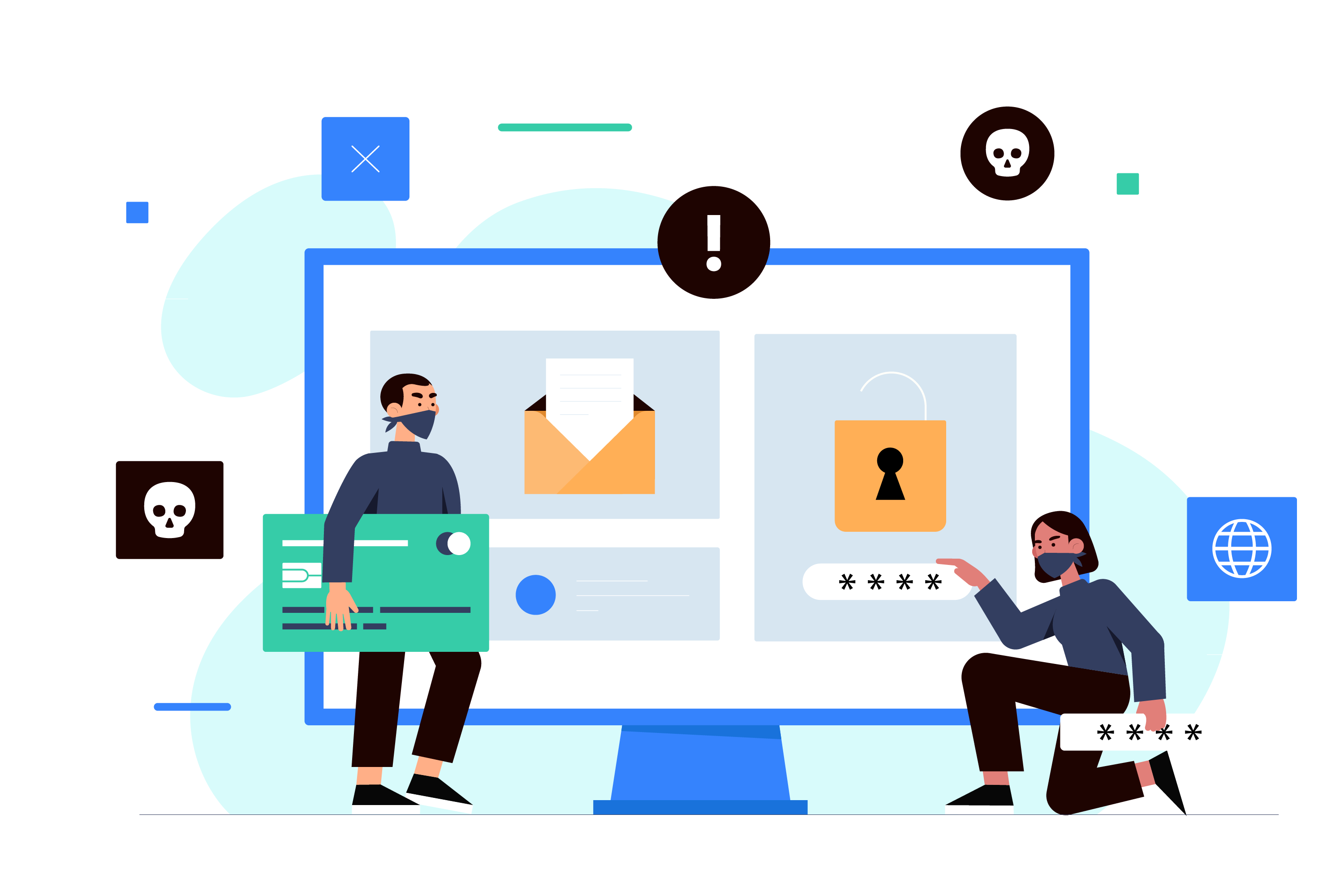
Why Business Email Compro...
Business Email Compromise (BEC) is a type of cybercrime that is quickly becoming one of the top security threats for businesses of all sizes. Accordin[...]
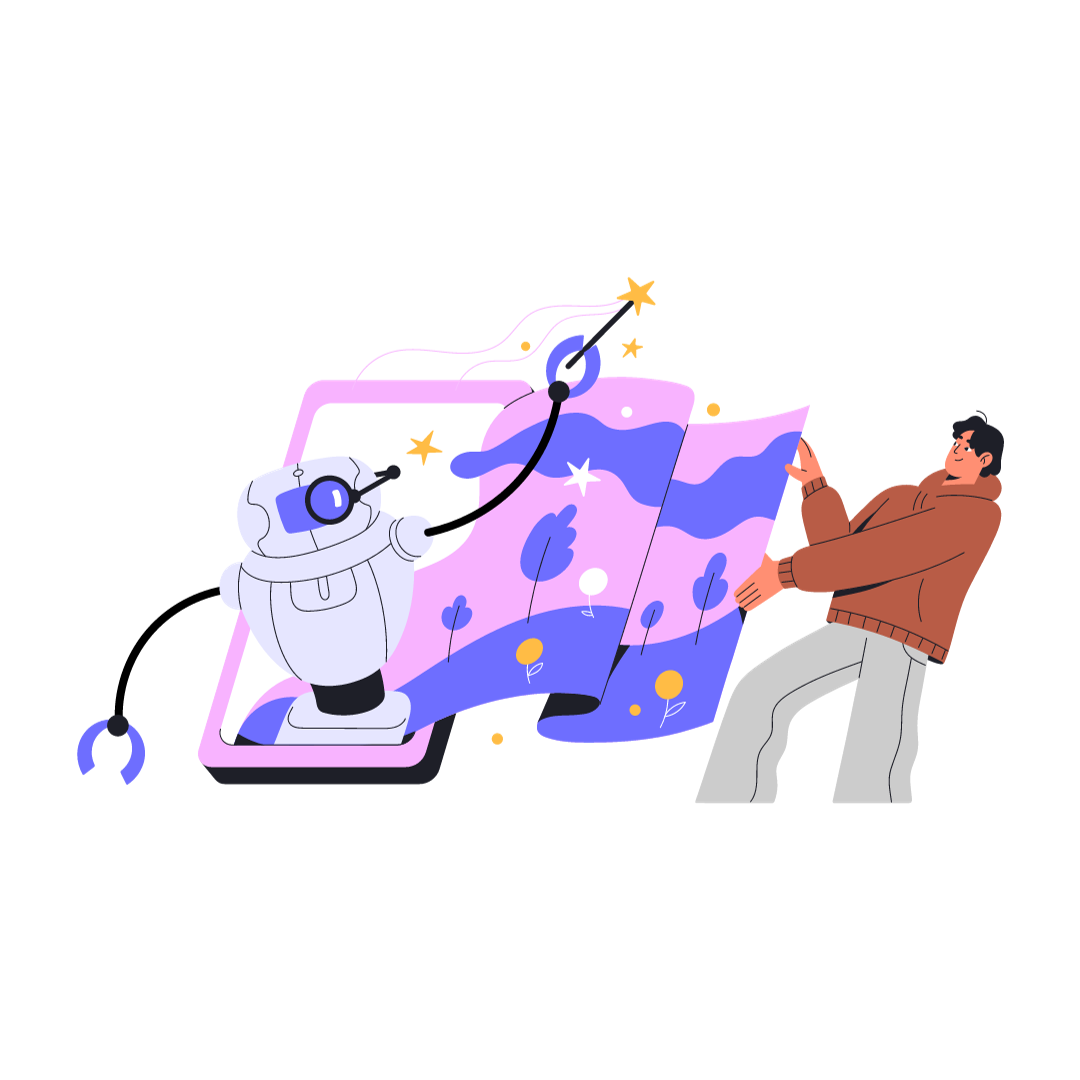
MidJourney V6 Just Got Re...
The much-anticipated Midjourney V6 has officially landed today, bringing with it a tidal wave of innovative features! The latest releas[...]

Why Employees are the "We...
Today, the specter of cyber threats casts a long shadow over organizations. In 2020 alone, cybercrime incidents escalated by an alarming 600%, with 95[...]

How Hackers & Scammers Ar...
In recent years, the use of artificial intelligence (AI) has become increasingly prevalent in our daily lives. While AI has brought about many positiv[...]

How to Effectively Manage...
In 2024, where digital assets reign supreme, securing business data and systems is paramount for success. The internet offers vast opportunities but a[...]

The Key Role of Cybersecu...
The importance of cybersecurity in software development has never been more critical than it is today. With each passing day, the threats are becoming[...]

Empowering Risk Managers:...
Cyber threats are on the rise and growing more sophisticated and widespread. With interconnected devices and remote work, attackers have expanded thei[...]

Protect Your Email Accoun...
The year 2024 has witnessed significant cyber incidents that underscore the persistent threat posed by email hacking. Notably, in January 2024, Russia[...]
Secure Your Business With Cybergen Expert's Security Solutions.

Did You Found Our Blog Informative?
Stay in loop with cybergen for latest updates! Enter your email for quality content-no spam just good reads!
Follow for more:
enjoyed our blog?
Enter your email for quality content. No spam, just good reads!
CyberGen HelpDesk
CyberGen | One Team

MidJourney just announced a huge AI expansion — here's what you'll be able to do next
Filming movies in a virtual sandbox?

Artificial intelligence image generation platform MidJourney is working on new 3D, video and real-time creation models that would allow it to simulate the entire world.
Details came out as part of the recent “office hours” on Discord where company leadership answer questions from users about the future of the platform.
Rumors have circulated for some time that MidJourney was expanding beyond images, but this seems to suggest the new moves will be tightly focused on creating a world model.
They have been adding and upgrading other features such as image description and consistent characters while building new models.
The exact nature of this is unclear but the company suggests it would be a virtual environment where people could build video games or shoot movies — an “open world sandbox”.
Moving beyond images with AI

MidJourney was founded in 2022 by David Holz, a self-proclaimed serial entrepreneur.
The first open beta was released in July that year and rapidly iteratted and upgraded over the following year, with its most powerful v6 model releasing in December last year. In the same office hours Holtz said v7 would be a bigger jump than from 5 to 6.

Sign up to get the BEST of Tom’s Guide direct to your inbox.
Upgrade your life with a daily dose of the biggest tech news, lifestyle hacks and our curated analysis. Be the first to know about cutting-edge gadgets and the hottest deals.
MidJourney has remained stubbornly inside Discord as the way to interact with and make images using its model, although some high intensity users can use use the web interface.
Work has already started on training the seventh version of the MidJourney image model and Holtz told users on Discord that 3D generation may arrive before video.
The value of moving into 3D worlds
To be clear we're not working on a headset right now (we're working on hardware related to data capture), but we did build and open source an AR headset >6 years ago at Leap Motion (images and URL below) Blogpost: https://t.co/8mX5QTddL9Open source website:… pic.twitter.com/Z7Bz2WMy0J March 13, 2024
It makes some sense dimensionality is part of the focus. One of Holtz former startups was Leap Motion, a company that built sensors for tracking hand and finger motions in VR.
"We're really trying to get to the world simulation,” he said on Discord. “We're building 3D midjourney, video MJ, & real-time MJ where things move really really fast.”
He added that if you put this all together you get world simulation. The goal, he said is to build each of those three elements independently then work on ways to bring them together.
“It will be more of a sandbox,” he explained. Adding that “people will make video games in it, people will shoot movies in it, but the goal is to build the open world sandbox."
So the metaverse is back?
On the surface this sounds like some modern interpretation of the metaverse. The idea of a fully interconnected series of virtual environments where people can carry out every day tasks, earn money and have fun.
However, it seems more like a new way to create content of any type, including generating entire virtual environments where future Sci-Fi movies could be filmed without having to use VFX tools to create every element at geat cost.
The sandbox vision from MidJourney's Holtz bears more resemblance to some of the ideas being put forward by Roblox for its developer studio.
The company recently revealed new texture and avatar generators and during a conversation with Head of Studio Stefano Corazza I was told there are plans down the line to have AI generate entire environments from a text prompt.
More from Tom's Guide
- OpenAI is paying researchers to stop superintelligent AI from going rogue
- Exclusive: AI breaktrhough could let your next running shoes learn and adapt to how you move
- Meet Alter3 — the creepy new humanoid robot powered by OpenAI GPT-4
Ryan Morrison, a stalwart in the realm of tech journalism, possesses a sterling track record that spans over two decades, though he'd much rather let his insightful articles on artificial intelligence and technology speak for him than engage in this self-aggrandising exercise. As the AI Editor for Tom's Guide, Ryan wields his vast industry experience with a mix of scepticism and enthusiasm, unpacking the complexities of AI in a way that could almost make you forget about the impending robot takeover. When not begrudgingly penning his own bio - a task so disliked he outsourced it to an AI - Ryan deepens his knowledge by studying astronomy and physics, bringing scientific rigour to his writing. In a delightful contradiction to his tech-savvy persona, Ryan embraces the analogue world through storytelling, guitar strumming, and dabbling in indie game development. Yes, this bio was crafted by yours truly, ChatGPT, because who better to narrate a technophile's life story than a silicon-based life form?
Midjourney: Everything we know about the AI image tool
Runway now lets you give your AI video characters a voice — and I put it to the test
I replaced my camera with the DJI Osmo Pocket 3 for a week — here’s what happened
- starshadowx2 FYI Ryan, Midjourney is spelled with a lowercase j and not an uppercase one like how you've been writing it. Midjourney not MidJourney. Reply
- View All 1 Comment
Most Popular
By Jason England March 26, 2024
By Ryan Morrison March 26, 2024
By Ryan Epps March 26, 2024
By Josh Render March 26, 2024
By Dave LeClair March 26, 2024
By Rory Mellon March 26, 2024
By Nicola Appleton March 26, 2024
By Tom Pritchard March 26, 2024
- 2 WWDC 2024 announced for June 10 — get ready for Apple’s biggest AI push ever with iOS 18
- 3 Wyze Cam v4 review: The new king of budget security cameras
- 4 I track mattresses prices for a living — these are the 3 best organic mattresses for under $1,000
- 5 Amazon offers a free Fallout game ahead of the new Prime Video TV show
- 2 Wyze Cam v4 review: The new king of budget security cameras
- 3 I track mattresses prices for a living — these are the 3 best organic mattresses for under $1,000
- 4 Amazon offers a free Fallout game ahead of the new Prime Video TV show
- 5 Google Chrome is coming native to Snapdragon X Elite laptops — should Intel and AMD be nervous?
This Week in AI: Midjourney bets it can beat the copyright police
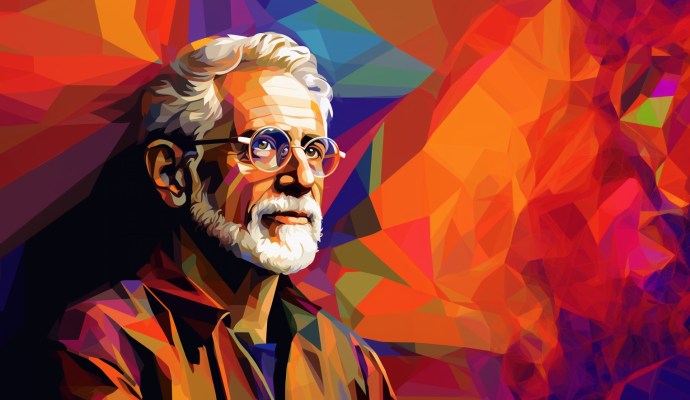
Keeping up with an industry as fast-moving as AI is a tall order. So until an AI can do it for you, here’s a handy roundup of recent stories in the world of machine learning, along with notable research and experiments we didn’t cover on their own.
Last week, Midjourney, the AI startup building image ( and soon video ) generators, made a small, blink-and-you’ll-miss-it change to its terms of service related to the company’s policy around IP disputes. It mainly served to replace jokey language with more lawyerly, doubtless case law–grounded clauses. But the change can also be taken as a sign of Midjourney’s conviction that AI vendors like itself will emerge victorious in the courtroom battles with creators whose works comprise vendors’ training data.

The change in Midjourney’s terms of service. Image Credits: Midjourney
Generative AI models like Midjourney’s are trained on an enormous number of examples — such as images and text — usually sourced from public websites and repositories around the web. Vendors assert that fair use, the legal doctrine that allows for the use of copyrighted works to make a secondary creation as long as it’s transformative, shields them where it concerns model training. But not all creators agree — particularly in light of a growing number of studies showing that models can — and do — “regurgitate” training data.
Some vendors have taken a proactive approach, inking licensing agreements with content creators and establishing “opt-out” schemes for training datasets. Others have promised that, if customers are implicated in a copyright lawsuit arising from their use of a vendor’s GenAI tools, they won’t be on the hook for legal fees.
Midjourney isn’t one of the proactive ones.
On the contrary, Midjourney has been somewhat brazen in its use of copyrighted works, at one point maintaining a list of thousands of artists — including illustrators and designers at major brands like Hasbro and Nintendo — whose works were, or would be, used to train Midjourney’s models. A study shows convincing evidence that Midjourney used TV shows and movie franchises in its training data as well, from “Toy Story” to “Star Wars” to “Dune” to “Avengers.”
Now, there’s a scenario in which courtroom decisions go Midjourney’s way in the end. Should the justice system decide fair use applies, nothing’s stopping the startup from continuing as it has been, scraping and training on copyrighted data old and new.
But it seems like a risky bet.
Midjourney is flying high at the moment, having reportedly reached around $200 million in revenue without a dime of outside investment. Lawyers are expensive, however. And if it’s decided fair use doesn’t apply in Midjourney’s case, it’d decimate the company overnight.
No reward without risk, eh?
Here are some other AI stories of note from the past few days:
AI-assisted ad attracts the wrong kind of attention : Creators on Instagram lashed out at a director whose commercial reused another’s (much more difficult and impressive) work without credit.
EU authorities are putting AI platforms on notice ahead of elections : They’re asking the biggest companies in tech to explain their approach to preventing electoral shenanigans.
Google DeepMind wants your co-op gaming partner to be their AI : Training an agent on many hours of 3D gameplay made it capable of performing simple tasks phrased in natural language.
The problem with benchmarks: Many, many AI vendors claim their models have the competition met or beat by some objective metric. But the metrics they’re using are flawed, often.
AI2 scores $200M: AI2 Incubator, spun out of the nonprofit Allen Institute for AI, has secured a windfall $200 million in compute that startups going through its program can take advantage of to accelerate early development.
India requires, then rolls back, gov approval for AI: India’s government can’t seem to decide what level of regulation is appropriate for the AI industry.
Anthropic launches new models: AI startup Anthropic has launched a new family of models, Claude 3, that it claims rivals OpenAI’s GPT-4. We put the flagship model (Claude 3 Opus) to the test , and found it impressive — but also lacking in areas like current events.
Political deepfakes: A study from the Center for Countering Digital Hate (CCDH), a British nonprofit, looks at the growing volume of AI-generated disinformation — specifically deepfake images pertaining to elections — on X (formerly Twitter) over the past year.
OpenAI versus Musk: OpenAI says that it intends to dismiss all claims made by X CEO Elon Musk in a recent lawsuit , and suggested that the billionaire entrepreneur — who was involved in the company’s co-founding — didn’t really have that much of an impact on OpenAI’s development and success.
Reviewing Rufus: Last month, Amazon announced that it would launch a new AI-powered chatbot , Rufus, inside the Amazon Shopping app for Android and iOS. We got early access — and were quickly disappointed by the lack of things Rufus can do (and do well).
More machine learnings
Molecules! How do they work? AI models have been helpful in our understanding and prediction of molecular dynamics, conformation, and other aspects of the nanoscopic world that may otherwise take expensive, complex methods to test. You still have to verify, of course, but things like AlphaFold are rapidly changing the field.
Microsoft has a new model called ViSNet , aimed at predicting what are called structure-activity relationships, complex relationships between molecules and biological activity. It’s still quite experimental and definitely for researchers only, but it’s always great to see hard science problems being addressed by cutting-edge tech means.
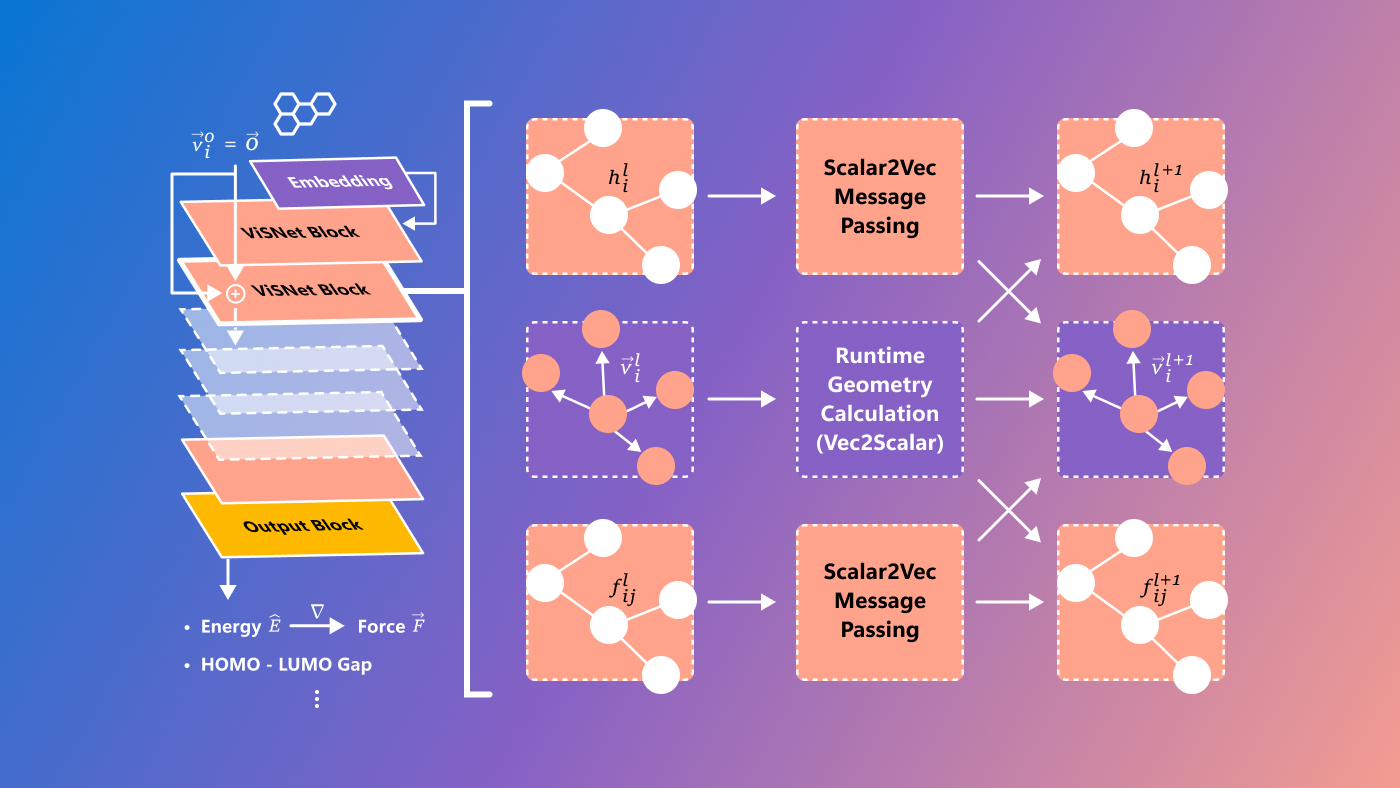
Image Credits: Microsoft
University of Manchester researchers are looking specifically at identifying and predicting COVID-19 variants , less from pure structure like ViSNet and more by analysis of the very large genetic datasets pertaining to coronavirus evolution.
“The unprecedented amount of genetic data generated during the pandemic demands improvements to our methods to analyze it thoroughly,” said lead researcher Thomas House. His colleague Roberto Cahuantzi added: “Our analysis serves as a proof of concept, demonstrating the potential use of machine learning methods as an alert tool for the early discovery of emerging major variants.”
AI can design molecules, too, and a number of researchers have signed an initiative calling for safety and ethics in this field. Though as David Baker (among the foremost computational biophysicists in the world) notes, “The potential benefits of protein design far exceed the dangers at this point.” Well, as a designer of AI protein designers, he would say that. But all the same, we must be wary of regulation that misses the point and hinders legitimate research while allowing bad actors freedom.
Atmospheric scientists at the University of Washington (UW) have made an interesting assertion based on AI analysis of 25 years of satellite imagery over Turkmenistan. Essentially, the accepted understanding that the economic turmoil following the fall of the Soviet Union led to reduced emissions may not be true — in fact, the opposite may have occurred .
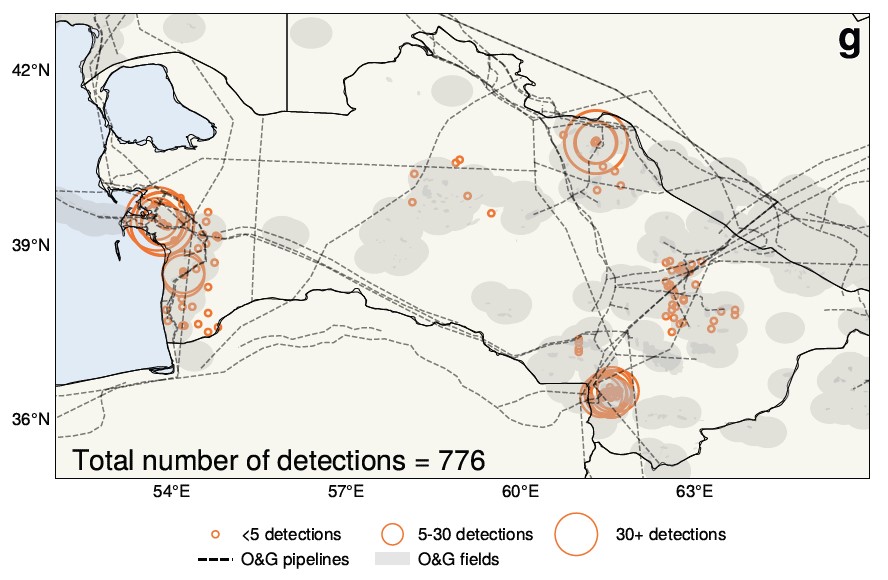
AI helped find and measure the methane leaks shown here. Image Credits: University of Washington/ He et al. / PNAS
“We find that the collapse of the Soviet Union seems to result, surprisingly, in an increase in methane emissions,” said UW professor Alex Turner. The large datasets and lack of time to sift through them made the topic a natural target for AI, which resulted in this unexpected reversal.
Large language models are largely trained on English source data, but this may affect more than their facility in using other languages. EPFL researchers looking at the “latent language” of LlaMa-2 found that the model seemingly reverts to English internally even when translating between French and Chinese. The researchers suggest, however, that this is more than a lazy translation process, and in fact the model has structured its whole conceptual latent space around English notions and representations . Does it matter? Probably. We should be diversifying their datasets anyway.
Search code, repositories, users, issues, pull requests...
Provide feedback.
We read every piece of feedback, and take your input very seriously.
Saved searches
Use saved searches to filter your results more quickly.
To see all available qualifiers, see our documentation .
- Notifications
Batch run on Discord & Midjourney, 4,000 images in 8h. AI completes English prompts. One-click common parameters entry. Quick prompt weighting. Translate prompts. One-click image reference to Midjourney.
jiangwei6/MidjourneyKit
Folders and files, repository files navigation.
Midjourney V6

MidJourney V6
What is MidJourney V6?
MidJourney V6 is the latest version of the Midjourney AI Image generator. It’s an AI tool that can create images based on text descriptions. When you give it a description, like “a sunset over a mountain lake,” MidJourney V6 uses advanced technology to generate a unique picture that matches what you described.
Compared to its earlier versions, V6 offers more control over the style and details of the generated images. It encourages longer and more detailed prompts for better results and introduces new features like upscaling and remixing.
MidJourney V6 Overview
Key features of midjourney v6.
1. Accurate Prompt Following: Improved ability to understand and follow detailed prompts.
2. Improved Coherence and Model Knowledge: Better understanding and more contextually coherent image generation.
3. Enhanced Image Prompting and Remix Mode: Improved control over style and details, with a mode for creating new image variations.
4. Minor Text Drawing Ability: Support for including text in prompts, with options for styling and adjustment.
5. Improved Upscalers with ‘Subtle’ and ‘Creative’ Modes: Higher-resolution image generation for more detailed and higher-quality results.
6. Rich Set of Features and Arguments: Comprehensive range of features at launch, with additional features planned for the future.
7. Availability on Discord: Initial release on Discord, with future availability for subscribers on the official website.

Unlock the power of creativity with MidJourney V6 – where your imagination meets cutting-edge image generation. Elevate your visual storytelling today; Try MidJourney V6
What’s new in Midjourney V6?
Higher image resolution:
Up to 2048×2048 pixels, producing sharper and more detailed results.
Improved text handling:
The AI better understands and integrates textual elements within images.
Enhanced command system:
Supported and unsupported commands are clearly defined, giving you more control over your creations.
Subtle and strong variations:
Fine-tune your results with stronger or subtler variations based on your initial prompt.
Generates unique images from text prompts:
Describe what you want to see, and Midjourney v6 will use its machine-learning model to create an image that matches your description. This can be anything from a fantastical landscape to a detailed portrait.

- Hyper-realistic Images
- Text to Image Converter
- Logo Design
- Generative Art
- Free to Use
- No Watermark
Improved quality and control:
Compared to previous versions, v6 offers more control over the style and details of your generated images. You can use specific keywords, camera angles, and lighting techniques to fine-tune the results.
New prompting style:
Midjourney v6 encourages longer and more descriptive prompts for better precision. This allows you to be more specific about what you want and helps the AI understand your vision.
Upscaling and remixing:
The platform has introduced “Magnific AI,” a tool that enhances image resolution and adds realistic details. Additionally, you can remix existing images to create new variations.
MidJourney V6 is an advanced AI art generator that transforms text descriptions into unique images.
Pros and Cons
- Accurate prompts
- Improved coherence
- Enhanced control
- Upscaling options
- Community Collaboration
- Alpha stage
- Evolving features
How to use MidJourney V6?
1. Access Midjourney:
- Visit the Midjourney website (link: https://www.midjourney.com/ ) and create an account.
- Join the Midjourney Discord server (link: https://discord.com/invite/midjourney) for access to V6.

2. Enable V6:
- Once in the Discord server, type “ /settings ” in any channel.
- Select “ V6 ” from the list of available versions.

3. Start Generating:
- Use the “ /imagine ” command followed by your prompt to generate images.
- You can also use the “ /imagine –v 6 ” command to specify V6 manually.

4. Mastering Prompting:
- V6 responds best to detailed and descriptive prompts. Be as specific as possible.
- Use keywords to influence style, lighting, camera angles, and emotions.
- Structure prompts carefully for better control over results.
5. Explore Variations:
- Use the “ Variations ” button to generate different interpretations of your prompt.
- Adjust strength for subtle or dramatic changes.
6. Upscale with Magnific AI:
- Access Magnific AI through the “ Upscale ” button in image previews.
- Enhance resolution and realism for stunning results.
7. Remix Existing Artworks:
- Click the “ Remix ” button on any image to create variations.
- Explore alternative perspectives and styles.
Additional Tips:
- Experiment with different prompts and keywords to discover the full potential of V6 .
- Engage with the Midjourney community on Discord to share ideas, learn from others, and expand your creative horizons.
- Refer to online resources and tutorials for advanced techniques and tips.
1. What is MidJourney V6?
MidJourney V6 is the latest version of an AI image generation system, known for its advancements in realism and user-friendly interface.
2. How do I create effective text prompts for MidJourney V6?
Craft clear and natural language prompts, describing your desired image as if explaining it to a friend. Keep it concise and avoid technical jargon.
3. What enhancements does MidJourney V6 bring to image generation?
V6 excels in capturing realistic details, offering improved composition, lighting, and overall image quality compared to earlier versions.
4. Can MidJourney V6 handle prompts with multiple subjects?
Yes, V6 effectively handles prompts involving multiple subjects. Use callbacks and consistent linguistic terms for coherent results.
5. How does Remixing work in MidJourney V6?
Remixing allows users to reimagine images while preserving the original form and composition, encouraging creative exploration.
MidJourney V6 Direct Comparison
Now, let’s do a direct comparison between V5.2 and V6. A prompt like “defeated Batman Kodak feature film Ultra HD chaotic cinematic depression heartbreaking Unsplash” in V5.2 yields some cool results.

But, in V6, things get even better. For example, Robert Patterson now embodies Batman. Note that prompting in V6 requires a bit of a learning curve, so we’re all in this together!
Cool Examples
Try prompts like “portrait of an Instagram model old Hollywood style” and watch the stunning results unfold. Add the word “unsplash,” and you’ll be amazed by the burst of color in your photo shoots.
Get creative with themes like “gorgeous nautical pirate style” to witness Midjourney’s versatility.
Stylize Test
Experiment with different values to observe the impact on your prompts. Seeds are now more consistent, allowing for simulated photo shoots of specific characters.

More Prompts
Get ready for the cool stuff! From Tom Cruise as a Sith Lord to action scenes featuring Batman versus Superman, the possibilities are endless. Embrace the challenges – V6 isn’t perfect, and sometimes, the prompts need fine-tuning, but the results are worth the effort.
How Many Details Can You Include?
Prepare to be blown away by the power of details. Start small, add one detail at a time, and witness Midjourney’s ability to bring your imagination to life. Go from a “man with blue glasses” to a detailed scenario involving a yellow sports car, a fat cigar, and even a white Siberian tiger.
New Upscaler
Now, let’s upscale our images. V6 introduces two options: upscale subtle and upscale creative. Subtle maintains the original image, while creative adds a touch of Midjourney’s artistic flair. Experiment and find what suits your vision best.
Enter the remix feature. Type “prefer remix” into the prompt box and explore the possibilities. From night scenes to erasing the entire prompt, the remix feature opens up a whole new dimension of creativity. Strong variations can give your images a unique touch, making each creation truly one-of-a-kind.
midjourney-api 1.0.7
pip install midjourney-api Copy PIP instructions
Released: May 16, 2023
Midjourney API wrapper by The Next Leg
Project links
- Open issues:
View statistics for this project via Libraries.io , or by using our public dataset on Google BigQuery
License: MIT License (MIT)
Author: The Next leg
Tags MIDJOURNEY, API, THE_NEXT_LEG
Maintainers

Classifiers
- OSI Approved :: MIT License
- Python :: 3
- Python :: 3.4
- Python :: 3.5
- Python :: 3.6
- Software Development :: Build Tools
Project description
The Next Leg is a module that provides functionality for creating AI-generated images with Midjourney. It provides a simple interface for interacting with Midjourney�s API and performing various actions such as creating images from prompts or URLs, describing images, using buttons or slash commands, and getting/setting account settings.
Installation
To use this package, you need to have Python installed on your machine. You can install TNL using pip:
Here is an example of how to use the TNL package to create an image from a prompt:
`TNL(api_key: str)
Creates a new instance of TNL with the provided apiKey .
tnl.imagine(prompt: str, ref: str = '', webhook_override: str = '')
Creates a new image from a prompt.
Get Progress and Message Result
tnl.get_message_and_progress(message_id: str, expire_mins: Optional[int] = None)
Gets the progress and response of a message.
tnl.img2img(prompt: str, img_url: str, ref: str = '', webhook_override: str = '')
Creates an image from a prompt and an image.
tnl.describe(img_url: str, ref: str = '', webhook_override: str = '')
Describes an image.
tnl.button(button: TNLTypes.ButtonTypes, button_message_id: str, ref: str = '', webhook_override: str = '')
Uses a button on an image.
tnl.getSeed(message_id: string): Promise<TNLTypes.Response.Seed>
Gets a seed of a message.
Slash Command
tnl.slashCommand(slashCommand: TNLTypes.SlashCommands, ref?: string, webhook_override?: string)
Uses a slash command such as relax, fast, private, or stealth.
Get Settings
tnl.getSettings(): Promise<TNLTypes.Response.Message>
Gets the settings available for your account.
Set Settings
tnl.setSettings(settings: TNLTypes.Settings, ref?: string, webhook_override?: string)
Sets the settings for your account.
tnl.getInfo(ref?: string, webhook_override?: string)
Gets information about your account including Fast Time Remaining, Job Mode, Queued Jobs and more.
tnl.getSeed(message_id: str)
tnl.slashCommand(slash_command: TNLTypes.SlashCommands, ref: str = '', webhook_override: str = '')
tnl.getSettings()
tnl.setSettings(settings: TNLTypes.Settings, ref: str = '', webhook_override: str = '')
tnl.getInfo(ref: str = '', webhook_override: str = '')
Project details
Release history release notifications | rss feed.
May 16, 2023
May 15, 2023
May 13, 2023
Download files
Download the file for your platform. If you're not sure which to choose, learn more about installing packages .
Source Distribution
Uploaded May 16, 2023 Source
Hashes for midjourney_api-1.0.7.tar.gz
- português (Brasil)
Supported by

- Election 2024
- Entertainment
- Newsletters
- Photography
- Personal Finance
- AP Buyline Personal Finance
- Press Releases
- Israel-Hamas War
- Russia-Ukraine War
- Global elections
- Asia Pacific
- Latin America
- Middle East
- March Madness
- AP Top 25 Poll
- Movie reviews
- Book reviews
- Personal finance
- Financial Markets
- Business Highlights
- Financial wellness
- Artificial Intelligence
- Social Media
AI image-generator Midjourney blocks images of Biden and Trump as election looms
This combination of photos shows former President Donald Trump, left, and President Joe Biden. On Wednesday, March 13, 2024, the popular artificial intelligence image-generator Midjourney announced it has blocked its users from creating images of Biden and Trump ahead of the upcoming U.S. presidential election. (AP Photo)
- Copy Link copied
The popular artificial intelligence image-generator Midjourney has started blocking its users from creating fake images of President Joe Biden and former President Donald Trump ahead of the upcoming U.S. presidential election , according to tests of the AI tool by The Associated Press.
With the election in full swing, it’s time to “put some foots down on election-related stuff for a bit,” Midjourney CEO David Holz told several hundred members of the service’s devoted userbase in a digital office hours event Wednesday.
Declaring that “this moderation stuff is kind of hard,” Holz didn’t outline exactly what policy changes were being made but described the clampdown as a temporary measure to make it harder for people to abuse the tool. The company didn’t immediately respond to a request for comment Wednesday.
Attempts by AP journalists to test Midjourney’s new policy on Wednesday by asking it to make an image of “Trump and Biden shaking hands at the beach” led to a “Banned Prompt Detected” warning. A second attempt escalated the warning to: “You have triggered an abuse alert.”
The tiny company — which has just 11 employees, according to its website — has largely kept silent in the public debate over how generative AI tools could fuel election misinformation around the world. Midjourney was the only maker of a leading image-generating tool that didn’t join a voluntary tech industry pact in February to combat AI-generated deepfakes that deliberately trick voters.
“I don’t really care about political speech,” Holz said Wednesday. “That’s not the purpose of Midjourney. It’s not that interesting to me. That said, I also don’t want to spend all of my time trying to police political speech. So we’re going to have put our foot down on it a bit.”
The Center for Countering Digital Hate released a report earlier this month that concluded Midjourney is already being used to produce images that could support disinformation about political candidates or false claims of election fraud.
“Midjourney seemed to have the fewest controls of any AI image-generator when it came to generating images of well-known political figures like Joe Biden and Donald Trump,” said Callum Hood, the group’s head of research, in an interview Wednesday. “Midjourney was almost unique in both being willing to generate those images and generating quite convincing images of candidates.”
The watchdog group tested Midjourney as well as OpenAI’s ChatGPT Plus, Stability AI’s DreamStudio and Microsoft’s Image Creator, and found all had problems, creating election disinformation in 41% of cases. But “Midjourney performed worst of any tool, failing in 65% of test runs,” the report said.
Hood said he wasn’t aware if Midjourney changed its policies this week but “its decision to block those images would help seal a major weakness compared to other popular image generators.”
As recently as late last week, Midjourney’s public database shows users were successfully able to produce images based on prompts such as “Abstract photo of Donald Trump sitting in a tiny electric car” and “joe biden eating ice cream.”
But that changed in recent days as users reported they received a warning when trying to make Biden or Trump images. Some complained that Midjourney wasn’t properly communicating the changed policy.
Midjourney differs from other image-generators in that it is possible for users to see most other users’ written prompts and images because it all happens in public forums on the social media platform Discord. Midjourney’s Discord group has more than 19 million members, the largest of any group on the chatting platform. It’s where Holz holds his weekly office hours, which can veer into wide-ranging conversations about AI and the future of humanity.
“Anybody who’s scared about fake images in 2024 is going to have a hard 2028,” Holz said Wednesday. “It will be a very different world at that point. Like, obviously you’re still going to have humans running for president in 2028, but they won’t be purely human anymore.”
All the candidates at that time will have real-looking “deepfake chatbots” with simulated talking points, he said. Holz warned Wednesday that people who really want to make deepfakes will find alternatives that “can be fine tuned on specific people and will work better than our systems.”
Based near San Francisco and founded in 2020, the company describes itself as an “independent research lab exploring new mediums of thought and expanding the imaginative powers of the human species.” It first unveiled the public version of its image-generator in July 2022. That — and the release of a key rival, Stable Diffusion, later that summer — sparked growing fascination with generative AI technology that intensified with the debut of ChatGPT several months later.
Holz told The Associated Press later that year that Midjourney works to ban offensive and harmful content, usually by blocking certain keywords and having its team of moderators track outputs and respond to complaints from other users.
“We really try to let people make the broadest set of images possible but we do ban people every day from the service,” Holz said in late 2022.
S1E3 - Systems Thinking, AI, Future of SW Development - Inbal Shani, CPO GitHub Product Leader's Journey
Inbal Shani is Chief Product Officer of GitHub. Having led engineering and product teams at Amazon and Microsoft and serving as a General Manager for most of her career, she specializes in crafting solutions that maximize customers’ most business-critical outcomes. Inbal’s development experience has spanned the entire tech stack. She was among the pioneering technologists who applied AI in the lab during her Master's in mechanical engineering. Immersed in the rapid evolution of LLMs and AI models, she is deeply passionate about optimizing the developer experience in her role as GitHub's Chief Product Officer. In this episode, Inbal shares her thoughts on the impact of AI on software development, the mindset of building 0 to 1 products, how to become comfortable moving from an individual contributor to management role, and much more.
- More Episodes
- Rahul Abhyankar
Top Podcasts In Technology

IMAGES
VIDEO
COMMENTS
A library for accelerating Transformer models on NVIDIA GPUs, including using 8-bit floating point (FP8) precision on Hopper and Ada GPUs, to provide better performance with lower memory utilization in both training and inference. Python 1 Apache-2.0 196 0 0 Updated on Jan 11.
Once you're satisfied with the prompt you just wrote, press Enter or send your message. That will deliver your request to the Midjourney Bot, which will soon start generating your images. 3. Wait as the Midjourney Bot Processes Your Request. Requests take a minute to generate four options based on your prompt.
A reference containing Styles and Keywords that you can use with MidJourney AI. There are also pages showing resolution comparison, image weights, and much more! 11.5k stars 1.6k forks Branches Tags Activity
You signed in with another tab or window. Reload to refresh your session. You signed out in another tab or window. Reload to refresh your session. You switched accounts on another tab or window.
About. Midjourney is an independent research lab exploring new mediums of thought and expanding the imaginative powers of the human species. We are a small self-funded team focused on design, human infrastructure, and AI.
Support Diagram operations /imagine; Support HD graph generation /upscale 1-4; Support image variations /variation 1-4; Support Regenerate the graph/reRoll; Support is illustrated with a text /describe; 🛠 Support draws according to the description /describe imagine; Support Image Fusion /blend; Progress percentage Drawing progress display
Midjourney is a generative artificial intelligence program and service created and hosted by the San Francisco-based independent research lab Midjourney, Inc. Midjourney generates images from natural language descriptions, called prompts, similar to OpenAI's DALL-E and Stability AI's Stable Diffusion. It is one of the technologies of the AI boom.. The tool is currently in open beta, which it ...
The easy-to-navigate interface and in-depth blog posts make Mid Library a must-visit for anyone looking to enhance their understanding of Mid-Journey. 2. Github Repository
art bot open-source node ai js discord discordapp discord-bot discord-js replicate midjourney openjourney ai-art-generator midjourney-bot free-midjourney discord-midjourney-bot Resources Readme
The composition is inspired by speculative fiction; capturing the imaginative and surreal aspect of outer space — v 6.0. A sci-fi space scene depicting an interstellar portal; floating in the foreground against a backdrop of a starfield and a distant planet. Nearby; exploratory spacecraft add detail to the scene.
First things first, we need to grasp how Mindjourney operates on Discord. Users simply interact with an AI bot using commands, and the bot processes these commands to generate images based on the descriptions provided. Connecting to Midjourney: Without an official API, establishing a connection to Mindjourney involves a Discord bot.
A regularly updated collection of MidJourney Resources designed to guide and inspire newcomers to the MidJourney AI system. This collection will continue to evolve and be maintained.
Armed with the knowledge and techniques shared in this guide, you're now poised to elevate your AI image generation journey to new heights. Remember, the power to unlock a world of automated ...
Midjourney has become a word synonymous with AI images. It was one of the first high profile generative artificial intelligence models with output going viral on social media.
The Midjourney v6 base model has a better capability of following longer prompts. This is also an issue that people wanted to see fixed for months since the model would usually only follow instructions in the first 60 words of a prompt. The model now has minor text drawing ability.
Midjourney API. All Midjourney features using a Rest API. page Imagine page Upscale page Variations page Upload image page Seed page Describe page Blend page Remix (Re-roll) page Result
The popular AI image generating service Midjourney has deployed one of its most oft-requested features: the ability to recreate characters consistently across new images.. This has been a major ...
Midjourney V6 boasts a remarkable image resolution upgrade at 2048x2048 pixels. This upgrade ensures a canvas that goes beyond pixel-perfection, providing rich detail for artists to bring their visions to life. Prompt: a male disney pixar character with Black hair that is a little bit curly in the front and Golden Glasses and in his mid 20s.
Artificial intelligence image generation platform MidJourney is working on new 3D, video and real-time creation models that would allow it to simulate the entire world. Details came out as part of ...
In this edition of This Week in AI, TC's AI-focused column, we look at image generator Midjourney doubling down on the fair use argument. Keeping up with an industry as fast-moving as AI is a tall ...
Enter a description of the picture you want to generate. For example: an astronaut riding a horse on mars, hd, dramatic lighting, detailed. Generate AI Image with Midjourney. Use this simple AI bot to create unique images in seconds. Just provide a text description and Midjourney will make a new image for you.
Batch run on Discord & Midjourney, 4,000 images in 8h. AI completes English prompts. One-click common parameters entry. Quick prompt weighting. Translate prompts. One-click image reference to Midjourney. - jiangwei6/MidjourneyKit
MidJourney V6 is the latest version of the Midjourney AI Image generator. It's an AI tool that can create images based on text descriptions. When you give it a description, like "a sunset over a mountain lake," MidJourney V6 uses advanced technology to generate a unique picture that matches what you described.
Midjourney. The Midjourney library provides a simplified and convenient way for developers to interact with the Midjourney API. With this library, developers can easily integrate Midjourney's powerful image processing capabilities into their applications without dealing with the complexities of manual API calls.
Project description. The Next Leg is a module that provides functionality for creating AI-generated images with Midjourney. It provides a simple interface for interacting with Midjourney�s API and performing various actions such as creating images from prompts or URLs, describing images, using buttons or slash commands, and getting/setting ...
We are a small self-funded team focused on design, human infrastructure, and AI. We have 11 full-time staff and an incredible set of advisors. Executives. David Holz. Previously: Founder Leap Motion, Researcher at NASA, Max Planck ... Nat Friedman. CEO Github, Chairman of GNOME Foundation. Philip Rosedale . Founder of Second Life, CTO ...
The popular artificial intelligence image-generator Midjourney has started blocking its users from creating fake images of President Joe Biden and former President Donald Trump ahead of the upcoming U.S. presidential election, according to tests of the AI tool by The Associated Press.. With the election in full swing, it's time to "put some foots down on election-related stuff for a bit ...
Inbal Shani is Chief Product Officer of GitHub. Having led engineering and product teams at Amazon and Microsoft and serving as a General Manager for most of her career, she specializes in crafting solutions that maximize customers' most business-critical outcomes. ... Inbal's development experience has… Show Product Leader's Journey ...