At WikiMotors, we're committed to delivering accurate, trustworthy information. Our expert-authored content is rigorously fact-checked and sourced from credible authorities. Discover how we uphold the highest standards in providing you with reliable knowledge.
Learn more...

What is a Trip Computer?
A trip computer is an electronic device that provides various bits of information to the driver of an automobile. It consists of an onboard computer that analyzes various functions of the car and a display screen that shows information to the driver. The typical trip computer shows constantly updated information, such as distance traveled, average speed, and average fuel consumption. Some are able to show information about more than one trip or driver and may have added functions such as low tire pressure warnings and maintenance reminders. Trip computers were once reserved for luxury vehicles, but they are increasingly available on less expensive models and typically can be added as an aftermarket option as well.
A trip computer has two main parts. The computer analyzes and records information about various vehicle systems. The display screen shows the resulting information to the driver in "real time." The display screen is usually located near the gauges, on the dashboard, or overhead. A trip computer is an extremely useful device that helps the driver stay aware of his or her driving habits and of the status of certain parts of the vehicle.
Some of the information that is usually shown by the trip computer includes distance traveled and average speed. This can help the driver figure out how much of a trip remains and if he or she is likely to arrive at the destination on time. Most trip computers also display fuel consumption information, including a rate that is averaged over time and a current, up-to-the-minute reading of fuel usage per unit of distance traveled. Some also show the distance the car can still travel before running out of fuel. This type of information is particularly useful on long trips.
The trip computer on some cars can also show additional information that may be useful to the driver. Low tire pressure warnings, for example, let the driver know if the tires are under or over-inflated. Maintenance reminders, such as remaining oil life, are often incorporated in the latest models as well. Many computers are able to switch between two separate trips or drivers and allow motorists to select which information they would like to see.
At one time, only premium car brands and models had trip computers available as an option. As technology becomes more widespread, many less expensive vehicles also come with this device standard or offer it as an option. There are also several types of aftermarket trip computers that can be added to a car that isn't equipped with one. Aftermarket devices are usually mounted in the dashboard and connected to the electrical and other systems. These units should be installed by a qualified professional.
AS FEATURED ON:

Related Articles
- What is a ScanGauge?
- What is a GPS Mount?
- What Types of Cars get the Best Mileage?
- What is an Odometer?
- What is Vehicle Tracking?
Discuss this Article
Post your comments.
- By: Minerva Studio Some drivers use trip computers.
- By: jokerpro Run-flat tires have sensors that provide data to a vehicle's computer system, alerting the driver about low air pressure and other information.
- Part exchange
- Archived cars
- Archived listings
- Report a purchase
- Communication preferences
- Browse in-stock new & used cars
- Browse leasing deals
- Sell your car
- New car reviews
- Car reviews
- Aston Martin
- Audi electric cars
- Audi hybrid cars
- BMW electric cars
- BMW hybrid cars
- Citroen electric cars
- Ford hybrid cars
- Honda hybrid cars
- Hyundai electric cars
- Hyundai hybrid cars
- Hyundai SUVs
- Jaguar SUVs
- Kia electric cars
- Kia hybrid cars
- Lamborghini
- Lexus electric cars
- Lexus hybrid cars
- Mercedes-Benz
- Mercedes-Benz electric cars
- Mercedes-Benz hybrid cars
- Mercedes-Benz SUVs
- MG electric cars
- MINI electric cars
- Nissan electric cars
- Peugeot electric cars
- Porsche electric cars
- Porsche SUVs
- Renault electric cars
- Rolls-Royce
- Skoda electric cars
- Smart electric cars
- Toyota hybrid cars
- Toyota SUVs
- Vauxhall electric cars
- Vauxhall SUVs
- Volkswagen electric cars
- Volkswagen hybrid cars
- Volkswagen SUVs
- Volvo electric cars
Not sure what you want? Find your perfect car with our Car chooser
- 7-Seater Cars
- Automatic Cars
- Convertible Cars
- Crossover Cars
- Electric Cars
- Estate Cars
- Executive Cars
- Family Cars
- Hot Hatches
- Hybrid Cars
- Luxury Cars
- Medium-sized Cars
- Most Economical Cars
- Motability Cars
- Saloon Cars
- Sports Cars
- Audi A1 Sportback
- BMW 1 Series
- Cupra Formentor
- Ford Fiesta
- Honda Civic
- Hyundai Ioniq 5
- Hyundai Tucson
- Hyundai i10
- Kia Sportage
- Land Rover Defender
- Mercedes-Benz A-Class
- Nissan Juke
- Nissan Qashqai
- Peugeot 2008
- Peugeot 208
- Peugeot 3008
- Range Rover
- Range Rover Evoque
- Skoda Karoq
- Tesla Model 3
- Tesla Model Y
- Toyota Aygo X
- Toyota Yaris Hybrid
- Vauxhall Corsa
- Vauxhall Mokka
- Volkswagen Golf
- Volkswagen Polo
- Volkswagen Tiguan
- Nearly new cars
- Car chooser
- Compare cars side-by-side
- New car delivery times
- Fuel chooser
- PCP calculator
- How we test cars
- Used Abarth cars
- Used Alfa Romeo cars
- Used Alpine cars
- Used Aston Martin cars
- Used Audi cars
- Used Bentley cars
- Used BMW cars
- Used Citroen cars
- Used Cupra cars
- Used Dacia cars
- Used DS cars
- Used Ferrari cars
- Used Fiat cars
- Used Ford cars
- Used Genesis cars
- Used GWM Ora cars
- Used Honda cars
- Used Hyundai cars
- Used Infiniti cars
- Used Jaguar cars
- Used Jeep cars
- Used Kia cars
- Used Lamborghini cars
- Used Land Rover cars
- Used Lexus cars
- Used Lotus cars
- Used Maserati cars
- Used Mazda cars
- Used McLaren cars
- Used Mercedes-Benz cars
- Used MG cars
- Used MINI cars
- Used Mitsubishi cars
- Used Nissan cars
- Used Peugeot cars
- Used Polestar cars
- Used Porsche cars
- Used Renault cars
- Used Rolls-Royce cars
- Used SEAT cars
- Used Skoda cars
- Used Smart cars
- Used SsangYong cars
- Used Subaru cars
- Used Suzuki cars
- Used Tesla cars
- Used Toyota cars
- Used Vauxhall cars
- Used Volkswagen cars
- Used Volvo cars
- Used Peugeot 108
- Used Kia Picanto
- Used Citroen C3
- Used Volkswagen Polo
- Used Ford Fiesta
- Used Renault Clio
- Used MINI 3-Door Hatch
- Used SEAT Arona
- Used Ford Fiesta Active
- Used MINI Paceman
- Used Vauxhall Mokka
- Used Fiat 124 Spider
- Used Honda Jazz
- Used Skoda Karoq
- Used Toyota Yaris Hybrid
- Used Volkswagen Golf
- Used Toyota Corolla
- Used BMW 2 Series (2014-2021)
- Used Nissan Qashqai
- Used Lexus UX
- Used Range Rover Evoque
- Used Discovery Sport
- Used Audi A4 Avant
- Used Mercedes-Benz GLA
- Used Mercedes-Benz C-Class Saloon
- Used Toyota RAV4 Hybrid
- Used Audi Q5
- Used BMW X3
- Used BMW X1
- Used Jaguar F-PACE
- Used Volvo XC90
- Used Mercedes-Benz GLC
- Used cars in Aberdeen
- Used cars in Birmingham
- Used cars in Bristol
- Used cars in Cardiff
- Used cars in Doncaster
- Used cars in Dundee
- Used cars in Edinburgh
- Used cars in Glasgow
- Used cars in Leeds
- Used cars in Leicester
- Used cars in Lincoln
- Used cars in Liverpool
- Used cars in London
- Used cars in Manchester
- Used cars in Milton Keynes
- Used cars in Newport
- Used cars in Northampton
- Used cars in Norwich
- Used cars in Nottingham
- Used cars in Plymouth
- Used cars in Sheffield
- Used cars in Southampton
- Used cars in Stoke-on-Trent
- Used cars in Swansea
- Car history checker
- Car leasing
- Business car leasing
- Abarth lease deals
- Alfa Romeo lease deals
- Audi lease deals
- BMW lease deals
- BYD lease deals
- Citroen lease deals
- Cupra lease deals
- Dacia lease deals
- DS lease deals
- Fiat lease deals
- Ford lease deals
- Genesis lease deals
- GWM Ora lease deals
- Honda lease deals
- Hyundai lease deals
- Jaguar lease deals
- Jeep lease deals
- KGM Motors lease deals
- Kia lease deals
- Land Rover lease deals
- Lexus lease deals
- Maserati lease deals
- Mazda lease deals
- Mercedes-Benz lease deals
- MG lease deals
- MINI lease deals
- Nissan lease deals
- Peugeot lease deals
- Polestar lease deals
- Porsche lease deals
- Renault lease deals
- SEAT lease deals
- Skoda lease deals
- Smart lease deals
- Subaru lease deals
- Suzuki lease deals
- Tesla lease deals
- Toyota lease deals
- Vauxhall lease deals
- Volkswagen lease deals
- Volvo lease deals
- 7-seater car lease deals
- Electric car lease deals
- Estate car lease deals
- Hybrid car lease deals
- Small car lease deals
- SUV lease deals
- Ford Fiesta lease deals
- Vauxhall Corsa lease deals
- Volkswagen Polo lease deals
- Nissan Juke lease deals
- Audi A1 Sportback lease deals
- Skoda Kamiq lease deals
- Peugeot 2008 lease deals
- Ford Puma lease deals
- Volkswagen Golf lease deals
- Nissan Qashqai lease deals
- Audi A3 Sportback lease deals
- Volkswagen T-Roc lease deals
- Ford Focus lease deals
- Kia Sportage lease deals
- BMW 1 Series lease deals
- Mercedes-Benz A-Class lease deals
- Toyota C-HR lease deals
- Hyundai Tucson lease deals
- Ford Kuga lease deals
- Mercedes-Benz A-Class Saloon lease deals
- BMW 2 Series Gran Coupe lease deals
- Volkswagen Tiguan lease deals
- Volkswagen ID3 lease deals
- Volvo XC40 lease deals
- Volkswagen Golf GTI lease deals
- Mercedes-Benz GLB lease deals
- Tesla Model 3 lease deals
- BMW 3 Series lease deals
- Volkswagen Golf R lease deals
- Range Rover Evoque lease deals
- Jaguar F-PACE lease deals
- Range Rover Velar lease deals
- Discovery lease deals
- Audi Q7 lease deals
- Range Rover Sport lease deals
- New car deals
- Abarth Deals
- Alfa Romeo Deals
- Alpine Deals
- Citroen Deals
- Cupra Deals
- Dacia Deals
- Genesis Deals
- GWM Ora Deals
- Honda Deals
- Hyundai Deals
- INEOS Deals
- Jaguar Deals
- KGM Motors Deals
- Land Rover Deals
- Lexus Deals
- Lotus Deals
- Mazda Deals
- Mercedes-Benz Deals
- Nissan Deals
- Peugeot Deals
- Polestar Deals
- Renault Deals
- Skoda Deals
- Smart Deals
- Subaru Deals
- Suzuki Deals
- Tesla Deals
- Toyota Deals
- Vauxhall Deals
- Volkswagen Deals
- Volvo Deals
- Dacia Sandero Deals
- Dacia Duster (2017-2024) Deals
- Vauxhall Corsa Deals
- Volkswagen Polo Deals
- Peugeot 2008 Deals
- Ford Puma Deals
- Volkswagen Golf Deals
- Nissan Qashqai Deals
- Nissan Leaf Deals
- Kia Sportage Deals
- MINI Cooper Electric Deals
- Mercedes-Benz A-Class Deals
- Hyundai Tucson Deals
- Ford Kuga Deals
- Volkswagen Tiguan Deals
- Cupra Formentor Deals
- Peugeot 3008 Deals
- Vauxhall Mokka Electric Deals
- Volvo XC40 Deals
- Skoda Kodiaq Deals
- Tesla Model 3 Deals
- Volkswagen ID4 Deals
- Hyundai Ioniq 5 Deals
- Range Rover Evoque Deals
- Kia Sorento Deals
- Volvo XC60 Deals
- Jaguar F-PACE Deals
- Volvo XC90 Deals
- BMW M2 Deals
- 0% car finance deals
- No deposit car finance deals
- Cars with cheap insurance deals
- Immediate delivery deals
- Quick delivery EV deals
- Sell my car
- Part exchange my car
- Value my car
- Sell my van
- Electric cars
- Best electric cars
- Cheap electric cars
- Most efficient electric cars
- Longest range electric cars
- Electric family cars
- Electric SUVs
- Fastest electric cars
- Small electric cars
- Used electric cars
- Audi Q4 e-tron
- Ford Mustang Mach-E
- Hyundai Kona Electric
- Jaguar I-PACE
- Kia Niro EV
- Lotus Eletre
- Nissan Ariya
- Peugeot e-208
- Skoda Enyaq
- Toyota bZ4X
- Carwow electric
- Compare electric car costs
- EV range calculator
- EV charging stations map
- Electric car statistics
- Tesla charging stations map
- Automotive news
- carwow newsroom
- Going electric
- Choosing a car
- Buying a car
- Financing a car
- Owning & running a car
- Selling a car
- Grants & discounts
- Driving rules and laws
- Automotive glossary
- YouTube and videos
- Miscellaneous automotive topics
- Congestion charge checker
- Fuel price checker
- MOT history checker
- ULEZ checker
- Clean air zone checker
- Vehicle Tax checker
What is a car trip computer?
April 18, 2023 by carwow staff

Almost all modern cars have trip computers, but what are these systems, and how do they work?
Trip computers are fitted as standard to almost every car currently offered for sale. These electronic components display important information in the driver’s instrument binnacle about the journeys you take. The information a trip computer typically displays, include average and instant fuel consumption, the distance travelled since the computer was last reset, and the estimated range the amount of fuel in the tank of a petrol and diesel car, or power in the battery of an EV , provides.
The first electronic trip computer came along in 1978 and was fitted to the Cadillac Seville. Mechanical systems had existed prior to that, but the Seville’s ability to calculate its own fuel economy and allow the driver to input the number of miles to their destination was a novel idea.
Car trip computers have evolved and become more sophisticated since then (especially where electric cars are concerned), but the principle behind them has remained unchanged. Here, we detail what a trip computer is, how it works, and what sort of information you can reasonably expect to be fed by one.
What do trip computers do?
As the old adage goes, a trip computer does what it says on the tin: it computes data linked to a trip.
There are a five key areas that a trip computer provides information on:
- Time : trip computers will tell you how long you have been travelling since you started your journey. If linked to the sat-nav, they can also tell you how long you have to go until you reach your destination.
- Distance: as you can imagine, this will tell you how far the car has travelled since the trip computer was last reset.
- Speed: this will tell you the average speed the car has travelled since you last reset the computer.
- Fuel consumption: this will generally display the car’s average fuel consumption, and instant fuel consumption – IE how much fuel the car is using in the moment.
- Range: this will estimate you how far you can go before your fuel tank is empty, or an EV’s battery is depleted.
An electric car’s trip computer will typically show you all the information covered above, as well as the electric equivalent of fuel economy: instead miles per gallon, you will be show miles per kiloWatt hour (EG if you have a 100kWh battery and the car does 3 miles per kWh, you will get 300 miles from a charge. Some EVs show how many kWh a car is using to cover 100 miles, instead of miles mer kWh – see here for more information .
In addition to this, many EVs will synchronise their battery ranges with the sat-nav, calculating how far you can go on a charge, and where you will need to stop to recharge if you are undertaking a long journey.
Can car trip computers measure different journeys?
Many trip computers provide information for three ‘trips’: Trip A, Trip B, and since reset.
This allows all the information detailed above to be measured in separately and in parallel across three time periods. You can reset each trip individually, or reset all at once.
As an example, you may want to use Trip A to determine how far, how fast and how efficiently the car goes on each tank of fuel, resetting Trip A each time you fill up the tank.
You may also, however, want to see if a new route to work takes less time, provides better fuel economy or is faster than your usual route. You could therefore reset Trip B to determine this, while leaving trip A to keep ticking along in the background until you next need to fill up with fuel.
As for the ‘since reset’ information, many people never touch this, meaning it may show how far, fast and efficiently the car has travelled since it left the factory (or possibly since its battery was last removed).
Do also note that if you make a series of short journeys (EG pick the kids up from school, pop into the supermarket, head over to football practice) those journeys will often be treated as a single trip by the car, which will typically reset itself to a new ‘trip’ after the car has been switched off for four hours or so.
Change cars online with carwow
Looking for an easy way to change your car ? Then carwow is the place to go. You can sell your old car for a great price, and get the best deals on a new one or a pre-loved used car , while we also have some fantastic leasing deals for you to peruse. All through our network of trusted partners, and all from the comfort of your home. Tap the button below to get started today.
Compare cars using Carwow
- Compare cars using Carwow.
- View offers from local and national dealers.
- Buy with confidence on Carwow.

Related articles
LATEST DEALS:
- Audi Q5 - Save £3995
- Volvo XC90 - Save £4114
- Vauxhall Astra - Save £5246
- Mini Cooper Electric - Save £750
Back to top
10. What is a trip computer?

Mazda CX-30

Dacia Sandero

Skoda Fabia
I am looking to buy a car with satellite-navigation fitted. I am confused by a lot of ads that mention a 'computer' or 'trip computer'. What do they mean by that? Does it mean that the car has satellite-navigation?
A trip computer in a car has various functions, but none of them will direct you to your destination.
They can log distance travelled, provide instantaneous fuel consumption, average fuel consumption and other variations around this theme.
You need to specifically look for adverts which mention satellite-navigation or sat-nav if you want to be told where to go.

Best hybrid SUVs 2024 – reviewed, rated and ranked
Sales of SUVs and hybrids are booming, making hybrid SUVs some of the most desirable cars around. But which of them are best ones to go for and which are best avoided?

Vauxhall Corsa long-term test
It's one of the most popular small cars in the UK, but are the Corsa's huge sales well-earned? We're living with a petrol example to find out

New Skoda Fabia vs used Volkswagen T-Roc
The Fabia is a great small car, but for similar money, you could pick up a used T-Roc SUV. So, which is the better buy?

What Car? Reliability Survey: Most and least reliable large SUVs

Deal of the Day: Save more than £7000 on a new Volvo XC40

Used test: BMW 3 Series Touring vs Range Rover Evoque

Best used large SUVs for less than £25,000

The longest-range plug-in hybrids

What is a Cat A, Cat B, Cat S or Cat N write-off?
Also consider.

Jeep Avenger

Mazda 2 Hybrid
Quick search.
- All car reviews
- All new car deals
- Used cars for sale
- All used makes
- Vans and commercial vehicles
- New car awards
- Used car awards
- Classic & Sports Car
- Move Electric
Tools & services
- Car finance
- Car warranty
- Gap insurance
- Sell your car
- Car Leasing
- Car Valuation
- Company car tax calculator
- Van tax calculator
- Terms & conditions
- Cookie policy
- Privacy policy
Information
- About What Car?
- Contact What Car?
- Subscribe to our newsletter
- Subscribe to What Car? magazine

What Car? is part of Haymarket Automotive , a division of Haymarket Media Group © Haymarket Media Group 2024

- Contacting Us
Introduction
- About This Publication
- Using This Publication
Symbols Glossary
- Symbols Used on Your Vehicle
- Data Privacy
- Service Data
- Settings Data
- Connected Vehicle Data
- Mobile Device Data
- Emergency Call System Data
Environment
- Protecting the Environment
Visual Search
Steering wheel.
- Instrument Panel - Excluding: GT
- Instrument Panel - GT
- Center Console - GT
- Vehicle Interior - Excluding: GT
- Vehicle Interior - GT
- Front Exterior - Excluding: GT
- Front Exterior - GT
- Rear Exterior - Excluding: GT
- Rear Exterior - GT
Child Safety
- Child Safety Precautions
Child Restraint Anchor Points
- What Are the Child Restraint Anchor Points
- Locating the Child Restraint Lower Anchor Points
- Locating the Child Restraint Top Tether Anchor Points
Child Restraints
- Child Restraint Position Information
- Child Restraints Recommendation
Installing Child Restraints
- Using Seatbelts
- Using Lower Anchors and Tethers for Children
- Installing a Child Restraint in a Center Seat
- Combining the Seatbelt and Lower Anchors for Attaching Child Restraints
- Using Tether Straps
- Booster Seats
- Child Safety Locks
- Seatbelt Precautions
- Fastening and Unfastening the Seatbelts
Sensitive Locking Mode
- What is Sensitive Locking Mode
- How Does Sensitive Locking Mode Work
Automatic Locking Mode
- What Is Automatic Locking Mode
- When to Use Automatic Locking Mode
- Engaging Automatic Locking Mode
- Disengaging Automatic Locking Mode
- Adjusting the Seatbelts During Pregnancy
- Adjusting the Seatbelt Height
Seatbelt Reminder
- How Does the Seatbelt Reminder Work
- Seatbelt Reminder Indicators
- Seatbelt Reminder Audible Warnings
- Switching the Seatbelt Reminder On and Off
- Checking the Seatbelts
- Seatbelt Extensions
Personal Safety System™
- What Is the Personal Safety System
- How Does the Personal Safety System Work
- Personal Safety System Components
- How Do the Front Airbags Work
- How Do the Side Airbags Work
- How Do the Knee Airbags Work
- How Does the Safety Canopy™ Work
- Airbag Precautions
- Properly Adjusting the Driver and Front Passenger Seats
- Children and Airbags
Front Passenger Sensing System
- What Is the Front Passenger Sensing System
- How Does the Front Passenger Sensing System Work
- Front Passenger Sensing System Precautions
- Front Passenger Sensing System Indicators
- Crash Sensors and Airbag Indicator
- Disposing of Airbags
Pedestrian Alert System
- What Is the Pedestrian Alert System
- What Is 911 Assist
- How Does 911 Assist Work
- Emergency Call Requirements
- Emergency Call Limitations
Keys and Remote Controls
- Remote Control Limitations
- Using the Remote Control
- Sounding the Panic Alarm
- Locating Your Vehicle
- Changing the Remote Control Battery - LHD
- Replacing a Lost Key or Remote Control
- Programming the Remote Control
- Keys and Remote Controls Audible Warnings
Keys and Remote Controls – Troubleshooting
- Keys and Remote Controls – Information Messages
Phone as a Key (If Equipped)
- What Is Phone as a Key
- Phone as a Key Limitations
- Programming Your Phone
- Using the Valet Mode
- Using the Backup Start Passcode
Phone as a Key – Troubleshooting
- Phone as a Key – Frequently Asked Questions
- What Is MyKey
MyKey Settings
- Non-Configurable MyKey Settings
- Configurable MyKey Settings
- Creating a MyKey
- Programming a MyKey
- Clearing All MyKeys
- Checking MyKey System Status
- Using MyKey With Remote Start Systems
MyKey – Troubleshooting
- MyKey – Information Messages
- MyKey – Frequently Asked Questions
Doors and Locks
Operating the doors from outside your vehicle.
- Unlocking and Locking the Doors Using the Remote Control
- Opening and Closing the Doors
Operating the Doors From Inside Your Vehicle
- Unlocking and Locking the Doors Using the Central Locking
- Opening the Doors From Inside Your Vehicle
- What Is Autounlock
- Autounlock Requirements
- What Is Autolock
- Autolock Requirements
- What Is Mislock
- Mislock Limitations
- Switching Mislock On and Off
- Doors and Locks Audible Warnings
Doors and Locks – Troubleshooting
- Doors and Locks – Warning Lamps
- Doors and Locks – Information Messages
- Doors and Locks – Frequently Asked Questions
- Doors and Locks Videos
Keyless Entry
- What Is Keyless Entry
- Keyless Entry Limitations
- Keyless Entry Settings
- Using Keyless Entry
Keyless Entry – Troubleshooting
- Keyless Entry – Frequently Asked Questions
Keyless Entry Keypad
- What Is the Keyless Entry Keypad
- Keyless Entry Keypad Limitations
- Locating the Keyless Entry Keypad
- Keyless Entry Keypad Master Access Code
- Keyless Entry Keypad Personal Access Codes
- Using the Keyless Entry Keypad
Keyless Entry Keypad – Troubleshooting
- Keyless Entry Keypad – Frequently Asked Questions
Walk Away Lock
- What is Walk Away Lock
- How Does Walk Away Lock Work
- Walk Away Lock Limitations
- Switching Walk Away Lock On and Off
- Switching Walk Away Lock Audible Feedback On and Off
Easy Entry and Exit
- How Does Easy Entry and Exit Work
- Switching Easy Entry and Exit On and Off
Liftgate - Vehicles With: Hands-Free Liftgate/Power Liftgate
- Liftgate Precautions
Opening the Liftgate
- Opening the Liftgate From Inside Your Vehicle
- Opening the Liftgate From Outside Your Vehicle
- Opening the Liftgate Using the Remote Control
- Setting the Liftgate Opening Height
Closing the Liftgate
- Closing the Liftgate From Inside Your Vehicle
- Closing the Liftgate From Outside Your Vehicle
- Closing the Liftgate Using the Remote Control
- Stopping the Liftgate Movement
- Liftgate Obstacle Detection
Liftgate – Troubleshooting
- Liftgate – Warning Lamps
- Liftgate – Information Messages
- Liftgate – Frequently Asked Questions
Liftgate - Vehicles With: Manual Liftgate
Passive anti-theft system.
- What Is the Passive Anti-Theft System
- How Does the Passive Anti-Theft System Work
Anti-Theft Alarm System
- What Is the Anti-Theft Alarm System
- How Does the Anti-Theft Alarm System Work
- What Are the Interior Sensors
- What Are the Inclination Sensors
- Arming the Anti-Theft Alarm System
- Disarming the Anti-Theft Alarm System
Anti-Theft Alarm System Settings
- What are the Alarm Security Levels
- Setting the Alarm Security Level
- What Is Ask on Exit
- Switching Ask on Exit On and Off
Security – Troubleshooting
- Security – Information Messages
- Security – Frequently Asked Questions
- Adjusting the Steering Wheel
- Switching the Heated Steering Wheel On and Off
Wipers and Washers
- Wiper Precautions
- Switching Windshield Wipers On and Off
- What Are Autowipers
- Autowipers Settings
- Adjusting the Sensitivity of the Rain Sensor
- Switching the Rear Window Wiper On and Off
Reverse Wipe
- What Is Reverse Wipe
- Reverse Wipe Settings
- Checking the Wiper Blades
- Replacing the Front Wiper Blades
- Replacing the Rear Wiper Blades
- Washer Precautions
- Using the Windshield Washer
- Switching the Courtesy Wipe On and Off
- Using the Rear Window Washer
- Adding Washer Fluid
- Washer Fluid Specification
- Wipers and Washers Videos
Wipers and Washers – Troubleshooting
- Wipers and Washers – Warning Lamps
- Wipers and Washers – Frequently Asked Questions
Exterior Lighting
- Exterior Lighting Control
- Using the High Beam Headlamps
- Switching Headlamp Exit Delay On and Off
- Headlamp Indicators
Headlamps – Troubleshooting
- Headlamps – Frequently Asked Questions
- What Are Autolamps
- Autolamp Settings
Exterior Lamps
- Using the Turn Signal Lamps
- Switching the Daytime Running Lamps On and Off
- Switching the Daytime Running Lamps On and Off - Vehicles With: Daytime Running Lamps (DRL)
- Switching Welcome Lighting On and Off
- Exterior Lamp Indicators
- Exterior Lamps On Audible Warning
Automatic High Beam Control
- How Does Automatic High Beam Control Work
- Automatic High Beam Control Precautions
- Automatic High Beam Control Requirements
- Automatic High Beam Control Limitations
- Switching Automatic High Beam Control On and Off
- Automatic High Beam Control Indicators
- Overriding Automatic High Beam Control
Automatic High Beam Control – Troubleshooting
- Automatic High Beam Control – Information Messages
- Exterior Lighting Videos
Interior Lighting
- Switching All of the Interior Lamps On and Off
- Switching the Front Interior Lamps On and Off
- Switching the Rear Interior Lamps On and Off
Interior Lamp Function
- What Is the Interior Lamp Function
- Switching the Interior Lamp Function On and Off
- Adjusting the Instrument Panel Lighting Brightness
Ambient Lighting (If Equipped)
- Switching Ambient Lighting On and Off
- Adjusting Ambient Lighting
Interior Lighting – Troubleshooting
- Interior Lighting – Frequently Asked Questions
- Opening and Closing the Windows
Global Opening and Closing
- What Is Global Opening and Closing
- Using Global Opening
- Switching Global Opening On and Off
- Using Global Closing
- Switching Global Closing On and Off
Window Bounce-Back
- What Is Window Bounce-Back
- Overriding Window Bounce-Back
- Locking the Rear Window Controls
Interior Mirror
- Interior Mirror Precautions
Auto-Dimming Interior Mirror
- What Is the Auto-Dimming Interior Mirror
- Auto-Dimming Interior Mirror Limitations
Exterior Mirrors
- Adjusting the Exterior Mirrors
- Folding the Exterior Mirrors - Vehicles With: Power Folding Mirrors
- Folding the Exterior Mirrors - Vehicles With: Manual Folding Mirrors
Instrument Cluster
- Instrument Cluster Overview - Excluding: GT
- Instrument Cluster Overview - GT
- Power Gauge - GT
- Speedometer
- Vehicle Range Display
- High Voltage Battery Gauge
- What Are the Instrument Cluster Warning Lamps
- Instrument Cluster Warning Lamps
- What Are the Instrument Cluster Indicators
- Instrument Cluster Indicators
Instrument Cluster Display
- Brake Coach
Personalized Settings
- Changing the Language
- Changing the Measurement Unit
- Changing the Temperature Unit
- Changing the Tire Pressure Unit
Trip Computer
Accessing the trip computer.
- Resetting the Trip Computer
Remote Start
- What Is Remote Start
- Remote Start Precautions
- Remote Start Limitations
- Enabling Remote Start
- Remotely Starting and Stopping the Vehicle
- Extending the Remote Start Duration
- Remote Start Settings
Climate Control
- Identifying the Climate Control Unit
- Switching Climate Control On and Off
- Switching Recirculated Air On and Off
- Switching Air Conditioning On and Off
- Switching Defrost On and Off
- Switching Maximum Defrost On and Off
- Switching Maximum Cooling On and Off
- Switching the Electric Heater On and Off
- Switching the Heated Wiper Park On and Off (If Equipped)
- Switching the Heated Rear Window On and Off
- Setting the Blower Motor Speed
- Switching the Heated Mirrors On and Off (If Equipped)
- Setting the Temperature
- Directing the Flow of Air
- Switching Auto Mode On and Off
- Auto Mode Indicators
- Switching Dual Mode On and Off
- Climate Control Hints
Interior Air Quality
- What Is the Cabin Air Filter
- Replacing the Cabin Air Filter
Front Seats
- Front Seat Precautions
- Sitting in the Correct Position
Manual Seats
- Head Restraint Components
- Adjusting the Head Restraint
- Removing the Head Restraint
- Installing the Head Restraint
- Moving the Seat Backward and Forward
- Adjusting the Seat Backrest
- Adjusting the Seat Height (If Equipped)
Power Seats
- Adjusting the Head Restraint - GT, Vehicles With: Front Fixed Head Restraints
- Adjusting the Head Restraint - Vehicles With: Front Adjustable Head Restraints
- Adjusting the Seat Height
- Adjusting the Lumbar Support
Heated Seats (If Equipped)
- Heated Seat Precautions
- Switching the Heated Seats On and Off
- Folding the Seat Backrest
- Unfolding the Seat Backrest
Rear Occupant Alert System (If Equipped)
- What is the Rear Occupant Alert System
- How Does the Rear Occupant Alert System Work
- Rear Occupant Alert System Precautions
- Rear Occupant Alert System Limitations
- Switching Rear Occupant Alert System On and Off
- Rear Occupant Alert System Indicators
- Rear Occupant Alert System Audible Warnings
Memory Function (If Equipped)
- What Is the Memory Function
- Memory Function Precautions
- Locating the Memory Function Buttons
- Saving a Preset Position
- Recalling a Preset Position
Garage Door Opener
- Garage Door Opener Introduction
- Garage Door Opener Precautions and Frequencies
- Programming the Garage Door Opener
- Garage Door Opener Additional Assistance
- Locating the USB Ports
- Playing Media Using the USB Port
- Charging a Device
Power Outlet
- What Is the Power Outlet
- Power Outlet Precautions
- Locating the Power Outlets
Wireless Accessory Charger
- What Is the Wireless Accessory Charger
- Wireless Accessory Charger Precautions
- Locating the Wireless Accessory Charger
- Charging a Wireless Device
Cup Holders
- Cup Holder Precautions
Glove Compartment
- Opening the Glove Compartment
Glasses Holder
- Locating the Glasses Holder
Starting and Powering Off
- Starting and Powering Off Precautions
- Starting the Vehicle
- Powering Off
- Restarting the Vehicle After Powering Off
- Accessing the Passive Key Backup Position
Starting and Powering Off – Troubleshooting
- Starting and Powering Off – Frequently Asked Questions
High Voltage Battery
- What Is the High Voltage Battery
- High Voltage Battery Precautions
- Preserving Your High Voltage Battery
- Recycling and Disposing of the High Voltage Battery
High Voltage Battery – Troubleshooting
- High Voltage Battery – Warning Lamps
Charging Your Vehicle
- What is AC Charging
- What is DC Charging
- Charging Your Vehicle Precautions
- Charging Equipment (If Equipped)
- Locating the Charge Port
- Charge Port Indicators
AC Charging
- Connecting the Charger
- Stopping Charging
DC Charging
- Setting the Charging Schedule and Preferences
- Charging Your Vehicle Hints
Charging Your Vehicle – Troubleshooting
- Charging Your Vehicle – Warning Lamps
- Charging Your Vehicle – Information Messages
- Charging Your Vehicle – Frequently Asked Questions
- Charging Your Vehicle Videos
Electric Motor
- Electric Motor Precautions
Selector Positions
- Reverse (R)
- Neutral (N)
- Shifting Your Vehicle Into Gear
- Electric Motor Audible Warnings
Temporary Neutral Mode
- What Is Temporary Neutral Mode
- How Does Temporary Neutral Mode Work
- Temporary Neutral Mode Limitations
- Entering Temporary Neutral Mode
- Exiting Temporary Neutral Mode
Automatic Return to Park (P)
- What Is Automatic Return to Park (P)
- How Does Automatic Return to Park (P) Work
- Automatic Return to Park (P) Limitations
All-Wheel Drive (If Equipped)
- How Does All-Wheel Drive Work
- All-Wheel Drive Precautions
- All-Wheel Drive Limitations
All-Wheel Drive – Troubleshooting
- All-Wheel Drive – Information Messages
- Brake Precautions
Anti-Lock Braking System
- Anti-Lock Braking System Limitations
- Brake Over Accelerator
- Locating the Brake Fluid Reservoir
- Checking the Brake Fluid
- Brake Fluid Specification
Brakes – Troubleshooting
- Brakes – Warning Lamps
- Brakes – Frequently Asked Questions
Electric Parking Brake
- What Is the Electric Parking Brake
- Applying the Electric Parking Brake
- Applying the Electric Parking Brake in an Emergency
- Manually Releasing the Electric Parking Brake
- Automatically Releasing the Electric Parking Brake
- Electric Parking Brake Audible Warning
- Releasing the Electric Parking Brake if the Vehicle Battery Has Run Out of Charge
Electric Parking Brake – Troubleshooting
- Electric Parking Brake – Warning Lamps
- Electric Parking Brake – Information Messages
Reverse Brake Assist
- What Is Reverse Brake Assist
- How Does Reverse Brake Assist Work
- Reverse Brake Assist Precautions
- Switching Reverse Brake Assist On and Off
- Overriding Reverse Brake Assist
- Reverse Brake Assist Indicators
Reverse Brake Assist – Troubleshooting
- Reverse Brake Assist – Information Messages
- Reverse Brake Assist – Frequently Asked Questions
Cross Traffic Braking
- What Is Cross Traffic Braking
- How Does Cross Traffic Braking Work
- Cross Traffic Braking Precautions
- Switching Cross Traffic Braking On and Off
- Overriding Cross Traffic Braking
- Cross Traffic Braking Indicators
Cross Traffic Braking – Troubleshooting
- Cross Traffic Braking – Information Messages
- Cross Traffic Braking – Frequently Asked Questions
Hill Start Assist
- What Is Hill Start Assist
- How Does Hill Start Assist Work
- Hill Start Assist Precautions
- How Does Auto Hold Work
- Switching Auto Hold On and Off
- Using Auto Hold
- Auto Hold Indicators
Traction Control
- What Is Traction Control
- How Does Traction Control Work
- Switching Traction Control On and Off
- Traction Control Indicator
Traction Control – Troubleshooting
- Traction Control – Warning Lamps
- Traction Control – Information Messages
Stability Control
- How Does Stability Control Work
- Switching Stability Control On and Off
- Stability Control Indicator
Electric Power Steering
- Electric Power Steering Precautions
- Electric Power Steering Adaptive Steering
Steering – Troubleshooting
- Steering – Information Messages
Parking Aids
- Parking Aid Precautions
- Switching Parking Aid On and Off
Rear Parking Aid
- What is the Rear Parking Aid
- Rear Parking Aid Limitations
- Locating the Rear Parking Aid Sensors
- Rear Parking Aid Audible Warnings
Front Parking Aid
- What is the Front Parking Aid
- Front Parking Aid Limitations
- Locating the Front Parking Aid Sensors
- Front Parking Aid Audible Warnings
Side Parking Aid
- What is the Side Parking Aid
- Side Parking Aid Limitations
- Locating the Side Parking Aid Sensors
- Side Parking Aid Audible Warnings
- Parking Aid Indicators
Parking Aids – Troubleshooting
- Parking Aids – Information Messages
- Parking Aids Videos
Rear View Camera
- What Is the Rear View Camera
- Rear View Camera Precautions
- Locating the Rear View Camera
- Rear View Camera Guide Lines
- Rear View Camera Object Distance Indicators
Rear View Camera Settings
- Zooming the Rear View Camera In and Out
- Switching Rear View Camera Delay On and Off
360 Degree Camera
- What Is the 360 Degree Camera
- How Does the 360 Degree Camera Work
- 360 Degree Camera Precautions
- 360 Degree Camera Limitations
- Locating the 360 Degree Cameras
- 360 Degree Camera Guide Lines
360 Degree Camera Settings
- Switching the 360 Degree Camera On and Off
- Switching the 360 Degree Camera View
Active Park Assist (If Equipped)
- What Is Active Park Assist
- How Does Active Park Assist Work
- Active Park Assist Precautions
- Switching Active Park Assist On and Off
- Entering a Parallel Parking Space
- Entering a Perpendicular Parking Space
- Exiting a Parking Space
Active Park Assist – Troubleshooting
- Active Park Assist – Information Messages
- Active Park Assist – Frequently Asked Questions

Adaptive Cruise Control
- How Does Adaptive Cruise Control With Stop and Go Work
- Adaptive Cruise Control Precautions
- Adaptive Cruise Control Limitations
- Switching Adaptive Cruise Control On and Off
- Adaptive Cruise Control Automatic Cancellation
- Setting the Adaptive Cruise Control Speed
- Setting the Adaptive Cruise Control Gap
- Canceling the Set Speed
- Resuming the Set Speed
- Overriding the Set Speed
- Adaptive Cruise Control Indicators
- Switching From Adaptive Cruise Control to Cruise Control
Lane Centering
- How Does Lane Centering Work
- Lane Centering Precautions
- Lane Centering Requirements
- Lane Centering Limitations
- Switching Lane Centering On and Off
- Lane Centering Alerts
- Lane Centering Automatic Cancellation
- Lane Centering Manual Cancellation
- Lane Centering Indicators
Predictive Speed Assist
- How Does Predictive Speed Assist Work
- Predictive Speed Assist Precautions
- Predictive Speed Assist Limitations
- Switching Predictive Speed Assist Mode On and Off
- Adjusting the Set Speed Tolerance
- Predictive Speed Assist Alerts
- Predictive Speed Assist Indicators
Predictive Speed Assist – Troubleshooting
- Predictive Speed Assist – Information Messages
Adaptive Cruise Control – Troubleshooting
- Adaptive Cruise Control – Information Messages - Vehicles With: Lane Centering
- Adaptive Cruise Control – Information Messages - Vehicles With: Stop and Go
BlueCruise - Vehicles With: Hands Free Driving
- What Is BlueCruise
- How Does BlueCruise Work
- BlueCruise Precautions
- BlueCruise Requirements
- BlueCruise Limitations
- BlueCruise Settings
- Switching BlueCruise On and Off
- BlueCruise Alerts
- BlueCruise Automatic Cancellation
- BlueCruise Indicators
Lane Change Assist
- How Does Lane Change Assist Work
- Lane Change Assist Limitations
- Switching Lane Change Assist On and Off
- Lane Change Assist Cancellation
Lane Change Assist – Troubleshooting
- Lane Change Assist – Information Messages
In-Lane Repositioning
- How Does In-Lane Repositioning Work
- Switching In-Lane Repositioning On and Off
- In-Lane Repositioning Indicators
BlueCruise – Troubleshooting
- BlueCruise – Information Messages
Drive Mode Control
- What Is Drive Mode Control
- Selecting a Drive Mode
Drive Modes
- Engage - Vehicles Without: Active Dampers
- Engage - Vehicles With: Active Dampers
- Unbridle - Vehicles Without: Active Dampers
- Unbridle - Vehicles With: Active Dampers
- Whisper - Vehicles Without: Active Dampers
- Whisper - Vehicles With: Active Dampers
Drive Mode Control – Troubleshooting
- Drive Mode Control – Warning Lamps
- Drive Mode Control – Information Messages
- Drive Mode Control – Frequently Asked Questions
One Pedal Drive
- What is One Pedal Drive
- One Pedal Drive Precautions
- One Pedal Drive Limitations
- Switching One Pedal Drive On and Off
- One Pedal Drive Indicators
Lane Keeping System
- What Is the Lane Keeping System
- How Does the Lane Keeping System Work
- Lane Keeping System Precautions
- Lane Keeping System Limitations
- Switching the Lane Keeping System On and Off
- Switching the Lane Keeping System Mode
- Lane Keeping System Settings
- What Is Alert Mode
- How Does Alert Mode Work
- What Is Aid Mode
- How Does Aid Mode Work
Alert and Aid Mode
- What Is Alert and Aid Mode
- How Does Alert and Aid Mode Work
- Lane Keeping System Indicators
Blind Spot Assist
- What Is Blind Spot Assist
- How Does Blind Spot Assist Work
- Blind Spot Assist Limitations
- Blind Spot Assist Indicators
Lane Keeping System – Troubleshooting
- Lane Keeping System – Information Messages
- Lane Keeping System – Frequently Asked Questions
Blind Spot Information System
- What Is Blind Spot Information System
- How Does Blind Spot Information System Work
- Blind Spot Information System Precautions
- Blind Spot Information System Limitations
- Blind Spot Information System Requirements
- Switching Blind Spot Information System On and Off
- Locating the Blind Spot Information System Sensors
- Blind Spot Information System Indicators
Blind Spot Information System – Troubleshooting
- Blind Spot Information System – Information Messages
Cross Traffic Alert
- What Is Cross Traffic Alert
- How Does Cross Traffic Alert Work
- Cross Traffic Alert Precautions
- Cross Traffic Alert Limitations
- Switching Cross Traffic Alert On and Off
- Locating the Cross Traffic Alert Sensors
- Cross Traffic Alert Indicators
Cross Traffic Alert – Troubleshooting
- Cross Traffic Alert – Information Messages
Pre-Collision Assist
- What Is Pre-Collision Assist
- How Does Pre-Collision Assist Work
- Pre-Collision Assist Precautions
- Pre-Collision Assist Limitations
- Switching Pre-Collision Assist On and Off
- Locating the Pre-Collision Assist Sensors
Distance Indication
- What Is Distance Indication
- Switching Distance Indication On and Off
- Distance Indication Indicator
Distance Alert
- What Is Distance Alert
- Adjusting the Sensitivity of Distance Alert
Automatic Emergency Braking
- What Is Automatic Emergency Braking
- Switching Automatic Emergency Braking On and Off
Evasive Steering Assist
- What Is Evasive Steering Assist
- Evasive Steering Assist Limitations
- Switching Evasive Steering Assist On and Off
Pre-Collision Assist – Troubleshooting
- Pre-Collision Assist – Warning Lamps
- Pre-Collision Assist – Information Messages
- Pre-Collision Assist – Frequently Asked Questions
Speed Sign Recognition
- What Is Speed Sign Recognition
- How Does Speed Sign Recognition Work
- Speed Sign Recognition Precautions
- Speed Sign Recognition Limitations
- Speed Sign Recognition Indicators
- Setting the Speed Sign Recognition Speed Warning
- Setting the Speed Sign Recognition Speed Tolerance
Speed Sign Recognition – Troubleshooting
- Speed Sign Recognition – Information Messages
- Speed Sign Recognition – Frequently Asked Questions
Driver Alert
- What Is Driver Alert
- How Does Driver Alert Work
- Driver Alert Precautions
- Driver Alert Limitations
- Switching Driver Alert On and Off
- Driver Alert Indicators
Driver Alert – Troubleshooting
- Driver Alert – Information Messages
Load Carrying
- Load Carrying Precautions
- Locating the Safety Compliance Certification Labels
- What Is the Gross Axle Weight Rating
- What Is the Gross Vehicle Weight Rating
- What Is the Maximum Loaded Trailer Weight
- What Is the Gross Combined Weight Rating
- Calculating Payload
- Calculating the Load Limit
- Roof Rack Precautions
- Roof Rack Load Capacities
Luggage Compartment
- Luggage Compartment Precautions
Opening the Frunk
- Opening the Frunk from Inside Your Vehicle
- Opening the Frunk from Outside Your Vehicle
Closing the Frunk
- Closing the Frunk from Outside Your Vehicle
- Using the Frunk Emergency Release
- Installing and Removing the Luggage Compartment Cover
- Adjusting the Luggage Compartment Load Floor
Luggage Compartment Anchor Points
- Locating the Luggage Compartment Anchor Points
Luggage Compartment – Troubleshooting
- Luggage Compartment – Warning Lamps
- Luggage Compartment Videos
Towing a Trailer
- Towing a Trailer Precautions
Driving Hints
- Cold Weather Precautions
- Driving on Snow and Ice
- Breaking-In
- Performance Vehicle Precautions
Driving in Special Conditions
- Emergency Maneuvers
- Driving Through Mud and Water
- Driving on Hilly or Sloping Terrain
- Driving In Sand
- Driving Through Shallow Water
Electric Vehicle
- Maximizing Your Driving Range
- Driving in Cold Weather
Crash and Breakdown Information
- Roadside Assistance
- Switching the Hazard Flashers On and Off
- Jump Starting the Vehicle
- Jump Starting Precautions
- Preparing the Vehicle
Post-Crash Alert System
- What Is the Post-Crash Alert System
- How Does the Post-Crash Alert System Work
- Post-Crash Alert System Limitations
- Switching the Post-Crash Alert System Off
- Post-Collision Braking
Automatic Crash Shutoff
- What Is Automatic Crash Shutoff
- Re-Enabling Your Vehicle
- Transporting the Vehicle
Towing Your Vehicle
- Towing Your Vehicle Precautions
- Recreationally Towing Your Vehicle
- Emergency Towing
Towing Your Vehicle – Troubleshooting
- Towing Your Vehicle – Information Messages
- Fuse Precautions
Under Hood Fuse Box
- Locating the Under Hood Fuse Box
- Accessing the Under Hood Fuse Box
- Identifying the Fuses in the Under Hood Fuse Box
Battery Fuse Box
- Locating the Battery Fuse Box
- Accessing the Battery Fuse Box
- Identifying the Fuses in the Battery Fuse Box
Body Control Module Fuse Box
- Locating the Body Control Module Fuse Box
- Accessing the Body Control Module Fuse Box
- Identifying the Fuses in the Body Control Module Fuse Box
- Identifying Fuse Types
Fuses – Troubleshooting
- Fuses – Frequently Asked Questions
Maintenance
- Maintenance Precautions
- Opening and Closing the Hood
- Under Hood Overview
- Checking the Coolant
12V Battery
- Changing the 12V Battery
- Charging the 12V Battery
12V Battery – Troubleshooting
- 12V Battery – Warning Lamps
- 12V Battery – Information Messages
- Adjusting the Headlamps
Exterior Bulbs
- Exterior Bulb Specification Chart
Interior Bulbs
- Interior Bulb Specification Chart
Vehicle Care
- General Information
- Cleaning Products
Cleaning the Exterior
- Cleaning the Exterior Precautions
- Cleaning Headlamps and Rear Lamps
- Cleaning Windows and Wiper Blades
- Cleaning Chrome, Aluminium or Stainless Steel
- Cleaning Wheels
- Cleaning Stripes or Graphics
- Cleaning Camera Lenses and Sensors
- Cleaning the Underbody
Cleaning the Interior
- Cleaning the Instrument Panel
- Cleaning Plastic
- Cleaning Displays and Screens
- Cleaning Fabric
- Cleaning Vinyl
- Cleaning Carpets and Floor Mats
- Cleaning Seatbelts
- Cleaning Storage Compartments
- Repairing Minor Paint Damage
- Waxing Your Vehicle
Body Styling Kits
- Body Styling Kit Precautions
Storing Your Vehicle
- Preparing Your Vehicle for Storage
- Removing Your Vehicle From Storage
Wheel and Tire Information
- Locating the Tire label
- Department of Transportation Uniform Tire Quality Grades
- Information on the Tire Sidewall
- Glossary of Tire Terminology
- Tire Replacement Requirements
- Using Summer Tires
- Using Winter Tires
- Using Snow Chains
- Checking the Tire Pressures
- Inflating the Tires
- Inspecting the Tire for Wear
- Inspecting the Tire for Damage
- Inspecting the Wheel Valve Stems
- Tire Rotation
Tire Sealant and Inflator Kit
- What Is the Tire Sealant and Inflator Kit
- Tire Sealant and Inflator Kit Precautions
- Locating the Tire Sealant and Inflator Kit
- Tire Sealant and Inflator Kit Components
- Using the Tire Sealant and Inflator Kit
Tire Pressure Monitoring System
- What Is the Tire Pressure Monitoring System
- Tire Pressure Monitoring System Overview
- Tire Pressure Monitoring System Precautions
- Tire Pressure Monitoring System Limitations
- Viewing the Tire Pressures
Tire Pressure Monitoring System – Troubleshooting
- Tire Pressure Monitoring System – Warning Lamps
- Tire Pressure Monitoring System – Information Messages
Changing a Road Wheel
Capacities and specifications.
- Motorcraft Parts
- Cooling System Capacity and Specification
- Air Conditioning System Capacity and Specification
Vehicle Identification
Vehicle identification number.
- Locating the Vehicle Identification Number
- Vehicle Identification Number Overview
- Installing the Vehicle Identification Card
Connected Vehicle
- What Is a Connected Vehicle
- Connected Vehicle Requirements
- Connected Vehicle Limitations
Connecting the Vehicle to a Mobile Network
- What Is the Modem
- Enabling and Disabling the Modem
- Connecting FordPass to the Modem
- Connecting the Vehicle to a Wi-Fi Network
- Connected Vehicle Settings
Connected Vehicle – Troubleshooting
- Connected Vehicle – Frequently Asked Questions - Vehicles With: Modem
- Connected Vehicle – Frequently Asked Questions - Vehicles With: SYNC 4
Vehicle Wi-Fi Hotspot
- Creating a Vehicle Wi-Fi Hotspot
- Changing the Vehicle Wi-Fi Hotspot Name or Password
Vehicle Wi-Fi Hotspot – Troubleshooting
- Vehicle Wi-Fi Hotspot – Frequently Asked Questions
Audio System
- Audio System Precautions
- Switching the Audio Unit On and Off
- Selecting the Audio Source
- Playing or Pausing the Audio Source
- Adjusting the Volume
- Switching Shuffle Mode On and Off
- Switching Repeat Mode On and Off
- Setting a Memory Preset
- Muting the Audio
- Adjusting the Sound Settings
- Setting the Clock and Date
- FM Radio Limitations
- Selecting an FM Radio Station
Digital Radio
- What Is Digital Radio
- How Does Digital Radio Work
- Digital Radio Limitations
- Switching Digital Radio Reception On and Off
- Digital Radio Indicators
Satellite Radio
- What Is Satellite Radio
- Satellite Radio Limitations
- Locating the Satellite Radio Identification Number
- Selecting a Channel
- Satellite Radio Settings
Audio System – Troubleshooting
- Audio System – Information Messages
Center Display
- Center Display Overview
- Rebooting the Center Display
Voice Interaction
Ford assistant.
- Using Ford Assistant
- Ford Assistant Settings
- Ford Assistant – Frequently Asked Questions
Alexa Built-In
- What is Alexa Built-In
- Alexa Built-In Requirements
- Signing In to Your Account
- Using Alexa Built-In
- Alexa Built-In Settings
- Phone Precautions
- Connecting Your Phone
- Making and Receiving a Phone Call
- Sending and Receiving a Text Message
Bluetooth®
- Connecting a Bluetooth® Device
- Playing Media Using Bluetooth®
- App Precautions
- App Requirements
- Accessing Apps
- Enabling Apps on an iOS Device
- Enabling Apps on an Android Device
- Switching Apple CarPlay On and Off
- Switching Android Auto On and Off
Personal Profiles
- How Do Personal Profiles Work
- Enabling or Disabling Personal Profiles
- Creating a Personal Profile
- Linking or Unlinking a Personal Profile
- Selecting a Personal Profile
- Deleting a Personal Profile
- Connected Navigation
- Accessing Navigation
- Navigation Map Updates
Adjusting the Map
- Zooming the Map In and Out
- Changing the Format of the Map
Live Traffic
- What Is Live Traffic
- Switching Live Traffic On and Off
Setting a Destination
- Setting a Destination Using the Text Entry Screen
- Setting a Destination Using the Map Screen
- Setting a Destination Using a Predictive Destination
- Setting a Destination Using a Recent Destination
- Setting a Destination Using a Saved Destination
- Setting a Destination Using a Point of Interest
- Adding a Waypoint
- Editing Waypoints
Route Guidance
- Adjusting the Guidance Prompt Volume
- Repeating an Instruction
- Canceling Route Guidance
- Vehicle Software Updates
- Software Update Settings
- Software Update Indicators
Vehicle System Reset
- Performing a System Reset
- Accessories
Ford Protect
- What Is Ford Protect
Scheduled Maintenance
- General Maintenance Information
Customer Information
- Rollover Warning
- The Better Business Bureau Auto Line Program
- The Mediation and Arbitration Program
- Ordering a Canadian French Owner's Manual
- Reporting Safety Defects in the United States
- Reporting Safety Defects in Canada
- Third Party Software Copyright Acknowledgment
Radio Frequency Certification Labels
- Blind Spot Information System Sensors
- Remote Function Actuator
- Cruise Control Module
- Telematics Control Unit
- Tire Pressure Monitoring System Sensors
- Wireless Accessory Charging Module
- Perchlorate
- Replacement Parts Recommendation
- Mobile Communications Equipment
- Federal Highway Administration Regulation
- End User License Agreement
- Export Unique Options
- Warranty Information
- Electromagnetic Compatibility
Trip Computer - Accessing the Trip Computer

- From the app launcher, press Trips. See Center Display .
Owner's Manual Feedback
Thank You For Your Feedback
2023 Mustang Mach-E Owner's Manual

- Forum Listing
- Marketplace
- Advanced Search
- 8th Generation Euro Honda Civic (2006 - 2011)
- Electronics (8G)
Trip computer functionality
- Add to quote
Hi all, I've just posted a welcome message in the introduce yourself but, but had a question about the trip computer as I've not got my car yet. Could someone tell me what sort of stuff the trip computer tells you? I've seen in another thread that you have an A and B trip, of which one can be reset. I've also seen some pictures where it looks like the little screen has as picture of a car and a white block next to or below it showing sections of 50 miles or something. Is that showing the miles remaining in the tank or something? I think the main things I'd like is the miles remaining in the tank, average MPG, and instantaneous MPG. Does it do all these, and if so, what else? The one I'm getting is the ES model, if that affects at all how much stuff it tells you. Cheers!
the computer shows a few things 1 range on the fuel you have left 2 average mpg since last refuel 3 average speed since last reset 4 fuel consumption as you drive 5 seat belts in use 6 blank ( which i use ) the trip a is reset every time you refuel and you can reset both a and b trips manually. you can also go into the computer and set up your own settings such as a type r you can tell the car to show the i vtec light or not best read the hand book when you get the car because there are things you can do that you don't expect. ha ha beat wheelie!!!!!!!!!!!!!!
andy l said: the computer shows a few things 1 range on the fuel you have left 2 average mpg since last refuel 3 average speed since last reset 4 fuel consumption as you drive 5 seat belts in use 6 blank ( which i use ) the trip a is reset every time you refuel and you can reset both a and b trips manually. you can also go into the computer and set up your own settings such as a type r you can tell the car to show the i vtec light or not best read the hand book when you get the car because there are things you can do that you don't expect. ha ha beat wheelie!!!!!!!!!!!!!! Click to expand...
Just to add, you also get a user set max speed warning. The instantaneous MPG readout is the car display you've spotted and it's in increments and not a digital readout. I personally leave mine on the Trip B with the Average MPG since last fill up which I reset each time.
yep..A and B trip are reset seperately AND Journey time resets itself everytime you turn off the ignition
So I got the car, and have started playing with the trip computer, but am having trouble getting into the screen where you can set the speed limit bells, and configure it to reset when you open the fuel filler cap, etc. As according to the manual, I've put the key in, turned to position II, and then press and hold my Info button (I assume that's the same button you use to scroll through the different trip computer screens). What I get is a picture of two over laying boxes, with a line through. I'm gonna try and attach a picture, but I can't promise I know what I'm doing on that front! Anyway, does anyone know why this is happening? Thanks!
Attachments
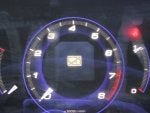
I have never seen that symbol. Is that all you can see on the computer?
Try putting the handbrake on.
His handbrake light does not work. http://www.civinfo.com/forum/297772-post17.html Would this perhaps also create this problem?
Yes. The handbrake microswitch is not working, so the car thinks the handbrake is off. You need the handbrake on to change those settings in the trip computer (it's to stop you trying to do this when driving).
Steven, Looks like you need the handbrake switch looked at by a dealer.
Ah, thanks guys! That makes a lot of sense now then! I guess I need to get in to a Honda place as soon as possible then. Thanks all!
StevenG said: Ah, thanks guys! That makes a lot of sense now then! I guess I need to get in to a Honda place as soon as possible then. Thanks all! Click to expand...
- ?
- 104.1K members
Top Contributors this Month

- Forum Listing
- Marketplace
- Advanced Search
- Mercedes-Benz Sedan / Coupe / Wagon Forums
- W124 E,CE,D,TD Class
trip computer chip
- Add to quote
Navigate, Search & all Forum Features
"trip computer" ? according to the Mercedes Parts Catalog, that A0055455432 is used on cars... 124.026 (260E) 124.226 (260E-4Matic) 124.230 (300E-4Matic) 124.031 (300E-24) 124.051 (300CE-24) parts description is "CONTROL UNIT (TYPE PROGRAMMABLE READ-ONLY MEMORY)", I have no idea what this is. None of my US model 124's had anything with that designation.
Thx you all ! now i get info to this CHIP, (CONTROL UNIT) is correct for my engine, What i have a problem , i instal all corectly byscheme, step by step,, trip computer "reserechner" is works well and central spedometer, but n left instrument cluster "kombiinstrument" dont show me fuel, and preasure going3 bar directly when i move key in nr I or II, dont know how to fix it, i add all this trip computer on my 300ce 124, i was open cluster, check all,clear remove and all new tin solder, also check and add new line with mass, (brown cabel). Then i find new instrument cluster in Ebay de , new one! and reinstal it to on my cluster, also dont show me fuel level. fuel level sensor in the tank works correct also , electric wire give us correct signal in 15pin swicht to cluster. My last idea was to mayby tis Control Unit is from difrent engine... thats why mayby some stuf is not works.. but how can i see now, my chip is correct for 3.0... Anyone have mayby this problem? i looking for forum in poland in other cars, and few person who instal Trip Computer set in car also hav same problem, fuel level not works. Most importatn info to my car dont have it from service, we instal it first time after 30 years later. but some of my friend do it same, and then is all works perfectly. mayby somone can help to find cause of this problem ? all the best JACK
Attachments

Its going to be difficult to find out Jack. I've seen this kind of system installed in a W126 by member @Grumpy560 but I don't know if all the features worked.
The "reiserechner" essentially pulls info from 3 sources as follows 1) speedo, 2) fuel tank level sender and 3) ECM (i.e. KE Jetronic control unit) which gives feedback to the reiserechner/trip computer (module posted by OP). AFAIK the cars that had this option also came with a tweaked version of the ECM (a couple of extra active pins on the ECM connector) and possibly fuel sender as well. AND you need the special cable harness as I posted above. In other words, you need the special ECM from a car that had this feature. If any part is missing, the system will not work fully.
IIRC, Oil Pressure Gauge going directly to 3 is an indication that the wire is broken, most likely right at the oil pressure sensor which is down below the oil filter. The Fuel Level indicator/gauge gets its signal directly from the fuel level sensor thing in the gas tank, so again, broken sensor, or broken wire.
LeftCoastGeek said: .... The Fuel Level indicator/gauge gets its signal directly from the fuel level sensor thing in the gas tank, so again, broken sensor, or broken wire. Click to expand...
suspect that there will be a problem with the pin or there is something somewhere that I can ask to be able to "introduce, maybe maybe reiserechner" in the field with the 3.0 12v model, which is the same as to be I have. there was no interference with the beam, pin layout, etc. I connected computers, new meter and still this problem, trying to replace them with computers and new ones with the same problem. Unfortunately, I did not contribute to the project, I will add out of curiosity that the second harness I bought has the same arrangement of cables, pins and connectors. same as shift counter works. The oil test is new as there was no problem here. everything works on the meter. I called a Mercedes service over the weekend in vintage vehicles. You said it looked like a problem with the layout of the cables. Today you will say from this earth to be a callback. when I find out, we'll give you something for everyone. maybe this knowledge will be useful to other users. Regards JACK
There is an DIN 72552 standard for automotive circuit designations.... Circuit 15 is on with the ignition switch. 58R is the right parking light. See https://en.wikipedia.org/wiki/DIN_72552
- ?
- 695.6K members
Top Contributors this Month

- Create account
Die Trip Computer Die
Die Trip Computer Die are a British underground rock trio led by noise decomposer/ video artist Lepke Buchwater (Milk from Cheltenham) with Xentos 'Fray' Bentos (also known as L. Voag, Pete the Drummer, Dr. Shagnasty and 'Bubbles' in the Beyoncé fan club, formerly of The Homosexuals ) and Ted Barrow. inventor of various ur-instruments, most notably 'The Baxtertron' which was an electronic 'black box' constructed inside a recently vacated Ferrero Rocher box.
The band has endured the apathy of the London experimental music community, despite which they have retained an authentic and some would say omnifarious sound. The band's first release, on the Alcohol label was the notorious Stadium Death , of which the outstanding track was the indeterminate anti-war anthem "Headless". The track is narrated by a young hero, lying in a Vietnam ditch, having been severed by a gigantic Communist spoon. Buchwater's next outing "We are your friends", with a bonus track utilising Christopher Hitchen's prose, was a deliberately low key shopping mall album predominantly composed of misfeasant soundtracks. A reviewer for The Wire magazine described the music as having been made by 'Pod People', a clear reference to the classic cold war sci-fi chiller Invasion of the Body Snatchers . Die Trip's third release was entitled Die Like a Rock and Buchwater produced an album fueled by a deliberately trite song form which enforced the underbelly of the Rock in the kindest manner available. The new work featured turgid layers of circuit bending overlaying blatantly ripped off music loops (The Tubes, Neu! , Alice Cooper ), processed to sound wearily contemporary. Buchwater is currently overseeing the production of a short black and white super 8 movie to showcase his band's exemplary lack of direction.
External links [ edit ]
This article "Die Trip Computer Die" is from Wikipedia . The list of its authors can be seen in its historical and/or the page Edithistory:Die Trip Computer Die . Articles copied from Draft Namespace on Wikipedia could be seen on the Draft Namespace of Wikipedia and not main one.
📰 Article(s) of the same category(ies) [ edit ]
- Studio Arcade
- Douggie Reece
- Jane from Occupied Europe (band)
- The Freezing Fog
- Emit (band)
- Snow White (band)
- Computerman
- English musical groups
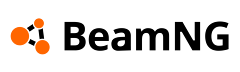
You are using an out of date browser. It may not display this or other websites correctly. You should upgrade or use an alternative browser .
Where did the trip computer go?
Discussion in ' General Discussion ' started by Quotex , Nov 19, 2015 .
Quotex Expand Collapse
Kind of self-explainatory title, I'm working on a table for fuel consumptions, but i can't seem to find the trip computer anymore in the HUD apps. Was it outdated? If a new one is in the making, could it be possible to give it a Liter/hour or Gallon/hour when idling in neutral? My current primitive system of timing with a stop watch how long it takes for 0.01 L with to dissapear is kind of error-prone.
Zappymouse Expand Collapse
Looking for this? The app is called 'Engine Debug'.
Nah, there actually was a working trip computer that calculated the distance you'd driven, and the average fuel consumption over that distance etc. It used to be in there but it's gone now. I prefered that one because it's less "fluxating" as the one in the debug constantly changes every second and doesn't actually give an average.
Ok, so after some digging i found the code for the application, the problem seems to be that it uses an outdated version of coding that's no longer supported by the game. And that's why it doesn't show up in the game anymore. The app is called SimpleTrip and can still be found in the same folder as where the other apps are located. Code: function SimpleTrip() {} SimpleTrip.prototype.initialize = function () { this.dataDiv = $('<div></div>').appendTo(this.rootElement).addClass('dataDiv'); this.unitDiv = $('<div></div>').appendTo(this.rootElement).addClass('unitDiv'); this.labelDiv = $('<div></div>').appendTo(this.rootElement).addClass('labelDiv'); this.loaded = false; var self = this; this.labelDiv.click(function(){self.toggleMode();}); this.unitSystem = 'metric'; /* Initialize mode. 0 = distance 1 = avg speed 2 = avg mpg 3 = current mpg 4 = range */ if (isNaN(this.persistance.mode)) this.persistance.mode = 0; this.timer = 0; this.prevTime = 0; this.curTime = 0; this.count = 0; this.totalDistance = 0; this.avgSpeed = 0; this.range = 0; this.fuelConsumptionRate = 0; this.avgFuelConsumptionRate = 0; this.previousFuel = 0; }; SimpleTrip.prototype.toggleMode = function(){ //Toggle between MPH and km/h, save the option to persistance system this.persistance.mode++; if(this.persistance.mode > 4) this.persistance.mode = 0; this.save(); }; SimpleTrip.prototype.update = function (streams) { var wheelspeed = streams.electrics.wheelspeed; this.prevTime = this.curTime; this.curTime = performance.now(); var dt = (this.curTime - this.prevTime)/1000; this.timer -= dt; if(this.timer < 0) { this.totalDistance += ((1 - this.timer) * wheelspeed); this.count++; this.avgSpeed += (wheelspeed - this.avgSpeed) / this.count; if (this.previousFuel > streams.engineInfo[11]) { this.fuelConsumptionRate = (1 - this.timer) * wheelspeed / (this.previousFuel - streams.engineInfo[11]); // In m/l } else { this.fuelConsumptionRate = 0; } this.previousFuel = streams.engineInfo[11]; this.range = this.fuelConsumptionRate * streams.engineInfo[11] / 1000; this.avgFuelConsumptionRate += (this.fuelConsumptionRate - this.avgFuelConsumptionRate) / this.count; this.timer = 1; } var value; var unit; var display; switch (this.persistance.mode) { case 0: if (this.unitSystem == "metric") { value = (this.totalDistance/1000).toFixed(1); unit = "km"; } else if (this.unitSystem == "imperial") { value = (this.totalDistance/1609).toFixed(1); unit = "mi"; } display = "Total Distance"; break; case 1: if (this.unitSystem == "metric") { value = (this.avgSpeed*3.6).toFixed(1); unit = "km/h"; } else if (this.unitSystem == "imperial") { value = (this.avgSpeed*3.6/1.60934).toFixed(1); unit = "MPH"; } display = "AVG Speed"; break; case 2: if (this.unitSystem == "metric") { value = (100000/this.avgFuelConsumptionRate).toFixed(1); unit = "L/100km"; } else if (this.unitSystem == "imperial") { value = (this.avgFuelConsumptionRate * 0.00235214583).toFixed(1); unit = "MPG (US)"; } display = "AVG Fuel Consu."; break; case 3: if (this.unitSystem == "metric") { value = (100000/this.fuelConsumptionRate).toFixed(1); unit = "L/100km"; } else if (this.unitSystem == "imperial") { value = (this.fuelConsumptionRate * 0.00235214583).toFixed(1); unit = "MPG (US)"; } display = "Fuel Consumption"; break; case 4: if (this.unitSystem == "metric") { value = (this.range).toFixed(1); unit = "km"; } else if (this.unitSystem == "imperial") { value = (this.range / 1.609).toFixed(1); unit = "mi"; } display = "Range"; break; } this.dataDiv.html(value); this.unitDiv.html(unit); this.labelDiv.html(display); }; SimpleTrip.prototype.onSettingsChanged = function(data) { this.unitSystem = data.values.uiUnits; }; Hopefully someone knows how to make it so that it does work in the game, i kinda liked this app :/ I have absolutely no idea how to do this though
tdev Expand Collapse Developer BeamNG Team
I think we readded it properly, we'll see if we can get it working in the next update.
That's great, thanks for the info
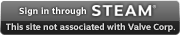
- No, create an account now.
- Yes, my password is:
- Forgot your password?
- This site uses cookies to help personalise content, tailor your experience and to keep you logged in if you register. By continuing to use this site, you are consenting to our use of cookies. Accept Learn More... Dismiss Notice

Wealth of Geeks
11 Weird Museums in Europe Every Visitor Should See
Posted: February 24, 2024 | Last updated: February 24, 2024

Europe is a weird place. It’s historical, beautiful, romantic, and magical, but weirdness seeps from every nook and cranny. The old continent is a world of quirky traditions, strange obsessions, cultural curiosities, and much more. In Europe, you are never far from something entirely out of the ordinary.
These 11 weird museums in Europe are a celebration of all that strangeness. No visit to Europe is complete without embracing the bizarre, the baffling, the unexplainable, and the unorthodox. Europe wouldn’t be Europe without its weird side.

1. Devil Museum—Kaunas, Lithuania
If paying homage to the devil seems a little unusual, you aren’t wrong. The Devil Museum in Kaunas, Lithuania celebrates everything related to the character, with its collection of sculptures and carvings numbering well over 3,000. The collection belonged to artist Antanas Žmuidzinavičius, and the museum was established following his death in 1966. The museum covers three floors, although it is temporarily closed for renovation.

2. Museum of Broken Relationships—Zagreb, Croatia
No list of weird museums is complete without mentioning this place, although the changing nature of love means that maybe it isn’t so odd after all. In 2010, Zagreb’s Museum of Broken Relationships started life as a traveling collection, eventually finding a home in the Croatian capital . Love letters, photographs, messages, and more fill the space, each an intimate window into lost romance. It is better to have loved and lost than to have never loved at all, I suppose.

3. Barbie Museum—Copenhagen, Denmark
The Barbie movie may have demolished box office records and broken the internet last summer, but there remains something undeniably creepy about a building full of dolls. Copenhagen’s Barbie Museum contains over 4,000 dolls, from early models to the modern day. The museum tells the story of Barbie’s evolution, albeit in a different way to Margot Robbie’s star turn.
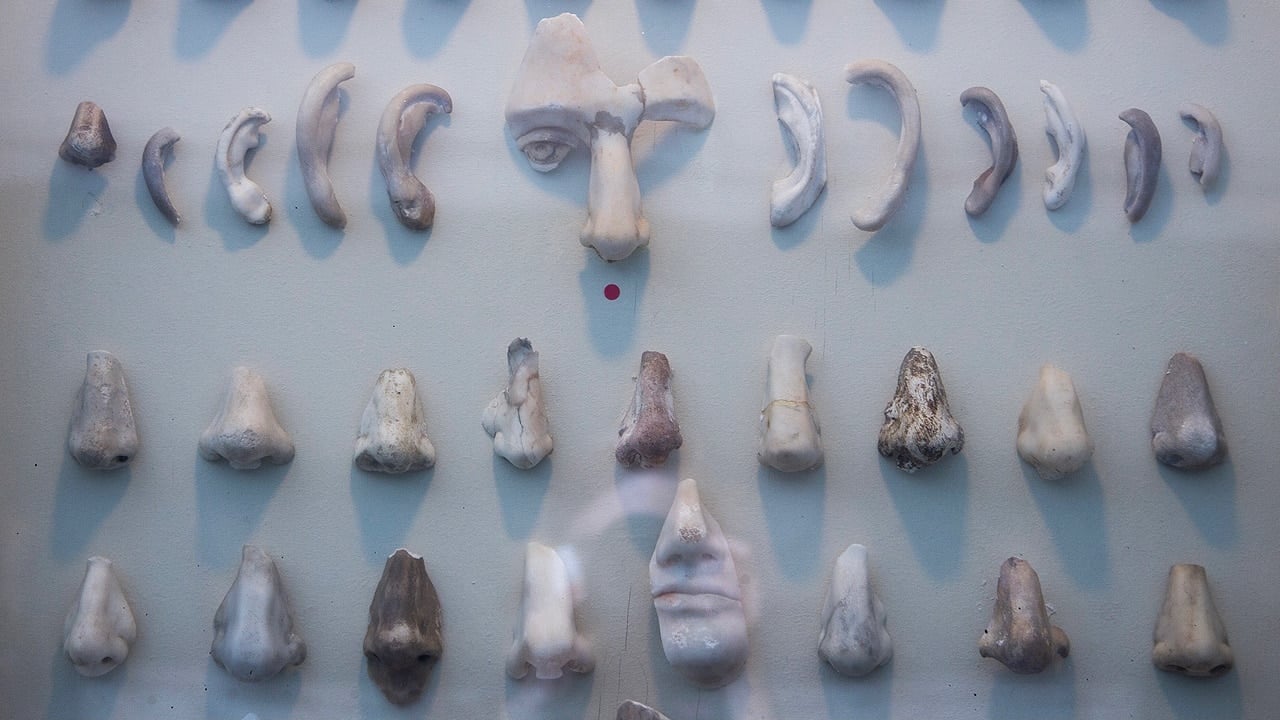
4. Nose Collection—Lund, Sweden
A nasothek is the name for a collection of sculpted noses, although the very existence of such a thing is weird enough for inclusion. The nasothek at Lund University in Sweden doubles as a museum and is a thoroughly jarring experience. First place in the “nose collection” goes to a cast of Tycho Brahe’s silver schnozz, one of more than 100 snouts on display in the museum. Noses are weird, and this is anatomy exploration at its most bizarre.

5. Museum of Art Fakes—Vienna, Austria
The Museum of Art Fakes (Fälschermuseum) opened in 2005 to celebrate the weird and wonderful history of forged artwork. Art is big business, and its history is littered with attempts to fake priceless works, often with Hollywood-worthy drama at every turn. The Museum of Art Fakes isn’t the biggest, but it is extremely interesting, showcasing an eye for detail and a fascinating view into what makes a plagiarist tick. It might be the least original art museum in the world, but it is unique.

6. National Justice Museum—Nottingham, England
There are plenty of macabre museums around Europe , but the National Justice Museum in Nottingham takes this to an entirely different level. There is a daily hanging in the courtyard (with a catch, of course), and the exhibitions in the museum are particularly brutal. The museum is entertaining and excruciating all at once, making it a real rollercoaster of emotions from start to finish. The museum is located in an old Victorian courtroom and prison, where people went through the entire gruesome process of trial and execution.

7. Musea Sculpta—Bruges, Belgium
Wait, isn’t life experienced in 3D? It is, of course, but three dimensions take on a new meaning at this brilliant museum in Bruges, Belgium. The Musea Sculpta is the combined work of artists from all over the world, creating artworks that literally jump off the canvas. The stunning pieces were made with only water and gypsum (22 tonnes of the stuff), which is an incredible achievement in its own right. Be sure to make the most of the audio guide as you navigate this most unique of museums.

8. The Coffin Works—Birmingham, England
The Coffin Works in Birmingham takes an in-depth look at coffin making from a historical and design standpoint, detailing how caskets have developed over the centuries. The museum also tells the story of history’s most famous funerals. The Coffin Works approaches death from various angles, simultaneously humane and industrial. Birmingham is a brilliantly weird city at heart, and this museum is its most curious attraction.

9. Lipstick Museum—Berlin, Germany
Proof that you can make a museum about absolutely anything, Berlin’s Lipstick Museum remains bizarrely popular more than 15 years after opening to the public. Located in a private flat, the collection is owned by makeup artist René Koch. It covers the entire history of lipstick, from its primitive beginnings to the mass-marketed lippy seen everywhere today. It is a truly international collection, including some unique lipsticks from different periods of history.

10. Cats Museum—Kotor, Montenegro
Kotor is one of the most popular destinations in Montenegro , although the town seems to attract as many cats as it does tourists. Legend has it that the town’s feline population grew with its development as a port, and the Cats Museum is a love letter to the kitties of Kotor. The museum sits in a gorgeous section of Kotor’s famous old town, and you can almost always see a team of street cats loitering around the entrance.

11. Esperanto Museum—Vienna, Austria
That Esperanto never caught on is no great surprise, considering how integral language is to culture. L.L. Zamenhof’s attempt at creating a second international language is now a curious piece of history. The Esperanto Museum in Vienna documents the ideas and philosophy of the language, its concepts, history, and place in Viennese history. The museum is located in the gorgeous Palais Mollard and might be the weirdest language museum in the world.
More from Wealth of Geeks
- Honeymoon Destinations in Europe on a Budget
- How to Pack for a Trip to Iceland's Northern Lights

Read More From Wealth of Geeks
- Best Countries To Live In Across the World
12 Record-Breaking Roller Coasters Across the Globe
More for You
The Good Doctor kills off main character in final season
Teen ends up with stoma after period pain worry
A cruise ship stuck in Barcelona resumes sailing after passengers accused of having fake visas were removed and investigated by authorities
Doctor shares what happens to our bodies moments before we die
8 Places You Should Never Charge Your Phone
Can You Eat Potatoes with Sprouts?
34 movies to watch before they leave Netflix this month
How To Identify And Get Rid Of Dangerous Brown Recluse Spiders
Russian Nuclear Submarine Fires Missiles
Early signs of dementia can be spotted while a person is shopping
Tech trick: How to tell who’s calling when you don’t recognize the phone number
I quit sugar for 6 months and this is what it did to my face and body
Sylvester Stallone Has Fans in a Frenzy After New 'Tulsa King' Announcement
Major Taylor Swift ticket update as Ticketmaster announces Eras Tour policy change
Illinois Hit by Mass Layoffs as Four Factories Close
To Contain China, the U.S. Bets on a 40-Year-Old Ship
Grow This Aromatic Herb To Send Wasps Buzzing Away From Your Yard
Common over-the-counter medicine linked to increased dementia risk
The 10 Healthiest Types of Alcohol to Drink, According to a Registered Dietitian
19 Easy Ways to Fall Back Asleep After Waking Up in the Middle of the Night
おトクにキレイになる情報が満載!
- 【ためるチャレンジ】ボーナスコインGET N
- 【スタンプカード】毎日押して大量コイン☆ N
- 【プレゼント】コインが当たる! N
- 【すごろく】1位で必ず1万円分のコイン★ N
- wiki.itripcomputer.com
- 82,500円(税込)以上の お買い物で送料無料
メンテナンスのお知らせ | 新お買い物特典プログラム
- 【極美品/品質保証書付】 アンティークコイン コイン 金貨 銀貨 [送料無料] 2020 Star Wars NGC MS 69 NIUE 2oz Silver $5 "BOBA FETT HELMET" High Relief:金銀プラチナ ワールドリソース
![trip computer wiki 【極美品/品質保証書付】 アンティークコイン コイン 金貨 銀貨 [送料無料] 2020 Star Wars NGC MS 69 NIUE 2oz Silver $5](https://tshop.r10s.jp/vivito-shop/cabinet/usdm-011114/3/usdm-011114-681_1.jpg)
【超≈爆安価格】 【極美品/品質保証書付】 アンティークコイン コイン 金貨 銀貨 [送料無料] 2020 Star Wars NGC MS 69 NIUE 2oz Silver $5 "BOBA FETT HELMET" High Relief:金銀プラチナ ワールドリソース 硬貨・コイン
¥ 82,500 税込
![trip computer wiki 【極美品/品質保証書付】 アンティークコイン コイン 金貨 銀貨 [送料無料] 2020 Star Wars NGC MS 69 NIUE 2oz Silver $5](https://wiki.itripcomputer.com/upload/save_image/product/00/30/20/92/302092_1_360.jpg?08101133)
※ 商品のお届けについては こちら よりご確認ください。
SHOPPING が販売、発送いたします。
当日発送可 (14:00までのご注文が対象)
- ※ ご注文内容・出荷状況によっては当日発送できない場合もございます。 詳しくは こちら よりご確認ください。
- ※ ポストにお届け / 一点のみ購入でご利用可能です。 ゆうパケットでのお届けの場合はサンプル・ノベルティが対象外となります。 ゆうパケットには破損・紛失の保証はございません。 詳しくは こちら よりご確認ください。
![【極美品/品質保証書付】 アンティークコイン コイン 金貨 銀貨 [送料無料] 2020 Star Wars NGC MS 69 NIUE 2oz Silver 【極美品/品質保証書付】 アンティークコイン コイン 金貨 銀貨 [送料無料] 2020 Star Wars NGC MS 69 NIUE 2oz Silver](https://tshop.r10s.jp/vivito-shop/cabinet/usdm-011114/3/usdm-011114-681_1.jpg)
- 1. 艦隊これくしょん ファンクショナルトートバッグ 秋津洲 RANGER GREEN【予約 再販 5月下旬 発売予定】:O-TRAP
- 2. マキシンコー 一段ウォーム減速機 入力容量3.56kW MA K P 125 RU 60 ( MAKP125RU60 ) (株)マキシンコー:Orange Tool Tokiwa
- 3. Winning Bore(ウイニングボアー) 加工工具 ドリル・ステップ・ホールカッター ロングφ50 WBHL50:パーツダイレクト店
- 4. 【2個セット】 大切な本やコミックは鍵付きで キューブボックスα 鍵付き 仕切り付き 鍵付き本棚 同人誌ラック 同人誌 収納 ケース 木製 コミックラック A4 B5 A5 おしゃれ 扉付き本棚:SEMI-STYLE
- 5. ASICS アシックス メンズ スニーカー 【ASICS Gel-Sight】 サイズ US_11(29.0cm) Ronnie Fieg WCP Pacific:asty
- 6. 【極美品/品質保証書付】 アンティークコイン コイン 金貨 銀貨 [送料無料] [#481893] Coin, Cameroon, 50 Centimes, 1943, Pretoria, PCGS, MS66RD, MS(65-70),:金銀プラチナ ワールドリソース
- 7. Givi ジビ EA130 26L タンクバッグ オートバイ ライダー バイク ツーリングにも かっこいい おすすめ (AMACLUB):AMACLUB(レアブランド 専門店)
- 8. デイトナ N808 ソリッド/Gブラック 3/XL 33067:バイクパーツ・用品 ラバーマーク
- 9. ホンダ ダックス125 ハンドルバー キット dx42:MASAMUNE店
- 10. 除湿機 除湿器 小型 衣類乾燥機 除湿と浄化 梅雨 湿気対策 静音作業 コンパクト ミニ 押入れ 部屋干し クローゼット 除湿 消臭 梅雨 湿気 結露 対策 ミニ除湿機 自動停止機能:残光照明器具
- 11. オークス ウチフィット ステンレス 水切り かご 30cm シルバー 日本製 UFS8:UFIRST
- 12. 【ふるさと納税】マンゴーのローズガーデン4号(4~5人分):沖縄県名護市
- 13. レンジフード用 上幕板 (梁欠き有無共用 ) パナソニック ラクシーナ リビングステーション リフォムスなどのキッチン周り商品 QSVT075P HM6 正規品保証:住まコレ 店
- 14. 【取付対象】225/45R19 夏タイヤ ホイール4本セット DUNLOP エナセーブ RV505 (5/114車用) OFFBEAT バウンティコレクション BD00 19インチ【送料無料】:アークタイヤ
- 15. 正規品/XAM A1201X X.A.M PREMIUM スプロケット 415 丁数:35T A1201X35 X.A.M スプロケット関連パーツ バイク TZ125:パークアップ
★★★★★ 2024-04-05 zoj*****さん 32歳 アトピー クチコミ投稿 5件 購入品
- その他の商品一覧を見る
- ウイスキーの商品一覧を見る
この商品を見ている人におすすめ
![trip computer wiki CKD 直動式2ポート電磁弁(マルチフィット[[R中]]) FFB-5108A5D3B6-B ( FFB5108A5D3B6B ) CKD(株):トキワONLINE](https://tshop.r10s.jp/tkonline/cabinet/trusco/main/754/5407226.jpg)
CKD 直動式2ポート電磁弁(マルチフィット[[R中]]) FFB-5108A5D3B6-B ( FFB5108A5D3B6B ) CKD(株):トキワONLINE
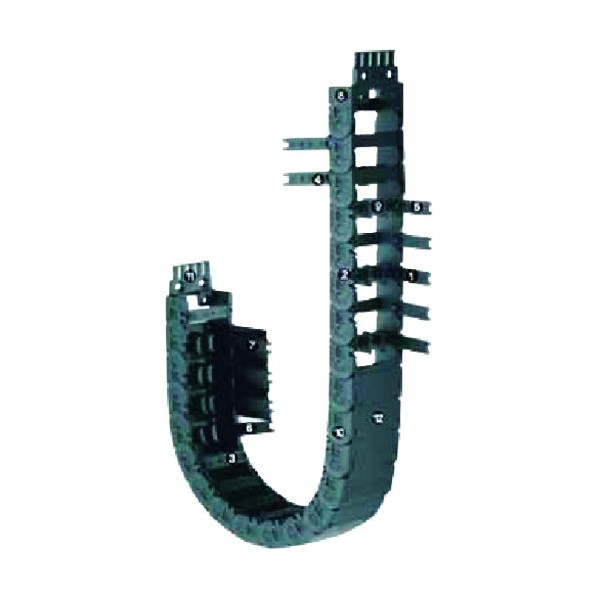
イグス エナジーチェーン ケーブル保護管 86リンク 1400.020.125.0-86L 1点:DIY FACTORY ONLINE SHOP
![trip computer wiki 【極美品/品質保証書付】 アンティークコイン コイン 金貨 銀貨 [送料無料] 1890-S Morgan Silver Dollar - PCGS MS61:金銀プラチナ ワールドリソース](https://tshop.r10s.jp/vivito-shop/cabinet/usdm-4246/usdm-4246-45.jpg)
【極美品/品質保証書付】 アンティークコイン コイン 金貨 銀貨 [送料無料] 1890-S Morgan Silver Dollar - PCGS MS61:金銀プラチナ ワールドリソース

【取付対象】215/60R16 ヤリスクロス ヴェゼル 2023年製 グッドイヤー アイスナビ7 MLJ エクストリームJ XJ04 アクティブオレンジ 16インチ 7.0J 5穴 114.3 スタッドレスタイヤホイール4本セット 送料無料 :トレッド新横浜師岡店
スタッドレスタイヤ・ホイールセット

【中古】MARC JACOBS◆3つ折り財布/レザー/BLU/レディース/M0013597/スナップショットミニ【服飾雑貨他】:2nd STREET
化粧品・コスメのクチコミランキング&お買物
試せる、出会える、運命コスメ
ヘルプ&ガイド
- ショッピングサービス利用規約
- 個人情報の取り扱いについて
- 特定商取引法に基づく表示
- 商品に関するお問い合わせ
- お問い合わせ(メンバー用)
SHOPPINGについて
への掲載・ビジネス活用
تنظیمات ویجت
- وب سایت رنو ایران
- نمایندگیهای رنو
- ارتباط با ما
کامپیوتر سفری (Trip Computer) چیست و چگونه کار می کند؟

- پر بازدیدها
تازه ترینها

هنگام مشاهده چراغ اخطار روغن موتور، چه کاری باید انجام داد؟

کاربرد حالت دستی یا تیپ ترونیک در خودروهای گیربکس اتوماتیک چیست؟

راهکارهای طلایی برای جلوگیری از بخار گرفتن شیشه خودرو

سنسور باران در خودرو چگونه کار می کند؟

۶ کاری که هرگز نباید در خودروی گیربکس اتوماتیک هیدرولیکی انجام دهید!

خودروی هیدروژنی چگونه کار می کند؟

رازهای افزایش طول عمر کلاچ خودرو

آموزش گام به گام روشن کردن، حرکت، توقف و خاموش کردن خودرو
What is Good Friday? What the holy day means for Christians around the world

Christians around the world observe Good Friday two days before Easter, but what is it, and why do they commemorate the holy day?
The holiday is part of Holy Week, which leads up to Easter Sunday. Palm Sunday kicks off the series of Christian holy days that commemorate the Crucifixion and celebrate Jesus Christ's resurrection.
"Good Friday has been, for centuries now, the heart of the Christian message because it is through the death of Jesus Christ that Christians believe that we have been forgiven of our sins," Daniel Alvarez, an associate teaching professor of religious studies at Florida International University, told USA TODAY.
What is Holy Saturday? What the day before Easter means for Christians around the world
When is Good Friday?
Good Friday is always the Friday before Easter. It's the second-to-last day of Holy Week.
In 2024, Good Friday will fall on March 29.
What is Good Friday?
Good Friday is the day Christ was sacrificed on the cross. According to Britannica , it is a day for "sorrow, penance, and fasting."
"Good Friday is part of something else," Gabriel Radle, an assistant professor of theology at the University of Notre Dame, previously told USA TODAY. "It's its own thing, but it's also part of something bigger."
Are Good Friday and Passover related?
Alvarez says that Good Friday is directly related to the Jewish holiday, Passover.
Passover , or Pesach, is a major Jewish holiday that celebrates the Israelites’ exodus from Egypt.
"The whole Christian idea of atoning for sin, that Jesus is our atonement, is strictly derived from the Jewish Passover tradition," said Alvarez.
How is that possible?
According to the professor, Passover celebrates the day the "Angel of Death" passed over the homes of Israelites who were enslaved by the Egyptians. He said that the Bible states when the exodus happened, families were told to paint their doors with lamb's blood so that God would spare the lives of their firstborn sons.
Alvarez says this is why Christians call Jesus the "lamb of God." He adds that the symbolism of the "blood of the lamb" ties the two stories together and is why Christians believe God sacrificed his firstborn son. Because, through his blood, humanity is protected from the "wrath of a righteous God that cannot tolerate sin."
He adds that the stories of the exodus and the Crucifixion not only further tie the stories together but also emphasize just how powerful the sacrifice of the firstborn and the shedding of blood are in religion.
"Jesus is the firstborn, so the whole idea of the death of the firstborn is crucial," said Alvarez.
He adds that the sacrifice of the firstborn, specifically a firstborn son, comes from an ancient and "primitive" idea that the sacrifice unleashes "tremendous power that is able to fend off any kind of force, including the wrath of God."
Why Is Good Friday so somber?
Alavarez says people might think this holiday is more depressing or sad than others because of how Catholics commemorate the Crucifixion.
"I think [it's] to a level that some people might think is morbid," said Alvarez.
He said Catholics not only meditate on Jesus' death, but primarily focus on the suffering he faced in the events that led up to his Crucifixion. That's what makes it such a mournful day for people.
But, the professor says that Jesus' suffering in crucial to Christianity as a whole.
"The suffering of Christ is central to the four Gospels," said Alvarez. "Everything else is incidental."
According to the professor, statues that use blood to emphasize the way Jesus and Catholic saints suffered is very common in Spanish and Hispanic Countries, but not as prevalent in American churches.
Do you fast on Good Friday?
Father Dustin Dought, the executive director of the Secretariat of Divine Worship of the United States Conference of Catholic Bishops, previously told USA TODAY that Good Friday and Ash Wednesday are the two days in the year that Roman Catholics are obliged to fast.
"This practice is a way of emptying ourselves so that we can be filled with God," said Dought.
What do you eat on Good Friday?
Many Catholics do not eat meat on any Friday during Lent. Anything with flesh is off-limits. Dought says this practice is to honor the way Jesus sacrificed his flesh on Good Friday.
Meat that is off limits includes:
Instead, many Catholics will eat fish. According to the Marine Stewardship Council , this is allowed because fish is considered to be a different type of flesh.
Contributing: Jordan Mendoza ; USA TODAY

IMAGES
VIDEO
COMMENTS
Trip computer display. A trip computer is a computer fitted to some cars; most modern trip computers record, calculate, and display the distance travelled, the average speed, the average fuel consumption, and real-time fuel consumption. The first, mechanical trip computers, such as the Halda Speedpilot, produced by a Swedish taximeter ...
J.M. Densing. Last Modified Date: January 29, 2024. A trip computer is an electronic device that provides various bits of information to the driver of an automobile. It consists of an onboard computer that analyzes various functions of the car and a display screen that shows information to the driver. The typical trip computer shows constantly ...
Trip computers are fitted as standard to almost every car currently offered for sale. These electronic components display important information in the driver's instrument binnacle about the journeys you take. The information a trip computer typically displays, include average and instant fuel consumption, the distance travelled since the ...
Changing a parameter in the left display window: This function allows us to view additional measurement parameters, which is useful if we want to have a more complete picture of our trip. Commute Mode: In Commute Mode, the Classic Tripmeter allows you to increase and decrease the distance measurement by using the +10m/-10m switch.
Using the Bluetooth module, users can send measurement data to their Android devices, which allows monitoring and saving this … Basic information and definitions Read More » Skip to content Wiki iTripcomputer.com
An electronic device called a trip computer that gives various bits of information to an automobile driver is known as a computer. It is composed of an onboard computer which analyzes the functions of the car, and a display screen which displays information to the driver. A typical trip computer displays constantly updated information such as ...
What is a trip computer? by. What Car? Team (1008) Published 03 February 2011. Car reviews. Mazda CX-30. Dacia Sandero. Skoda Fabia. View all new car reviews.
The Mercedes Instrument Clusters shows lots of info and one of those sections is called the Mercedes Trip Computer. It houses things like 'From Start' & 'Fro...
In this Video i show you how to use your cars trip computer and how to use all of its functions.
William Murray "Trip" Hawkins III (born December 28, 1953) is an American entrepreneur and founder of Electronic Arts, The 3DO Company, and Digital ... up the venture and advertised his game in NFL Game Programs, but the business failed. Eventually, he received his first computer and became interested in creating a digital football game ...
Trip Computer - Accessing the Trip Computer This view of the Owner's Manual contains the very latest information, which may vary slightly from the printed Owner's Manual originally provided with your vehicle. It may also describe content that is not on or operates differently on your vehicle. Please consider the Owner's Manual originally ...
Measurements of the short road TRIP and the long road ODO can be presented in one of three resolutions selected by the competitor using the tripmeter. TRIP road: 1 m, ODO road: 1 m; TRIP road: 10 m, ODO road: 10 m; TRIP road: 10 m, ODO road: 100 m; The resolution of the ODO road distance indication also affects the value of its correction
The trip computer displays your current speed, average speed, trip odometer, and other helpful statistics. You can customize the trip computer layout, dashboard, and data fields. Child Topics: Trip Computer Settings; Parent Topic: Navigation. Home. Navigation. Trip Computer.
the computer shows a few things. 1 range on the fuel you have left. 2 average mpg since last refuel. 3 average speed since last reset. 4 fuel consumption as you drive. 5 seat belts in use. 6 blank ( which i use ) the trip a is reset every time you refuel and you can reset both a and b trips manually.
sbaert. 20551 posts · Joined 2007. #4 · Sep 16, 2022 (Edited) OP most likely is referring to the optional Euro spec only trip computer known as the REISERECHNER (trip calculator). AFAIK, it was only available on the M103 (incl its offspring the 104.980) and the last gen M116/117 engines.
Net income. $4 million (2010) [2] Owner. Fortra. Number of employees. 400 (2013) Website. tripwire.com. Tripwire, Inc. is a software company based in Portland, Oregon, [3] that focuses on security and compliance automation.
Note 2. Treat the tripmeter on a par with every part of your vehicle. The tripmeter requires correct assembly and configuration. Read the instructions, take a test drive to learn how to operate and familiarise yourself with the functions.
Die Trip Computer Die are a British underground rock trio led by noise decomposer/ video artist Lepke Buchwater (Milk from Cheltenham) with Xentos 'Fray' Bentos (also known as L. Voag, Pete the Drummer, Dr. Shagnasty and 'Bubbles' in the Beyoncé fan club, formerly of The Homosexuals) and Ted Barrow. inventor of various ur-instruments, most notably 'The Baxtertron' which was an electronic ...
Nah, there actually was a working trip computer that calculated the distance you'd driven, and the average fuel consumption over that distance etc. It used to be in there but it's gone now. I prefered that one because it's less "fluxating" as the one in the debug constantly changes every second and doesn't actually give an average.
Story by John Bills. • 1mo. 1 / 13. 11 Weird Museums in Europe Every Visitor Should See ©Provided by Wealth of Geeks. Europe is a weird place. It's historical, beautiful, romantic, and ...
Rating: 8/10. Open Roads is out March 28 on PC, Switch, PS4, PS5, Xbox One and Xbox Series X/S. It's on Game Pass day one on cloud, console and PC. Disclaimer: I was provided with a Steam review ...
We are a manufacturer of iTrip and Rallycomputer tripmeters. Since 2007, we have been dealing with tripmeters for sports and measurements in sports, but most of our team has been dealing with road measurements since 1995.
کامپیوتر سفری (Trip Computer) یکی از سیستم هائی است که بیشتر خودروها در چند سال اخیر بدان مجهز شده اند و صاحبان خودرو می توانند اطلاعات مفید و سودمندی را از طریق آن دریافت و مسافرت خود را مدیریت کنند ...
The Mercedes-Benz W126 is a series of passenger cars made by Daimler-Benz AG.It was marketed as the second generation of the Mercedes-Benz S-Class, and manufactured in sedan/saloon (1979-1991) as well as coupé (1981-1990) models, succeeding the company's W116 range. Mercedes-Benz introduced the 2-door C126 coupé model, marketed as the SEC, in September 1981.
What is Good Friday? Good Friday is the day Christ was sacrificed on the cross. According to Britannica, it is a day for "sorrow, penance, and fasting." "Good Friday is part of something else ...