Where Your Travel Memories Come to Life

The Better Way to Share Your Travel Memories
Wow your friends with an animated travel map .
Check out one of our animated travel maps created with PictraMap®!
Why is this the tool that you've been waiting for ...
No credit card required, create your first animated travel map within minutes.
It's different
WOW your friends and get them talking about you and your travels.
It's all you want
Free online tool to create animated maps from travel photos. Ain't that right?
No wait time
The tool is entirely web-based - you register and get instant access to the system. Create your first animated travel map within minutes!
Beautiful maps
It is not yet another tool with Google maps, offering the same old same old map layout. Find the map that matches your taste and type of trip.
Customization
No other online tool offers so many customization options - you choose the map, pins, intro, ending, music theme, not to mention the color options.
Easy to use
You don't need any tutorial because of the super-easy interface - register and within minutes, you can have your first animated travel map.
Easy to share
Because it's all online, you can always share your animated travel maps with the world - on Facebook, via email, even embed it on your blog.
It just is ...
Passionate travelers badly needed such a tool (we know, they told us so). Be among the first to create an animated travel map with PictraMap®!
Are you ready to be a pioneer? Dare to be different?
What passionate travelers say about pictramap®.

I was pleasantly surprised of what I saw when a friend shared the link to PictraMap. The unique way I can create and share my albums there lets my friends and family enjoy the fun moments of my trips. I like the flexibility and variety of the maps, the transitions between locations, and the music scores I can choose from – all in a very quick and intuitive way. Thank you, guys!

What a great way to give life to my countless otherwise boring photos! The maps, the music, the colors make every album special and help add an emotion to it. It's easy to use and the result is a fun adventure I could share with all my friends and family! I know they will love it too!!
Busy? No problem - we'll remind you!
If you're too busy to create your first animated travel map right now, or you think your friends can wait being WOW-ed by your last amazing trip, join our community. We'll remind you later that your travel photos can still get the attention they deserve 😉
Browse Site
- Start Here!
- Plans & Pricing
- Log in to PictraMap
- Create an account
From The Blog
- Convert PictraMap Animations to Videos: Built-in Feature Released
- Search by GPS Coordinates, Full HD Pics and New Maps Released
- New Customization Options Now Available in the ‘Extras’ Tab
Get in Touch
Want updates via email.
Create Memorable Animated Travel Videos
Travel Animator is your perfect travel companion, making your trips even more exciting. With our app, you can effortlessly create captivating videos to share on your social media. Take the art of storytelling to the next level by tracing your journey and transforming it into a dynamic video.
Embark on a Cinematic Journey
Have you ever wished to relive your travel memories in a way that's as thrilling as the adventure itself? Introducing Travel Animator, the premier travel software that transforms your travel memories into captivating Instagram videos. Dive into a world where every journey is a story waiting to be told.
Indiana Jones Inspired Maps
Navigate your adventures with our unique map interface, reminiscent of the iconic Indiana Jones. Watch as your route unfolds, leading you from one destination to the next, complete with animated transitions.
High-Quality Video Production
Our advanced algorithms ensure that your videos are of the highest quality, capturing the essence of your travels in cinematic brilliance.
Easy-to-Use Interface
Whether you're a tech-savvy traveler or a newbie, our user-friendly platform ensures that creating your travel video is as simple as a few clicks.
Share & Inspire
With seamless Instagram integration, share your adventures with the world and inspire others to embark on their own journeys.
What Sets Us Apart?
While other platforms, like TravelBoast, offer ways to record and reminisce about your journeys, Travel Animator takes it a step further. We don't just let you note down cities or add photos; we animate your entire experience, creating a visual masterpiece that resonates with the thrill of the journey.
I've traveled to over 50 countries, and capturing those memories has always been a challenge. With Travel Animator, not only do I get to relive my adventures, but I also get to share them in the most cinematic way possible. The Indiana Jones-themed map is the cherry on top!
Every time I use Travel Animator, I'm transported back to the winding streets of Rome, the serene beaches of Bali, and the bustling markets of Bangkok. The animated map feature makes my travels feel like a blockbuster movie. Absolutely in love.
Travel Animator is a game-changer! I used to spend hours editing my travel videos, but now, with just a few clicks, I have a masterpiece ready to share. The animated map journey adds a touch of nostalgia and adventure to every video.
As a travel blogger, I'm always on the lookout for innovative ways to showcase my journeys. Travel Animator does just that and more. The Indiana Jones-inspired map animation has my followers constantly asking how I create such captivating videos!
From the snowy peaks of the Alps to the deserts of Sahara, Travel Animator has been my trusty companion. The quality of videos and the ease of use are unmatched. Plus, the animated map adds a whimsical touch that my audience adores.
Ready to Begin Your Cinematic Adventure?
Join the community of travelers who've chosen Travel Animator to immortalize their adventures. Let's turn your travel memories into cinematic gold.
Travel Animator - Where Every Journey Becomes a Blockbuster.
© Travel Animator - 2023
- Screenwriting \e607
- Cinematography & Cameras \e605
- Directing \e606
- Editing & Post-Production \e602
- Documentary \e603
- Movies & TV \e60a
- Producing \e608
- Distribution & Marketing \e604
- Fundraising & Crowdfunding \e60f
- Festivals & Events \e611
- Sound & Music \e601
- Games & Transmedia \e60e
- Grants, Contests, & Awards \e60d
- Film School \e610
- Marketplace & Deals \e60b
- Off Topic \e609
- This Site \e600
How to Create and Animate a Custom Google Map
Want to create your own map and bring it to life .
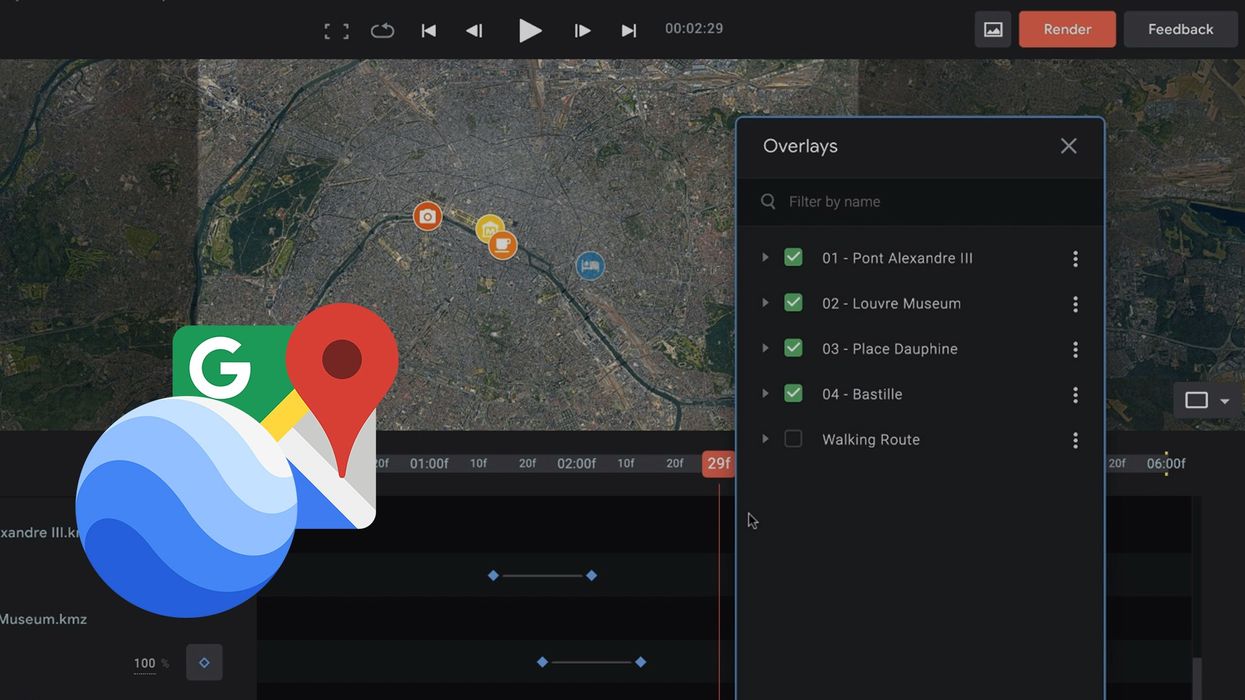
In this tutorial, I’m going to show you how to create a custom Google Map animation. First, I’ll add markers and a route to a map inside of Google My Maps. I'll export my map as a KMZ file, and then bring it over to Google Earth Studio where I'll animate the markers and route.
Here's what I’ll be using in this tutorial—
- Google My Maps
- Google Earth Studio
- Adobe Premiere Pro (optional)
What you’ll need
- A Google account
- Google Chrome
- Video editing software that can import image sequences
Step 1 - Create a Custom Map
For the first step, I’ll go to Google My Maps. This page lets me create and customize my own Google Map. For the first step, I’ll add markers. I’ll put each marker on a separate layer, which will give me more versatility when I go to animate the map inside of Google Earth Studio. Next, I'll customize the color and icon style of each marker, and then add a walking route traveling between the four marker points.
Step 2 - Export the Map
With my custom map created, I’m now ready to export it. For this, I’ll select the button at the top of the menu, just to the right of the name of my map and select Export to KML/KMZ.
The KML format was developed for use with Google Earth.
When the export dialog box pops up, I’ll export each individual layer separately. This will allow me to animate each asset individually once inside Google Earth Studio.
Step 3 - Set Up Google Earth Studio
Next, I’ll jump over to Google Earth Studio. At the time I’m writing this, GES is still in a preview mode. This means you’ll need to apply to get access, which should take a few days at the most.
If you’re new to the world of animation, you may need to spend some time getting comfortable with the Google Earth Studio interface. I recommend using the Quick Start options when setting up a new project.
Since I’m not using the Quick Start option, I’ll simply type the word Paris into the keyword search bar at the top left of the interface. To import my custom maps I’ll go to Overlays > Import KML > Upload from Computer. Once uploaded, an Overlays menu will show up, with all of my maps exports available. I can hide them via checkboxes.
Step 4 - Animate
To activate the opacity keyframes I’ll select the button next to each location in the Overlays panel and click on Keyframe Opacity option. Each location will show up as an Opacity attribute on the timeline. I’ll animate each marker in from 0 to 100, and then slightly stagger each. As a final touch, I’ll animate the Longitude and Pan of the camera, to have it slowly move from left to right as the markers appear. Now I'll hit the render button to export for the final animation.
The animation exports as an image sequence, so you'll need a program to turn that into a video file, such as Adobe Premiere Pro, Photoshop , After Effects , etc. Google Earth Studio actually exports files specifically for use in Adobe After Effects . For more on this topic, check out my other tutorial here .
Explaining The Midpoint Reversal in Screenwriting
Do you know how to shake things up in your script.
Sometimes, when I'm writing, I feel like I can see the words swirling around my head, and then I am constantly grabbing at them to get onto the page. The more I write, the more in control of an idea I can feel.
And that's why I was intimidated by the midpoint reversal at first.
This pivotal moment serves as a turning point, shaking up the story's direction and significantly raising the stakes. A strong midpoint reversal can propel your script from ordinary to extraordinary.
Today we're going to go over the idea and look at how you can bend it to your will.
Let's dive in.
What is a Midpoint Reversal?
The midpoint reversal is a major event or shift that occurs roughly halfway through your screenplay. It disrupts the protagonist's trajectory, forcing them to reevaluate their actions, goals, and understanding of the world around them.
It can be a shocking plot twist , a sudden betrayal, a jarring revelation, or an escalation of the existing conflict. Essentially, the midpoint reversal changes the game.
Why is The Midpoint Reversal Important?
Denzel Washington as Malcolm X in Malcolm X
Warner Bros.
- Combats the Act Two Blues: Many stories suffer from the dreaded “mushy middle,” where the plot meanders, tension fizzles, and audience interest wanes. The midpoint reversal combats this, injecting a fresh dose of conflict and urgency.
- Raises the Stakes : A strong midpoint reversal makes it clear to both the characters and the audience that things have become significantly more difficult. Obstacles grow tougher, the cost of failure rises, and the protagonist must dig deeper to prevail.
- Character Development: The midpoint reversal often tests the protagonist’s determination, prompting them to make difficult choices, confront their flaws, and reveal their true nature. Through adversity, characters evolve.
Examples of Midpoint Reversals
There are lots of different examples of midpoint reversals. These three I picked because they actually change the trajectory of the story, and keep the audience on their toes.
- The Empire Strikes Back: Luke Skywalker learns the shocking truth about his father, Darth Vader. This revelation shatters his worldview and forces him to confront darkness within his heritage.
- The Matrix: Neo discovers that the world he lives in is a simulation. This mind-bending revelation upends his reality and propels him on a journey to discover the truth.
- Toy Story : Woody witnesses Buzz Lightyear become Andy's new favorite toy. Woody's jealousy and insecurity lead to a series of conflicts that test his friendship with Buzz.
Writing Your Own Midpoint Reversal
Toy Story 4
Writing these midpoints used to intimidate me because they felt like I was changing the story I came up with so dramatically that I'd be lost in the back half of the second act.
But I found that when I embraced that challenge, the script would be so much better, and they sold more frequently as well.
These are the strategies I use to get those midpoints correct.
- Connect to the Story's Theme : Your midpoint reversal shouldn't feel arbitrary. Align it with the core theme or message of your screenplay. What lesson does your protagonist need to learn? What truth needs to be revealed?
- Foreshadowing : Subtly hint at the direction of the midpoint reversal earlier in your script. This adds a sense of inevitability and makes the reversal feel both surprising and earned.
- Consider Multiple Reversals: While there's typically one major midpoint reversal, you can incorporate smaller reversals throughout the second act to continuously keep the audience on their toes.
- Changed Protagonist : The reversal forces some kind of internal change in your protagonist—a new resolve, a fresh perspective, or a shift in priorities.
- Heightened Conflict: The conflict intensifies, requiring the protagonist to adapt, strategize, and possibly even make sacrifices. The antagonist or opposing forces become more formidable.
- Shift in Tone: The overall tone of the story may shift after the reversal. Things can become darker, more hopeful, or more suspenseful, depending on the nature of the event.
The midpoint reversal is a powerful tool for any screenwriter. By using it strategically, you can breathe new life into your story, captivate your audience, and give your characters the opportunity to truly transform.
Remember, it's not just about throwing in a twist for the sake of it. The best midpoint reversals feel organic, impactful, and propel your protagonist towards a truly satisfying climax.
Let me know what you think in the comments.
What Are The Best Martial Arts Movies of All Time?
Denis villeneuve sets the record straight on paul atreides as a messiah in 'dune 2', alex garland talks about shooting ‘civil war’ on the dji ronin 4d at sxsw, what are bottle episodes, a closer look at the rehoused vintage lenses used on ‘dune: part two’, encode new formats and manage media better with davinci resolve 18.6.6 update, why we decided to revive lost theatre and bring great scripts to life, how 'the conqueror (hollywood fallout)' exposes nuclear testing, what are the best action movies of all time, sxsw filmmaker jenny carchman talks the evolving documentary form.

- Google Earth
- Earth Engine
- Earth Outreach
Let the world tell your story
Earth Studio is an animation tool for Google Earth’s satellite and 3D imagery.
Inside Earth Studio
Powerful motion design, all in the browser. Earth Studio gives you the tools you need to create professional content with Google Earth imagery. Read more in the Documentation .
Keyframe Animation
Earth Studio uses keyframes, just like other industry-standard animation tools. Move the globe, set a keyframe, rinse and repeat. It’s that easy.
Quick-Start Projects
Create an orbit, or fly from point to point. Select from up to five templates to get started - no animation experience needed.
Animatable Effects
Animate custom attributes such as the sun's position, the camera's field of view and more.
3D Camera Export
Easily add map labels and pins in post production. Earth Studio supports camera export to Adobe After Effects.
Try the Earth Studio preview
Earth Studio is free to use and works with the desktop version of Google Chrome. Sign in with your Google account to request access. Learn more
Earth Studio works with the desktop version of Google Chrome. Sign in with your Google account to request access. Learn more .

Press ESC to close

How To Make Travel Map Animation – An Easy Guide
What are the benefits of a travel map animation.
- To showcase travel experiences: A visual depiction of the locations visited can be given using animated travel maps when showcasing travel experiences.
- To make travel videos more engaging: By displaying the movement or development of details across time or space, animated trip maps can add visual interest and engagement to travel movies.
- To create a sense of journey: Animated travel maps can provide a more immersive experience by giving viewers a sense of the path taken.
An Easy Guide To Travel Map Creation
1. get the software, 2. create your travel project.

3. Draw Your Route
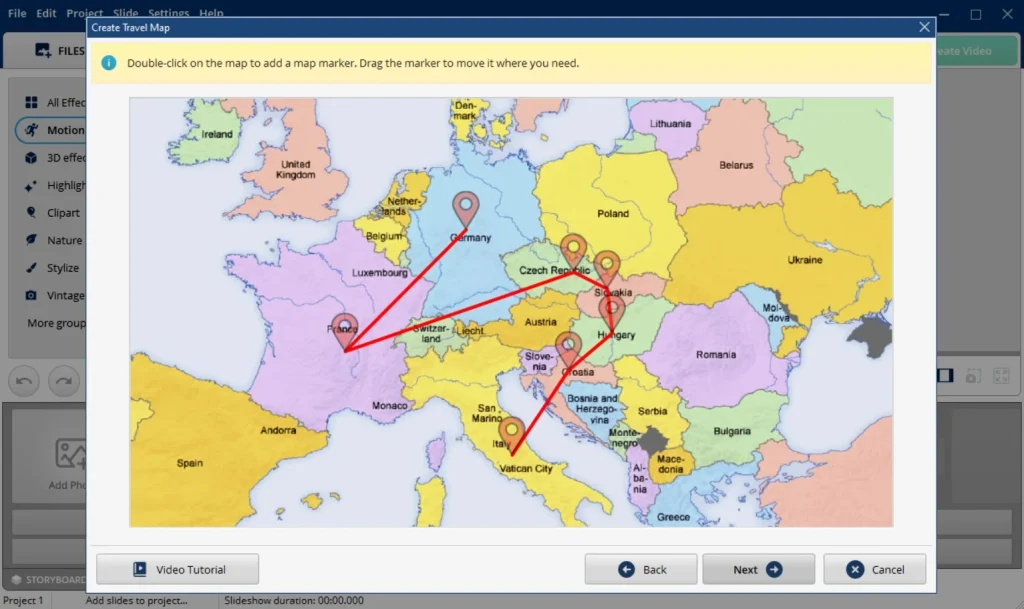
4. Build Your Travel Map
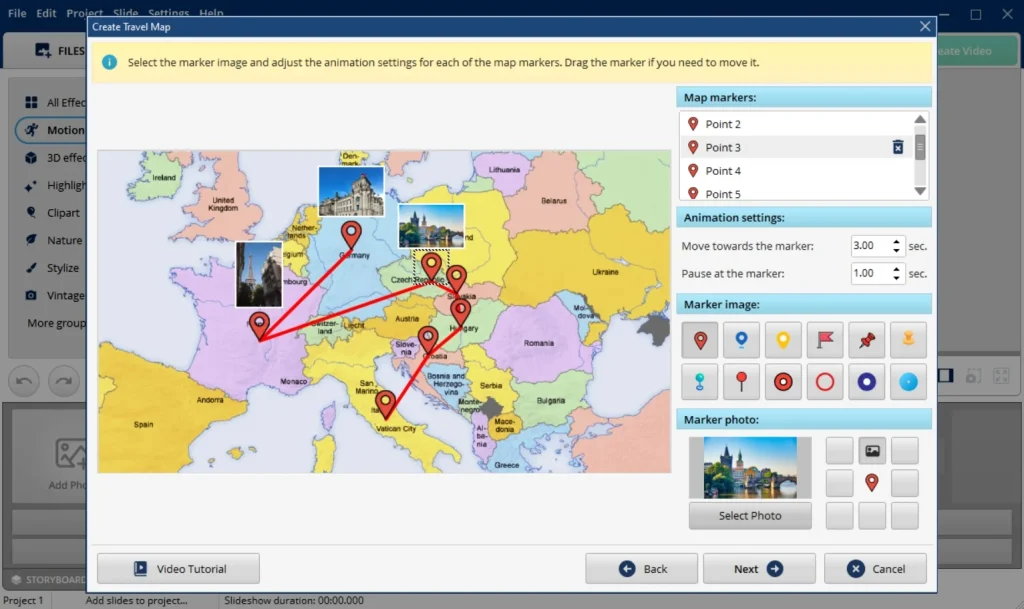
5. Check And Save Your Creation
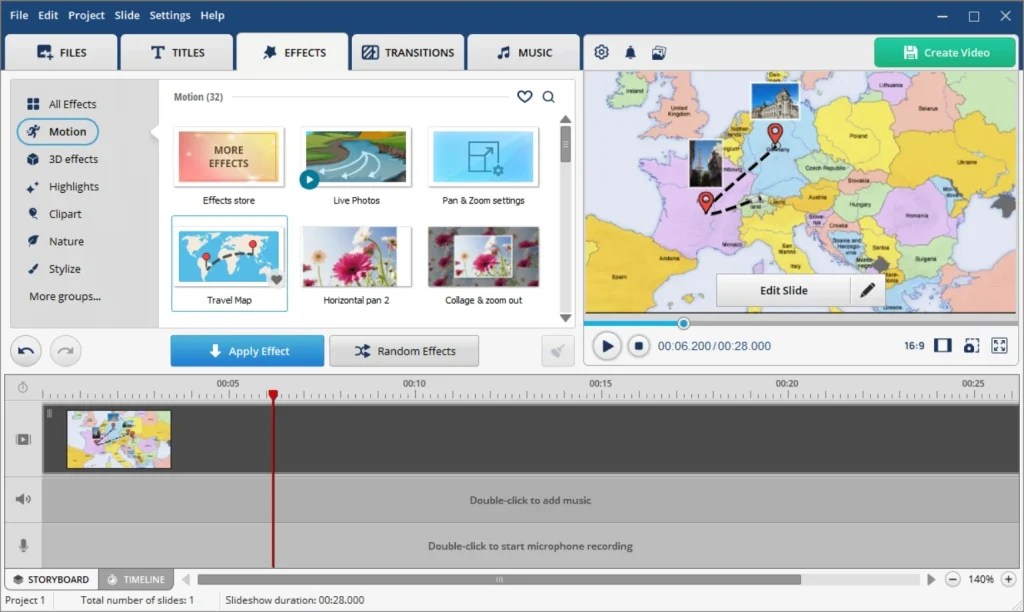
Leave a Reply Cancel reply

How to Make an Animated Travel Map Video: Easiest Ways

Animated travel map videos have become immensely popular among travel enthusiasts and vloggers. These videos provide a visual representation of the places you have visited and give the viewer a sense of the journey you have taken. With the right tools and techniques, creating moving maps is easier than you might think. To ease your choice, we’ve picked 4 programs for every budget and device and created a step-by-step tutorial on how to make travel animation in each of them.
How to Make Animated Travel Map Videos in SmartShow 3D
Want to design a travel animation on your PC? Opt for SmartSHOW 3D. This user-friendly slideshow maker lets you create map-animated videos in a flash, thanks to the diversity of built-in maps, soundtracks, and animation effects. To get started, click the button below to download the installation package and do the following steps.
Step 1. Pick a Map
Run this animated maps software after installation. Choose the New Project option and go to the Effects tab. Double-click on the Travel Map icon. In the window that pops up, select a map from the built-in collection, ranging from retro to modern with famous sights. If you don’t find the map you need, you can upload it from your computer. Plus, you can zoom in to close up a particular area on the map and click Next.
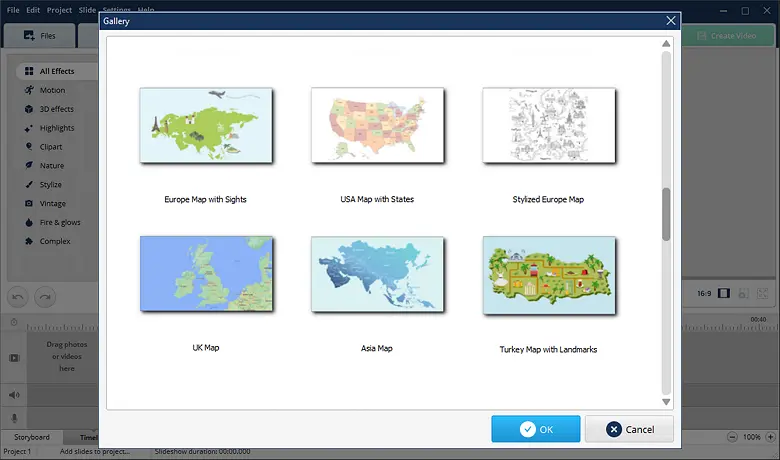
Choose a map of the world, a continent, or a single country.
Can't find the right map or want to add an airplane, train, or car sound later? Check out royalty-free stock images and audio on websites like Pixabay , Adobe Stock , or Envato . Download all the files you need for free, or use a free trial period.
Step 2. Add Map Markers
Now you need to draw your route. Think about the places you’ve traveled to and pin them with map markers. Just double-click on the location to add them in the corresponding order. Add as many as you need. Once you’ve finished, hit Next to customize your map.
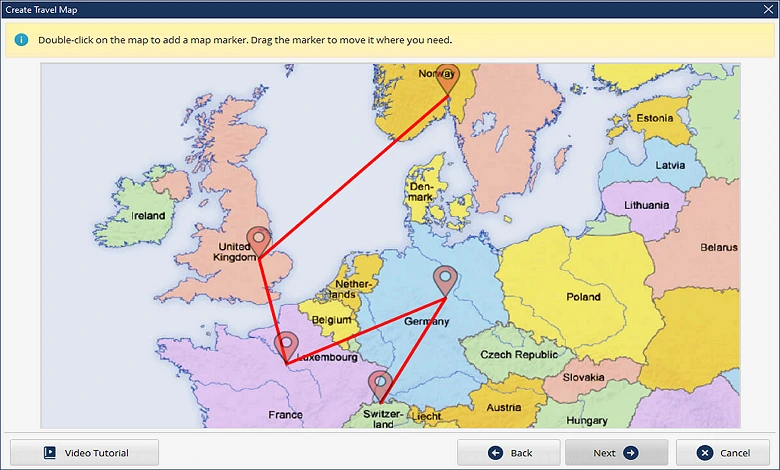
Mark the places you've visited
Step 3. Build Your Travel Map
It’s time to work with map animation. Pair each marker with a matching location photo from your trip - this image will appear next to the marker when the vehicle icon reaches it. Pick the route image and the vehicle - a plane, car, train, bus, or boat. Adjust the vehicle speed depending on the distance between locations. Choose the marker icon design to make your map look better.

Pin your vacation photos to the map
Step 4. Make Final Adjustments
Check your creation in the preview window. If you want to make small adjustments, click the Edit Slide button. Here you can add sound effects (for instance, the noise of a train, a flying plane or sea waves) to make your animated travel map video more immersive. Just go to the Sounds tab and choose an audio file from the built-in library or load one you downloaded from stock websites.
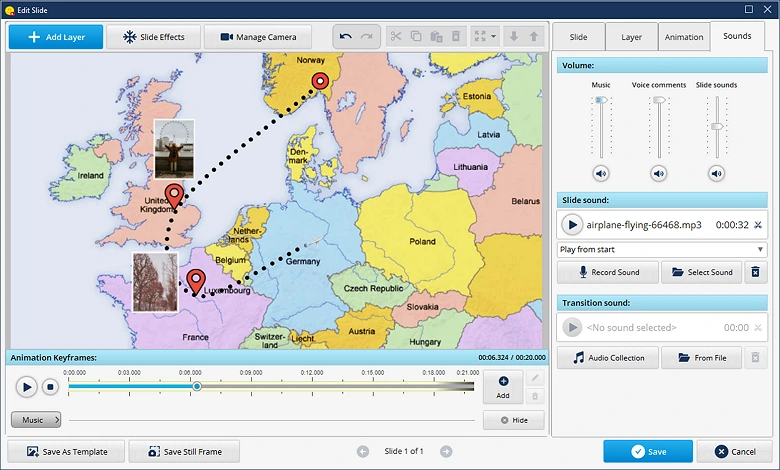
Level up your map by adding sound effects
Step 5. Save Your Creation
Click the Create Video button and choose the output format to download your map. You can export videos for TV, DVD, smartphones, and social networks or as MKV, AVI, MP4 files.
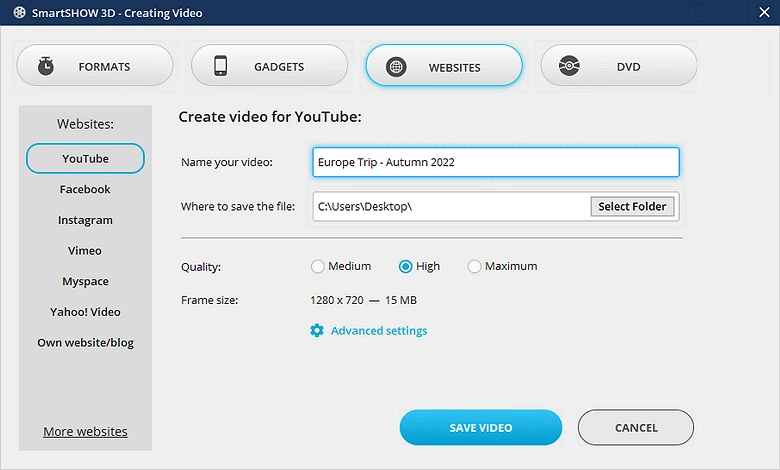
Select the export format among the 30+ available
Prefer watching video tutorials over reading ones? Check out how to create interactive travel maps in our video guide below and see SmartSHOW 3D in action.
Looks cool, right? Stop imagining and start creating your animated map with cool photos from your trip! Just click the button below to download a free trial version now.
How to Generate Map Travel Animation in Mult
Don’t want to install anything on your computer for some reason? Try out Mult . It’s a web-based application with an intuitive interface that lets you create videos about your travels quickly and easily. Check out an easy-to-follow tutorial below:
Step 1. Open the Website
Once you visit the website page, you’ll see a demo video of what your creation might look like. Sign up to be able to build your own animated world map.

Create a free account on mult.dev
Step 2. Add Your Photos and Locations
Click on the Route icon on the left side of the screen and add the cities you’ve visited. To upload your photos or stickers, switch the slider button and then click Add Photos. You can also choose the vehicle. Hit the plane icon next to the city name to select the means of transportation you need out of the 13 available, including car, train, ferry, and helicopter.
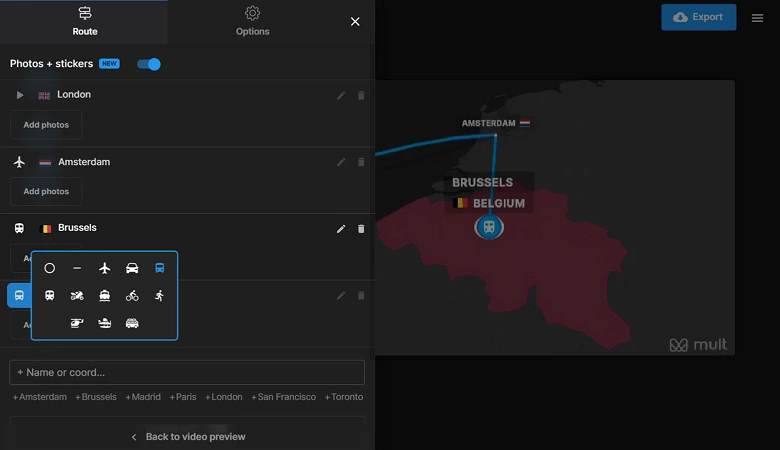
Choose a way of traveling for each destination
Step 3. Customize Your Map
Switch to Options to modify your animated road map. Choose the map style and add a title. In the Pro version, you can also change the active region and line colors, as well as adjust the speed and hide the logo watermark.
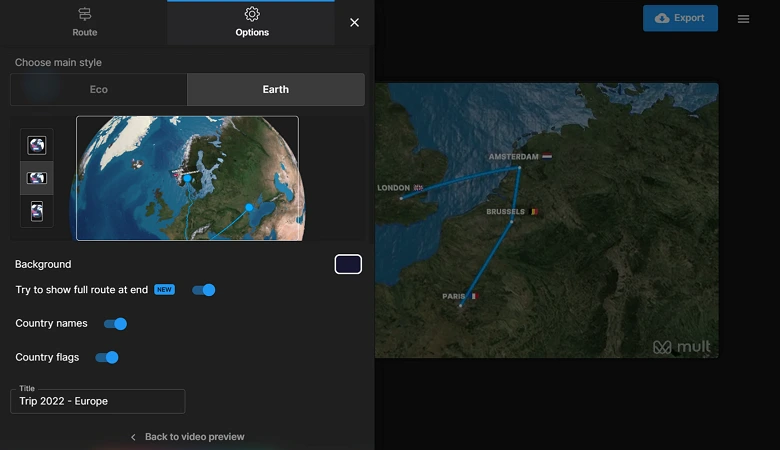
Choose the aspect ratio for PC/TV, smartphones, or a square one
Step 4. Download Your Animation
Once you’re happy with the result, click the Export button. Wait a bit while the app generates your video, and then select Download MP4.
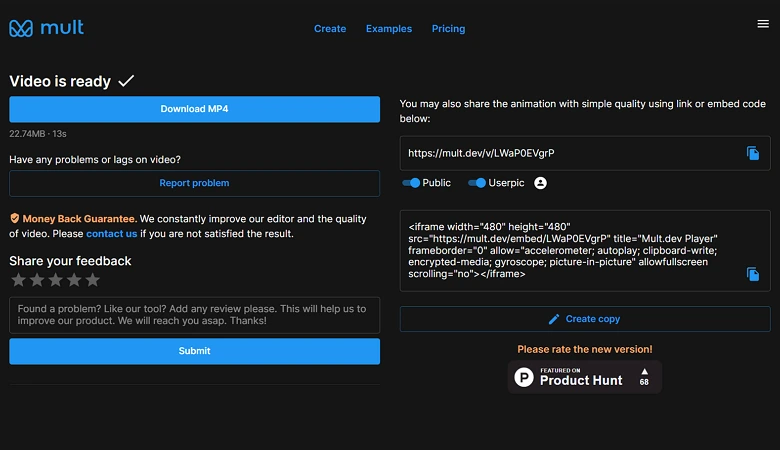
Configure the privacy settings of your new video.
How to Make Traveling Animation in Pictramap
If you’re on a tight budget, check out Pictramap . It’s a free web-based platform that allows you to create custom maps with pictures. Users of all levels can handle this program thanks to its simple and clear interface. Since it’s an online app, you should sign up before you begin working on your project. Just click “Create yours now, it’s free” and register. Now, you’re ready to get started!

Step 1. Upload Your Photos
Start your animated map path by adding photographs. In the Pictures tab, drag and drop your vacation photos into the app. Images with GPS data will be placed directly on your project map. Otherwise, they will go into the Unsorted section, so you can manually attach them later.

Check out the tooltips for faster navigation in the program
Step 2. Create a Travel Map
Switch to the Map tab. Add the places you’ve visited, customize the pins and route, and choose the means of transport. You can also change the map design by picking one of the 10 available. The animation connecting your paths will be added automatically. Pin the pictures from the Unsorted box to the correct destination.
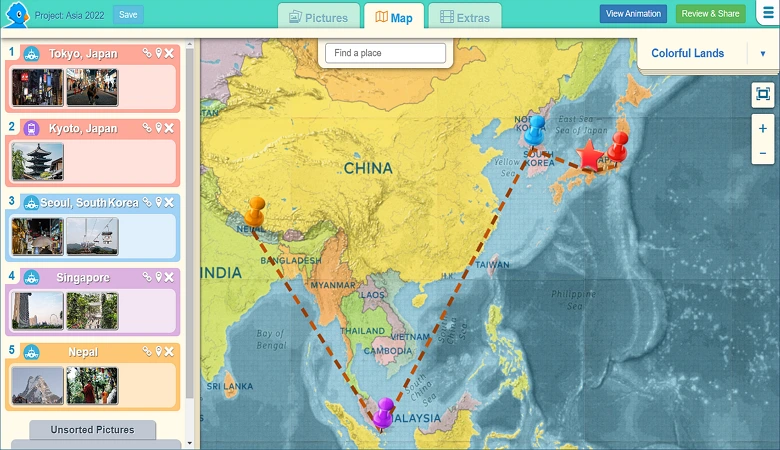
Click on the path line to change its color
Step 3. Improve the Map Appearance
If you’ve got the Pro version, you can do some more adjustments. Go to the Extras tab and add an intro and ending, overlay music, and change the map video duration. You can also play with animation settings and choose from a selection of font styles.
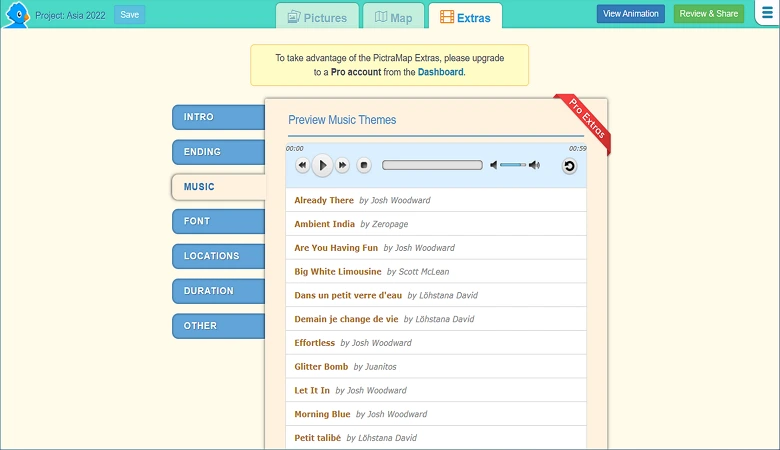
Browse through the built-in soundtrack collection
Step 4. Save Your Creation
After all the adjustments, click View Animation to preview your project. If you’re satisfied with the result, go to the Review & Share page to save the video on your PC or share it on social media.
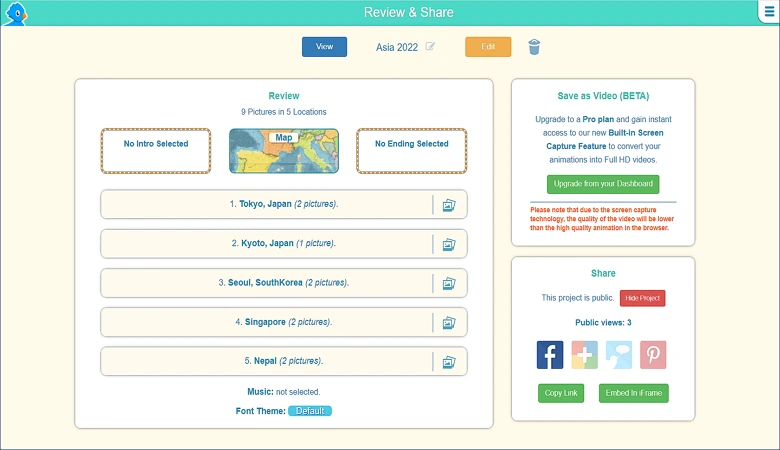
Change the video’s privacy settings with a single button click
How to Create an Interactive Travel Map in Tripline
Want to design a map of your travel journey on your smartphone? Go with Tripline . This platform allows you to create travel animated maps to journal everything you’ve visited, seen, or tried. With Tripline, you can build your projects on the go. Just start it on your smartphone or tablet and continue on your PC, and vice versa.
Step 1. Create an Account
Download the app from the AppStore or Google Play, or open the website page. To start creating road maps in Tripline, you first need to sign up.
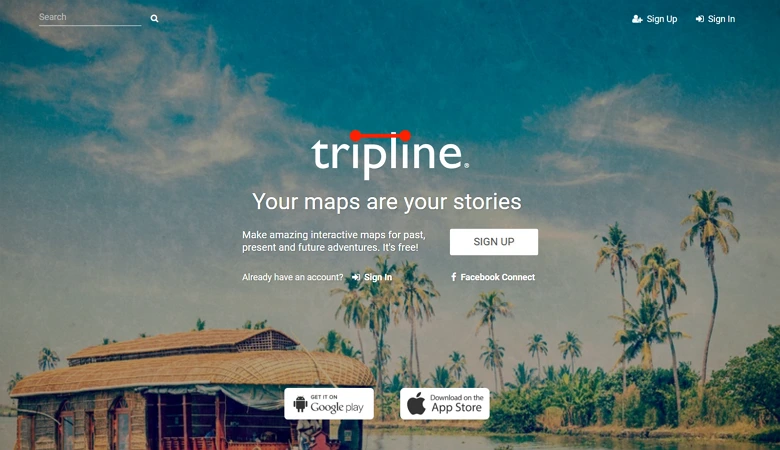
Use your Facebook account for a quick connect
Step 2. Build a Map
Start your creation by clicking the New Map button. Add the title of your map and choose the privacy settings by making it public or private. Go to the next step by clicking Create My Map.
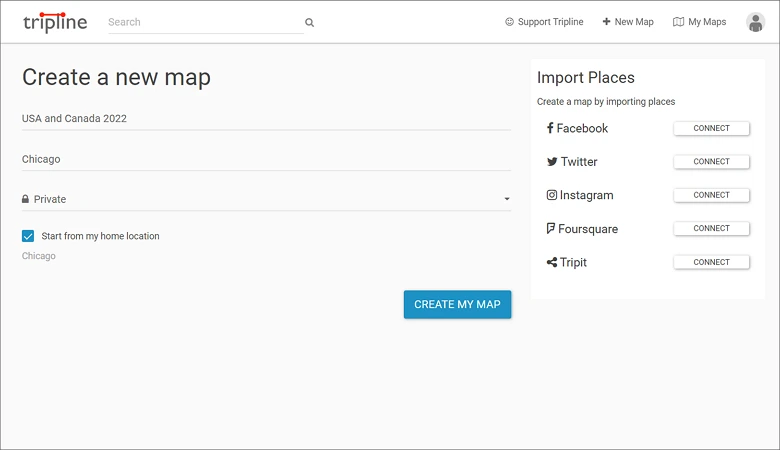
Speed up your map creation by importing places from your social networks
Step 3. Define Your Locations
Add the cities you’ve been to and the places you’ve visited (restaurants, hotels, airports, sights, etc.). Based on these locations, the program will automatically create a travel map. You can customize it by adding the dates you’ve been to each place and writing comments with your thoughts about those locations.
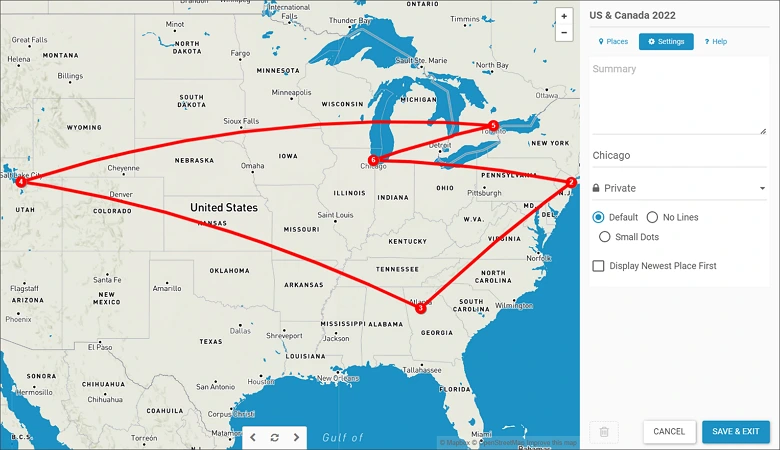
Write a summary of the whole trip
Step 4. Save Your Travel Map
Once you've finished building your map, click on the Save & Exit button. Go back to your maps and preview your creation. Based on the data you’ve filled in, Tripline also calculates the number of places you visited, the distance you flew or drove during the entire trip, and how many days you spent traveling.
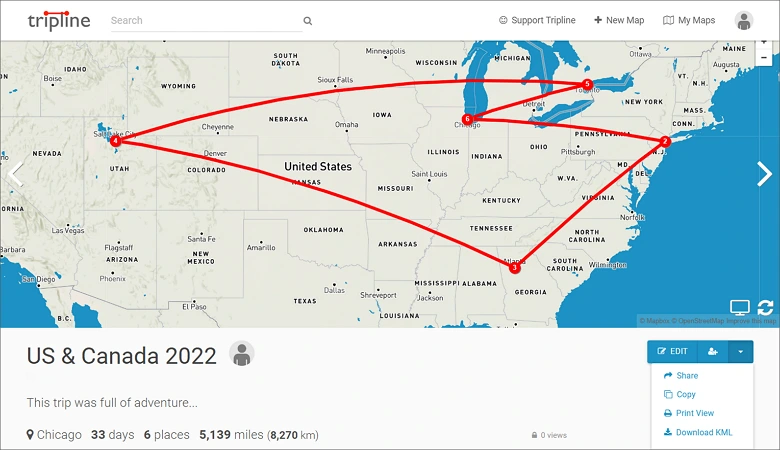
Share your travel map via social media, download it to your device, or print it out
Creating an animated travel map video may seem daunting, but with the right tools and techniques, it's easier than you think. By following these steps and using SmartSHOW 3D , Mult, Pictramap, or Tripline, you can create an engaging video that showcases your travels and captivates your audience. For useful tips on how to make a full-length travel video, not just a map, follow the link. Start planning your next adventure and get ready to build your own cool animated travel map video!
Do you want to switch to English?
Möchten Sie auf Deutsch umstellen?
Vous souhaitez passer au français?
¿Quieres cambiar a español?
- Vector Maps
- Locator Maps
- Interactive Maps
- Animated Maps
- Static Maps
- Maps for Elections
- Maps for Grand Cycle Tours
- Mapping API
- Broadcasting & Media
Real Estate
- International Organizations & Governments
- Direct Mail Marketing
- API documentation

Customizable Animated Maps for Any Purposes
Did you know that your viewers retain 95% of the information conveyed by a video? To help you take it to the next level, Mapcreator is proud to introduce its latest feature : Animated maps.
What is an animated map?
Mapcreator – your easy to use online mapping tool now allows you to turn static maps into stunning videos. Make a great impression by telling your story in a brand-new way.
As the name suggests, animated maps are animations that allow you to dynamically visualize breaking news, real estate for sale or rent, tourist locations and so much more.
Creating animations has never been easier, you don’t need coding or post-production skills. In fact, creating an animated map is no more difficult than creating a static map. You can add a vast number of annotations from the Mapcreator library such as icons, text boxes, lines, roads, polygons, images and data layers. With Mapcreator’s powerful vector maps , you can tilt, zoom and rotate over any area of the world with extreme accuracy without losing quality.
Why should you use an animated map?
Maps allow you to say more with less words, and this is especially true with animated maps. Highlight important information and draw your visitors’ attention to what matters to you in your own way. With animated maps, you give your business a more professional and credible image.
With Mapcreator’s animated mapping tool, you don’t need expensive GIS software or a team of developers and graphic designers dedicated to this task. Just a few minutes, and you can share any message with animated maps that match your brand image.
The great thing is that you can turn your static map into a stunning video with just a few clicks. You’re the creative director, you’re in the driver’s seat to create videos that match your brand image every second. Add key frames, master the timeline, adjust transitions, decide on aspect ratio. When you’re satisfied, you can export your animation in various formats.
Create animated maps in just a few clicks. Enhance your publications in minutes. Whether it’s breaking news, events happening around the world or sports events, be the first to inform your readers in a completely new way.
Go to Maps for Newsrooms page
Broadcasters
Create maps for TV channels, your YouTube channel or any other type of broadcast. With Mapcreator – online mapping software, you can create stunning video maps in minutes without worrying about post-production. Export your animations in very high definition and share them anywhere you want.
Go to Maps for Broadcasting page
Do you have properties to rent or sell in a short time? Reach your target audience efficiently with informative and eye-catching video maps. It’s fast, you can quickly show your potential clients the area and get them to picture themselves in the house.
Go to Maps for Real Estate page
With the wide range of annotations and elements in Mapcreator’s library, you can show anything you want the way you want it. Whether the animation is global or more local, give your future travelers a unique experience before they even venture out.
Go to Maps for Tourism page
Any business that communicates location-based data
Whatever your message is, let people get to see it. You can say a lot with very few words. Get to the point and enhance any online communication material with Mapcreator’s animated map feature.
Go to Maps for Direct Marketing page
How to create an animated map?
Step 1: sign up on mc.
Register to MC and get a 14 days free trial. No need to have your credit card. In a few clicks, you are dropped on the user interface.

Step 2: Enter the animation creator interface
When you click on the camera icon at the bottom left of your screen, a brand-new interface appears. If you are an Adobe Premiere Pro user, you will feel in a familiar environment. If not, it’s not really hard to get the hang of.
Step 3: Choose an area
Search for the place name in the sidebar menu, or manually zoom in on the location you want to work on. Once selected, add this area as the first keyframe, it will be the starting point of your animation.
Step 4: Add more keyframes
Each keyframe represents an area where your animation will focus for as long as you want. Add as many keyframes as you need and create a unique video.
Step 5: Add elements
To each keyframe, you can add as many elements as you want. Draw polygons to highlight a specific area, choose icons, labels, and text boxes or add data layers to your animation to make it more informative. Go to the elements list to view, hide and edit, copy and delete the entries added to your map.
In addition to our animation mapping service, you can add lines or routes and animate them. To do this, first draw your route like this . You choose where it starts and where it ends. Then you can decide when it appears on the project, how it moves and more.
Discover animated routes feature
Step 6: Play with the timeline
You are the master of time. You can act on the timeline, making each element appear and disappear at will. When opening the elements list, you can see only the items in the checkboxes. By checking these boxes, you can easily add the items to your timeline. You even decide on the transitions between keyframes and their length.
Step 7: Customize
Create a map that matches your business identity. You can choose colors, CSS and fonts. Everything is customizable to your liking in the exclusive version of Mapcreator.
Step 8: Export & Share
Your animated map is now finished. You can use it anywhere you want, in the language you need. To do so, export your project in the available video formats: MP4, PNG sequence and JPG sequence.
Get Started
And as they say a picture is worth a thousand words, Mapcreator has thought of everything. Below is a video of one of our experts explaining exactly how to make an animated map.
Go to YouTube
Now it’s your turn to play!
You know everything. Or almost… Did you like the animated maps feature? Are you eager to have more information about it? Read our page about animated maps.
Go to the animated maps page
…Or you can create your first animated map by clicking here .
Don't forget to share this post!
Related news.
- Book a free demo
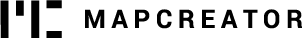
Mapcreator Headquarters Bogert 31-36 5612 LX Eindhoven The Netherlands Tel: +31(0)40-264 5120
Mapcreator USA 300 Delaware ave. #210 Wilmington DE 19801 United States Tel: +1 877-778-8635
- Product Tour
- Industries we serve
- Broadcasting & Medias
- Real estate
- Direct Marketing
- Get in touch
Copyright © Mapcreator — All rights reserved — Terms of Service — Privacy Policy

Build a free custom map in seconds.

Build a custom Map for your Audience
Use proxi to share recommendations, curate local guides or visualize data for personal and business needs. no experience needed, map historical places from, places to host a work event with this vibe:, paste a list of places here and we will plot them for you on a map:, center your map here:, build interactive maps for your audience , build interactive maps for your customers., create branded maps that engage, generate leads and increase revenue. no experience needed..

Embed the map widget anywhere and get game-changing analytics.
We didn't reinvent the wheel, just the map., see how others are mapping with proxi.

Search and save places to your map without leaving Proxi for Google, Yelp, or blog posts.
Seamlessly search for types of places and save locations to your map directly within the Proxi editor. Search empowers you to find the right places, right here, right now.

Proxi Passport Challenge
Increase foot traffic in your community with a digital alternative to a traditional stamped passport booklet.
Generate leads with your map
Capture and engage with your valuable and active audience from within your Proxi Map. Create a custom pop-up form that will prompt your map viewers for their details, and watch your subscriber list grow.

Ensure your map content fits in your marketing assets
Add map title and subtitle, set map center and zoom level, and customize your map background. Brand maps with logo and header color.
Future & historical events + itineraries
Transform your map-making experience by integrating date and time into your maps. Create interactive journeys and events that resonate with your audience, making your maps more than just a visual tool.

Unlock powerful insights into your audience's behavior.
Discover valuable metrics on your viewership and engagement. Download and share these powerful metrics with your key stakeholders.

Changing the game for teams of all sizes
Erica Lindemann
Director of Marketing
Visit Vancouver

Anthony and Marlie Love
Travel Influencers
Traveling While Black in Seattle

Denver Based Influencer

Colton Davis
Senior Manager - Marketing
Ballard Alliance

Charlie Sprinkman
Everywhere is Queer

Larry Hoffman
Food Critic
Dine Sarasota

Ready-to-Build Map Templates

Adventure Awaits!
How would you like to plot your course!?
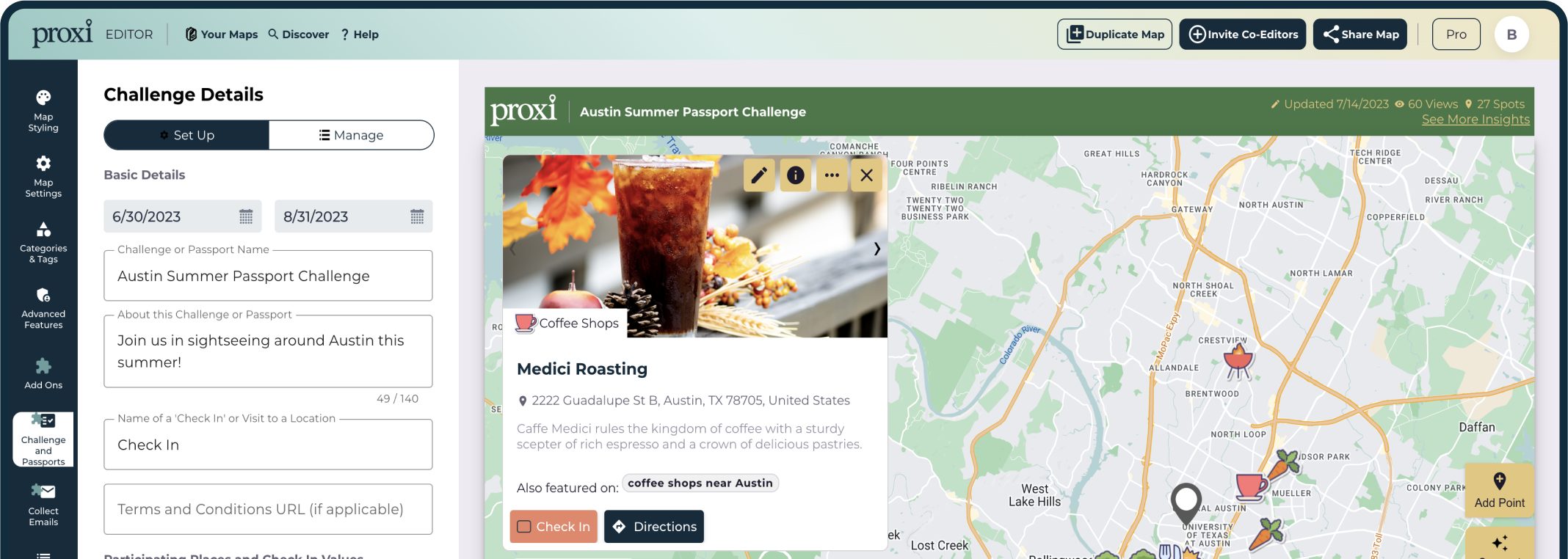
Endless Ways to use Proxi
Proxi is used by thousands of creators every month to make maps for any niche or need..

Tasting Rooms and Vineyards
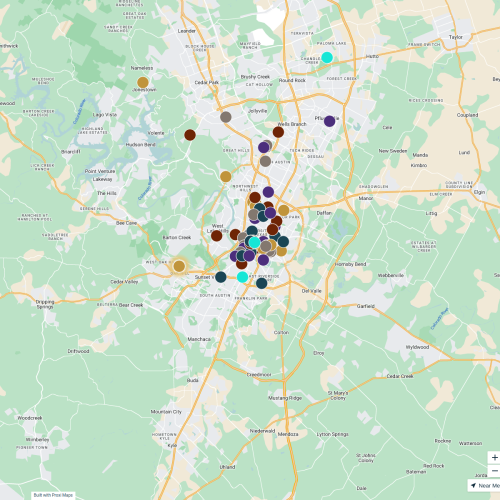
Austin Restaurant Week 2022
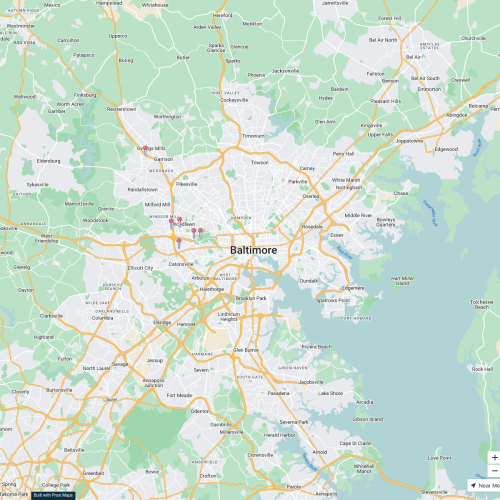
Serial Podcast Map
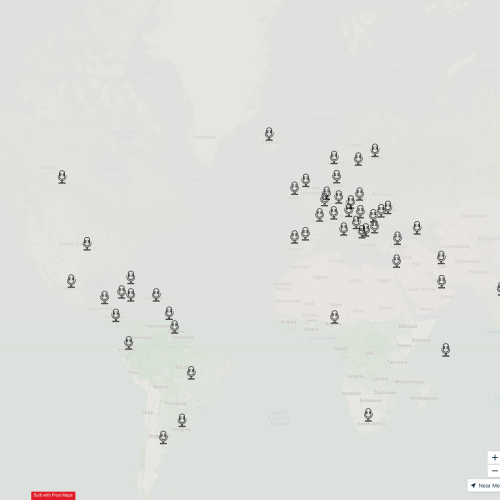
Speaking of Crime Podcast
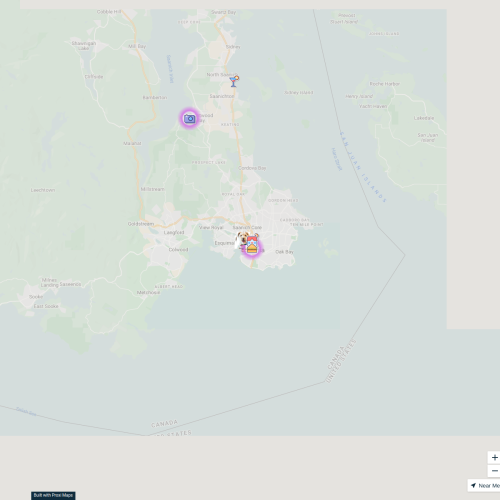
Victoria - Dog Friendly Girls Trip
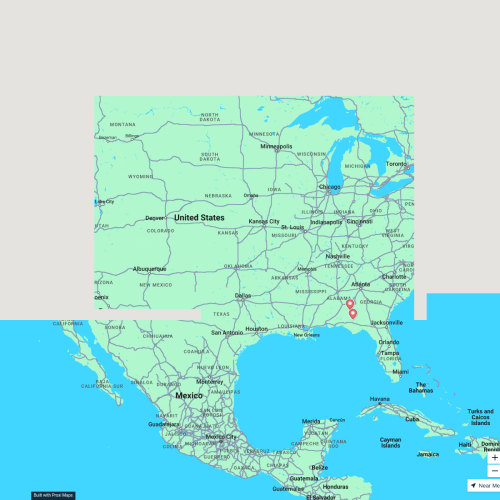
Road Dog Travels
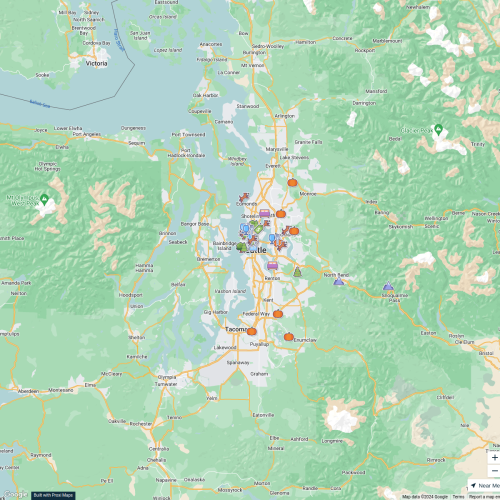
Dog-friendly Travel: Seattle

Dog Friendly Places

The Big Island
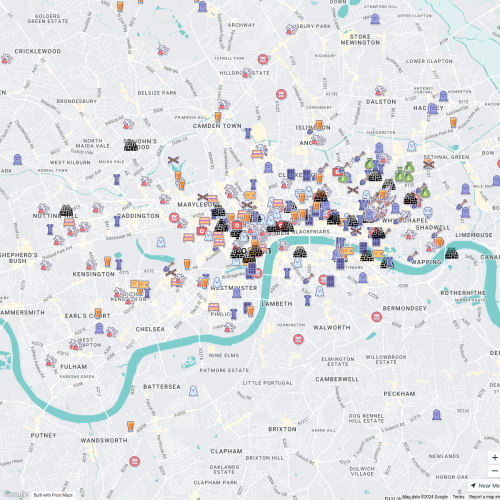
London Dark Tourist

Witch Businesses in BC

Fisherman's Village Music Festival
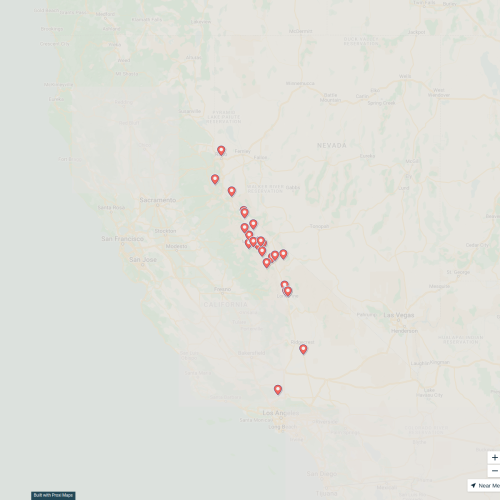
Highway 395 Road Trip Stops
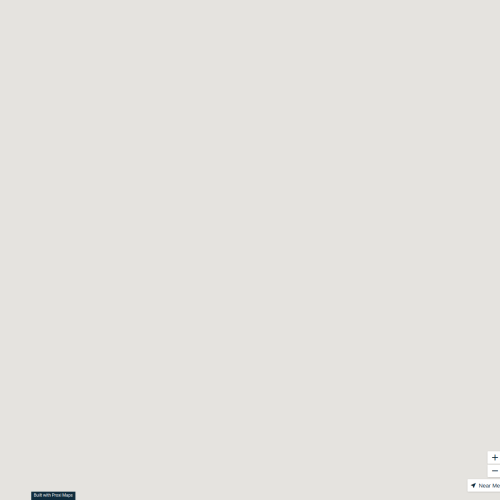
Dog Friendly Hikes Salt Lake
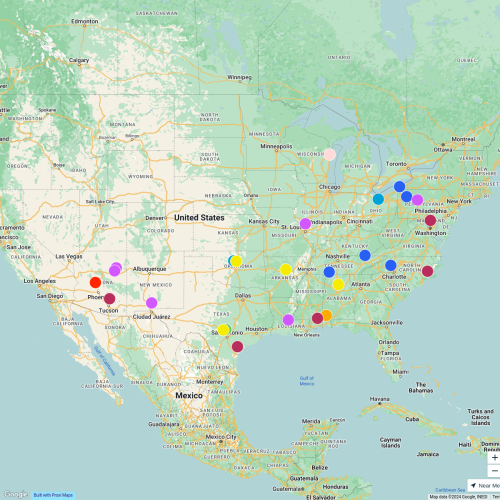
Your Heroes Across America
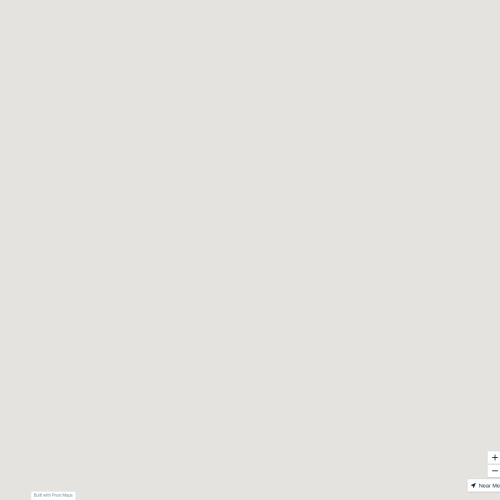
Eisenbeis Wedding Weekend Map
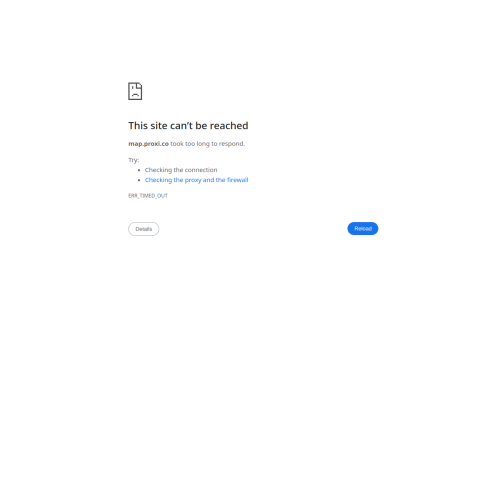
Great hikes near Raleigh, NC
Fun and Fabulous Fredericksburg
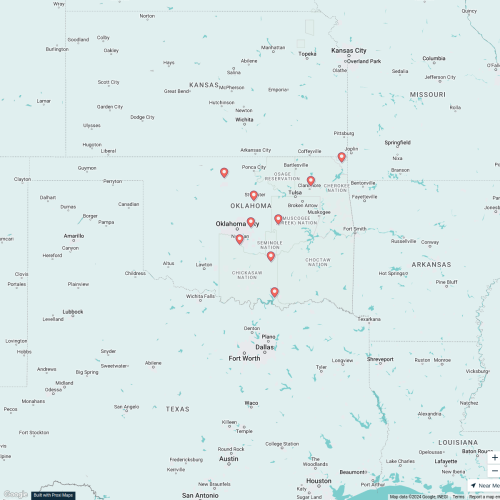
Tulip Farms in Oklahoma

Tulum's Most Instagrammable Spots

Cold treats in Austin, TX
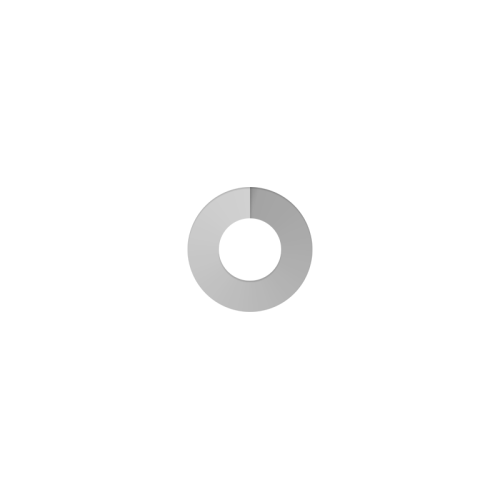
New York City Instagram Guide
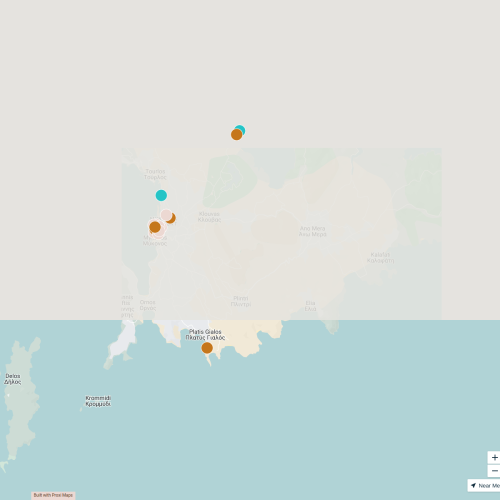
MYKONOS INSTAGRAM SPOTS

AMALFI COAST INSTAGRAM SPOTS
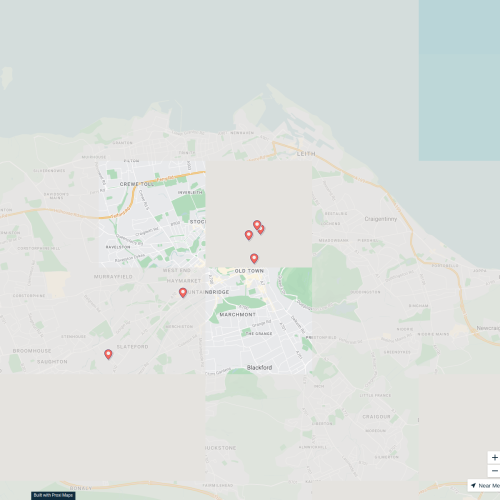
Best Edinburgh Mini Golf Spots!
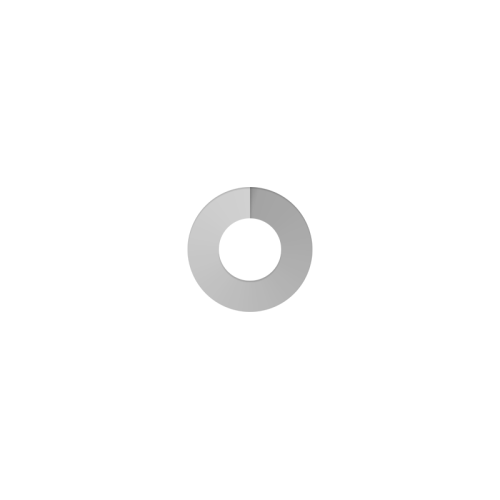
Disc golf courses

4th of July Festivals in Texas

U District Cherry Blossom Festival
Seattle Boba Fest
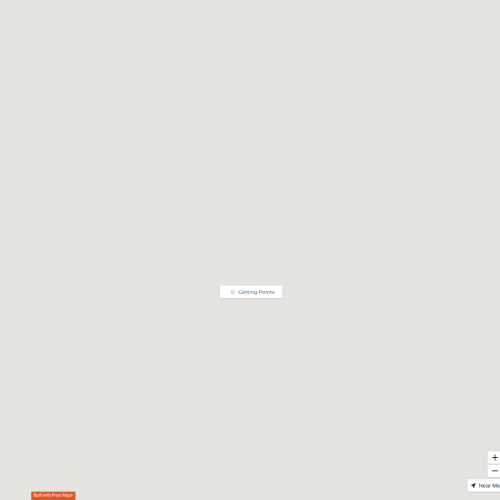
Wineries In Dripping and Driftwood
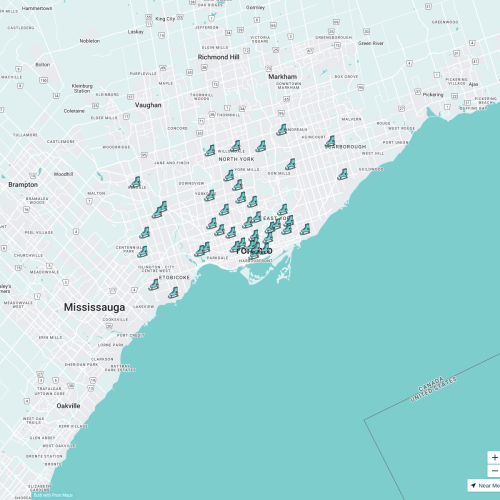
Toronto Skaing Rinks

Best Spas in Austin

Clark County, WA Wineries
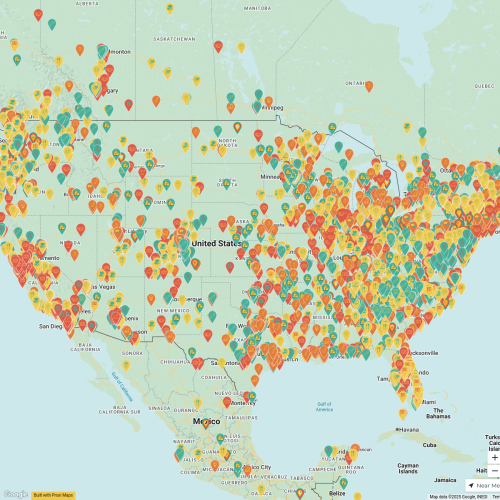
Worldwide Queer Owned Business Map
Best Bars in Denverfdsfs
✔ event maps, ✔ analytics, ✔ team accounts, proxi is changing the game for teams of all sizes.

We will continue using Proxi for a really long time because it is so easy to update, put on our website and use in different ways.

It is super easy to build and maintain maps in Proxi...using Proxi made us feel like we were professionals... creating a new one doesn't take us much time at all.

Proxi is a one of a kind mapping tool and makes access to travel inspiration so much easier and more efficient.

The maps are super user-friendly and way better than anything Google Maps offers. The features are fantastic!

Proxi has completely changed the game for my business, in the best possible way! My map has been viewed over 1.3 million times and knowing the experience that my users are having because of Proxi makes me so happy. I can now upload 200+ points in less than 5 minutes!

I have been waiting for a map making tool like this for years. Using Proxi has made plotting my dining recommendations on an interactive map super simple. My readers love seeing places presented in a way that is easy for them to view and interact with.
Real maps, built by real people

Seattle Restaurant Week turned to Proxi to display all of the participating restaurants in Seattle Restaurant Week 2022. The map gathered over 300,000 views and the organizers were able to deliver usage analytics back to the restaurant.

GVL Today is the Greenville 6AM City Newsletter. 6AM City locations all over the U.S. Regularly include interactive Proxi Maps as part of their guides to the city. This map was a map to the Pizza options in Greenville (complete with images!)

She Matters is a digital health platform designed to provide Black mamas who experience postpartum anxiety and/or depression with community, culturally relevant resources and culturally competent therapists.
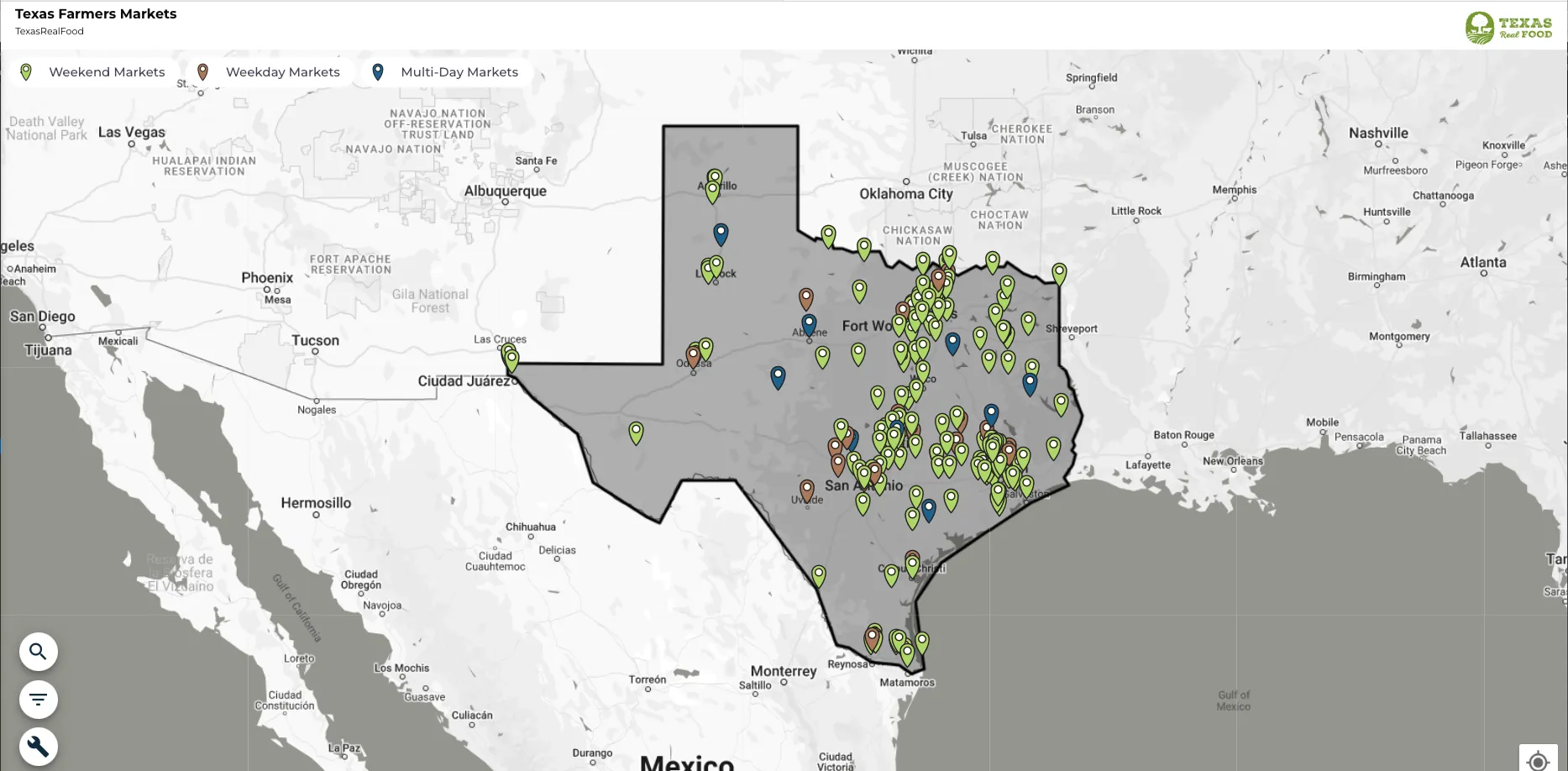
TexasRealFood is the #1 business directory and information resource for locally produced, real food in Texas. They created a map so their audience could find weekend and weekday markets throughout Texas.

The Austin Things regularly publishes helpful guides to the Austin area. Kelsey, the creator, includes Proxi Maps in her guides to make converting on her recommendations easier.
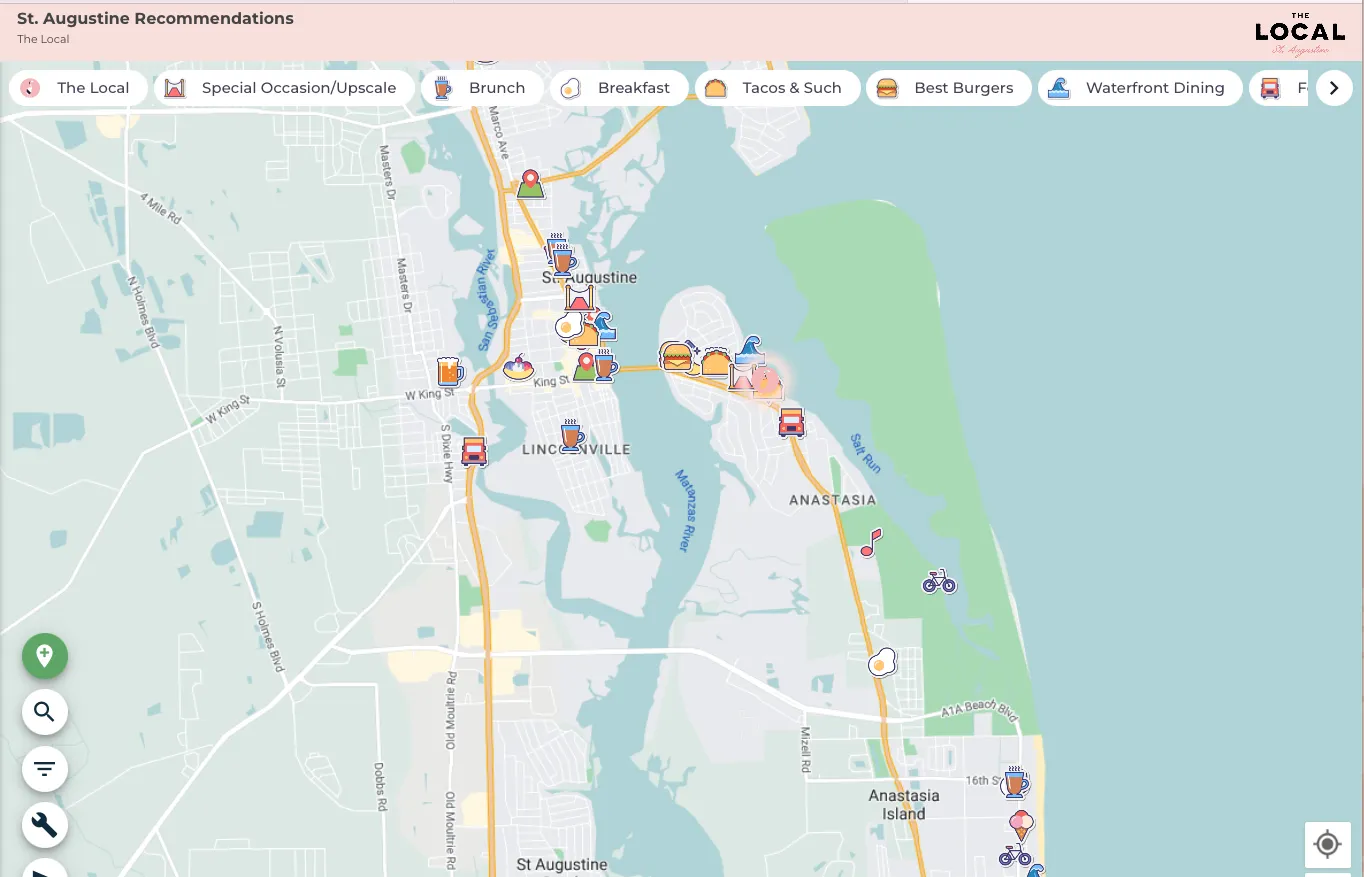
The Local is an independent inn located in St. Augustine, Florida. The property created a curated map to show off local recommendations to their guests. They provide the map in their app upon check in.

Houston Mom, Marcella, used Proxi to crowdsource formula needs and availability during the U.S. Formula Shortage. Thousands of people used the map in their time of need.
Discover our products
Lorem ipsum dolor sit amet, consectetur adipiscing elit...

View this post on Instagram A post shared by Proxi - Custom Maps (@proxico)

Frequently Asked Questions
Lorem ipsum dolor sit amet consectetur adipiscing elit turpis viverra amet elit est proin tgestas neque quisl.
Do you offer a product free trial?
Lorem ipsum dolor sit amet consectetur adipiscing elit turpis viverra amet elit est proin tgestas neque quis aliq vel viverra gravida orci vitae at aliquam sit accum.
What are the transaction fees?
Can i integrate my store with facebook, do you offer shipping management, how can i request my pos device, do you offer plans for nonprofit stores, latest blogs and resources.

Enhance engagement and interaction with multi-layered digital content

See and understand your customer data with the context of location and proximity.
.png)
Embedding Proxi maps in your mobile app offers an easy and powerful solution
Latest Blogs

Visualizing Success: How Proxi Transforms Sales Strategies

Introducing Map Point Embeds

The problem with listicles: Using Proxi Maps for Greater Audience Interaction
Go beyond the static listicle with Proxi Interactive Maps
.png)
Proxi's Custom Map Design Services: Redefining Printed Maps
Create synergy with digital and printed maps

Leverage Proxi Maps to Boost Traffic and Audience Engagement
How to use maps to drive traffic to your content.
More than 10 million iOS and Android users worldwide have used TravelBoast since its release. It’s been the most popular mobile app in more than 30 countries.
Our users are very inventive! In 2022, they blew up TikTok with their fun distance map trend and educational Guess the Empire videos.

Over time, memories of even the most exciting trips start to fade. TravelBoast lets you record every detail of your journey, note the cities you visited, and add your best photos.
It’s lovely to reminisce about past journeys or share them with your friends.

Getting to grips with the app takes just 5–10 minutes. We’re always happy to answer questions and help you if you’re struggling with something.
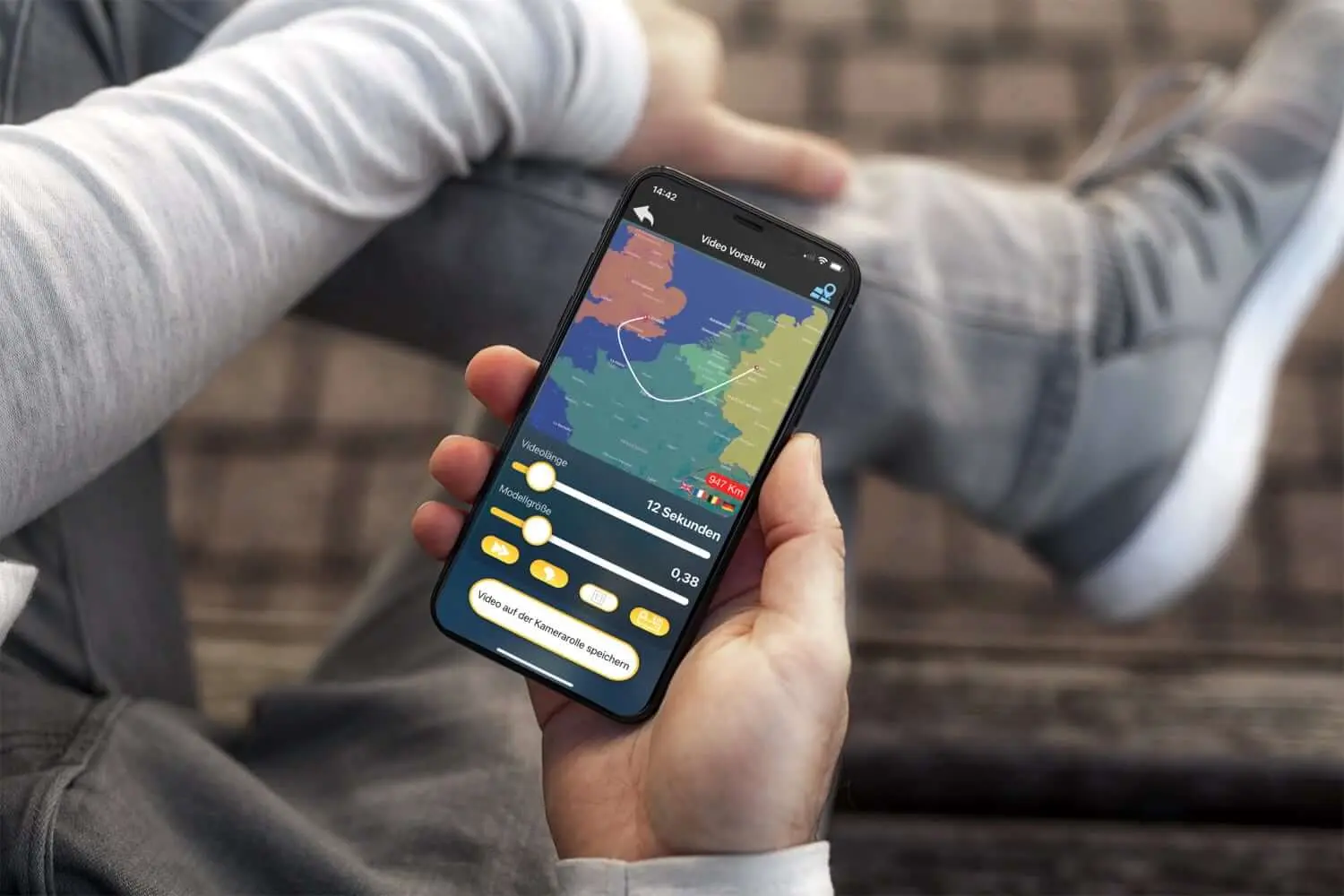
With almost 100 different modes of transport to choose from, you’ll almost certainly be able to find the one you need.

Our app lets you import GPX tracks from almost any tracker. Record your route and send the track to TravelBoast to get a beautiful map.
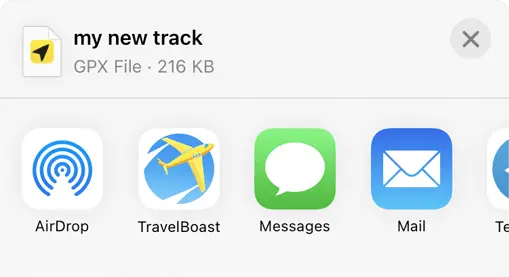
Privacy Overview
- Grand Rapids/Muskegon
- Saginaw/Bay City
- All Michigan
Total solar eclipse: Map shows April 8 timeline where you live, how long it will last
- Published: Mar. 19, 2024, 7:42 a.m.

The last glimmer of the sun is seen as the moon makes its final move over the sun during a total solar eclipse on Monday, August 21, 2017, above Madras, Oregon. There will be several options to livestream the upcoming total solar eclipse on Monday, April 8, 2024, as it moves over North America. HUM Images/Universal Images Group via Getty Images
- Leada Gore | [email protected]
The “Great North American Eclipse” will move across the U.S. on April 8. And, if you’re fortunate enough to live along the path of totality, you may be able to enjoy the full effect of the moon blocking out the sun – at least for a few minutes.
The path of totality will start in Mexico and move across Texas, Oklahoma, Arkansas, Missouri, Illinois, Indiana, Ohio, New York, Pennsylvania, Vermont, New Hampshire and Maine before heading out over the North Atlantic. Small portions of Kentucky, Michigan and Tennessee will also experience almost the entirety of the eclipse.
According to NASA, a total solar eclipse happens when the moon passes between the sun and Earth, blocking the face of the sun. Weather permitting, people along the path of totality will see the sun’s corona, or outer atmosphere, which is usually obscured by the bright face of the sun.
The longest duration of totality will be 4 minutes, 28 seconds near Torreón, Mexico. Most other places along the path of totality will experience the eclipse anywhere from 3.5 to 4 minutes, according to NASA. IN these places, the moon will completely cover the sun and the sky will become dark like it’s dawn or dusk.
Those outside the path of totality will experience a partial solar eclipse, where the sky will appear slightly darker than it was before the eclipse depending on how much the moon blocks the sun.
Another sign of the eclipse? A temperature drop. NASA said you can expect the temperature to drop about 10 degrees depending on the cloud cover at your location.
NASA has an interactive map that traces the path of the eclipse and shows you the time it will be visible across the U.S. You can put in your ZIP code or city and track it here. The map even gives you a guide to just how much of the sun will be covered at certain times during the day.
If you purchase a product or register for an account through a link on our site, we may receive compensation. By using this site, you consent to our User Agreement and agree that your clicks, interactions, and personal information may be collected, recorded, and/or stored by us and social media and other third-party partners in accordance with our Privacy Policy.
We've detected unusual activity from your computer network
To continue, please click the box below to let us know you're not a robot.
Why did this happen?
Please make sure your browser supports JavaScript and cookies and that you are not blocking them from loading. For more information you can review our Terms of Service and Cookie Policy .
For inquiries related to this message please contact our support team and provide the reference ID below.
Animated travel infographics
Zero-config animated maps
Visualize your journey with beautiful animated maps. Perfect for adventurers, travelers, and explorers wanting to showcase their routes and destinations.
Johnatan Cook
Hey mate, this site is awesome! As a s/w product mgr myself, this is very well-done! I was googling for something exactly like this for a while, I've used relive.cc for cycling before but it doesn't support non-sports activities.
David Osterholt
For years I've been looking for something this simple. I've been doing it i powerpoint and it takes forever to do something that looks presentable. This is really great.
Superb Quality and great animation, maybe it would be nice to have more parameters to play with during the animation. Will recommend though to other doing trips to create awesome content ! Thanks to the support as well from the team it was incredibly helpful for my case
- - K-town Now
- Asia-Pacific
- - Storm Tracker
- Middle East
- Map of Memorials
- Entertainment
- - Video Games
- Europe Travel
- - Quick Trips
- - After Hours
- Pacific Travel
- The Meat and Potatoes of Life
- U.S. Travel
- Storm Tracker
- Rewards for readers
- Get Stripes
- Stripes Lite
- Archives/Library
- Special Publications
- Mobile Apps
- Email Newsletters
- Digital Access
- Home Delivery
- Marine Corps
- Coast Guard
- Space Force
- Archive photo of the day
- - Schedules Europe
- - Scoreboards Europe
- - Schedules Pacific
- - Scoreboards Pacific
- - Pacific Sports Blog
- - Military Matters
- - Force for Hire
- Out of Uniform
- Communities
- Stripes Europe
- Stripes Guam
- Stripes Japan
- Stripes Korea
- Stripes Okinawa
- Our Other Websites
- In Memoriam
- Month of the Military Child
- Best of Germany
- Best of the Pacific
- Letters to Santa
Soldiers spend a year with industry, bring back new skills, concepts to Army
Maj. Roxy Thompson, officer-in-charge of Defense Media Activity’s Army Productions, conducts a formal reenlistment of Sgt. 1st Class Nick Nofziger at Disneyland in Anaheim, Calif., on Feb. 19, 2024. (Christian Thom/Disneyland Resort)
Sgt. 1st Class Nicholas Nofziger’s love of all things Disney is so strong, his forearm permanently bears the image of Belle in her yellow dress and the Beast in a blue tuxedo jacket as they dance together and fall in love in the 1991 animated movie “Beauty and the Beast.”
He’s also a dedicated soldier and “tenacious” about advancing his career in Army public affairs, which led him to apply for the Army’s Training with Industry program, a highly competitive opportunity for active-duty soldiers to spend a year working in a civilian company and then bring back lessons learned to their peers in the service. In that classic happily-ever-after way that Disney stories go, Nofziger earned a spot in the program as the first soldier to work in the communications office of the Disneyland Resort in Anaheim, Calif.
“It was, first, a really exciting and incredible opportunity to be a part of the program. To add Disney was just the cherry on top,” Nofziger said in an interview last month.
Just 138 soldiers participated last year in the program, and 146 are currently approved to hang up their uniforms and work alongside civilians in fields similar to their Army jobs, according to Army Human Resources Command.
When Nofziger applied last year, Disney only accepted Army musicians to come learn with their live entertainment division at Disneyland. But the theme park’s communications office saw the success of musicians over the past nine years and decided they wanted in as well.
Since August Nofziger has been learning the ins and outs of the Disneyland communications office, while also getting to wear his favorite Disney-themed outfits to work.
Sgt. 1st Class Nick Nofziger participates in the Veterans Day Flag Retreat Ceremony in November 2023 at Disneyland. (Disneyland Resort)

Sgt. Nick Nofziger’s Disney tattoo. (Photo courtesy of Nick Nofziger)
“How they do their communications is way more heart focused. It’s more focused on the people and the magic and the joy and the good that this company does,” Nofziger said. “How do we get guests excited to come and spend what could be their life savings for a four- or five-day trip to the happiest place on earth? We want them to feel great about doing that. … I think it will really transfer when I get back to the Army, because we’re looking at how do we get parents excited about their kids joining the Army.”
Since the 1970s, the Army has been sending its soldiers to learn from industry leaders such as Exxon Corp., UPS, Armed Forces Bank, Google, Advent Health and Caterpillar, according to the service. In fiscal year 2023, which ended in September, 78 companies hosted Army officers, and 26 hosted enlisted soldiers, according to Human Resources Command. The officers came from 25 Army occupational specialties, and the soldiers from 15.
“The 10 soldiers that we’ve had stationed with us for their year of service … have made a tremendous difference in what we do,” said Matt Conover, vice president of live entertainment at Disneyland. “I know from talking to the commandant of the [Army] School of Music, and other leaders across the service, that their time here has brought back so much to their field and to their individual units as they go back.”
One soldier project that can still be seen at Disneyland every day is a tiny float in the “Magic Happens” parade featuring Hei Hei, the rooster from the animated movie “Moana.” Hutch Hutchinson was assigned to design that float alongside designers and technical experts as part of the Training with Industry program, Conover said. She has since left the Army and works as part of the theme park’s entertainment operations team and as stage manager for the Disneyland Band.
“She took on that whole project, helped design it, produce it, implement it and deliver it. That enabled her to understand all the dynamics of what goes into producing something. Even though the element was small, it was part of this very large thing,” he said.
Suzi Brown, vice president of Disneyland Resort communications, said seeing the entertainment division’s success sent her to the Army to see if her office could get a soldier as well through the program.
“It’s exceeded my expectations,” she said of the time Nofziger has spent at the resort. Her team has been working with other Disney offices in Florida that have other specialties with overlap into Army career fields.
“There’s no reason not to do it. It’s a win-win,” Brown said.
Capt. James “Jimmy” DiCarolo on a fuel storage tank as part of his year with Crowley Maritime in Anchorage, Alaska, in 2021-2022 as part of the Army’s Training with Industry program. (Photo courtesy of Capt. James “Jimmy” DiCarlo)
Once the soldiers return to the Army, they are typically put into a job position where they can share what they’ve learned over the previous months, said Capt. James “Jimmy” DiCarlo, an Army logistics officer who worked in 2021-2022 with Crowley Maritime, a company that moved petroleum around the globe.
He thought he knew a lot about fuel after a stint with an aviation unit at Fort Wainwright, Alaska, at the beginning of his officer career but quickly realized there’s so much more to it. On a busy day in the Army, DiCarlo said he saw up to 25,000 gallons of fuel move. At Crowley that happened every half hour.
Since finishing his year with Crowley in Anchorage, Alaska, DiCarlo has worked at the military’s schoolhouse for all courses on moving fuel and water at Fort Gregg-Adams, Va., as the deputy director of the petroleum and water department.
“When I got to Crowley, it was my first time in a project coordinator position, and it gave me the exposure to see strategic petroleum acquisitions, distribution, safety procedures and management decision making processes that they utilize globally,” he said.
He saw how the industry uses artificial intelligence to track weather patterns, how to manage fuel in extremely cold temperatures and how to design vessels and fuel storage points — all of which he now shares with fellow logisticians in the Army to improve the military’s approach to these challenges. He spent two weeks at sea with Crowley riding an oil tanker as it picked up about 700,000 barrels of crude oil from the Alaskan pipeline and distributed it to refineries along the western coast of the United States.
“This is a really good program for career and professional development because you’re going to interface with civilian leaders, from a [chief financial officer] to senior vice president,” DiCarlo said.
Back at Disneyland, Nofziger still has roughly four more months to soak in some Disney magic before returning to the Army — something he said he’s eager to do. After a promotion ceremony last month in front of Sleeping Beauty’s castle, he’ll be back in uniform with an extra stripe and fresh eyes as the noncommissioned officer-in-charge of Army productions at Defense Media Activity in Fort Meade, Md. He’s already begun sending a couple of proposals to his leadership.
“It’s one of those absence-makes-the-heart-grow-fonder situations. The day I joined the Army and set foot on the drill pad and basic combat training I knew this was what I was meant to do. I love the Army, and I love serving my country, and I love seeing it evolve,” he said. “I very much look forward to taking that piece of Disney with me into being a senior noncommissioned officer now and seeing where that takes me.”
Sign Up for Daily Headlines
Sign up to receive a daily email of today's top military news stories from Stars and Stripes and top news outlets from around the world.
Sign Up Now

IMAGES
VIDEO
COMMENTS
If you're too busy to create your first animated travel map right now, or you think your friends can wait being WOW-ed by your last amazing trip, join our community. We'll remind you later that your travel photos can still get the attention they deserve. Keep me posted. Create your animated travel map within minutes with PictraMap - a free ...
Create animated maps for video. Free animated map maker. Create animated maps for video. Free animated map maker. We use cookies to improve our service. Learn more → . Export. It may take few seconds to render ...
TravelAnimator - The best of the lot. TravelAnimator gets your job of creating fun animated travel maps pretty easily. It is a highly-rated app on the Play Store and App Store. It allows you to ...
Animated travel infographics. Zero-config animated maps. Watch examples. Visualize your journey with beautiful animated maps. Perfect for adventurers, travelers, and explorers wanting to showcase their routes and destinations. Johnatan Cook. Hey mate, this site is awesome! As a s/w product mgr myself, this is very well-done!
Plus, the animated map adds a whimsical touch that my audience adores. Join the community of travelers who've chosen Travel Animator to immortalize their adventures. Let's turn your travel memories into cinematic gold. Free Animated Travel Map Maker to show your Road trips, Flight paths and Routes with interactive Custom pins. Download Now!
Create Awesome Travel Animation on Google Map using TravelBoast Android / iPhone / iOS app.Android URL: https://play.google.com/store/apps/details?id=io.urob...
Use a map or a photo for your route animation. You can also apply a zoom, chose a vehicle that moves in front of your route and get creative in many ways.Her...
Step 1 - Create a Custom Map. For the first step, I'll go to Google My Maps. This page lets me create and customize my own Google Map. For the first step, I'll add markers. I'll put each marker on a separate layer, which will give me more versatility when I go to animate the map inside of Google Earth Studio. Next, I'll customize the ...
Buy me a coffee for personal tips & advice (link above)My Videos using travel map animations:https://youtu.be/ktaOmecRwlY - The #1 Adventure Ride Rulehttps:/...
Download and launch the software after installation. Pick a map image you're going to animate. Draw the desired route on the map by clicking on the necessary locations. Personalize the animation by selecting markers, adding photos, adjusting the pauses and speed, etc. Export the video in the file format you need.
Animate custom attributes such as the sun's position, the camera's field of view and more. 3D Camera Export. Easily add map labels and pins in post production. Earth Studio supports camera export ...
To make travel videos more engaging: By displaying the movement or development of details across time or space, animated trip maps can add visual interest and engagement to travel movies. To create a sense of journey: Animated travel maps can provide a more immersive experience by giving viewers a sense of the path taken. Animated trip maps may ...
Share your animated travel route map with your friends & families. With Travel Animator, your travel experiences come to life like never before. Create stunning animations of your travel mapping, turning static photos into animated masterpieces that capture the essence of your wanderlust. Plot your journey on interactive travel maps to give ...
Download. Fully compatible with Windows 11, 10, 8, 7. Step 1. Pick a Map. Run this animated maps software after installation. Choose the New Project option and go to the Effects tab. Double-click on the Travel Map icon. In the window that pops up, select a map from the built-in collection, ranging from retro to modern with famous sights.
Sharing your animated travel map will allow others to experience your journey and inspire their own adventures. Final Words. In conclusion, creating an animated travel map is a fantastic way to bring your journeys to life and share them with others. Visual storytelling through animation allows you to transport your audience into the heart of ...
MORE DETAILD Tutorial HERE:https://youtu.be/XcG7KKlKsYoHow to use free Google Maps + Google Earth Studio to create travel maps that you can overlay onto your...
Step 5: Add elements. To each keyframe, you can add as many elements as you want. Draw polygons to highlight a specific area, choose icons, labels, and text boxes or add data layers to your animation to make it more informative. Go to the elements list to view, hide and edit, copy and delete the entries added to your map.
Proxi Maps are free, interactive and easy to use. They are a great alternative to Google My Maps and MapMe. Proxi Maps are customizable and great for travel, weddings, and community crowdsourcing. 11:30AM PT, 11/03/23: There is a temporary outage and maps will be restored soon. ... will-change: transform; animation: carousel 160s linear ...
Show your route on an animated Indiana Jones style map! IT'S POPULAR. More than 10 million iOS and Android users worldwide have used TravelBoast since its release. It's been the most popular mobile app in more than 30 countries. Our users are very inventive! In 2022, they blew up TikTok with their fun distance map trend and educational ...
The "Great North American Eclipse" will move across the U.S. on April 8. And, if you're fortunate enough to live along the path of totality, you may be able to enjoy the full effect of the ...
Create without limits with a subscription to https://elements.envato.com/?utm_campaign=elements_social_eyt_E2cb0-7bpJg&utm_medium=social&utm_source=YouTube&u...
Note: Change is for searches from Jan. 13, 2023 to Jan. 12, 2024 for travel between April 5 and April 10, 2024, compared to searches from Jan. 13, 2022 to Jan. 12, 2023 for travel between April 5 ...
Animated travel infographics. Zero-config animated maps. Watch examples. Visualize your journey with beautiful animated maps. Perfect for adventurers, travelers, and explorers wanting to showcase their routes and destinations. Johnatan Cook. Hey mate, this site is awesome! As a s/w product mgr myself, this is very well-done!
Maj. Roxy Thompson, officer-in-charge of Defense Media Activity's Army Productions, conducts a formal reenlistment of Sgt. 1st Class Nick Nofziger at Disneyland in Anaheim, Calif., on Feb. 19, 2024.
UPDATED 2022 Video - https://youtu.be/3CjkOJ-YJ1ECheck out my Freebies & Premium Products! https://gumroad.com/boonelovesvideoStart learning on Skillshare to...
Course Map: Available on LAMarathon.com Road Closures: A list of road closures has been compiled on LAMarathon.com . The 26.2-mile course for the 2024 L.A. Marathon is the same as in recent years.