

Fastest web browser for PC from Apple
Join our mailing list
Stay up to date with latest software releases, news, software discounts, deals and more.
Security Status
Recommended
Safari 4.0.4
Latest Version
Safari 5.1.7
Operating System
Windows XP / XP64 / Vista / Vista64 / Windows 7 / Windows 7 64
User Rating
Author / Product
Apple Inc / External Link
SafariSetup.exe
MD5 Checksum
bd93f30404ebf9e1e185fcb089e955c7
Sometimes latest versions of the software can cause issues when installed on older devices or devices running an older version of the operating system. Software makers usually fix these issues but it can take them some time. What you can do in the meantime is to download and install an older version of Safari 4.0.4 .
For those interested in downloading the most recent release of Safari for PC or reading our review, simply click here .
All old versions distributed on our website are completely virus-free and available for download at no cost.
If you have any questions or ideas that you want to share with us - head over to our Contact page and let us know. We value your feedback!
Download Safari 4.0.4
Safari 4.0.4 screenshots.
The images below have been resized. Click on them to view the screenshots in full size.

What's new in this version:
# Full-Page Zoom Zoom in or out on web content using keyboard shortcuts, Multi-Touch gestures, or the Zoom toolbar button for more comfortable reading. Images and graphics scale up while your text remains razor sharp, keeping the web page layout consistent as you zoom. To add the Zoom button to your toolbar, simply choose Customize toolbar from the View menu and drag the button onto your toolbar # ARIA Support Safari supports Accessible Rich Internet Applications (ARIA). The ARIA standard helps web developers make dynamic web content more accessible for people with disabilities. With ARIA, sites taking advantage of advanced technologies like AJAX and JavaScript can now easily interoperate with assistive technologies. # Speculative Loading Safari loads the documents, scripts, and style information required to view a web page ahead of time, so they’re ready when you need them. # CSS Effects Pioneered by Safari, CSS effects help developers add polish to websites by stylizing images and photos with eye-catching gradients, precise masks, and stunning reflections that require only a few lines of code # Acid 3 Compliance Safari is the first — and only — web browser to pass Acid 3. Acid 3 tests a browser’s ability to fully render pages using the web standards used to build dynamic, next-generation websites, including CSS, JavaScript, XML, and SVG. # CSS Canvas Using CSS Canvas, web designers can position canvas elements anywhere an image can be placed using CSS. Safari is the first web browser to support CSS Canvas. # Nitro JavaScript Engine Safari 4 introduces the Nitro JavaScript engine, an advanced bytecode JavaScript engine that makes web browsing even faster. In fact, Safari 4 executes JavaScript up to 6 times faster than Internet Explorer 8 and up to 4 times faster than Firefox 3.1. # HTML 5 Offline Support Web developers can now create applications that you can use even when you don’t have access to the Internet. Thanks to HTML 5 offline support, designers can build web applications that store themselves on your computer, where you have immediate access to them. Along with the application, web developers can also choose to store the application’s data on your system, so you always have the information you need. Applications and data can be stored in a traditional SQL-like database serving as an application cache or as a “super cookie,” which stores data in the familiar cookie format. # Cover Flow Using Cover Flow, you can flip through websites as easily as you flip through album art in iTunes. Cover Flow displays your bookmarks and history as large graphical previews, so you can pick out a website instantly. # History View Take a closer look at your browsing history in the History view. Search for previously visited sites, drag web pages to your bookmarks, and clear individual items. Safari displays your history using Cover Flow, so you can flip through your search results as easily as you flip through iTunes album art. # Top Sites Safari automatically identifies your favorite sites and displays them as a wall of stunning graphical previews. To visit one of your top sites, just click any of the previews. As you browse, Safari identifies the websites you’re most interested in based on how often and how recently you visit a site. So as you explore the web and discover new websites, your top sites will change to match your evolving tastes. # Customize Number of Top Sites To set the number of sites Safari displays on your Top Sites page, click the Edit button in Top Sites and choose Small, Medium, or Large in the lower-right corner to display 24, 12, or 6 site thumbnails, respectively. # Pin Top Sites To organize your top sites the way you want, click the Edit button and drag site thumbnails to any position in the Top Sites grid. You can pin sites to specific locations by clicking the pushpin that appears over the site. # Smart Address Field Enter web addresses quickly and easily. As you begin to type an address in the address field, Safari automatically completes it with the most likely match — called the Top Hit — and highlights it. Simply press the Enter key to connect to the site. If the Top Hit is not the site you intended to visit, check the list of relevant suggestions, drawn from your bookmarks and browsing history, that Safari displays. Click to select the site you want to visit. # Top Sites: Fresh News You can see at a glance when one of your top sites has been updated. Just look for the star in the upper-right corner to see which sites have fresh content to review. # Powerful Tools Apple has brought its expertise in Mac OS X and iPhone development tools to the web. Safari 4 includes a powerful set of tools that make it easy to debug, tweak, and optimize a website for peak performance and compatibility. To access them, turn on the Develop menu in Safari preferences. # Web Inspector The Web Inspector gives you quick and easy access to the richest set of development tools ever included in a browser. From viewing the structure of a page to debugging JavaScript to optimizing performance, the Web Inspector presents its tools in a clean window designed to make developing web applications more efficient. To activate it, choose Show Web Inspector from the Develop menu. # Databases Safari is the only browser that includes tools for managing the offline databases that will be part of the next generation of websites. The Databases pane in Safari 4 allows you to view tables and databases and even execute SQL queries. # Resources The Resources pane graphs the order and speed at which website components load over the network. It’s also the first tool that lets you sort data based on loading parameters such as latency, response time, and duration. You can graph page resources by either size or load time. Clicking a resource in the left column brings up detailed data on the right. For text resources, such as documents and scripts, you see the text source of the file. For image and font resources, you view a graphical preview of the file. # Elements Take a closer look at your page’s structure with the Elements pane, which makes it easy to examine your Document Object Model (DOM) and Cascading Style Sheets (CSS) rules. You can even make quick changes to your DOM or CSS and immediately preview how the changes affect your page. # JavaScript Debugger The Scripts pane features the powerful JavaScript Debugger in Safari 4. To use it, choose the Scripts pane in the Web Inspector and click Enable Debugging. The debugger cycles through your page’s JavaScript, stopping when it encounters exceptions or erroneous syntax. The Scripts pane also lets you pause the JavaScript, set breakpoints, and evaluate local variables. # JavaScript Profiler Optimize your JavaScript code using the state-of-the-art JavaScript Profiler in Safari 4. The Profiler lists the performance characteristics of each of your script’s functions, making it easy to pinpoint problem areas and drill down to the offending lines of code. # CSS Effects Using CSS effects, a new technology pioneered by Safari, developers can stylize images and photos with eye-catching gradients, precise masks, and stunning reflections, providing an extra layer of polish to their websites by adding just a few lines of code. # Full History Search Use Full History Search to instantly find pages you’ve visited in the past. To find a page, simply begin typing in the Search History field in Top Sites. There’s no need to remember page titles or complex URLs. Safari stores all the text from every page you visit, so you can base your search on any word or phrase that appeared on the site you want to find. And since Safari displays the results using Cover Flow, you can flip through large graphical previews until you recognize the site you want. # Smart Search Field Find what you’re looking for instantly. As you enter text in its search field, Safari recommends relevant searches courtesy of Google Suggest and lists your most recent searches, presenting them in an easy-to-read list. # Full-Page Zoom With Full-Page Zoom, it’s easy to take a closer look at small print on your favorite sites. Shrink or magnify the contents of web pages using Multi-Touch pinch gestures on your MacBook, MacBook Air, or MacBook Pro trackpad. Images, videos, and other page elements adjust while your text remains razor sharp, keeping your page layout consistent as you zoom. Two fingers on a Mac trackpad # Inline Progress Indicator Safari was the first browser to move the progress indicator into the address field, making it more visible and freeing up space for web content. At a glance, you can see exactly when a site is finished loading. # Windows Native Look If you’re using Safari on a PC with Windows Vista or Windows XP, you’ll feel right at home because Safari features a native look — just like other Windows applications — including a native title bar, borders, and toolbars. # Windows Font Rendering Safari on Windows now uses Windows Standard fonts to deliver a more consistent experience. You can also choose to use Apple fonts. Thanks to the anti-aliasing algorithm in Safari, you enjoy crisp, gorgeous fonts. The algorithm preserves the subtleties of each font while rendering each character with a crispness that makes your favorite sites a pleasure to read.
Screenshots

Top Downloads
Comments and User Reviews
Each software is released under license type that can be found on program pages as well as on search or category pages. Here are the most common license types:
Freeware programs can be downloaded used free of charge and without any time limitations . Freeware products can be used free of charge for both personal and professional (commercial use).
Open Source
Open Source software is software with source code that anyone can inspect, modify or enhance. Programs released under this license can be used at no cost for both personal and commercial purposes. There are many different open source licenses but they all must comply with the Open Source Definition - in brief: the software can be freely used, modified and shared .
Free to Play
This license is commonly used for video games and it allows users to download and play the game for free . Basically, a product is offered Free to Play (Freemium) and the user can decide if he wants to pay the money (Premium) for additional features, services, virtual or physical goods that expand the functionality of the game. In some cases, ads may be show to the users.
Demo programs have a limited functionality for free, but charge for an advanced set of features or for the removal of advertisements from the program's interfaces. In some cases, all the functionality is disabled until the license is purchased. Demos are usually not time-limited (like Trial software) but the functionality is limited.
Trial software allows the user to evaluate the software for a limited amount of time . After that trial period (usually 15 to 90 days) the user can decide whether to buy the software or not. Even though, most trial software products are only time-limited some also have feature limitations.
Usually commercial software or games are produced for sale or to serve a commercial purpose .
To make sure your data and your privacy are safe, we at FileHorse check all software installation files each time a new one is uploaded to our servers or linked to remote server. Based on the checks we perform the software is categorized as follows:
This file has been scanned with VirusTotal using more than 70 different antivirus software products and no threats have been detected. It's very likely that this software is clean and safe for use.
There are some reports that this software is potentially malicious or may install other unwanted bundled software . These could be false positives and our users are advised to be careful while installing this software.
This software is no longer available for the download . This could be due to the program being discontinued , having a security issue or for other reasons.
- Upload Software
Pick a software title... to downgrade to the version you love!
Windows » Internet » Safari » Safari 4.0
Safari 4.0
13,127 Downloads
- File Size: 27.15 MB
- Date Released: Jun 18, 2009
- Works on: Windows 7 / Windows 7 x64 / Windows 8 / Windows 8 x64 / Windows Vista / Windows Vista x64 / Windows XP / Windows XP x64
- Doesn't Work on: Add info
- License: Add info
- Official Website: http://www.apple.com/macosx/features/safari/
- Company: Apple
- Total Downloads: 13,127
- Rating: 0 of 5 Rate It! (0 votes)
Safari 4.0 Change Log
Safari 4.0 screenshots.
- upload screenshot
Safari 4 Builds
- Safari 5.1.7
- Safari 5.1.5
- Safari 5.1.4
- Safari 5.1.2
- Safari 5.1.1
- Safari 5.0.5
- Safari 5.0.4
- Safari 5.0.3
- Safari 5.0.2
- Safari 5.0.1
- Safari 4.0.5
- Safari 4.0.4
- Safari 4.0.3
- Safari 4.0.2
- Safari 4.0 Beta
- Safari 4 Beta
- Safari 3.2.3
- Safari 3.2.2
- Safari 3.2.1
- Safari 3.1.2
- Safari 3.1.1
- Safari 3.0.4 Beta
- Safari 3.0.3 Beta
- Safari 3.0.2 Beta
- Safari 3.0.1 Beta
- Safari 3.0 Beta
Safari Comments
Top 5 contributors.
Get points for uploading software and use them to redeem prizes!
Follow OldVersion.com
Old version.
OldVersion.com provides free software downloads for old versions of programs, drivers and games. So why not downgrade to the version you love?.... because newer is not always better!
- ©2000-2024 OldVersion.com.
- Privacy Policy
- Design by Jenox
OldVersion.com Points System
When you upload software to oldversion.com you get rewarded by points. For every field that is filled out correctly, points will be rewarded, some fields are optional but the more you provide the more you will get rewarded!
So why not upload a peice software today, share with others and get rewarded! click here to upload software>>

Where to Download Safari
Safari download for iphone and ipad:.
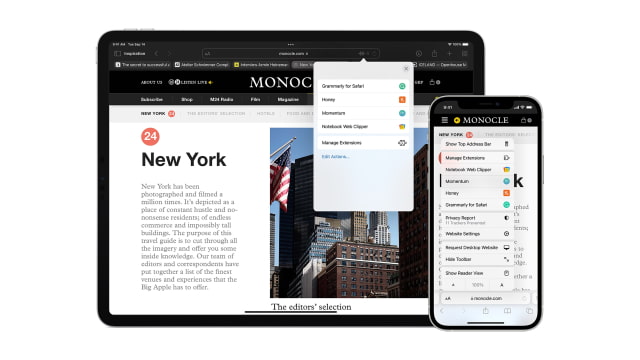
SAFARI DOWNLOAD FOR MAC

Download Safari for macOS Ventura
Download safari for macos monterey, download safari for macos big sur, download safari for macos catalina, download safari for macos mojave, download safari for macos high sierra, download safari for macos sierra, download safari for mac os x el capitan, download safari for mac os x yosemite, download safari for mac os x mavericks, download safari for mac os x mountain lion, download safari for mac os x lion, download safari for mac os x snow leopard, download safari for mac os x leopard, safari download for microsoft windows, about safari.

- Accessories
- Entertainment
- PCs & Components
- Wi-Fi & Networks
- Newsletters
- Digital Magazine – Subscribe
- Digital Magazine – Log in
- Best laptops
- Best antivirus
- Best monitors
- Laptop deals
- Desktop PC deals
When you purchase through links in our articles, we may earn a small commission. This doesn't affect our editorial independence .
Safari 4 for Windows: A Browser Worth Exploring
What do you want from a browser: lightning speed, a lean interface, or a host of innovative features? Safari can satisfy all these requirements. Most PC users likely know of this browser as Mac-only, but there’s a Windows version as well, and version 4 of it is good enough that you may want to switch from your current browser.

Like Opera and Chrome , Safari 4 is exceedingly fast. On all the sites I visited, it seemed to bring up pages more quickly than either Internet Explorer or Firefox . But there’s more to the browser than just speed; it has some nifty features as well. Probably the biggest addition to Safari in its newest incarnation is Top Sites. When you open a new tab, a page opens that displays thumbnails of the sites you visit most frequently, and they’re displayed (with Apple’s usual flair for style) in 3D fashion. If any of the pages have been updated since you last visited, you’ll see a blue star in its corner.
Another notable Safari feature is Cover Flow, which lets you browse through your history list and bookmarked sites visually, letting you see previews of the sites as you go through them. It works in much the same way that you flip through your album art in iTunes. Also useful is the ability to search through your history list or bookmarks. You can also tear off tabs and launch them in their own browser windows by dragging them, and you can recombine windows in a similar way.
That’s not to say everything is perfect in Safari browser. For one thing, the text for the titles of tabs is extremely thin and can be difficult to read. More annoying is that when you install Safari the Home button is not visible by default. To turn make it visible, click the icon of a gear on the upper-right hand side of the screen, select Customize Toolbar, and from the screen that appears, drag the Home button to your toolbar. The same holds for getting access to some other features, such as your history list–in the default installation, the button for accessing your history list is not displayed. You can tell Safari to display that button as well, in the same way you make it display the Home button.
These are small quibbles, though. If you’re looking for a very fast browser with several innovative features, Safari is worth a try.
- 4.2 • 50.2K Ratings
Screenshots
Description.
Explore the web with lightning-fast speed, powerful privacy protections and robust customization options. With Safari you can browse sites, translate web pages, and access your tabs across iOS, iPadOS, and macOS. Features • Passwords, bookmarks, history, tabs and more seamlessly sync across iPhone, iPad and Mac • Private Browsing mode doesn’t save your history and keeps your browsing your business • Intelligent Tracking Prevention prevents trackers from following you across websites you visit • Tab Groups let you save and organize your tabs and access them across iOS, iPadOS and macOS • Profiles help keep your browsing history, website data, and more separate between topics like work and personal • Shared Tab Groups help you share tabs and collaborate with family and friends • Extensions allow you to personalize Safari and add even more functionality to the browser • Reader formats articles for easy reading without ads, navigation, or other distracting items • Privacy Report shows known trackers that have been blocked from tracking you • Reading List easily saves articles for you to read later • Voice Search lets you search the web using just your voice • Web page translation converts entire webpages into other languages right in the browser • Handoff effortlessly passes what you’re doing in Safari from one device to another • Add to Home Screen allows you to quickly launch a website or web app from your Home Screen
Ratings and Reviews
50.2K Ratings
This new layout is better IMO, but there are a few other problems that kinda bug me
Unpopular opinion, but this new layout is better. I don’t even remember the old layout since I’m not even a long-time iOS user (this is my first iPhone). I looked up the old layout or the “cascade” layout and it looks more painful to me than the new one. By the looks of it, it’s definitely easier to miss a tab you’re looking for in the older version, and then you will have to spend like 10 more minutes scrolling to find the tab you’re looking for. Sure, it may be “faster”, but it’s definitely harder to find the certain tab you’re looking for if most of the tabs are only viewable by a little area at the top. This app is mostly fine except for a few problems I get from time to time. Today I’m having a problem where I was trying to look at some Google images and then I tried to look at more but it was just stuck on loading. It wouldn’t even finish loading. This happened only on like 2 searches thankfully though. I’d probably give it a 95% since it has some minor lags and problems.
Your Underrated Prince, Safari
In my humble opinion, Safari is the underrated king among multiple web browsers on the market. I was a PC devotee from ‘95 to ‘16, since then, it’s been all Tim Cook 🍎 all the time. My only regret is not purchasing a smartphone back in ‘07 from Steve Jobs. Presently, I own an iPhone 6s Plus in rose gold (2016), iPad Mini (2016), iPad Pro (2019) & MacBook (2018) in rose gold with matching Beats By Dre headphones. All four are set up with Safari, not Chrome, TOR, Brave, Edge, or DDGo. I love the ability to quickly save favorites, add to reading list & share content to other platforms. My favorites are alphabetized for quick reference & the reading list keeps all articles & pages in chronological order for quick recall. Also, I learned Safari quickly because it’s extremely user friendly. The browser helped my navigation of Apple when switching from PC. I’ll admit, learning MacBook isn’t easy, but, Safari keeps things familiar for me on the desktop. When lost, just go back to Safari & start over. It’s surprising no one in tech media mentions Safari more often as a go to source for navigating the internet. Chrome is the reigning king of, Land Of Browsers, without an heir apparent. I nominate Safari as the prince with future king potential. Citizens of Land Of Browsers don’t like their chrome-plated dirty laundry aired, sold or tracked.
I have been using this for years and had no problems with it. I ran over my phone with my lawn mower and was without my phone for over a year due to having to fight with the insurance company. However when I finally got a lawyer involved the insurance company finally replaced it for me. I DID not lose anything and I mean anything. I like the cards better because they are easier to clear out. You have to back everything up to your cloud every day or every other day so that you don’t have to worry about losing anything. As I always make sure that I back everything up just in case. It is not apples fault if you lose your any of your information it is yours for not backing up your phone to your cloud. So most of the people who write bad reviews either don’t back up or they just don’t or they just don’t care. Apple doesn’t charge a lot to add more space to your cloud so there is no reason why you can’t back you things. This is better than anything that google has. By far. If you want your information used by third parties then use google’s and quit complaining. You can change your browser in safari so that you don’t have to use them get with it you bad reviews and learn how to use safari.
App Privacy
The developer, Apple , indicated that the app’s privacy practices may include handling of data as described below. For more information, see the developer’s privacy policy .
Data Linked to You
The following data may be collected and linked to your identity:
- User Content
- Identifiers
Data Not Linked to You
The following data may be collected but it is not linked to your identity:
- Browsing History
- Diagnostics
Privacy practices may vary, for example, based on the features you use or your age. Learn More
Information
English, Arabic, Catalan, Croatian, Czech, Danish, Dutch, Finnish, French, German, Greek, Hebrew, Hindi, Hungarian, Indonesian, Italian, Japanese, Korean, Malay, Norwegian Bokmål, Polish, Portuguese, Romanian, Russian, Simplified Chinese, Slovak, Spanish, Swedish, Thai, Traditional Chinese, Turkish, Ukrainian, Vietnamese
- Developer Website
- App Support
- Privacy Policy
More By This Developer
Apple Books
Apple Podcasts
Find My Friends
Shazam: Find Music & Concerts
You Might Also Like
Firefox Focus: Privacy browser
Firefox: Private, Safe Browser
Private Browsing Web Browser
DuckDuckGo Private Browser
Total Adblock - Ad Blocker
Microsoft Edge: AI Browser

Safari for Windows 10: How To Get and Install It
Plus, why you shouldn't do this
If you use a Mac or an iPhone, it’s hard to pick a different browser over Safari. It’s incredibly fast, uses minimal resources, and respects user privacy. But if you also use a PC, you won’t have the luxury of installing Apple’s flagship browser on Windows since the Cupertino-based tech giant does not develop Safari for the Windows PC. That’s a major issue when your gear consists of cross-platform products.
What you can do is install an older version of Safari on Windows 10 or 11, although we highly advise against that due to compatibility and security-related issues. The best and safest option is to sync your browsing data from Safari to Chrome or Edge on your PC via iCloud for Windows. Setting up macOS on your PC and using Safari that way is another feasible option.

Download and Install Safari on Your Windows PC
Apple halted the development of Safari for Windows in 2012. However, the final version of the browser (Safari v.5.1.7) is freely available on the internet, so you can quickly download and install it on your Windows 10 or 11 PC. The problem? It’s terribly slow and dated, lacks compatibility with most web apps, and poses security risks. You also can’t sync your browsing data, so it’s not a solution if you want to access bookmarks and passwords.
Regardless, the steps below will walk you through downloading and installing Safari on your Windows 10/11 PC. But unless you just want to have a feel of how Safari looked almost a decade earlier, we recommend you stay away from it.
1. Download the Safari installer from a software download portal such as Uptodown , Filehippo , or TechSpot . It weighs in at 36.7MB. Unfortunately, Apple no longer supports Safari for Windows, so you can’t get it from an official source.
2. Double-click the downloaded SafariSetup executable file.
3. Select Next on the Safari Setup’s Welcome screen.
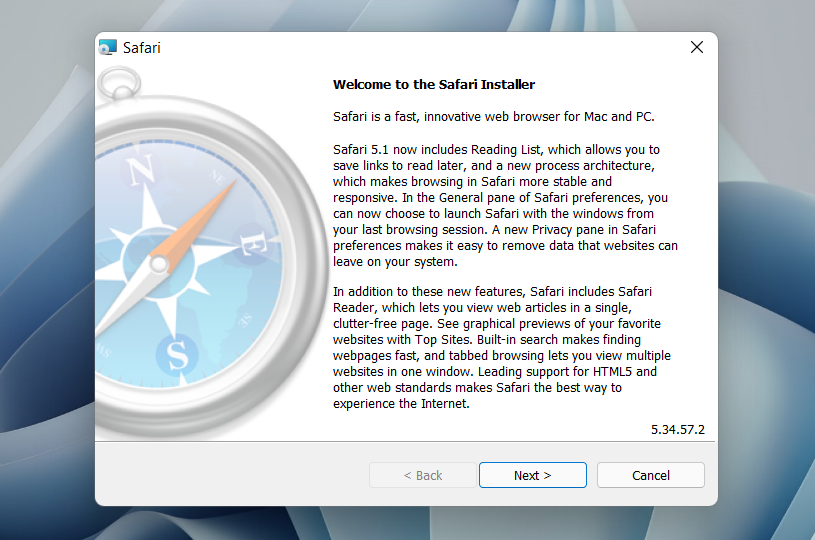
4. Accept the license agreement and select Next .
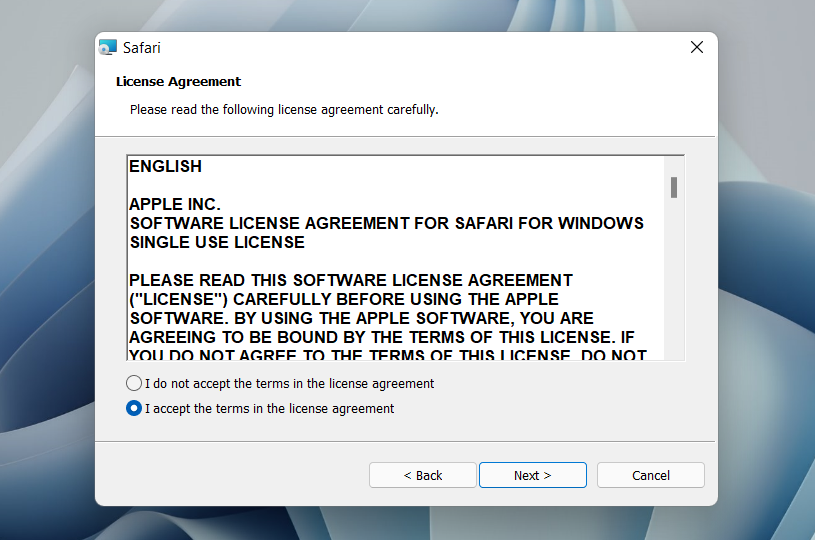
5. Specify if you want to add Safari as a desktop shortcut or not. Also, decide if you prefer it as the default browser on your computer (we recommend you don’t select this option). Select Next to continue.
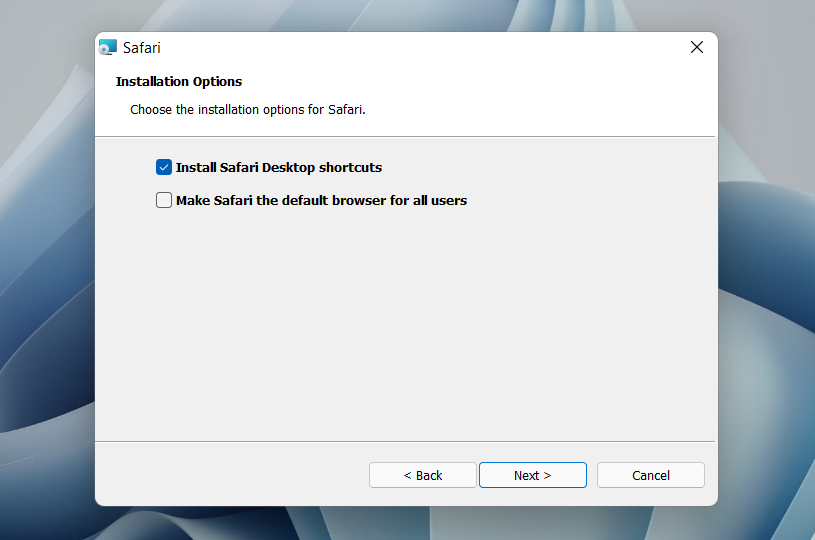
6. Pick an install directory (or leave the default folder path) and select Install .
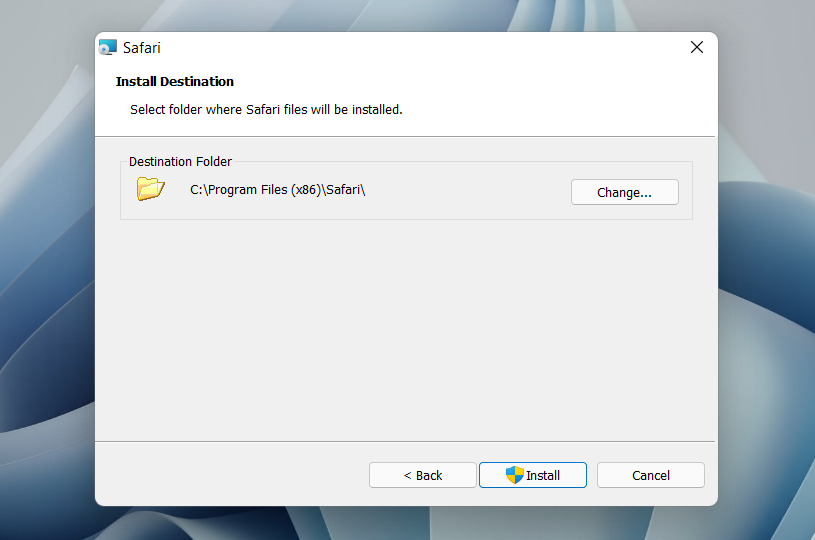
7. Wait for the Safari installer to finish installing Safari on your computer. Then, select Finish .
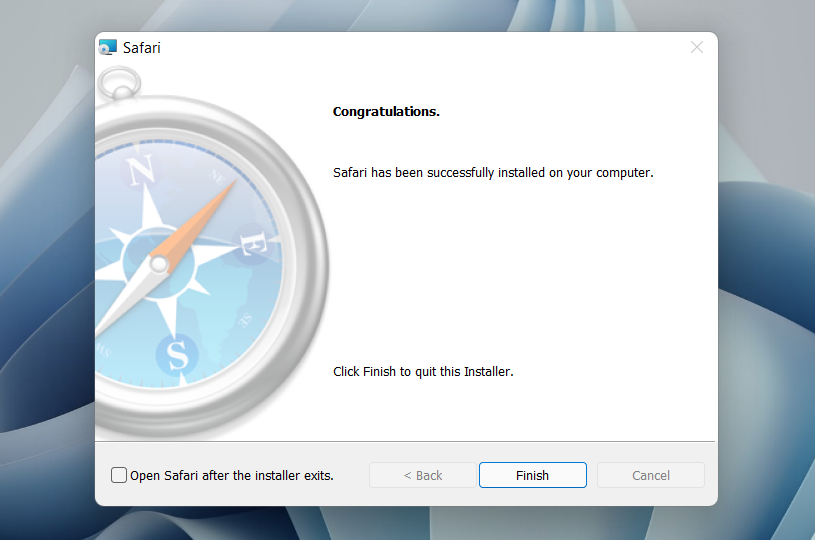
After installing Safari, you can choose to open it by double-clicking the Safari icon on the desktop. Or, you can open it by selecting Safari on the Start menu’s programs list.
Despite being almost ten years old, Safari for Windows doesn’t look too out of place. To the top, you have the familiar URL bar (you can’t use it to perform searches, however), a Bookmarks strip underneath, and a dedicated Search bar on the left corner. By default, new tabs display frequently visiting sites in thumbnail format—you can use the Top Sites and History tabs to switch them and your browsing history.
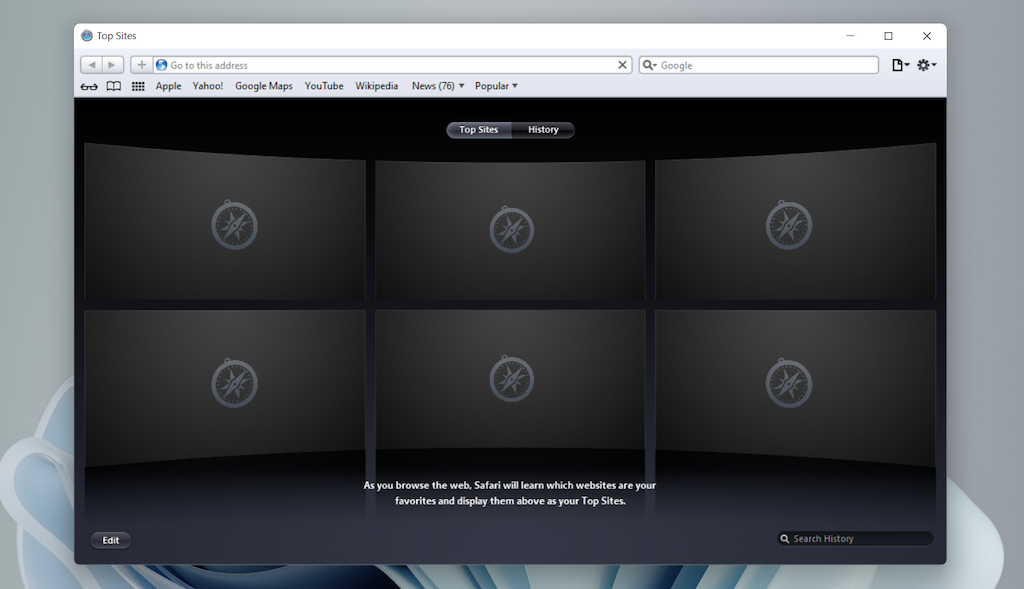
Selecting the cog-shaped icon at the right corner of the screen reveals the Safari menu, where you can choose to customize the toolbar, access your browsing history, launch a private browsing window, and so on.
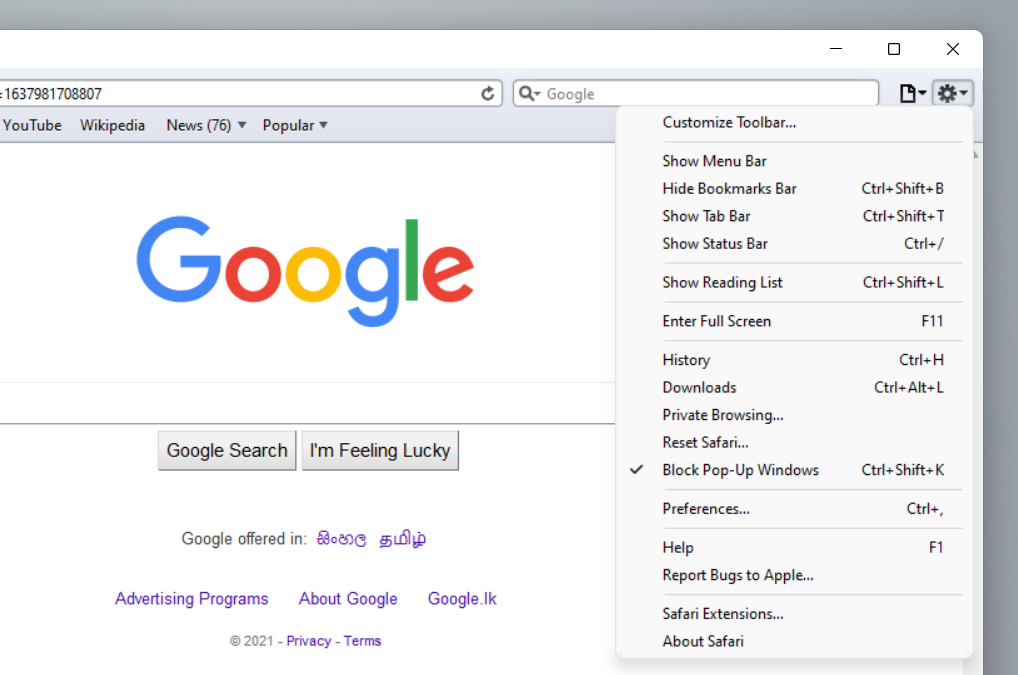
Selecting Preferences opens the Preferences pane, which provides options to modify the homepage, pick a default search engine, adjust privacy settings, manage extensions (although extensions support is non-existent), etc.
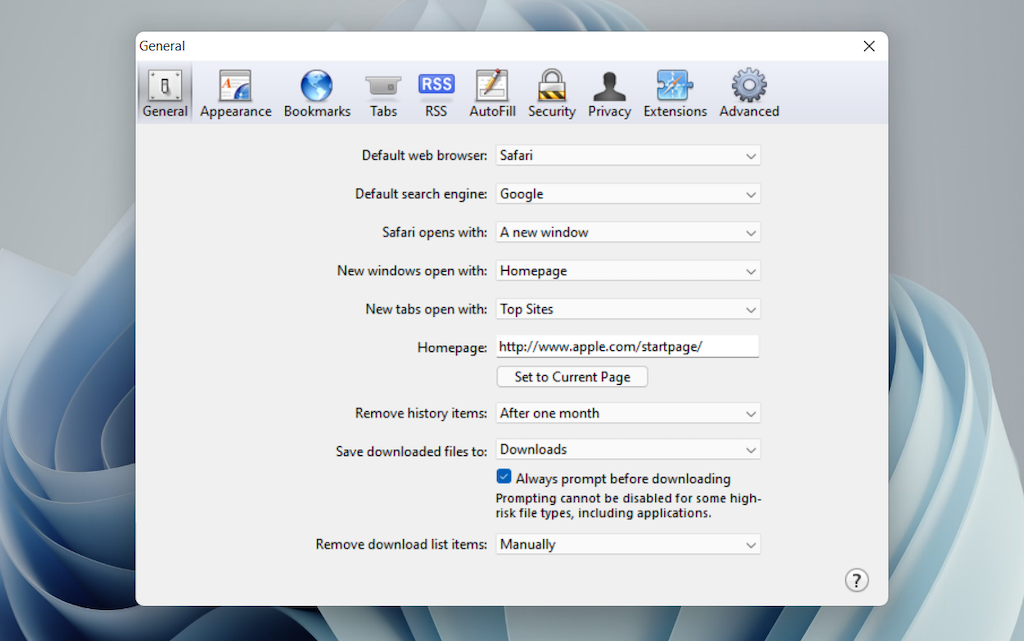
What the browser does not allow is to sign in with an Apple ID. That makes it impossible to sync your browsing data from an iPhone or Mac. Even if the functionality were present previously, Apple probably would’ve stopped you from signing in to it by now.
During our Safari tests on Windows, the browser started showing its age. Most websites took a long time to load, while web apps (such as YouTube and Google Maps) simply failed or prompted us to switch to a compatible browser. Other than for basic web browsing, it was practically useless.
Safari for Windows also hasn’t received security updates in almost a decade, so we recommend that you don’t attempt to use it for any sensitive activities such as banking or shopping.

Sync Safari Browsing Data via iCloud for Windows
If your gear consists of a PC and iPhone or Mac, you can sync your passwords and bookmarks from Safari with Google Chrome and vice-versa by installing iCloud for Windows. That’s the most convenient method for accessing your browsing data on each platform.
iCloud for Windows also offers password syncing for Microsoft Edge and bookmarks syncing for Mozilla Firefox. However, only Chrome receives support for both.
If you don’t have iCloud for Windows on your PC, you can get it via the Microsoft Store or the Apple website . If you already have it, make sure to upgrade it to at least version 12.5 or later (you can do that via the Microsoft Store’s Downloads and updates screen or by running the Apple Software Update applet).
With iCloud for Windows up and running, open the iCloud app and check the boxes next to Passwords and Bookmarks . You can also activate additional iCloud services such as Photos and Drive if you want.
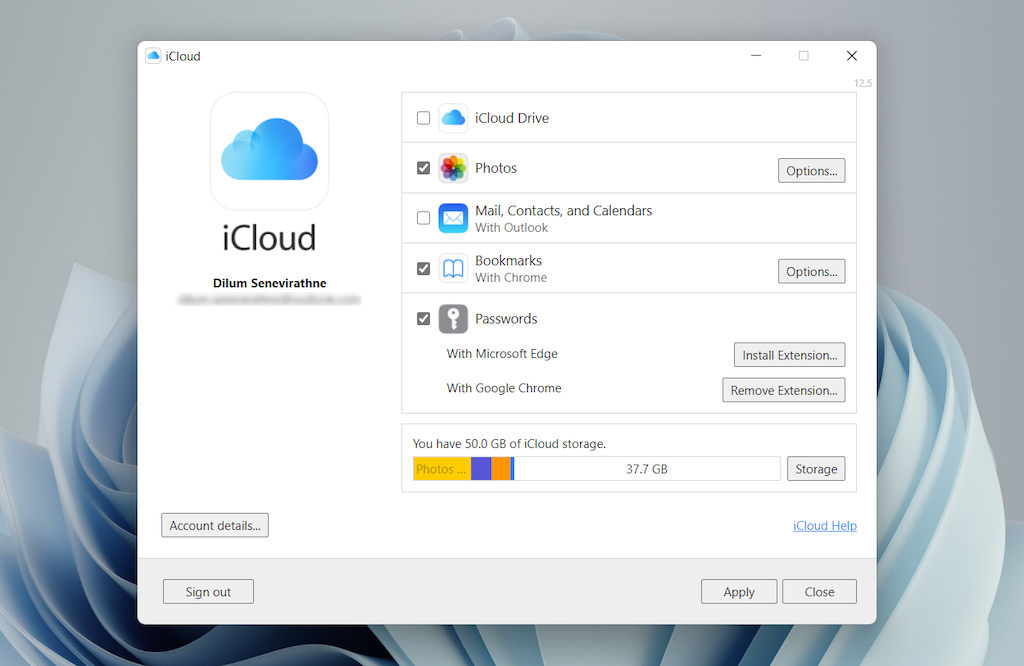
Follow that by installing the iCloud Passwords on Google Chrome or Microsoft Edge. The former lets you insert and save passwords to the iCloud Keychain . You can also use the iCloud Passwords app (which installs automatically alongside iCloud for Windows) to manage your passwords in Windows. On the other hand, the iCloud Bookmarks extension syncs passwords between Chrome/Firefox and Safari.
Download: iCloud Passwords (Chrome)
Download: iCloud Bookmarks (Chrome)
Download: iCloud Passwords (Edge)
Download: iCloud Bookmarks (Firefox)
Run Safari via a macOS Virtual Machine
If you want to use the most recent version of Safari on your PC (perhaps to test a feature or extension), the only way you can do that is by running macOS via virtualization software. However, the procedure is not convenient. For starters, Mac’s operating system is not natively supported by most VM software, so installation generally relies on workarounds relying on additional software. Also, it requires lots of free disk space and uses up system resources, not to mention that virtual machine guests generally run sluggishly compared to the host operating system.
If you still want to go ahead and install macOS, the easiest way to do that is by following the instructions within this macOS Virtualbox project on GitHub. It lets you install macOS Catalina as a virtual machine via a Bash script. We’ve condensed it into the following steps:
1. Download and install Oracle VM VirtualBox on your PC (it’s free).
2. Download and install Cygwin with the following dependencies (you can select them during installation).
3. Download the macos-guest-virtualbox.sh bash script from GitHub.
4. Open the Cygwin Terminal. Then, drag and drop the bash script and press Enter .
5. Follow the on-screen instructions to set up macOS as a virtual machine on your PC.
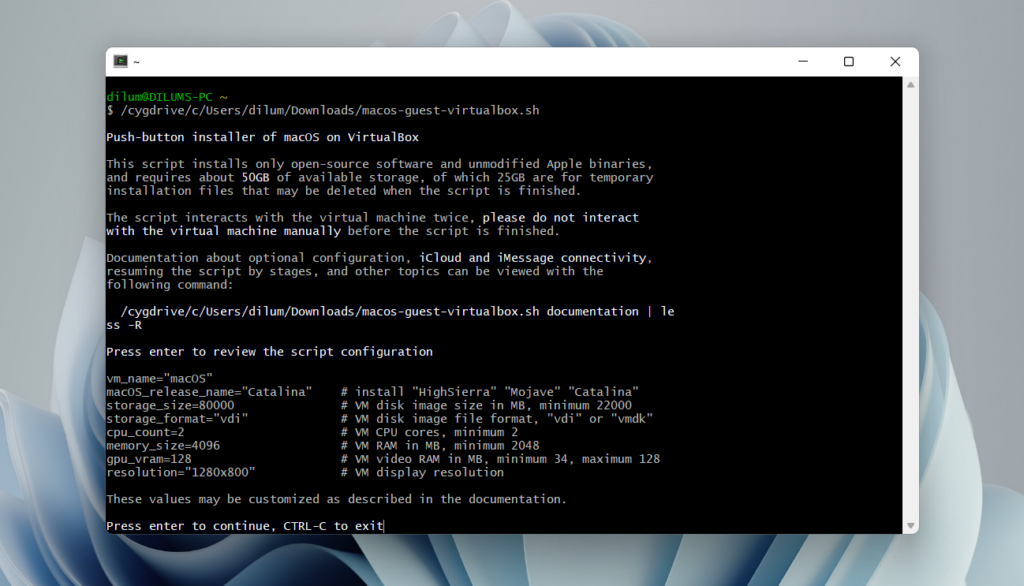
After the setup procedure, you can open and use Safari by selecting the Safari icon on the Mac’s Dock. Learn about using and customizing Safari on the Mac . Before you do that, however, it’s a good idea to update macOS and Safari. To do that, open the Apple menu and select System Preferences > Software Update > Update Now .
iCloud for Windows Is the Most Convenient
Although it’s possible to download and install Safari on your Windows 10/11 computer, we recommend you stray away from it. The security risks alone make it impractical, and it’s not like you can use it for any serious web browsing anyway due to compatibility issues.
Since the most likely reason you would want to install Safari involves syncing your passwords and bookmarks, using iCloud for Windows is the only viable alternative. But if you do have the time and just want to try out the latest version of Safari, your best option is to set up macOS as a virtual machine on your PC.
Dilum Senevirathne is a freelance tech writer and blogger with three years of experience writing for online technology publications. He specializes in topics related to iOS, iPadOS, macOS, and Google web apps. When he isn't hammering away at his Magic Keyboard, you can catch him binge-watching productivity hacks on YouTube. Read Dilum's Full Bio
Read More Posts:

Leave a Reply
Your email address will not be published. Required fields are marked *
Safari 4 Downloads Top 11 Million in Three Days
Where to Find Downloaded Files in Safari on a Mac and How to Manage Them
After downloading a file, it's not always easy to find where it saved. Here's how to find and manage Safari downloads on your Mac.
While browsing the web in Safari, it’s common to need to download files from different websites. But sometimes it can be a challenge to find where these Safari downloads are saved.
Below are several ways to find and manage Safari downloads on your Mac.
How to Download Files Using Safari
There are different ways to save items from Safari to your Mac , depending on the type of item you want to save. While some items in webpages can’t be downloaded, files, images, software, and apps often come with a dedicated download button. Otherwise, Control-click or two-finger tap an item to save or download it.
It’s best not to download software or apps if they aren’t from a trusted source.
Where to Find Safari Downloads on a Mac
Unless you’ve chosen otherwise, items that you’ve downloaded from Safari automatically go to your Downloads folder. To find this, open Finder and click Downloads from the sidebar or press Cmd + Option + L .
You can change where your downloaded files save, if you want:
- Head to Safari > Preferences .
- Click the General tab. Go to File download location , then choose from the popup. Select Ask for each download if you want to be in more control of each download.
- If you want to select a specific destination, click Other and select your desired folder.
Use the Downloads Button in Safari
Quickly access your downloads in Safari by clicking the Downloads button, a downward arrow enclosed in a circle icon on the top-right of the Safari window. Note that this won’t appear unless you’ve recently downloaded an item.
Open the Downloads Stack in the Dock
Another way to immediately access your downloaded files is through the Dock. Your recent downloads are often found on the right side of the Dock in a stack. Hover over it to preview the contents or click to expand it.
Open the Downloads Folder in Finder
As we already mentioned, you can also find your Safari downloads using Finder. This is a valuable utility to locate items on our Mac. Simply click the magnifying button on your menu bar and type "downloads," or go to your Dock and click Finder to open the Finder window.
You can usually find the Downloads folder in the sidebar, under Favorites.
How to Manage Your Safari Downloads
There are several ways to manage your in-progress or completed downloads in Safari. To perform these actions, open the Downloads menu in Safari itself. Here’s what you can do:
- Pause Downloads: If you’re currently downloading, click the stop button beside the file name to pause the download, then click the resume button to resume it again.
- Remove a downloaded item: If you want to remove a single item from the list, Control-click the item and select Remove from List . You can also remove all your recently downloaded items by clicking Clear in the top right of the popup.
By default, Safari automatically deletes downloaded items after a day. If you want to change this:
- Go to Safari > Preferences .
- Click General , then go to Remove download list items . Choose from After one day , When Safari quits , Upon successful download , or Manually .
Manage Your Safari Downloads
There is a lot of content you can download on the web, and simply knowing how to download it is usually half the battle. But once you’ve done that, you can use the tips in this guide to find and manage your Safari downloads with ease, even customizing your download preferences to get fuller control over where your files save and when they get deleted.
- a. Send us an email
- b. Anonymous form
- Buyer's Guide
- Upcoming Products
- Tips / Contact Us
- Podcast Instagram Facebook Twitter Mastodon YouTube Notifications RSS Newsletter
How to Access the Download Manager in Safari for iOS
With iOS 13, Apple has brought a similar feature to the mobile version of its Safari browser in the form of the Download Manager. Now, when you choose to download a file, such as an image or document, a little download icon is displayed in the top right corner of the screen.
You can tap the icon to check the status of your downloads, and tapping the magnifying glass next to a file will open its folder location, whether that's on your device or in the cloud.
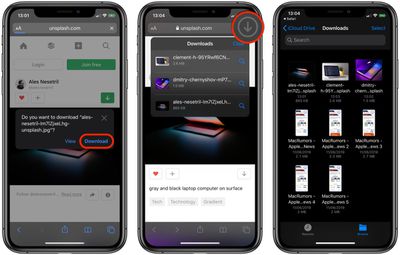
Get weekly top MacRumors stories in your inbox.
Popular Stories

Sources: iOS 18 Lets Apps Be Placed Anywhere on Home Screen Grid

New iPad Pro Again Rumored to Feature Landscape Front-Facing Camera

Apple Says These New iOS Features Are Coming Later This Year

Apple Releases macOS Sonoma 14.4.1 With Fix for USB Hub Bug

Seven Reasons to Wait for Next Year's iPhone 17

iOS 18 Rumored to Feature 'More Customizable' Home Screen

Top Stories: iOS 18's Generative AI Features to Rely on Google?, Latest on New iPads, and More
Next article.

Our comprehensive guide highlighting every major new addition in iOS 17, plus how-tos that walk you through using the new features.

App Store changes for the EU, new emoji, Podcasts transcripts, and more.

Get the most out your iPhone 15 with our complete guide to all the new features.
A deep dive into new features in macOS Sonoma, big and small.

Revamped models with OLED displays, M3 chip, and redesigned Magic Keyboard accessory.

Updated 10.9-inch model and new 12.9-inch model, M2 chip expected.

Expected to see new AI-focused features and more. Preview coming at WWDC in June with public release in September.

Action button expands to all models, new Capture button, camera improvements, and more.
Other Stories

23 minutes ago by Tim Hardwick

18 hours ago by Tim Hardwick

19 hours ago by Tim Hardwick

20 hours ago by MacRumors Staff

2 days ago by MacRumors Staff
iOS 17.4 is live — here’s all the new features for your iPhone
Third party app stores in the EU, podcast transcripts and new emoji lead the changes

- New features
How to get iOS 17.4
iOS 17.4 is now available, and it opens up a whole new world for iPhone users — depending on what part of the world you live in, that is.
This is the iOS 17 update that lets iPhone users in Europe access third-party app stores , something that had been impossible for the previous 17 years of the iPhone's existence. But the EU's Digital Markets Act requires Apple to offer the option to download apps from third party app stores. Apple still gets to approve what apps are allowed from third party stores, though.
EU users will also be able to set a new default web browser, while Apple Pay and NFC will be opened up to allow alternative payment options to users.
The downside to being an iPhone user in the EU is that iOS 17.4 was set to remove support for Progressive Web Apps (PWA) . A PWA is designed for services that aren’t allowed in Apple’s App Store, which previously included games streaming platforms like Xbox Game Pass. The idea is that the PWA can offer an app-like experience in a web browser tab, complete with a full screen experience and a shortcut on the home screen.
Apple initially announced that it would disable this feature in the EU. However, in a subsequent announcement, Apple indicated it was backing off that decision .
Third-party app support may be limited to the EU, but the iOS 17.4 update brings some other notable changes that all iPhone users will get to experience. Here are the biggest iOS 17.4 additions.
iOS 17.4 new features
Podcast transcripts.

The built-in Podcasts app now includes transcripts for episodes. The true value of this addition is it makes it easier to search for a specific word or phrase that you remember hearing. You'll be able to get a full transcript of the episode, search for what you're looking for, and tap on the text to jump to that particular part of the recording.
Get the BEST of Tom’s Guide daily right in your inbox: Sign up now!
Upgrade your life with the Tom’s Guide newsletter. Subscribe now for a daily dose of the biggest tech news, lifestyle hacks and hottest deals. Elevate your everyday with our curated analysis and be the first to know about cutting-edge gadgets.
Transcripts will be available in English, French, German and Spanish, with transcripts automatically generated when episodes are first published. Apple says that previously published episodes will get transcripts later on.

A half-dozen new emojis are available via the iOS 17.4 update, including a brown mushroom, a phoenix, a broken chain, a lime wedge and heads that shake or nod. You can also choose from new family emoji combinations as well as updates to six people emojis that let you pick the direction the person walking, person running, person kneeling, person with a white cane, person in a manual wheelchair and person in a motorized wheelchair emoji faces.
Virtual card numbers for Apple Cash

For times when Apple Pay isn't an option, iOS 17.4 now lets you generate a virtual card number that you can use for online shopping via the AutoFill feature in Safari. (You'll also be able to enter the number from the Wallet app.) Because this virtual card is used through Apple Cash, it operates like a debit card, where you can only spend the amount of cash you have on hand.
The virtual card feature is aimed at making online shopping more secure, as it will make it difficult for scammers to copy the number and reuse it.
Streaming game app support
Game streaming apps like Xbox Game Pass are now allowed on Apple's App Store . Previously, Apple didn't allow these kinds of apps because they let you access content Apple had no approval over. iOS 17.4 changes that, though you may have to wait for companies to add App Store support.
Other changes
There are other minor tweaks and fixes in iOS 17.4. Some of the more noteworthy changes include:
- Siri can now announce received messages in any supported language.
- The Battery Health section of Settings adds battery cycle count, manufacture date, and first use to iPhone 15 and iPhone 15 Pro models.
- The Stopwatch feature now has a Live Activity that appears in the Dynamic Island.
To download iOS 17.4, head to the Settings app, tap on General and select Software Update. The iOS 17.4 download should be waiting for you; just follow the on-screen instructions to update to the new version.
iOS 17.4 works on any iPhone that has run previous versions of iOS 17. That means any iPhone released since 2018 and later, including the iPhone XR and iPhone XS models. iPadOS 17.4 is out as well.
More from Tom's Guide
- iOS 18: Possible release date, new features, supported devices and more
- No, the iOS 17 Journal app isn't a privacy risk — what you need to know
- iOS 18 tipped to include a redesign — what I'd like to see
Philip Michaels is a Managing Editor at Tom's Guide. He's been covering personal technology since 1999 and was in the building when Steve Jobs showed off the iPhone for the first time. He's been evaluating smartphones since that first iPhone debuted in 2007, and he's been following phone carriers and smartphone plans since 2015. He has strong opinions about Apple, the Oakland Athletics, old movies and proper butchery techniques. Follow him at @PhilipMichaels.
- Tom Pritchard UK Phones Editor
- Josh Render Staff Writer
iPhone 16 Pro Geekbench scores leak — but is the A18 Pro enough to counter the Snapdragon 8 Gen 4?
I'm a long-time iPhone user — here are the customization features I want to see in iOS 18
How often should you clean your refrigerator? Here’s what the experts say
Most Popular
By Rory Mellon March 25, 2024
By Dave LeClair March 25, 2024
By Alyse Stanley March 25, 2024
By Ryan Morrison March 25, 2024
By Tom Pritchard March 25, 2024
By Lee Dunkley March 25, 2024
By Josh Render March 25, 2024
By Richard Priday March 25, 2024
By Josh Bell March 25, 2024
- 2 Horizon Forbidden West on PC is one of the best-looking games ever — but I’m having two major issues with it
- 3 Midjourney: Everything we know about the AI image tool
- 4 I spent one month using Blood Flow Restriction shorts for workout recovery — here are my results
- 5 5 best shows like '3 Body Problem' to stream right now
Choose a product or search below to view related documents and available downloads.

IMAGES
COMMENTS
Download Safari 4.0.4 for Windows PC from FileHorse. 100% Safe and Secure Free Download (32-bit/64-bit) Software Version.
Safari 4.0 Change Log. Safari 4.0 Screenshots. upload screenshot; upload screenshot; upload screenshot; upload screenshot; upload screenshot; upload screenshot; ... OldVersion.com provides free software downloads for old versions of programs, drivers and games. So why not downgrade to the version you love?.... because newer is not always better
Safari 4 is built on the world's most advanced browser technologies including the new Nitro JavaScript engine that executes JavaScript nearly eight times faster than IE 8 and more than four times faster than Firefox 3. Safari quickly loads HTML web pages more than three times faster than IE 8 and three times faster than Firefox 3.*.
Safari is the best way to experience the internet on all your Apple devices. It brings robust customization options, powerful privacy protections, and optimizes battery life — so you can browse how you like, when you like. And when it comes to speed, it's the world's fastest browser. 1. Learn how to make Safari your default browser.
Safari 4.1.3 for Mac OS X Tiger Download Safari for Mac OS X Leopard Safari 1.2 for Mac OS X Panther (DMG) SAFARI DOWNLOAD FOR MICROSOFT WINDOWS
Safari 4 for Mac - Technical Specifications. Macintosh Requirements. Any Mac running Mac OS X Leopard 10.5.7 or Mac OS X Tiger 10.4.11 and Security Update 2009-002. Mac with an Intel processor or a Power PC G5, G4, or G3 processor and built-in FireWire® 256MB of RAM. Top Sites and Cover Flow on Mac OS X Tiger require a Quartz-Extreme ...
Windows Requirements. Any PC running Windows XP or Windows Vista. 500-MHz Pentium-class processor or better. 256MB of RAM. Top Sites and Cover Flow require a compatible DirectX 9.0 video card with 64MB of video RAM. More details.
This document describes the security content of Safari 4.0.2. Safari 4.0.2 can be downloaded and installed via Software Update preferences, or from Apple Downloads. For the protection of our customers, Apple does not disclose, discuss, or confirm security issues until a full investigation has occurred and any necessary patches or releases are ...
Download This Safari 4 for Windows: A Browser Worth Exploring. ... Safari 4 offers innovative features such as Top Sites, shown here. Like Opera and Chrome, Safari 4 is exceedingly fast.
Download Safari and enjoy it on your iPhone, iPad, and iPod touch. Explore the web with lightning-fast speed, powerful privacy protections and robust customization options. With Safari you can browse sites, translate web pages, and access your tabs across iOS, iPadOS, and macOS.
5. Specify if you want to add Safari as a desktop shortcut or not. Also, decide if you prefer it as the default browser on your computer (we recommend you don't select this option). Select Next to continue. 6. Pick an install directory (or leave the default folder path) and select Install. 7.
Safari 4 in Mac OS X v10.6 "Snow Leopard" has built-in 64-bit support, ... The iPadOS version also gained a download manager, support for Media Source Extensions to allow users to watch Netflix in Safari, and support for the custom keyboard shortcuts in web apps like Gmail, ...
"Safari 4 is an incredible success on Mac and Windows with more than 11 million downloads in the first three days," said Philip Schiller, Apple's senior vice president of Worldwide Product Marketing. "Safari users love the incredible speed and innovative features like Top Sites, Full History Search and Cover Flow."
Download Safari Browser for Mac - Experience the web, Apple style, with Safari: the fastest, easiest-to-use web browser in the world.
Installing Safari on Windows 11/10 or earlier versions of the Windows operating system is as easy as installing any other web browser. Here is how to do just that. Step 1: Click here to download Safari 5.1.7 setup file from Apple. The setup supports both 32-bit and 64-bit Windows 11/10/8/7 systems. Step 2: Run the installer and then follow the ...
Support app. Get personalized access to solutions for your Apple products. Download the Apple Support app. Learn more about all the topics, resources, and contact options you need to download, update and manage your Safari settings.
To perform these actions, open the Downloads menu in Safari itself. Here's what you can do: Here's what you can do: Pause Downloads: If you're currently downloading, click the stop button beside the file name to pause the download, then click the resume button to resume it again.
With iOS 13, Apple has brought a similar feature to the mobile version of its Safari browser in the form of the Download Manager. Now, when you choose to download a file, such as an image or ...
Safari 16.4 beta is available for macOS Big Sur, macOS Monterey, macOS Ventura, iPadOS 16.4 beta, and iOS 16.4 beta. Browser Changes New Features. Added dark mode support for plain text files. Added fingerprinting countermeasures for querying the permission state of the Notifications API. CSS New Features. Added support for current Color with ...
The most up-to-date version of Safari is included with the latest version of the operating system for your Apple device. To update Safari on Mac, update macOS. To update Safari on iPhone or iPad, update iOS or iPadOS. To update Safari on Apple Vision Pro, update visionOS .
Chrome maintains its longtime lead on this test with a score of 528. Edge, Opera, and other Chromium-based browsers hew closely to Chrome. Firefox and Safari bring up the rear, at 515 and 468 ...
Apple Support
How to get iOS 17.4. To download iOS 17.4, head to the Settings app, tap on General and select Software Update. The iOS 17.4 download should be waiting for you; just follow the on-screen ...
Manuals, technical specifications, downloads, and more for Apple software and hardware