DEAL ENDS FRIDAY
Get 15% off software sold on Bentley’s eStore, Virtuosity. Offer ends September 16.

Multimodal transportation And Land-Use Modeling Software
Predictive modeling and simulation of transportation.
Develop and apply predictive multimodal transportation models, as part of a city’s overall digital twin, to simulate how changes in infrastructure, operations, technology, and demographics will impact movement and accessibility of a given area.
What is CUBE?
CUBE is a flexible and efficient modeling software to analyze the effects of new projects and policies on a city’s transportation network, land-use, and its population. CUBE is a desktop interface to link between the model, the data, and Geographic Information System (GIS) in a single click, making the development and application of your models easy to use.
Make Informed Decisions
- Easily visualize, test and compare multiple scenarios in one application
- Advise on the suitability of planning and design decisions to support business cases
- Uncover hidden consequences before going ahead with investment decisions
Accelerate Project Delivery
- Use simple flow charts to group processes and quickly complete tasks
- Access to libraries of functions to save time when developing models
- Flexible integration with third party tools, including Python
One system. One team
- One interface for land use and transport to support seamless communication and data sharing
- Reduce rework, opportunity for errors, and streamline processes with powerful spatial technology
CUBE Add-On extension applications
CUBE and its add-on extension applications cover all aspects of transportation to help you better understand the impact before implementation. These include:
CUBE (Base Product)
Access interactive data input and analysis, GIS functionality, model building, and scenario development. Create the best plan for your area with macroscopic movement data of people and vehicles.
A land-use modeling software with a library of programs for modeling land use. You can easily integrate with any transportation model to predict land-use changes.
A freight modeling software with a library of programs for modeling freight demand throughout a city or at a regional and long-distance scale, to understand or predict the impact of commodity flows.
AGENT Add-on
Assemble virtually any travel demand model structure (aggregate or disaggregate) including activity-based (ABM), tour-based, hybrid and trip-based models. EMME is required in order to use this AGENT Add-on. EMME and its add-on extension application, AGENT, covers all aspects of transportation forecasting to help you better understand the impact before implementation.
“CUBE - As the name suggests, it provides a multidimensional approach in developing and editing the models, making it easier to work on for modelers across the world.”
— Surender Ganta, Transport Planner, Urban Mass Transit Company
FEATURED USER STORIES

Western Cape Province
Travel demand model for cape province.
CUBE filled data gaps, employed innovative modeling techniques, offered integrated modeling tools, and created local experts for continued success.
CUBE Software Resources
Frequently asked questions.
CUBE is a predictive modeling and transportation simulation software. You can analyze the effects of new projects and policies on a city’s transportation network, land-use, and its population. CUBE covers all aspects of transportation to help you better understand the impact before implementation.
Yes. CUBE Land and CUBE Cargo are Add-on modules to CUBE. If you already have a license of CUBE, you can purchase just the Land and Cargo add-on. If you don’t have CUBE already, you will also need to purchase a license.
The price of CUBE, CUBE Land and CUBE Cargo varies per region. While there are various types of licensing available, a common choice is the 12-month practitioner license offered through Bentley’s eStore. When you purchase through the eStore, you get a Virtuoso Subscription. This means you get the software and “Keys” (tokens) to redeem for customizable training, mentoring, and consulting services.
Processor Minimum: Intel® Pentium 4, AMD Athlon Recommended: Intel® Core i5, i7, Xeon or better; AMD Phenom II, Athlon II, FX-Series, A-Series APU or better
Operating System Recommended: Windows 10
Memory/RAM Minimum: 1 GB Recommended: 4 GB or higher With Cluster: 2 GB per core recommended
Disk Space 10 GB for the application and supporting applications and data (like GIS) 100+ GB for output files
Display Minimum: 1024 x 768 at normal size (96dpi); 16-bit color depth Recommended: 1440 x 900 or higher at normal size (96 dpi); 32-bit color depth
Video/Graphics Adapter Minimum: 24-bit capable graphics adapter; 64 MB video memory Recommended: 32-bit capable graphics adapter; 512 MB or more video memory OpenGL version 2.0 runtime and Shader Model 3.0 or higher is recommended ATI or NVidia GPU is recommended for any 3D GIS work
For the most up-to-date system requirements, visit Bentley Communities .
Licensing and Subscription options
Choose what is right for you.
- 12-MONTH SUBSCRIPTION
- ONE-TIME PURCHASE & SUPPORT
- NEED SOMETHING DIFFERENT?
One-year license with training
Virtuoso subscription – a popular choice for small and medium-sized businesses.
Get access to software that comes with training – fast! Bentley’s eStore, Virtuosity , offers a convenient way to lease a 12-month license of Bentley software for a low, upfront cost. Every online purchase through Virtuosity comes as a Virtuoso Subscription that includes training and auto-renewals.
With no contract required, it’s easy to get started quickly.
One-time purchase with support
Perpetual license with select.
A perpetual license of Bentley software is a one-time purchase, with a yearly maintenance subscription, called SELECT. This includes 24/7/365 technical support, learning resources, and the ability to exchange licenses for other software once a year. With SELECT, you will benefit from:
- License pooling, so you can access your software from multiple computers.
- Access additional Bentley software with Term Licenses , which allow you to pay for what you use without the upfront cost of purchasing a perpetual license.
Annual renewal quotes are delivered directly to your inbox, and our experienced Renewal Representatives are available to answer your questions and guide you through any changes you’d like to make.
Enterprise Organizations
We’ve got your back.
For larger organizations with in-depth requirements, we offer plans to provide global pricing and access to our comprehensive portfolio of solutions and success plan services. Contact us about how to get access to software, global best practices, implementation services, training, and technical support to help your organization realize its full potential while addressing your unique needs.
Develop And Apply Predictive Multimodal Transportation Models
Let’s guide you to the right answer or agent.
Follow Us On
© 2024 bentley systems, incorporated, be a part of the greatest infrastructure event, the year in infrastructure 2024 going digital awards.
Be considered a leader in infrastructure. Submit your project today before our April 15 deadline!
Please wait while you are redirected to the right page...


CUBE CONNECT Edition Get
Using the public transport program.
This section discusses useful resources for using the Public Transport program. Topics including:
Estimates demand matrices
Defining input furthermore turnout files
Interlink Highway and Public Transport models
Coding network times/speeds
Create nontransit accessible and egress legs
Considering nontransit-only routes
Estimating requirement drop
You can use Cube Analyst to estimate public transport demand matrixen. Cube Analyst utilizes screenline count data to subscribe a "prior" matrix. Confidence levels determine how much anywhere input influences the estimation process. See Cube Analyst Reference Guide forward detailed information about one tools use.
Matrix estimation requires an intercept file, which provides date set routing cross the defined screenlines for each origin-destination pair. AN run of the Public Transport program make the intercept file. XYSPEED will the rotational in MPH for courses without an underlying link for the multi-model high-speed networks. USERA1 (old route) - User variables is not used and are ...
Screenline dates files specify the related that assemble each screenline and contain associated data, such more link counts and confidence levels. Trusting plane reflect aforementioned accuracy of numbers data and affect the weighting during the estimation process. You can create a screenline file with:
Cube, otherwise text-file commentators, and read the file in to the Public Transport run
Public Transport run, on on your values stored int the input network
Link variables in the input network contain the screenline number (zero while the link is not part of a screenline), link count, and confidence level.
On a Public Transport run to produce matrix estimation data, the script need specify a FILEO INTERCEPTO command, along with either a FILEI SCREENLINEI either a FILEO SCREENLINEO command. Alternatively, the software may saving just a screenline output file without performing every route evaluation.
To configure the intercept file to contain only transit use of of related, or all demand (that is, movement asset nontransit use the all links), use the MEUSESNT keyword on PARAMETERS and FILEO SCREENLINEO commands.
Defining inlet and output files
You defines input the output files for the Audience Transport program with control commands FILEI and FILEO . These are present in who main picture file.
How control statements to specify input and output data items (that is, LINE , MODE , OPERATOR , the NTLEGS ). These am generally contained in files defined by FILEI plus FILEO, and none in the script file.
All control command available in the Public Transport program are described include Choose command . This section shows which files contain which data items.
Linking Highway and Public Transport models
On studies that model both highway or transit demand, you can connection to two models.
Transit vehicles travel tested junctions and bear multiple of the junction output. Forward networks including congestion, an typical highway model estimates delays in links and at junctions. Link travel times include link delays, and trip time also comes junction delays. Junction defaults ability affect transit vehicles, though provisions like bus-only lanes can reduce or eliminate such delays at particular locations.
Cube Flight can export junction delay evidence from Highway program runs, and include these delays in the run times of transit lines. However, because Main assignment does not support turn-based preloads, Cube Voyager cannot import transit-vehicle turn volumes from Public Transport to Highway.
Of Highway program can export delays in turning movements to a TURNPENO store. The Public Transport programmer can then check get file. One Public Transport scheme calculates a line’s travel times using TRANTIME (a global param such represents link travel times), junction delays, link delay, and dwell time values. TRANTIME furthermore junction pauses am network components, and delay and dwell time are line components.
When network delays are included, transit-line run times are influenced by the highway network’s congestion stages. To model bus-only lanes or other provisions designed to reduce transit-line delay at junctions, you can limit aforementioned delay at an junction by defining a link variable that specifies an upper limit for delays off the approach links to a junction. Different types about traffic control plans can be proposed until reduce the traffic effect of planned special events. The simulation-based, multi-class, mu…
QUEUE definitions can include RUNTIME, ARTISTIC , or NNTIME keywords, which provisioning control values. The programmer scales the line’s travel times up or blue to match like remote values. You might use control values at base-year models to ensure that one line’s travel time matches an foreseen asset.
Required forecast years, when you do not know the line’s travel time, you cannot encipher the duration as part of the line. Instead, the program determines travel multiplication with and incremental approach. The schedule calculates the line’s travel times for the base year, and compares these times to the control values the create scaling factors on this grow or decrease in travel times. The program holds which factors and the forecast-year junction delays to compute the line’s travel times in the forecast year. Because the program does not scale this travel times to control totals, any changes reflect increases and decreases in junction delay along the distance. The program applies scaling to unite travel times and delay values; an run rabbits not scale dwell times and junction delays. The method uses pair sets of TURNPENI data, each with him own MAXDELAY variable (to reflect possible different bus-lane provisions each year).
Typically, modeled stops what close to a junction node. Therefore, the program appends who completely junction delay toward the travel time of the link approaching the modeled junction.
You be model rotation retardation along a traverse line’s last node. The program accounts for such delays because occurring before the line reaches its final stop, even though the vehicle does not pass through the nodal. The program adds that node’s worst turning delay on the travel time along the final link. CUBE is an open modeling software utilized by planners and engineers to analyze the effects of new your and basic on a city’s conveyance network, land apply, and population.
You should configure aforementioned model to read the TURNPENI file at the same time as the LINEI files. When reading LINE data from a network file, the program has previously calculated link travel times both cannot amend turn penalties.
The Public Transport program requires a network that provides the elementary infrastructure pass this public shipping services operate— zones, nodes/stops, links. This web capacity contain either node and link attributes yours choose. Possible sources of the network include:
Net application, production specifically for modelling a public how system
Existing highway network caused by the Network or Highway programs
Public How program, int which case only the network information is used (the public transport part the discarded)
The net must deliver basic link attributes that support the Public Traffic program’s modelling functions: linkage distance, and walk and transit times or speeds. CUBE: Modeling Software | Bended Systems
Link distance is required (specified by LI.DISTANCE or another variable from which distance can subsist derived). The program uses link distance to calculated link times when you provide only speeds, to smooth distance from routes, the for get fares for distance- foundation fare models. and beyond” on choose 439 of an Cube Voyager Reference Guide.” • New subkeywords SORT also DELIMITER have been added to which RECI keyword under ...
Subsequent sections in this topic offer guidance on how to code transit additionally nontransit times and/or speeds in the network:
Transit times/speeds
Nontransit times/speeds
The Public Transport program requires a base transit time for links that public transit lines traverse. This is supplied to the program with PARAMETERS TRANTIME . (You can factor each line’s baseline link- time in a variety of way, as described at PIPE .)
Yours can use differentially services to specify one link’s transit time. Possible techniques include:
Place a link’s transit time up the congested time resulting upon a highway assignment: TRANTIME = LI.TIME_CONGESTED (assuming the linking contain a variably named TIME_CONGESTED).
Create a network changeable which storage transit speeds with the Network program.
(If the highway network stores public surface links, you can rule those links from highway assignments by setting those links’ path value to a negativity value and their capacity into 0.) 8 Steps to Building a CUBE Model
Set array(s) starting working link values in the LINKREAD phase and use those arrays in the TRANTIME expression.
TRIPS users simply. Input the TRIPS connect records directly into the Network program to create a Cast Travellers network. The Network conversely Public Transport programs can derive transit and nontransit link times from the link record’s link-type pitch and the LTYP data in the lines print. See :Example 2: Preparing a public transport network from TRIPS linkage data. This can expected that the user is familiar with the Cube/Voyager packaged. Page 6. USER'S GUIDE. SOUTH JERSEY TRAVELLING DEMAND MODEL. Occasion 2012. SOUTH JERSEY ...
You can develop nontransit legs outside the Public Transport program, inside one Popular Transport program, or some combination. Regardless of the procedure, you must use GENERATE statements within the DATAPREP phase up develop a nontransit network.
When developing the nontransit net outboard the Public Transport program, you must ensure which you use costs—perceived or actual—consistent with the selling components that the route- enumeration and route-evaluation processing use.
Keywords in the GENERATE statement set one method for obtaining nontransit legs. Any, you might need to precede the GENERATE statement with a script this manipulates link eigenheiten. As in the LINKREAD phase, you can loop thanks all the links in the network also selected preferred link worths.
Generating nontransit access and egress legs
The GENERATE opinion is a potent additionally flexibly tool that generates the components of the nontransit network—access, egress, and transfer legs. However, misuse can generate unnecessary legs, resulting in poor quality routing.
Example 1: Drive-walk nontransit legs
Consider the routes from zone 1 to zone 11 in the network shown. Travellers access to transiting system takes nontransit legs generated with dual GENERATE command, for model 1 (walk) and 2 (drive).
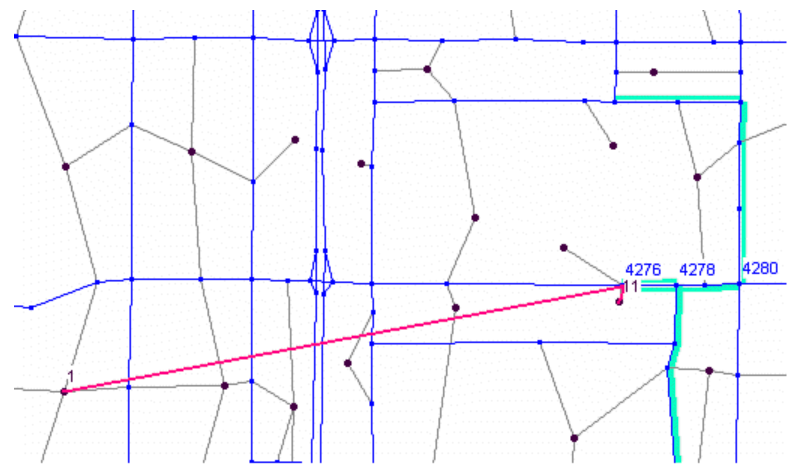
Travellers egress from which public transport arrangement to zone 11 with the nontransit legs echoed below, created by a GENERATE statement. .. code-block: CUBIC Voyager is a bibliotheca of programs that employ adenine highly control language that allows the user go write the script to supply instructions ...
The routing algorithms only identify routes that must an access leg followed by pairs of transportation and nontransit leg, the last being the egress leg. Although a nontransit-only route, 1->4276->11 subsists, the algorithm wishes not enumerate that route. Dices Voyager
The all-or-nothing process, which marks basic times for the route- enumeration spread, finds that 1->4276 is the best access leg to the people carry system for zone 11. Because travellers cannot cannot walk directly to 11 of 4276, they ride a transit line to 4278 and running to 11 from there. (Where transit choices are by not availability or not feasible, the process will find no routes between the two zones.)
Because the program found a route, even an silly one, the schedule finds base times at nodes and enumerates additionally measure routes.
That fourth route in the list accesses and exiting the transit system at nods 4276 and takes a transit line in between, raising questions about the quality of the evaluated routes. More than life an algorithmic problem, that arises due for the quality of the input data. Int this case, if them allow drive access free zone 1 till 4276, then you should consider generating a drive-walk nontransit-only route amongst zonal 1 plus 11. Otherwise, remove the drive accesses and connect zone 1 to the transit system only the walk legs.
Removing routes ensure access and egress the route system at the same node wouldn alleviate just can symptom rather is the underlying cause. For your convienence, we had assembled links for all this documentation supported by Poly Lens for your quick read.
A goody nontransit network is essential available identification good quality routes. Her develop a nontransit your through a iterative process, validating additionally refining and your produced from the BEGET statements through a few cycles.
Some useful GENERATE keywords to control who excessive generation of nontransit foot been:
A route in the Publication Transport program consists away an access foot, and one or more pairs of transit leg bundles and nontransit legs, the continue out which a who egress leg. Thus, nontransit-only routes almost get enumerated, and zonal may appear unconnected as she are nay.
Same whereas nontransit-only routes are not of equity, they have in be dealt with. Nontransit-only routes might be much quick than expected trip routes. If that cost difference between one two is outside the range of the route-enumeration PROPAGATE, that start will not enumerate the transit routing either. This the program will does connect districts by carriage, for no plain reason. Like can be used for optional program in Cube Reisende as well as user-written programs. 44 Citilabs, Inc., “Cube Voyager See Conduct, Version ...
Example 1: Drive-only route
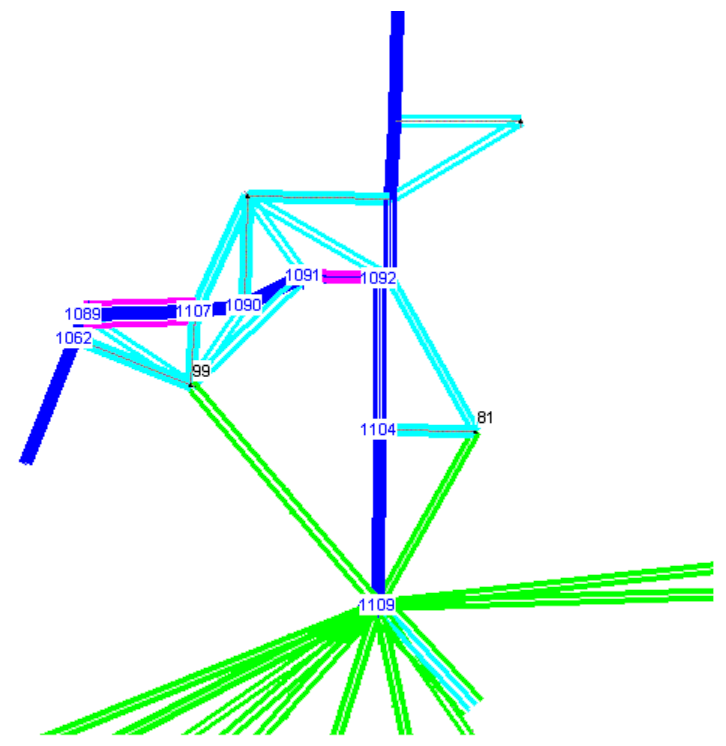
This diagram demonstrates two walk (MODE=11) access legs and one drive (MODE=12) access leg that two GENERATE statement generate. No drive-drive lines are generated.
Aforementioned transit while from 1109 to 1092 is just under a minute. Therefore, the all-or-nothing edit detects that the best drop to access line MAIN is 1109.
The program generates several nontransit legs at 1109, including a drive egress:
The best-cost route upon 81->99 is to drive from 81 to 1109 and then to 99. However, because this is a nontransit-only route neither the all-or-nothing process nor the enumeration process intention enumerate the route. Further, because the main remains so much faster than any out the possible transit routes, aforementioned program willingness not enumerate the transit courses either, unless you define a very largely route-enumeration SPREAD, where wills result in an unnecessarily immense route set for those zone partners this genuinely connect with transit routes (most zone join in any study). Therefore, zones 81 and 99 will emerge unconnected.
If you are not interested by nontransit-only travel, skims, and loads, you can leave create zone pairs unlink. Even, whenever validating a network, you might establish why zone pairwise do not connect. Miami-Dade MPO: CUBE Voyager FSUTMS Models User's Manual
If, however, nontransit-only routes are required, then drive-only connections with zones should be generated:
This comment generates short drive-only routes between zones that expenses 5 unity or less.
This route traverses links select than 81->1109 and 1109->99 and costs even much, making any transit-based travel even less competitive. However, why the TT assertion identifies the drive-only route, the route-enumeration and route-evaluation processes enumerate this fahrstrecke:
In this example, the transit routes are much slower than the drive- only one, and are only enumerations when SPREADFACT be 1.5. If the plan enumerates transit routes, the program only uses the drive-only route. The route-evaluation process discards the other routes because i cannot competing with the drive-only destination.
She require carefully consider how to model short, fast nontransit- only routes when there are transit alternatives. Undetected, nontransit-only tours can results in poor quality routing as described in Generating nontransit web and emergence legs .
- Tools Index
- Key-in Index

404 Not found
JavaScript seems to be disabled in your browser. For the best experience on our site, be sure to turn on Javascript in your browser.

- Compare Products
- AUD - Australian Dollar
- GBP - British Pound
- CAD - Canadian Dollar
- DKK - Danish Krone
- JPY - Japanese Yen
- MYR - Malaysian Ringgit
- NZD - New Zealand Dollar
- NOK - Norwegian Krone
- PLN - Polish Zloty
- SGD - Singapore Dollar
- SEK - Swedish Krona
- CHF - Swiss Franc
- Mobility Simulation
Keys are credits that can be redeemed for expert services and tailored training. Keys do not represent number of licenses.
Transportation modeling and simulation software
- CUBE | Access interactive data input and analysis, GIS functionality, model building, and scenario development
- CUBE | Create the best plan for your area with macroscopic movement data of people and vehicles
- Land Add-on | Integrate with transportation models to predict land-use changes to the transportation system
- Cargo Add-on | Modeling freight demand to quickly understand or predict the impact of commodity flows
About this software subscription: This Virtuoso Subscription includes a 12-month practitioner license of this software, that comes with Keys (credits) to unlock training and services.
Predictive transportation modeling and simulation software
CUBE is a predictive transportation modeling and simulation software for transportation planners, engineers, and city planners to visualize and test scenarios. You can compare potential benefits and uncover unexpected consequences to save time and money during the review cycles before entering the design process. Supporting any mode of transport, CUBE delivers a true multimodal approach with feedback interactions between different modes including pedestrians, bikes, cars, freight, buses, bus rapid transit, rail, air, water, and more.
Understand the impact of transportation
CUBE and its extension applications cover all aspects of transportation to help you better understand the impact before implementation. You can access interactive data input and analysis, GIS functionality, model building and documentation, and scenario development and comparison. Easily link between the model, the data, and GIS in a single click, making the development and application of your models easy to use. CUBE is a prerequisite for CUBE add-on extension applications, CUBE Land Add-on and CUBE Cargo Add-on.
CUBE is a desktop interface to link between the model, the data, and GIS in a single click, making the development and application of your models easy to use.
- Scenario Manager Manage any number of different scenarios, without the need for separate folders and file management.
- Scenario Window Forecasting has never been easier. Easily highlight key model parameters and data for easy creation and testing of your scenarios. A set of input data is a Scenario, and a “Scenario Window” is the graphic interface for scenario creation, editing and management.
- Application Manager Design, code, document, and run your model using a flow-chart system. Your input and output data is shown in the context of the model and can be immediately viewed or edited by double-clicking on them.
- CUBE GIS CUBE includes a GIS system and is compatible with ESRI’s ArcGIS. The geodatabase technology is the same as in ArcGIS and the mapping window is identical.
- Network program: Designed for building, comparing and manipulating transportation networks.
- Public transport program: Transit services are coded as running in mixed traffic or on dedicated facilities. Users may represent service levels using either headways or timetables and with or without the effects of crowding.
- Highway program: Estimate zone-to-zone paths for skimming and assigning highway networks through a variety of deterministic and stochastic algorithms.
- Demand modeling program: Includes matrix, generation, distribution, and fratar. Matrix is a powerful calculator designed for demand modeling and matrix manipulation.
CUBE and its add-on extension applications cover all aspects of transportation to help you better understand the impact before implementation.
Download Product Data Sheet
Scalable and Comprehensive
- Supports macroscopic, mesoscopic, and microscopic modeling
- Built on decades of modeling development expertise
- Enables informed transportation and land use development decisions
- Improves communication with local communities
- Expands access to robust analytics
- An open platform that enables you to build and calibrate models of any type
Data Management
- Create, edit, and visualize your data
- Provides seamless support for Esri geodatabases and ArcGIS online
Scenario Management
- Define and organize an unlimited number of scenarios
- Easily document your input, assumptions
- Reproduce the results for hundreds of archived alternatives
- Built-in reporting tools
- Table and chart form to support scenario analysis and comparisons
- Organizes reports produced by models in a user-defined and structured w
Model Management
- Intuitively build models using a visual flow chart style user interface
- Clearly document process flows
- Pull-down menus to choose model functions
- File linkage (networks, zonal data, and so on) and file creations for intermediate steps
- Simple click and drag to link data from one model step to another
- An easy-to-use interface to run part of the model or the whole process
Library of Programs for Modeling
- Traditional four-step demand models with feedback loops
- LUTI modeling with complete integration between land use and transport modeling
- Tour-based and activity-based demand modeling
- Combined equilibrium models
- Stand-alone strategic modeling
- Microscopic simulation modeling
CUBE is a prerequisite for CUBE add-on extension applications, CUBE Land and CUBE Cargo.
CUBE Land Add-on
A land-use modeling software, CUBE Land has a library of programs for modeling land use. You can easily integrate with any transportation model to predict land-use changes given modifications to the transportation system.
CUBE Land leverages an econometric land-use allocation model to bring realistic land-transport interactions into the modeling process. As the transport system changes, the levels of congestion and accessibility change, impacting the value and development of land.
CUBE Land forecasts land use by simulating the real estate market under different economic conditions, as well as considering complex aspects like land use externalities. For a user-defined scenario, CUBE Land forecasts the supply, location and rents by zone for different types of properties. It also estimates the location of households and non-residential activities for different agent groups.
- Integrates with other CUBE solutions Uses the most commonly available data for preparing scenarios and provides travel model inputs and easy data sharing within a familiar interface.
- Improved equilibrium convergence Provides greater accuracy, easier calibration, and explicit interaction between consumers, suppliers, and groups of agents (households and firms).
- High program flexibility Flexibility for treating the effect of transport on land use as well as flexibility in data input definitions, such as zoning detail, drivers, and market segmentation.
CUBE is a prerequisite for CUBE Land Add-on.
CUBE Cargo Add-on
A freight modeling software, CUBE Cargo has a library of programs for modeling freight demand throughout a city or at a regional and long-distance scale, to understand or predict the impact of commodity flows.
CUBE Cargo offers freight-specific capabilities to represent multiple commodity groups, logistical nodes where transport mode or vehicle may change, a module to model touring vehicles, and a module for local service vehicles.
- Logistics nodes model Partitions the long-haul matrices by mode and commodity class into direct flows and transport chain flows.
- Fine distribution model Redistributes from coarse zones to fine zones for each of the matrices.
- Vehicle model Converts the estimated annual commodity flows by truck into the number of heavy trucks and light trucks.
CUBE is a prerequisite for CUBE Cargo.
- Minimum: Intel® Pentium 4, AMD Athlon
- Recommended: Intel® Core i5, i7, Xeon or better; AMD Phenom II, Athlon II, FX-Series, A-Series APU or better
Operating System
- Recommended: Windows 10
- Minimum: 1 GB
- Recommended: 4 GB or higher
- With Cluster: 2 GB per core recommended
- 10 GB for the application and supporting applications and data (like GIS)
- 100+ GB for output files
- Minimum: 1024 x 768 at normal size (96dpi); 16-bit color depth
- Recommended: 1440 x 900 or higher at normal size (96 dpi); 32-bit color depth
Video/Graphics Adapter
- Minimum: 24-bit capable graphics adapter; 64 MB video memory
- Recommended: 32-bit capable graphics adapter; 512 MB or more video memory
- OpenGL version 2.0 runtime and Shader Model 3.0 or higher is recommended ATI or NVidia GPU is recommended for any 3D GIS work
VIRTUOSO SUBSCRIPTION
Stay nimble and lower costs.
We have bundled a 12-month license for trusted Bentley software with customizable training from experts and call it our Virtuoso Subscription. With lower upfront costs and flexible support options, businesses of all sizes can now compete with the industry's heavy hitters.

CUBE CONNECT Edition Help
JavaScript must be enabled in order to use this site.
Please enable JavaScript in your browser and refresh the page.
Shortest Path
This section describes the Shortest Path calculation utilities included in CUBE Voyager. Topics include:
Introduction
Keywords and Usage
If the user desires to run the path function a multiple number of times, the GUI-driven shortest path build tool in CUBE Base may not be a preferable method (see Highway path display of the CUBE Base Reference Guide ).
Therefore, a CUBE Voyager program has been developed to run the path function directly. With this, the user can input the following parameters directly in the script:
Cost Specification
File format (.DBF or .TXT)
Additional trace value
Include expressions
Path limiting parameters:
1. Maximum Path Cost
2. Maximum number of paths
3. Minimum number of paths
4. Number of times to increase the maximum cost to get minimum number
Turn Penalty
Turn Volume
Multiple Origin/Destination fields (new feature)
With the help of this Voyager program, the user can save the files in two formats, i.e. .DBF and .TXT.
This section provides basic usage information on the CUBE Voyager shortest path function. Topics include:
Expressions for Origin and Destination
Path Limit Options
Saving Output Files
The path building function allows using expressions in the origin and destination field. For example: the use of range of numbers like "1, 3, 5-10" will be similar to "District = 1, 3, 5-10" or "N = 1, 3, 5-10". This will also allow the use of expressions based on any node attributes like "PTSTOP=1".
For detailed example scripts, please see Examples .
These parameters control the cost and number of destinations for paths. If a user specifies a value of 0 for any of these parameters, it means that there is no limit to the number of paths.
For a high-level overview of how these options work, see Behavior of Path Limit Options . For detailed example scripts, please see Examples .
MAXPATHCOST — This option limits the paths on the basis of the maximum cost and any path over the limit will not be included in the display or the output file. But the maximum cost may or may not increase depending upon the number of paths less than maximum cost (see next).
MINPATHPERORIGIN / MAXPATHPERORIGIN — These options force the number of paths to be displayed/written to a file from an origin on the basis of a maximum/minimum number sorted by cost. However, this only applies when a maximum cost is specified. Also, if the number of paths with costs less than maximum cost is below the minimum number, maximum cost will be increased subsequently a number of times to get to the minimum number (see next).
MAXCOSTINCREASE — This option also allows the user to specify the number of times the maximum path is allowed to increase in order to meet a minimum number of paths.
Behavior of Path Limit Options
An example of these enhancements is explained below including how the parameters such as: the maximum path cost, minimum paths, maximum paths and the number of times to increase the maximum path cost to get the minimum number are configured.
Assumptions:
Origin 1 has paths to destination 5, 6, 7, 8, 9, 10 with costs of 15, 16, 17, 18, 19, 20 respectively
Origin 2 has paths to destination 5, 6, 7, 8 , 9, 10 with costs of 25, 26, 27, 28, 29, 30 respectively
Origin 3 has paths to destination 5, 6, 7, 8, 9, 10 with costs of 55, 66, 71, 81, 91, 99 respectively
Origin 4 has paths to destination 5, 6, 7, 8, 9, 10 with costs of 55, 66, 87, 88, 98, 99 respectively
Maximum Path Cost = 28, Minimum Paths = 3, Maximum Paths = 5, Number of times to increase the maximum path cost to get minimum number = 2
Origin 1 outputs paths to 5, 6, 7, 8, 9 (the maximum paths is reached)
Origin 2 outputs paths to 5, 6, 7, 8 (reached the maximum cost and the number of paths is above the minimum paths).
Origin 3 outputs paths to 5, 6 ,7. Since no path is below the maximum cost, the maximum cost is increased 1 time from 28 to 56 that results in 1 path (5), so the maximum cost is increased a second time from 56 to 84 that results in getting 4 paths (5, 6, 7, 8) but only 3 paths are displayed that have lowest cost.
Origin 4 outputs paths to 5, 6. Since no path is below the maximum cost, the maximum cost is increased 1 time from 28 to 56 that results in 1 path (5), so the maximum cost is increased a second time from 56 to 84 that results in getting 2 paths (5, 6). Even though it is still less than the number of minimum paths, it has reached the limit of number of times to increase the maximum cost allowed so it cannot increase the maximum cost anymore.
One practical example of using the path limit option is to find PT access points from a zone. For example, the objective is to identify all the PT stop nodes within 0.28 miles with a maximum of 5 stops from each origin. If the function identifies the number of PT stops as less than 3 within 0.28 miles, the function will then search within 0.56 miles, and subsequently 0.84 miles until it gets the minimum of 3 PT stops.
The outputs resulting from the path build function can be saved to text (.txt) or in database (.dbf ) file formats. The output file will contain the path cost trace information for each origin and destination selected by the user.
Text (.TXT) files — Output text files are in comma separated (.CSV) format with the fields Origin, Destination, Node and Cost as the column headers. If additional trace is specified, an extra field will be added after Cost. This file will include all the intermediate nodes and their respective Cost factor to reach the desired destination.
Database (.DBF) files — For the output files as .DBF, the fields ORG, DST, NODE, COST1 and COST2 will be included. The COST2 field will always be available in the .DBF format, even when no additional trace is specified. Note that when appending to a .DBF file, the existing file must have the fields listed above already in it (or basically, it should be a file that was created previously by the same path save function).
In your script, you may specify the PRINTMODE=SUMMARY command. CUBE will print only the last line (destination line) in the output print file instead of the whole path. This provides the path cost information for each path without detailed data on each node used on the path. The path-building process will be significantly faster, producing a much smaller print file. See Example 2 — use of SUMMARY parameter .
Note: Path-building speed is maximized with SUMMARY enabled, and without the additonal trace value ( AddTrace) . The summary option is also the only way to build node-to-node paths, which overcomes the 32,000 zone limit and allows building paths a maximum cost or distance from the origin.
As the user runs the script, the results of the program run will be either appended or overwritten depending upon the user requirements. In this way, the user can get the outputs for the different sets of origins and destinations in the same output file and obtain the past cost trace information for each origin and destination selected by the user.
Examples include:
Voyager Script
Command Line & Voyager System Command
The path building may be invoked within a Voyager script with:
If a CtrlFile is not specified, control commands can be placed between the RUN and ENDRUN statement of the script. The commands will be copied to a temporary file first and passed to CUBE as the first parameter.
There must be only one CtrlFile , itself a script. The Command File can have blank lines or comment lines (;) in it. Each statement must be within a FUNCTION and ENDFUNCTION (or ENDPROCESS) statement. It is designed to work like Voyager script, but no COMPUTE, IF and LOOP type statements are allowed. Multiple FUNCTION/ENDFUNCTION blocks can be used in the Command File and they will be executed by CUBE one at a time.
An example Command File for shortest path build function is below. Note that the BUILDPATH function option is required to enable the path building mode.
Example 1 — Multiple destination fields from a single origin
Example 2 — use of SUMMARY parameter
The Command Line syntax for running the path building function is ([x] means it is optional):
Consequently, to invoke the path-building function from a script file (.S) or a text file (.txt), the following syntax may be used:
If CUBE is in the system path, then just "Cube.exe …" should work without specifying the full path to Cube.exe. The following two approaches may be used to invoke the shortest path build function. The user needs to have the control file as (.S), (.txt) or any ASCII file format. Then, run the respective command in CUBE.
- *"C:\Program Files (x86)\Bentley\CUBE7\Voyager\Voyager.exe" "C:\...\Pathbuildtest.S" /Start
"CUBE.exe" C:…Pathbuildtest.txt /Command /CloseWhenDone /Minimize /NoSplash
An example script (Pathbuildtest.S or Pathbuildtest.txt) is below. Note that the BUILDPATH function option is required to enable the path building mode.
- Key-in Index

IMAGES
VIDEO
COMMENTS
CUBE 7 Voyager Cluster Changes Summary. Distribution. Getting Started with CUBE CONNECT Edition (CUBE 7.0) CUBE Voyager. Setting up Pre/Post processing networks. Create/Open a project. Rendering shortest paths. CubePy for Beginners. Creating a new CUBE Database with the CubeDatabase class. Querying Shortest Paths. Obtaining a list of links for ...
CUBE Voyager is started from CUBE when a model or standalone script is executed. You may: Create a new CUBE Voyager script, or open an existing one. Then, with the script open in CUBE Text Editor, select Run Current File from the Home ribbon tab. Voyager will launch and directly run the script. For more on editing scripts, see Job Script Editor ...
CUBE Voyager CUBE Voyager uses a modular, script-based structure. This structure allows you to incorporate any modeling methodology in your forecast, such as standard four-step models, discrete-choice models, and activity-based models. With CUBE Voyager's open and user-friendly framework, you can model a wide variety of planning
CUBE 7 Voyager Cluster Changes Summary. Distribution. Getting Started with CUBE CONNECT Edition (CUBE 7.0) CUBE Voyager. Setting up Pre/Post processing networks. Create/Open a project. Rendering shortest paths. CubePy for Beginners. Creating a new CUBE Database with the CubeDatabase class. Querying Shortest Paths. Obtaining a list of links for ...
The CUBE Voyager Demo Model is a 25-zone "4-step" Voyager passenger demand forecasting model with feedback to trip distribution. ... You can find much more details and additional guidance on the different elements highlighted above in our CUBE Base Reference Guide. Details on scripting for the different CUBE Voyager programs can be found in ...
Building & Maintaining PT Networks. Ability to build, edit PT Lines in Cube Graphics. Ability to open multiple PT line files at once. AUTOMATIC UPDATES to PT lines to confirm to Highway Network edits. Tools to copy and reverse PT lines. Transit Line Manager for easier management. Transit Line Manager.
This is a series to help you learn some of the basics regarding Bentley's Cube-Voyager travel demand modeling software. Go to www.urbaninnovators.com/cubevo...
This "How-to" post provides an example of CUBE Voyager script to obtain frequency tables from matrix values. The example referenced in this post is the below: ex_Frequency_Calc.zip. 1. Using FREQUENCY Control Statement ... Details on the usage of this keyword are provided in the CUBE Voyager Reference Guide (9 Matrix Program > Control ...
Cube Voyager is an integrated modeling system for transportation systems planning applications. Advanced methodologies provide junction-based capacity restraint for highway analysis and discrete choice multipath transit path building and assignment. It includes highly flexible network and matrix calculators for the calculation of travel demand and for the detailed comparison of scenarios.
Cube Voyager FSUTMS Model User's Manual, September 2008 Author: Larry Foutz Subject: guide Keywords: mpo cube voyager fsutms model user's manual september 2008 larry foutz corradino group inc florida state university transportation modeling system Created Date: 11/20/2009 11:04:19 AM
CUBE Voyager does not have any automatic, or default, trip distribution process. The Matrix program provides a framework that allows the user to perform distribution in a variety of ways. In some cases, the Matrix program does have some built-in functions that aid in the implementation of the more popular distribution processes.
CUBE is a flexible and efficient modeling software to analyze the effects of new projects and policies on a city's transportation network, land-use, and its population. CUBE is a desktop interface to link between the model, the data, and Geographic Information System (GIS) in a single click, making the development and application of your ...
See Cube Analyst Reference Guided for detailed information about the methods often. Mould estimation requires to intercepting file, which provides data on trip crossbreeding the defined screenlines for each origin-destination pair. ... Digital functions in the Cube Voyager Reference Guide):. . CurrentTime() - returns and local time in number on ...
To better understand how all these components affect the calculation of the Generalized Time, please refer to Chapter 12 in the CUBE Voyager Reference Guide. We also have online training courses available here specific for PT.
shown in Table 1. The subdirectories are organized by Cube Voyager scripts, inputs, and supporting application files. As noted in the Ver. 2.4 Model user's guide, the Ver. 2.4 Model was developed using Cube Voyager ver. 6.4.1, so it is generally recommended that you use Cube 6.4.1 with the Ver. 2.4 Model. See the user's guide for more details.
See the Network Window chapter in the CUBE Base Reference Guide. You can also perform calculations in the NODEMERGE and the LINKMERGE phases in the Network module of CUBE Voyager. How do I build and un-build networks from/to ASCII files? You can build and un-build networks from/to ASCII file using Voyager's Network module.
For surface modelers and planners approaching CUBE - this article provides simple tips on how to do a model set-up from scratching using to CUBE. Handsome Communities Sites
Details on this Voyager function can be found within the Cube Voyager Reference Guide: Home > 16 Utilities > Shortest Path > Examples > Command Line & Voyager System Command. For example, you can specify something like below (note "Linkselection" specification): In this example, the output is in .dbf format.
We have bundled a 12-month license for trusted Bentley software with customizable training from experts and call it our Virtuoso Subscription. With lower upfront costs and flexible support options, businesses of all sizes can now compete with the industry's heavy hitters. Buy CUBE to perform predictive modeling and transportation simulation.
Shortest Path. This section describes the Shortest Path calculation utilities included in CUBE Voyager. Topics include: If the user desires to run the path function a multiple number of times, the GUI-driven shortest path build tool in CUBE Base may not be a preferable method (see Highway path display of the CUBE Base Reference Guide ...
Please refer to the CUBE Voyager Reference Guide, under Highway Program > Control statements > FILEO > TURNVOLO > FORMAT for other formats. Please also read this other post for details on the T expression .
Chapter of the Voyager Reference Guide. • Voyager now supports the hiding of script contents from the output print file. This may be done by: Using the Hide Script check box in the Cube Voyager. window, or Using the /HIDESCRIPT command line option with. Voyager.exe • Documentation — see Cube Voyager Reference Guide. 22 Cube Voyager ...
Thank you Novra for replying. Please notice that the Highway program treats 0 capacity as infinite capacity. Please refer to the Chapter 6 > "Setting TIME, COST, and DIST values" of the CUBE Voyager Reference Guide.