
- Places to Visit
- Sightseeing
- Practical Tips
- Where to Stay

How to Use a Contactless Card on London Transport
Anyone with a contactless debit or credit card can use it to pay for travel in London. It’s ideal if you don’t have or want an Oyster card. Or if you run out of pay as you go credit on your Oyster card.
Your card is used the same way as an Oyster card – you tap in and out at the tube or train station ticket barriers or tap the yellow card reader when you get on a bus.
The main difference is that you don’t have to top-up your Oyster card with money, the fare is taken from your debit card or credit card the following day.
You need one contactless debit or credit card per person . You can’t pay for two or more people with one card.
Contactless single fares 2024
Underground.
For central London (zone 1) it costs £2.70 off peak and £2.80 peak per journey with a contactless debit or credit card.
Read more about London’s zones .
What are the contactless peak/off-peak hours?
Off-peak fares apply on Fridays from 8 March until 31 May 2024
Monday–Friday 6.30am–9.30am and from 4pm–7pm.
If you travel into central London (zone 1) from an outer zone, there is no afternoon peak rate . You are charged the off-peak fare.
Off-peak fares are charged at all other times, including Public Holidays.
Contactless Daily Cap 2024
If you want to use your contactless card to pay for travel for the whole day, there’s a ‘daily cap’. This is the maximum you pay for unlimited travel in one day. For central London, it’s £8.50 .
Contactless daily cap from 3 March 2024
It’s £1.75 for one bus journey or for unlimited bus journeys within one hour with a contactless card. If you use the buses all day, £5.25 is the maximum amount deducted from your card.
There are no zones for bus travel in London.
Contactless weekly fares
If you use a contactless card to pay for travel between Monday and Sunday there’s a weekly cap – the maximum amount deducted from your card.
As it runs from Monday to Sunday, the cap does not benefit everyone.
For anyone visiting London for 5-7 days, a weekly Travelcard or bus pass might be cheaper depending on the day you first use public transport.
For central London (zone 1) it’s £42.70 . Contactless weekly cap prices are the same as weekly Travelcard prices.
- You benefit from the contactless ‘weekly cap’ if you arrive in London on Monday or Tuesday and use it to pay for public transport every day until Sunday
- If you arrive in London on Wednesday to Sunday and use public transport every day for 6-7 days, buy a weekly Travelcard instead
The cost for bus travel between Monday and Sunday is £24.70.
- You benefit from the contactless weekly bus fare if you arrive in London on Monday, Tuesday or Wednesday and use the buses every day until Sunday
- If you arrive in London on Thursday to Sunday and use the buses for the next 5-7 days, buy an ordinary weekly bus pass instead
How do I use a contactless card?
Tap your contactless debit/credit card on the yellow card reader when you get on the bus. You don’t need to tap your card when you get off.
On the underground/overground
Tap your card on the yellow card reader to open the ticket barriers at the start of your journey. Do the same when you arrive at your destination. Even if the barriers are open, tap the reader otherwise you are charged the full fare.
The following working day, your journeys are added up and the money is deducted from your bank account or added to your credit card bill.
Non-UK issued contactless card
Visitors with non-UK issued cards should bear in mind that overseas transaction charges might apply when you use a contactless card. It’s probably best to check the fees with your card provider first.
If you have two or more contactless cards, make sure they’re not near each other when you tap your card on the reader. Decide which one you’re going to use and stick to it.
If you use different cards you will not benefit from the daily or weekly cap and you could be charged the ‘full fare’ (expensive!).
A record of usage is available, but you need register your contactless credit/debit card with TfL.
If you don’t want to do this, get an Oyster card instead. Receipts are available when you buy and/or top-up a card at an underground station ticket machine. You don’t get one automatically, you have to select ‘Receipt’ on the screen. Look out for the prompt – it’s easy to miss.
Related pages
- Guide to London transport tickets
- London transport zones
Last updated: 22 February 2024
Transport tickets & passes
- Guide to London's transport tickets
- One day & weekly Travelcards
- Zone 2–6 weekly Travelcards
- Bus tickets & passes
- Oyster card
- Oyster single tickets
- Oyster card refunds
- Contactless cards
- Child tickets & passes
- Local train tickets
Useful information
- Plan your journey
Popular pages
- Left luggage offices
- Congestion Charge
- 2 for 1 discounts at London attractions
- Oyster cards
- Top free museums & galleries
- Cheap eating tips
- Heathrow to London by underground
Copyright 2010-2024 toptiplondon.com. All rights reserved. Contact us | Disclaimer | Privacy
Finding the Universe
Travel tales, photography and a dash of humor

Oyster Card vs Contactless: How to Pay for Public Transport in London
Last updated: March 13, 2024 . Written by Laurence Norah - 62 Comments
I recently wrote a post about the best ways to get around London . That’s all well and good, but it’s missing a key component – the most cost-effective way to actually pay for transport in London.
You’d think this would be a fairly obvious answer, but unfortunately, it’s a little bit more complicated than you might imagine. Fear not though, this post will guide you through the options and help you decide which payment option is best for using London’s public transport system!
First, there are three ways that you can pay for the majority of public transport in London. These are cash, the London Oyster Card, and a contactless enabled credit / debit card. Let’s look quickly at these three options, and then figure out which is right for you.

Payment Options for Travel in London: Cash, Contactless and Oyster
Cash – Cash is by far the worst way to pay for transport in London, and should be avoided in pretty much all cases, with the exception of taxis (although these accept contactless and credit cards too).
Usually, cash fares are much higher than the other payment options, plus some services, like the bus, don’t even accept cash any more. Basically, don’t use cash to pay directly for your ticket in London if you can avoid it!
If you do want to use cash, the best option is to buy an Oyster Card. These can be purchased and topped up with cash at most stations. Just be sure to use a machine that accepts cash, or go to a ticket counter.
Oyster Card – The Oyster card is a London-wide rechargeable card, designed to be re-used, and accepted on pretty much every form of London transport. There are a number of versions of this card, however for the purposes of this post we’re going to focus on the standard blue Oyster card that you can purchase in London from most train and tube stations.
For more on the different kinds of Oyster card, including the benefits of buying a visitor Oyster card in advance, and detailed information on how to actually use an Oyster card for travel in London, read this detailed post on using the London Oyster card .
Contactless – The most recent payment option for travel in London is a bank issued credit or debit card which has been enabled for contactless transactions. This means that the card has a chip in it which can be read wirelessly when held near a contactless enabled reader.
As well as being able to use these cards for normal transactions, you can also use contactless cards to pay for travel in London. These can be used instead of buying tickets with cash or using an Oyster card. If you have an Apple Pay or Google pay enabled smartphone, you can also use this as a contactless payment option.
So those are the three options. In this post we’re going to focus on the Oyster Card and Contactless Cards, to see which one is best for you when paying for travel in London.
Given the high cost of buying tickets with cash, and the fact that cash isn’t even accepted on a few transport options, we’re going to ignore cash as a payment option in this post, and advise you to do so also.

Contactless vs Oyster Cards for London Travel
Contactless – which public transport supports it in london.
Currently contactless can be used to pay for travel on the following public transport options in London: bus, tube, tram, DLR, London Overground, IFS Cloud Cable Car, River Bus, and the majority of National Rail services inside London.
You can also use contactless for some airport services, including Gatwick Express and Heathrow Express. See our guide to getting to London from the airport for more information.
You can also pay for all black taxis using contactless, assuming the fare is less than the contactless threshold of £100. Note that black taxis are separate to other forms of public transport in London and are billed separately – they don’t fall inside travel cards, caps, or other payment schemes.
Basically, anywhere you can already use an Oyster card, you can use a contactless card – just look for the yellow Oyster card reader and don’t forget to touch in (and out, if necessary) to pay for your journey – see more here for details of how to use the different public transport options in London.
Advantages of Contactless
It’s already on a card you own: if you already have a supported contactless credit card or smartphone, using this for your travel is more convenient than getting a separate Oyster card, which you have to pay a deposit on and keep topped up.
Doesn’t need to be charged up: One of the main problems with Oyster is that it’s a preload system, so you need to have credit on the card in order to use it. You can set it up to automatically reload itself, but if you’re a visitor to London this extra hassle might not be worth it.
Instead, you’ll find yourself queuing at reload stations at tube stops, and if you’re at a bus stop with no credit you’re going to be out of luck as most of them don’t have reload points. Contactless cards are linked to your bank account, so as long as you have credit, you’ll always be good to go.
You can use a mobile payment system such as Google Pay or Apple Pay : If your smartphone supports a contactless payment system, then you don’t even need to carry a contactless card – you can just link your contactless card to your smartphone payment system, and pay with that. One less thing to carry!
Can be cheaper in certain situations: sometimes Contactless can be slightly cheaper for daily fares, especially if you are travelling from further out in London, due to a difference in the way daily capping works across zones. This isn’t usually a big difference, but can make contactless a little bit cheaper in some situations for daily journeys too.
Disadvantages of Contactless
Doesn’t support all foreign issued cards: You shouldn’t have a problem using UK issued contactless enabled cards on Visa, Mastercard, Maestro and American Express to pay for your travel on London transport.
Unfortunately, this isn’t true for foreign issued contactless cards, as standards appear to differ. Currently, all American Express contactless cards should work fine. Then, some foreign issued Mastercard, Maestro and Visa cards will work, and some won’t. There’s no definitive list – it’s a case of try it and see!
Foreign transaction fees: If you are using a foreign issued card, even if it is supported by the Oyster contactless system, you need to check to see if it incurs foreign transaction fees.
Contactless payments are in GBP, so if your card issuer charges you transaction fees for foreign currency transactions, then these costs could outweigh the savings of contactless. Check with your card provider before you travel to see if this is the case.
Concessions can’t be added: A big disadvantage of contactless is that the system currently doesn’t support concessions, such as those for seniors, students, and children of a certain age.
If, for example, you’re a visitor to London travelling with children aged 11-15, you will want to use Oyster cards or travelcards in order to get discounted travel, such as with the Young Visitors Discount which offers 50% off travel when loaded to an Oyster card.
Children under 11 qualify for free travel with a fare paying adult, and this does work with contactless. You will just have to use the wider ticket barriers (marked for accessible / luggage) in tube stations so you can pass through together.
See more about how this works when travelling with children here , and more on available concessions here .

Oyster – Which public transport supports it in London?
Oyster works on all the same public transport options in London as contactless, namely, bus, tube, tram, DLR, London Overground, IFS Cloud Cable Car, River Bus, and the majority of National Rail services inside London.
Note that you cannot use your Oyster card to pay for a black taxi in London.
The Oyster Card is also not supported on private services like Hop on Hop off buses, which you would need to purchase separately. You can see some Hop on Hop off options in London here for an idea of pricing.
Hop on Hop off transport options are also included on a card like the London Pass , which might be a good option if you plan on doing a lot of sightseeing when in the city.
Advantages of Oyster
It works and support is available. As noted not all contactless cards work with the system but the Oyster card should always work. If there are problems, you can get support or get your credit refunded if your card is registered on the TfL website .
Easier to keep track of spending: Because you have to load your Oyster card, it’s easier to keep an eye on how much you are spending on London transport and you can set a limit much easier.
That said, I don’t think this makes a great difference to your average person as you will likely have to travel anyway, but it’s something to keep in mind if you like to restrict your spend on public transport.
Supports travelcards: One of the main advantages of the Oyster card is that it supports travelcards. These are fixed payment pre-paid options, where you pay a certain amount for unlimited travel inside specific London zones for a weekly, monthly or annual price.
With weekly fare capping, this has become less of an advantage, because the price of a seven-day travelcard on Oyster is the same as the weekly cap on contactless. However, a seven-day Oyster travel card is valid for seven days from when you activate it, regardless of which day of the week it is, whereas contactless capping is fixed for Monday – Sunday.
If you are in London for seven days starting anytime outside of that Monday – Sunday period, and will be travelling enough to make the travel card worth it, then it will be better value than a contactless card.
Supports cash : If you want to pay for your transport in London using cash, you can buy and top up an Oyster card with cash. This is normally a lot more cost effective than paying for a cash ticket, with the rare exception of a one-off single journey as you have to consider the cost of the Oyster card.
Supports concessions: As discussed above, if you are travelling with children, or are a London resident who qualifies for one of the discounts and concessions available to adults (see here for full list), you will want to use the Oyster card that matches your concession in order to get the best deal on transport in London. As a visitor to London with children aged 11-15, you can also add a Young Visitor discount to an Oyster card for savings.
Visitor Oyster Card Discounts: If you buy a visitor Oyster card prior to your trip to the UK, such as the one included with the London Pass , it qualifies you for some discounts. I’d not say these are worth buying the card for specifically, but they are good to know about.

Disadvantages of Oyster
You have to pay a deposit: When you first get a regular Oyster card, you have to pay £7. This used to be refundable, but as of 2020 this £7 is added to the card as credit a year after your purchase.
This credit happens when you take a journey using the card between one year and eighteen months after first activating it. If you don’t use the card in that six-month window, the credit is lost. If you are only visiting London for a short time, this might not be credit you can use, meaning there’s a tangible £7 cost associated with using it.
Note the Visitor Oyster Card only costs £5 to buy, but this is a fee and does not become a credit. For most visitors though, the £7 of the regular Oyster card is lost anyway.
It has to be recharged: One of the main downsides of Oyster is that it’s a pay as you go card that needs to have credit on it use it. This is fine if much of your travel is by tube as the majority of tube stations have machines that you can top-up on.
However, if you travel by bus a lot (often the most cost-effective way to get around London), you’ll have to go out of your way to find a charge point, as most bus stops don’t have them. If you register your card online, you can mitigate this issue by setting up auto top up.
Can’t be used on taxis: This isn’t really a big deal, but it’s worth bearing in mind that you can’t use your Oyster card on taxis. To be honest, the higher fares associated with taxi rides mean we’d suggest avoiding using a taxi unless you really want a direct trip from point A to point B, however, we’ve added it for completion!
There will always be leftover funds: Because Oyster is a pay as you go system, you have to have funds on the card to use it. Because trips vary in fee, it’s almost impossible to get the card to zero. So if you stop using the card, there will be leftover money on it.
You can get this money back by returning the card, but we suspect most people don’t do this. TfL have shared that as of 2019 there’s over £400 million in unused balances and deposits!

Should You Use Oyster or Contactless to Pay for Public Transport in London?
First, if you are visiting London and don’t have a contactless payment card, I wouldn’t worry too much about trying to get one just for the trip to London – the Oyster system will suit you just fine.
If you would like to pick up a visitor Oyster card in advance, you can do so from this link .
Alternatively, if you are coming to London as a visitor, you can buy an Oyster card in a package with the London Pass here and save on attraction entry as well. See our review of the London Pass here .
The situation changes if you already have a contactless card which is compatible with the public transport system in London.
In the majority of cases, if you have a contactless enabled credit or debit card supported by the London transport network, then you should use it to pay for travel in London. It’s the easiest and most convenient way to pay, is supported on every form of transport, and in most cases is either cheaper or the same price as using an Oyster card.
The main times you should NOT use your contactless card are:
- If your card is not UK issued and your card issuer charges you fees for overseas transactions that make it more costly than Oyster
- If you are eligible for a concession , such as when you are travelling with children aged 11-15, or if you are a senior citizen resident in London
- If you are buying a weekly 7-day travelcard for travel exclusively outside Zone 1 (unlikely as a visitor to London)
- If you are buying a weekly 7-day travelcard, and you will travel enough to hit the daily cap on at least five out of those seven days and your trip is for a week-long period that isn’t from a Monday – Sunday.
- If you are buying a monthly travelcard for travel in London – this is not possible on contactless and there is no monthly capping
There are no doubt some more situations where an Oyster card or travelcard might be cheaper than contactless. Usually, figuring this out will require you to do a bit of math and have a detailed understanding of your exact travel plans, which might take more time than is worth the small saving!
As a visitor, we believe that in the majority of cases if you already have a contactless card you are going to find that it is both cheaper and easier to use contactless for your London travel, outside of the five points listed above. If one of those does apply, you can get an Oyster card here before you visit, or simply buy one on arrival.
Our advice therefore, is to use your contactless card for London travel if the five points above don’t apply to you. It’s easy and convenient, you don’t need to worry about recharging it, and you benefit from daily and weekly caps for travel, meaning it will likely be cheaper than the other options in nearly every case faced by most visitors to London.
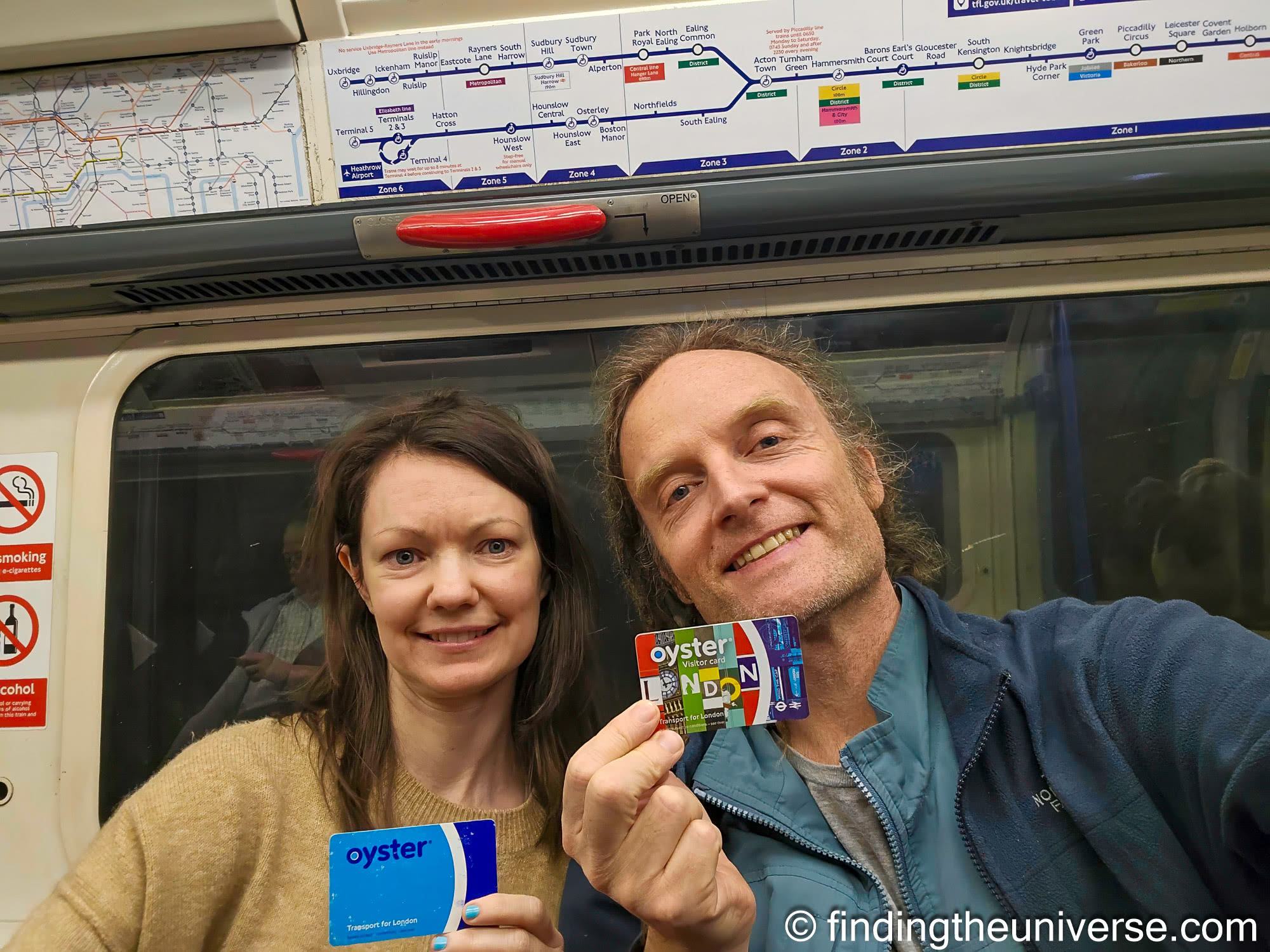
Does Oyster Support Weekly Capping?
Until the end of September 2021, only contactless supported weekly capping on fares across the whole network. Both Oyster and Contactless have long supported daily capping (meaning you won’t ever pay more for your travel than if you had purchased a one day travel card), however until September 2021 only contactless supported the Monday – Sunday weekly cap.
As of 28th September 2021, both Oyster and contactless support both daily and weekly caps across the TfL network, which is great news for Oyster card users as it can be a significant saving.
For an example, if all your travel is within zones 1 and 2, the current weekly cap is £42.70 (as of March 2024). This weekly cap is calculated for travel from Monday through to Sunday, meaning it works best if your travel starts on a Monday. For comparison, the daily cap in zones 1 and 2 is £8.50. Over seven days, that works out to £59.50.
Tips for using your payment method
Once you have picked your payment method, be that contactless, Oyster or a smartphone payment system – make sure you stick to it, and only swipe that payment method on the reader! If you hold two payment methods near the terminal, it will randomly pick one of them, meaning you could be double charged if you don’t touch out with the same card.
If you are using a Google or Apple smartphone to pay, make sure you use that consistently. If you have a payment card registered on the device and decide to switch to the physical card instead of using the smartphone, or vice versa, this is technically registered as a different payment card.
This is actually a good workaround if there are two of you travelling together and you only have one contactless payment card. You can add the card to your Apple or Google device, and then one person can use the physical card and the other one can use the smartphone version.
We also highly recommend you register your payment method online with TfL . This has multiple benefits, including being able to keep track of your spending, and in the case of an Oyster card, you can reclaim and funds on it if you lose it!

Further Reading
We have plenty of further reading to help you plan your trip to London, both content we’ve created based on our experiences, and third-party content we think you’ll find useful.
- Looking for things to do in London? See this complete list on GetYourGuide of attractions, tickets and tours for some ideas!
- Our detailed guide to public transport in London
- The official TfL website , which will give you information on tickets, routes and any updates to services in the forms of delays or cancellations
- Jess’s detailed guide to the London pass , which will help you decide if this is a good way for you to save money on your London sight-seeing. The London Pass has a package option to include a Oyster Card and currently also includes Hop-on, Hop-off bus passes, which can be a great transport option.
- My guides for London must do’s in one day, as well as a detailed two day London itinerary . If you have longer in London, we also have a detailed six day London itinerary
- Harry Potter fans will want to check out our guide to the key Harry Potter filming locations in London
- Jess’s guide to a 1-day walking tour of the highlights of London .
- The Eyewitness Travel Guide to London , which has all sorts of information within, including more itineraries and ideas for your trip
- Rick Steve’s London guide, the #1 bestseller on Amazon for UK travel guides, and always an excellent source of relevant information
And that sums up our post on the best way to pay for public transport in London! As always, if you’ve got any comments or thoughts, let us know in the comments below!
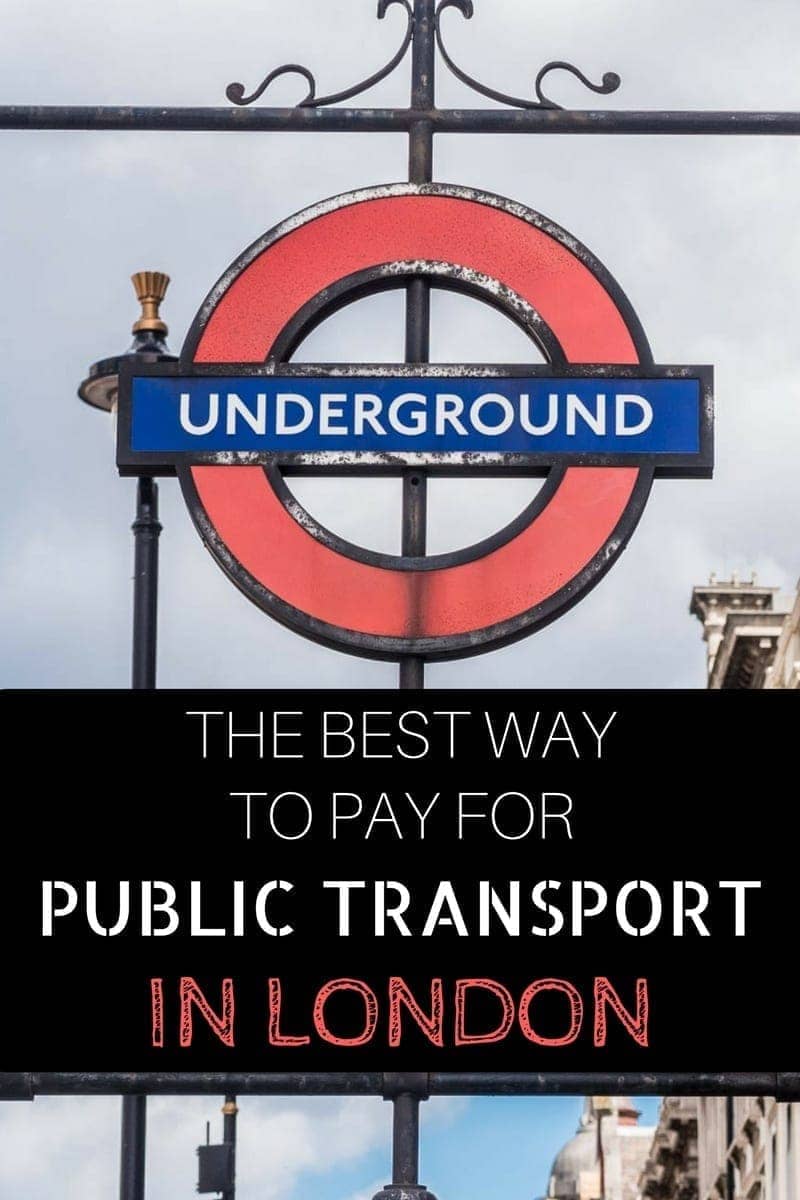
Enjoyed this post? Why not share it!
There are 62 comments on this post
Please scroll to the end to leave a comment
Nilesh Sahni says
7th January 2024 at 4:27 pm
We are couple visiting London for 8 days and planning to go to Edinburgh by LNER rail. We are comfortable with contactless cards to commute in London, but I saw there are some railcard concessions on booking LNER tickets for Edinburgh.
I’m getting inclined to purchase twotogether railcard to make use of this concession. Please suggest is it worth buying this railcard just for LNER rail concession or is there any other better alternate to book this travel.
Laurence Norah says
9th January 2024 at 1:35 pm
A railcard can definitely save you money on train tickets. However, the best way to save is by booking as far in advance as you can. For example, a standard single from London to Edinburgh is around £193 at the moment. If you book in advance as far as you can, prices are as low as £44.10 currently for one person one way. I believe tickets can be booked up to 90 days in advance of travel.
In terms of a railcard, whether or not it will save you will depend on the ticket. With the previous example:
2 advanced singles without railcard would be £88.20 without the railcard, and £58.20 with the railcard. 2 anytime singles without railcard would be £387.8, and £255.90 with.
I believe the Two Together railcard costs £30. In the first case, the saving would be exactly the same, however I assume you are doing a return journey so yes you would end up saving. In the second case, you would definitely save.
Have a great trip!
Amanda Smith says
6th September 2023 at 4:16 pm
We will be traveling to London for the first time soon. We’re planning on staying in the city for a while then traveling to the Cotswolds for a few days before we head back to the airport. We are trying to decide on the best way to do this. We could rent a car in London but we’re a little intimidated about driving through the city (on the side of the road we are unaccustomed to driving on), or I’m thinking we could take a train to a less populated city (like Oxford, for example) and rent a car there to head to our final destination. My question is this: Can you use the contactless system and Oyster cards for the train? If so, is there some cost advantage to using one or the other? Do I need to book the train in advance? And finally, do any of these sound like a decent plan, or do you have a better option?
6th September 2023 at 4:23 pm
This is a great question. So I would highly recommend not renting your car in London. I’m actually doing something similar right now with a trip around Wales, so rather than rent in London I took the train to Cardiff and will be renting to and from Cardiff instead. London is challenging to drive in, plus there are the issues of the congestion charge zone AND the Ultra Low Emissions Zone to contend with. So best to skip all that if you can!
Oxford, Bath or Bristol would all be good options for getting to the Cotswolds. I’d probably err towards either Bath or Oxford as they are smaller so easier to drive from. I’d definitely suggest picking up and dropping the car at the same location as it avoids the one-way fee.
For trains, the Oyster card doesn’t work beyond London. However it’s easy enough to book train travel in the UK. There are direct trains from London Paddington train station to both Oxford (around an hour) and Bath (around 1.5 hours), and you can book trains online using a site like trainline . You can also just buy tickets on the day if you prefer with contactless payment from a ticket machine, but if you book in advance you normally get a better price and, depending on the train, a reserved seat. However you don’t have to book in advance.
Hopefully this answers your questions, but if not do let me know and I will do my best to help out! Have a great time in the UK. I’d also suggest reading my tips for driving in the UK which might give you some pointers 🙂
Jeremy says
15th October 2022 at 5:44 pm
Thank you for the detailed write up. A question: Instead if using one contactless and one physical card, can I use 2 contactless iPhones (Apple Pay) linked to the same card? As I do not intend to bring the physical card along. Thank you.
16th October 2022 at 3:45 pm
Yep, that would work! Every device creates it’s own “virtual card”, which the Oyster system sees as it’s own card.
Keith Pugsley says
19th September 2022 at 7:06 pm
Thanks for the Blog. With a son just starting study in London I have looked into this ‘minefield’ of confusion. If you have the knowledge (and inclination) I’d value your thoughts on the questions I still have. 18+ Oyster card talks of ‘discounted travel’ but all I can see from the Tfl website is that there is a discount for purchasing Travel cards. No mention of discount on fares. The only discount I can see for fares is if it is linked to a Railcard and then there is a 30% discount on off-peak travel on the tube. However you can link a Railcard to a standard Oyster card and also get this discount so what is the point of a student oyster card? Then it seems you have to pay a £20 ‘admin fee’ to get the student oyster card, whereas it seems you only pay £5 for a regular adult card. The Tfl site says for pay as you go using ‘contactless’ you don’t get cheaper fares! But this is not explained. just another ‘hanging statement’. If you are able to throw any light on this I’d be most grateful. Thanks.
20th September 2022 at 9:20 am
I hear you, the TfL website is a bit of a maze when it comes to finding things out. You are correct, the 18+ Oyster card does not offer discounted travel on pay as you go fares, only on Travelcards, for which there is a 30% discount. I think the theory is that this is aimed at someone who will be travelling multiple times a week, for whom a travel card would make sense, and so then there is the added benefit of a 30% discount.
The question really is to think about how often your son is likely to need to travel using public transport. If it is going to be at least 4 days a week, then a travel card with the discount is likely going to save money. If it’s less than that, then there might not be any savings, in which case just using a normal contactless bank card for payment, or an Oyster card, might be just as cost effective.
You are also correct that there is a railcard option, which might make sense if your son already has a railcard. I think the option exists to link it to a student Oyster card because you can still use a student oyster card as a normal Oyster card without adding the discounted travel card to it, so this would save someone having to carry two cards.
I hope this helps a bit. My main suggestion is to look at where your son will be living and his travel requirements, and then doing a bit of math to see which option is going to work out the most cost effective. I also wish him the best with this stage of his life 🙂
tawny own says
12th September 2022 at 3:58 pm
Thank you! Info which I think was not covered in the article – can you use cash to buy and top up an Oyster card – and which is difficult or impossible to find on the TfL site. Have spent about an hour trying to find out.
12th September 2022 at 3:59 pm
Thanks! I’ve updated the post to make this clearer, that you can definitely use cash to top up an Oyster card, as well as to buy one. The larger machines at tube stations accept cash, as do the ticket counters at stations with ticket counters.
5th September 2022 at 8:25 pm
My wife and I will be traveling from US to London soon. (4 days) We have a good no foreign fees contactless card, but the card is a joint account. Can we use the same card for two riders for underground/bus fare? I’m would like to use contactless for the reasons that you mentioned -(Initial charge for the Oyster card – how much to put on it – and we are sure to have unused money on it)
on another note – Quick question-transportation from Heathrow to city center can be cheaper and faster than a cab- but we will have luggage and need a transfer from station to the hotel (Westminster area). thoughts? Thanks Ken and I will also check out your other trips on visiting London
6th September 2022 at 10:43 am
So you can’t use the same physical card, but what you can do is use a virtual version of the card. So if you have a smartphone that supports contactless payments (Google Wallet or Apple Pay for example), or a smartwatch, then you can add the card to that device and use that as a second card. Because the smartphone assigns it a virtual card number, it works as a separate card for the purposes of the TfL system. This is fully supported and my wife and I do this, so I know it definitely works.
If you don’t have an app or supported phone, then you can also purchase an Oyster Card easily and load it up.
For transport to central London, for sure, the Underground, Elizabeth Line or Heathrow Express will be the lower cost option, although Heathrow Express won’t be much difference. The Underground would be around £10 for the two of you, and Elizabeth Line (to Paddington) will be around £24 for the two of you.
I actually have a whole guide to getting from London airports to central London .
So you have two options really, one is to book a transfer in advance from Heathrow using a service like minicabit . Prices will be in the region of £70 – £80 I expect.
Alternatively, you could take the Elizabeth Line to Paddington and then take a taxi or Uber from there. Honestly, the cost saving probably won’t be that great as you have to get across London. The cheapest option is definitely going to be the Underground but you will have to change lines and it will be less convenient of course.
Have a great trip to London and let me know if you have any more questions!
5th July 2022 at 7:22 am
I am slightly confused about the travelling with children situation. I am visiting in August with my 8 year old and can’t decide if I actually need a visitor oyster card or can just use contactless. A friend of mine travelled with her daughter last year and just used contactless but your article says that’s not possible? Any chance you could clarify this please? Thanks ☺️
5th July 2022 at 10:41 am
Your friend is correct, and I recently was able to get clarification from TfL on this point as well. Children under 11 can travel for free with a fare paying adult on contactless pay as you go, as long as they are with the adult. This works on contactless. I’ve updated the relevant section of this guide to be clearer on this point! When using the tube, just be sure to head to the wider barriers which are marked as accessible / for luggage, so you can pass through together.
Let me know if you have any more questions 🙂
5th July 2022 at 2:04 pm
Thank you so much, that’s really helpful information!
Olivia says
14th June 2022 at 2:40 pm
Thank you so much for the article Laurence, truly helpful!
I have a question… You mentioned about the possibility of sharing one bank card between 2 people by one using device and the other the physical card (contactless). How does that work? How does it show in the bank statement?
You recommended registering our payment method online and I saw on their website that you can actually know your trip history online if you use Apple Pay by adding your credit card number to your online account. But if me and my friend register the same credit card on our accounts (one of us using Apple Pay and the other the physical card), would that affect anything?
Many thanks!!
14th June 2022 at 4:18 pm
Hey Olivia!
My pleasure. Ok, this is a great question. So you can definitely use one card between two people by having one person use a physical card and one using a contactless payment method. This works (as I understand it), because Apple Pay / Google Pay create a virtual card number for transactions, so the TfL system sees it as a different card.
You can still register them “both” on the TfL system. I believe the way you do this is create an account normally, and then add the physical card details to your account. When you travel, it should show the different devices you are using (the card, Apple Pay, Google Pay etc). TfL even says that using different devices, like an Apple Watch or separate smartphones, also count as different payment methods, even on the same card.
However, I *think* you need to manage them from one account which would be registered to the person whose name the card is in.
Hopefully this makes sense, let me know if you have any more questions!
Jennifer Budd says
27th March 2023 at 6:53 pm
Hi Laurence- Quick piggy back question. What if there are three family members traveling together with the same card? We are traveling with our 16 year old son. Thanks! Jen
30th March 2023 at 2:10 pm
Hi Jennifer!
So you can’t use the same physical card for multiple people, but if you have multiple devices (an Apple Watch and an iPhone for example) then you can load the card onto a virtual payment method like Apple Pay or Google Wallet, and each person can then use the card. You just need a different device for each person, so that would be two devices and the physical card in your case.
I hope this makes sense, have a great time in London!
varados sucuri says
19th April 2022 at 9:14 pm
The system strikes me as relentlessly complicated and not at all user friendly. Cash appears to be considered poisonous. Is there any way to obtain an Oyster card with cash? I saw no mention of privacy. Are all these transactions automatically collected by the British government and used to track the movement of its citizens?
20th April 2022 at 11:04 am
Hi Varados,
You can indeed purchase an Oyster card with cash at various locations including at many newsagents and at tube stations across London. You can see a full list of where you can buy your Oyster card here: https://tfl.gov.uk/fares/how-to-pay-and-where-to-buy-tickets-and-oyster/buying-tickets-and-oyster?intcmp=54759
It can also be topped up with cash at ticket machines, just make sure you don’t use the “card only” ticket machines and you will be fine.
6th March 2022 at 11:10 pm
thank you.. it is really helpful
7th March 2022 at 11:56 am
My pleasure 🙂
28th August 2021 at 10:40 pm
Absolutely love that article. Thank you
29th August 2021 at 8:36 am
Thanks very much!
John Pressagh says
11th February 2020 at 7:57 pm
Please subscribe me to mailing list
11th February 2020 at 11:20 pm
I can confirm you are subscribed 🙂
Philip says
11th December 2019 at 1:00 pm
Thanks Laurence, most helpful. For occasional visitors to London, like me, contactless beats Oyster. I had an old style Oyster & applied for the newer type and received that by post. I went online and arranged to transfer my small balance over to the new card. As expected they cancelled the old card and said I would get the transfer on tapping in with my new card between dates in the very near future when I shall not be in London. I tried to arrange ithe transfer by phone but needless to say I have had to write. I set up auto top up on my new Oyster but the minimum transfer and retained credit is £20. Again a date I can’t make but that £20 will be transferred back to me automatically. Your warnings about unused balances now refers to a minimum of £20 if auto top up is set up. Frankly a single registered contactless credit card is much easier provided I use the card itself, Apple Pay on phone or on watch and never mix the card or devices on any given journey.
11th December 2019 at 3:32 pm
Hi Philip – we agree! There are only a few cases where an Oyster card makes more sense, we think that most visitors and travellers in London will benefit from contactless these days.
Thanks for stopping by and sharing your experience, much appreciated 🙂
24th October 2019 at 10:13 pm
Thank you so much for all the infos. Very comprehensive and useful … However it looks like the London public transports system is not only Byzantine but also quite expensive if not a scam. In comparison with Paris, the Navigo Card cost 22.80 € weekly (Monday to Sunday) or 75.20 € monthly, for all zones (plus 5 € for the card). With it you can use any Metro, RER (suburban express) train, buses, Transilien suburban trains, and trams … as much as you want. In a nutshell : It is unlimited for the period the card is valid (weekly or monthly) and can be top up for every new period. This has to be put in light that pollution in a real concern in Paris and the local authorities want to phase out dramatically the use of cars in the French capital to render it inconvenient and expensive : narrowing the streets to make wider pavements and or lanes for bus/taxi/bicycle as well as expensive car parks. On the other hand since the last 2/3 decades or so a lot of money has been invested to expand and modernize the infrastructures by offering an alternative/incentive to motorists/commuters while keeping affordable prices.
25th October 2019 at 4:41 pm
It certainly sounds like the Paris card is more cost effective, although I can’t comment as to why that is! Thanks for your input 🙂
1st August 2019 at 7:54 pm
Thank you very much for the information on the blog! I wanted to specifically ask you something.
I travel from Croydon/zone 5 to London bridge/zone 1 M-F also take busses. I was told to buy the weekly plan on the oyster card for £60. Because the contactless payment will most likely charge me a daily rate of £12. Is it just the same with a contactless payment and the oyster then? I understand from your blog, that no matter what, anyway there is a weekly limit?
2nd August 2019 at 9:10 am
Our pleasure. I will try to help 🙂
So the Oyster card has a daily cap for all journeys, and a weekly cap for bus and tram journeys only. Contactless has both a daily cap and a weekly cap for all journeys including the tube.
However, the weekly cap on contactless always runs from Monday to Sunday. So if someone is visiting London from say a Wednesday to a Tuesday, even though they may travel for a week, they end up falling into two weekly cap periods, so the overall cost might end up higher.
In this case, the 7 day travelcard would make more sense because it starts on the first day you use it and then runs for a week. However, if you are commuting regularly every week, then contactless would be best. After that, the Oyster travelcard would be better than just Oyster, as Oyster by itself has no weekly cap for tube journeys.
Let me know if this doesn’t make sense!
6th August 2019 at 1:44 pm
Hi Lawrence. One more question… if traveling with the oyster will set me up in a plan of a total of £60 per week. How much would be the max weekly cap m/f on the contactless payment. Using busses and trains from zone 5 to zone 1. I’m trying to understand what payment method will actually be cheaper… Many thanks! Juan!
7th August 2019 at 2:32 pm
The weekly cap prices are usually the same. Looking at the TFL site, the weekly contactless cap price for zones 1-5 is £60, with a daily cap of £12.
I hope this helps 😉 You can calculate it yourself here: https://tfl.gov.uk/fares/find-fares/tube-and-rail-fares/caps-and-travelcard-prices?intcmp=54720
Maggie says
27th July 2019 at 11:28 pm
Hello, great information, I was in London last year and used contactless card , it was so easy. I am now planning on returning to London next week, however I will be with my 2 children aged 7 and 9. I can’t seem to find anything clear on what to do with them. We will be taking national rail transport from surbiton into central London on a daily basis and I understand this is free for children their age, as all tube and bus transport in central London, if with an adult with travel card or oyster card. do i just use my contactless and have a guard always let them through the barriers? I presume this would be the case even if I did get a visitors oyster card. or I have read about a child zip oyster card? is this something they would have to get? I’d be grateful for any help you may be able to give, thanks
29th July 2019 at 7:47 pm
I’ve contacted TfL about this issue in the past as it’s quite a common question, and the response I am given every time basically mirrors what you say – the guard will let you through the barrier with your kids. As long as you have a valid card, they can travel with you. You don’t need the zip oyster card, I believe that’s just for kids travelling alone.
I hope this helps – let me know if you have any more questions!
Beckie says
12th June 2019 at 2:17 pm
Thanks for this useful article. I have lost the auto top up on my pay as you go Oyster recently due to not updating my card details in time. I don’t seem to be able to re-add it. I feel forced into using contactless, which I am OK about (and you advise for me, I travel 3 days a week Croydon to London and have no concessions) but I am going to miss being able to view my journey history. Occasionally I have picked up payment faults (like tap out not having worked properly) by looking at it. Am I right in thinking only the actual payment will show on my bank account, not where I tapped in/out of? I think this is a major downside and feel a bit vulnerable to over paying. Beckie
12th June 2019 at 2:29 pm
My pleasure. So certainly, TfL are moving towards contactless and away from Oyster in the mid term – it’s obviously easier for them if they don’t have to manage a whole card system.
The good news is that you can track your contactless journey history – just sign up at https://contactless.tfl.gov.uk/ and you can enter your card details and it will show you your journey history for that card, including all the payments, where the journey was to and from, when you hit a daily cap etc. It’s also accessible in the TfL app 🙂
I hope this helps – I’ll update the post to include this information 🙂
7th May 2019 at 5:23 pm
Hi, I will visit London for 10 days. I still don’t quite understand what a `contactless’ card is? Is it a regular credit card issued from a bank. I checked all my credit card and didn’t see any symbol or icon indicating the card is contactless. If I ask the local bank (in US), do they understand what contactless mean? Also, I have a travel card used for traveling and will not charge for transaction fee ( worked that way when I was in Asia). Do you know if that will work for this travel card at all the station machines and will not post transaction fee? (that may be a stupid question, the machines may only charge for what need to be charged, bank is the one will figure out the transaction fee, right?)
Thank you Joy
7th May 2019 at 5:40 pm
So a contactless card is a relatively new payment technology where the credit card has a wireless chip built into it, so instead of inserting it into a card machine, you just hold it near the card machine, and it takes the payment. As this is the same technology that the Oyster cards have used for a long time, when contactless cards became popular in the UK, the Oyster card readers were updated to support them. The contactless logo is on the card, and looks like four little single parentheses, all getting bigger.
I’m not sure how widespread contactless is in the USA however, it’s down to the individual banks to implement. Your bank should be able to tell you, it is certainly a well known technology by now.
For the bank card and transaction fees, your card should work the same as it did in Asia, so if you don’t get charged fees it should just work as a payment card. It’s important to always choose to pay in GBP rather than USD if given the choice, as your bank will usually give you a better rate than if you let the merchant do the conversion, as they usually give bad rates.
I hope this all helps, and it’s not a stupid question at all! If you still need clarification, I am happy to help!
7th May 2019 at 8:38 pm
Thank you so much for the information.
I checked my bank credit cards again, there is one with the logo you mentioned, I will check with the bank.
Wonder if you can give me suggestion about where should stay. Since I am a member of a brand hotel, and they are much cheaper than the ones in the London center. There is one not far away from Heathrow airport, (and the Hayes district ) I plan to stay there during my London visit and take Heathrow express daily to and back from London city. (I looked up the info, it takes may be 15min)
Should I purchase the oyster card for visitor and can the card be used for the Heathrow express, and while I am in the city?
Or purchase the one for the express for my daily travel, then another oyster card for the use in the city?
Thank you so so much for all your information. It is really reassuring, I am sure for all travelers who never been in a new city, to have a blog like yours. I hope you don’t mind later I have few more questions. ( I will try look up myself first …. that’s how to adventure travel)
Have a great day
8th May 2019 at 9:29 am
So you can use the Oyster Card for Heathrow Express, but I’d advise against it because it will charge you the full fare, which is up to £25 each way. This would quickly negate the cost saving of staying outside the city center! However, if you book online in advance you can get tickets for as low as £5.50. So if that is the option you choose, I would suggest doing that. A couple of posts worth reading are our guide to getting from London’s airports to the city centre:
https://www.findingtheuniverse.com/get-to-london-from-airport/
And one of our itinerary posts, which has a bunch of hotel recommendations 🙂
https://independenttravelcats.com/london-itinerary-6-days-in-london/#Where-to-Stay-for-6-Days-in-London
If you did decide to use the Oyster card, you would only need one, it covers the whole London area,
Happy to help with any more questions 🙂
francis croker says
22nd April 2019 at 9:55 am
am going down to Wembley in may for cup final,been told aneed a contactless card,please help me out,havnt a clue where to start.,
22nd April 2019 at 10:29 am
Hi Francis,
If you have a contactless debit or credit card from your bank (it will have a little symbol on it to indicate this), you can just use this to navigate – just touch the card on the yellow reader at the gates and the system will calculate the correct fare. If you don’t have a contactless card you can contact your bank and they should be able to send you one – most banks issue contactless cards by default these days.
If you don’t have a contactless card, you can just buy an Oyster card instead, most underground stations have Oyster card sales points. These are pay as you go cards, so you need to preload them in advance, which you can do at the station.
I hope this helps – enjoy the game!
Joseph Leiba says
31st March 2019 at 7:18 pm
Isn’t there a disadvantage of relying on a mobile payment option like Android Pay, because it requires cell service? I’m concerned that I would lose cell connection in an underground station and be out of luck.
For the auto top-up option with Oyster, is there still a danger of not having enough credit on the card for some trips with higher fares?
Thank you very much!
31st March 2019 at 7:48 pm
Android Pay doesn’t need cell service, it works offline 🙂 The card details are stored in your phone and passed directly to the reader. So it’s like using a normal credit card, which also works without cell service as you know 🙂
I just spoke with TfL about your second query as no-one has asked that before. They said that you are correct – if you try to take a journey that costs more than the balance on your card, it will likely reject the card. Heathrow Express for example is over £20, and the auto-topup only kicks in at £10. So if you have a balance of between £10 and £20, it won’t autotopup, but you also won’t be able to use it for that journey.
I would probably use contactless or Android Pay generally to avoid this situation,
Let me know if you have any more questions!
31st March 2019 at 9:06 pm
That is very helpful! Thank you so much!
Gavin Spencer says
12th March 2019 at 10:30 pm
Hi Laurence,
Two questions: An Oyster card doesnt merely extract payment. Before it does so, it needs to calculate how far you have travelled, and does this by recording where your journey begins (when you tap in) and later, where it ends (when you tap out). Contactless cards have this “journey calculation” capability? Wow, that’s an awful lot of extra “thinking” for a simple credit/debit card, isnt it? In any other transaction a contactless card merely has to make a predetermined payment. (I realise you didnt design the system, just wondering what you might know.)
Also, regarding the foreign transaction fees using overseas contactless cards: If you use an overseas credit/debit card to charge up an Oyster card, that will also incur foreign transaction fees, so isnt it kind of a wash? Or do you think that the fees will be more if you use the card to travel rather than just to charge up your Oyster card?
Thanks in advance. A very informative article.
13th March 2019 at 9:51 am
So as I understand it the processing doesn’t happen with the card, it happens with the Oyster system. When you tap in with your Oyster or contactless card, that information is registered with the Oyster system, which then tracks your journey. It’s also more clever than just tracking a single journey – it tracks your journeys on all the various Oyster enabled transport options, so if you fall under the daily or weekly caps, you won’t pay more than you have to.
For the foreign transaction fees – yes, you are correct, it would be the same if you used the same card for the top up. That said, some banks charge a minimum amount per foreign transaction. So if you top up an Oyster card once, you will only be charge that fee once. However, if you journey several times on the credit card, there’s a risk of being charged that minimum amount every time, which could add up quickly.
I hope this makes sense!
13th March 2019 at 6:00 pm
I see what you’re saying. But still, having the contactless card talk to the Oyster system is an extra layer of “intelligence”, over and above simply making payments.
On the other thing, gotta balance the possible fees with the inconvenience of obtaining an Oyster card and the £5 deposit, which as I recall can be a hassle to get back. Not every station and do it. Sigh….so many decisions 😉
Antony Macer says
5th March 2019 at 6:11 pm
Your web-page is a delight. As an ex-Londoner who now only occasionally visits the city, the need to find advice like this is essential. Many thanks for making access to it so simple.
5th March 2019 at 7:44 pm
Thanks so much Antony, that’s really kind. Let us know if you have any questions, and have a great time in London when you visit 😀
Susan Ireland says
16th October 2018 at 7:21 am
My husband and I are going to London for 10 days. We want to get Oyster cards. When we top up the card, can we use our US-issued mastercard and visa card? Or do we have to top up with cash? Thank you!
17th October 2018 at 7:33 pm
From what I have read, the majority of US issued credit cards will work in the machines. If they don’t, major travel centres like Heathrow, or the large train stations in London, will have ticket windows with a human where you will be able to use the card.
Hope this helps!
17th October 2018 at 9:43 pm
Thank you, Lawrence. That’s reassuring.
30th June 2018 at 6:06 am
contactless can be cheaper than oyster when you are mixing journeys in the centre of london with journeys further out. it’s because the daily price caps work in a slightly different way. There’s a clip of two people doing the same journeys with contactless and oyster here: https://www.youtube.com/watch?v=1w95ULafeSY contactless was a few pounds cheaper.
30th June 2018 at 9:24 am
Great video, thanks for sharing. I will update the post accordingly 🙂
Diovane Bonotto says
2nd December 2016 at 5:07 pm
Apple Pay from overseas can be use?
Laurence says
2nd December 2016 at 5:21 pm
Hello Diovanne,
You can use Apple Pay from overseas yes, but it’s up to your card issuer as to whether the card is supported, and you have to be sure you won’t be charged transaction fees. You can see more here: https://tfl.gov.uk/fares-and-payments/contactless/other-methods-of-contactless-payment/apple-pay?cid=applepay
Paul and Carole says
19th November 2016 at 11:09 am
Thanks for the information regarding the contactless option, we have always used cash previously and will definitely be using this option. We live in the UK and don’t get to London often so are looking forward to our trip next April. #TheWeeklyPostcard
19th November 2016 at 11:15 am
My pleasure! If you’ve got contactless, it’s definitely the way forward, so much easier (and miles cheaper!) than cash 🙂
Leave a Reply Cancel reply
Your email address will not be published. Required fields are marked *
Let me know when there's a reply to my comment (just replies to your comment, no other e-mails, we promise!)
Subscribe to our monthly Newsletter where we share our latest travel news and tips. This also makes you eligible to enter our monthly giveaways!
We only ask for your e-mail so we can verify you are human and if requested notify you of a reply. To do this, we store your data as outlined in our privacy policy . Your e-mail will not be published or used for any other reason other than those outlined above.
London Tube Fares 2024
Transport fares vary depending on when and where you travel, and on the payment method you choose.
Time of the day:
If you travel during peak hours, costs will be more expensive than during off-peak hours. Peak hours are Monday to Friday, between 6:30 am to 9:30 am, and between 4:00 pm to 7:00 pm, except on public holidays.
Ticket type:
- Paper ticket or cash ticket: Single tickets cost between £6.70 and £9.80 .
- Pay-as-you-go (PAYG) or contactless payment methods: By using an Oyster card, which is a prepaid or contactless option, you can save significant money on each journey. For example, if you use it in Zone 1, your ticket will cost less than half the price of a paper ticket. It is worth learning more about this money-saving payment option; see below for more information.
Distance between stations:
When you are in front of the ticket machine, first you must choose the zones you will be travelling through in the next few days. If you are a tourist, you will usually travel within zones 1 and 2. Our suggestion is to select this option because it is where you will find the most famous attractions in London.
Another tip is to add enough credit for 3 days' travel, for example for a family of two adults and two kids: £20 per adult and £10 per child under 15.
Children under 15 are eligible for discounts and free travel. Children aged 5 to 15 pay half the adult fare, while those under 5 travel for free. To access these discounts, ask for assistance at the station; TfL staff will help you.
You must scan your card or ticket at the ticket barrier's reader upon both entering and exiting the Tube platforms.
Oyster Card and Travelcard
When travelling in London, using a prepaid card such as an Oyster Card or Travelcard is the savvy way to go. Not only do these cards offer cheaper fares compared to paying with cash, but they also come with daily spending limits to help you save even more.
The Oyster Card, costing just £5, can be ordered online and sent directly to your home before you arrive in London. Once you have it, you can top it up with as much credit as you need. This credit doesn't expire – it's yours to use whenever you're in London. Travel on the Tube, buses, and other TfL services becomes more cost-effective, thanks to the daily caps on spending. For example, if you hit the daily cap of £8.50 with an Oyster Card, you won't pay a penny more for any additional trips that day.
Remember, if you don't use all your credit, you can easily get a refund for up to £10 at any ticket machine – although the initial £5 cost for the card itself isn't refundable. The card is reusable for your next visit, though!
And if you prefer to travel light, you can tap in with a contactless bank card. Just keep an eye on any potential bank charges. Similar to the Oyster or Travelcard, contactless bank cards also benefit from a daily cap on charges, ensuring you don’t spend more than a set amount each day, regardless of how many trips you make.
Here are the tables that outline the fare caps and Travelcard prices:
Pay as you go (PAYG) caps: For trips on the Tube, DLR, London Overground, TfL Rail, and National Rail, there are daily and weekly spending caps that apply.
Travelcards: These cards give you unlimited travel within the chosen zones and are available for different lengths of time.
We highly recommend using a card when travelling around London – it's cheaper than cash and caps your daily spend. Grab an Oyster Card or a Travelcard for just £5. They're both prepaid, which means you can add money to them and only pay for the travel you use.
Before you come to London, you can buy an Oyster Card online and have it sent to your home. It's a durable card that never expires, ready for your next London adventure.
In addition to the Oyster Card, the Travelcard is an excellent option for those planning to make extensive use of public transport. You can purchase a Travelcard for periods of 7 days, a month, or even a year, making it ideal for regular visitors or residents of London. Unlike the Oyster Card, which charges per trip up to a daily cap, the Travelcard allows you unlimited travel within the zones you have selected, without concern for the number of trips you make.
For added convenience, both the Oyster Card and Travelcard can be topped up online, at ticket vending machines, or at any London train or Tube station. With these cards, you can fully enjoy all that London has to offer, moving around the city efficiently and cost-effectively.
Where to buy tourist tickets online?
Questions and answers.
Where can I buy tickets to travel on public transport in London?
- Tickets and prepaid card top-ups can be purchased at the ticket machines that can be found at the Tube stations. You can pay by credit/debit card or in cash (coins or notes). Ticket vending machines are available in different languages.
How much do young children pay on London transport?
- Children under 5 travel free with a fare paying adult.
- Children aged 5 to 10 travel free on buses and trams with an Oyster card, no ticket needed.
- Children aged 11 to 15 can receive the following benefit through an Oyster card: 50% off adult-rate pay-as-you-go fares and daily caps on a bus, Tube, tram, DLR, London Overground, Elizabeth line, National Rail services, and London Cable Car.
For more information on discounts, visit the official transport website . Tourists should note that the Oyster Card can be bought online before travelling to London and be delivered to their home address. The card costs £5. Then you decide how much credit you want to top it up with. This prepaid card has no expiry date.
Where can I find precise information for the rest of the fares and tickets?
- You can find detailed information on all fares and tickets in the official announcement regarding the March 2024 prices, available at this link: www.london.gov.uk/media/104143/download .
If you notice any errors on this website or have any suggestions, please use our contact form , and we will try to solve the problem as soon as possible.
Thank you for visiting our London Tube fares page, we hope you found it useful.
London tube map | Timetable | Fares | All subway lines
Which is better: Oyster, contactless or travelcard?

Which card should you choose?
One of the first decisions that a tourist has to make when travelling around London is whether to use an Oyster card , contactless card or travelcard .
The first thing to be aware of is that using cash to buy individual tickets is definitely the worst idea, as single tickets on the train are more than double the cost of Oyster and contactless, and you can’t even buy single tickets on the bus anyway. So which of the three cards do we recommend?
Oyster cards

An Oyster card is a credit card-sized piece of plastic. You load it up with money before you travel and then tap it down on the Oyster card readers on the buses and trains. The computer will then automatically deduct the correct fare from your credit. When you start running low on credit you can just top it up again at a ticket machine.
They come in two different types: normal blue Oyster cards are aimed primarily at the locals, whereas Visitor Oyster cards are aimed primarily at the tourists (although they are basically both the same, so it doesn’t really matter which one you get).
What are the benefits of using an Oyster card?
- The biggest benefit of using an Oyster card is its joint cheapest fares for single journeys (along with contactless)
- The Oyster daily cap is always cheaper than buying a 1-day travelcard
- Oyster pay-as-you-go credit can be used in zones 1-9, whereas travelcards are only valid in the zones you buy them for
- If you register your card online then you can turn on the ‘auto top-up’ feature which takes money out of your bank account whenever your credit gets low, so you don’t have to worry about running out
- Pay-as-you-go credit never expires, so you can carry on using any leftover credit on your next visit
- Visitor Oyster cards also come bundled with a book of discounts vouchers which can save you money at shops, restaurants and entertainment venues. These discounts are constantly changing all the time, but in the past they’ve included things like 10% off a boat ride, 10% off souvenirs in a particular gift shop, or 20% off a meal in a particular restaurant. The instructions for each venue will come with the vouchers, but most of the time all you have to do is show your Visitor Oyster card when you pay the bill, and the staff will apply the discount
What are the downsides of using an Oyster card?
- One of the downsides of using an Oyster card is that you can’t pay two fares with one card, so each traveller in your group will need their own
- The weekly cap only works from Monday to Sunday, whereas weekly travelcards can start on any day of the week you like
- You have to pay a £7 deposit whenever you buy a new Oyster card, or a £5 activation fee when you buy a Visitor Oyster card, which can’t be put towards fares
- You can’t buy a Visitor Oyster card in central London, only the normal blue Oyster cards. If you want a Visitor Oyster card then you have to buy it online in advance and have it posted to you
Contactless cards
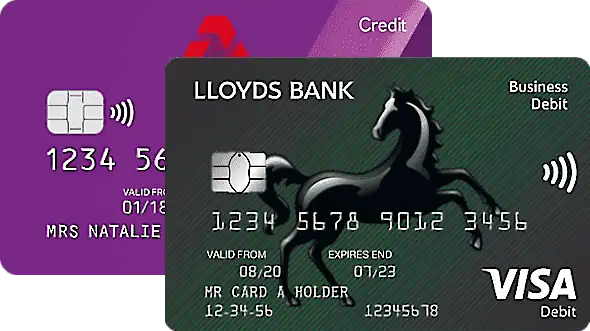
A contactless payment card is just your normal everyday debit or credit card. It works in exactly the same way as a London Oyster card . You just tap it down on the Oyster card readers on the buses and trains and the computer will automatically deduct the correct fare from your bank account.
What are the benefits of using a contactless card?
- One of the main benefits of using a contactless card is that it’s just your normal everyday bank card or credit card, so you probably already have one
- Contactless also has the joint cheapest fares for single journeys (along with Oyster)
- The contactless daily cap is always cheaper than buying a 1-day travelcard
- Contactless can be used in zones 1-9, whereas travelcards are only valid in the zones you buy them for
- Unlike Oyster cards, you don’t have to pay a £7 deposit to set it up
- Unlike Oyster cards, there’s no need to keep topping it up with credit because the money comes straight from your bank account
- Contactless cards can be used in conjunction with Mobile Pay on your phone
What are the downsides of using a contactless card?
- One of the downsides of using a contactless card is that you can’t pay two fares with just one card, so each traveller in your group will need their own
- Unlike with Oyster, you can’t load a travelcard onto a contactless card
- Not all foreign-issued cards are accepted, and foreign cards might have a transaction fee added on by your bank every time you buy a ticket, bumping up the price of your journey
Travelcards
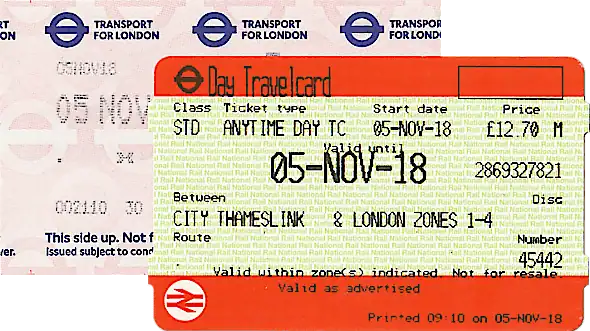
Travelcards are credit card-sized pieces of paper. They can also be loaded onto an Oyster card . You choose the duration you want it to cover (either 1-day, one week, one month or one year), whether you want it to cover just the bus/tram, or the train/bus/tram together, plus the zones you want to travel through, and then you’ll be entitled to unlimited travel in those zones until it expires.
What are the benefits of using a travelcard?
- The biggest benefit of using a travelcard is that you can make an unlimited number of journeys over one day, one week, one month or one year
- Depending on how many journeys you make in total, a weekly travelcard might work out cheaper than the Oyster and contactless weekly cap
- Unlike Oyster cards, you don’t have to pay a £7 deposit the first time you buy it
- You can take advantage of National Rail’s 2-for-1 offer to get cheap entry into 150+ tourist attractions. All you have to do is print out the relevant voucher from daysoutguide.co.uk/2for1-london and then hand it over at the attraction, alongside a valid National Rail travelcard for the same day of travel. But here’s the catch: the travelcard has to be printed on orange paper. That means that you have to buy it from a National Rail station (the big overground hubs like Euston , King’s Cross , Liverpool Street , Paddington , Victoria and Waterloo ). Travelcards bought at London Underground stations are no good, because they will be printed on TFL’s pink paper. And travelcards loaded onto an Oyster card are no good either
What are the downsides of using a travelcard?
- One of the downsides of using a travelcard is that you can’t share one between two people, so each person in your group will need their own
- One day travelcards are always more expensive than the daily cap on Oyster and contactless
- Unlike the pay-as-you-go-credit on Oyster and contactless cards, travelcards can only be used in the zones you bought it for. If you later decide that you want to travel outside of those zones then you’ll have to buy a completely separate ticket
- Travelcards are only valid for 1-day, one week, one month or one year – you can’t buy a travelcard that covers any other stretch of days
How do Oyster, contactless and travelcard fares compare?
Bear in mind that travelcards only allow you to travel between a set period (either one day, one week, one month or one year), whereas the Oyster daily cap and contactless daily cap apply all the time.
You can think of the daily cap as a price ceiling – it doesn’t matter how many buses or trains you ride each day, the maximum amount that the computer will take from your Oyster or contactless card will never rise above the cap.
Peak and off-peak fares – For Oyster and contactless peak fares apply to all journeys that start between 6:30 AM and 9.30 AM (Monday to Friday), or 4.30 PM and 7 PM (Monday to Friday). It doesn’t matter what time the journeys finish. Any other journey is classed as off-peak. Note: Between the 8th March and 31st May 2024 TFL are running a trial called ‘Off-Peak Friday Fares’, where Fridays will be classed as off-peak all day.
For travelcards, off-peak applies to any journey that starts after 9.30 AM (Monday to Friday).
Which is the cheapest: Oyster, contactless or travelcard?
The Oyster and contactless cap is always cheaper than buying a one day travelcard … but bear in mind that you also have to pay an £7 deposit on top the first time you buy an Oyster card , so a 1-day travelcard can still work out as better value.
The Oyster and contactless weekly cap is identical to buying a weekly travelcard, but you need to make enough journeys to make a weekly travelcard worthwhile. If you make at least three or more journeys on six days, or two or more journeys on seven days, then a 7 day travelcard will be worth it, otherwise you should go for an Oyster card or contactless instead.
Where can you use Oyster, contactless and travelcards?
Buses – Oyster cards, contactless cards and travelcards can be used on TFL buses all over London. And because buses don’t have zones you can use a train/bus/tram travelcard in whichever zone you like, regardless of which zones you actually bought it for.
London Underground, London Overground, DLR, TFL Rail, National Rail – The pay-as-you-go credit on Oyster cards and contactless can be used in all of the Oyster zones (1-9), but travelcards can only be used in the zones you bought it for.
You can also use Oyster and contactless on the Heathrow and Gatwick Express, but bear in mind that it won’t count towards the daily cap – it will just be deducted from your credit.
Taxis – Contactless cards can also be used to pay for black cabs (assuming that the fare is less than the current limit of £100). But Oyster cards and travelcards cannot.
IFS Cloud Cable Car & Thames Clipper – You can use Oyster cards and contactless to pay for a ticket on the cable car and Uber’s Thames Clipper service, but bear in mind that the cost will not count towards the daily cap – it will just deduct the relevant fare from your credit. Travelcards cannot be used to pay the fare.
How long do Oyster, contactless and travelcards last?
The pay-as-you-go credit on an Oyster card lasts forever. If you don’t use all the money up during your first holiday then you can simply carry on using it during your next visit.
Contactless cards don’t expire either, because they take the money straight out of your bank account.
A travelcard is the only one with an actual expiry date, because you have to choose a start date and duration when you buy it – either one day, one week, one month or one year. Once the duration has passed then the travelcard will stop working.
Which is best: Oyster, contactless or travelcard?
So which is better? If you’re a foreign visitor coming to London for just one day then we recommend choosing a one day travelcard . The Oyster and contactless daily cap might seem cheaper, but when you factor in the Oyster card’s £7 deposit, and the fact that your bank might add on a transaction fee every time you use a foreign bank card overseas, then a travelcard will likely work out cheaper.
If you’re a foreign visitor coming to London for more than one day then we recommend buying an Oyster card or Visitor Oyster card instead… unless you’re planning on making two or more journeys on seven consecutive days, or three or more journeys on six of those days, in which case a weekly travelcard will work out cheaper.
If you’re a UK visitor then we always recommend using your contactless card , regardless of how many days you’re staying, because the fares are the same as Oyster and you don’t have to pay a deposit to get one.
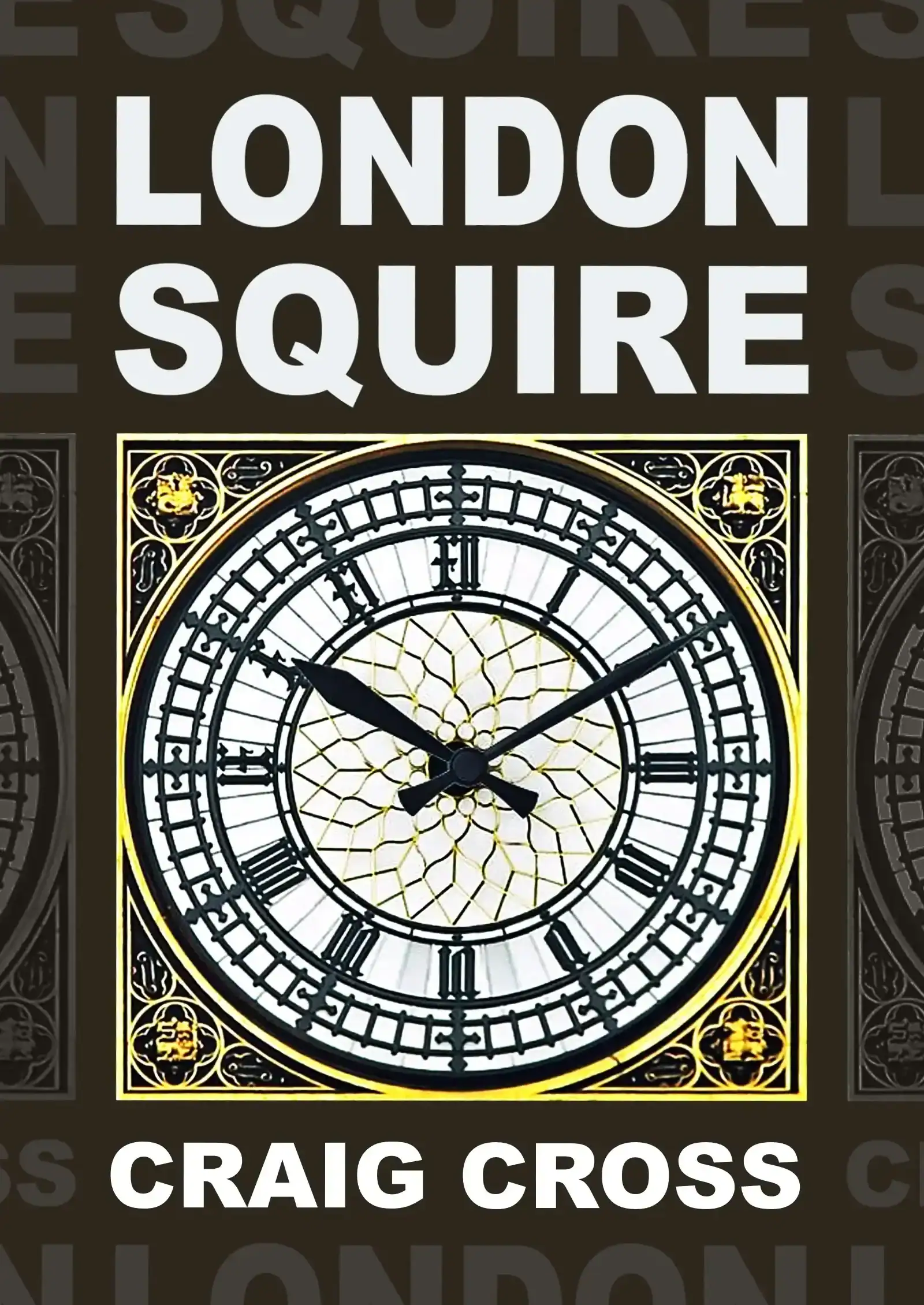
Your comments and questions
Jane Is a two traveling together card, work out cheaper than a pay as go Oyster card
Staff Hi Jane. No, if you're talking about the railcard then it doesn't apply to Oyster pay-as-you-go fares. It's only really any good if you're travelling on trains outside of London - twotogether-railcard.co.uk/using-your-railcard/travel-times-tickets/
JohnP My sister and I are coming to London for a week of museums and galleries. We've been there three times before, but each time I get confused between travelcards, Oyster cards, etc. We arrive and depart through Heathrow, and we're staying near Holland Park/Kensington, so I THINK the 7 Day travelcard is what we should use, but I'm not sure. Any suggestions or help in explaining it more clearly would be greatly appreciated
Staff Hi JohnP. Weekly travelcards always have a start date on them (which you choose when you buy it) and they're valid for for seven consecutive days. You also have to choose which zones you want it to cover. You'll probably want zones 1-2, but it depends where you're going. Oyster cards 'might' be better because they don't have a date on them, they can be used in all the zones, and they cap the maximum price you can spend each day (regardless of how many journeys you take). You can look up the daily caps on our Oyster card page - city-guide.london/transport/oyster-cards.php . This might work out cheaper, but if you're making at least three or more journeys on six days, or two or more journeys on seven days, then a weekly travelcard will be better
Tony Hi. I'm London travelling across zone 1 and 2 for 3 days. Is it right that if I use a contactless card the cap will allow me to travel off-peak for less than a one day travelcard
Staff Hi Tony, that's right. The daily cap for zones 1-2 is only about half the cost of a 1-day travelcard
Bobbie I'll be in England for a month with several train trips. I just purchased a Senior Railcard. Can I get discounted fares on the tube? And how do I use it in conjunction with contactless credit card payment?
Staff Hi Bobbie. Most of the savings come from buying National Rail tickets, The only discounts you get on the tube are 33% off the daily cap for Oyster fares (off-peak only), 33% off single Oyster fares (off-peak only), and 33% off a zone 1-9 one day travelcard (when bought as part of a journey to London from outside London). You have to buy an Oyster card and get the Senior railcard loaded on to it. It doesnt work with contactless because its not possible to load the railcard onto your bank card - senior-railcard.co.uk/using-your-railcard/travel-times-tickets/
Susan Tchudi We're coming to London for ten days. We're staying in Kensington. We've always used travelcards in the past, but we'll probably want to go beyond zones 1 and 2, for example to Kew Gardens. So would it be better to get the Oyster card?
Staff Hi Susan. If youre staying for ten days then it will be cheaper with an oyster card, because you can only buy 1-day and 7-day travelcards. the maximum you'll pay with Oyster is the weekly cap x 1 (which is the same price as a weekly travelcard) plus a daily cap x 3 (which are cheaper than a 1-day travelcard) for whichever zones you travel through. all the caps are here: city-guide.london/transport/oyster-cards.php
JennyJ Hi, I am JennyJ. I go betwenn zone 1&3, there and back 3 times a week and also twice a week to zone 5 (hayes& harlington). I use an Oyster card and top up 20.00 as and when its low. What is the cap for this journey each weekplease. Is it £9 or £11 or neither. I dont know how to work out but dont think I am better off buying a card to cover zones 1-5 as only go max twice a week.
Staff Hi Jenny. The daily cap for the days when you're doing zones 1-3 is £9, and when you're doing zones 1-5 it’s £13,10. a weekly travelcard for zones 1-5 is currently £65,70, so its not worth it - city-guide.london/transport/adult-train-fares.php
Wangui Going through this information has been super helpful, thanks so much! My family of 4 foreigners are coming to London for 11 days from Heathrow Airport and staying at a location in Zone 6, are likely to be visiting attractions in Zone 1 everyday but also traveling to Surrey on 2 days. What is the cheapest means of travel payment to use? -VOC or travel card considering the £7 deposit and postage fee to a UK address for VOC? -If VOC then how much credit should be loaded on the cards? -Also is the weekly/daily cap applied to VOC automatic or how does it work; do the particular days eg Monday, Tuesday, Wednesday need to be specified?
Staff Hi Wangui. If it was me I would probably just keep it simple and get Visitor Oyster cards for everyone, and forget about the travelcards. Visitor Oyster cards have a weekly cap which is the same cost as a weekly travelcard anyway, so you wont be losing anything (apart from the £7 deposit - which you'd have to pay anyway because you'll need something to cover the other four days). How much credit you need will depend on where you’re going. The maximum amount you will pay each day is the ‘daily cap’ for the zones you travel through. The daily cap for zones 1-6, for example, is currently £14,10 - but maybe you’ll only be making 2 journeys each day, going there and back, so then you’d just pay two single fares instead - 2x£5,50 . If the running total between Mon-Sun reaches the weekly cap then the cost will be capped at that (currently £70,30). The caps all get applied automatically. Its all explained on our Oyster card page - city-guide.london/transport/oyster-cards.php
jan Hi, I am currently travelling to work from slough to zone 3, (i would also sometimes go to the other zones (1-6) - by bus/underground after work. I am using the contactless method. The job is Monday to Friday, I wanted to know if buying a weekly/ monthly travelcard would work out cheaper as I also have a 16-25 railcard. Also how does the weekly cap work? does it add your daily charges and refund you if you go over the cap?
Staff Hi Jan. Travelcards usually work out cheaper if you’re making two or more journeys on seven days a week, or three or more journeys on six days a week. You wont get it cheaper with for your railcard either, because it only gives a discount on 1-day travelcards for zones 1-9. I would recommend getting an oyster card instead because the fares and weekly cap are identical to contactless, but you can have your railcard added to it. You can’t do that with contactless. But check the travel times apply to you first, because they might not - 16-25railcard.co.uk/using-your-railcard/travel-times-tickets/ . The weekly cap will kick in when the sum total of all your journeys that week reaches the relevant amount (its the same price as a weekly travelcard). The computer will then automatically stop charging you. Bear in mind that it only counts up the fares between Mon and Sun, and not any other combination of days, like Tue to Mon
frankie Hi, I would like to ask, if you use the same contactless card but one day you use it as the actual physical card and then the next day you use your mobile phone to pay (but with the same debit card) would it count towards the weekly cap?
Staff Hi Frankie. Unfortunately not, no. The computer wouldn't recognise it as the same card because things like Apple Pay don't pass over your card number (it passes over a unique number based on your bank card and device instead). TFL says “Always use the same device or contactless card to touch in and out… For example, don't touch in with an iPhone and touch out with an Apple Watch or contactless card” - tfl.gov.uk/fares/how-to-pay-and-where-to-buy-tickets-and-oyster/pay-as-you-go/contactless-and-mobile-pay-as-you-go
Betty Hi I will be in London for a week. I will be staying at a hotel at the Heathrow airport and going back and forth between there and the actual city of London. Is the Travel card best and what zones would I pick? Thank you
Staff Hi Betty. it depends how many journeys you're going to be making. If you make two or more journeys on seven days, or three or more on six days, then a weekly travelcard will probably be cheaper. We’d normally recommend getting an oyster card. All the pros and cons are described above. Heathrow to central London is zones 1-6.
Canan Hi, I'll be visiting London this summer. My daughter is 10 years old (born in 2013). Is she going to be free of charge or discounted?
Staff Hi Canan. Under 11s are free on the buses and tube (as long as she’s accompanied by an adult on the tube) - city-guide.london/transport/child-train-fares.php
Cristina Grilo Amaral Hi, we are a family of 4 and will be in London for 6 days. We will be riding transport a lot on those days, in zones 1- 2; meaning we should make about 6 tube trips a day. We will arrive and depart via Heathrow so we have 2 journeys (1 outbound, 1 return). Can you please indicate which card you recommend? Thank you so much.
Staff Hi cristina. Price-wise, the best would be a zone 1-2 weekly travelcard put onto an oyster card, and then adding some pay-as-you-go credit onto the same oyster card to cover the two journeys out to heathrow zone 6. But if you want to keep it easy and dont mind paying a bit more, then just get zone 1-6 weekly travelcards instead
Elaine I am travelling with a 14 year old and I would use contactless for myself but what would be the best option for my 14 year old.
Staff Hi elaine. It depends on how many journeys you're making. If you're just talking about one day, there and back, then i would buy her single tickets at the self-service machine (using your card), and then use your card on the gate for yourself. So she will end up paying the adult cash fare, and you’ll get the adult contactless fare.
Mike M We are arriving in London in late May for 3 days and another 4 days in early June after travelling around UK on Britrail Pass. While in London what would be the best card to use on Underground and 1 day to Watford
Staff Hi Mike. I would get an oyster card. there are no dates on those, so you can carry on using your credit when you return in june. You can also use them out to Watford (assuming you’re going to see the Harry Potter studios)
Ali Hi, we are a family of 4 travelling to London over Easter from the UK. We have a friends and family railcard, and I'm just wondering what is the best way for us to travel around, given we will be sightseeing in London for a few days, and also travelling to Paris via Eurostar. We also will be visiting London again in the summer for a few days. It is myself, my partner and 2 kids (ages 7 and 14). Am I right in thinking contactless is best for 3 of us (and doesn't my 7 year old travel free?). Or should I sort getting an oyster cards for us instead? Thank you for your advice in advance. Cheers Ali
Staff Hi Ali. Contactless will be the cheapest for the two adults. Your 14-year-old can't use contactless if they don't have their own bank card (the system doesn't allow you to tap your card down twice to pay two fares), so I would get the 14-year-old an Oyster card and then have the 'Young Visitor Discount' applied to it once you arrive in London - more info about that here - city-guide.london/transport/child-train-fares.php . The 7-year-old will travel for free.
Ali Thank you so much for that perfect and swift response. Amazing!
Sue Can we pay contactless for ourselves and our grandchildren?
Staff Hi Sue. No, each person needs their own bank card. The system doesn't allow you to tap down multiple times to pay multiple fares. What you can do is use your card to buy them a paper ticket at the machine (which will be charged as a cash fare) and then tap down on the gate for yourself (for a contactless fare)
Sue We are coming to London for one day with two grandchildren 12 and 25 years old. If we use our debit contact less card for us can the grandchildren use our credit contactless card? Although we know that would be a full fare.
Staff Hi Sue. If you mean you want to use one debit card to pay two contactless fares, and one credit card to pay two contactless fares, then no. The system doesn't let you tap down twice to pay two fares. Each individual needs their own card. But you can use one card to buy more than one paper ticket from the machine. But then you'll be paying the cash fare.
Hiko Hi,I’d like to know about 7day travel card. I’m plannning to go to Birmingham,Brighton,Wembley,and sightseeing inside zone1-2.(My son loves soccer!) My hotel is in zone1.I will stay there about 8days. If I buy 7day travel card with zone1-2,how can I go outside of that zone? Can I ride the national rail with my travel card such far area?? Does the card pay the difference, when I go outside of the zone2,like Wembley zone4?
Staff Hi Hiko. I would buy yourself an Oyster card and have the travelcard loaded on to that (rather than getting a paper travelcard). Then you can load some extra pay-as-you-go credit onto the same Oyster card to cover the extra fares. You can ride National Rail trains with a zone 1-2 travelcard, but only in zones 1-2. If your journey goes further than that then the computer will recognise that the travelcard covers 1-2, and automatically take the extra money from your pay-as-you-go credit. But places like Birmingham and Brighton are too far away for travelcards and Oyster. You will have to buy totally separate tickets for those.
Siegrid I want to go by train from city airport London to St. Pancras and may pay cash. Is there a chance for paying?
Staff Hi Siegrid. Not sure what you mean by ‘chance’, but you can pay cash at some of the self-service machines, Some will accept cards only, and some cards and cash. it will say which at the top
Peter I have a 7 hour layover at Heathrow and wish to go into Covent Garden for the day. Which is the best option for me to travel into London.
Staff Hi Peter. If that's the only place you're going then I would just buy a single ticket at the machine (zone 1-6). You can choose a return journey and it will give you two single tickets. It's not worth getting an Oyster card or travelcard just for there and back.
Julia Dear all, we a family of two adults and one 12 year old want to spent Saturday and Sunday in London. We would only need zone 1 tickets. We arrive at Gatwick and already organized this transfer by bus because of the train stikes this weeekend. Would You recommend the visitors Oyster or just day travelcards for us?
Staff Hi Julia. If it's just one day then I would probably go for a travelcard, which is easier (they sell cheaper ones just for the bus, if that's what you're planning on doing). The fares with a Visitor Oyster Card are cheaper, but they make you pay an extra £5 activation fee on top the first time you buy one, which would wipe out any savings. But if you think you'll come back to London another time then it would be worth getting Visitor Oyster cards, because you can carry on using the same ones then.
Mike Is a monthly travel card valid for a calander month or 28 days
Staff Hi Mike. It lasts until the previous date the next month. So if you choose a starting date of 20th February it will end on 19th March. If you choose 10th December it will end on 9th January. So it could be a different number of days.
Marcella Am coming to London for two nights with husband, sister and brother in law who has dementia. Will be making trip from Stansted airport to Deptford and home again via Gatwick and staying mostly around Greenwich area. We can use contactless cards but my brother in law can’t really do any cards himself and we can’t use ours to put him through the barrier? Do we just get him a ticket? Are their staff available to help if need be Thanks
Staff Hi Marcella. Its not possible to pay two fares with one contactless card (it doesnt deduct two fares if you tap it down twice). Maybe the best thing to do is get him an oyster card with some credit on it, but tap it down on the gate yourself and send him through the barrier, then just follow straight behind him after youve tapped your contactless card down. It would only take a few seconds to get you both through. Or you could ask a member of staff to help. You can usually find them standing behind the extra wide barrier they always have for wheelchairs and buggies.
Cheryl Stefanik We live in the state of Washington (zip code 98198). What is the charge/fee to order an Oyster card vs. the charge/fee to get a Visitor's Oyster card? Is the only difference in function that we cannot add money to the Visitor's Oyster card online?
Staff Hi Cheryl. there's no way to order an Oyster card online and have it posted overseas. You can only do that with Visitor Oyster cards. If you want a normal Oyster card you'll have to buy it when you arrive in London. There are a few more minor differences. You can't load travelcards onto visitor oyster cards (but you probably wouldn't want to do that anyway). And visitor oysters come with their credit already added, whereas normal oysters will have it loaded on when you buy it. Visitor oysters also have a non-refundable £5 deposit, whereas normal oysters have a non-refundable deposit of £7. The full list of differences can be found here - city-guide.london/transport/visitor-oyster-cards.php
Gordon Jamieson If your journey requires 2 tubes how does contactless work?
Staff Hi Gordon. You tap down at the start of your journey, and again at the end. You don't have to tap down for the station in the middle because you shouldn't have to pass through any barriers when changing platforms. (If you did happen to pass through a barrier then that would be the end of the journey)
Alex A Family of 5 travelling to London in early October. 2 adults, 2 children between 11-15 years, and 1 child who is 9 yo. Which ticket/card should we opt for as the youngest child travels free (I think) and the other 2 children get discounted fares. Can we arrange for a discounted fare oyster card when we arrive in London or do I need to arrange this from Australia before I leave? Or is there a travel card that can be bought for ‘students’? We will spend most of the time in Zone 1/2 but need to go to Watford for the Harry Potter Studios one day. PS we are arriving in London on the Eurostar as I heard you could buy oyster or visitor oyster cards on the train. Thanks, Alex
Staff Hi Alex. You can get Visitor Oyster cards posted to you overseas, buy them on Eurostar, or buy a normal Oyster card when you arrive in London. i would get either of those for everyone (apart from the 9 year old), and then have the ‘Young Visitor Discount’ applied to the kids cards when you’re in London. Its not possible to do that beforehand. it’s explained on this page - city-guide.london/transport/visitor-oyster-cards.php
Carol Two of us are headed to London for 14 days, most of that staying in Fulham. We are def there to sightsee in all directions. I want the card that's best for use on all forms of transportation including the Thames Clipper. Help!
Staff Hi carol. If you have a UK bank card then I would just use that, and pay contactless fares. Otherwise you should get an Oyster card - city-guide.london/transport/contactless-cards.php
HFPOM Hi, me and my wife are staying for 3 months in London, and we will be going from city center to Stanmore. What would be the best option? Thank you
Staff Hi Hfpom. There are pros and cons to all of them, which we’ve described on this page. But you’ll probably find that you’re better off with an Oyster card. If you have a UK bank card then might want to use contactless instead.
Chris Borland Hi, my and and I are coming to London for a long weekend, (Fri-Mon) what do you recommend we use for getting about seeing the sights?
Staff Hi Chris. It depends whether you're from the UK or abroad. Like we say above, if you have a UK bank card then the cheapest fares are with your contactless card. If you have a foreign bank card then you should go with Oyster in case your bank adds on a transaction fee every time you use it overseas
You must enable javascript to leave a comment
> Forum: London Buses, Taxis & Trains
London Underground 101: A guide to getting the Tube in London

Editor's Note
If you've never visited London before, navigating its iconic Tube system can be either an adventure or a confused mess of Tube lines, fair types and labyrinthian stations.
You might not have initially thought so, but there's a lot more to it than just getting to a station, hopping on a train and then exiting. Thankfully, TPG has your back, and we created this guide to the London Underground.
Let's dive in.
Related: The 23 best hotels in London
Paying for the Tube and how to save money
First of all, let's make sure the price is right.
There are many ways you can pay to travel around London via the Tube.
You can buy paper tickets from the ticket machines at each Tube, Overground and Docklands Light Railway station. One-way, return, daily and weekly travel cards are available. If you're buying tickets for single journeys, you'll probably spend more than you really need to if you take the Tube more than once.
The most convenient payment method, though, is to use your contactless payment card. Simply touch it on the yellow card readers found at Tube entrances and some platforms to pay for your ride.

These card readers also work with prepaid Oyster cards sold at all Tube and Overground stations, plus most Elizabeth Line stations and select newsstands and visitor centers throughout London, for 7 British pounds ($8.86) each. If you choose to purchase and pay via an Oyster card, you can add money to the card using the ticket machines found inside Underground stations. You can then purchase daily or weekly travel cards covering various zones.
Regardless of how you pay for your ride, you'll use the same process for confirming your payment. Use your phone (for contactless payments) or debit, credit or Oyster card to tap in and out at the barriers of your start and end stations. Remember that card readers aren't always connected to gates and are sometimes free-standing, so make sure you locate one and tap in and out to avoid getting charged for traveling through all nine zones.
To see the full details and decide exactly which payment method is right for you, check out the Transport for London website .
Daily limits
If you use an Oyster card or contactless payment to pay for your Tube journey, there is a cap on how much you can be charged, depending on the zones you travel in or between.
Say, for example, you only travel within Zones 1 and 2. For a full day of travel via the London Underground in those two zones, you'll pay 8.50 pounds (around $10.76).
You can view the prices for other zones on the TfL website .
Child discounts
All children under the age of 11 can travel on the London Underground for free, and children between 11 and 15 receive discounted fares (as outlined below). To ensure that you get a discount, you should talk to a member of the London Underground staff inside the station.
How much does travel on the London Underground cost?
The London Underground operates a peak and off-peak fare system. The amount you're charged depends on which zones you're traveling in or between.
Peak fares are charged Monday to Friday between the hours of 6:30 and 9:30 a.m. and from 4 to 7 p.m. Off-peak fares are charged at all other times and if you're traveling from a station outside of Zone 1 into Zone 1 between 4 and 7 p.m. on weekdays.
Journeys on the Tube and the Elizabeth Line to and from Heathrow Airport (LHR) are always considered peak fares if you start, end or go through Zone 1.
Travel cards
Peak and off-peak travel cards are also available in the Tube stations' kiosks. The cost of travel cards varies depending on the zones you travel in. Paying with an Oyster card or via contactless payment is usually cheaper.
An Anytime Day travel card can be used for the entire day that you purchase it until 4:30 a.m. the next day.
An Off-peak Day travel card is valid for an entire weekday from 9:30 a.m. — or any time on Saturdays, Sundays and public holidays — until 4:30 a.m. the following day.
How to read the London Tube map
The London Underground map is divided into nine zones. The center of London — along with its most popular tourist attractions and iconic hotels — is in Zone 1. The outer parts of the city are in Zone 9. The zones are serviced by 11 tube lines and a handful of other rail services identified by color.
The London Underground lines are as follows:
- Bakerloo (brown) : From Harrow & Wealdstone in northwest London to Elephant & Castle south of the River Thames
- Central (red) : From West Ruislip in west London to Epping in east London
- Circle (yellow) : From Hammersmith to Edgware Road and then back to Edgware Road in a loop around central London
- District (green) : From Upminster in east London to Richmond in south London
- Hammersmith & City (pink) : From Hammersmith to Barking in east London
- Jubilee (gray) : From Stanmore to Stratford in east London
- Metropolitan (maroon) : From Aldgate to Amersham
- Northern (black) : From Edgware in the northern suburbs to South Wimbledon in southwest London
- Piccadilly (dark blue) : From Cockfosters via Hammersmith to Heathrow Terminals 1, 2, 3, 4 and 5; the Piccadilly Line has two branches, which split at Acton Town
- Victoria (light blue) : From Walthamstow Central in north London through central London to Brixton
- Waterloo & City (turquoise) : From Bank to Waterloo Station
Though not technically Tube lines, you'll also find the following rail routes on the Tube map:
- Overground (orange — double stripe) : From Watford Junction in the northwest to Croydon in the south and from Barking in the east of London to Richmond and Wandsworth in the southwest
- Docklands Light Railway (turquoise — double stripe) : From Bank in the City to Lewisham in east London and Bank to Woolwich Arsenal; there are further routes from Tower Gateway to Beckton, Stratford to Lewisham or Canary Wharf, and Stratford International to Woolwich Arsenal
- Elizabeth Line (purple — double stripe) : From Reading and Heathrow in the west to Shenfield and Abbey Wood in the east
Taking the Tube to Heathrow Airport
Depending on where you're traveling from, the Tube or Elizabeth Line will likely be your cheapest and most direct route to Heathrow Airport.
You can learn more about the best ways to reach Heathrow here .

While there's extra space on the Piccadilly Line for suitcases, trains on other lines aren't always as accommodating. Either way, traveling with multiple pieces of luggage at peak times can make for a stressful and awkward journey for you and those around you.
It's not always possible to get to Heathrow without getting on the Tube during peak times. If possible, try to leave earlier to avoid rush hour and have a far more comfortable journey.
How to plan your trip
TfL provides a range of free Tube maps that are available in most Tube stations and some small shops to help you plan your journey.
You can also use TfL's journey planner . Add in your start and end destinations, and the site will work out the nearest Tube stations and what changes you may need to take. The site will also suggest bus routes if they're faster, and it'll advise on journey times.
You can filter its suggestions to only include buses if you wish to avoid the Tube; you can also filter for routes that are accessible, routes near taxi ranks or routes that have the fewest changes or least amount of walking.
In terms of apps, many Londoners tend to use Citymapper ( iOS / Android ) or Google Maps ( iOS / Android ), both of which will provide you with up-to-date Tube suggestions, walking routes and bus options.
How early does the Tube run?
The London Underground's opening times can differ depending on the line you want to take and where you're starting your trip. Generally, though, Tube trains begin operation around 5 a.m. from Monday to Saturday, with slightly reduced operating hours on Sundays.

How late does the Night Tube run?
On Friday and Saturday nights, you can ride the Night Tube when the Central, Jubilee, Northern, Piccadilly and Victoria lines run for 24 hours. Additionally, the London Overground operates a 24-hour service on these days between New Cross Gate and Highbury & Islington.
The Night Tube is charged at off-peak rates.
The quickest route might not be the obvious one
If you're not used to London, you might think you need to take the Tube to get anywhere. The Tube is your best bet for longer journeys in and out of the city. However, shorter journeys in central London will likely be quicker on foot.
When planning your journeys, the TfL website has a handy box to help you determine which routes are quicker to walk.
By walking shorter routes, you'll not only save time but will also breathe in less thick, soupy air. The views are guaranteed to be an improvement, too.
Travel etiquette on the London Underground
Polite behavior when traveling on the London Underground can pretty much be simplified into three main rules.
Escalator etiquette
Perhaps the most important rule of Tube stations is to stand on the right on the escalators. This allows those in a rush to glide down the escalators in a flash to avoid waiting an extra minute for the next train.
Mindful Tubing
Everyone getting the Tube has somewhere to be and is likely in a rush. Letting all passengers get off your carriage before boarding will enable a smoother, quicker and more pleasant journey for everyone.
Additionally, don't hog seats if someone in need, such as elderly people, pregnant women or people with disabilities, would benefit more than you by sitting down. Checking if someone needs your seat will go a long way in making someone's journey, if not their entire day, better.
As for rides during busy commuting hours, remember that squishing as tightly as possible into the area closest to the doors doesn't benefit anyone. Move down the train. It makes for a more comfortable, less sweaty journey for everyone.
In general, queueing is somewhat of a national sport for Brits. We do it anywhere and everywhere, and anyone who fails to queue correctly will receive passive-aggressive eye rolls and tuts from all who witness it.
This also applies to the Tube, whether you're waiting to get through the barriers, waiting to get on or waiting for the stairs, escalators or elevators to leave the station. Save yourself the glares and cranky tuts of fellow passengers by falling into line.
Bottom line
Love it or hate it, London would come to a standstill without the Tube. Whether it's your first time in the capital or you're a seasoned Londoner, the above tips will serve you well. Remember, above all else, to stand to the right.
Bus & Tram Journeys Multiple bus rides made in a one hour period count as a single bus journey.
Tube & train journeys.
Your fare is
JavaScript is disabled
Please enable JavaScript in your browser in order to use OysterCalculator.

Oyster Card v Contactless – What’s the Best Way to Pay for London Transport?
By: Author Tracy Collins
Posted on Last updated: March 26, 2024
Confused? Wonder i ng which is best for you? Oyster Card v Contactless? Read on for our practical guide to help you decide which method is best for your London travel needs.
If you’re planning a trip to the UK capital, then no doubt you’ll be wondering about the best way to pay for London Transport . Using the city’s tubes, buses, trains and even boats and more is the ideal way to travel around – but should you get an Oyster Card or pay by using your regular contactless card?
Wherever you roam in London, having a simple, no-fuss way to pay for your journeys will make life so much easier. Freeing up some of your time and money so you can focus on other things. Such as shopping at the markets , enjoying afternoon tea or following in the footsteps of The Beatles .
This article will take an in-depth look at the differences between paying for public transport by contactless or using a Transport for London (TfL) Oyster Card . By the end, you’ll be able to make an informed choice about which option will suit you best.
Covered are all the pros and cons of each option, including the ways in which may benefit you in terms of saving money. We also discuss using the Pay As You Go system on London Transport in general, before considering the special deals you may be able to get as an Oyster Card holder, or when buying one in conjunction with a London Pass .
First, let’s take a look at the three different ways you can pay for public transport in London, plus the benefits and pitfalls of each.
💷 Cash
💳 contactless, oyster card, pros of both payg systems, differences between the payg systems, the tfl oyster & contactless app, the oyster card and the london pass, the oyster card and special discounts, is there a difference between using an oyster card and contactless, is it cheaper to use oyster or contactless, does contactless cap like oyster, oyster card v contactless – which is best for you, london travel guide & itinerary planner (+ 4 bonus ebooks), oyster card v contactless v cash.
- You can clearly see what you’re spending
- Cash fares often cost more
- Some forms of transport don’t accept cash
- Lost or stolen cash may be impossible to recover
There is of course a third option open to anyone who’s heading to London. Cash. Why not pay for your journeys with pounds sterling?
Alas, various forms of transport – such as London buses – cannot even accept cash payments. Where cash is accepted, it is also often the most expensive way to pay. Cash is thus best avoided.
This also saves you having to change as much money, so really it’s a no-brainer. If you were robbed, you’d also lose all your cash, and this may not be covered by your travel insurance. By contrast, a card can be cancelled in a matter of moments.
So we recommend ruling out cash altogether (though it’s always wise to carry a small sum in case of an emergency). Now, let’s consider using an Oyster Card vs contactless payments.

- Paying by card means there’s less need for currency exchange
- Fare capping means you pay a maximum sum per day
- You don’t need to carry around more than one card
- Contactless payments are widely accepted
- Smartphone payments are enabled
- Your issuing bank may charge you for foreign currency transactions
- Oyster Card holder discounts are not available
- You will need to have your credit card readily on hand (may be more risk of theft)
Contactless is, if you like, the new version of cash. Instead of handing over notes or coins, you simply tap your contactless card when paying. The chip inside is read by the machine, and the amount debited directly from your account.
Since the Covid-19 pandemic, contactless has become the main form of payment in the UK. It’s a simple, stress-free way to pay for goods and services – including, of course, London Transport.
The potential issue here is how much a foreign bank – that is to say, one based outside the UK – will charge you for each transaction made in pounds sterling.
Do note that Euros are not the currency in the UK, as the country has now left the EU. Do check the applicable fees carefully before you travel and pay by contactless, as you may get an unpleasant surprise otherwise!
If you want to pay using Apple or Android pay, this should be possible when using contactless with a device instead of a card.
So is there a better option when it comes to paying for travel in London?

- As it’s pre-loaded, it can be easier to track your spending
- An Oyster Card is specially designed for London Transport
- Visitor Oyster Card holders can benefit from special discounts
- More than one person can use an Oyster card (at different times)
- You get a cool souvenir for your scrapbook – especially with the multi-coloured visitor Oyster Card!
- A £7 cost applies when you get a standard or visitor card
- You’ll need to top it up in advance of travel
- You can’t use an Oyster card at any station between Reading and Iver
- Some funds are likely to remain unused
- Taxis don’t accept Oyster Cards
Like contactless, an Oyster card is a payment card. It’s available as a standard or visitor Oyster Card, and either way you can top it up in advance before paying for your trips on London Transport.
The obvious question that comes to mind here is why you might want to carry around an extra card. Are there any benefits to paying by Oyster Card versus contactless?
There are some extra costs associated with having an Oyster Card. Whether you go for the standard or visitor version, a non-refundable £5 fee applies before you can use it.
On the plus side, an Oyster Card you’ve bought can be used by a friend or family member during a future visit.
It’s also unlikely that you’ll use every penny stored on the Oyster Card. This means London Transport is quids in if you don’t return the card to redeem this. Many people never do. If you’re likely to be one of them, then you could also lose out.
This is because you can only top up an Oyster card in £5 increments, adding between £10 and £50 each time. Note that you can’t use Oyster Cards to pay for London taxis, though they do accept contactless payments.
Visitor Oyster Card holders can benefit from some special discounts. These are aimed at tourists visiting London, and give money off admission prices to popular attractions.
Now you have some idea of the differences, let’s move onto which forms of London Transport let you pay as you go. In other words, which allow you to use either contactless or an Oyster Card!

Pay As You Go on London Transport
You can use an Oyster Card or contactless payment card on the following forms of transport:
- London Underground trains
- London Overground trains – including some outside London
- Most Elizabeth line services
- The Docklands Light Railway (DLR)
- Trams
- Thames River Buses
- The Emirates Air Line
As transport for London points out, some of the same benefits apply to both Oyster Card holders and those making contactless payments.
- Only the journeys you make are charged for
- Travel anywhere you want to, whenever you like
- Keep track of your journeys via the TfL Oyster and contactless app
- Fare capping may mean you never pay more than the price of a One Week Travelcard or Bus and Tram Pass, even if multiple journeys are made between Monday and Sunday. One day’s travel will also cost less than a One Day Travelcard or One Day Bus and Tram Pass
- You’ll need to top up an Oyster Card in advance of travel

Though historically there were key differences between using an Oyster Card and paying by contactless, there is now very little between them.
The key now is to make sure you download the TfL Oyster & Contactless app before using London Transport for the first time. This is a free app, and is available via both the App store for Apple and Google Pay for Android.
If you do choose to use an Oyster Card, you can top up via the app. You can also view your balance, be notified of upcoming Travelcard expiry dates, and see your journey history. The app can be used in conjunction with more than one Oyster or contactless card.
The London Pass is also worthy of consideration when you’re weighing up whether to use an Oyster Card or a contactless card.
Some London Pass packages include an Oyster Card as part of the deal. So what is a London Pass? It’s a visitor card for those who want to see London, giving the holder use of or entry to more than 80 London attractions.
The Pass can last for 1, 2, 3, 4, 5, 6, 7 or 10 days. It also includes use of hop-on, hop-off bus routes, which, combined with London Transport, can get you to just about every corner of the city.
You can get more information in our guide to the London Pass.

Big brands work in partnership with the London Pass , promoting their goods and services to visitors who will spend money in the UK. To attract custom, they post special offers that are exclusively available to Oyster Card holders.
This means you may be able to take advantage of special deals on shopping, entertainment and food while in London when you have a Visitor Oyster Card.
Oyster Card v Contactless – FAQs
Both an Oyster Card and contactless use the Pay As You Go system provided by transport for London. The difference is in the type of card, and the fact that an Oyster Card should be preloaded with credit before travel.
They are otherwise very similar, but Visitor Oyster Card holders may additionally benefit from exclusive deals only available to cardholders. You can use the TfL Oyster & Contactless app with either type of card.
As both cards use the same Pay As You Go system and are compatible with the TfL Oyster & Contactless app, the costs are comparable. As a tourist in London, it can be worth getting an Oyster Card as part of the London Pass. Visitor Oyster Card holders may also be given access to exclusive deals and discounts.
The fare cap works in the same way for Oyster and contactless cards.
However you must take care to touch in, using the same card or device each time, as you board or alight from a bus, tube, train or boat. Not doing this means you may be charged the maximum fare, as Transport for London cannot track the capping accurately.
While you don’t strictly need one, there are certain Oyster Card benefits available to visitors. You may also be able to avoid bank charges for foreign transactions by topping up and using an Oyster Card instead of a contactless card.
If you’re considering the London Pass, then it’s worth looking at the option of getting an Oyster Card along with this. A Visitor Oyster Card may also give you access to deals on food, shopping and entertainment that are only available to holders.
The bottom line is that both Oyster and contactless cards use the same Pay As You Go system. You cannot use a London bus and pay cash, so it’s best to pick between those two options when visiting the city.
An Oyster Card can also make a cute souvenir for a scrapbook charting your London adventures if you’re into that sort of thing. But you may pay the £5 Oyster Card fee in return for that privilege!
Find out more about the types of Oyster Card and whether it’s worth you getting one in this post .
- London Travel Guide – links to everything you need to know to plan your trip
- Looking for accommodation? Read our guide to where to stay in London
- First time visitors? Read our top tips for visiting London for the first time
- How to get around London? Read our guide to using public transport in London and our guide to London’s manin trains stations.
- What to see and do – Complete London bucket list with guide to all the top sights and attractions & Guide to the Changing of the Guard at Buckingham Palace
- How to purchase tickets for London attractions – Guide to purchasing tickets for the lost popular London attractions & Best London bus tours reviewed
- Boat trips and cruises – Comparison guide to the best boat trips and cruises on the Thames
- Visiting on a budget? Read out budget guide to London with tips to save money when visiting
- Free things to do in London – Discover 32 free things to see and do in London
- Best day trips? Read our guide to the best day trips by train and our guide to the best tours from London
- Love castles? Our guide to the most popular castles to visit from London
- Beatles fan? Read our guide to the Beatles in London
- Visiting in the winter? What to do in London in winter
- UK Train Travel Guide
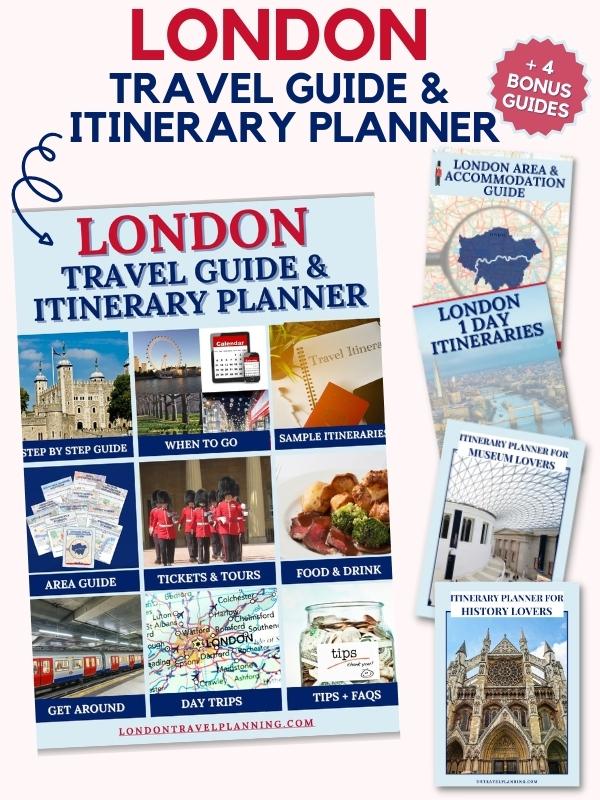
- Paris Tourism
- Paris Hotels
- Paris Bed and Breakfast
- Paris Vacation Rentals
- Flights to Paris
- Paris Restaurants
- Things to Do in Paris
- Paris Travel Forum
- Paris Photos
- All Paris Hotels
- Paris Hotel Deals
- Last Minute Hotels in Paris
- Things to Do
- Restaurants
- Vacation Rentals
- Travel Stories
- Rental Cars
- Add a Place
- Travel Forum
- Travelers' Choice
- Help Center
Tube travel - can you touch jn out with debit card? - Paris Forum
- Europe
- France
- Ile-de-France
- Paris
Tube travel - can you touch jn out with debit card?
- United States Forums
- Europe Forums
- Canada Forums
- Asia Forums
- Central America Forums
- Africa Forums
- Caribbean Forums
- Mexico Forums
- South Pacific Forums
- South America Forums
- Middle East Forums
- Honeymoons and Romance
- Business Travel
- Train Travel
- Traveling With Disabilities
- Tripadvisor Support
- Solo Travel
- Bargain Travel
- Timeshares / Vacation Rentals
- Ile-de-France forums
- Paris forum

When visiting 20 years ago I asked for 'le carnet des dix billets' (excuse the spelling. Is this still a thing or can we just use our debit cards to touch in and out like I can in London ?
8 replies to this topic

No you can't touch in/out with a debit card. The paper tickets can still be found but can't be bought in a carnet of 10 at a discount. If you buy a Navigo Easy card at a cost of €2 you can load that up with a carnet of 10. You can top up this card in station or from your phone. You can check the balance of the card with your phone and the card and tickets don't expire
Yes they still exist but via the Navigo Easy transport card which costs €2 and can be loaded with single ride metro tickets ( t+) and is cheapest in multiples of 10); a day pass for zones of your choice (you can’t load more than 2 day passes at once); also tickets for Roissybus or Orlybus.
You can read about the card here: https://parisbytrain.com/navigo-easy/
Thanks, that is great information.
Just to add on, as we plan the following would I be right to say we only need the zone 1+2 pass

Yes. Load 1 day pass (Jour) for zones 1-2 for 8.65 € onto Navigo Easy card.
Each person traveling together has to have own NE.
Excellent, thank you
It's calendar day, not 24 hr. format, and expires at midnight.
If you need 4 rides the day pass is good and then if you end up taking 5 or 6 you are ahead. Or you can each get 4 paper tickets from machines. The Easy is a more stable product. While you don't tap out on the metro, you must have a ticket to present if stopped for inspection.
In one day inspection is not likely to happen BUT when we took our granddaughter and explained the importance of keeping your ticket, we got controlled on our very first ride -- which demonstrated our point to her. so while not frequent, inspections happen and the fine on the spot if steep if you can't produce your Navigo Easy or validated ticket.
- Lyon or Bordeaux? 4:04 am
- Ryan Air carry-on ? 3:59 am
- Paris Museum Pass or individual museum tickets 2:47 am
- Travel from Cambonne to Disneyland 2:06 am
- Travel from CDG to Rouen 1:53 am
- Louvre Museum Live Trip Report 1:42 am
- Paris (mostly) Itinerary 14 to 21 April - opinions welcome! 1:28 am
- My Paris Trip report - April 2024 1:00 am
- Suit/smart jacket for a 16yr old 10:18 pm
- Navigating which Metro card to buy / transport options 10:12 pm
- Père Lachaise Cemetery with slight mobility issues 8:52 pm
- What time do Eiffel tower tickets go on sale? 8:41 pm
- Tickets to Catacombs, released for sale at what time? 8:37 pm
- Thoughts on: Maison Albar Pont Neuf v. Hilton Paris Opera? 8:25 pm
- What is the best area to stay in paris?!! 451 replies
- Travelling Nice to Paris, TRAIN or FLY? 36 replies
- Buying Louis Vuitton..cheaper in Paris than USA? 33 replies
- Day trips from Paris by train 22 replies
- Paris to Venice via overnight Train 19 replies
- Is European Destinations.com a legit site to book from? 272 replies
- Itinerary for Paris in 3 days 14 replies
- Best Things to buy in Paris 19 replies
- best arrondissement to stay in 11 replies
- What to pack/wear for mid-October Weather 11 replies
Paris Hotels and Places to Stay
- 10 Steps for submitting great Forum questions
- Navigo cards, fares and everything about public transport
- Day Trips from Paris
- Paris with kids
- Important Links for Paris Visitors
- Safety in a Nutshell
- How do I take a bus in Paris?
- FAQ: What are the best books about Paris?
- FAQ: Where are the toilets? Où sont les toilettes?
- Taxis Parisiens
- Price hikes during the Olympic Games.


- Step-By-Step Guide
- Google Flights Guide
- Momondo Guide
- Online Travel Agency Guide
- Southwest Airlines Guide
- Airline Seating Guide
- Train Travel
- Ferry Travel
- Blablacar Guide
- Poparide Guide
- Hitchhiking
- Car Rental Guide
- Ride-Hailing Guide
- Public Transport Guide
- Booking Your Accommodation
- Airbnb & Vrbo Guide
- Hostel Guide
- Couchsurfing Guide
- Coronavirus Travel
- Proof of Onward Travel
- Dual Passport Travel
- Travel Insurance
- Advanced Travel Safety
- Female Traveler Safety
- Best Travel Debit Cards
- Best Travel Credit Cards
- Getting Cash
- Travel-Ready Phones
- Prepaid SIM Cards
- Top Travel Apps
- Packing Guide
- Group Tours
- North America
- Southeast Asia
- Central & South America
- Middle East & North Africa
- Australia & Oceania
- Sub-Saharan Africa
- South & Central Asia
- Cheapest Destinations
- Split-Ticketing
- One-Way Return Tickets
- Hidden-City Ticketing
- More Strategies
- Budget Airline Guide
- Cheap Transportation Guide
- Cheap Accommodation Guide
- Top Budget Travel Tips
- Travel Blog
The Ultimate Guide To The Best Debit Cards For Traveling

This page may contain affiliate links which means I get a small commission, at no extra cost to you, if you make a purchase with them. This helps keep the site running and the travel tips coming! For more info, check out my Privacy Policy & Disclosure .
Having the right debit card for traveling is extremely important as it can mean the difference between:
- A stressful experience because your card doesn’t work in your destination / you blew your budget because you didn’t account for hidden fees most banks charge you.
- Being able to pay for things easily both online as well as in person while also saving hundreds or even thousands of dollars a year on fees that you don’t need to pay.
The second option sounds much better, right?
Well the truth is that most banks will charge you fees for foreign transactions, foreign currency conversions, and foreign ATM withdrawals, and if you only travel once a year, the amount you lose on them might not be that much, but if you travel more often than that, you could be losing hundreds or even thousands of dollars a year on these fees!
In addition, some banks still haven’t caught up to the 21st century and the debit cards that they give you might not even work in other countries because they lack basic functionalities such as a chip & 4-digit number PIN, contactless payments, and Visa or Mastercard integration.
However, there are banks out there that offer no-fee 21st century debit cards that are perfect for traveling. When it comes to finding the right one for you, it depends on where you live.
If your current bank offers a card that has all those functionalities and also none of the fees I mentioned earlier, then great! But most standard banks won’t so you might have to look for a different one.
Luckily for you, I have put together a guide to the best debit cards and bank accounts you can get no matter where you live in the world!
Important information about debit cards:
- Try to limit the amount of payments you make with your debit card since it’s your money that is lost if something happens. Use it to take out cash and use credit cards for payments if you can as they are safer since you aren’t technically paying with your own money when you use a credit card.
- If you do choose to make payments, always choose to pay in the local currency because the exchange rate offered by Visa & Mastercard will always be better than the one offered by foreign merchants. The same goes for ATMs. I go into more detail about this in my Guide to Getting Cash While Traveling .
- If your bank offers this feature, lock your card using the mobile app when you’re not using it to prevent fraud.
- Keep a backup debit card hidden in your luggage in case something happens to your main one and know what to do if your card is lost, stolen, or copied. See #6 in my Guide to Money Management While Traveling for all the steps you should take.
Table of Contents
Best Travel Debit Card in the USA

Charles Schwab Bank
Charles Schwab Bank’s debit card is often recommended by travelers because of its lack of fees and the fact that any fees you have to pay when using any ATM in the world get refunded to you!
This is a feature that not many banks offer so this is why they stand out above the rest. If you’re a US resident, you definitely need to look into getting your hands on this bank account and debit card.
Note: if preventing fraud is a priority and you are looking for a card that has instant notifications for transactions + the ability to freeze & unfreeze your card instantly from the mobile app, check out N26 below .
- No monthly account fees
- No foreign transaction fees
- No foreign currency conversion fees
- No foreign ATM withdrawal fees
- ATM fees imposed by ATMs themselves worldwide get refunded to you by the bank (huge benefit)
- Visa debit card & a US Dollar checking account
- Can sign up online
Eligibility
- You need to be a US resident (with proof of residence) and have a US address (no P.O. boxes) to open an account.
- If you are outside the US when opening an account, you must do it using a VPN or else risk requiring a visit to a branch in person.
- You also have to open a brokerage account with them at the same time to use the checking account. However, it’s free and you don’t even have to touch it if you don’t want to.
Best Travel Debit Card in Canada

While not technically a bank, what STACK offers is the best option for Canadian travelers since there is no Canadian bank that has a similar offering.
Signing up with STACK gets you a free reloadable Canadian Dollar Mastercard that doesn’t have any foreign transaction, currency conversion, or ATM withdrawal fees. You can also fund it quickly and easily with e-transfers. Think of it kinda like a prepaid debit card.
- Sign up using this link and receive $5 for free! (You must click the link with a mobile device to get your $5).
- No foreign transaction fees (max 15 in-person transactions per day)
- No foreign ATM withdrawal fees (max 2 withdrawals per day, max $500 per withdrawal, max $2,000 a month)
- Instant push notifications for any transactions
- Instantly freeze and unfreeze your card anytime from the app
- Contactless Mastercard with a chip & PIN
- Digital wallet compatible
- Easily load the card instantly using e-transfers
- Discounts at certain Canadian retailers
- You need to have a Canadian address (no P.O. boxes) to open an account. You might be able to use a friend’s address.
- It is not available in Quebec (yet). Use a friend’s address in another part of Canada until they offer it in Quebec
Best Travel Debit Card in the UK

Starling Bank
There are a few different options available in the UK, but the absolute best option is Starling Bank thanks to the fact that it doesn’t charge you any fees whatsoever for your travel needs.
Other similar UK banks like Monzo and Monese have limits to the amount of ATM withdrawals you can make, charging you extra fees for going over those limits. This is why Starling Bank stands out as the best choice for UK residents.
- In addition to British Pounds, you can also hold Euros in your account and even make purchases in Euros using the same card
- Contactless Mastercard debit card with a chip & PIN
- You need to have a UK address (no P.O. boxes) to open an account. They may also ask for proof of address information so you might not be able to use a friend’s account.
Best Travel Debit Card in Australia

HSBC Everyday Global Account
There are a few decent banking options in Australia, but the HSBC Everyday Global Account takes the cake not only because there are no fees to use it, but also thanks to the fact that it lets you hold a total of 10 different currencies in your account!
You can choose to pre-load your account with a certain currency before traveling or use your main currency and benefit from no foreign currency conversion fees.
- In addition to Australian Dollars, you can hold 9 other currencies in your account: US Dollars, British Pounds, Euros, Hong Kong Dollars, Canadian Dollars, Japanese Yen, New Zealand Dollars, Singapore Dollars, and Chinese Yuan
- Contactless Visa debit card with a chip & PIN
- You need to have an Australian phone number and address (no P.O. boxes) to open an account. If you don’t live in Australia, you might be able to open an account by visiting the nearest HSBC bank to you or by simply using a friend’s phone number and address.

Best Travel Debit Card in Europe

If you live in Europe (or even if you don’t, see below), you gotta go with N26 . They don’t offer completely free accounts, but compared to all the others available, they are the best.
You are able to open a Euro account with N26 in any one of the following countries: Austria, Belgium, Denmark, Estonia, Finland, France, Germany, Greece, Iceland, Ireland, Italy, Liechtenstein, Luxembourg, the Netherlands, Norway, Poland, Portugal, Slovakia, Slovenia, Spain, Sweden, and Switzerland.
Note: they used to be available in the UK, but have left ever since Brexit.
And even if you don’t live in any of those countries, you can ask a friend living in one of them if you can use their address to receive the card, after which you can change the address no problem!
*N26 has also expanded to the US, but Charles Schwab is still the better travel bank account and debit card for Americans to use for the time being unless your priority is fraud prevention, in which case N26 is best since it has instant notifications for transactions + the ability to freeze & unfreeze your card instantly from the mobile app.
- No monthly account fees for the standard account (9.90 EUR for N26 You & 16.90 EUR for N26 Metal)
- Free ATM withdrawals in Euros* (See Eligibility)
- Foreign currency ATM withdrawals come with a 1.7% fee (this fee is waived if you pay for a premium account)
- Free cash withdrawals and deposits at select stores across Germany, Austria, and Italy using their CASH26 feature (deposits over 100 EUR a month get charged a 1.5% fee)
- TransferWise integration for cheaper transfers than most banks
- Online account and customer support also available in Spanish, French, German, & Italian
- Premium accounts come with Travel Insurance, Car Rental Insurance, and even Mobile Phone Theft Insurance!
- The number of free ATM withdrawals in Euros that you get depends on the country you sign up in. Signing up in Austria or Italy gets you unlimited free withdrawals in Euros, whereas signing up in any of the other countries gets you 5 free ATM withdrawals in Euros in Eurozone countries (and only 3 of them if you sign up in Germany), after which they will cost you 2 EUR per withdrawal.
- You need to have an address (no P.O. boxes) in one of the eligible countries to open an account. You can easily use a friend’s address when creating your account to receive the card and then change the address in your account once you get it without any issues. Try to get a friend in Austria or Italy for the unlimited free withdrawals!

Best Travel Debit Card in the Rest of the World

TransferWise Borderless Account
Even if you don’t live in any of the countries I just mentioned or you just want another alternative, you should consider opening a TransferWise Borderless Account.
In addition to super low international transfer fees, you can keep money in more than 50 different currencies in your account as well as have real bank accounts for the USA, UK, Eurozone, Australia, New Zealand, and Poland which also let you receive payments in those currencies like a local!
You also get a contactless Mastercard debit card which you can use to make purchases and take out cash anywhere in the world. Whenever you use that card, if you already have the currency in your account, you don’t get charged any fees and if you don’t have it, you only get charged a small conversion fee, making it a great option for travelers.
Sign up using this link and get a no-fee international transfer of up to £500!
Keep in mind that TransferWise is only able to send cards to residents of Australia, Austria, Belgium, Bulgaria, Croatia, Cyprus, Czech Republic, Denmark, Estonia, Finland, France, Germany, Hungary, Iceland, Italy, Ireland, Latvia, Liechtenstein, Lithuania, Luxembourg, Malta, the Netherlands, New Zealand, Norway, Poland, Portugal, Romania, Slovakia, Slovenia, Spain, Singapore, Sweden, Switzerland, the United Kingdom, or the USA (but you can always use a friend’s address to get the card as well).
- Foreign currency conversion fees range from 0.24% – 3.69% depending on the currencies involved, but are typically under 2%
- Free ATM withdrawals up to $250 USD (or your currency’s equivalent) per month if you have the currency you’re withdrawing on your balance. After that, a 2% withdrawal fee will be charged
- Can keep money in 50+ different currencies in your account
- Real bank account details for the USA, UK, Eurozone, Australia, New Zealand, and Poland
- Online account and customer support also available in Mandarin, Spanish, French, Portuguese, German, Italian, Russian, Turkish, Polish, Romanian, and Hungarian.
- You need to have an address (no P.O. boxes) in one of the eligible countries to open an account. You can easily use a friend’s address when creating your account to receive the card and then change the address once you get it without any issues.
- The Mastercard debit card is free, but you need to have a minimum of $20 USD (or the equivalent in another currency) in your account before you can order it unless you’re in Australia, in which case you don’t need a minimum balance to get the card.
And that’s all there is to it!
Having the right debit card while traveling can make a world of difference when it comes to all those annoying fees that most banks charge. Don’t be afraid to get a debit card from more than one bank on this list either! It doesn’t hurt to have the best option for every currency possible.
Let me know in the comments below if this guide helped you find the right debit card for your travels and if there are any similar or better cards or banks in your country, let me know so I can update the list!
And if you want to add a credit card to your wallet as well, check out my Guide to the Best Credit Cards for Traveling .

About The Author
Hi there, I’m Sebastian , founder and creator of Travel Done Simple. Since I turned 20, I have lived in 5 different countries and traveled to over 40 others! You can learn more about me on my About page and find me on social media.
Hi there, I’m Sebastian , founder and creator of Travel Done Simple. Since I turned 20, I have lived in 5 different countries and traveled to over 40 others! You can learn more about me on my About page and find me on social media.
I’m Sebastian , the founder and creator of Travel Done Simple! I was born in Europe and raised in Canada, but I now consider myself to be a citizen of the world. When I’m not busy exploring new destinations, I’m here giving you the best travel tips so you can do the same!
You can learn more about me on my About page and if it’s your first time on my site, start here !
Find Whatever You Need
Latest travel blog posts.


The Best Balkan Trip Itinerary

Life in the Kootenays (BC, Canada)

My Experience In Morocco Feat. That Time I Crashed A Moroccan Baby Shower
Like on facebook.
(And join the official group too!)
Follow on Instagram
Downwithsebster.

Home | About | Contact | Privacy Policy & Disclosure
© 2024 Travel Done Simple - All Rights Reserved
Subscribe to be the first to get new family travel inspiration Sign up today!

MUMMYTRAVELS
Can you really keep travelling with a child in tow?
Subscribe to be the first to get new family travel inspiration
London Underground with kids: tips for using the tube
If you’re visiting London, whether on a day trip or a longer break, you’ll find yourself on public transport at some point – and chances are that means the Tube. So after travelling on it as a child myself and navigating the lines with a buggy, toddler and child, here are my tips on using the London Underground with kids.

contains affiliate links *
Because if you’re baffled by the thought of using the world’s oldest underground system, it’s not as overwhelming as it might appear – although there are some quirks to the system, especially when you’re travelling with children on London Underground.
So whether that’s planning in advance to get the best tickets, or knowing when it’s a good idea NOT to take the train, here’s everything you need to know about the London Underground with kids.
Contents - click to jump to a section
What ticket do I need for the London Underground?
With new technology bringing new ways to pay for travel, there’s now a surprising number of choices when it comes to tube tickets.
At its simplest, the options are the old paper travelcards (being phased out from January 2024), Tfl’s Oyster card or using contactless payment, with different variations for teens, and for anyone who needs 7-day travelcards or longer (mostly aimed at London residents rather than visitors).
Don’t count on using cash if you’re hopping onto a bus either: since 2014, you can only use contactless or an Oyster card to pay (unless you already have a travelcard).
Adult fares on the tube
Using paper tickets and old-fashioned travelcards is almost never the cheapest way to get around – and you’ll find yourself queueing a lot more if you play to buy one every day (or every journey). They’re also due to be phased out from January 2024 so will cease to be an option before long.
The only exceptions when they may be worth buying are if you’re spending a week or more in London, or if you’re planning to travel a lot in the outer travel zones – you can compare prices for pay as you go fares and travelcards here.
Instead there are two main options for adults which will work out cheaper (and easier).
Contactless payment
If you can pay using contactless – either a contactless bank card (credit or debit) or Apple/Google Pay on your phone – the simplest way to pay for travel is to use this.
Simply tap your card or device on the yellow readers, and the system will register each journey and automatically cap it at a maximum daily cost, the same rate as an Oyster card. Always tap in and out on the tube, or when you get on a bus.
You must use the same card or device each time though, to ensure it’s capped correctly, and each adult needs a separate card (although they can be linked to the same bank account).
Check out the current fare caps here

Oyster card
Alternatively, a visitor plastic Oyster card costs £7 and you can order it online beforehand or buy one at an underground station when you arrive, as well as from a Tfl London Visitor Centre .
These have to be set up with a minimum of £10 pay-as-you-go credit, which you can top up in tube stations and some shops; then just like like contactless, you use the card to tap in and out, and the system automatically caps the amount you spend per day.
The fares vary depending on the time of day and how many zones you’re travelling through but the daily cap for zones 1-2 is currently £8.10 for adults. You can get a refund on any money you’ve loaded on but haven’t spent, but the cost of the Oyster card is non-refundable.
Child fares on the tube
Tfl child fares depend on the age of your kids, with free travel on the Tfl network (tube, bus, DLR, Elizabeth Line and London Overground) for all children under 11 years old. This is only for the Tfl network – if you’re travelling on National Rail services, kids aged 5-15 pay half-price but only under fives are free.
Otherwise children aged11-15 travelling on the tube can get discounted travel using paper travelcards (being phased out from January 2024) and Oyster cards. Read on for more details.
Teens aged 16+ can only get discounted travel if you have a 16+ Zip Oyster photocard , which you need to apply for in advance, and costs £20.
Bus & tube travel with children under 11
Children under 11 travel free with an adult with any valid ticket, including a contactless card or Oyster card, up to a maximum of four kids per adult.
You’ll need to use the wide luggage/accessible gates to get through, as the main gates close speedily to stop fare evaders – fine if you’re carrying a baby, but not otherwise, and certainly not with a buggy.
You have longer to get through the wider gates though, and you’ll find these at the end of the bank of entry gates into the tube. In larger stations, there is usually one at each end so look for the one with the green light.
In smaller stations there may only be one, so if it’s showing a red cross, stand near it and it should automatically switch to green as you go to swipe your ticket.
It’s worth knowing that Zip Oyster cards for age 5-10 are aimed at London residents who might be using public transport alone, and aren’t needed for child visitors travelling with an adult.
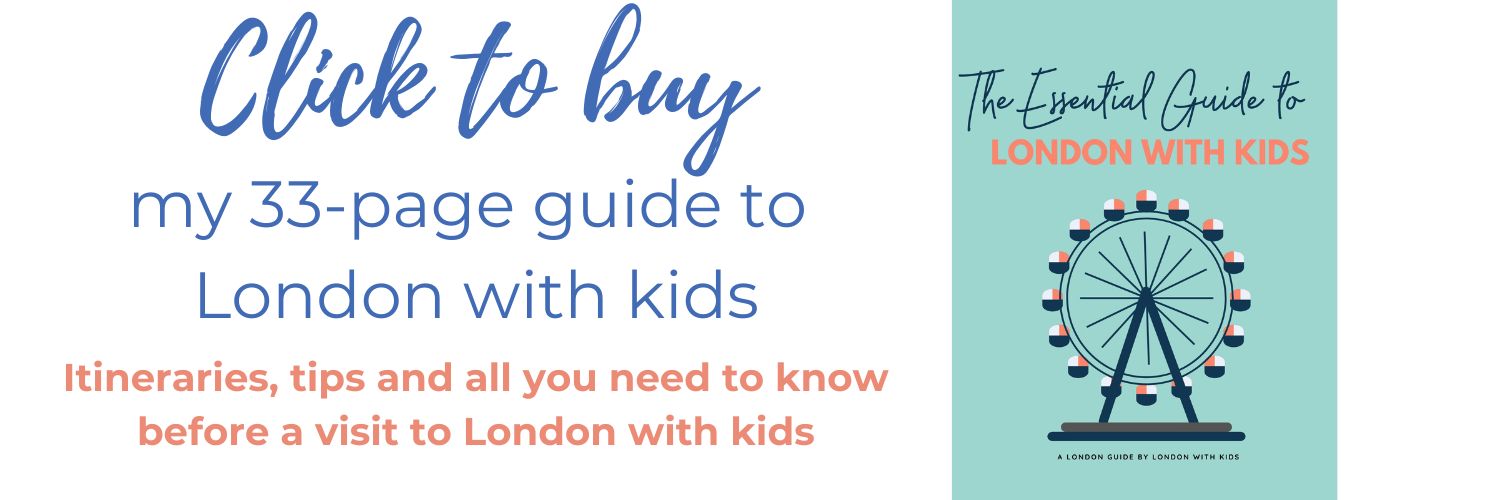
Bus & tube travel with children aged 11-15
Children aged 11-15 have to pay for tube travel, but they get 50% off the standard adult fare. In order to do that, they’ll need to have a child ticket of their own to get the discounted fare.
For visitors to London and non UK-residents, Tfl suggests ordering a Visitor Oyster card before you leave home, then when you arrive in London, Underground staff can add the Young Visitor discount to your card.
This can only be done at tube stations, not National Rail stations, and can also be added to a standard Oyster card if you already own one or if you buy one on arrival.
You then top up credit as normal but are charged half the adult rate on pay-as-you-go tickets for up to 14 days.
Zip Oyster Photocards for age 11-15 are aimed at those based in the city (or frequent visitors) as they cost more and are more complicated to apply for – you’ll need a passport photo, and to allow extra time for it to arrive. It’s worth considering if you visit London frequently though, and includes free travel on buses.
As the Oyster cards cost £7 to buy, if you’re only visiting for a day or are travelling outside zones 1-2, it can be worth getting a paper child travelcard .
However, these are being phased out from January 2024. The day child travelcard also costs more than the maximum daily capped fare using an Oyster card, so if there’s a chance you’ll return, having an Oyster card with the young visitor discount quickly saves money.
There’s no way to get child fares on the tube using contactless payment, so it’ll charge full adult rate if you use this.
For more ideas on how to save money on days out in London with kids , check out my top tips
Download the apps
If you’re struggling to plan out your journeys, there are some helpful apps to take the stress out of working out a route.
Citymapper is my favourite, with information on different routes, real-time train times, and even suggestions on which carriage to get on at for the easiest exit.

Or the Tfl Go app is Tfl’s own route planner, with status updates and bus information as well as helping to plan tube journeys.
Google maps is also particularly useful for bus travel, but you can use it for route planning on the tube network as well.
Avoid rush hour
London at rush hour isn’t fun, even if you’ve had practice. Cramming yourself into a carriage of surly commuters with a pushchair, toddler or suitcase is even less fun.
It’s not always possible to avoid peak times entirely, but bear in mind the crush will usually be worst from 8am to 9am, and 5.30pm to 6.30pm, then allow at least half an hour either side when it’ll be busy too.
If you’re coming from outside Zone 1, it’s can also be cheaper if you avoid peak morning times (fares drop after 9.30am) – and in summer, some tube lines are horribly hot (especially the Central Line) so the emptier the better.
The end carriages are often the emptiest if you do find yourself on a busy platform. For more ideas on how to avoid some of the busiest stations, check out Tfl’s advice
If you want to avoid being laden down with heavy bags as you travel, check out Luggage Hero and Radical Storage which have dozens of places around London to store baggage securely while you explore

Always touch in and out
It’s not such a strangely coded message as it sounds – simply that if you don’t touch your card on the yellow readers as you go in and out of stations (or when you get on to buses), you’ll find yourself getting a penalty fare as a result.
Don’t forget to do this, even if barriers are open. The same applies whether you’re using Oyster cards or contactless.
With the bus, only tap your card when you get on though.
If you are using a paper travelcard, there’s a slot to feed the card into, not far from the round yellow card readers.
Do consider the bus
Depending on your journey, it can be easier taking one bus than lots of line changes underground, especially with a buggy – if you’re using the London Underground with toddlers and preschoolers, check out my separate tips.
Bus journeys also give you a chance to see more of the city – a couple of routes will take you past some of London’s top sights too for a bargain tour, including routes 9, 15 and 26 (the old number 11 has changed route so isn’t as good any more)
Unless you’re doing a short straightforward journey, it’s unlikely to be faster than the tube though. Apps like Citymapper are really useful if you want to compare different options to get you from A to B, while Google Maps gives real-time bus information and shows the closest stops.

Don’t forget trains on the Tfl network
As well as buses and the underground, overground services, the Elizabeth Line and DLR (Docklands Light Railway) trains are also part of the Tfl network, and count towards the daily cap for fares.
You can also use Oyster cards/contactless for airport trains including the Heathrow Express, as well as the Gatwick Express, although the airport journeys aren’t covered in the daily limit.
For the best ways to get from London airports to central London , check out this post
If you’re heading to Watford Junction to visit the Harry Potter studios , you can use Oyster/contactless cards for this as well and kids under 11 travel free on the fast trains from Euston to Watford Junction.
However, if you’re planning to use other rail services – including local suburban rail routes, such as Waterloo to Hampton Court Palace – kids aged 5-15 get 50% off ticket prices but do not travel free.
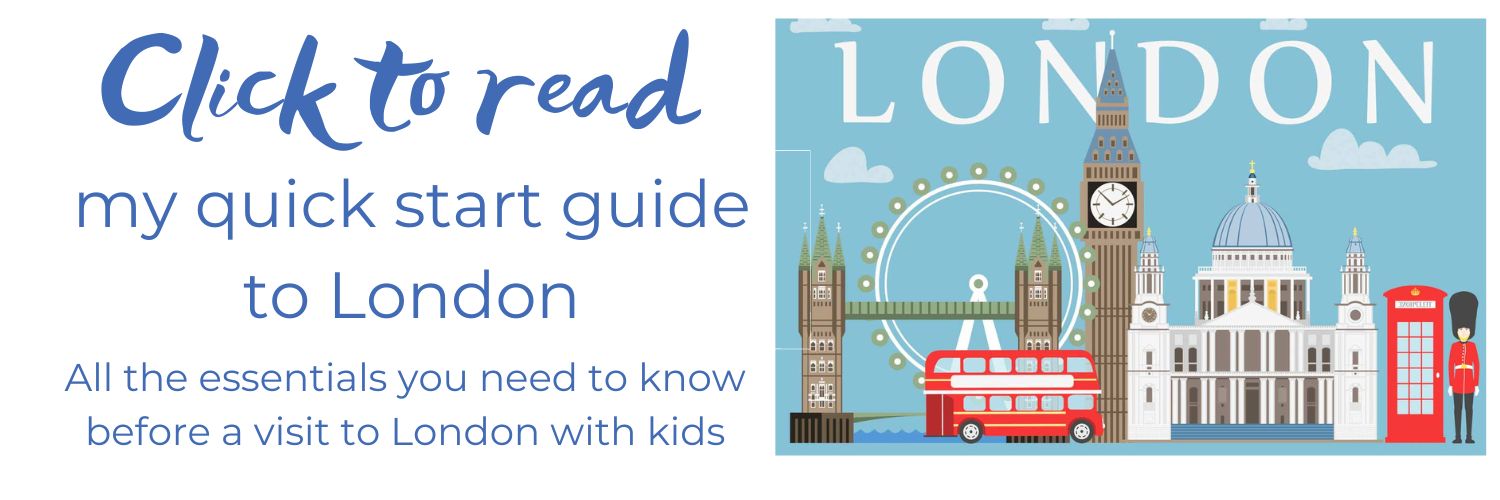
Travel by boat & cable car
If you fancy travelling by river, you can use contactless and Oyster cards on the Uber Boat by Thames Clipper services (or buy tickets directly using the app).
Only kids under five travel free, otherwise it’s 50% of the adult fare – it’s also not included in the daily cap
If you have a paper travelcard, you can also get a discount on these river boat services
It’s not the fastest way to travel, but it’s a lot more scenic than a dark tunnel.
Or the IFS Cloud Cable Car whisks you 90m above the Thames, crossing between the north Greenwich peninsula and the Docklands.
You can also use Oyster cards and contactless payment to travel on London’s cable car, but again, only kids under five travel free and it’s not included in the daily cap.
For more ideas of the best boat tours in London with kids check out my top picks
Walk when you can
London’s sheer size means that if you want to explore, you really can’t do it all on foot. But the tube map, iconic design though it is, does not accurately reflect the geography of London so there are a few spots where it’s simply not worth taking the tube.

All Londoners know it’s faster to walk from Embankment to Charing Cross, for example, or from Leicester Square to Covent Garden, instead of venturing up and down the escalators for a single stop.
There’s a helpful map showing walking distances between stations or simply check Google Maps and Citymapper to compare how long it’ll take on foot, versus the fastest option on public transport.
Check out my walking tour of London’s landmarks if you want to explore the capital on foot with kids
Be prepared for stairs
There are more than 250 stations on the Tfl network, and only a limited number have step-free access – Tfl’s Journey Planner can rule out stairs though it’ll be limiting, while the Citymapper app also gives an option to search for step-free journeys only.
Either way, you’ll probably encounter steps at some point, especially outside the centre. Stations in the centre will usually have an escalator, including the 60m whopper at Angel, while the deepest stations have lifts – when they say not to take the stairs except in an emergency, these ones really mean it.
Consider a baby carrier or sling, or at least bring the lightest pushchair you can get away with.
Some bigger stations have long walks between lines as well: changing from the Victoria line to the Piccadilly line at Green Park seems to involve a never-ending walk, while switching lines between Bank and Monument (though officially connected) is another long trek.
If you’re switching to the Elizabeth Line, you may need to head outside and walk (for example at Canary Wharf), even when the stations share the same name or are officially connected
If you’re feeling entirely overwhelmed, footsore and fed up, it’s worth knowing that black cabs can take pushchairs so you needn’t worry about not having a car seat – simply pop the brake on, and settle yourself back.

Stand behind the yellow line
A serious piece of advice. At most stations, there’s nothing between the platform and the train (except occasionally a gap, mind that too), so keep kids behind the yellow line to be safe. If you’re travelling with a buggy, reversing in is often easiest.
If you need to stop to check a map once you’ve got off (there are plenty around the stations as well), or simply to get your bearings, head over towards the wall to do it.
Stopping right in the middle of the platform will make you very unpopular when there’s a train’s worth of people walking behind you.
Keep kids entertained
If you’re spending a while with bored kids on the tube, the novelty can quickly wear off – if you’ve got a long journey, it’s worth having something up your sleeve to entertain.
For short trips, where you don’t want to be forever taking things out of bags and putting them back two stations later, encourage them to turn the trip into a challenge with a pocket-sized I-Spy London Transport book.
Or there’s masses of tube trivia to keep you amused – you won’t be striking up conversation with your neighbours, I promise.
Check out these 150 facts celebrating the underground’s 150 years , including the two station names containing all five vowels, and the one station which doesn’t have any letters of the word ‘mackerel’ in it.
Otherwise, keep the usual entertainment – stickers, books, magazines – to hand. Counting the stations is always a good failsafe as well.

Don’t talk but do stand on the left
Some things are simply not done on the tube – and if you want to avoid too many scowls from Londoners it’s best to know the etiquette in advance (although we’re not all unfriendly).
Those unspoken rules include not chatting with fellow passengers, while the official rules include not standing on the left on escalators.
The left hand side is intended for people walking rather than standing: the same often goes for the corridors between platforms or if you’re changing line too, so those who are walking more slowly with small children, keep an eye out for the little blue signs as you go to avoid the speedwalkers.
The Tfl website is packed with surprisingly helpful information – there are FAQs for visitors and more details on fares for children who get either free travel or reduced prices on different transport, even suggestions on the best buggies to use on the tube .
It also has maps with toilets at tube stations – click here – although it’s definitely best not to rely on these, or be aware some have a small charge if you do need them.
And there’s also a status update for all the lines, which is worth checking before you go, in case of delays or to see if any lines are temporarily closed. You can also find advance details of weekend engineering works and any strike action.
For more ideas on things to do in London with kids , check out my guide to London with kids , as well as suggestions for free things to do in London , unusual things to do in London and things to do in London in the rain with kids
* First published 2014, last updated 2023*
PIN FOR LATER: LONDON UNDERGROUND WITH KIDS

Disclosure: This post contains affiliate links – any purchases you make are unaffected but I may receive a small commission. All opinions on using the London Underground with kids are my own.
Images courtesy Depositphotos
Award-winning family travel blogger and mum to the mini traveller, aka Minnie. Together we've visited Europe, America, the Caribbean, Africa and Asia, tried a cruise and a road trip, and survived countless long-haul trips. London (UK) based. Serious beach habit.
This is very helpful, like all your blog posts! Thanks
Thank you! Glad it’s useful – and one extra tip given the weather at the moment… take a fan.
Leave a Reply Cancel reply
Your email address will not be published. Required fields are marked *
This site uses Akismet to reduce spam. Learn how your comment data is processed .

If Your Debit Card Expires While You’re Traveling, Do These 7 Things
T raveling can be an exciting adventure, full of new experiences and memories to cherish. However, it can quickly turn into a stressful situation if you find your debit card has expired. Being far from home without immediate access to your funds can be worrisome, but don’t panic. Here are some important steps to take if your debit card expires while you are on vacation.
Read More: 6 Genius Things All Wealthy People Do With Their Money
Sponsored: Owe the IRS $10K or more? Schedule a FREE consultation to see if you qualify for tax relief.
1. Contact Your Bank Immediately
The moment you realize your debit card has expired, contact your bank or card issuer. Most banks have international toll-free numbers specifically for travelers who have issues with their debit cards. Inform them about your situation and verify your identity. Banks are familiar with handling these situations and can quickly help you find a solution.
2. Request an Emergency Card Replacement
Ask if your bank can expedite a new debit card to your current location. Many banks offer an emergency card replacement service for travelers. While this might come with a fee, it’s worth the peace of mind. Provide a secure and verifiable address, like your hotel, where the card can be delivered.
3. Use Digital Wallet Services
In today’s digital age, accessing your funds without needing the physical debit card is often possible. If your bank supports it, you can add your debit card to a digital wallet like Apple Pay , Google Pay or Samsung Pay. This way, you can continue to make purchases and pay for services with your smartphone or a smartwatch.
4. Explore Wire Transfer Options
If getting a replacement card is not feasible, consider having money wired to you. You can use wire transfer services like Western Union or MoneyGram to receive cash without needing a debit card. You’ll need to provide identification and the transaction details, but it’s a reliable way to access your money.
5. Use Other Cards
Always travel with more than one form of payment. If you have a credit card or another debit card , now is the time to use it. This reduces the inconvenience of having a single expired card and ensures you’re not stranded without access to your funds.
6. Withdraw Funds Through a Partner Bank
Some banks have international partnerships with other banks. In such cases, you might be able to withdraw cash directly from a partner bank’s branch. You’ll need to present your passport and possibly answer security questions, but it’s an effective way to access your money.
7. Precautionary Measures for the Future
To avoid a situation like this in the future, make a note of your card’s expiration date before you leave on vacation. Most banks send out new cards a few weeks before the old one expires, so ensure your address is up-to-date. Additionally, consider setting up travel alerts on your account and inform your bank of your travel plans. That way, you’ll cut down any risk of fraud alerts or blocks issued on your account.
If your debit card stops working while you’re traveling, it can be a hassle, but it’s not a huge disaster. If you act quickly and check out other options, you can still get to your money and have an enjoyable and relaxing time on your trip. Make sure to have a second way to pay ready and the phone number for your bank with you, just in case you need it while you’re on the go.
Editor's note: This article was produced via automated technology and then fine-tuned and verified for accuracy by a member of GOBankingRates' editorial team.
This article originally appeared on GOBankingRates.com : If Your Debit Card Expires While You’re Traveling, Do These 7 Things


Personal Finance
Best prepaid debit cards for 2024.
Our evaluations and opinions are not influenced by our advertising relationships, but we may earn a commission from our partners’ links. This content is created independently from TIME’s editorial staff. Learn more about it.
Prepaid debit cards—also known as “reloadable” debit cards—allow you to add money to your debit card in advance, so it’s there when you need it. Once you add money to the card, you can use it as you would use a traditional debit card. Uses might include withdrawing cash, paying bills, or purchasing online or in a store.
The main benefit of reloadable debit cards is the ability to add only as much money as you need. This prevents you from overdrawing your account or going into debt. Result—a flexibility that makes them a useful tool when it’s important to limit spending, such as with a child who gets their first debit card. The cards on this list are among the best prepaid debit cards available today.
Best prepaid debit cards compared 2024
Our recommendations for the best reloadable debit card, best for cash app customers: cash app card.
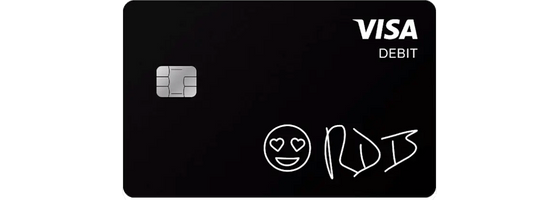
Why we picked it : The Cash Card is the logical choice if you frequently use Cash App, but it’s a good choice in general thanks to its $0 reload fees. The account has no minimum deposit or monthly fees, so you won’t have to worry about junk fees eating away at your balance.
If you regularly use Cash App, the Cash Card is a convenient way to access the money in your Cash App account. The card is a Visa , so it’s accepted at most online and retail stores. Stored balances on your Cash Card are FDIC-insured up to $250,000, so your money is safe. Another benefit of this card is that you can add offers via the Cash App, allowing you to save money on purchases.
However, this card doesn’t earn rewards in the form of cash back, so you won’t get extra earnings on every purchase. In addition, no free ATM network is available. You will pay $2.50 any time you make a withdrawal, even at in-network ATMs. Out-of-network ATMs may charge an additional fee.
- No monthly or annual fees.
- Get direct deposits up to two days early.
- Save money with Cash App Offers.
- Fees apply for instant deposits.
- There are daily and weekly ATM withdrawal limits.
Learn more on our full review .
Best for Paypal Customers: PayPal Prepaid Mastercard
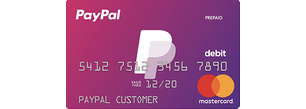
PayPal Prepaid Mastercard®
Why we picked it : If you frequently send and receive money with PayPal, it could make sense to get the PayPal Prepaid Mastercard. It lets you access your PayPal balance with a physical card anywhere Mastercard is accepted. Plus, it doesn’t cost anything to add money to your account via direct deposit.
The PayPal Prepaid Mastercard is a prepaid debit card you link to your PayPal account. The card lets you transfer money from your PayPal account and add money at MoneyPass ATMs without incurring a fee. You can use the card anywhere Mastercard is accepted and it includes other features like direct deposit and cash reload. It also includes special offers called Payback Rewards that let you save money at select retailers.
- Link directly to PayPal account for easy transfers.
- Savings account with 5% APY on balances of up to $1,000.
- Early direct deposit available.
- $4.95 monthly fee.
- Must have a PayPal account to access all features.
- Cash reload fee of up to $3.95.
Best for Financial Education: GoHenry
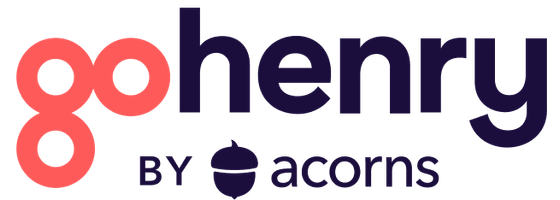
GoHenry Debit Card
Why we picked it : Financial literacy is important, but GoHenry understands kids may not always be excited to learn about it. Its Money Missions feature provides fun videos and quizzes to teach kids and teens money skills even at a young age. Its allowance feature also allows parents to give kids an allowance automatically.
The GoHenry card is designed for kids and teens ages 6 to 18 to help them learn valuable financial skills. These include setting savings goals, making spending decisions, and tracking their balance. Kids can get paid for tasks like chores and receive an automatic allowance. In the app, parents can set spending limits, receive real-time notifications, and block or unblock the card. The app also has the option to set up donations to charities like the Boys & Girls Club of America.
- Teaches kids financial literacy
- Offers parental control
- No risk of overdrafts or debt for kids
- Requires a monthly subscription fee of $4.99 per child
- No investing options for children or parents
- No free ATM withdrawals
Best for Walmart customers: Walmart MoneyCard

Walmart Money Card
Why we picked it : Walmart is still the largest retailer in the U.S., maintaining a sizeable lead over Amazon in total sales. That means there are a lot of opportunities to earn cash back on Walmart purchases, and this card capitalizes on that, paying 3% on Walmart purchases. That, combined with other benefits like earning interest on savings, make this a great choice for Walmart customers.
Purchases at Walmart.com earn 3% cash back with this card, while purchases at Walmart fuel stations earn 2% cash back. At Walmart stores you will earn 1% cash back. You can also earn 2% annual percentage yield (APY) on savings, up to a maximum average daily balance of $1,000. There is also up to $200 of overdraft protection and no monthly fee. Despite this card’s benefits, there is a big caveat to keep in mind: Cash back is limited to just $75 annually.
- High cash-back rates.
- Early direct deposit.
- Mobile check deposit.
- Monthly fee if you don’t receive at least $500 in direct deposits.
- Foreign transaction fees, ATM withdrawal fees and other fees.
- $15 fee for overdrafts.
Best for pairing with a savings account: Netspend® Visa® Prepaid Card

Netspend® Visa® Prepaid Card
Why we picked it : NetSpend offers a high APY on its savings accounts, letting you earn a little extra on your savings. However, one caveat is that you only earn 5% APY on balances of up to $1,000. You also have to have the NetSpend Card, which has monthly fees of up to $9.95. Still, it’s nice to see that you can earn some interest with this account.
The Netspend® Visa® Prepaid Card has many benefits, including no credit check, no minimum balance requirements, and no activation fees. In addition, you can get paid via direct deposit up to two days early. There is also a “purchase cushion” that will cover you for up to $10 if you don’t have enough money to pay for a purchase.
- No minimum balance or activation fees.
- No credit check required.
- Earn a high yield with a linked savings account.
- $9.95 per month for the monthly plan.
- Pay-as-you-go plan charges $1.95 per transaction.
- No fee-free ATM network.
Best for building credit: Extra Debit Card
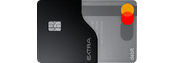
Extra Debit Card
Why we picked it : This card can help you build credit, reporting your credit usage to credit bureaus Experian and Equifax at the beginning of the month. The caveat is that it doesn’t report to TransUnion. It’s also impressive that it helps you build credit without requiring a credit check. This means you can get credit-building benefits without a negative impact on your credit score.
The Extra Debit Card is issued by Evolve Bank & Trust or Patriot Bank, N.A. With the Extra Debit Card , you use Plaid to connect the card to your existing bank account. It then uses your bank account balance to assign you a spending limit, which it calls Spend Power. When you buy something with the card, Extra covers the transaction and then pays itself back the next business day.
Although Extra reports your on-time and late payment activity to credit bureaus, a credit check isn’t necessary since you use your checking account balance to pay for your purchases. Two plans are available with this card: The Credit Building plan costs $20 per month or $150 per year. You can also opt for the Credit Building + Rewards plan, which costs $25 per month or $199 per year. With the rewards plan, you can earn 1% in points for everyday purchases.
- Reports credit usage to Experian and Equifax monthly.
- Earns 1% cash back.
- Cheapest plan costs $149 per year
- Doesn’t report to TransUnion.
- Plan that earns rewards is more expensive.
Best for No Credit Check: Current Build
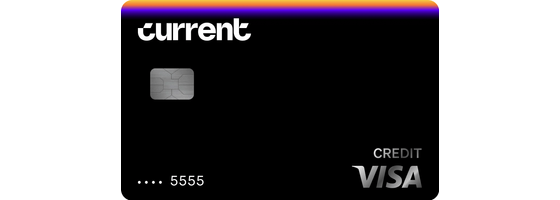
Current Build Card
Why we picked it : Access to credit-building features can be rare with prepaid cards, especially if you want to avoid fees. That’s not the case with the Current Build Card, as it reports to credit bureaus and charges no monthly or annual fees. Credit cards in this sector can sometimes hold people back, but the Current Build Card is a clear exception.
The Current Build Card is a secured credit card designed to help you build credit while you bank. No credit check is required, making it ideal for people with poor or limited credit. With this card, you add cash to your Current account, which becomes your spending limit. When you spend money with the card, Current sets money aside to cover the amount of the transaction.
Since the money in your account is equal to your card’s limit, it won’t let you overdraw with the card. Current also reports your activity to credit bureaus, allowing you to build credit while using the card. There is no APR, either, so using the card won’t result in burdensome interest costs.
- No annual fee or APR.
- Helps build credit
- $3.50 fee to add cash to your account.
- Can’t upgrade to an unsecured card.
- Requires a current account.
Best for avoiding fees: Bluebird by American Express

Bluebird Prepaid Debit Card
Why we picked it : The last thing prepaid debit card users need is to be hit with a slew of unnecessary fees, and that’s where the Bluebird card stands out. There are no monthly fees, foreign transaction fees or fees to add cash at Family Dollar. It even gives you access to early direct deposit for free.
The Bluebird by American Express has the lowest fees overall. It won’t nickel-and-dime you with card fees or monthly fees. In addition, there are no cash reload fees at Family Dollar and a lower $3.74 fee at Walmart locations. You can make free cash withdrawals at 37,000 locations in the MoneyPass ATM network. Plus, you can use the card to get paid up to two days sooner with Early Direct Deposit.Pros:
- No monthly fees.
- Free withdrawals at MoneyPass ATMs.
- Supports mobile check deposit.
- $5 fee to get a card.
- Reload fees of up to $3.95.
- There are daily and monthly spending limits.
Best for earning rewards: Serve American Express Prepaid Debit Account

Serve Prepaid Debit Card
Why we picked it : For the right customer, this card can be free to use and earn some extra cash back. Specifically, it’s ideal for those who receive a direct deposit of at least $500, as that lets you avoid the monthly fee. Notably, customers in New York, Texas, and Vermont can also avoid the monthly fee even without a direct deposit.
The Serve prepaid debit account from Amex earns unlimited 1% cash back on in-store and online purchases. Funds are added to your account as soon as the transaction settles with Serve. Debit cards, as opposed to credit cards , aren’t known for earning cash back, making the Serve prepaid debit account a notable exception. You can redeem your cash back on purchases made in-store or online.
- Earns cash back.
- No monthly fees with a $500 direct deposit.
- Free ATM network.
- A monthly fee applies if you don’t receive the minimum direct deposit.
- Charges fees for out-of-network withdrawals.
- Charges foreign transaction fees.
Best for supporting underserved communities: ONE VIP Visa Prepaid Card
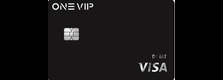
ONE VIP Visa Prepaid Card
Why we picked it : If voting with your wallet is important to you, it’s worth taking a look at the ONE VIP Visa. It earns 1.5% cash back on Netflix, Uber and Sephora purchases. It also earns 1.5% cash back at select Black-owned businesses. All other purchases earn 0.5% cash back.
The ONE VIP Visa Prepaid Card is another prepaid card that earns cash back. This includes one point for every $2 you spend, plus 1.5 points for every $1 spent on Netflix, Uber, Sephora, and at select Black-owned businesses. Currently, there is a list of 25 Black-owned businesses that earn 1.5 points per $1 spent. The downsides are that this card has a $7.95 monthly fee and lacks a free ATM network.
- Earns rewards you can redeem for cash back or donate to charity.
- No minimum balance or overdraft fees.
- $7.95 monthly fee.
- Lower monthly fee ($4.95) with direct deposit, but still not free.
- $2.95 ATM withdrawal fee.
Best for families: FamZoo Prepaid Card
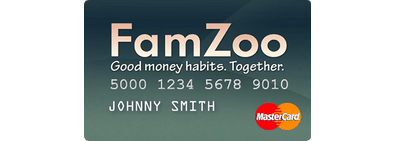
FamZoo Prepaid Card
Why we picked it : Even though money is one of the most important things in our lives, financial education among children is sorely lacking. FamZoo is working to change that by offering children of all ages a prepaid card. The card gives parents control over their children’s spending habits, allowing kids to learn about money management in the process. Doing so helps them prepare to manage their money in the real world.
The FamZoo Prepaid Card is great for the whole family. With FamZoo, parents control accounts and money rules. They can see their own account details and their kids’ accounts, while kids can only see their own account information. In addition, you can instantly move money between family member accounts, just in case someone is running low on funds. However, this account isn’t free. Fees start at $2.50 per month if you pay for 24 months or $5.99 per month if you pay monthly.
- Helps teach kids about money.
- Gives parents control over their children's accounts.
- Parents can pay their kids interest.
- No option to avoid the monthly fee.
- The interface could be more user-friendly.
Best for kids/teens: Greenlight Prepaid Mastercard

Greenlight Prepaid Mastercard
Why we picked it : It’s important for children to develop financial literacy, and Greenlight does more than just let kids learn by doing. It actively involves parents in children’s financial decisions while offering educational tools to help kids learn. Plus, kids can start building wealth by investing in the stock market.
The Greenlight Prepaid Mastercard is a great choice if you want to help your kids use a debit card responsibly. It includes a plethora of features, such as the option to tie allowance to chores and set spending limits for your kids. In addition, you can earn up to 5% on savings and 1% cash back. Parents can earn up to 3% cash back. Monthly plans start at $4.99.
- Lets parents set flexible controls on their children’s spending.
- Offers educational tools to help children learn financial literacy.
- Paid plans let children invest in stocks with parental approval.
- No free plans available.
- Requires active parental involvement (though this can be a pro, too.)
Best for virtual debit cards: Movo Virtual Prepaid Visa Card

Movo Virtual Prepaid Visa Card
Why we picked it : Things don’t always change quickly in the financial world, and not many cards have the modern features available with the Movo card. Specifically, you rarely see the ability to convert crypto into cash. The fee for ordering a physical card is high, but this card is meant to be digital.
With more and more transactions happening online or with virtual wallets, the Movo Virtual Prepaid Visa Card feels like a card for the 21st century. Instead of having another physical card to avoid losing, this card is entirely digital. In addition, the card uses the Mastercard network, so millions of merchants in the U.S. and worldwide accept it. You can also use your card at a Mastercard ATM in your area.
- Lets you create temporary card numbers for extra security.
- Movo Chain lets you convert crypto into cash.
- Send money to a person instantly for free.
- Charges a $4.95 monthly fee.
- Charges inactivity fees if you don’t use your account for 30 days.
- $9.95 fee to order a physical card.
Our methodology
We selected the best prepaid credit cards based primarily on which cards have the lowest fees for cash reloads. Similarly, we also considered which cards have the largest networks of free ATMs. We also screened for other factors, such as finding prepaid cards that work well for families. Overall, we looked for cards that meet the needs of prepaid cardholders, which may differ from those with traditional debit cards.
How to select the best prepaid debit card
There are many features you may look for in a prepaid debit card, and those features won’t always be the same. However, below are some features for those with a prepaid debit card.
Prepaid debit cards often come with fees, and no one likes paying just to access their money. Fees might include monthly fees, cash reload fees, and ATM withdrawal fees. Pay attention to the fees and look for a prepaid debit card that doesn’t have an excessively long list of them.
Free ATM network
Most prepaid debit cards don’t come from big banks with a vast network of ATMs. This could be a problem, as you typically must pay a fee to withdraw cash from an ATM that isn’t in your network. However, some prepaid debit cards partner with large ATM networks, enabling fee-free withdrawals at ATMs around the country.
Ease of reloading
Reloading your prepaid debit card shouldn’t be a challenge, and the best cards have many reload options. This might include cash reloads, direct deposits, or bank transfers. Before signing up for a prepaid debit card, check to see if you can use your preferred reload method.
Benefits and perks
Prepaid debit cards sometimes have extra benefits and perks, such as cash back, rewards programs, or discounts at certain retailers. While these are mostly an added bonus, they could tip the scales if you are trying to decide between two cards. However, it’s worth noting that the prepaid debit cards with the best perks sometimes have monthly fees.
Low-fee alternatives to prepaid cards
Prepaid debit cards can be useful, but they may not always be the best choice. Depending on the situation, one of these low-fee alternatives may be worth considering:
- Online checking accounts . These accounts let you manage your money online, often with no monthly fees or minimum balances. Online banks typically have no physical branches, and they share those savings with customers. What’s more, these banks usually offer debit cards, giving you easy access to your money.

Chase Total Checking®
- Credit unions. Some credit unions may have lower fees than large banks. They also may be more willing to work with families and underserved communities. Of course, this varies by credit union, but it’s worth investigating choices in your area.
- Mobile money management apps. Apps such as Paypal offer money management services. In addition, they offer a debit card, allowing you to use them much as you would a prepaid debit card.
- Mobile payment apps. Mobile apps such as Venmo and Cash App also offer a debit card without charging monthly fees. These let you use only as much money as you have in your account, similar to a prepaid debit card.
- Secured credit cards. If you haven’t established a healthy credit history, a secured credit card can help you build your credit. These often report to the major credit bureaus, and some don’t charge usage fees.
The best choice depends on your personal situation. However, it’s best to look for options that do away with excessive fees and make it easy to access your money.
Where to buy prepaid debit cards
There are many ways to buy prepaid debit cards, both online and in person. Below are some common places and methods.
One of the easiest ways to buy a prepaid debit card is often on the card issuer’s website. Check the websites of the card issuers mentioned in the list above, as you can typically sign up online. For those who don’t have internet access, one of the methods below might work.
Retail stores
You can check your local retail stores to see if they sell prepaid debit cards. This might include grocery stores, convenience stores, and large retailers such as Target and Walmart. You may find them near the cashiers or in a display case near other financial products, like gift cards.
Bank and credit union branches
Some banks and credit unions offer prepaid debit cards to their customers. Even if you don’t have a checking or savings account with them, you can still visit a branch near you and ask if it offers prepaid debit cards.
Check cashing stores
Check cashing or payday loan stores sometimes offer prepaid debit cards along with their other products. If you visit one of these stores, you can find out if it offers prepaid debit cards.
Large pharmacy chains, such as Walgreens and CVS, often have prepaid debit cards available for purchase. If you intend to visit one of these stores soon, look for prepaid cards near the front of the store.
Prepaid vs regular debit cards: What’s the difference?
Time stamp: prepaid debit cards are safe and convenient, but watch the fees.
Prepaid debit cards let you add money in advance and use them as needed. You can typically only spend up to the amount on the card, and overdrafts aren’t usually possible. This can help control overspending and be a good option for those who are unbanked. Just pay attention to the fees, which can be high.
Frequently asked questions (FAQs)
How do prepaid debit cards work.
Prepaid debit cards allow you to add money to the card in advance. Common reload methods include cash reloads, bank transfers, and direct deposit. Once the money is on the card, you can use them like traditional debit cards for in-store or online purchases. However, you typically can’t overdraw a prepaid debit card.
Who is eligible for a prepaid debit card?
Prepaid debit cards are available to almost anyone in the United States. There may be basic eligibility requirements, such as being 18 years old and providing a form of identification. However, some prepaid card accounts are intended for families and allow you to request debit cards for children who are under the age of 18.
Is there a fee to cancel a prepaid debit card?
Some prepaid cards may charge a fee to cancel, but this varies by card issuer. In some cases there may not be a fee to cancel the card if it has a zero balance. Others may charge a fee to close the account or for sending a check with the remaining balance. Check your card’s terms and conditions for specifics about fees.
How do you add money to a reloadable debit card?
There are many options, including in-person cash deposits, bank transfers, direct deposits, and check deposits via mobile app. Remember that there may be fees associated with some or all of these methods, so check with your card issuer for details.
How do you apply for a prepaid debit card?
Often, the easiest and most straightforward way to apply is through the card issuer’s website. However, you may also be able to apply at convenience stores, pharmacies, grocery stores, and other retail locations. Typically, you must fill out and submit the application, then wait for processing. If your application is approved, you should receive your prepaid debit card within seven to 10 business days.
Best Credit Cards Best Cash Back Credit Cards Best Rewards Credit Cards Best Travel Credit Cards Best Balance Transfer Credit Cards Best Small-Business Credit Cards Best Credit Cards for Bad Credit
The information presented here is created independently from the TIME editorial staff. To learn more, see our About page.
Best no-annual-fee travel credit cards of April 2024
Fortune Recommends™ has partnered with CardRatings for our coverage of credit card products. Fortune Recommends™ and CardRatings may receive a commission from card issuers.
Terms apply to American Express benefits and offers. Enrollment may be required for select American Express benefits and offers. Visit americanexpress.com to learn more.
Travel rewards cards are a lot like gyms. The best ones may come with tons of added benefits (saunas, yoga class, etc.) but they also cost a lot, usually with a big financial commitment upfront.
As a result, whether you’re considering a Chase Sapphire Preferred ® Card (with its $95 annual fee) or a CrossFit membership, you probably have the same question on your mind: will I really use it enough to justify paying for it?
While there aren’t any free gyms we know of, there thankfully are plenty of no-annual-fee travel rewards cards that require essentially zero commitment. And just like an ab roller or a Richard Simmons DVD, you can simply use them a few times, forget about them, and put them in a drawer until beach season. Or, you can stick with it and make them part of your daily routine—whatever works for you.
You’re also far more likely to see “instant results” with these cards, too. From 100,000-point welcome bonuses to rewards for paying rent, free travel insurance to 3X on gas, these cards offer way more than you’d expect for a fee of $0 per year.
The best no-annual-fee travel cards for April 2024
Best overall: bilt mastercard, best for hotel rewards: ihg one rewards traveler credit card, best for airline rewards: united gateway℠ card, best for travel earnings: wells fargo autograph℠ card, best for flat-rate earnings: capital one ventureone rewards credit card.
The Bilt Mastercard allows you to earn points from paying rent and transfer them 1:1 to well over a dozen different travel partners including United MileagePlus and Marriott Bonvoy. Toss in some surprisingly robust travel insurance and you have our unconventional—yet logical—choice for the best overall no-annual-fee travel card of 2024.
Bilt Mastercard®
See Rates and Fees
Special feature
Rewards rates.
- 1x Earn 1X points on rent up to 100K/year
- 1x Earn 3X points on dining
- 2x Earn 2X points on travel
- 1x Earn 1X points on other purchases
- Use the card 5 times each statement period to earn points
- Uniquely earns points on rent
- Rent Day bonus every first of the month offers double points (excluding rent)
- Robust travel transfer partners
- Cash redemption rate is poor
- No traditional welcome bonus
- Travel perks: Trip Cancellation and Interruption Protection, Trip Delay Reimbursement, Auto Rental Collision Damage Waiver
- See this page for details
- Foreign Transaction Fee: None
Why we like this card: As mentioned, the Bilt Mastercard’s most compelling feature is that it allows you to pay rent with a credit card—even if your landlord doesn’t take plastic—and avoid the transaction fee paying rent by credit card would typically incur. Then, as long as you complete five transactions each month, you’ll trigger 1X rewards on your rent payments.
Note that rewards on rent are capped at 100,000 points per year.
In terms of earning potential, if you pay the median ~$2,000 rent in the U.S., you could earn approximately 24,000 points per year which can be used to book travel in Bilt’s portal at a value of 1.25 cents per point or transferred to any of Bilt’s airline or hotel partners at a 1:1 ratio. In other words, you could likely earn a domestic flight with United or a weekend stay at Hyatt, all for simply paying rent on time.
The Bilt card also provides trip cancellation and interruption protection, trip delay reimbursement, and primary rental car insurance (terms apply)—perks you wouldn’t typically find on a no-annual-fee credit card.
If you’re looking for a hotel rewards card that offers the most free nights for no annual fee, wait until you read about the IHG One Rewards Traveler Credit Card. With a six-figure welcome bonus, up to 17X on stays and other compelling rewards, it’s currently the gold standard for no-fee hotel rewards.
IHG One Rewards Traveler Credit Card
Intro bonus.
- 17x Earn up to 17X points when you stay at IHG Hotels & Resorts
- 3x Earn 3X points on dining, utilities, internet, cable, and phone services, select streaming services, and at gas stations
- 2x Earn 2X points on all other purchases
- Generous welcome bonus not typically seen in a $0 annual fee card
- Travel protections that are unusual for a no-annual-fee card
- Fourth night free on award bookings
- Limited redemption options outside of IHG
- IHG points are worth less than some other rewards currencies
- Silver status granted with the card has limited benefit
- Additional perks: Trip cancelation/interruption insurance, auto rental collision damage waiver, purchase protection, ability to spend to Gold status
- Foreign transaction fee:None
Why we like this card: We like calling the IHG One Rewards Traveler card the “Liam Hemsworth” of travel rewards cards because it lives in the shadow of its big brother—the IHG One Rewards Premier Credit Card —but still delivers plenty of quality and substance in its own right (with no annual fee, to boot).
For starters, you can get a welcome bonus of 80,000 bonus points after spending $2,000 on purchases within the first 3 months of account opening, potentially worth around $500 to $700 in IHG redemption.
Plus, enjoy up to 17X points when you stay at IHG Hotels & Resorts, instant Silver Elite status and a handy bonus where you redeem points for three consecutive nights and get the fourth night in your stay free. So, if you book a three-night stay using your welcome bonus, you’ll essentially be getting a complimentary four-night stay at a nice IHG property for no annual fee. The IHG One Rewards program could be very rewarding for the right traveler.
Check out our full review of the IHG One Rewards Traveler .
As a no-annual-fee airline card, the United Gateway℠ Card currently edges out its rival the Delta SkyMiles® Blue American Express Card by offering a more generous welcome bonus and travel insurance that the Delta card does not provide. If you fly occasionally and would like to earn miles, but aren’t willing to make the commitment of $95 or more for a mid-tier airline card with more perks, the Gateway is a strong choice.
Why we like this card: The United Gateway card offers 2 miles per $1 spent on United® purchases, at gas stations and on local transit and commuting plus 1 mile per $1 spent on all other purchases. Considering a United Mile is worth roughly around 1.2 cents these days, effectively earning 2.4 cents back on everyday purchases is a solid value proposition.
You’ll also get a welcome bonus of 20,000 bonus miles after you spend $1,000 on purchases in the first 3 months your account is open. And, you can save with a discount of 25% back on United in-flight and Club Premium drink purchases.
New cardholders will enjoy a 0% Intro APR on Purchases for 12 months, after 21.99%–28.99% variable applies.
If the United Gateway card has a small lead on the Delta Skymiles Blue Amex at this point, it soars ahead (pun intended) when you look at the included travel and shopping protections. Both cards offer secondary rental car insurance, but only the Gateway includes trip cancellation and interruption insurance, purchase protection and extended warranty protection.
So, if you’re seeking a no-annual-fee card you can use to rack up miles—and you either tend to fly United most of the time or you’re at minimum not devoted to a competing airline—the United Gateway is the card to beat.
Check out our full review of the United Gateway Card for more info.
To view rates and fees of the Delta SkyMiles® Blue American Express Card, see this page
With a generous welcome bonus in exchange for an attainable spend amount, 3X on travel, and a fancy name, you’d think the Wells Fargo Autograph℠ Card would command an annual fee of at least $95. But it doesn’t, making it a superb candidate for general travel use.
Wells Fargo Autograph℠ Card
Intro bonus.
- 3X 3X points on restaurants, travel, gas stations, transit, popular streaming services and phone plans
- 1X 1X points on other purchases
- No annual fee
- 20,000 bonus points when you spend $1,000 in purchases in the first 3 months (that's a $200 cash redemption value)
- Points transfer to partners
- Car rental insurance is secondary
- No travel insurance
- Transfer partners are limited
- Additional perks: Cell Phone Protection: Provides up to $600 in cell phone protection when you pay your monthly cell bill with your Wells Fargo Autograph card. Coverage is subject to a $25 deductible and limited to two claims every 12-month period.
- Foreign transaction fee: N/A
Why we like this card: The Wells Fargo Autograph offers unlimited 3X points on restaurants, travel, gas stations, transit, popular streaming services and phone plans and even your landline bill too if you have one, plus 1X points on other purchases—all without charging an annual fee. And, to make traveling a little cheaper/less stressful, you’ll also get $600 worth of cell phone protection (minus a $25 deductible) as long as you pay your phone bill with this card and secondary rental car insurance.
Cardholders can transfer points at a 1:1 ratio to Wells Fargo’s first wave of transfer partners including Air France‑KLM Flying Blue, Avianca Lifemiles, British Airways Executive Club, AerClub, and Iberia Plus and 1:2 to Choice Privileges.
But even if you aren’t a member of those loyalty programs, earning 3X on dining, travel, gas, and more is hard to pass up. You can redeem points at a value of 1 cent each to offset past purchases on your account, meaning you can wield the Autograph either as a no-annual-fee travel card or as a cash-back card effectively earning unlimited 3% back in a wide swath of useful categories.
Check out our full review of the Wells Fargo Autograph .
Sometimes, you just want a card that offers a little more than 1X on every purchase—without having to worry about what this quarter’s rotating rewards are, or whether a specific merchant qualifies as “groceries” for the purposes of your card’s rewards. If you value simplicity and the lack of an annual fee in your travel card, you’ll probably be a fan of the Capital One VentureOne Rewards Credit Card and its straightforward rewards program.
Capital One VentureOne Rewards Credit Card
Reward rates.
- 5x Earn 5x miles on hotels and rental cars booked through Capital One Travel
- 1.25x Earn 1.25x miles on every other purchase
- Flexible travel rewards
- No foreign transaction fee
- Maximizing Capital One Miles requires a learning curve
- Cash redemption value is limited
- The VentureOne offers travel accident insurance, rental car coverage, extended warranty protection, exclusive access to events through Capital One Dining and Capital One Entertainment
Why we like this card: The Capital One VentureOne Rewards offers 1.25X miles per dollar spent on everyday purchases and 5x miles on hotels and rental cars booked through Capital One Travel. That’s pretty much all that you have to remember. You can also get a nice welcome bonus of 20,000 miles after spending $500 on purchases within 3 months from account opening, which is a solid payout for a very attainable spending target.
Capital One Miles can be transferred to well over a dozen airline and hotel partners, most at a 1:1 rate. Partners include Air Canada’s Aeroplan, British Airways Executive Club, Choice Privileges, Virgin Red, and Wyndham Rewards, among others. Other ways to book travel include redeeming miles through Capital One’s portal or making the purchase directly, paying with your card like normal, then using miles for a statement credit to cover the transaction.
The Venture One also offers a 0% intro APR on purchases for 15 months (after that, the variable APR will be 19.99%–29.99%). There’s an intro balance transfer fee of 3% of the amount of each transferred balance that posts to your account during the first 15 months that your account is open , then 4% per transfer for any promotional APR offered after.
Come to think of it, provided you have the excellent credit needed to apply, the VentureOne could make a great travel companion for a grad student given its simplicity, lengthy intro APR period and low spending threshold required to trigger the welcome bonus.
Check out our full review of the Capital One VentureOne Rewards .
Frequently asked questions
Which card is best for international transactions without extra charges.
Zero foreign transaction fees is actually a common benefit among travel rewards cards, including many with no annual fee. For example, neither the Bilt Mastercard nor the United Gateway card charges a foreign currency conversion fee.
What is the best travel credit card for a young person?
If you’re still paying rent, the Bilt Mastercard is an excellent choice since it can generate points from rent payments which can then be transferred 1:1 to well over a dozen airline and hotel partners. If you’d prefer a card with a welcome bonus, which the Bilt card lacks, the IHG One Rewards Traveler card currently offers a massive welcome bonus for a no-annual-fee card—potentially worth hundreds of dollars toward a future IHG hotel stay.
Is a travel card with an annual fee worth it?
Using a travel rewards card with an annual fee can be worth it as long as you’re extracting enough points and benefits to justify paying the fee each year. If you travel infrequently or just want one less fee to worry about, consider one of the no-annual-fee cards on our list above. But, the best perks and protections are typically available on cards with annual fees.
For example, the Capital One Venture X card offers a $300 annual travel credit for bookings made through Capital One Travel. If you use that every year, you’ve gone a long way toward offsetting the $395 annual fee. You also get 10,000 bonus miles, worth at least $100 toward travel, every year starting on your account anniversary.
Methodology
To bring you our top picks for the best travel rewards cards with no annual fee, the Fortune Recommends surveyed more than a dozen cards currently available from today’s top issuers. From there, we ranked each one based on the following core categories and weights:
- Welcome bonus (10%): Some cards—even those with no annual fee—offer welcome bonuses that you can earn once you make enough purchases within a certain time frame, such as spending $1,000 within three months of account opening.
- Travel earnings (25%): These are the point rewards you’d earn by making travel-related purchases (e.g. 3X on hotels, 2X on airfare).
- Car rental insurance (15%): Many, but not all travel-centric rewards cards include an auto rental collision damage waiver, which allows you to decline a portion of the rental company’s insurance and save potentially up to $30 per day. We gave extra consideration to if a card offers primary rental car insurance versus secondary, because primary kicks in immediately in a covered scenario—whereas secondary only applies after your own, personal insurance.
- Travel insurance benefits (15%): Some travel rewards cards automatically apply trip cancellation/interruption insurance, lost/delayed luggage reimbursement and even travel accident insurance on travel bookings made using the card.
- Gas earning (5%): Since road trips remain a common form of travel, whether or not a card offers points rewards at the pump factored into our rankings.
- Dining earning (10%): If a no-annual-fee travel rewards card offered 2X or more on restaurant purchases it favored well in this category.
The remaining 20% was based on the card’s main focus: hotel, airline or general travel rewards.
- For general travel—points transferrable to partners (20%): Points are literally worth more if you can transfer them to certain partners, so a card’s ability to transfer rewards to airline and hotel partners factored into our rankings.
- For hotel rewards—free award night with booking (20%): Some hotel rewards cards offer a BOGO-like perk where if you redeem a certain number of nights with points you get an extra tacked on for free.
- For airline rewards—ability to spend towards status (20%): Most airline rewards cards allow you to earn miles, but not all of them count those miles towards your next loyalty status. If a card treated them as “qualifying miles,” it fared better in this category.
Lastly, just keep in mind that virtually every aspect of a travel rewards card—from the rewards to the welcome bonus and fee structure—is subject to change, which could impact how many miles or points you earn.
Eligibility and Benefit level varies by Card. Terms, Conditions, and Limitations Apply. Please visit americanexpress.com/benefits guide for more details. Underwritten by Amex Assurance Company.
Please note that card details are accurate as of the publish date, but are subject to change at any time at the discretion of the issuer. Please contact the card issuer to verify rates, fees, and benefits before applying.
EDITORIAL DISCLOSURE : The advice, opinions, or rankings contained in this article are solely those of the Fortune Recommends ™ editorial team. This content has not been reviewed or endorsed by any of our affiliate partners or other third parties.

IMAGES
VIDEO
COMMENTS
Bus. The cost for bus travel between Monday and Sunday is £24.70. You benefit from the contactless weekly bus fare if you arrive in London on Monday, Tuesday or Wednesday and use the buses every day until Sunday. If you arrive in London on Thursday to Sunday and use the buses for the next 5-7 days, buy an ordinary weekly bus pass instead.
On Tube, DLR, London Overground, Elizabeth line and National Rail services in London: Peak fares - Monday to Friday (not on public holidays) between 06:30 and 09:30, and between 16:00 and 19:00. Off-peak fares - at all other times and if you travel from a station outside Zone 1 to a station in Zone 1 between 16:00 and 19:00, Monday to Friday.
As of 28th September 2021, both Oyster and contactless support both daily and weekly caps across the TfL network, which is great news for Oyster card users as it can be a significant saving. For an example, if all your travel is within zones 1 and 2, the current weekly cap is £42.70 (as of March 2024).
Mobile payments. Using a mobile payment to pay as you go is the same as using a contactless card. You can make mobile payments with devices such as phones, watches, key fobs, stickers or wristbands. You can use different mobile payments to travel on our transport services: Apple Pay. Barclaycard Contactless Mobile.
How much it costs and how to pay to travel around London. Find out what's the best ticket for you and how to use contactless and Oyster cards, view fares, check if you can get a refund or replacement and see if you're eligible for free and discounted travel.
A Travelcard can be ordered online and issued as a paper ticket, or purchased in London and added to an Oyster Card (but not a Visitor Oyster card). It is good for unlimited travel for 1, 2, or 3 days. Like the Oyster Card. It's good for the bus, Tube, DLR, tram, London Overground, TfL Rail, and most National Rail services within London.
Experience hassle-free travel on London's Tube with your contactless debit card. Learn about the ease, cost benefits, and how to use your card for efficient journeys on the Underground.
Paper ticket or cash ticket: Single tickets cost between £6.70 and £9.80 . Pay-as-you-go (PAYG) or contactless payment methods: By using an Oyster card, which is a prepaid or contactless option, you can save significant money on each journey. For example, if you use it in Zone 1, your ticket will cost less than half the price of a paper ticket.
The biggest benefit of using an Oyster card is its joint cheapest fares for single journeys (along with contactless) The Oyster daily cap is always cheaper than buying a 1-day travelcard. Oyster pay-as-you-go credit can be used in zones 1-9, whereas travelcards are only valid in the zones you buy them for.
Find out more about Oyster cards here. ... Access up to 7 days history without an account. Fares. Find out how much it costs and how to pay for travel around London. Toggle Navigation Skip page navigation Contactless and Oyster Contactless. 7 day journey & payment history Oyster cards. Refunds & replacements Free & discounted travel Help ...
There are many ways you can pay to travel around London and get on and off the Tube. But in a nutshell, using a debit, credit or Oyster card to tap in and out at the barriers of your start and end station is likely to be the most convenient and best value for money for most people. The same goes for using contactless on your phone.
Overall fare. £0.00. Book train & bus tickets to London. Find fares for tube, rail and bus journeys in London. Calculate Oyster card fare costs on the London Underground, DLR, TfL Rail and National Rail train services.
This is because you can only top up an Oyster card in £5 increments, adding between £10 and £50 each time. Note that you can't use Oyster Cards to pay for London taxis, though they do accept contactless payments. Visitor Oyster Card holders can benefit from some special discounts.
Pay as you go (paying only for the journeys you make) is the easiest way to pay for travel in London. You don't have to work out the cost of your journey in advance. You can pay as you go using contactless (card or device), an Oyster card or a Visitor Oyster card. It also offers great value as pay as you go is cheaper than buying single tickets ...
Mar 7, 2024, 8:00 AM. Save. No you can't touch in/out with a debit card. The paper tickets can still be found but can't be bought in a carnet of 10 at a discount. If you buy a Navigo Easy card at a cost of €2 you can load that up with a carnet of 10. You can top up this card in station or from your phone. You can check the balance of the card ...
Having the right debit card while traveling can make a world of difference when it comes to all those annoying fees that most banks charge. Don't be afraid to get a debit card from more than one bank on this list either! It doesn't hurt to have the best option for every currency possible.
Teens aged 16+ can only get discounted travel if you have a 16+ Zip Oyster photocard, which you need to apply for in advance, and costs £20. Bus & tube travel with children under 11. Children under 11 travel free with an adult with any valid ticket, including a contactless card or Oyster card, up to a maximum of four kids per adult.
Here's what you need to know about the Fidelity debit card: Unlimited fee rebates from any ATM worldwide. No account fees or minimum balance requirements. Competitive Annual Percentage Yield (APY) on cash balances. 1% foreign conversion fee on debit card purchases and some cash withdrawals.
5. Use Other Cards. Always travel with more than one form of payment. If you have a credit card or another debit card, now is the time to use it.This reduces the inconvenience of having a single ...
Covers Travelcards and Cap fares for Tube, DLR, London Overground, Elizabeth line and most National Rail services.
3: Capital One. The Capital One 360 Checking Account comes with a contactless Mastercard debit card. It's one of the best bank debit cards for international travel, as it. has no fees for overseas transactions, and can be used anywhere that Visa and Mastercard are accepted.
Cash reloads fees. $0 with Walmart app, $3 at Walmart locations, up to $5.95 elsewhere. Free ATM network. Over 37,000 MoneyPass® ATM location. Why we picked it: The last thing prepaid debit card ...
Suncorp Bank - Everyday Essentials Account. Designed for concession and health care card holders and those receiving government benefits. No monthly fees or overdraft fees and unlimited fee-free Suncorp Bank transactions. No foreign currency conversion fees for both online and overseas purchases.
Benefits. Make unlimited journeys in the zones covered by your Travelcard. Travel on bus, Tube, tram, DLR, London Overground, Elizabeth line and National Rail services in London. 7 Day, Monthly and Annual Travelcards, or one with any start and end date you choose (any length between 1½ and 10½ months) Day Travelcards are available for Zones 1 ...
The top responses include: High bonus amount: 66%. Low spending requirement to receive the bonus: 33%. Long period of time to earn the bonus: 16%. When asked what fees consumers check when ...
The best no-annual-fee travel cards for April 2024. Best overall: Bilt ... 5 ways your credit card can help you save on spring break travel costs 13/17; Best no annual fee travel credit cards of ...
Travelcards. A Travelcard (in the zones it's valid for) gives you unlimited travel at any time on bus, Tube, Tram, DLR, London Overground, Elizabeth line and National Rail services in London. You can use it on all buses, and if valid in zones 3, 4, 5 or 6, on all trams. Travelcards can start on any day.