

Creating 360 photo tours for Meta Quest headsets with 3DVista
360 photographic tours can be very effective within VR headsets, especially if they are augmented with media and behaviors. This tutorial shows how to create headset-ready 360 tours using 3DVista Virtual Tour Pro.

Read Time: 12 Minutes
Requirements
3DVista Virtual Tour Pro
One or more 360 photos
Online web space for uploading your work
Introduction
Using 3DVista Virtual Tour Pro (VTP for short) to build a 360 photo tour is straightforward, as is setting it up to work in Meta Quest headsets. For immersive headset viewing, add the appropriate VR button icon to the tour’s ‘skin’ – the graphics and buttons overlay that is visible in non-immersive environments – so viewers can trigger the VR browser to change to full immersive display. Then, when publishing the final deliverables ready for uploading to a web site, checking one box in the list of options will ensure the content is optimized for VR headsets.
There is more that can be done: adding video and graphic hotspots with VR-aware actions, allowing the tour to be downloaded to the headset for offline viewing, and so on. Some of these things are dependent on specific project requirements, but this tutorial will show a few tricks in addition to the basics of preparing a tour for headset delivery.
One difference with virtual tours viewed in headsets rather than on desktops is the lack of skin support. The skin is an interactive graphic overlay that is used for control buttons, branding, maps and so on, but at present this doesn’t appear in headsets; using the VR button and stepping into a fully immersive view will remove any skin elements from the experience. Because of this, enhancement plans should be based on adding hotspot elements.
Testing on a computer can be done using the software’s Preview function, but to see the tour in the Meta Quest headset it will need to be published, uploaded to a web site, and then visited in the Quest browser. Make sure you have access to FTP or equivalent file uploading options and some web-accessible online storage. Alternatively, the published tour can be copied to the headset’s internal storage and viewed using the 3DVista app; see Going Further below for details.
Steps to build a 360 VR tour
1. Import a 360 photo

Add your 360 image or images to a new project in VTP: choose File > New Project , click Select to accept the default ‘Basic/Empty/Without Color’ skin, then click Import Panorama and choose your 360 image. Standard Panorama is the format you’ll normally use here. We’ll use just one 360 image for now.
2. Choose a VR button

Click the Skin tab to enter the skin editor, then click the Icon Button image in the list just above the main viewer area. To find the right icon hover over each one to show its tooltip label. In the Skin Library panel that opens, pick VR from the list on the left, then choose a graphic that suits your scene. For example, if the image is very dark then avoid black graphics as your visitors will find those hard to spot. Remember too that anything here will be hidden when the viewer steps into the full immersive view.
3. Or use a custom VR button graphic

You may prefer to use a graphic of your own for this. When you have the Skin Library panel open, click the Insert New Element button in the top-left, then browse for your custom image file. PNG is best as the format supports full transparency for custom graphic shapes. For basic efficiency keep the pixel dimensions small; no more than around 200px wide and tall and preferably closer to 100px.
4. Place the VR button

Finally, click Select, click in the main viewer area to place the chosen button into the skin, then scale and drag it to where you want it to appear. This will show up as an overlay on top of your 360 image, fixed to that relative point in the window. It will also only be visible in browsers on devices that declare support for headset-style left/right eye views; Meta Quest headsets and regular mobile devices.
5. Add the VR actions (for custom button graphics only)

If you use a ready-made VR button this step isn’t needed as it is already set up correctly, but if you use your own graphic you will need to tell it what to do. With it selected, click the blue ‘+’ button in the Actions pane, select Media Control, then set the final (third) popup menu to ‘VR’ and click Done. When triggered in a suitable device this will take a visitor into immersive VR mode. Because this button does nothing in regular desktop browsers, go to the Properties pane, open the Advanced Options section, and check the ‘Show only if VR device available’ option.
6. Generate the virtual tour

Click the Publish button in the bottom-right of the VTP window. In the Publish window, make sure the large Web/Mobile tile has a green checkmark and the Optimize for Meta Quest 2 & Pico Neo 3 option is also checked. (This is also suitable for Quest Pro and other modern VR headsets.) If you want to allow visitors to download the tour to their headset’s browser for offline viewing, check the Display Download Message for Offline Playing option as well. Set a destination directory then click Publish.
7. Test your work

You can test most things using the software’s built-in Preview feature, but testing the VR button behavior must be done on a headset or a regular mobile device otherwise the button won’t be visible. Upload everything that you just published to a folder in a web site, make a note of the address, then put on your Meta Quest headset and visit your tour in the Quest browser. Triggering the VR button will take you from the normal rectangular browser window to a fully immersed view of your 360 scene.
Going further: Adding navigation hotspots
When there is more than one scene in a virtual tour, viewers will need a way to move from one to the next. There is more than one way to achieve this; the VR Menu is a one-click solution but it gives the viewer no sense of location as they move through the different scenes. Navigation hotspots take a little more time to add but the result is much more effective.
1. Option 1: use the VR Menu

The simplest method is to enable the VR Menu feature; in VTP, select the Project tab, go to the VR Settings panel, and check the Show VR Menu box. This will show a translucent ‘Media’ box that lists the available scenes by name when triggered. It’s quick and easy but it’s not particularly elegant, especially if the scene names aren’t very explanatory.
2. Option 2: add a navigation hotspot

To add navigation graphics to specific places within the scene so viewers know where they are heading, select the Panoramas tab and then the Hotspots tab below this. While viewing one of the panoramas, drag another one from the list into the place where the navigation graphic should be placed. Leave the ‘Create Return Hotspot’ option checked, click the grid, then pick a graphic to use for the navigation.
3. Then set a return hotspot

This will automatically add a hotspot to the destination scene as well. In the Create Return Hotspot panel that opens, drag the blue dot to where this should be in the scene. Now when a visitor sees the virtual tour they will be able to use the navigation graphics to move between scenes and build up a sense of where they are and where they are going in the virtual space.
Going further: storing the tour on a headset
Viewing the tour must be done using the headset’s browser. While it is possible to download and cache the tour (as mentioned in step 6, above) it can be more useful to copy the entire tour to the headset’s internal storage and access it from there. This requires the 3DVista app, available as an App Lab download from the Quest store. Make a folder called “3dvista” at the top level of the headset’s storage and copy the entire tour, inside its folder, into here. It will then appear within the 3DVista app, and it won’t need the VR button to be experienced as a fully immersive production.
Learn about the tools, techniques, work flows and best practices required for producing and delivering immersive 180 and 360 video for VR.
Knowledge Library

About this app
Data safety.
Ratings and reviews
- Flag inappropriate
What's new
App support, more by 3dvista s.l..
- Real Estate
- Hospitality
- Architecture
- Factory & Office
- Submit Ticket
- Panoee Features
Virtual tour 360 software for Beginners

Table of Contents
A virtual tour can be a great way to show off your business and its products or services to potential customers. In this article, we will discuss the benefits of virtual tours and how you can use them to boost your online marketing efforts. If you are Dealerships, Sales Reps or Brokers who have multiple or recurring listings and can follow simple instructions and generally understand how to take photos with your phone or 360 camera and upload them, you can use any Virtual Tour 360 software which is easy to free download. Panoee is highly recommended thanks to its ultimate benefits.
Benefits of virtual tours for businesses
Businesses are looking for new and innovative ways to reach their target audiences. The strategy of online marketing that is growing in popularity is a virtual tour, which is an immersive experience that allows users to explore more than a location from the comfort of their own homes. Virtual tour technology has been used for years in the real estate industry but is now being applied to other businesses as well, thanks to the 360-degree ability and multi-outcomes such as computers, phones, or virtual reality headsets.
Generate faster and more sales with Virtual Tours

Virtual tours allow clients to see and interact with an environment such as a showroom, venue space, office tour, and so on. There is research showing that the conversion rate on products sold on the website has 360-degree photos, which is about 30% higher than for standard two-dimensional images.
Enhance your presence in the search with Virtual Tours
A 360 virtual tour is a feature that not only allows a complete and detailed presentation of your business but can also help in building and increasing your online presence. The virtual tour brings more customers to your business and stands out from the competition. A virtual tour offers extra confidence in your business as clients and customers can view inside and see how and where you work. Clients naturally feel more affinity with businesses they can see. There are statistics have shown that websites with virtual tours are viewed more than usual times longer than those without.
Increase traffic and engagement

According to a study by BIA/Kelsey a client helps companies competing in today’s local advertising and marketing environment, they said there are 97% of consumers go online before purchasing to research products and services locally. The evidence suggests that whatever the business, retail, office or service industry, there will be more people who will be willing to purchase or work with you if they know exactly who you are.
Best virtual tour 360 software
Virtual tour software takes a business in this industry to the next level – being professional. Whatever your use, in any case, virtual tours are now an essential part of doing business in the 5.0 technology century. Keep reading to find out the list below of the best virtual tour software that can help you create a virtual tour in such a little bit of time.
Panoee is a free next-gen Virtual Tour software that focuses on helping both 360 photographers & end-users to edit & publish high-quality, versatile, beautiful, interactive 360 Virtual Tours in a few minutes. Moreover, Panoee supports variant types of Hotspots with lots of customization. Panoee has built-in CMS to manage all posts & data centrally, combining with various themes/templates so users can design the Virtual Tours to match business brand guidelines.
User is not worried about the pricing if you need basic Virtual Tours with basic features to showcase your photography and use Panoee for free forever with no strings attached. Panoee is entirely free to use! The Free Plan does have some limitations; however, you can upgrade your subscription plan anytime you want!
Panoee does not offer a free trial, mainly by technical issues. But as assuring 100% no-risk Money Back Guarantee, if the service can not satisfy, Panoee software happily refunds your money, without questions.
3DVista Virtual Tour Suite is a Virtual tour solution designed to help businesses of all sizes in the real estate and tourism sector use inbuilt multimedia elements such as photos, videos, sounds, and floor plans to create virtual tours. 3DVista Virtual Tour Suite enables designers to add clickable hotspots that open detailed images and purchase windows or 3D models to attract customers. It also allows creators to add animated and live panoramas, and 3D transition effects, and include 360-degree videos to create VR-compatible tours.
With the pricing of US$199.00/one-time and free trial, 3DVista Virtual Tours can be seen on any computer, tablet or phone (Android & iOS) – no installation or plugins are needed.
Features of 3DVista Virtual Tour Suite
CloudPano 360 virtual tour software empowers you to create 360 virtual tours. Market any property in full 360 and VR. With over 16,000 users on CloudPano, entrepreneurs start and grow virtual tour businesses on CloudPano. Now with Live video chat, CloudPano aligns with the sales goals of business owners around the world.
CloudPano Features
Do it Yourself Virtual Tour Solution using the Panoee virtual tour 360 software
Panoee Virtual Tour Solution is ideal for Dealerships, Sales Reps or Brokers who have multiple or recurring listings, and want the convenience of taking their photos or living outside. Virtual Tour Solution enables dealerships, listing agents or resellers all over the world to take their own 360° photos, and upload them then create a professional Virtual Tour for the listing or web page. And it can be used with your existing website or listing page.
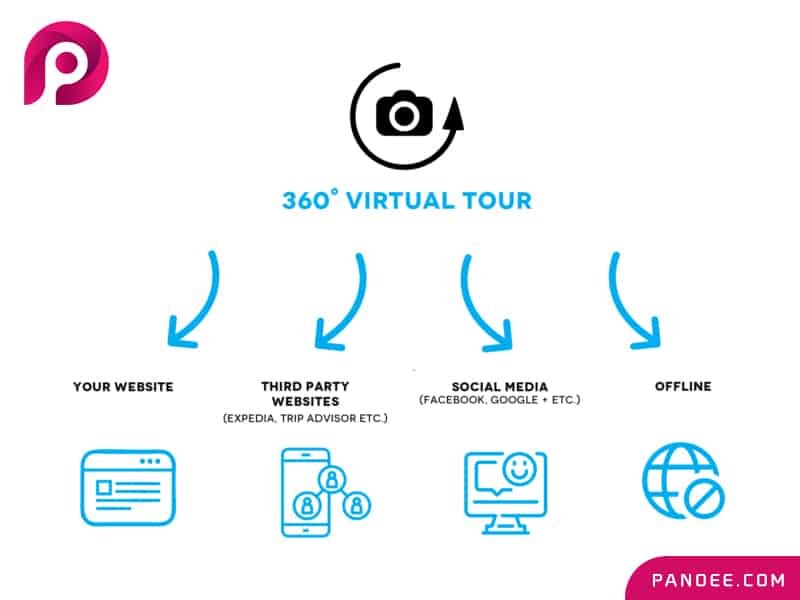
If you can follow simple instructions and generally understand how to take photos with a 360 camera and upload them, you can use the Panoee virtual tour 360 software to create 360 Virtual Tours in minutes, with ease.
There 3 simple steps to make your own Virtual Tour by Panoee:
– Step1: Take photos using 360 cameras like Trisio, Insta360, Ricoh Theta, or Mobile App
– Step 2: Edit, produce and publish 360-degree photos by Panoee
– Step 3: Post on the web, Facebook or other social media
For more detail instruction, you can access our guide blog on Website
If you’re interested in using virtual tours to boost your online marketing efforts and enhance business , there are a few things to keep in mind.
First, make sure the virtual tour is high-quality and informative. You want potential customers to get a good sense of your business, so be sure to include plenty of information and details.
Second, promote your virtual tour on your website and social media channels. You can also create a short video or blog post about the virtual tour to generate interest.
Finally, consider offering a discount or incentive for customers who take the virtual tour. This will help you boost leads and sales!
Furthermore, you may use the bespoke form to collect leads at touch points, allowing your potential customers to provide their contact information, including email and phone numbers – a crucial resource for retargeting.
A virtual tour is a great way to reach potential customers and differentiate your business. By following the tips above, you can use the virtual tour to boost your online marketing efforts and grow your business!
Join our community
👋 Follow us
- Virtual Tour software
Related Posts

If you are looking for a Kuula alternative, you should consider Panoee, the smart virtual tour software for everyone.
Real estate virtual tour hosting empowers agents to showcase properties with captivating, immersive experiences, attracting more qualified buyers. Standing out in today’s competitive real estate market requires innovation. Choose the best real estate virtual tour hosting solution Real estate virtual tour hosting platforms allow real estate agents to upload and share their virtual tours, giving…

Creating 360 images can be an overwhelming, time-consuming task. In this article, we will show you how to create awesome 360 images with ease.
Matterport may be the industry leader, but Panoee is quickly becoming the best Matterport alternative for real estate virtual tours.
--> 651 NBroad St, Suite 201, Middletown, New Castle, Delaware.
--> +84 96-561-5905
- 11 types of Hotspot
- Publish Google Street View
- Marketing & Sale Bundle
- Showcase with Portfolio
- Customize Design & Brand
- Real Estate Virtual Tour
- Hospitality industry
- Tourism industry
- Architecture industry
- Exhibition industry
- Education industry
- Showroom industry
- Factory & Office industry
- CRM Software
- Email Marketing Software
- Help Desk Software
- Human Resource Software
- Project Management Software
- Browse All Categories
- Accounting Firms
- Digital Marketing Agencies
- Advertising Agencies
- SEO Companies
- Web Design Companies
- Blog & Research

Reviews of 3DVista Virtual Tour Suite
Capterra offers objective, independent research and verified user reviews. We may earn a referral fee when you visit a vendor through our links. Learn more
3DVista Virtual Tour Suite

The software does everything it promises and my customers are all very satisfied with the results. In case of problems, the customer service usually helps with an answer within 24 hours.
The ability to embed various elearning aspects and 360 video is something important to us and 3dvista allows us to do this. It also offers many ways to customize the tour.
It’s been 3 days since purchasing the plan of which I been complaining for 2.
Once you learn where things are an how they work it makes more sense. But initially it is intimidating.
Showing Most Helpful
Showing 12 of 12 reviews


3D Vista Virtual Tour Suite: Important Things To Know
For photographers, real estate companies, hotel owners and companies wanting to invest in virtual tour software, consider getting yourself a 3D Vista Virtual Tour Suite. This software is equipped with features that will increase the competitive advantage of your business against others. It enables the users to create interactive virtual tours by integrating different forms of media such as floor plans, videos, photos, and sounds such as voice overs. It does offer a free trial version but no free version can be found online. The company is headquartered in Spain.

Photo Source: 3D Vista Virtual Website
If you are after 360-degree virtual tours to enhance or introduce your business, 3D Vista Virtual Tour is one of the best options in the market right now. 360 virtual tours allow customers or potential buyers to have a preview of a piece of real estate or a product without actually going to the exact location physically. Thanks to the accurate and realistic perspective provided by software like this, users can have an immersive experience. This software is mostly recommended because of its hotspot feature. In addition, users can click an object and allow them to enjoy the walk of that specific pathway. Users can enjoy the virtual tours regardless of the kind of device they are using whether they are on their phones, desktops or laptops or regardless if they are iOS or Android users. It has a dedicated mobile app which is available for both platforms. This company, which was founded way back in 1999, has established its credibility being part of the virtual tour industry for almost two decades already.
Headquarter: Colonia San Sebastian 6, Granada, Andalusia, 18006, Spain
Phone Number: +34 958 083045
Website: www.3dvista.com
Employees: more than 25
Revenue: around $5 million
Facebook Account: https://www.facebook.com/3dvista
Twitter Account: https://twitter.com/3dvista
Industry: Software Development & Design, Software
Tech Stack: YouTube, PHP, WordPress.org, Twitter Cards
3D Vista Tour Suite Price Overview
- $199 for a one-time payment (per feature)
- £499 for the Virtual Tour PRO
- $700 for a branded app
- $99 for Sticher 4
- $99+ year for hosting

Photo Source: Photo Source: 3D Vista Virtual Website
Unlike other software in the market, 3D Vista Tour Suite does not have a Saas business model. Users will only have to make a single or one time purchase for them to enjoy the many features of this app. If you want convenience when it comes to hosting you can purchase the hosting as well, the plan starts at $99 per annum but the price depends on your requirement. If you are after a bigger space to be used for your website hosting, the price is higher. There are also some other features which can be added such as the sticher software wherein you can where photos can be customised for clients and listing tours.
Compatibility
- Desktop – Mac
- Desktop – Windows
- Microsoft Windows 7, Windows 8, Windows 8.1 and Windows 10 versions
- Mac OS X, version 10.11 and above
- iOS version 10.0 and above
- Android version 5.0 and above

Photo Source: Pexels
This software, being multi platform compatible, makes it convenient for users to view immersive virtual tours across different small or large screens. Tours are optimised even if you are using a small screen and can still view tours even if you are offline saving its users the bandwidth. What’s even better with 3D Vista is that when you are using your desktop or laptop to view a virtual tour, you won’t have to download any other plug-ins.
Integration
- Google Maps

Business Adaptability
- Across all business
Industry Suitability
- Across all industries
Non Compatibility
- Cloud, SaaS, Web-Based
- Desktop – Linux
- Desktop – Chromebook
- On-Premise -Windows
- On – Premise – Linux
- Mobile – Android
- Mobile – iPhone
- Mobile – iPad
Key Features
- Drag & Drop
- Floor Plans & Maps
- Link to social media accounts
- Real Estate and Hospitality Industry
- Panoramic features
- Integration with elearning features
- Customization of the tour
- Can be used either offline or offline
- Upgrade with new feature and functions
- Built in e-learning environment
- Faster editing and advanced features
- 360-degree videos
- Live panorama
- Transition effects and animations
- Adaptive HDR
- Adaptive and Live Panorama
- 360-Degree video editing and site streams
- Password Protection
- Intuitive User Interface
- High compatibility on other devices
- Preset Skins
- Library of more than 300 elements
- Tours can be run locally
- Links can be shared
- Ready-made buttons
- Personalised logo integration
- Quick exporting feature

Photo Source: 3D Vista Website
Alternatives to 3D Vista Tour Suite
- Great interface and elements for 3D virtual tour
- Mobile app availability
- Drag and Drop Feature
- Floor Plan and Maps
- Offers free trial version
- Has API integration
- Starting price for licence is at $40
- Little planet apps
- Floor Plans and maps
- Virtual reality
- Great option for 360 degree motion
- Has social media integration
- Voice over feature
- Great for panorama
- API integration availability
- Conversion tracking
- Great for real estate and hospitality industry
- Good for Android and Web App
- Suitable for small medium enterprise and star ups
- Hotspot availability similar to 3D Vista
- API integration
- No mobile app availability
- Provider of an end-to end solution for web based virtual tour
- User-friendly interface
- 360-degree feature
Apart from the ones mentioned already, you can also check other alternatives such as Floorfy, ThingLink, Togotiki, Threesixty.tours, Concept3D, Pano2VR , Panoskin, iGUIDE, CloudPano , True3D, Fusion
Types of Projections being supported
- Lambert Azimuthal
- Transverse Mercator
- The interface takes a while to be understood by some users as it seems different from the standard interface commonly used. For a first time user, it would take a bit of time for them to play around it. But once they get a hang of it, navigating around it becomes easier.
- Excellent and reliable customer service
3D Vista Virtual Tour PRO with Oculus
Download the app using your Oculus headset and enjoy the highly engaging virtual tours using your headset even if you are not connected to the internet. This software is designed for a single user and can be enjoyed whether you are in a sitting or standing position. This utility app, available in English language, is relatively new and was just released in September of last year. Supported platforms also include Quest and Quest 2 while supported controllers include Oculus Touch.

About The Author: Sean Boyle
Leave a reply cancel.

Previous Post Kuula

Next Post How to Market Commercial Real Estate
More recent stories.

Want 20% OFF Your Next Shoot?
Subscribe to Our Weekly Newsletter for 20% OFF your Next Shoot!
3DVista España S.L.
Designed for ipad.
- 2.8 • 6 Ratings
Screenshots
Description.
Manage all your tours & show them on/offline. Have your 3DVista virtual tours with you at all times - online or offline*. Find inspiration by browsing our highlighted tours. *Tours must be previously created with 3DVista software. (www.3dvista.com) - Use your existing 3DVista hosting or VistaZoo account to log in and synchronize your tours. - Your tours always with you, online and offline. - Play tours directly from your internal memory. You should use iTunes to include your Offline tours. - Browse and discover other users´ tours for inspiration.
Version 1.0.73
* Added German language. * Fixed issue on some devices with iOS 15 where the application crashes at startup. * Fixed issue with Webframe component and Popup PDF and Webframe actions.
Ratings and Reviews
This app is absolutely worthless on an iPhone. It works on my ipad only. The other catch is you need to buy the cloud storage from 3D Vista which is RIDICULOUSLY OVERPRICED for the amount of storage you get. 1gb(equivalent to about one tour) for a YEAR. You need your own website if you purchase the software.
Crashes on launch
Crashes every time on launch on my iPhone 12 with iOS 15.0.2. I’ve tried rebooting my phone and reinstalling the app. Same results. No idea if the app itself is any good, but it’s useless to me if I can’t open it.
Crash Crash Crash
I can’t access tours (using this app) that I have on 3DVista s hosting site… crash… crash… crash… I’ve sent an email to support. Support have failed to even acknowledge my inquiry. iPhone 12 Pro Max iOS 15.1.1
App Privacy
The developer, 3DVista España S.L. , indicated that the app’s privacy practices may include handling of data as described below. For more information, see the developer’s privacy policy .
Data Not Collected
The developer does not collect any data from this app.
Privacy practices may vary, for example, based on the features you use or your age. Learn More
Information
- App Support
- Privacy Policy
More By This Developer
Ironview 360
PAProperties
AboitizLand Inc.
You Might Also Like
GoThru Street Editor
CloudPano Virtual Tour Creator
GoThru 360 Panorama Navigator
Garden Gnome Package Viewer
CloudPano Automotive


Service Area
- Sydney Area
- 02 - 8958 8106
24/7 Customer Support
Mon - Fri: 9:00 - 17:30 Sat - Sun : 9:00 - 18:30
3dvista virtual tour suite pro 2023.
- Post author: wadminw
- Post published: 27 April 2023
- Post category: Uncategorized
Table of contents
- About the programming
- 3dvista Virtual Tour Suite Pro v2023.3.2 Procedure Requirements
- How to Download and install 3dvista Remote Vacation Suite Professional v2023.3.2
- Required paperwork
About the programs
The simplest and most enjoyable way to create interactive 360o virtual tours is with 360-degree views( panoramas ), 3600-degree videos, embedded sounds, videos and photos, floorplans, and fully editable frames. Start telling actual tales with multifunctional hotspots and accessible objects that your audience discovers when walking through the travel. New 3d transition effect and unique features, such as Animated Panorama, Live Panorama ( day – to – night effect ), Adaptive Hdr and 360 º video with hotspots on top.
Virtual Tours can be seen on any computer, tablet or phone( Android & amp, ios )– no installation or plugins needed. Online & amp; Offline. Vr-capable.
3dvista Virtual Tour Suite Pro has the following key characteristics:
- Exporting For Web
- Exporting As A Standalone Player( Offline )
- No Software Needed
- Simplified Original Ui
- Program For Additional Having
- Optimized For Sharing In Public Network
- Throughput That Is Optimized for mobile
3dvista Virtual Tour Suite Pro v2023.3.2 System Requirements
- & nbsp, Operating System: & nbsp, Windows 10 and 11 or Os X
- 16 Megs Motherboard and a computer i5 or i7
How to Download and install 3dvista Virtual Vacation Suite Professional v2023.3.2
- Finish downloading the necessary files by clicking the download button( s ) below. Depending on your download velocity, this process could take anywhere from a few minutes to several hours.
- Collect the downloaded folders. If you don’t know how to remove, see this article. Normally remember the word to harvest: Qwerty!
- Function Setup. exe and install the software}
Please Share This Share this content
- Opens in a new window
You Might Also Like
Fotor for pc (v4.1.8) 2023, aquasoft photo vision 2023, adobe illustrator cc 2023 2023.
We provide computer support & services at your home and small businesses.
Tech Friends visit your place or remotely to solve your computer problems.
Computer Repair
Mac Repairing
Laptop Repairing
Virus Removal
Data Recovery
Service Areas
Sydney CBD – City of Sydney
Eastern Suburbs
Northern Beaches
St. George Region
The Hills Shire
Western Sydney
Northern Suburbs
Sutherland Shire
Parramatta Region
Canterbury-Bankstown Region

- [email protected]
3DVista Virtual Tour Suite Pro 2019.3.2
- Graphics & Design
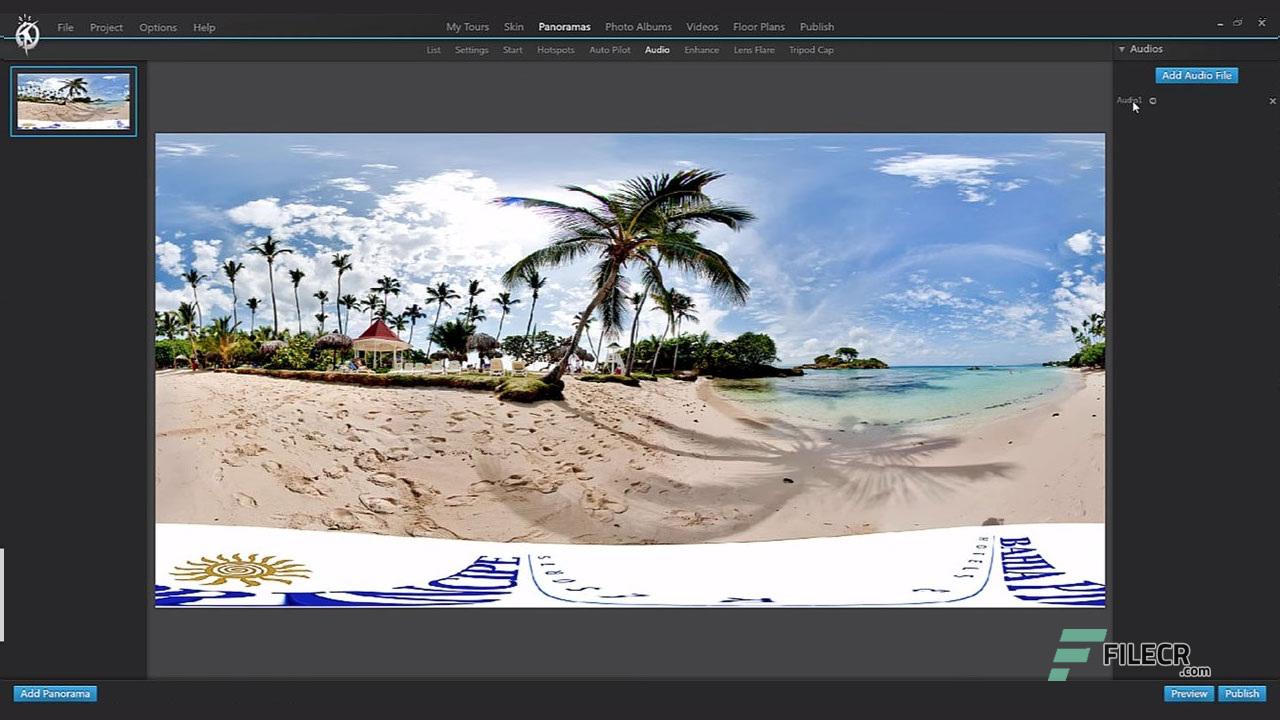
Free Download 3DVista Virtual Tour Suite Pro 2019 for Windows it allows you to create incredible virtual tours that can be included in any website. Convert a set of images into a 360° scenario and present or simulate a place more closely to being actually in place. No coding or technical knowledge is required.
You can also FREE download Tanida Demo Builder
Overview of 3DVista Virtual Tour Suite 2019 Benefits
It includes 3DVista Stitcher 4 and a fantastic editor to convert your panoramas into virtual tours that allow your users to virtually enter the scenery and navigate your turn.
3DVista Virtual Tours are VR compatible, which means they can be seen in "standard 360º" and in Virtual Reality. The simple push of a button will let your audience switch from one mode to the other.
With the viewer prominently in the center of the screen, you will be working on the actual images. Drag and Drop elements, such as hotspots, onto the panorama and edit them using the control panel on the right hand side. Categorized menu tabs on the top indicate where each function is located and determine the individual controls shown in the control panel on the right. The preview function lets you instantly check your changes and the Undo-/Redo Buttons make experimenting a joy.
Control access and protect your clients' privacy by password protecting your tours. If you are using 3DVista Hosting service, you have the option to set a general password for a tour, which your audience needs to know in order to access the tour.
Overview of 3DVista Virtual Tour Suite 2019 Features
- Powerful hotspots
- Animated Panorama
- Live Panoramas
- 3d transition effect
- 360° Video including live hotspots
- Adaptive HDR Panorama
- Stereoscopic panoramas for VR supported
- Password Protection
- Photo albums
- Intuitive interface
- Brand & Embed
- Optimized for all devices
Technical Details and System Requirements
- Supported OS: Windows 7/8/10 (64-bit)
- Processor: 4 core processor or higher
- RAM: 16 Gb RAM or higher
- Free Hard Disk Space: 2 GB or more
Leave a comment
Your email address will not be published. Required fields are marked *
FAST & SECURE HOSTING. WITH AMAZING EXTRAS.

Hosting Main Features
- In-App upload – Online with one click
- Optimized to the format of 3DVista virtual tours
- Direct sharing and Embedding
- Reliable Storage based on Google Cloud platform
- Optimized performance for multimedia streaming
- Password protection for Tours
- Flexible Plans that adapt to your needs
- Advanced Analytics
- Secure HTTPs access
- Optimized for Offline playing using PWA
- Seamless integration with 3DVista Mobile App
- Base for Branded Mobile App
- Personal Portfolio
Track your Hosting

Global Analytics
Deep Analytics
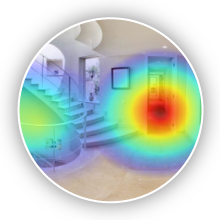
Track, report and analyze your traffic – within each and across all virtual tours.
Who visits the tour? How long do they stay? Where do they click the most? Where do they tend to abandon the tour? Start to understand your visitors with 3DVista Cloud’s advanced analytics. Global analytics: How many visitors did you get in the last hour, day, week? Where do they come from? How long do they browse your tours?
Analytics per tour: A tour’s most frequented media? How long did people stay in the Kitchen on average? Where do I need to place items so people see them? Revolutionary, not only for Virtual Showrooms.
Optimized to the format of 3DVista Tours
Our Hosting has been developed in a way that takes ultimate advantage of the way that 3DVista tours are structured and formatted. That means your users’ experience of the tour online will be impeccable. No matter how complex your tour or how much media it contains, it’ll be served really fast , safely and without hiccups. The seamless integration into VT PRO guarantees easy and fast uploads that work the first time and save you from headaches with unexpected errors or technical problems due to incompatible settings of alternative servers.
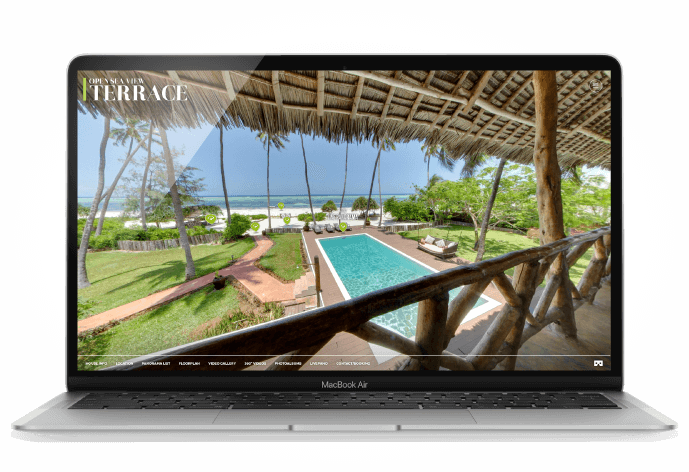
In-App uploads. Online with one click
As easy as that. Once you finish creating your tour inside VT PRO, simply click “Upload” and lean back. VT PRO uploads the content onto your Hosting account and displays a link or code with which you can share, send or embed it in any website or social media. If you need to make a couple of small changes to the tour, the program detects this and only uploads those changes, streamlining the upload process and saving you time.
Direct Sharing and embedding
Receive a link to share your tour both in VT PRO (under each tour thumbnail in “My Tours”) and from your 3DVista Cloud Control Panel, accessible from your computer or smartphone on the go. And if you wish to embed your tour into an existing website, all you have to do is copy/paste the short line of code provided below the link. This’ll work with any web, WordPress, WiX, etc.
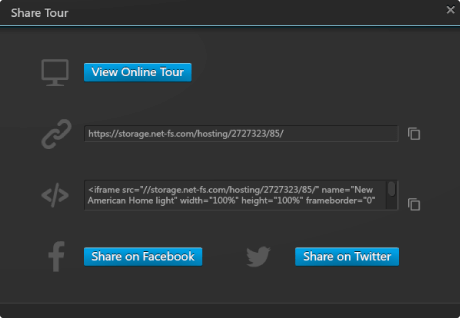
Reliable Storage based on Google Cloud
3DVista Cloud is a professional hosting platform. The hosted content needs to be protected and secure, reliably available, and without speed problems during peak times. That’s why we built our Hosting platform on top of Google Cloud which fulfils all of these characteristics. The performance that their platform reports is truly astonishing. If you want to find out more about this architecture on top of which we built our system, check out the following link
Optimized performance for Multimedia streaming
Virtual Tours are not like normal websites. Generally, they include large quantities of multimedia content which requires a certain server infrastructure to guarantee an optimum experience. There’s nothing worse than watching an immersive experience like a 360º video with hiccups or lags. It looks unprofessional and may completely overshadow an otherwise high-quality virtual tour that you’ve put a lot of work into designing. Our servers are prepared for serving multimedia-rich content fast and uninterrupted even in peaks of traffic.
Password protection for tours
Control access and protect your clients' privacy by password protecting your tours. If you are using 3DVista Hosting service, you have the option to set a general username and password for a tour, which your audience needs to know in order to access the tour.
Flexible plans that adapt to your needs
Virtual tours can be used in a variety of cases and for very different purposes. In Real Estate for instance, you might want to have a tour online for a longer period of time but don’t expect heavy traffic all at once, so an annual plan saving on bandwidth would be appropriate. In other cases such as an event (Expo, Show) the tour will have a lot of traffic in a short period of time. In that case an intensive monthly plan would be ideal.
Choose one of our pre-set plans or design your own custom plan with our plan configurator. So you never waste time or bandwidth.
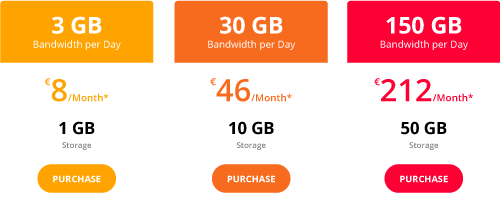
Secure HTTPS access
For some years already, websites have to be secure or they’ll be penalized by the browser or search engines. For instance, if your website does not use https, you won’t be able to switch to VR mode, play your tour offline, or use the gyroscope – all fundamental functions of a virtual tour. When you host your tours on 3DVista Hosting, the URL of the tour is secure and you can be sure that it’ll play without a problem in any condition.
Optimized for Offline Playing (PWA)
This technology allows us to play the tour without an Internet connection, with all the advantages that this implies, such as the saving of bandwidth both on the hosting server and on the user's device.
3DVista Mobile App & Your own Branded App
The free 3DVista Mobile App is the best way to take your tours with you on your phone or tablet. It integrates seamlessly with 3DVista Hosting. Just insert your Hosting Credentials and you’ll have access to all your hosted tours available on your mobile phone – anywhere you go and for offline playing.
3DVista Hosting is also the base for our Branded App Service. We can code your own Mobile App, with your branding and name, which your clients can download from the app stores – to browse all your tours on their own.

Online Portfolio
Access your online portfolio through cloud.3dvista.com from anywhere on the go. Whether from a desktop or your mobile device, you can access and see all your hosted tours and sort them by date, name etc, share the link with anyone or access the tour’s analytics.
Keep track in realt-ime of both your Storage (used/free) and your Daily Bandwidth use. Anticipate possible peaks, adapt your plan and avoid viewing interruptions for your visitors. You’ll also receive two notification emails: One as soon as you reach 50%, and a second as soon as you reach 80% of your daily traffic bandwidth limit.
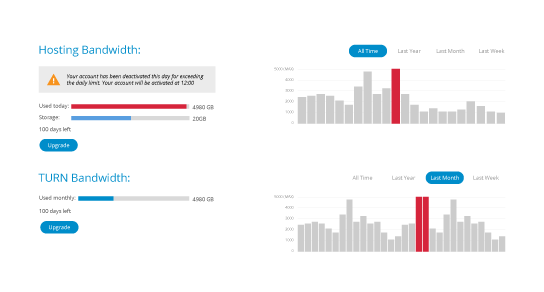
Our Hosting has been developed in a way that takes ultimate advantage of the way that 3DVista tours are structured and formatted. That means your users’ experience of the tour online will be impeccable. No matter how complex your tour or how much media it contains, it’ll be served immediately, safely and without hiccups. The seamless integration into VT PRO guarantees easy and fast uploads that work the first time and save you from headaches with unexpected errors or technical problems due to incompatible settings of alternative servers.
PWA (Progressive Web App) is a recent technology that allows your website to be downloaded as an App on both computers and mobile devices. This means it can be accessed directly from an icon just like any other App that you download from the Apple Store or Google Play.
3DVista Hosting includes this technology. You just have to activate it in VT PRO and that's it.
Choose Your Plan
3DVista Cloud comes with different Hosting spaces. Choose the plan that you need to store (space) and serve (bandwidth) all your tours – the extras (Advanced Analytics, Portfolio, etc.) are included in all of them.
Perfect plan to start with. You can upgrade to a higher plan at any time.
Most used in Real Estate and for long-time online presence with little but steady traffic.
Media-rich tours that will be online for some time.
Perfect for Studios , E-learning or corporate Training .
Power plan for tours with heavy traffic expected in a short period of time.
Perfect for Events like Expos and Shows .
Custom Plan
IF YOU NEED A SPECIAL PLAN WITH CUSTOM STORAGE, BANDWIDTH OR DURATION
create your own plan
Starting at € 5 /Month
*Price when paid annually. Monthly Plans available too.
*Monthly price paid annually.
What’s the right plan for me?
A virtual tour can occupy from a few megabytes to tens of GB depending on the content, type and number of multimedia files that compose it. In general, the more high-quality video a tour has, the more space it will need and the more bandwidth it will consume if those videos are watched.
It is difficult to estimate how much space you will need, so we recommend that before uploading, you publish your tour on your hard drive using the “For web” option so you can have a realistic idea of what you will need.
For reference, we have created this tour. It is made up of the following elements:
10 Panoramas 1 Album with 5 photos 1 Information window 1 Location Window with Google Maps 1 Floorplan – Dual Skin (Mobile and Computer) – Extra image layer to view in VR
The space that this tour occupies is 52 MB, so in a 1GB annual hosting plan (€99 per year) you could host around 20 similar tours.

What is the 3DVista Cloud/Hosting service? ‘3DVista Hosting’ is an optional, but very valuable service that allows you to have your tours online in seconds without the need for technical skills. Our hosting service is the perfect solution for those with little or no knowledge about FTPs or servers or for those who simply want to get around the technical hassles of web hosting but still want to show their tours on their website. With just one click, you will have your virtual tours online and ready for people to see – without having to worry about how and where to save it. Just like other hosting services, 3DVista will charge you a fee for this hosting space.
I recently purchased 3DVista VT Pro. How do I start using the complimentary 3-month trial hosting? To start enjoying your 3 months of free trial all you need to do is open VT PRO, go to the My Tours tab, and in the right panel, where it says 3DVista Cloud, introduce your username and password (the same as for the VT PRO license). You will see the details of the plan being displayed. From that moment you can start using your trial of the Cloud service and upload the tours you created onto your 3DVista Cloud from the publish window (or the My Tours tab).
My 3DVista hosting plan expired, are my tours now deleted? If you missed renewing your hosting plan despite the reminder emails 3DVista sends you, the Virtual Tours uploaded to 3DVista hosting will stay one more month after expiration. After that, the Virtual Tours are removed. This does not affect your local virtual tour projects inside VT PRO.
It says I have free space, but I cannot upload my tour. Why? If you are trying to upload a tour to your 3DVista Hosting account and it's showing an error that’s probably because the tour is bigger than the space that you have left in your plan. Try Cleaning cache from the Project menu and publishing again. If it still won’t let you upload you will need to decrease the quality of the media in your tour or upgrade to a bigger plan. You can check the size of your tour by exporting “for web” and checking the size of the thus created folder on your computer.
Can I monitor the bandwidth that I already used up? Yes, you can check the bandwidth in real time at cloud.3dvista.com. From there, you can also directly upgrade your plan should you anticipate that the traffic will exceed your current bandwidth allowance.
Is there a limit to my Hosting Account? Your hosting plan is characterized by two things: The space for storing your virtual tour online (e.g. if your tour is 25Mb big, you’ll occupy 25Mb of your available hosting space) and the bandwidth which is the traffic your tour receives. The more visitors view your tour, the more Mb bandwidth will be consumed (every time a tour is seen, the petitions count against the bandwidth you have available). Your bandwidth is limited by day, so if you spend all your bandwidth for the day, the tour won’t be available throughout the rest of that day, but be back available the next day.
Can I password protect my virtual tour? Yes, when hosting with 3DVista Cloud you can assign a username and password to your tour (in the Publish window) to control access to the online virtual tour.
Can I have several hosting accounts with just one VT PRO license? Yes, you could for instance purchase separate hosting accounts for your individual clients. Just log in to the respective hosting account within VT PRO and upload each tour to its respective 3DVista Cloud/Hosting account.

IMAGES
VIDEO
COMMENTS
Download beta version of VT PRO: - Do not open any of your commercial / important projects in the bèta if you have not created a proper back-up from the stable 3DVista version. - Creating a proper back-up:
Want to create professional virtual tours in an easy way? This tutorial explains how. We are creating a virtual tour step by step to help you understand the ...
Steps to build a 360 VR tour. 1. Import a 360 photo. Add your 360 image or images to a new project in VTP: choose File > New Project, click Select to accept the default 'Basic/Empty/Without Color' skin, then click Import Panorama and choose your 360 image. Standard Panorama is the format you'll normally use here.
Cons: Learning the software takes a bit more time, but there are countless tutorials about the various functionalities. Alternatives Considered: Pano2VR, Kuula, Panoskin and True3D. Reasons for Choosing 3DVista Virtual Tour Suite: You buy the software without subscription. Sean G. Graphic Production Manager.
About this app. arrow_forward. Have your 3DVista virtual tours with you at all times - online or offline*. Find inspiration by browsing our highlighted tours. *Tours must be previously created with 3DVista software. (www.3dvista.com) - Use your existing 3DVista hosting or VistaZoo account to log in and synchronize your tours.
With 3DVista Virtual Tour Suite you can imitate this natural phenomenon. By panning through your virtual tour, your audience can see this effect when looking towards the light source. This will make your virtual tours even more realistic. By clicking on the sun, the program automatically places a lens flare there.
👍💬💌 Don't forget to Like ☞ share ☞ Subscribe to our Channel 🔺🔺🔺Please support the developer !!!Trial of 30 days can be download on www.3dvista ...
3DVista Virtual Tour Suite Compared With [21 Virtual Tour Software]. Find 3DVista Virtual Tour Suite pricing & compare it with the pricing of other Virtual Tour Software. ... Live panorama and free stitching . Use the Live panorama mode to create immersive tours using videos shot at different times, thus, capturing more details;
18/10/2022. Table of Contents. ... you can use any Virtual Tour 360 software which is easy to free download. Panoee is highly recommended thanks to its ultimate benefits. ... 3DVista. 3DVista Virtual Tour Suite is a Virtual tour solution designed to help businesses of all sizes in the real estate and tourism sector use inbuilt multimedia ...
Pros: The ability to use stereo panos, the skins, and the custom nadir option. Cons: Integration has been a challenge with flat out rude support. Reasons for Switching to 3DVista Virtual Tour Suite: The possibility of Stereoscopic and the seemingly inexpensive hosting option.
Play your tours in the most immersive way with our 3DVista VR App. Simply copy your tours to your VR device and play them without the need of an Internet connection. ... Branded Mobile App. Same functions as the free 3DVista app but with your name, brand and tours - for everyone to find and download on Apple App Store and Google Play. 899 ...
Tech Stack: YouTube, PHP, WordPress.org, Twitter Cards. 3D Vista Tour Suite Price Overview. $199 for a one-time payment (per feature) £499 for the Virtual Tour PRO. $700 for a branded app. $99 for Sticher 4. $99+ year for hosting. 3D Vista. Photo Source: Photo Source: 3D Vista Virtual Website.
Manage all your tours & show them on/offline. Have your 3DVista virtual tours with you at all times - online or offline*. Find inspiration by browsing our highlighted tours. *Tours must be previously created with 3DVista software. (www.3dvista.com) - Use your existing 3DVista hosting or VistaZoo account to log in and synchronize your tours.
How to Download and install 3dvista Virtual Vacation Suite Professional v2023.3.2. Finish downloading the necessary files by clicking the download button ( s ) below. Depending on your download velocity, this process could take anywhere from a few minutes to several hours. Collect the downloaded folders.
Software Full Name: 3DVista Virtual Tour Suite 2019. Setup File Name: 3D_Vista_Virtual_Tour_2019.3.2×64.rar. Full Setup Size: 372 MB. Setup Type: Offline Installer / Full Standalone Setup. Compatibility Architecture: 64 Bit (x64) Latest Version Release Added On: 04th Jun 2021. Developers: 3DVista Virtual.
Graphics & Design. Video Demo. Free Download 3DVista Virtual Tour Suite Pro 2019 for Windows it allows you to create incredible virtual tours that can be included in any website. Convert a set of images into a 360° scenario and present or simulate a place more closely to being actually in place. No coding or technical knowledge is required.
How to watch virtual tours easily and offline on HTC Vive Focus 3 and HTC XR Elit? Nothing's easier than that. With the new 3DVista VR App, for free to download from the HTC Vive Store, you can now view your tours in the most easy and native way.
3DVista Virtual Tour Suite 2018 Free Download for Windows that supports 32-bit and 64-bit system structures. This is a direct download link full offline setup and standalone installer of 3DVista…
Introduction of 3D Models as a new media type, which supports GLTF and GLB formats (upgrade). Provision of two distinct camera options, namely, 3D OBJECTS or FLY-OVER. This novel media type features multiple tabs for customization, namely: Settings: For modifying basic settings. Hotspots: For adding image hotspots.
Software Full Name: 3DVista Virtual Tour Suite 2018. Setup File Name: 3DVista_Virtual_Tour_Suite_2018..19×64.rar. Full Setup Size: 183 MB. Setup Type: Offline Installer / Full Standalone Setup. Compatibility Architecture: 64 Bit (x64) Latest Version Release Added On: 18th Sept 2018. Developers: 3DVista Virtual.
3DVista Mobile App & Your own Branded App. The free 3DVista Mobile App is the best way to take your tours with you on your phone or tablet. It integrates seamlessly with 3DVista Hosting. Just insert your Hosting Credentials and you'll have access to all your hosted tours available on your mobile phone - anywhere you go and for offline playing.