

How to Keep Track of Clients in Excel (Download Free Template)
Step 1 – Make Dataset for Contact Details
The contact details include specific information about that client, such as their contact number, email address, company name, related field, and position.
- Make a new sheet.
- Put some client details in your worksheet.
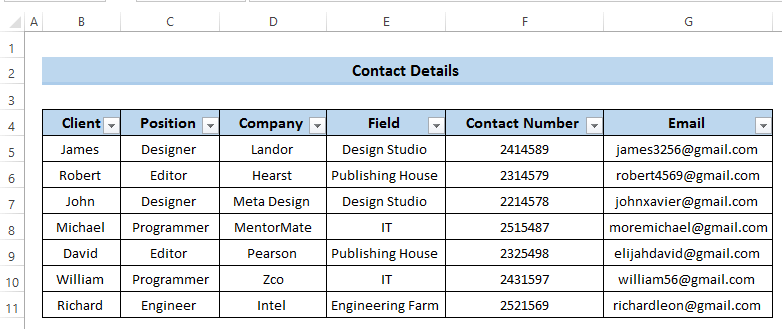
- To change the sheet name, right-click on the sheet name. A Context Menu will pop up.
- Click on Rename .
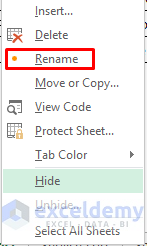
- We set our worksheet name as ‘ Contact Details ’.
- Press Enter .
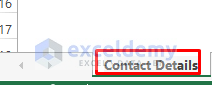
Read More: How to Keep Track of Customer Orders in Excel
Step 2 – Create Client Service Details
- Press + in the toolbar with the sheet names to create a new sheet.
- Put information that includes the service name, the amount of money that cost on the particular service, and the scheduled date to give the service.
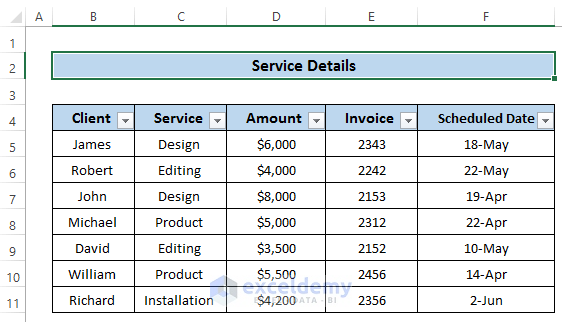
- Right-click on the sheet name.
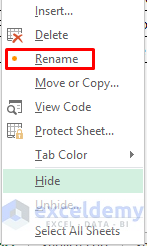
- Change the worksheet to ‘ Service Details’ .

Read More: How to Keep Track of Customer Payments in Excel
Step 3 – Generate Client Tracker
- Make a new sheet for the tracker.
- Create the column headers in the client tracker worksheet.
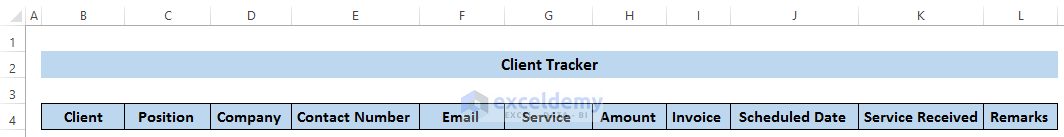
- We can create a Data validation through which we can click on our required client name and their activities.
- Choose cell B5 to cell B11 .
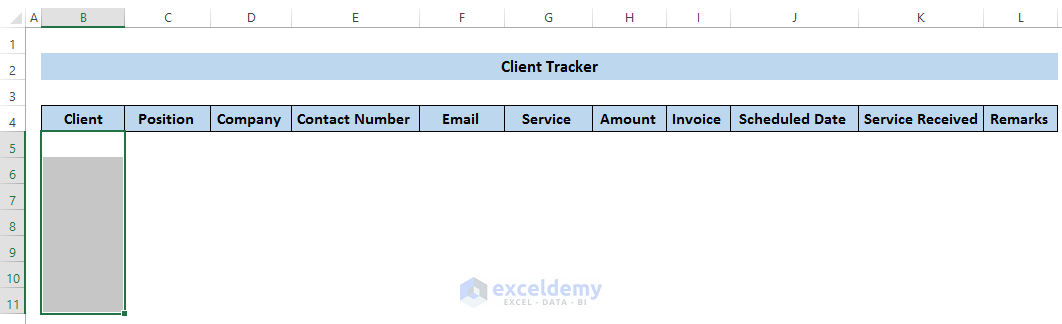
- Click on the Data tab in the ribbon.
- From the Data Tools group, click on Data validation .
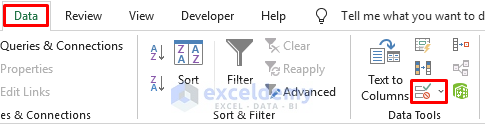
- A Data validation dialog box will appear. From there, click on Settings.
- In the Allow section, click on List .
- In the Source section, click and select the array that contains the information. We take the source from the Contact Details sheet.
- Click on OK .
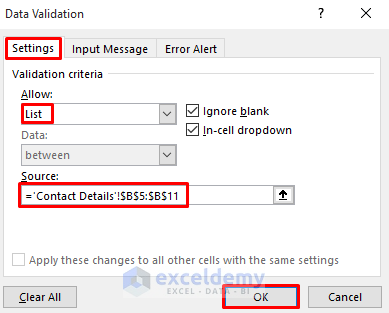
- This will create a drop-down list from there you can choose the client name.
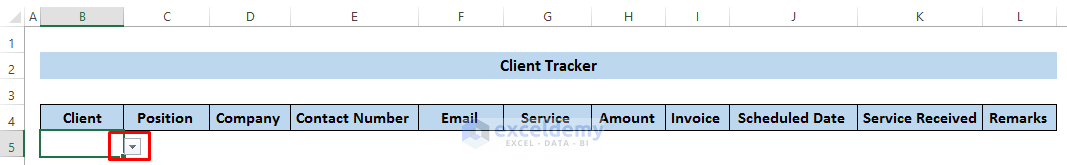
- Click on the drop-down list and choose any of the clients from there.
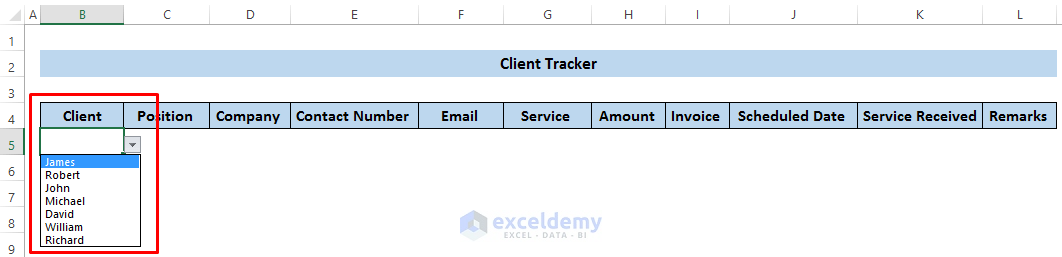
- Click on cell C5 .
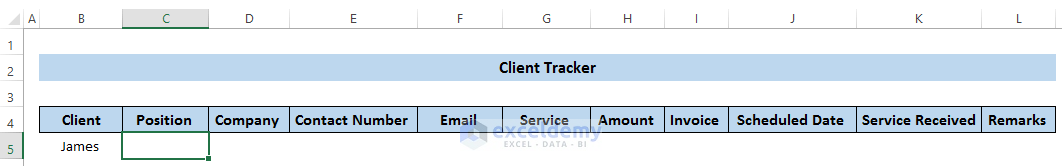
- Write down the following formula in the formula box:
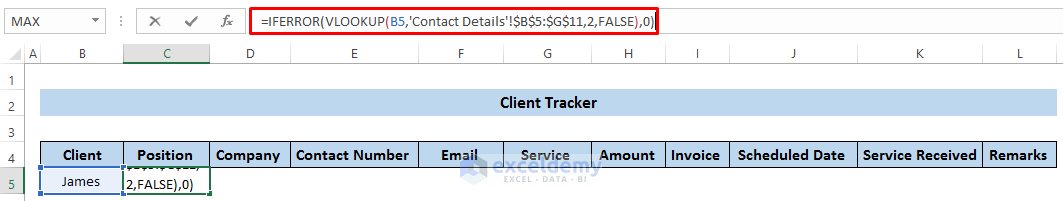
Breakdown of the Formula
- VLOOKUP(B5,’Contact Details’!$B$5:$G$11,2,FALSE): Here , the VLOOKUP function searches the value in cell B5 in the range of B5 to G11 from the worksheet called Contact Details . It will return the second column of that range where B5 is matched. Here, false means you have to have an exact match otherwise it won’t give any result.
- IFERROR(VLOOKUP(B5,’Contact Details’!$B$5:$G$11,2,FALSE),0): The IFERROR function will return zero if the previous function has some error.
- Press Enter to apply the formula.
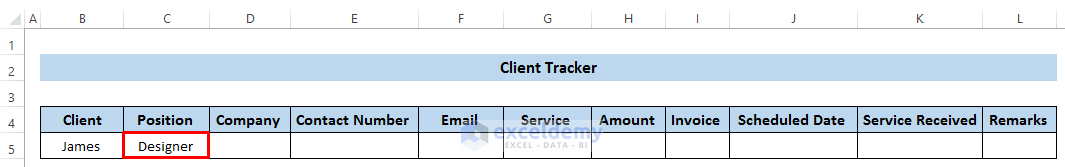
- Changing the client name automatically updates the cell.
- Click on cell D5 .
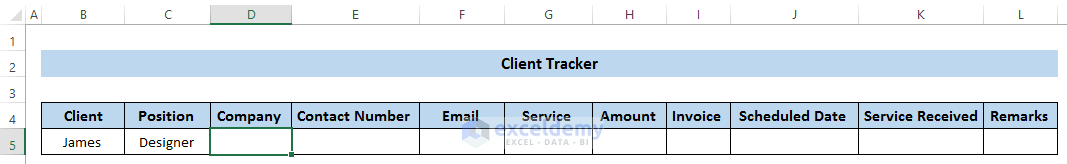
- Click on cell E5 .
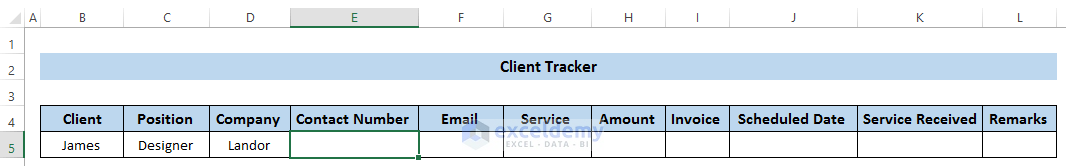
- Now, click on cell F5 .
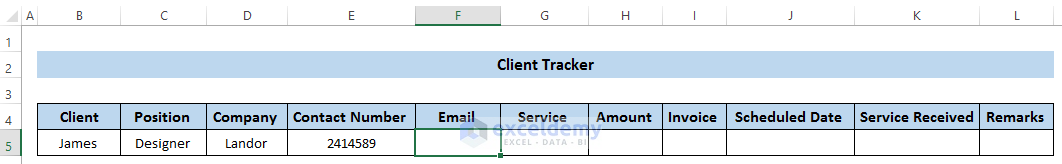
- Then, write down the following formula in the formula box.
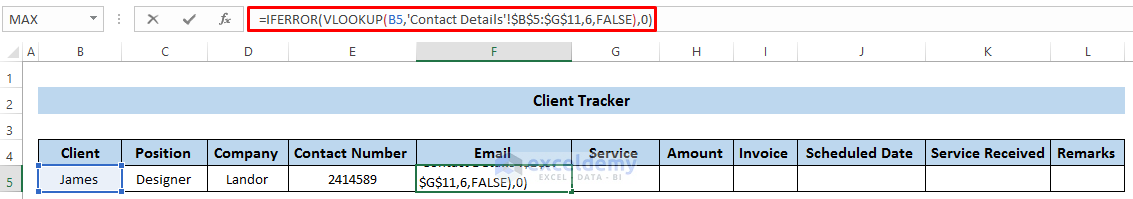
- To get the service of the specific client, click on cell G5.
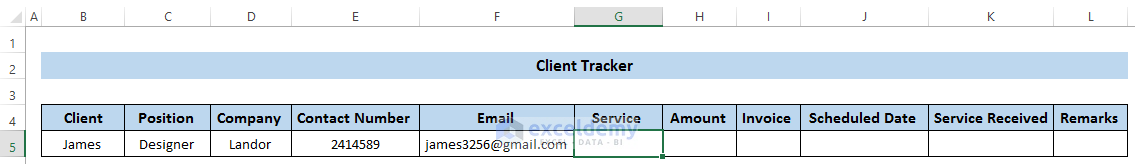
- VLOOKUP(B5,’Service Details’!$B$5:$G$11,2,FALSE): Here , the VLOOKUP function searches the value in cell B5 in the range of B5 to G11 from the worksheet called Service Details . It will return the second column of that range where B5 is matched. Here, false means you have to have an exact match otherwise it won’t give any result.
- IFERROR(VLOOKUP(B5,’Service Details’!$B$5:$G$11,2,FALSE),0): The IFERROR function will return zero if the previous function has some error.
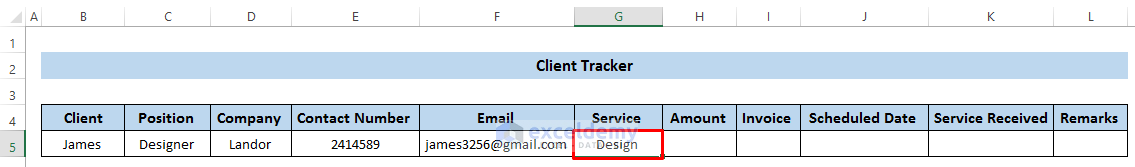
- Click on cell H5 .
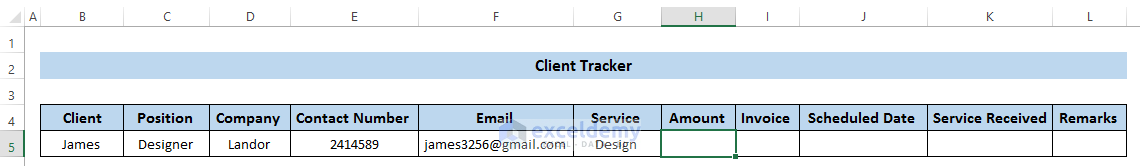
- Write down the following formula:
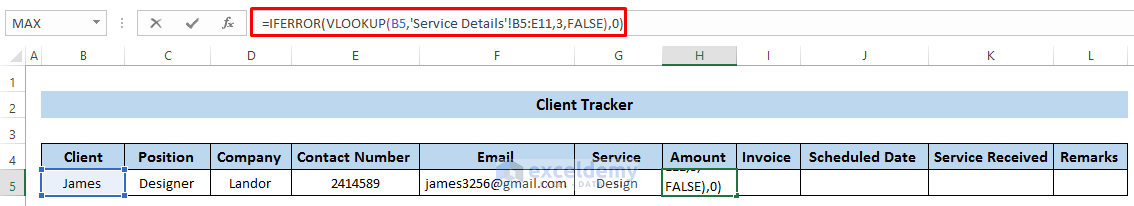
- We need to get the Scheduled Data . So, click on cell J5 .
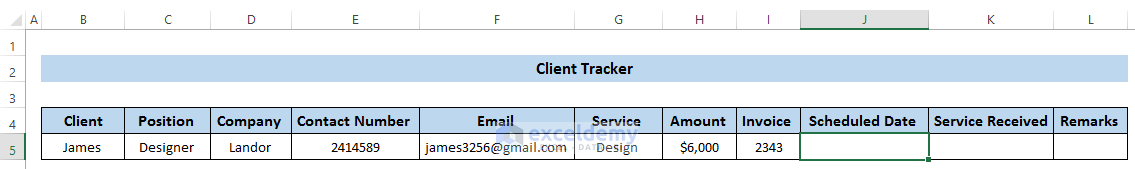
- The scheduled date has appeared in the General format. To change it, go to the Home tab in the ribbon.
- From the Number group, select the little arrow in the bottom right corner. See the screenshot.
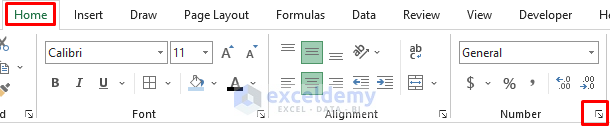
- Format Cells dialog box will pop up.
- Click on the Number command at the top.
- From the Category section, click on Date .
- In the Type section, click on the following pattern: two-digit number and three-letter month.
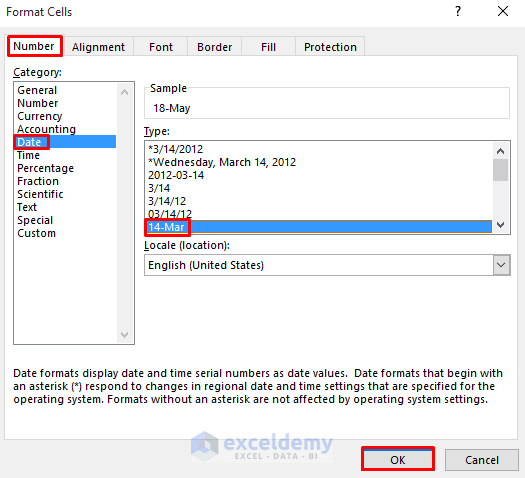
- It will give us the Scheduled Date as the Date format.
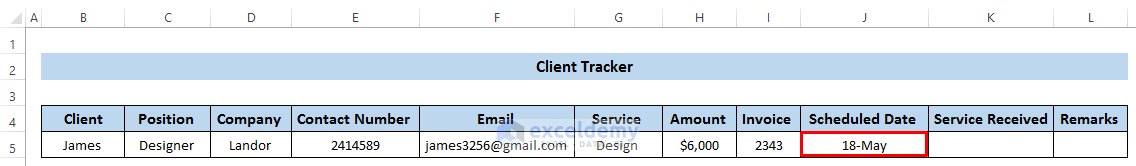
- We have a portion called Service Received . It means the time when you receive the service.
- The Remarks section denotes the final outcome of the client whether he/she provides the service in time or not.
- To make Remarks for a specific client, click on cell L5 .
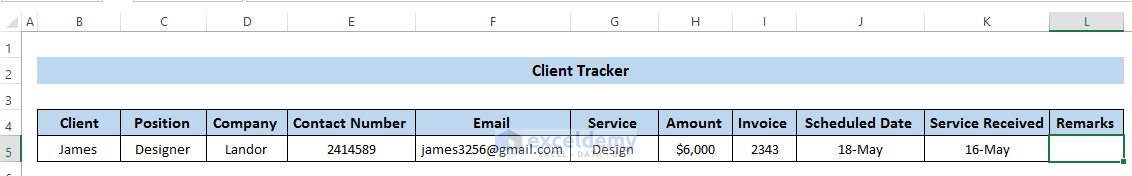
- IF(J5>K5,”Outstanding”,IF(J5=K5,”Good”,IF(J5<K5,”Bad”))): This denotes if your client gives the service prior to the scheduled date, he/she will get Outstanding remarks. Then If the client gives the service on time then she/he will get Good remarks. Finally, if the client gives the service after passing the scheduled date, he/she will get Bad remarks.
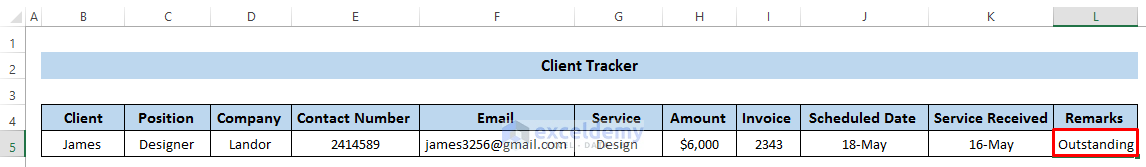
- If we take some other client’s details, we will get the following outcome. See the screenshot.
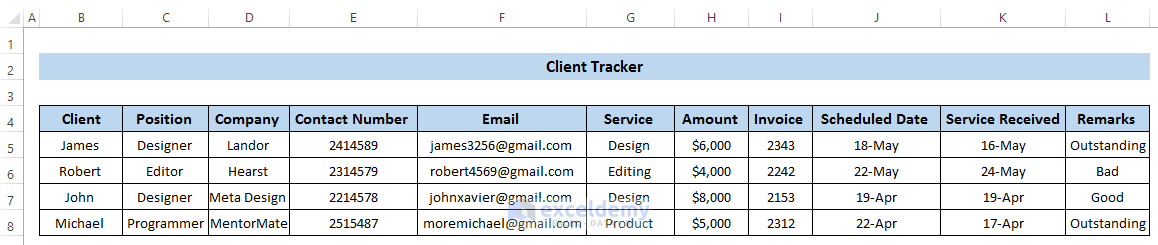
Step 4 – Make Client Tracker Dynamic
- Choose cells H5 : H8 .
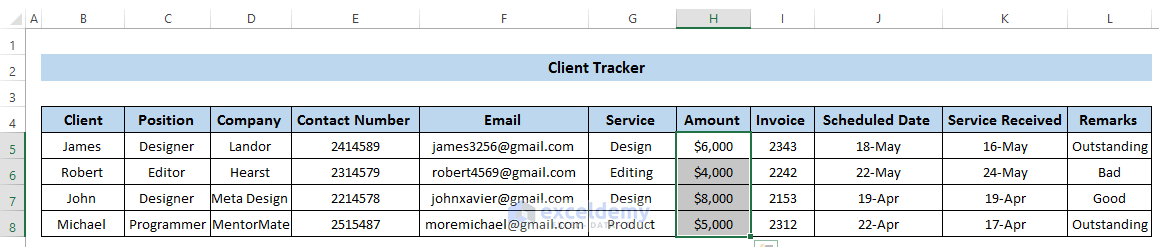
- Click on Conditional Formatting from the Style group.
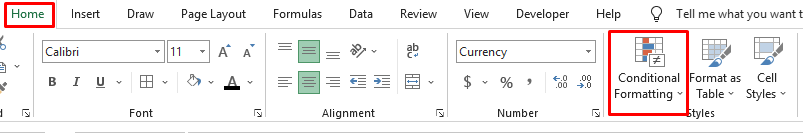
- Click on New Rule .
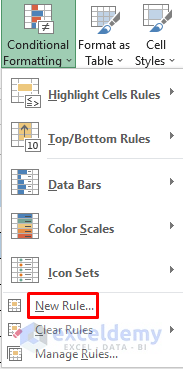
- A New Formatting Rule dialog box will appear.
- Click on Format only cells that contain .
- Set Greater than 5000 .
- Click on Format to change the format color.
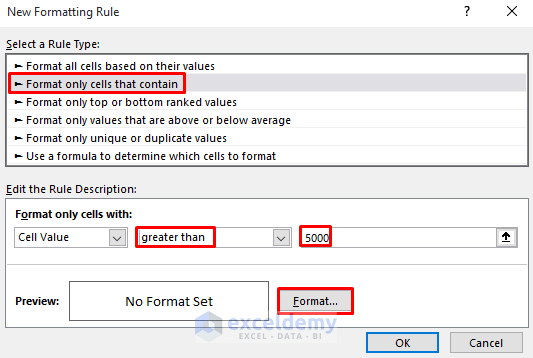
- We put a green color for greater than $5000.
- Click on the Fill command.
- Set Green as your preferred color.
- Click on OK.
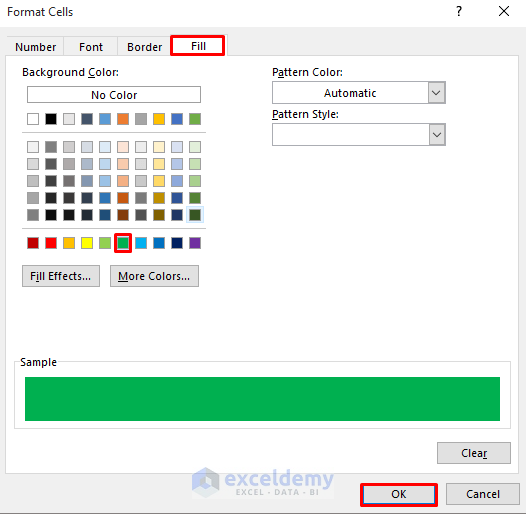
- That will set the amount greater than $5,000 as green.
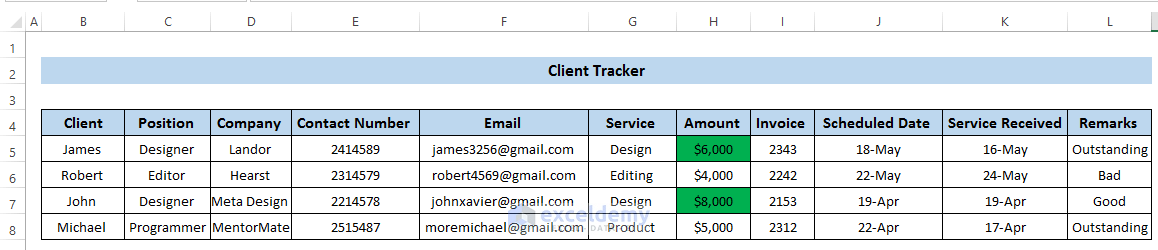
- Go to Conditional Formatting again.
- In Conditional Formatting, click on New Rule .
- Set it to less than or equal to 5000 .
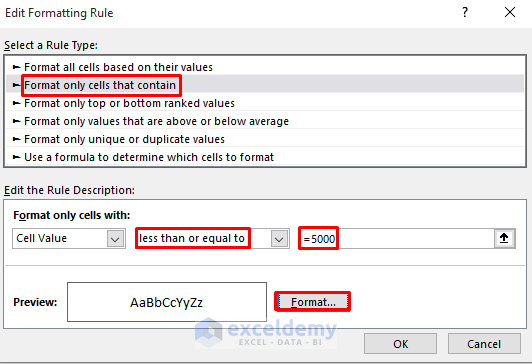
- We put Yellow for less than or equal to 5000.
- Click on the Fill tab.
- Set Yellow as your preferred color.
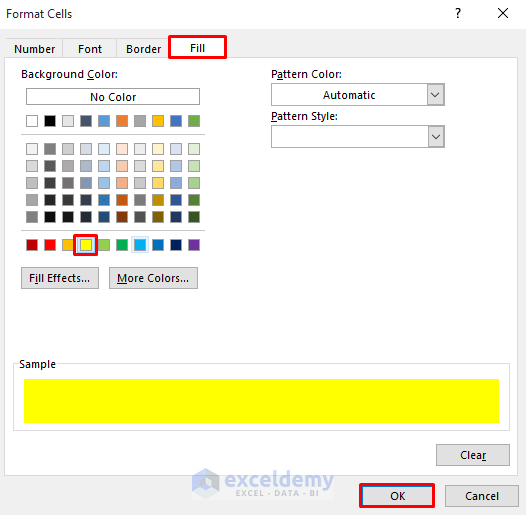
- That will set all the values less than or equal to $5,000 as yellow.
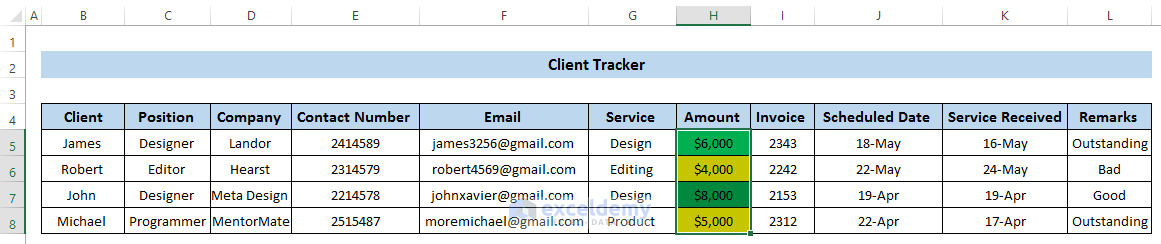
- In terms of remarks, we want to set outstanding remarks as green, good as yellow, and bad as red.
- Select cell range L5: L8 .
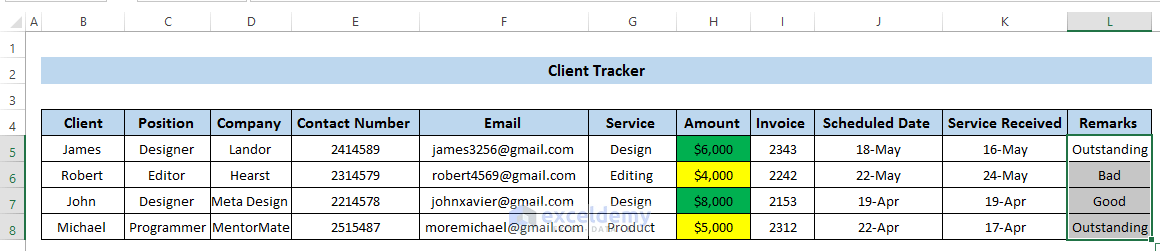
- Go to Conditional Formatting .
- Choose New Rule .
- Select Use a formula to determine which cells to format .
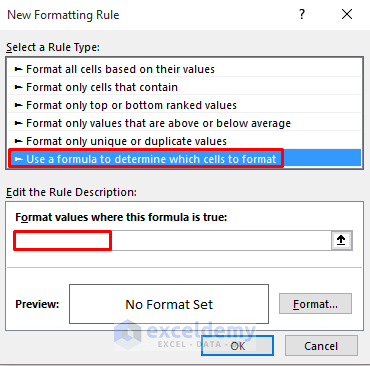
- Write down the following formula in the box:
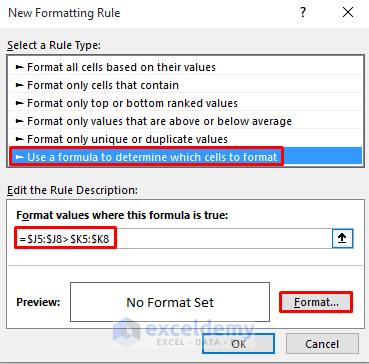
- Click on Format to set the preferred color. Click on the Fill tab.
- Set Green as your preferred color for this condition.
- $J5:$J8>$K5:$K8: Here, column J denotes the scheduled time, and column K denotes the service received. This condition demonstrates the situation when a client gives their service before the deadline. Another important to remember, if you use the formula in the Conditional Formatting , you don’t need to use the IF function.
- Finally, It will make Remarks green when some clients give their service before the deadline.
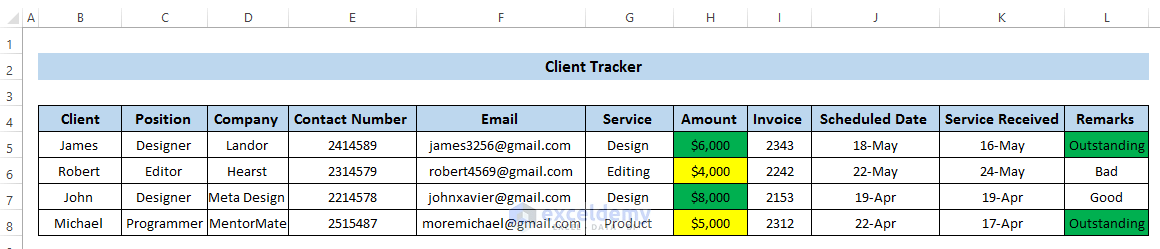
- Next, when clients give their service on time, we want to express their remarks as yellow.
- Make a new Conditional Formatting rule .
- Click on Use a formula to determine which cells to format .
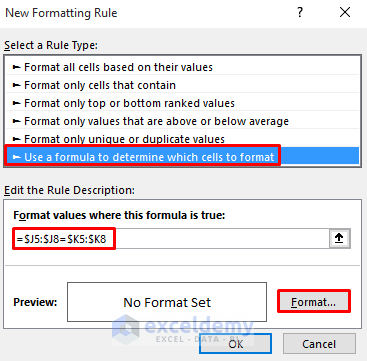
- Set the Format color to Yellow.
- That will set the Remarks which are valid for the formula as yellow.
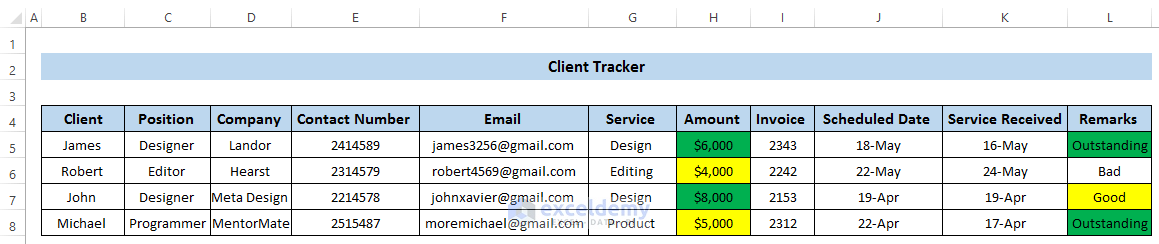
- Lastly, for those clients who don’t meet the deadline, we want to express their Remarks as Red .
- Make a new Conditional Formatting rule as shown above.
- Click on Use a formula to determine which cells to format.
- Then, click on Format to set the preferred color.
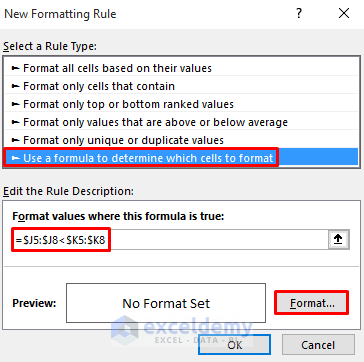
- Choose Red and select OK.
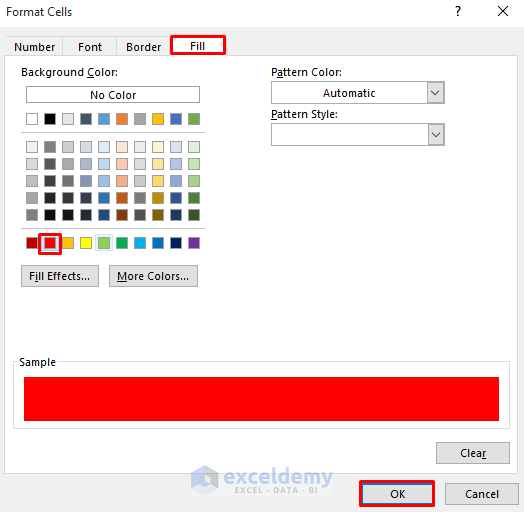
- That will set the Remarks which are valid for the formula as Red .
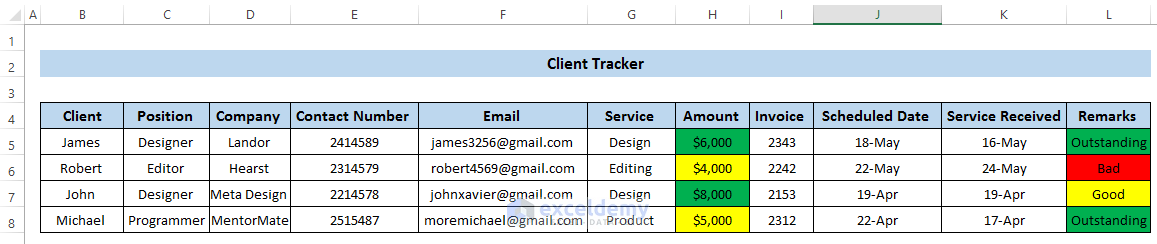
Read More: How to Make a Sales Tracker in Excel
Download Practice Workbook
Download this practice workbook that can also be used as a template.
Related Articles
- How to Create a Task Tracker in Excel
- How to Create a Daily Task Sheet in Excel
- How to Create a Progress Tracker in Excel
- How to Keep Track of Invoices and Payments in Excel
- How to Create Real Time Tracker in Excel
<< Go Back to Create a Tracker in Excel | Tracker in Excel | Excel Templates
What is ExcelDemy?
Tags: How to Create a Tracker in Excel

Durjoy Kumar, with a BSc in Naval Architecture & Engineering from Bangladesh University of Engineering and Technology, is a dedicated contributor to the ExcelDemy project. His substantial contributions include crafting numerous articles and demonstrating expertise in Excel and VBA. Durjoy adeptly automates Excel challenges using VBA macros, offering valuable solutions for user interface challenges. Apart from creating Excel tutorials, he is interested in Data Analysis with MS Excel, SPSS, C, C++, C#, JavaScript, Python Web Scraping, Data Entry... Read Full Bio
Leave a reply Cancel reply
ExcelDemy is a place where you can learn Excel, and get solutions to your Excel & Excel VBA-related problems, Data Analysis with Excel, etc. We provide tips, how to guide, provide online training, and also provide Excel solutions to your business problems.
Contact | Privacy Policy | TOS
- User Reviews
- List of Services
- Service Pricing

- Create Basic Excel Pivot Tables
- Excel Formulas and Functions
- Excel Charts and SmartArt Graphics
- Advanced Excel Training
- Data Analysis Excel for Beginners

Advanced Excel Exercises with Solutions PDF

- Mobile Forms
- FEATURED INTEGRATIONS
- See more Integrations
- See more CRM Integrations

- See more Storage Integrations
- See more Payment Integrations

- See more Email Integrations
- See 100+ integrations
- Jotform Teams
- Enterprise Mobile
- Prefill Forms
- HIPAA Forms
- Secure Forms
- Assign Forms
- Online Payments
- See more features
- Multiple Users
- Admin Console
- White Labeling
- See more Enterprise Features
- Contact Sales
- Contact Support
- Help Center
- Jotform Books
- Jotform Academy
Get a dedicated support team with Jotform Enterprise.
- Sign Up for Free
Customer Visit Report Template
A Customer Visit Report Template is a report containing data collected by a sales representative on visited customers.
Customer Service Forms
- Feedback Forms
- Satisfaction Surveys
A Customer Visit Report Template is a report containing data collected by a sales representative on visited customers. Create an excel based report for your sales team to keep track of the time they spend on visiting customers and the products they are selling. Mark a check-mark on the excel sheet for the visit to get an idea of how many customers have been contacted within a span of time.
Jotform can be easily customized by adding a logo, updating form fields, diversifying the questions, choosing new fonts and colors, adding an e-signature with drag-and-drop Form Builder, and an easy-to-use interface that does not necessitate any coding. Boost your progress via Jotform. Easily embed your form either on your website or share it via URL.

Information Request Form
An Information Request Form is a form template designed to facilitate the process of requesting specific information from individuals, organizations, or businesses. It serves as a tool for gathering the necessary details needed to fulfill an information request. This form template is highly versatile and can be customized to suit various purposes and industries.Jotform, a user-friendly, drag-and-drop online form builder, offers a range of features and products that enhance the functionality and capabilities of the Information Request Form. With Jotform's extensive field options and widgets, users can create dynamic forms that adapt to user responses. The seamless integration capabilities of Jotform with popular apps and services, such as Google Drive, Salesforce, and Dropbox, enable seamless data transfer and automation. Furthermore, Jotform Sign, a powerful electronic signature solution, allows users to collect e-signatures on forms and documents, ensuring enhanced security and compliance. Overall, Jotform provides a comprehensive solution for creating, customizing, and managing forms, making the process of information gathering efficient and hassle-free.

Flight Reservation Form
A flight reservation form is used by an airline or travel agency to gather information needed to book air travel for clients. Ready to see your booking rates soar? Streamline the flight booking process for passengers and take your business to new heights by collecting the information you need in a single, secure online Flight Reservation Form. Form responses are stored in your Jotform account, creating an easy-to-access database of passenger information — and if you’d like to boost functionality and send form responses to your other accounts, just link your form to a few of our 130+ app integrations. Give your Flight Reservation Form a unique look with Jotform Form Builder! Add your company logo, change fonts and colors to match your branding, or include any terms and conditions your customers may need to know. If you charge a fee for your service, accept payments through your online form via trusted payment gateways like Square or PayPal. Get ready for your bookings to take off — by bringing your reservation process online with our free Flight Reservation Form, you’ll save time, reduce unnecessary back-and-forth calls and emails, and smooth out the process for your customers.
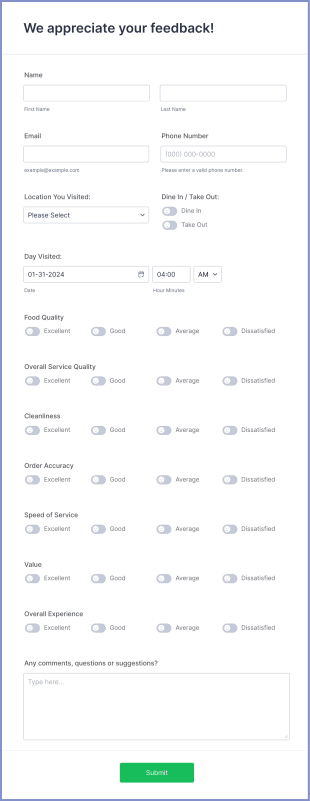
Restaurant Feedback Form
A restaurant feedback form is a form that is used in food service establishments such as restaurants, bars, and cafeterias to collect customers’ opinions about the food, service, and cleanliness. Whether you own a restaurant, manage a restaurant chain, or are just looking for feedback on your cooking skills, use this Restaurant Feedback Form to gather valuable information from your customers online! Successful restaurants thrive off of customer feedback. And the best way to get feedback is by asking the right questions on a well-designed feedback form.This restaurant feedback form template is fully customizable; you can even design it to match your restaurant’s look and feel. Once you’re up and running, the feedback data you collect can be imported into helpful 3rd-party apps, like Google Sheets. If you need to pull in photos, documents, or other attachments, you can do that too — Jotform supports those and more!

Support Satisfaction Survey
A support satisfaction survey is used by companies to collect feedback about their customer support services. Whether you own a software company, a SaaS company, or an online retailer, collect customer feedback with our Support Satisfaction Survey! Simply customize the form template to match your brand and add it to your website — it’s the perfect way to improve your support services and boost satisfaction among your customers.Want to make the form match your brand? Just add your logo, change the background image, or change the text and fonts to match to your existing website. And if you’d like to automatically track responses in your other accounts — such as Google Drive, Dropbox, Box, or Airtable — you can do it with Jotform’s 100+ free integrations. View responses and analyze results in a chart or graph with Jotform’s reporting tools, saving time from data entry. Surveys can be completed on any device and you can even collect payments for support services with trusted payment processors like PayPal. Collect the feedback you need and make the most of it with our free Support Satisfaction Survey.

Vehicle Registration Form
A vehicle registration form is the official form that vehicle owners must fill out before registering a motor vehicle. The vehicle registration process can be overwhelming, but it doesn’t have to be — with our free Vehicle Registration Form, you can keep things organized! This registration form is ideal for government agencies, road authorities, and auto dealerships — and you can use it to help customers register their vehicles online! Use our free online Vehicle Registration Form to make the process easier for everyone.It’s easy to customize this Vehicle Registration Form to fit your specific business. Add a logo or background image, change the form title, or add additional fields to gather information about the car. You can even use Jotform’s free mobile app to collect vehicle registration forms from customers — just sync it to your form and you’re set! Integrates with 100+ apps, to keep data organized and securely stored. If you’re looking to store responses, it’s easy — sync form submissions to your other accounts with this form. Jotform has over 100 integrations to choose from, so you can find the right one for your business.

Product Customer Feedback Form
A Product Customer Feedback Survey is a customer feedback survey that allows clients to review a company's products and services. Whether you’re a store manager or a CEO, use this free Product Customer Feedback Survey template to collect reviews from your customers. You can even elect to present an entirely different survey to each individual customer!Simply customize the questions and the theme of the template to fit your brand, embed the form on your website, and watch as submitted reviews are sent straight to your email. You can even follow up with customers who fill out the form — we’ll send you a notification when someone submits the form, and you can respond directly and start a conversation. Get a quick feedback on your products and improvement about your product from your customers by using this survey or, simply create your own survey in just minutes!
An Information Request Form is a versatile form template designed to facilitate the process of requesting specific information from individuals, organizations, or businesses.
Gather passenger information with an online Flight Reservation Form. Free to customize and embed in your website. Great for airlines or travel agencies.
A restaurant feedback form is a form that is used in food service establishments such as restaurants, bars, and cafeterias to collect customers’ opinions about the food, service, and cleanliness.
A support satisfaction survey is used by companies to collect feedback about their customer support services.
A vehicle registration form is the official form that vehicle owners must fill out before registering a motor vehicle. No coding!
A Product Customer Feedback Survey is a customer feedback survey that allows clients to review a company's products and services.

Ask A Question Template
Embed this customizable contact form in your website — for free! No coding required. Add your branding and CAPTCHA fields. Integrate with 130+ apps.

New Product Survey
A new product survey is a tool used by businesses to collect customer feedback about a new product.

Hairdressers Appointment Request Form
Planning to open a hair salon or do you own a salon business? Promote your services and get more customers appointments easily through this hairdresser appointment form. This hair salon form collects contact information and your clients can select service required, stylist, date, time.

Responsive Contact Form Default Theme
One of the best responsive contact form design you can use in your website. This is based on the default themed classic form. Clone, modify and embed! That's easy!

Rail Ticket Booking Form
An online rail ticket booking form is used to manage reservations and process bookings of train tickets through a train company’s website.

Client Call Log
A client call log is a log of information about a client and the client’s interactions with an organization.

Xstream Paycation Travel Booking Request Form
For gathering clients travel booking request information.

Pre Sales Questionnaire Form
This Pre-Sales Questionnaire allows you to build trust, boost conversions, increase deal size and optimize your time since you can collect qualified information through a modern and efficient way of marketing your business.
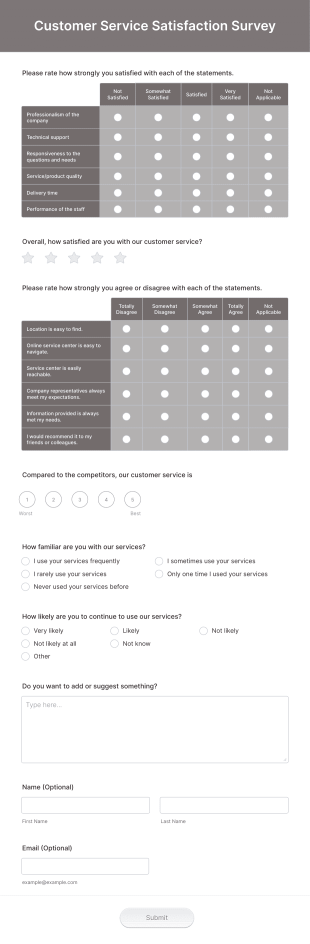
Customer Service Satisfaction Survey
Now it is easy to learn how your customers are satisfied with your service thanks to this Customer Service Satisfaction Survey. No code required!

Employee Peer Review Template
An Employee Peer Review Template is a form template designed to facilitate the evaluation of coworkers' performance and behavior in the workplace.

Customer Review Form
A Customer Review Form is a form template designed to collect feedback from customers who have availed of a company's services or products.

Product Registration
A Product Registration Form is a form template designed to facilitate the registration of purchased products by consumers with the manufacturer or seller.

FAQ Question Form
A FAQ Question Form allows users to submit questions via an online form. No coding is required to customize this template.

Catering Request Form Milk & Honey
Do you service a catering at events? This catering request form template will come in handy for you! Your customers can fill this online catering booking form template to give the specifics they have and needs. This catering order form includes contact information and event information such as service style, bar staffing needs, beverage services, date of event, event location, type of event.

Daily Vehicle Inspection Report
Daily vehicle inspection reports are often given to the maintenance staff of a company, company-owned vehicle, or a private vehicle by the manager or supervisor of the company. Use this form without coding!

Image Advertisement Form
An image advertisement form to make it much easier to get image ad requests online quickly.
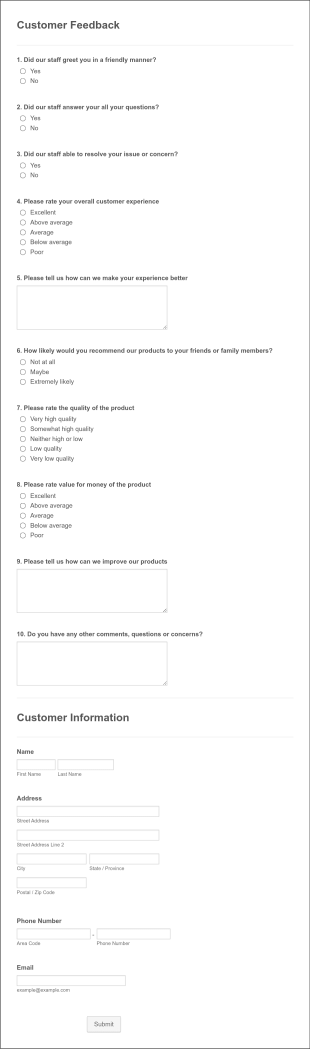
Company Feedback Form
A Company Feedback form is a very essential tool used by organizations to improve their customer satisfaction ratings. This feedback form allows customers to rate the service or products they availed or purchased as well as their customer service experience. This form is very useful in understanding the areas of improvement the organization needs to be able to keep loyal customers and attract new and prospective customers. The objective of this form is to assist business owners or staff in creating a clear and simple feedback form they can use and present to their customers. It will ask information such as customer information, address, telephone number, email and customer feedback questions, ratings and other suggestions.
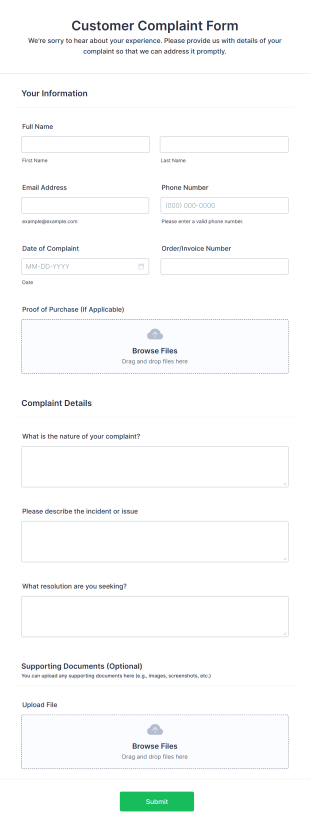
Customer Complaint Form
A customer complaint form is a questionnaire that is used to gather details about a customer’s complaint against a certain situation.
About Customer Service Forms Agents
You might register new patients, give discounts to customers, collect feedback from the users or need any form to reach your customers. You can browse the customer service form templates of Jotform that best meet your needs and preferences.
- Contact sales
Start free trial
20 Excel Tracker Templates for Tracking Tasks, Costs and Time

Successfully managing businesses, teams and projects means meeting deadlines and staying on budget, and Excel tracker templates and spreadsheets can help you do just that. While not as dynanmic as project management software , free templates for tracking tasks, time and costs are a great way to start reporting on progress.
Using Excel to Track Tasks
Managers have more control over their projects and operations with Excel tracking templates. Because of their quantitative nature, Microsoft Excel spreadsheet templates are a great tool to track data-rich metrics. Whether it’s a KPI dashboard for an overview of progress or a timeline template to visually organize tasks in one place, Excel task trackers can help you deliver on time and on budget. Without such tools, you risk joining the 78% of projects that reportedly go over budget.
Best Free Excel Tracker Templates & Spreadsheets
We’ve collected ProjectManager’s 20 best Excel spreadsheet templates for tracking that you can download and use for free. Want more than task trackers for Excel? Visit our project management templates page where we’ve created over 100 free templates for Excel and Word.
1. Dashboard Template
A dashboard is how you keep track of your work, including the time spent on tasks, what you’re spending and if you’re making progress as planned. ProjectManager’s free dashboard template for Excel gives you an overview of how you’re doing on your work. This information is vital to know if you’re overspending or running behind on your schedule.
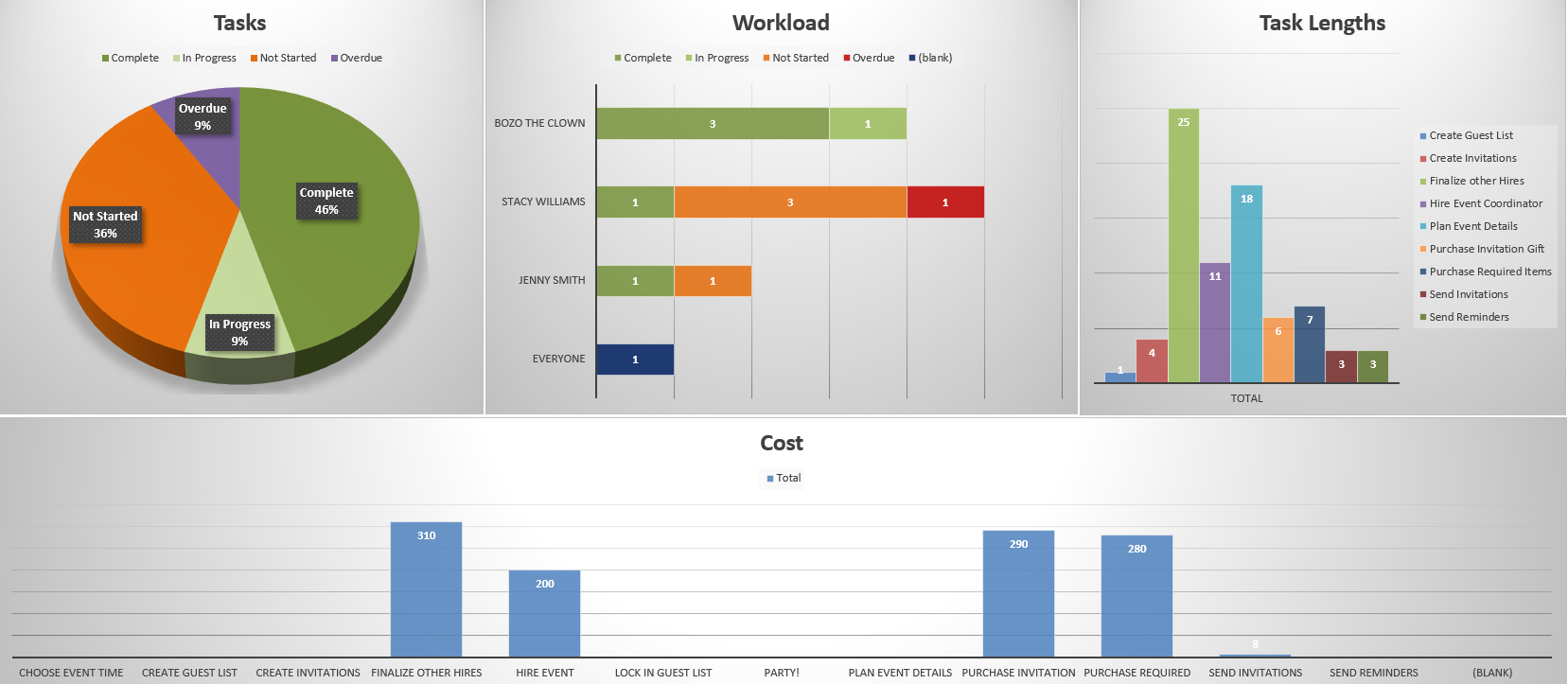
ProjectManager’s free dashboard template has several widgets that monitor metrics in your work. For example, there’s a color-coded task graph that shows if your tasks are complete, in progress, not started or overdue. There’s also a workload chart for managing teams and making sure their workload is balanced.
There’s another task graph that measures the duration of the tasks, which is helpful in seeing what’s getting done on time and what’s taking too long. Finally, there’s a cost bar chart to help you stay on budget.
This Excel dashboard template can manage your work, but it’s a static document that must be updated manually. Project tracking software automates that process. ProjectManager is better than Excel spreadsheet templates as it helps to accumulate real-time data, crunch the numbers and display it. Get started with ProjectManager free today.
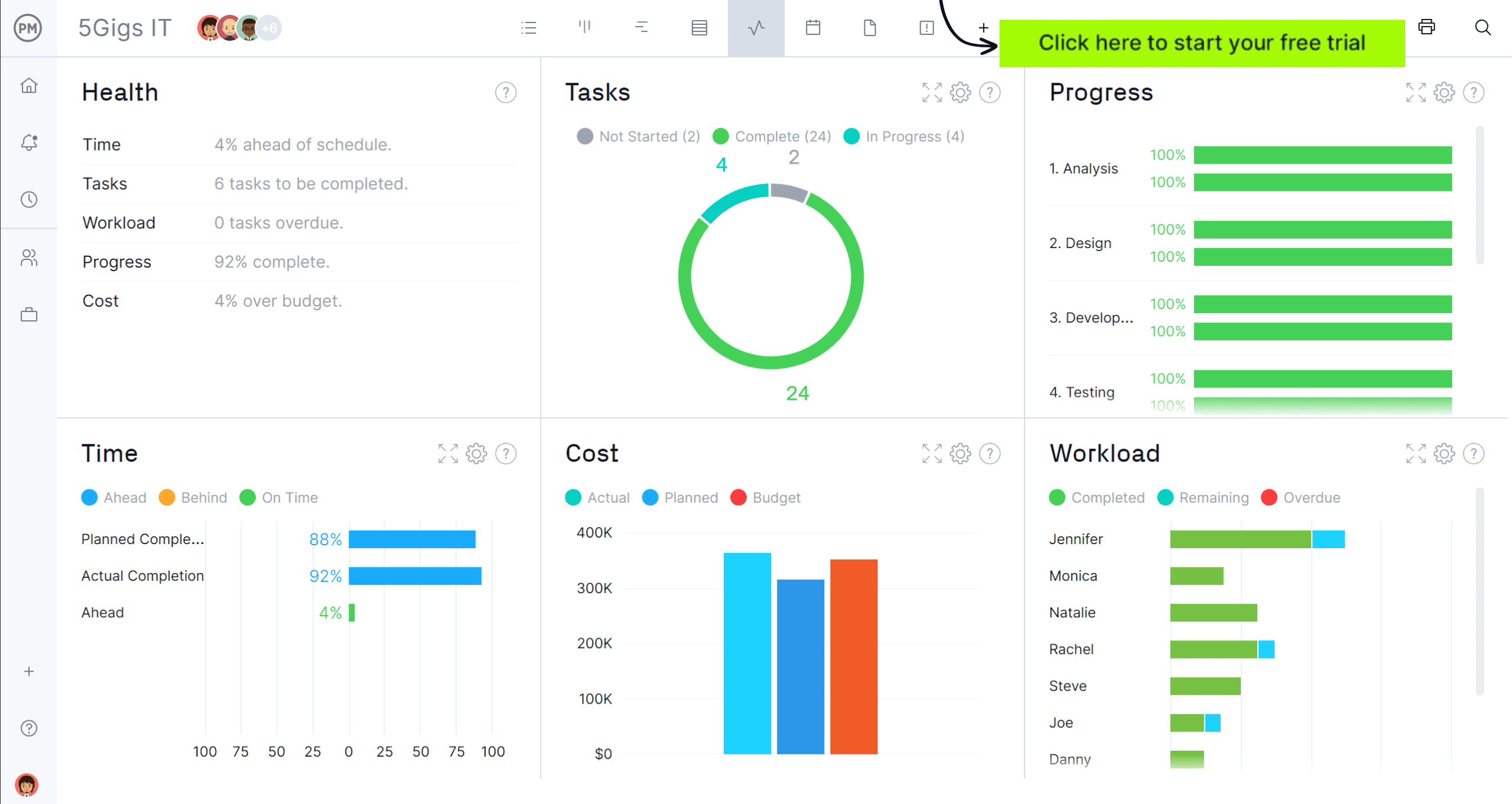
Not all project management software offers the same project dashboards. ProjectManager’s project dashboard comes equipped with the right project management features to help you keep track of time, tasks, costs and more.
2. Task Tracker Template
ProjectManager’s free task tracker for Excel template can organize and keep track of your work. It’s similar to a to-do list, where you just need to add the work and manage it. Having a task list is the first step to controlling your work.
This task tracker spreadsheet captures the details of your work. Add the name of the task and include dependent tasks. You can assign it to yourself or someone on your team.
Next, set the priority and when you expect to finish. Finally, there’s a column to mark its status, which is essential to track your work. It has everything you need to track your tasks at a basic level with an Excel spreadsheet.
3. Budget Spreadsheet for Cost Tracking
Managing costs in your work is as important as meeting deadlines. ProjectManager’s free budget template for Excel helps you keep to your budget by tracking your financial details on one spreadsheet.

Tasks cost money, and the budget defines the costs of the resources you’ll employ to deliver those tasks to completion. First, the spreadsheet template has a numbered list that corresponds to your work breakdown structure (WBS) . Then, there are labor costs including planned vs. actual hours plus the cost per hour. Materials are broken down by units and cost per unit.
There’s also room for other line items on your budget, which include travel, equipment, fixed and miscellaneous costs. Finally, there are columns to collect the budgeted and actual cost for each line item, then a balance showing if the line item is above or under budget.
Related: How to Track Project Expenses
4. Timeline Template for Tasks
ProjectManager’s free timeline template in Excel is perfect for scheduling your project from start to finish in Excel. It’s a way to view all your tasks and keep on schedule. You can even add milestones!
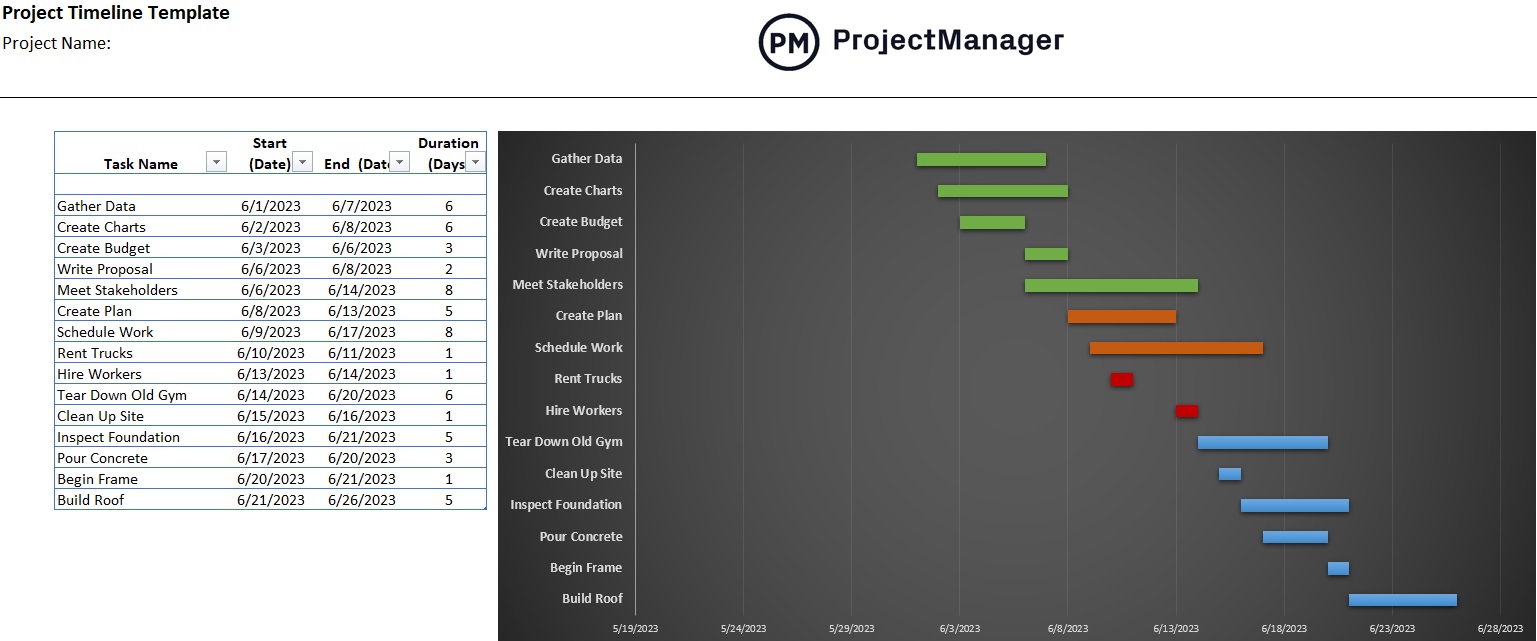
To get started with this free timeline template, you first need to list your tasks and give them a name. Each task must have a start date and an end date, plus the time you think it’ll take to complete.
You add all that data to the left side of the template, which is a normal tracking spreadsheet. Then, on the right, you’ll see the timeline that lays out your tasks as horizontal bars across a timeline. It’s easy to see how long it’ll take to complete each task.
Excel spreadsheet templates are good for beginners, but if you want to take your planning even further, upgrade to online software that lets you build timelines in minutes. ProjectManager has online project timelines that update instantly as the team collaborates on tasks. Track costs, workload, planned vs actual progress and more. Get started for free.
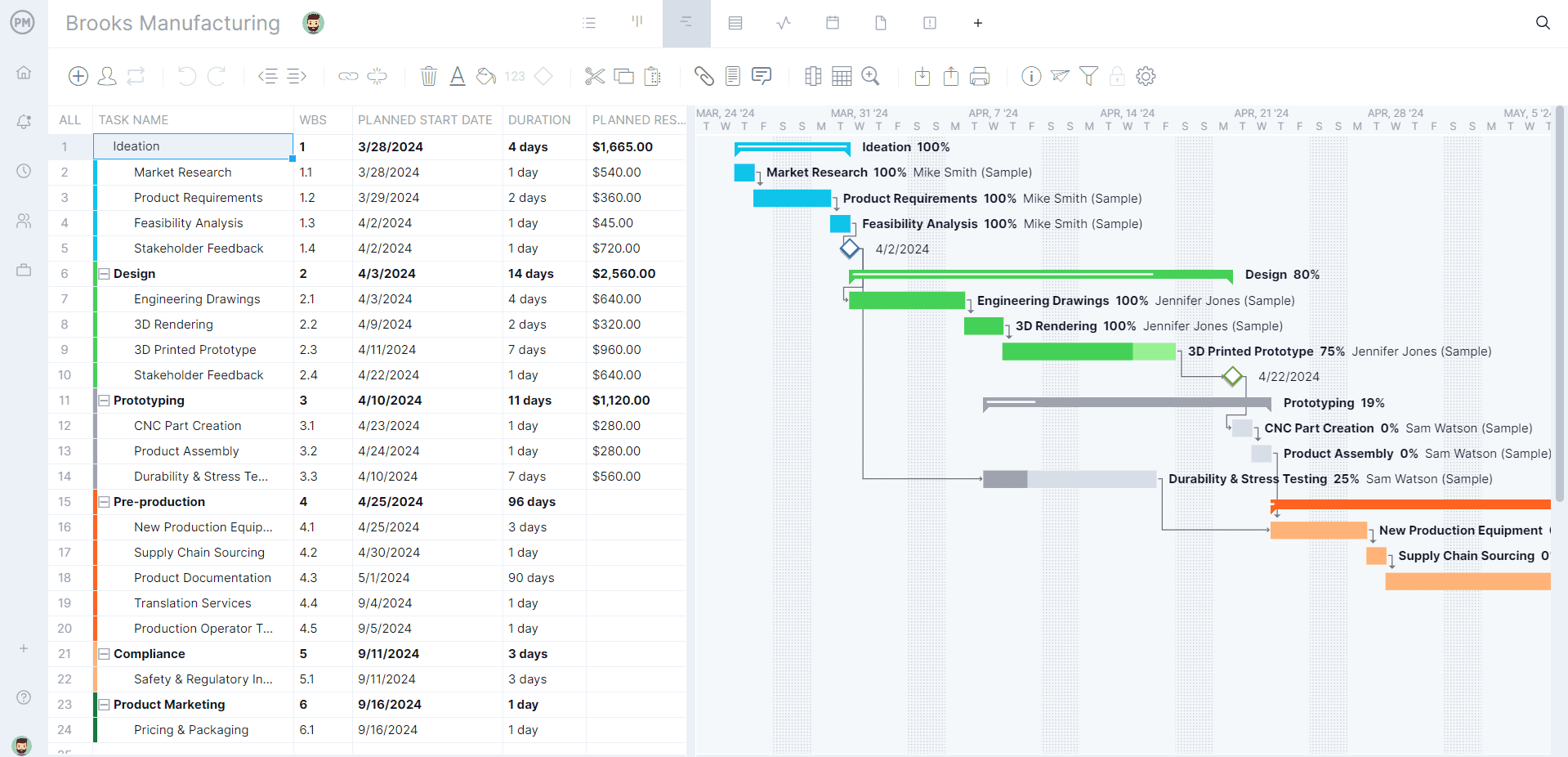
5. KPI Dashboard
An Excel tracker template will ideally provide an overview of key metrics across an organzation. This free KPI dashboard template for Excel is designed to display a high-level view of progress to track the key performance indicators. This allows managers to make sure campaigns and operations are performing as planned.

This Excel task tracker displays project data imputed by the team. This data is then automatically translated from data to easy-to-read graphs and charts that make it simple to see the status of the KPIs at a glance.
This task tracker for Excel keeps tabs on everything from timelines to the budget and even provides a cost summary. There are graphs and charts that analyze workload to keep teams productive, task status and much more.
6. Action Plan Spreadsheet
Managing work means outlining the steps you must complete to achieve your goals. Use ProjectManager’s free action plan spreadsheet for Excel to track tasks and detail the strategy you’ll use to complete your work on time and within budget.
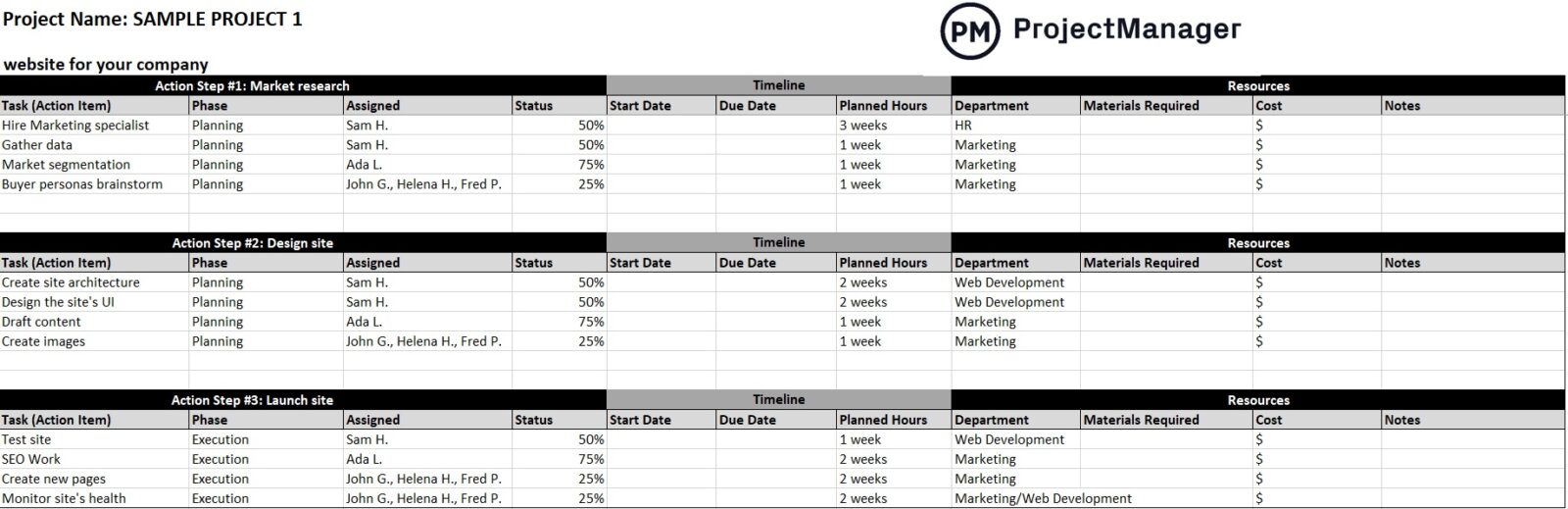
We’ve broken up this action plan template into three sections. The first is the action steps, which note the priority and list tasks, phases and assignments. There’s also space to note the status of your tasks and track their progress.
Section two of this Excel spreadsheet template is a timeline, with start and due dates, including planned hours. Finally, section three focuses on resources; for example, which department is responsible for which task, what materials are needed and what are the resource costs?
7. Status Report Template
Knowing where you are at any particular point in the project life cycle is how you manage time and costs. Our free status report template is a great tool to track your progress and stay on schedule.

This free status report template is made up of five sections: project information, project status summary, project health, risk management overview and a conclusion that includes recommendations for the future.
A status report is a cornerstone of tracking your work. It’s used in project management and work management alike because it gives managers a picture of their planned vs actual progress. It’s also a powerful tool when presenting to stakeholders.
8. Risk Tracking Spreadsheet
No matter how well-planned your work is, there are unknowns that can impact your progress. Use ProjectManager’s free risk register spreadsheet to help you plan for risks in your work.
This free risk register for Excel has columns to ID the risk to make it easier to track. There’s a column to describe the risk and explain how it’ll impact the work you’re doing if it goes from a risk to an actual issue .
For each risk you identify on the template, you can add a risk response, which is the response you’ll take if the risk actualizes. You can also note the risk level. Then, if you’re working in a team, you can assign the risk so that the team member is responsible for identifying and rectifying it.
9. Change Tracking Spreadsheet
Download ProjectManager’s free change tracking spreadsheet for Microsoft Excel to manage change when it impacts your work management. It’ll help you control change so it doesn’t make you spend too much overtime or incur additional costs.
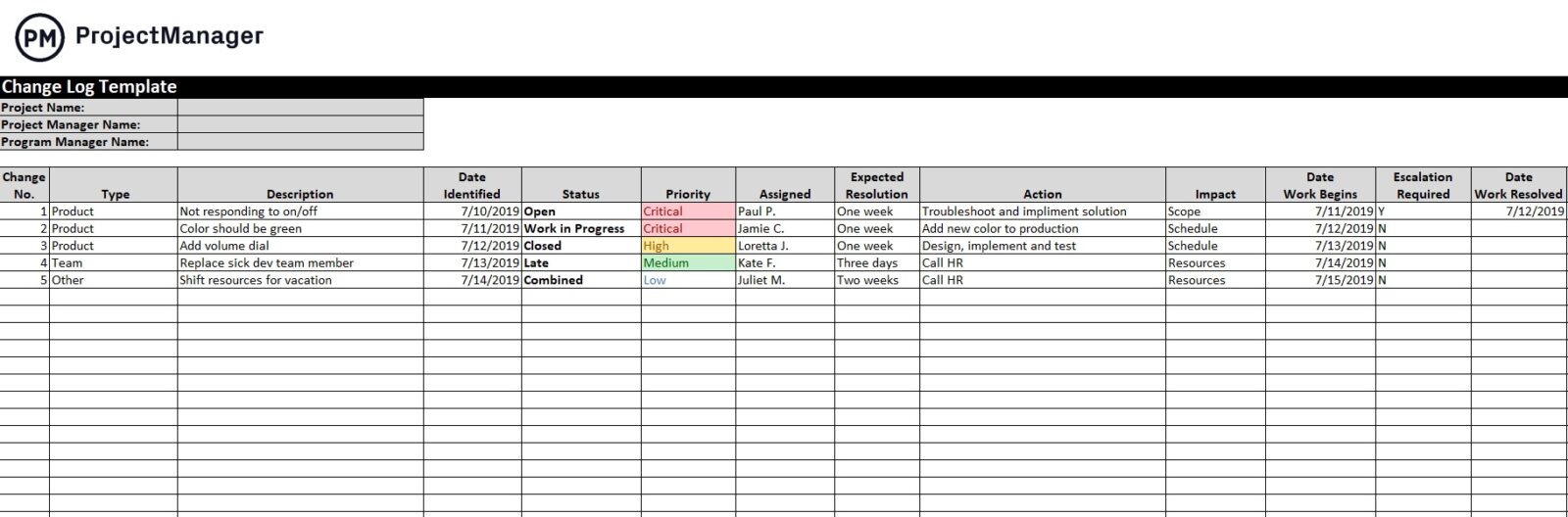
A change log Excel spreadsheet is one of the most important Microsoft Excel templates we offer. It’s a spreadsheet template that captures change when it happens. You can number changes for better tracking and note when the change first came up and who discovered or requested it.
You can then prioritize the change, and you or a team member can take ownership to see it through to completion. The Excel spreadsheet tracks the change from discovery to recovery and ensures that no change order is lost in the cracks.
10. Time Tracking Spreadsheet
There’s no better template to track the time you spend on your tasks than with ProjectManager’s free time tracking spreadsheet . This timesheet is great for you or team members to record the amount of time spent on work.
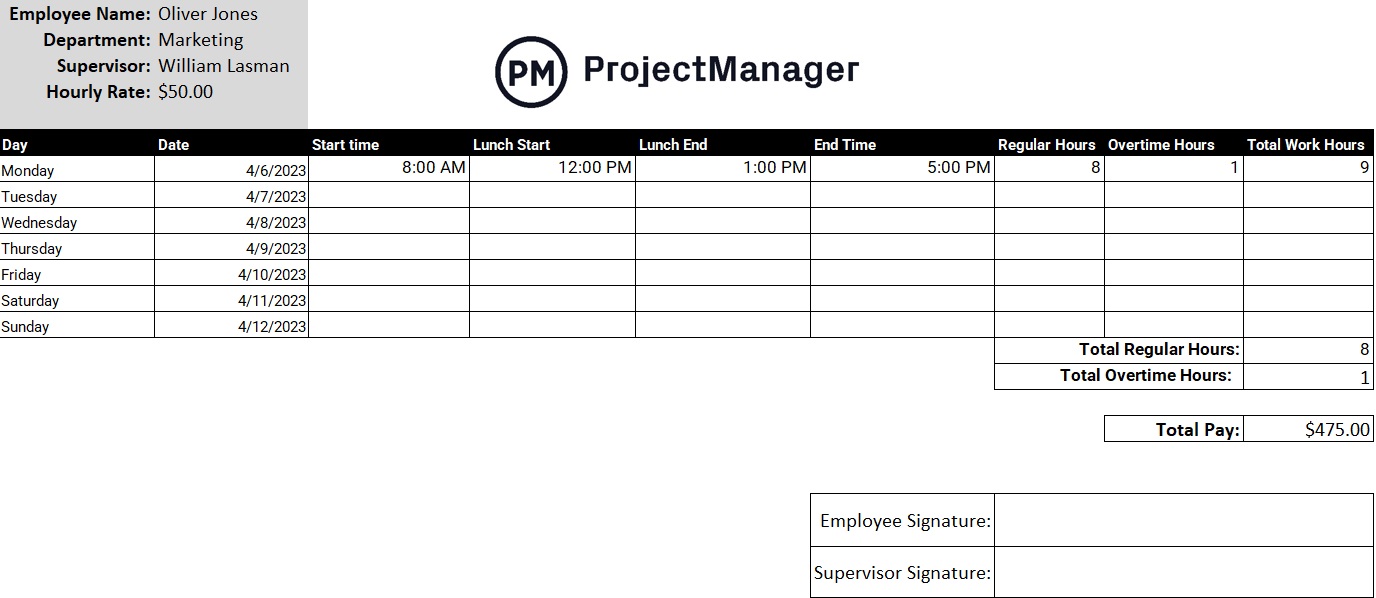
This timesheet Excel spreadsheet template has space for your name or the name of the employee, their department, supervisor and hourly rate. The template collects their hours, such as their start time and end time for their workday. There’s even a place to add overtime and lunch.
Then, the total for the week is added and multiplied by the pay rate to show the total amount the employee is owed. Finally, there’s a line for the employee to sign and the supervisor to look it over and sign it, if accurate.
11. Bug Tracker Template
The QA process is ideal for an Excel tracking template. When a problem is identified in a software product, a bug report is generated and sent to developers. They follow the instructions therein to fix the problem. This process is tracked by the free bug report template for Excel . It tracks one bug at a time to avoid confusion and make sure that the issue is resolved before the product is delivered to the public.

This Excel task tracker does so by collecting all the pertinent information a developer will need to replicate and remove the bug. There’s space to add a summary, screenshot and define the environment in which the bug occurred. There’s also bug tracking to define the severity and priority of the problem.
12. Multiple Project Tracking Template
When you’re managing a portfolio or program, you have to monitor all your projects in one place to make insightful decisions as to how to allocate resources. Using our free multiple-project tracking template for Excel gives you a high-level overview of every project for which you’re responsible.
Once you download the free Excel template, you’ll find it’s formatted with three projects, one stacked on top of the other. You can copy and paste to add as many projects as needed. You can also add columns if you need to track something not already on the template.
Each project spreadsheet allows you to list all the project tasks by name and description, as well as if they’re dependent on another task. There’s space to add who’s assigned to each task. Each task has a start and planned end date, and planned cost, with an actual end date and actual cost to help you track the project.
13. Issue Tracking Template
Issues are problems that arise while executing your project. These issues must be quickly identified and resolved to keep the project on schedule and within its budget. With our free issue-tracking template for Excel , you have the tools to monitor the progress of resolving those issues.
The free template is ideal to capture risks, which become issues if they in fact show up in your project. When they do, you already have them described in the template and what their potential impact is. Next, you can define its priority, from low to critical, which helps you determine which risks need your immediate attention.
There’s also a place to note the date the issue first was discovered and when it was closed, as well as the team member who’s responsible for resolving it. Finally, the free template states the department that’s handling the issue and there’s a column to note its status when tracking the issue.
14. Operating Budget Tracking Spreadsheet
Tracking costs is critical to keeping a business operating. An operating budget is used to forecast revenue and expenses over a period of time. Download the free operating budget template for Excel to create an accurate operating budget.
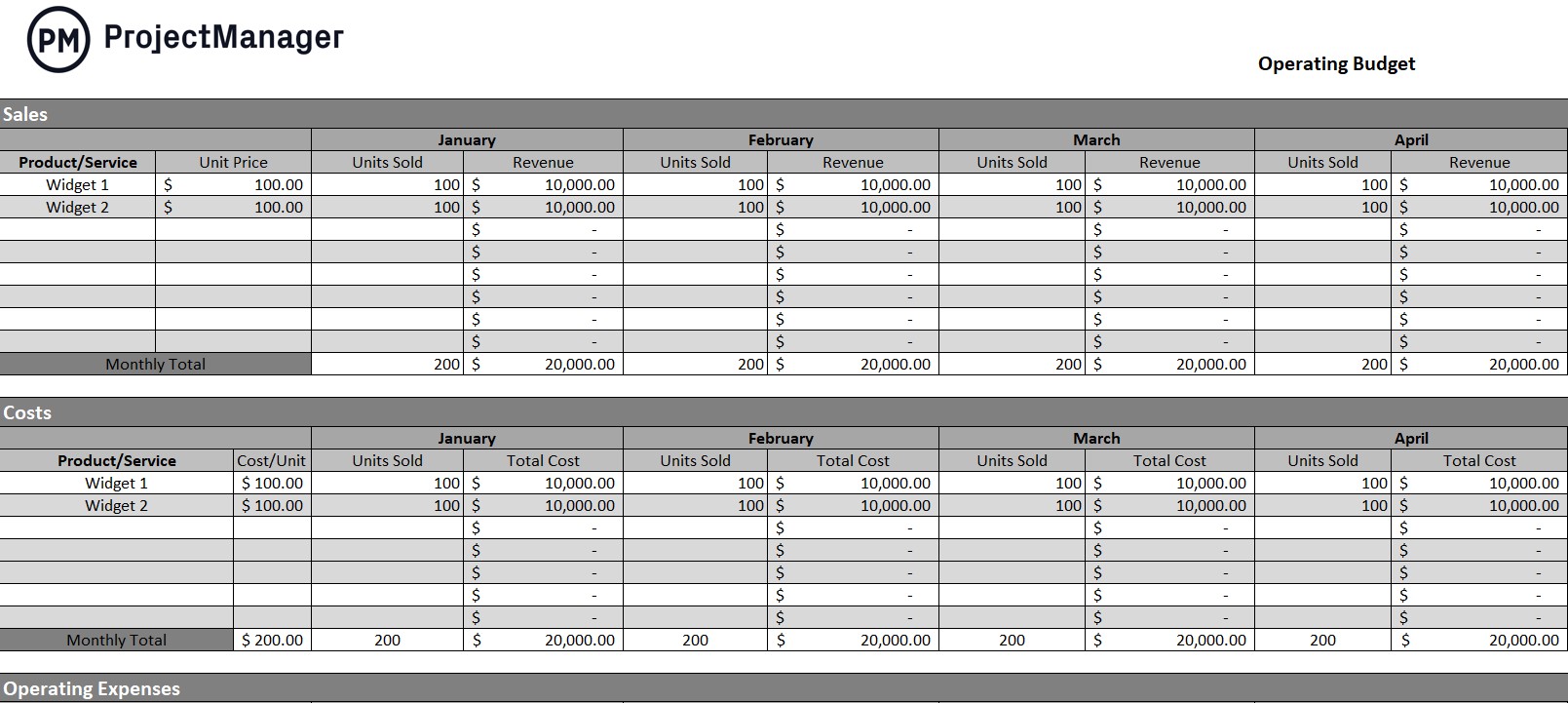
Managers can use this Excel tracker template at the end of each month to see if the actual results match the figures forecast in the operating budget. It can also help to go back over the month or quarter and see if sales were correctly predicted. Managers can analyze financial results and adapt to changing business conditions.
The free template tracks income and expenses, identifies cost drivers and helps to show where there is room for cost efficiency and greater profitability.
15. To-Do List Template
Everyone has work to do, and getting that work done efficiently requires task management. At its most basic, that means having a list of your tasks. It’s the first step to getting organized. That’s where our free to-do list for Excel comes in handy.
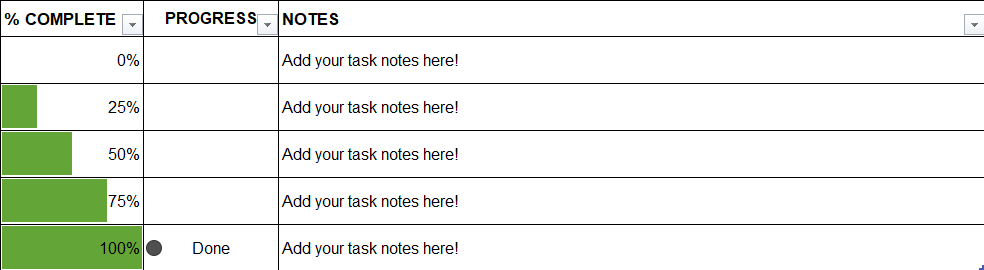
A to-do list is a simple but highly effective tool. Simply list the tasks you’ve been assigned or you can even use it for household chores. Next, you’ll want to give each task a start and due date. This is the duration or timeframe in which you want the work completed.
Now, you’ll want to track your progress. The free to-do list template shows the percentage complete for each task. It’s a satisfying feeling to see the cell move from 25 percent to 100 percent. Then there’s a column to note the progress. Before you know it, your work is done.
16. Inventory Template
If you’re a manufacturer or have a company with which you carry stock that you need to run your business, then you need our free inventory template for Excel . Use it to prevent production delays by keeping track of what you’re warehousing.
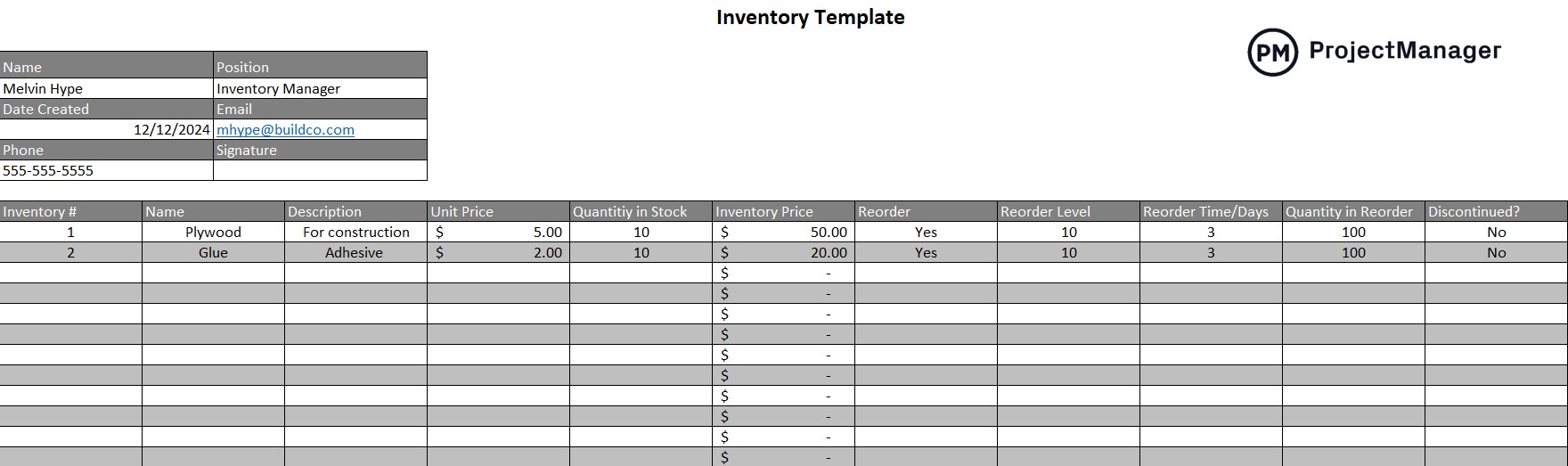
Use this free template to record the level of your inventory and track its turnover. First, each line is numbered to make it easier to find the item you want. Then the item is listed and described, with the unit price noted and the quantity you have in stock.
Now you can calculate the inventory price, which is the unit price multiplied by the number in stock. This Excel spreadsheet template does this automatically. There’s a column to note whether you need to reorder, what level to reorder, how long it takes to restock and what that reorder quantity should be.
17. Progress Report Template
Project reports are essential for a number of reasons. One, they help you monitor your progress and performance, and two, they’re a great tool for keeping stakeholders updated. Our free progress report template for Word captures an overview of the activities and tasks that occurred over a specific period.
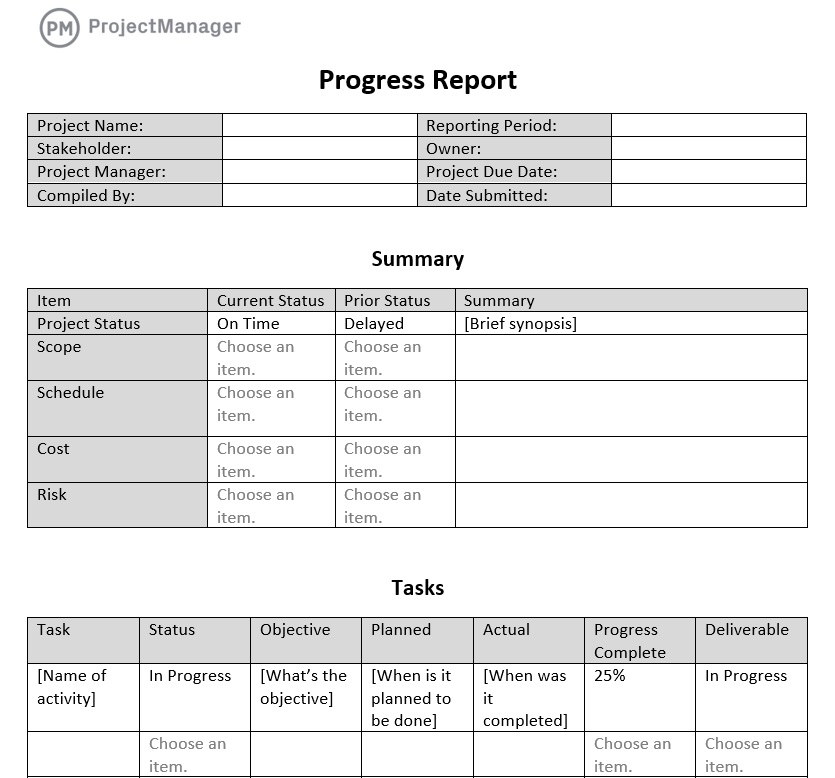
The free progress report is broken up into a number of different sections. There’s a summary, which provides a quick overview of what’s to follow, including pertinent data, such as the project scope, schedule, cost and risk for the time period being reported on.
Then there’s a section in this Excel spreadsheet template that goes over the tasks that have been executed over a period of time covered in the report. There’s space to note the status of tasks that aren’t yet completed and a section to list issues, talk about the budget and more. It’s a great way to capture a snapshot of the project in time.
18. Punch List Template
Construction project management can’t deliver a project until everything is completed properly. To ensure that the work is done as planned, the crew does a walkthrough and adds any incomplete or incorrect work to a punch list.
To keep track of that last-minute work, download this free punch list template for Excel . Property owners are often contractually allowed to withhold the final payment until the punch list is completed. Using this task tracker for Excel ensures the general contractor gets paid and the client is happy with their work.
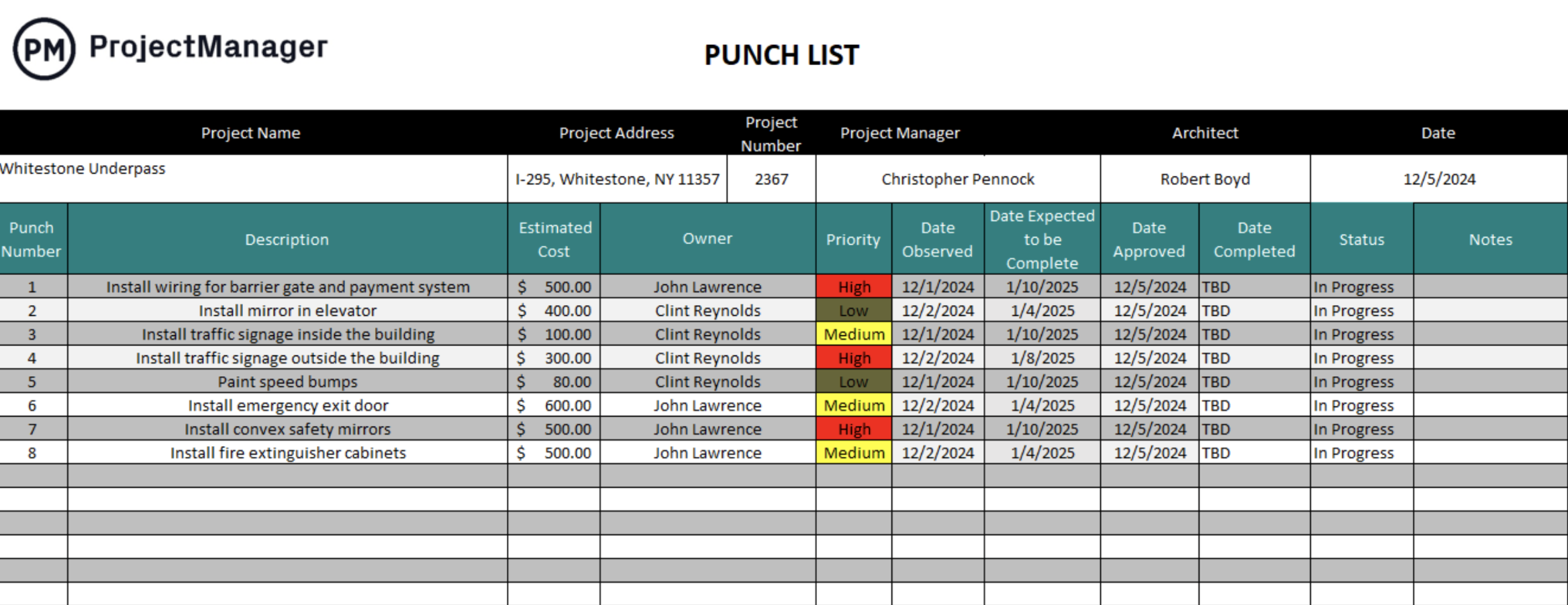
The punch list template will avoid miscommunication between contractors, subcontractors, architects, builders, et al. This document is collaborative and that means better productivity. All the information necessary for the work is collected on the template, from a description and who’s assigned to task dates and status.
19. Work Schedule Template
Need help managing your human resources or operations planning? Check out our free work schedule template for Excel . This free template lists all your employees and their working hours, including responsibilities, over a day, week or month.
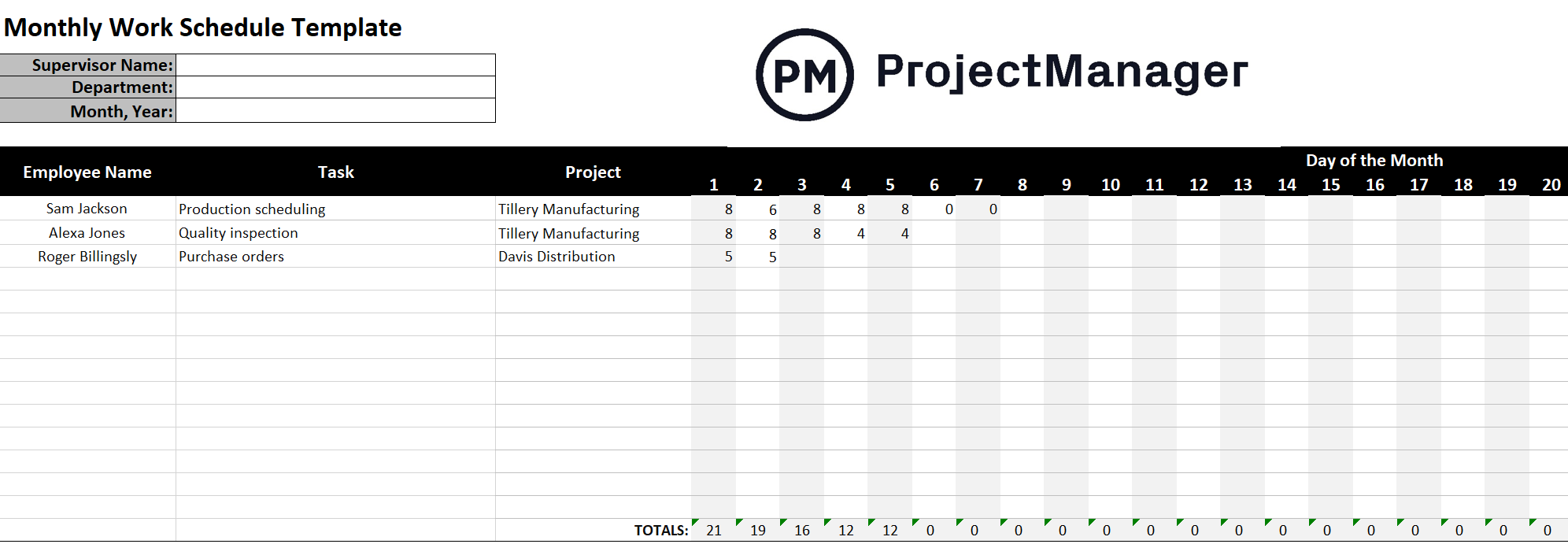
Use the work schedule template to keep your employees productive and help with tracking your resource utilization and scheduling. You can also use it to prioritize tasks and balance your team’s workload, which leads to greater productivity and happier employees.
Our free spreadsheet template has a weekly and monthly work schedule. Both list your employees, their tasks, which project they’re working on and then their hours, either day-by-day or over the course of a month. This will help most organizations and even long-term projects.
20. Workload Analysis Template
Beyond tasks, costs and time, one of the essential metrics to track is workload. Workload tracks resource allocation. Using an Excel tracker template to calculate workload is going to help teams work more efficiently and avoid burnout. Download this free workload analysis template for Excel to manage the project workforce. It identifies the amount of work that must be done and determines how to balance that workload evenly across the project team.

Using this Excel task tracker ensures that the team is working at capacity and no one is overallocated or underutilized. This delivers the best possible performance and highest-quality deliverables.
Use ProjectManager to Track Time, Costs and Tasks Better Than Excel
Templates and Excel spreadsheets for tracking are great, but as noted, they can only do so much. ProjectManager is online work management software that connects everyone, no matter where they work, what time, department or skill level. It does so in real-time to ensure that everyone is collaborating and working on the most recent data.
Automatically Fill Out Timesheets
Take timesheets, for example. Instead of having your employee fill out the timesheet, ProjectManager’s timesheets autofill their tasks and update the time they’ve spent. This streamlines payroll but also offers a window into tracking the time they spend on their tasks. That way, you know if they’re meeting their quota. Once submitted, timesheets are locked and secure.

Work the Way That Suits You
Multiple project views allow everyone on the team to work how they want. Managers can plan ahead on Gantt charts that show all their tasks on a timeline. The duration bar that connects each task’s start and end dates automatically shows progress based on how much of it is shaded. Teams can use task lists, kanban boards or calendars if they prefer, all of which are updated and show progress. No tool is more flexible for planning and tracking work.
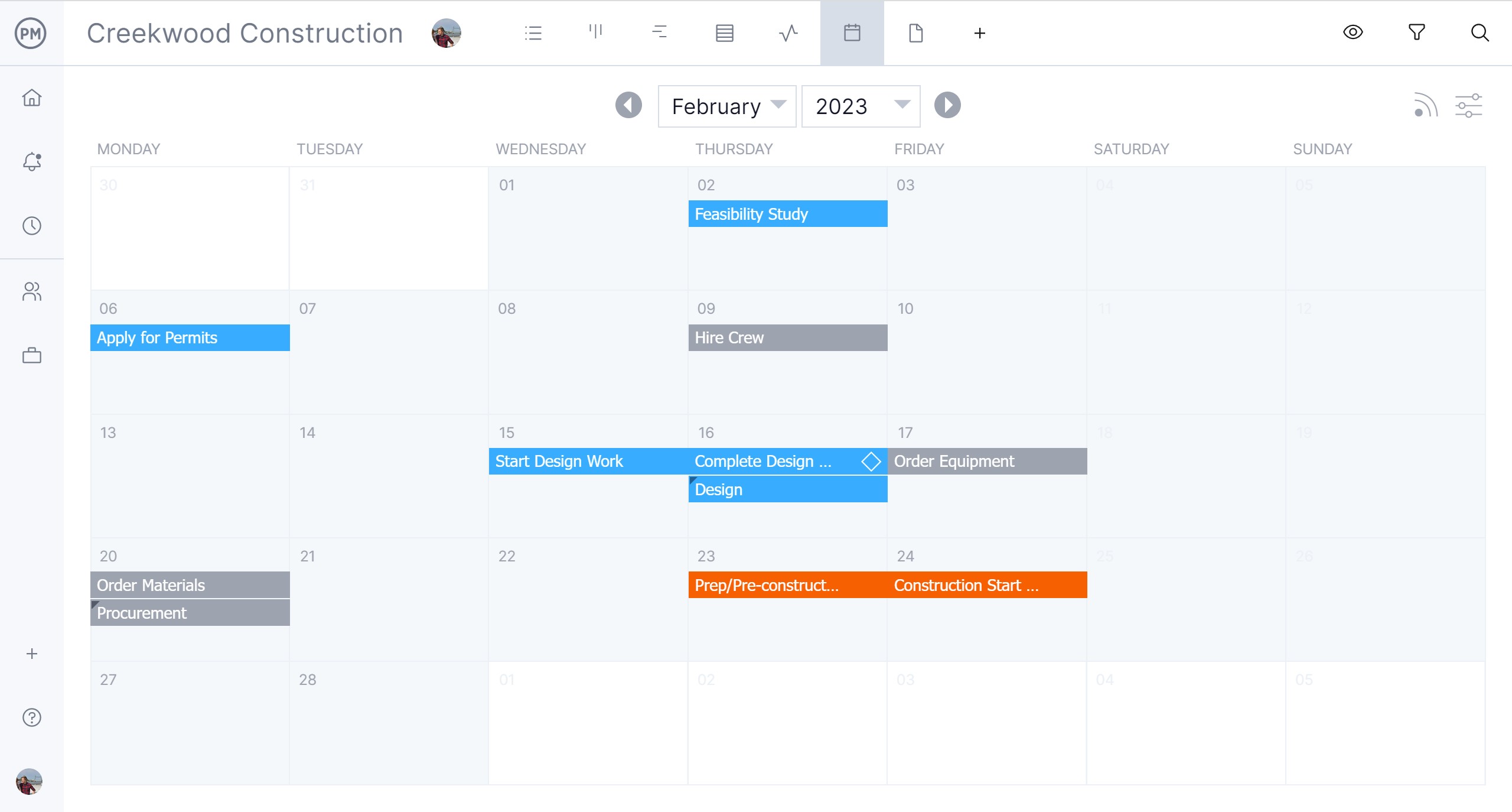
Generate One-Click Reports in Seconds
Tracking time, costs and more is easy with ProjectManager’s one-click reports. Get status reports, reports on tasks, timesheets, expenses and more. These reports take complicated data and turn it into insightful and easy-to-read reports to monitor progress and more. Reports can also be filtered to see only the data you want and then shared to keep stakeholders updated.

Related Excel Project Management Content
While Excel is not a project management software, it can still be a very helpful for managing various aspects of your projects. That’s why we’ve created dozens of blogs, templates and guides to help you use Excel for project management.
- Essential Excel Report Templates
- Free Manufacturing Excel Templates
- Free Excel Construction Templates
- Free Word & Excel Templates for Business
- How to Create a Project Timeline in Excel (Free Template Included)
- How to Make a Gantt Chart In Excel Step-By-Step (Template Included)
- 25 Must-Have Project Management Excel Templates and Spreadsheets
ProjectManager is award-winning project management software for teams. Our real-time tool tracks time, costs and more to ensure you’re always on schedule and never spending over your budget. Join the 35,000+ people using our software to track tasks, cost and time. Get started with ProjectManager free today.

Deliver your projects on time and on budget
Start planning your projects.
Search templates
Property Management
Manufacturing
Media & Entertainment
Project Management
Team Collaboration
Human Resources
Work Planning
Event Planning
Action Plans
Goal Setting
Content Creation
Customer Success
Select category
Client Visit Tracking Report
Use template
Efficiently track and manage client visits for your sales team
Template screenshots

What is Client Visit Tracking Report Template?
A client visit tracking report is a comprehensive document that helps your sales team keep track of their interactions with clients. It includes essential information such as department name, salesperson, company name, company address, contact person, industry, communication method, purpose of visit, date, and summary. This template allows your team to efficiently manage client visits, ensuring that all necessary details are recorded and easily accessible.

Try this template now
Who is this Client Visit Tracking Report Template for?
This client visit tracking report template is perfect for sales teams, customer success teams, and account managers who need to keep track of their interactions with clients. It is suitable for businesses of all sizes, from startups to large enterprises, and can be used across various industries. Some potential users of this template include:
- Sales teams who need to manage their client visits and ensure that all relevant information is recorded and easily accessible.
- Customer success teams who want to track their interactions with clients and monitor the progress of their relationships.
- Account managers who need to keep track of their client visits and ensure that they are providing the best possible service.
Why use this Client Visit Tracking Report Template?
Using a client visit tracking report template offers several benefits for your sales team and organization:
1. Improved organization: By keeping all client visit information in one place, your team can easily access and update the data as needed. This helps to ensure that everyone is on the same page and reduces the risk of miscommunication or lost information.
2. Enhanced communication: With a clear record of client visits, your team can easily share updates and progress with other departments, ensuring that everyone is informed and aligned.
3. Better decision-making: By tracking client visits and interactions, your team can identify trends and patterns, helping them make more informed decisions about their sales strategies and client relationships.
4. Increased efficiency: A well-organized client visit tracking report can save your team time and effort, allowing them to focus on building relationships and closing deals.
5. Seamless integration with Lark: This template can be easily integrated with Lark's suite of tools, allowing your team to collaborate and communicate more effectively.
💡 Helpful reads:
Read more on productivity and collaboration
Why Lark is the best work collaboration tool
How customers use Lark to empower their employees
What is Lark?
What is Lark used for?
How is Lark different from all the work collaboration tools?
Need help with this template?
Contact us to build a customized demo for you, for free!
Related templates
Return to Template Center

Web3 Project Tracker
Track and monitor your favorite web3 projects with ease.

Blockchain Event Manager
Create and manage your blockchain event calendar with ease.

DAO Voting Records
Track and analyze voting records for proposals in a decentralized autonomous organization (dao).

Web3 Influencer Tracker
Track and manage influencers in the web3 space with ease.

Web3 Security Incident Tracker
Track and manage security incidents with ease.

Web3 Governance Proposals
Track and manage governance proposals for web3 projects.

Tokenomics Analysis Tool
Analyze tokenomics of various cryptocurrencies.

Web3 Book Reading List
Organize and track your web3 book reading list with ease.

Web3 Webinar Organizer
Organize and promote your upcoming webinars with ease.

Blockchain Hackathon Tracker
Track and manage your blockchain hackathon projects with ease.

Web3 Job Board
Create a dynamic job board for web3 job listings, blockchain certification tracker, track and manage blockchain certification progress with ease, crypto meme collection, organize and showcase your crypto meme collection.

DeFi Lending Rate Comparison
Compare cryptocurrency lending rates and terms across top defi platforms.

Crypto Influencer Engagement Tracker
Track and manage engagements with top crypto influencers, blockchain patent tracker, track and manage blockchain patents with ease.

Web3 Social Media Content Planner
Plan your social media posts with ease.

Crypto Hardware Wallet Comparison
Compare different crypto hardware wallets for secure storage of cryptocurrencies, basic crypto investment tracker, track your cryptocurrency investments with ease.

Web3 Learning Resources
Discover the latest resources for learning about web3 technologies.

Crypto Exchange Account Setup
Streamline your crypto exchange account setup process, crypto security best practices, implement best practices for securing cryptocurrencies.

Intro to Smart Contracts
Learn about blockchain technology and smart contracts in a comprehensive course.

Beginner�s Guide to NFTs
Learn the basics of nfts and how to get started in the nft market, crypto airdrop participation tracker, participate in upcoming crypto airdrops with ease.

Web3 YouTube Channels
Discover top web3 youtube channels to follow for blockchain and cryptocurrency insights, crypto wallet backup guide, securely backup and manage your crypto wallet seed phrase.

Web3 Books for Beginners
Discover the best web3 books for beginners, crypto security checklist, ensure the security of your crypto assets with this comprehensive checklist, guide to crypto mining, optimize your cryptocurrency mining operations with this detailed guide.

Intro to DAOs
Explore the world of decentralized autonomous organizations (daos) with this comprehensive guide.

Web3 Beginner�s FAQ
Answer common questions about web3 for beginners, crypto regulatory compliance tracker, ensure compliance with global crypto regulations, guide to crypto trading signals, make informed decisions in cryptocurrency trading with expert signals.

Web3 Privacy Best Practices
Implement best practices for web3 privacy and security, crypto scam prevention tips, prevent crypto scams with these essential tips, web3 glossary, create a comprehensive glossary of web3 terms for easy reference.

Intro to Blockchain Technology
Learn the basics of blockchain technology with this comprehensive course, crypto asset diversification guide, diversify your crypto portfolio with top assets.

Web3 Career Opportunities
Explore career opportunities in the web3 industry, crypto transaction tracker, track your cryptocurrency transactions with ease.

Web3 Beginner�s Investment Guide
Diversify your crypto investments with ease, guide to crypto governance, create a comprehensive guide to crypto governance.

Crypto Investment Tracker
Track your cryptocurrency investments and set investment goals.

Crypto Wallet Address Organizer
Organize and manage cryptocurrency wallet addresses with ease.

Web3 Business Strategy
Create a comprehensive web3 business strategy with ease.

Web3 Project Budget Tracker
Track your project budget and expenses with ease, dao proposal tracker, streamline your dao proposal process with ease.

Web3 Marketing Plan
Create a comprehensive web3 marketing plan for your project, blockchain implementation plan, create a detailed plan for implementing blockchain projects.

Web3 Roadmap Tracker
Streamline your web3 project roadmap with ease.

Blockchain Patent Filing Tracker
Track your blockchain patent filings with ease.

Web3 Event Planning
Plan your web3 events with ease.

Web3 Governance Management
Streamline your governance proposals and decision-making process, crypto investment pitch deck, create a comprehensive crypto investment pitch deck.

Smart Contract Deployment Tracker
Track the deployment process of smart contracts with ease.

Web3 Risk Management
Manage risks in your web3 project with ease.

Token Burn Automation
Automate token burns and rewards for your cryptocurrency project, crypto exchange listing tracker, track cryptocurrency exchange listings and market data.

Web3 Content Organizer
Organize your web3 content creation and distribution schedule, crypto asset manager, manage your crypto assets with ease.

Crypto Financial Projections
Track your cryptocurrency investments and projected values.

Crypto Regulatory News Tracker
Track global crypto regulatory updates with ease, web3 customer retention strategies, optimize customer retention strategies with personalized incentives.

Web3 Legal Agreement Tracker
Track and manage legal agreements with ease.

Web3 Project Status Tracker
Track your web3 project milestones, budget, and issues with ease, blockchain technology roadmap, plan your blockchain technology roadmap with ease.

Crypto Tax Strategy Optimizer
Optimize your crypto tax strategy with ease.

Web3 Innovation Project Tracker
Track and manage your web3 innovation projects with ease, crypto exchange integration, streamline your crypto exchange integration process.

Web3 Industry Trends
Stay ahead of the curve with the latest web3 industry trends, crypto user analytics, track and analyze cryptocurrency transactions and user data.

Web3 Intellectual Property Tracker
Track and manage intellectual property rights on the blockchain, web3 project milestone tracker, track your web3 project milestones with ease.

Web3 Employee Training Tracker
Track employee training progress and assessment scores in one place.

Web3 Business Model Canvas
Create a comprehensive web3 business model canvas for your project, blockchain developer resources, discover essential resources for blockchain developers.

Web3 Product Roadmap Planner
Plan your web3 product roadmap with ease, web3 project funding proposal, create a funding proposal for your web3 project.

Crypto Asset Transaction Tracker
Web3 innovation strategy, craft your web3 innovation strategy with ease, web3 learning pathways, explore the world of blockchain and cryptocurrency with our comprehensive learning pathways.

Web3 Project Case Studies
Explore successful web3 projects and their impact on the blockchain ecosystem, blockchain implementation guide, implement blockchain technology seamlessly with this comprehensive guide, crypto legal compliance checklist, ensure legal compliance in the cryptocurrency industry.

Web3 Certification Program Tracker
Track participants' progress and certification status in a web3 certification program.

Web3 Job Application Tracker
Track your job applications in the web3 industry with ease.

Web3 Online Course Progress Tracker
Track your progress in online blockchain courses with ease.

Web3 Startup Incubator Tracker
Track and manage your web3 startup incubator projects with ease, web3 security incident response plan, streamline your incident response process with this web3 security incident response plan template, web3 product testing checklist, streamline your web3 product testing process.

Crypto Regulatory Filing Tracker
Track cryptocurrency regulatory filings and statuses across jurisdictions.

Web3 Academic Research Tracker
Track academic research projects in the web3 space.

Web3 Professional Certification Tracker
Track and manage your team's web3 professional certifications with ease, crypto asset management strategy, manage your crypto assets with precision and strategy.

Web3 Developer Community Tracker
Track your community of web3 developers with ease, crypto exchange api integration checklist, streamline your api integration checklist for a crypto exchange, web3 technology roadmap tracker, streamline your web3 technology roadmap with ease, web3 technology trends tracker, stay ahead of the curve with the latest web3 technology trends, crypto exchange trading volume tracker, track and analyze cryptocurrency exchange trading volumes.

Crypto Investment Portfolio Rebalancing
Optimize your cryptocurrency investment portfolio with strategic rebalancing, crypto wallet feature comparison, compare different cryptocurrency wallets for your digital assets, web3 security best practices, enhance your security with web3 best practices.

Crypto Wallet Security Audit
Enhance your crypto wallet security with this audit template, crypto asset due diligence guide, evaluate and compare different cryptocurrencies for investment purposes.

Web3 Professional Network Map
Create a professional network map for web3 projects.

Web3 Project Management Template
Efficiently manage your web3 project from initiation to launch, crypto investment valuation tracker, track your cryptocurrency investments and calculate profits/losses.

Web3 User Research Planner
Understand user preferences and behaviors in the web3 space, web3 research and development tracker, track your web3 research and development projects with ease, crypto investment scenario analyzer, analyze different crypto investment scenarios with ease, web3 community feedback tracker, track and manage user feedback and suggestions efficiently, crypto exchange liquidity provider tracker, track liquidity providers and volume on top crypto exchanges.

Web3 Knowledge Sharing Platform
Organize and promote your virtual events with ease, crypto investment portfolio tracker.

Web3 Market Penetration Strategy
Develop and deploy blockchain-based solutions for enterprises, web3 innovation ecosystem visualizer, visualize the web3 innovation ecosystem with ease.

Web3 Developer Ecosystem Tracker
Track your web3 developer ecosystem with ease.

Web3 User Adoption Strategy
Create a comprehensive strategy for web3 user adoption, web3 technology standardization plan, standardize your technology projects with ease.

Web3 Community Building Strategy
Build a thriving web3 community with targeted engagement strategies, web3 innovation management, manage your web3 innovation projects with ease, crypto investment risk assessment, assess the risk of your cryptocurrency investments with ease, web3 market forecasting tool, analyze the projected growth and investment opportunities in various web3 market segments, web3 technology assessment tool, evaluate and compare web3 technologies for your project needs, web3 community feedback management, manage and prioritize community feedback effectively, crypto exchange risk assessment, assess the risk of different cryptocurrency exchanges, web3 developer community engagement plan, engage with the web3 developer community through events and workshops, web3 innovation, track your web3 innovation projects with ease.

Crypto Investment Performance
Track your cryptocurrency investments and performance metrics, web3 technology standardization, track your technology standardization plan progress with ease, crypto asset distribution, track and manage your crypto asset distribution plan efficiently, web3 talent development, track employee training progress and skills development, web3 research collaboration, collaborate on research projects with ease, crypto wallet development, plan your crypto wallet development strategy with ease, web3 technology readiness assessment, assess and plan the transition to web3 technology for your organization.

Web3 Knowledge Management
Organize your web3 knowledge management strategy with ease, crypto investment diversification, diversify your crypto investments with this comprehensive plan.

Achievement Hunting
Track and manage your personal achievements and goals, game acquisition strategy, plan your game acquisitions with precision.

Ad Monetization
Maximize your ad revenue with targeted placements.

Agile Methodology
Streamline your agile project management with ease.

AI Behavior Trees Configuration
Configure ai behavior trees for efficient decision-making.

AI-Driven Game Design
Create and manage ai-driven game design ideas.

Optimize your aim assist settings for better gaming performance
Aim bot detection, detect and investigate suspicious player behavior in gaming matches.

Alpha Build
Track your build progress and issues with ease, alpha release, track your project milestones and progress with ease, alternate reality game, plan your alternate reality game with ease.

Analytics Dashboard
Visualize and track key metrics with ease.

Animation Blending
Manage animation blending transitions with ease, animation rigging, streamline your animation rigging process with ease.

Anti-Cheat Systems
Ensure the integrity of your gaming platform with robust anti-cheat systems, ar experience, plan your ar experiences with ease, arpu analysis, analyze arpu trends and customer subscriptions.

Art Direction
Organize your art direction projects with ease, asynchronous multiplayer, coordinate asynchronous multiplayer tasks and objectives efficiently.

Augmented Reality Integration
Integrate augmented reality into your projects with ease, battle pass, plan your battle pass progression with ease.

Beta Testing
Improve your product testing process with detailed feedback analysis.

Master the boss fight mechanics with these detailed templates

Brand Ambassador
Manage your brand ambassadors with ease.

Buff And Debuff
Track and manage character buffs and debuffs in real-time, build automation, automate your build process and streamline project management.

Burst Damage
Track material testing results and failure modes, character animation, streamline your character animation workflow with ease.

Character Design
Create compelling characters for your story with ease.

Character Progression
Track your character's progression and skills, character rigging, efficiently manage character rigging tasks and assignments, track project milestones and progress with ease.

Track your clan's performance in battles with ease

Cloud Gaming Integration
Streamline your cloud gaming integration plan with ease, combat mechanics, plan your combat strategies with ease.

Community Management
Stay on top of your community management tasks with ease, competitive analysis, analyze your company's competitive landscape with ease.

Content Creator Partnerships
Manage your content creator partnerships with ease.

Content Licensing
Track and manage content licensing agreements with ease.

Cross-Platform Development
Streamline your cross-platform development plan with ease.

Custom Avatars
Create and manage custom avatars with ease.

Customer Feedback
Manage customer feedback effectively and improve customer satisfaction.

Daily Quest
Track your daily tasks, prioritize your activities, and optimize your time management, data-driven design, plan your data-driven design projects with ease.

Developer Conference
Organize your developer conference schedule with ease.

Development Milestones
Track your project milestones with ease.

Dialogue Tree
Create an interactive dialogue tree planner for storytelling adventures.

Digital Distribution
Optimize your digital distribution strategy for maximum reach and impact, digital rights management, manage digital rights for assets with ease, downloadable content, organize your downloadable content planning with ease.

Game Localization
Track the localization progress of your game titles in multiple languages, create a detailed lore document for your game world, game modding, track the progress of game mods with ease, game reviews, track and analyze game reviews from top gaming websites, ghosting issues, track and manage software issues with ease.

Glitch Fixing
Track and manage glitches reported by users, guild management, efficiently manage your guild members and their contributions, narrative arc, plan your narrative arcs with ease, non-playable characters, create interactive non-playable character behavior templates.


Online Gaming Community Management
Manage your online gaming community with ease, patch management, manage software patches efficiently and securely.

Production Pipeline
Track your production pipeline progress with ease.

Have new ideas for Lark Base template?
Submit here
Get Lark today
Download Lark

Users love us

Open Platform
Savings Calculator
Lark vs. Slack
Lark vs. Zoom
Lark vs. Whatsapp
Lark vs. Teams
Lark vs. ClickUp
Lark vs. monday.com
Lark vs. Airtable
Lark vs. Trello
Lark vs. Wrike
Lark vs. DingTalk
Lark vs. Base.vn
Become a Partner
Partner Directory
Alternatives
Slack alternatives
Zoom alternatives
Discord alternatives
Airtable alternatives
Notion alternatives
Lattice alternatives
Sales & Marketing
Students & Educators
IT Managers
Build with Us
Developers/Applications
Integrations/APIs
Lark for Startups
Global Collaboration
Food & Beverages
Professional Services
Customer Stories
Help Center
Lark Academy
Lark Topics
Security & Compliance
Privacy Policy
Customer Terms of Services
User Terms of Services
Acceptable Use Policy
Cookie Policy
Cookie Settings
© 2024 Lark Technologies Pte. Ltd. Headquartered in Singapore with offices worldwide.
How to Track your Clients with Excel
Do you own and operate a service business and need an easy way to track your clients? In this article you’ll find free templates that our Pros use to track their Clients, as well as their Classes, Services, and Packages as well.
Maybe you’re an Esthetician, Dog walker, House cleaner, Handyman, or any other business that has clients? Maybe you’re a solopreneur that’s just getting started and building your client base.
Or maybe you’re an established owner / operator and looking to organize the mess that your client records have become (in lieu of having a system for organizing your clients – it can get hairy!)
Either way, without a client organization system, your business is vulnerable .
For example:
- You don’t have a reliable way to pull up client information (like if you need to make changes to your clients’ preferences, look up their contact info, or put notes into their file)
- You can’t easily access and update their payment information (in order to collect payment you have to regularly charge your clients – you’re not a debt collector!). Or at the very least, be able to see a record of their payments if you’re still in the stone age using cash and not cards.
- Lastly, don’t forget that what doesn’t get measured, doesn’t get managed (that’s a Peter Drucker quote). So in order to keep an eye on the health of your business, you need records of all of your sales and new customers in order to have a birds eye view of how your biz is doing.

Not having a plan is no plan!
Let’s get you started using Excel or Google Sheets to get your business organized and create a system for you to use from now on.
Trust me, you’ll breathe a sigh of relief once everything is in one place. Not only that, but then that third glass of wine you have tonight will be justified! 😉
Bonus: Stick around until later in this article to get your very own PocketSuite Client List Excel document for free!
STEP 1: SET UP YOUR NEW EXCEL SHEET
In order to properly set up your sheet, you need column names for each of the categories of data that you’ll be tracking about your clients.
It’s important to have a place for each vital piece of information that helps you track your clients individually as well as your business as a whole. So in its most basic form, your new client tracking system is basically just a bunch of columns with different data points, and rows for each client.
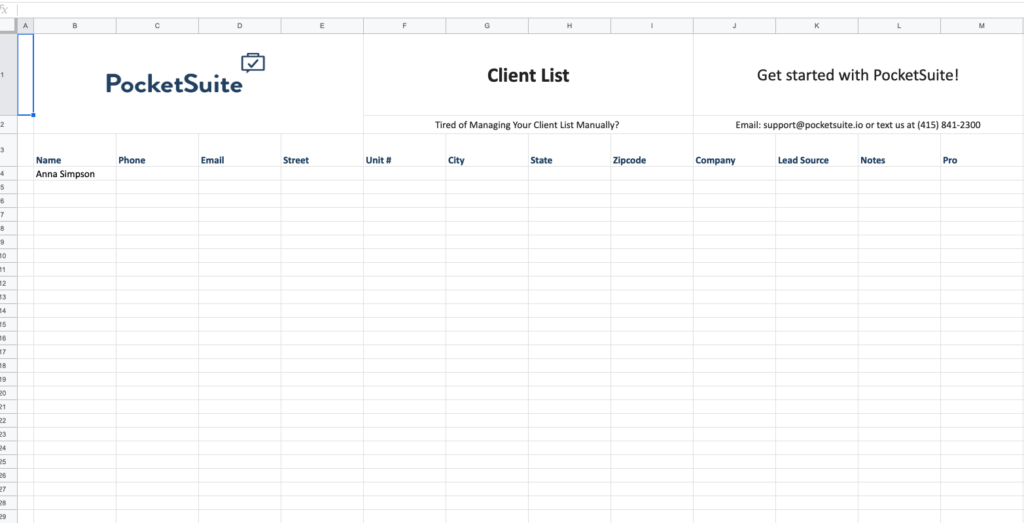
Client List:
https://docs.google.com/spreadsheets/d/16UjQEVnS7MtlsSHE8Iv0_mZEk6jIh1emmZjhQzcpsoo/edit?usp=sharing
Notice the column headers – we have Name, Phone, Email, Street, Unit #, City, State, Zip code, Company, Lead Source, Notes, Pro
Your spreadsheet should have all of these fields, as they are all important to track.
In particular take a look at Lead Source, Notes, and Pro.
In addition, here are 3 other sheets to track your Services, Packages, and Classes: (Remember to click File-> Make a copy)
Services List:
https://docs.google.com/spreadsheets/d/1qJ9VTgAY73qQ5tcbDn2Ldbln70zcOmvmz0-AdcM5ICw/edit?usp=sharing
Packages List:
https://docs.google.com/spreadsheets/d/1ToiH4pAQjwQRxw7hsSX_KqPRLLljyshqfrzLZ3bvCbQ/edit?usp=sharing
Class List:
https://docs.google.com/spreadsheets/d/1LnR_E3ooT13d3bY742m_xA4Ky666J-sQO9eKw4z1U-4/edit?usp=sharing
STEP 2: FILL OUT YOUR SHEET
Lead source is super important in order to be able to track where your clients are coming from. Do this to determine which of your advertising sources are most effective.
You can even go a step further and cross reference this data (once you have a large enough sample) with how much you’re paying for different advertising sources – you may find out that you’re under-paying for over-performing ads and vice-versa.
Imagine being able to make decisions about where to allocate your advertising or marketing dollars based on sound data like you would have if you implemented this system.

In fact, the more advanced spreadsheet jockeys reading this may want to take it a step further and create a pivot table – automate the contact list, use concatenate, and build a formula to automate everything.
Now, if I lost you at ‘pivot table,’ hang on because I have an easier way for you to do all of this.
Did you know that PocketSuite allows you to manage all of your contacts in the exact same way as an excel spreadsheet, but without all the manual work?
Here’s how you get the benefit of automating your client list without knowing how to do stuff in Excel:
In your PocketSuite app, go to Data Import -> CSV – it will send you an excel file (or just grab it from this article! It’s the same file) then once you’re done filling it out, email it to us at [email protected] and we’ll import it for you. Takes us a few minutes and presto! Give us 24 hours, though, because we sometimes have to clean and dedupe your beautiful client file. ;0
So the 3 steps are:
- Download the Excel sheet using the link above or right here (don’t forget to click File -> Make a Copy)
- Fill it out
- Send it back to us -> [email protected]
…That’s it!
Now all of your contacts are organized in PocketSuite. No more manually updating payment information, keeping track of charges or payments, or updating contact information.

Like we discussed before, it’s important to have records on how much business you’re doing with your clients, and Excel could do it, but realistically you don’t want to sit there and try to add up payments for each client every day.
Also, Excel doesn’t have a record of your messaging with your clients – you would have to literally copy paste those out of your phone into Excel or Google Sheets. Well, if you’re going to be on your phone primarily anyway, wouldn’t it make sense to just have all of your client messages already stored in the same app?
That’s where PocketSuite comes in to save the day. Have all of your client data, messages, payment history, appointments and services, and financial information, all in one place. Finally!
Here’s that link again for the Client List spreadsheet. Click on the link below and then click File-> Make a Copy once the sheet comes up:
Here are 3 other sheets to track your Services, Packages, and Classes: (Remember to click File-> Make a copy)
Here is more info on importing your clients into PocketSuite.
Like this article? You’ll love our guide on how to generate leads for service businesses in 2022, and of course our Frustrations with Square article!
Related posts

Download the app
Add a Customer List to Your Spreadsheet
This page explains how to create a Customer Drop-Down List in a spreadsheet and use Lookup formulas to automatically display customer information in other cells based on the value you have selected from the drop-down list. Instead of doing it all from scratch, you can download the Customer List template below which has a customer table and dynamic named ranges already defined to make the creation of the drop-down list and lookup formulas easier. Keep reading below the download area for instructions on how to set everything up.
If you are looking for a template to help you store and organize your general contact information, try our contact list template . This customer list worksheet is designed specifically for creating drop-down lists and lookups, not for general contact management.
Customer List Template

License : Private Use (not for distribution or resale)
"No installation, no macros - just a simple spreadsheet" - by Jon Wittwer
Description
This template is mainly for intermediate spreadsheet users who are looking for a way to easily add customer lookup functionality to their spreadsheet(s). It is based on the technique used in our invoice tracking and invoice manager templates.
The Customers worksheet within this template is intended for use with other templates, such as invoices or work orders.
There are three named ranges defined in this spreadsheet that help make it easy to create drop-down boxes and lookup functions.
- CustomerList - This named range includes the entire customer list table (the header as well).
- CustomerName - This is a dynamic named range that is meant for use as the Source for a drop-down selection box.
- CustomerID - Another dynamic named range that could be used for the Source of a drop-down.
Tip : You can press F3 in Excel to view and select a named range in your workbook while entering a formula.
IMPORTANT : When using a customer list in an invoice spreadsheet, it would not be wise to send the actual spreadsheet to the customer (because it contains your list of customers). Instead, you would want to just print the invoice or create a PDF of the invoice worksheet.
Step 1. Copy the Customers Sheet into your Workbook
- Open both the customer list template AND the invoice or work order template that you are wanting to copy to.
- Right-click on the Customers tab and select "Move or Copy". Make sure to check the "Create a Copy" checkbox.
- Select the workbook you want to copy the sheet to, then press OK.
Step 2. Create a Drop-Down List for the Customer Name
After you have the worksheet copied into your spreadsheet, you can set up a drop-down box and lookup functions.
The image below shows a drop-down list that uses the Customer Name. It is a screenshot from the Invoice Tracking template. The instructions below explain how the drop-down box is created.
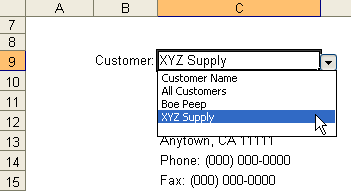
- Select cell C9 and go to Data > Validation to open the Data Validation dialog.
- In the Settings tab, choose List from the Allow field.
- In the Source field, enter = CustomerName
Step 3. Create Lookup Formulas
After you have selected a value from the customer list cell, you want other cells to display the related customer information. There are many ways to create lookup formulas. We will use the VLOOKUP method because the Customer Name is the first column in the Customers worksheet.
Our Spreadsheet Tips Workbook and article " VLOOKUP and INDEX-MATCH Examples " explain in detail how to create various types of lookup formulas, so if you want to use another method, such as INDEX-MATCH, see the article or the workbook.
Note that cell C14 in the example above shows the Phone number. The Phone number is in column 7 of the Customers sheet. Or more specifically, it is column 7 of the CustomerList range.
The formula for cell C14 could be:
The problem with the above formula is that if the value in the table is blank, the formula will display a zero. There are two ways around that. One approach is to use a custom number format like "#;#;;@" to display blank when the value is zero. The other way, and the way we do it in the invoice tracking template, is to handle the exception with an IF() formula, like this:
Related Templates
- Service Invoice with Customer List - This invoice template was one of the first templates we created that included a built-in customer list with drop-down selection and lookup functions.
- Invoice Tracker - This Customer List template is exactly what was used to create the invoice tracking template.
- Invoice Assistant - Our popular invoice manager spreadsheet uses these same techniques to automate the task of creating new invoices.
References:
- Spreadsheet Tips Workbook by vertex42.com - Provides detailed instructions on creating drop-down lists, dynamic named ranges, and creating lookup formulas.
- Create a Drop-Down List in Excel using Data Validation by vertex42.com
- Creating Dynamic Named Ranges by vertex42.com
Follow Us On ...

Invoice Templates
Business growth
Business tips
How to build a KPI dashboard in Excel in 3 steps (with free templates)

A car's dashboard displays vital information in an easily understandable format, assists in decision-making, and alerts the driver to potential issues. (Although the check engine light, with the specificity of a horoscope, treats a loose gas cap and a full-system meltdown with the same level of urgency.)
Like a car's dashboard, an Excel KPI dashboard shows you the vital signs of your business, but without the cryptic hints and not-so-subtle threats—just cold, hard data served up in a way that's easy to digest.
In this post, I'll go over what KPI dashboards are and how to build one in Excel. I'm even sharing some templates you can use to jumpstart performance tracking for your business.
Table of contents:
What is a KPI dashboard—and why build one in Excel?
An Excel KPI dashboard is a visual representation of your key performance indicators (KPIs), giving you a bird's-eye view of what's working and what's not. KPIs are metrics an organization has identified as critical to measuring its performance.
But why a dashboard? Well, trying to navigate large datasets without visuals is like asking a young person to explicitly describe Fortnite dances using only words. A KPI dashboard presents complex data in an easily digestible format, often using charts, graphs, and tables. This perspective allows you to see the big picture, highlighting the elements that contribute to the overall mission while filtering out the noise.
With a good dashboard, you'll be able to:
Recognize patterns that might otherwise go unnoticed
Determine how close you are to meeting your goals and whether they need to be revised
Spot and address potential issues early
Benchmark performance against industry standards or competitor data to gauge progress and address weaknesses
Spot trends to better forecast future performance
Create a comprehensive KPI dashboard in Excel in 3 easy steps
If building a KPI dashboard in Excel sounds like something that'll make you weep quietly into your coffee, prepare to be very surprised. I'm about to walk through the whole process in three surprisingly simple steps.
Step 1: Identify your KPIs and prepare your data
First, select KPIs: A KPI dashboard isn't just a bunch of pretty charts—it's about getting the right info to the right people. So, before you start getting your hands dirty in Excel, think about who will be looking at this thing and what they need to know. For instance, if you're tracking customer acquisitions, maybe leave out the office supply inventory numbers (unless that's your secret weapon).
To help determine your KPIs, ask yourself questions like:
What's the purpose of this dashboard? For example, is it to give stakeholders visibility into their most important metrics like revenue, traffic, and conversions?
What insights do I need to gain? For example, do you need historical data to identify trends over time?
What metrics will help leadership make better decisions? For example, leaders might need detailed reports on cost efficiency, employee productivity, or customer retention rates to make informed strategic decisions.
Choose KPIs that provide a clear and actionable snapshot of performance based on your business goals and objectives. Here are some Zapier guides on selecting KPIs to get you started:
Next, collect data. Once you've identified your KPIs, you'll have to gather the raw data needed to calculate them. Pull reports, export databases, beg your analysts for access—whatever it takes to get your hands on the numbers and figures.
With your data in hand, import it into Excel:
Go to the Data tab on the ribbon.
Choose Get Data (Power Query) .
Select your data source, and follow the prompts to import your data.
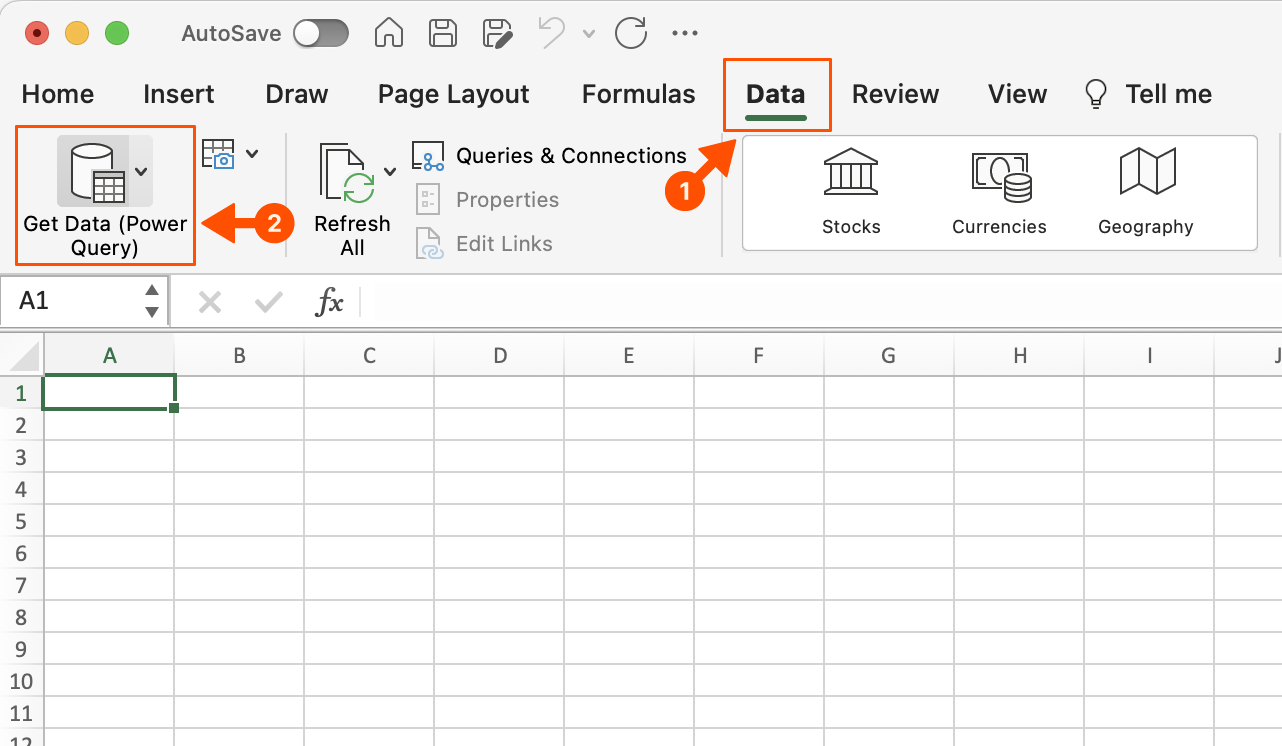
Step 2: Choose visualizations
First, select charts and graphs. Look at your data and consider what you want to emphasize. Are you tracking changes over time? Comparing values across categories? Illustrating proportions?
To create a chart:
Select the data you want to visualize. For example, if you're visualizing sales data, select the range that includes your sales figures and corresponding dates or categories.
Go to the Insert tab on the ribbon.
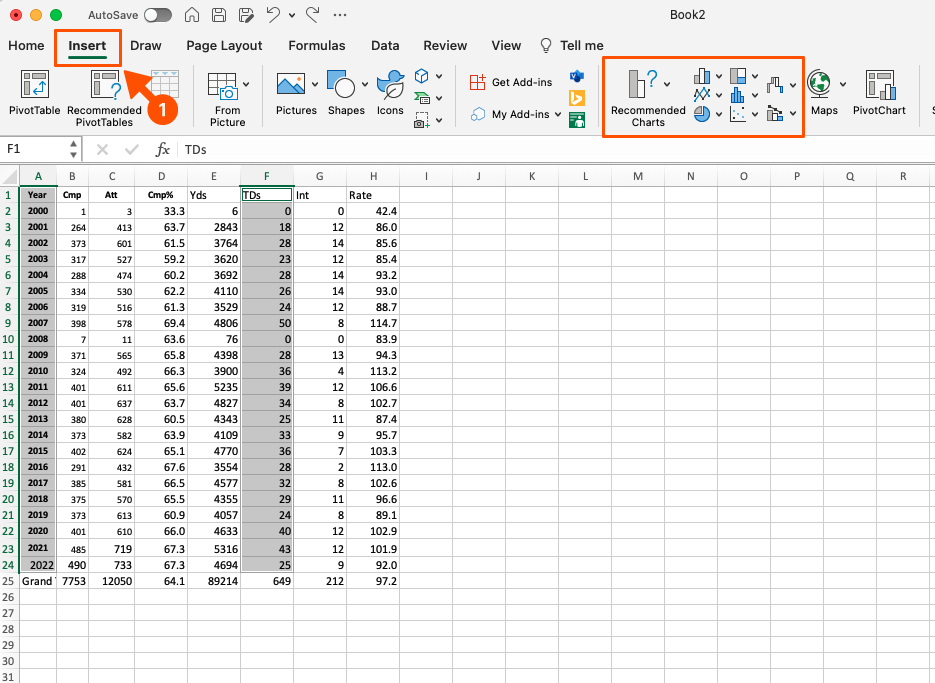
Choose a chart type that best represents your data (column, line, pie, bar, etc.)

Add more charts as needed by repeating the above steps for the rest of your KPIs.
Step 3: Lay out the dashboard
First, design the structure. Arrange the charts in a visually appealing and informative manner. A simple three-column grid is a great place to begin. This makes the dashboard a breeze to navigate and gives it a professional polish.
Place your most important KPI chart in the top-left, as this is where people naturally look first. Move and resize the chart as needed by dragging it around.
Next, customize chart elements: Jazz up your chart with a title, clear labels, and custom colors in the Chart Design tab.
Finally, ensure readability. A good dashboard should be easy on the eyes. Use colors and fonts that make the data easy to digest. Adjust the layout to ensure all elements are intuitive and aesthetically pleasing.
Additional tips
Here are a few tips to consider for a user-friendly layout:
Keep it simple: An overly complex dashboard with too much information is like modern art—it looks important, but nobody really gets it. If the data doesn't support your dashboard's core purpose, leave it out. Otherwise, it will overwhelm users and reduce its effectiveness.
Explore advanced features: Excel offers many features to enhance your KPI dashboard, such as:
Data validation for dropdown lists
Sparklines to create visualizations within a cell
Get feedback and iterate: Once your dashboard is looking stylish, review how the information flows. Are your charts in a logical order? Does anything look out of place? Get a fresh set of eyes to review and provide feedback. Make any final tweaks to ensure maximum readability and impact.
Add new Jotform submissions to Excel spreadsheet rows
Add new Facebook Lead Ads leads to Excel
Add new Google Sheets rows to Excel
Add new Gravity Forms submissions to Excel rows
Free Excel KPI dashboard templates
There's nothing like poring over datasets and analytics reports to make the hours fly by. Luckily, I am bestowing on you my finest KPI dashboard templates.
While Excel dashboard templates can work wonders, they do have some limitations. You still need to enter your data accurately and keep records to back it all up. And depending on the size of your business, you may outgrow a simple Excel template. But for many small companies, these dashboards are a great way to get insight into how you're doing without a huge time investment.
Marketing analytics KPI dashboard Excel template
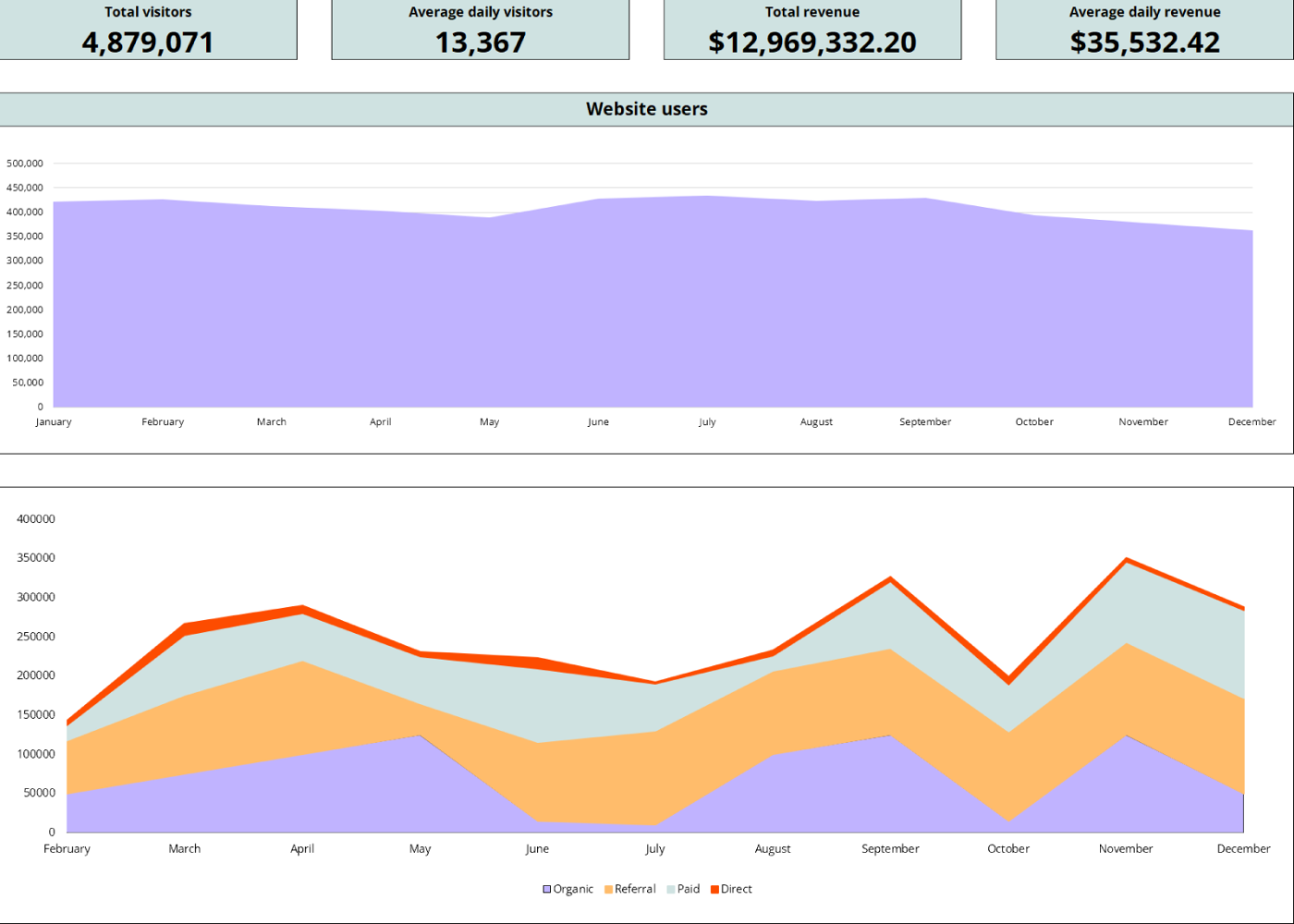
An Excel marketing analytics dashboard template gives you an overview of how your marketing efforts are performing. This dashboard visualizes data, helping marketers identify trends, assess the effectiveness of different channels, and make data-driven decisions. It's the perfect tool to determine if your dank memes and sponcon are moving the needle.
Best for tracking:
Website traffic: Tracking the number of visitors to your website can offer insights into your site's overall appeal and the effectiveness of your marketing efforts in drawing an audience.
Conversion rate: This shines a light on the percentage of visitors who take a desired action on your site, be it making a purchase, signing up for a newsletter, or filling out a contact form. It's a telltale sign of how well your website turns casual browsers into committed action-takers.
Cost per acquisition (CPA): This calculates the cost involved in acquiring a new customer through a specific marketing campaign or channel.
Return on ad spend (ROAS): Measuring the revenue generated for every dollar spent on advertising can serve as a barometer for the effectiveness of your campaigns. It tells you if the money you threw at ads turned into more money or just vanished into thin air.
Customer lifetime value (CLTV): Predicts the total revenue a single customer is expected to generate over the course of their relationship with your brand
Sales performance KPI dashboard Excel template
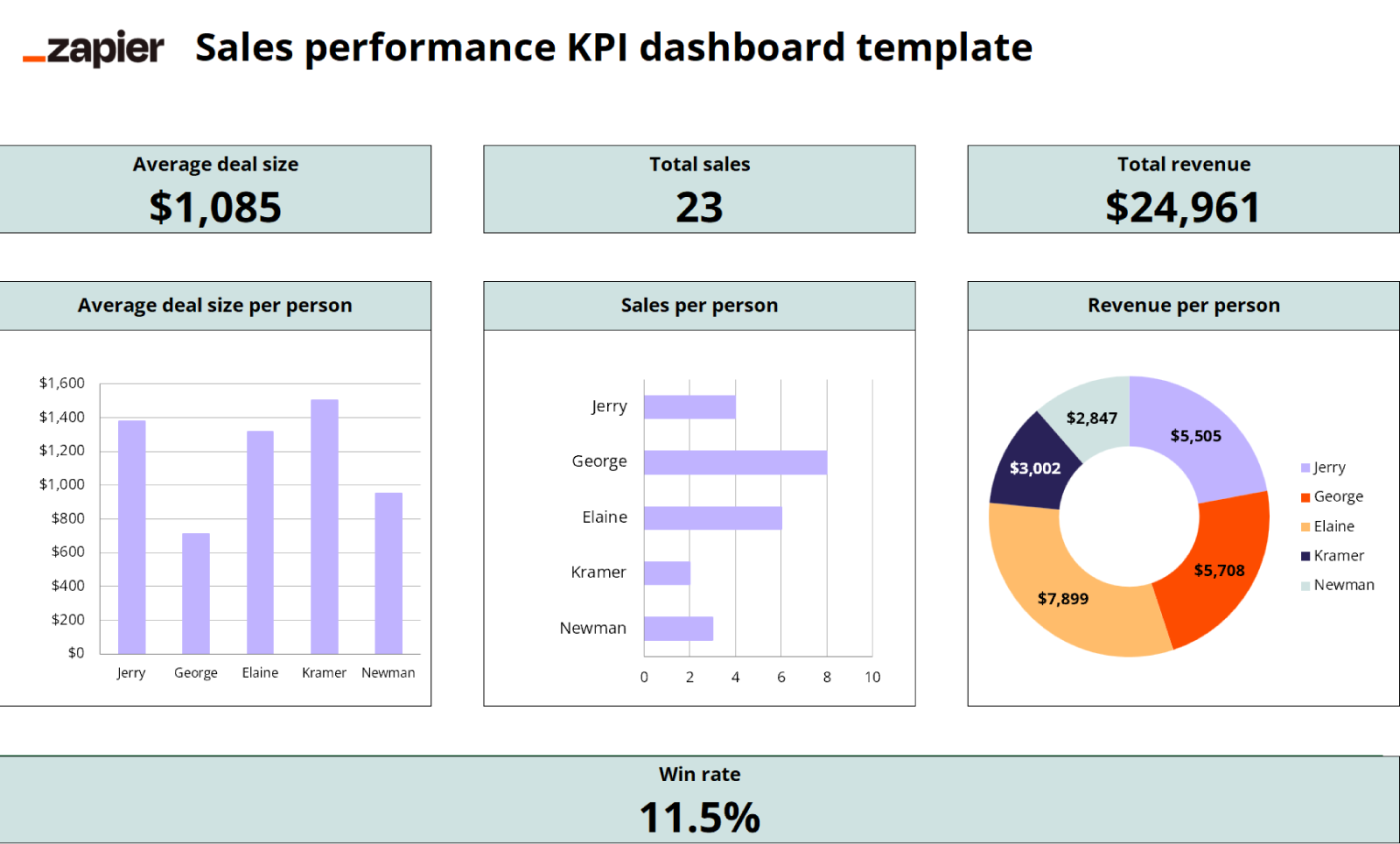
A sales performance KPI dashboard template in Excel is your handy visual guide to how your business is really doing. It helps sales managers monitor and analyze sales activities, identify trends, and pinpoint areas for improvement. Use this KPI report to see at a glance if you're killing your quotas or need to make some changes before the quarter ends in flames.
Sales revenue: This is the total amount of money generated from sales over a given period. Compare revenue month-over-month or year-over-year to determine growth and trends.
Sales volume: This is the total number of units sold. Monitor if sales volume is meeting targets and how it changes over time. Volume is a key revenue driver, so keep an eye on this KPI.
Customer acquisition cost (CAC): This measures the cost of acquiring a new customer. Unlike CPA, CAC provides a broader view of acquisition costs, encompassing all marketing and sales activities.
Sales cycle length: Tracking how long it takes to turn a potential lead into a closed deal can provide insights into whether your sales process is more of a sprint or a leisurely stroll.
Win rate: This is the percentage of sales opportunities that turn into wins. It's essentially your sales team's batting average. A higher win rate means your team is knocking it out of the park more often.
Customer service KPI dashboard Excel template
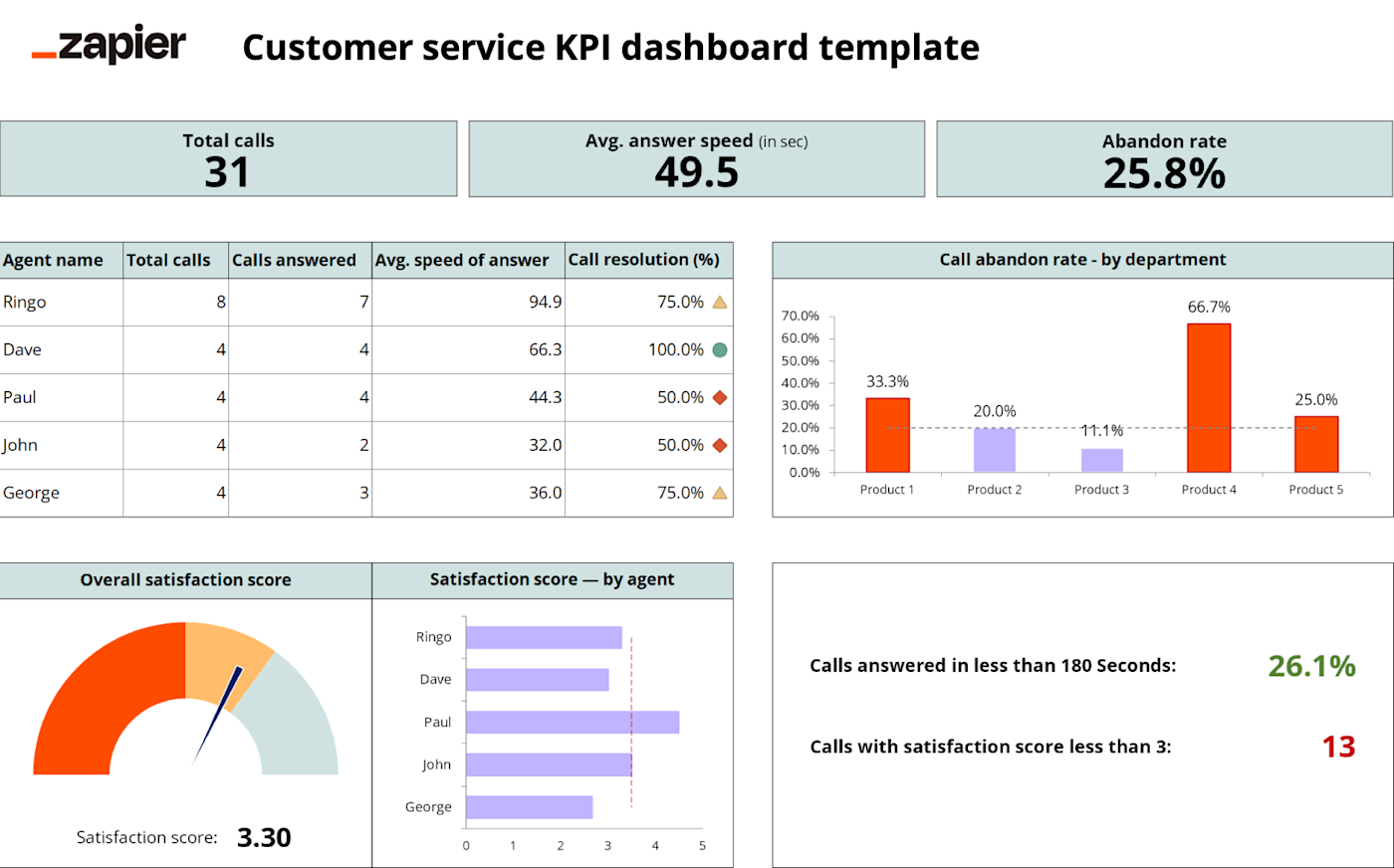
A customer service KPI dashboard template in Excel provides an at-a-glance view of your support team's most important metrics, allowing you to monitor and improve customer service. It helps ensure your agents meet key targets and provide the best service possible.
Customer satisfaction (CSAT): This measures how satisfied customers are with your product or service, usually through a quick survey asking them to rate their experience. Aim for a score of four or above. If the score drops below 3.5, investigate what's causing dissatisfaction and make changes.
Net Promoter Score (NPS): This gauges customer loyalty and enthusiasm, determined by asking customers how likely they are to recommend your business to a friend. Basically, it's a measure of how likely your customers are to brag about your company at parties.
Resolution time: This measures the average time from when a customer first contacts support to when their issue is resolved. Longer times could indicate staffing shortages or more complex issues that need escalation.
First contact resolution (FCR): This tracks the percentage of customer issues resolved on the first contact. If you aren't meeting this KPI, look for ways to simplify processes or provide additional resources to support reps.
Churn rate: This is the percentage of customers who stop doing business with you over a period of time. It's the not-so-fun metric that tells you how many customers have broken up with you.
Retail management KPI dashboard Excel template
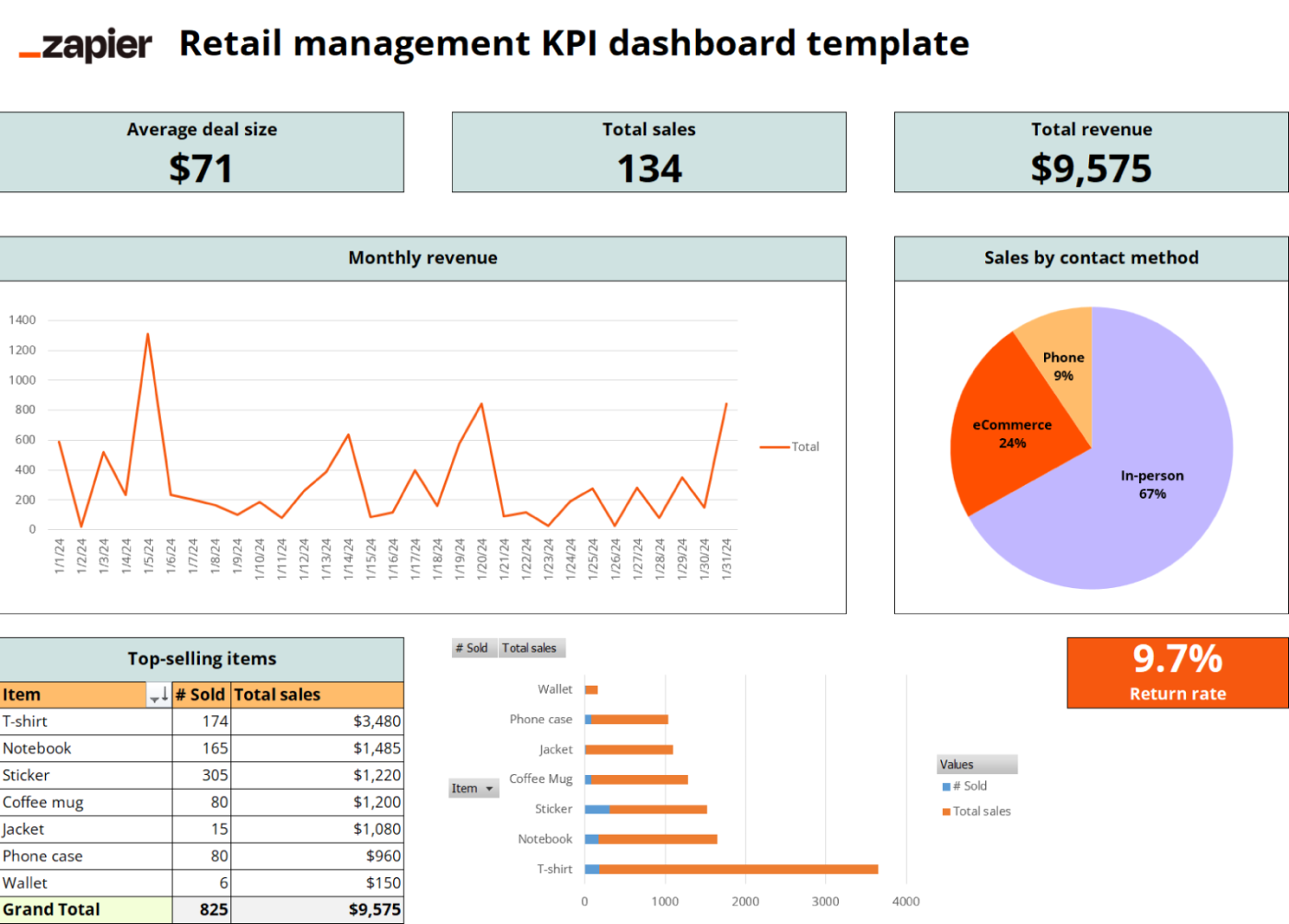
A retail management KPI dashboard template for Excel gives you a high-level view of your shop's health and areas for improvement so you can make data-driven decisions to boost sales, cut costs, and provide the best customer experience. If numbers start to slip into the danger zone, take action before you end up on the wrong end of a "going out of business" sale.
Return rate: This measures the percentage of products that boomerang back to you after purchase. It's a reality check on product satisfaction, quality, and potential gaps in customer expectations versus reality.
Average deal size: This calculates the average value of each sale, giving you a glimpse into whether your customers are just nibbling on small purchases or going for the big-ticket items.
Sales by contact method: This measures the percentage of sales generated by each contact method, such as email, phone, or in-person visit, highlighting customer preferences and the effectiveness of each contact strategy.
Shrinkage: This is the not-so-magical act of inventory disappearing due to theft, damage, or errors.
Financial KPI dashboard Excel template
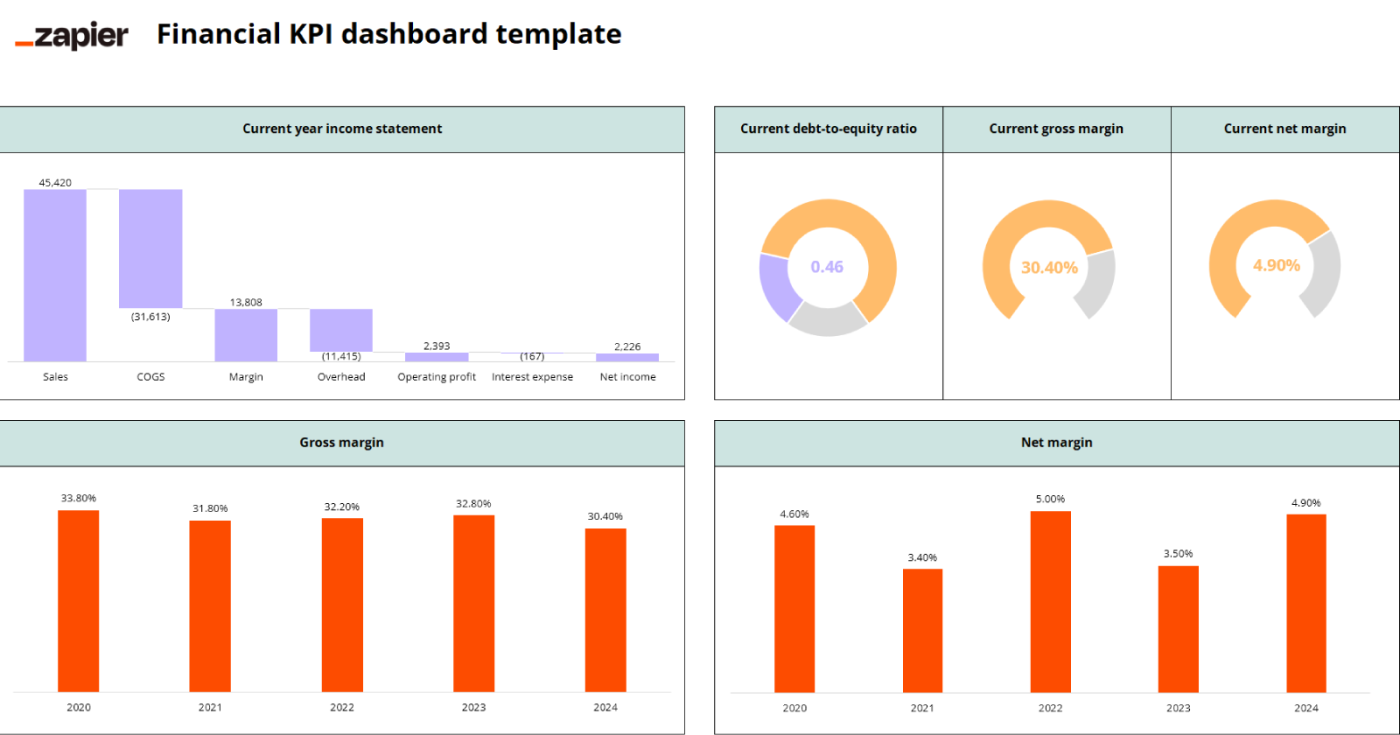
Financial KPI dashboards aren't exactly the stuff of action movies. But if you want to keep your company from going belly-up, you've got to keep an eye on the numbers. This Excel KPI dashboard template provides an overview of your company's key financial metrics, allowing you to monitor financial health and spot potential issues.
Gross margin: Measures the difference between revenue and cost of goods sold (COGS), expressed as a percentage.
Profit margin: The ultimate litmus test of your company's financial health, profit margin tells you what percentage of sales has transformed into profits.
Cash flow: Tracks the amount of cash coming in and going out of a business. It's the financial equivalent of monitoring your hydration level—too little, and your business could be gasping for liquidity.
Return on investment (ROI): Reveals the effectiveness of your investments by comparing the net profit to the cost of the investment. It effectively calculates how much bang you're getting for your buck.
Debt-to-equity ratio: Compares a company's total liabilities to its shareholder equity and is used to evaluate its financial leverage. It reveals how much of your business is financed by debt versus what you actually own.
Supercharge your KPI Excel dashboard with automation
While KPI dashboards may not be the most exciting part of your job, they are essential. A good KPI dashboard gives you transparency and insight into your organization's performance, so you can make improvements, reduce churn, and increase loyalty and lifetime value. And that means very good things for your business's bottom line.
Related reading:
Get productivity tips delivered straight to your inbox
We’ll email you 1-3 times per week—and never share your information.

Allisa Boulette
Based in New England, Allisa is a content marketer and small business owner who hopes to make the internet a more interesting place than she found it. When she’s not working, you can find her lying very still not doing anything.
- Spreadsheets & databases
- Microsoft Excel
Related articles
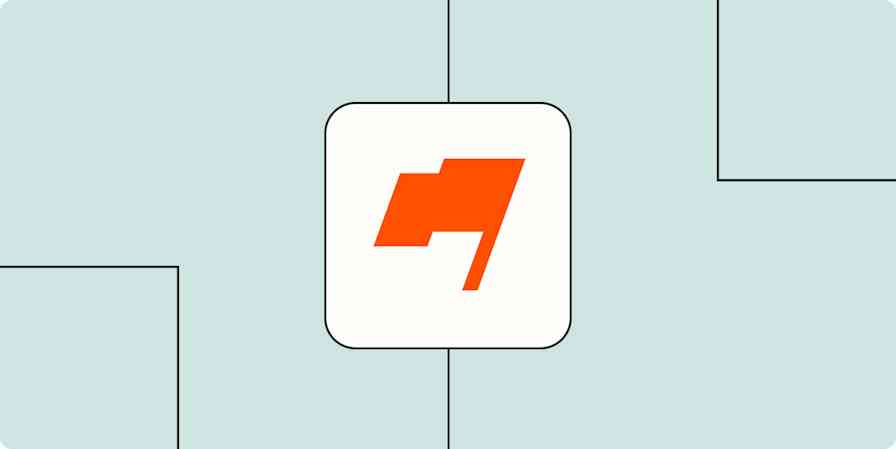
Project milestones for improved project management
Project milestones for improved project...
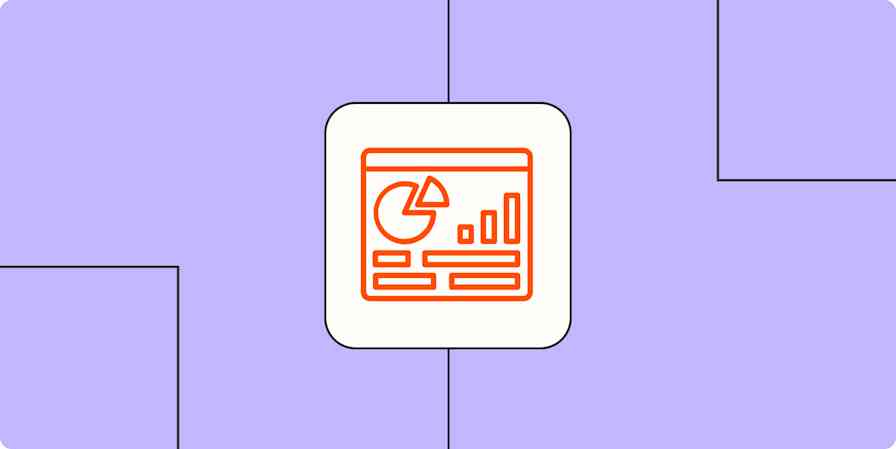
14 data visualization examples to captivate your audience
14 data visualization examples to captivate...

61 best businesses to start with $10K or less
61 best businesses to start with $10K or...
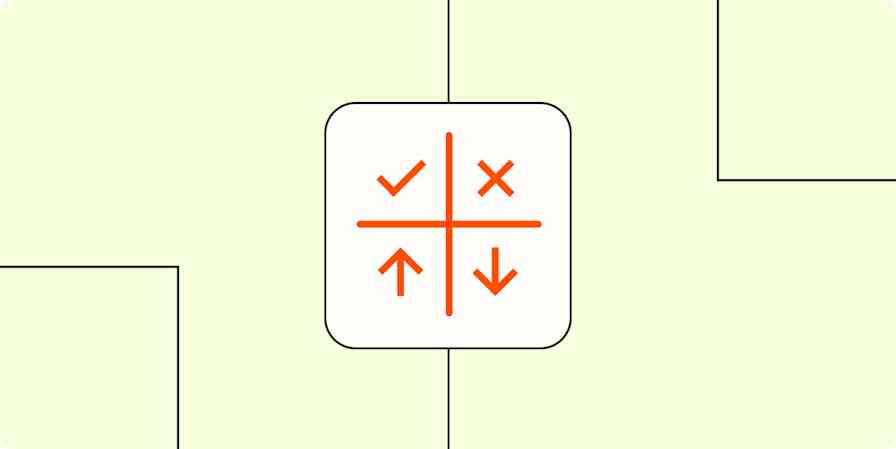
SWOT analysis: A how-to guide and template (that won't bore you to tears)
SWOT analysis: A how-to guide and template...
Improve your productivity automatically. Use Zapier to get your apps working together.

19 Best Free Marketing & Sales Templates for Microsoft Excel
Published: January 15, 2024
In my experience, sales and marketing Excel templates can help you expedite your data analysis and reporting.

To help those of you looking for a way to sharpen your Microsoft Excel skills , I've put together a detailed list of templates you can start using to simplify your sales and marketing tasks.
![customer visit tracker excel Download 10 Excel Templates for Marketers [Free Kit]](https://no-cache.hubspot.com/cta/default/53/9ff7a4fe-5293-496c-acca-566bc6e73f42.png)
10 Excel Marketing Templates
Tell us a little about yourself below to gain access today:.
Jump ahead:
Marketing Excel Templates
Sales excel templates, project management excel templates, free excel spreadsheet templates.
- Marketing Planner Excel Template
- Excel Marketing Budget Templates
- Marketing Dashboard for Excel
- Excel Monthly Marketing Reporting Template
- SMART Goal Excel Marketing Template
- Excel On-Page SEO Template
- Google Ads Campaign Excel Tracker
- Excel Lead Tracker Template
- Excel Sales Conversion and Close Rate Calculator
- Excel KPI Dashboard Template
- Excel Ecommerce Planning Template
- Excel Contact List Template
- Excel Sales Forecasting Template
- Excel Sales Metrics Calculator Template
- Excel Social Media Planning Template
- Excel Blog Editorial Calendar Template
- Excel Work Log Template
- Excel Social Media Content Calendar Template
- Excel Product Launch Plan Template
Why use sales and marketing Excel templates?
Many of us can recall a time in high school when we were sitting in math class and thinking, “When am I ever going to use this stuff in the real world?”
And then we suddenly find ourselves in the real world, only to realize that numbers do play a pivotal role in what we do. At least that’s true for me when it comes to digital marketing and sales.
The trouble is, many Excel templates and spreadsheets are riddled with numbers and formulas that aren’t all that inviting. And making them from scratch can be especially intimidating.
While I won't argue with that, I will say that the advantages of using Excel to organize information and streamline tasks are unparalleled.
.png)
Free Excel Marketing Templates
10 free templates to help you master marketing with Excel.
- Marketing Reporting Template
- Email Planning Template
- SEO Template
Download Free
All fields are required.
You're all set!
Click this link to access this resource at any time.
Benefits of Microsoft Excel Templates
Microsoft Excel has many capabilities, formulas, and shortcuts :
- It stores data and has tools for data analysis.
- It performs calculations and allows you to use code for automation.
- It allows you to create social media schedules, editorial calendars, campaign trackers, and more.
Before I start talking about all things Excel templates, now’s your chance to refresh your knowledge with this helpful crash course on Microsoft Excel fundamentals .
Whether you need a source-of-truth for stakeholders to look at or a way to track the progress on a specific marketing plan or campaign, here’s a list of my favorite Excel templates to help get the job done.
1. Marketing Planner Excel Template
Download Your Free Excel Marketing Planner Template
This marketing planner template for Excel contains everything you need to plan a wide variety of email marketing campaigns . It contains specific columns for the emails’ topic, owner, status, and subject line.
You can supplement this template with a full-on marketing plan , written in Word or Google Docs format.
What I like: You can easily use this template to plan any other progressive marketing effort, such as blogging, content writing, or social media marketing. Simply change the titles of the columns to fit your specific marketing plan, and use the column to the left to track the dates of implementation.
Featured Resource: Microsoft Word Marketing Plan Template
Download Now
2. Excel Marketing Budget Templates
Download Free Marketing Budget Templates for Excel
If you want to avoid a budgeting mess at the end of the month or quarter, take a look at this collection of marketing budget templates designed to help you better organize your marketing spend.
Check out the master marketing budget template which allows you to generate a high-level visualization of your monthly and quarterly marketing budget.
What I like: From product marketing and website redesign to content marketing and events, these templates serve as a guide for marketers to visualize and track their expenses to avoid overspending.
3. Marketing Dashboard for Excel
Download Your Free Excel Marketing Dashboard
This particular tool allows you to enter metrics by campaign to auto-populate visual and easy-to-read charts. As a result, you can visualize the effectiveness of spending and activity across multiple initiatives.
You can also track the progress of different campaigns and marketing efforts, such as website content and email marketing, as well as ad spend and sales by platform.
What I like: There is no shortage of data to monitor when it comes to marketing. This template makes it easy to understand your marketing ROI and prove the effectiveness of your campaigns to stakeholders and leaders at your company.
4. Excel Monthly Marketing Reporting Template
Download Free Excel Marketing Reporting Templates
To simplify your reporting, check out these monthly marketing metrics templates and the corresponding PowerPoint template. Each month, you can update them quickly and easily to reflect your monthly visits, leads, customers, and conversion rates.
From there, you'll have everything you need to track and report on which channels are performing best.
What I like: I mean, come on — is there a feeling sweeter than hitting all of your goals for the month? Leadership loves to see ROI, and these spreadsheets can prepare comprehensive reports of your marketing metrics to send to your boss.
5. SMART Goal Excel Marketing Template
Download Your Free Excel SMART Goal Template
Whether you're planning for a new year, quarter, or month, defining a clear set of goals is critical for driving the direction of your marketing efforts..
Start with these SMART goal planning templates . Rooted in specificity, measurability, attainability, relevancy, and timeliness, these templates will help you set your team up for success.
What I like: Its user-friendly and readable format makes it one of the most shareable options on this list. You can easily send it over to your stakeholders without worrying about formatting.
6. Excel On-Page SEO Template
Download Your Free Excel SEO Marketing Template
When it comes to SEO , there‘s a lot for marketers to remember to see results.If you’re looking for the light at the end of the tunnel, pull up this handy SEO template created in Excel .
Designed to make the process of managing your SEO efforts a whole lot easier, marketers can use this template to guide their strategy step-by-step or pass it off to their webmaster to serve as a helpful guide.
What I like: This template focuses on keywords and SEO best practices, while also providing tips and tricks to identify nuances and increase productivity.
7. Google Ads Campaign Excel Tracker
Download Your Free Excel PPC Campaign Tracker
If you’re doing your Google Ads campaigns right, they probably aren't “walks in the park.” This Google Ads tracking template is a marketing campaign template that can keep you on top of your Google Ads game.
It‘ll help you catch mistakes and implement best practices across all the different campaigns and ad groups you’re running — for the top, middle, and bottom of the funnel.
What I like: It’s a perfect complement to that SEO template you've started using. Plus, this tracker will help you get the most bang for your buck from all of those ad campaigns you’re running.
8. Excel Lead Tracker Template
Download Your Free Excel Marketing Template for Lead Tracking
It's no secret that sales and marketing have a pretty rocky relationship history.
With this customizable lead tracking template in your toolbox, you'll have the information you need to reduce tension and define a concrete monthly lead generation goal. You’ll also be able to track and measure the success of specific lead generation channels and keep close tabs on your current sales close rates.
What I like: You can easily supplement this lead tracker with a marketing-sales SLA template to better align your sales and marketing teams — and get one step closer to crushing your goals.
Featured Resource: Microsoft Word SLA Template for Marketing & Sales
9. excel sales conversion and close rate calculator.
Download Your Free Excel Conversion Calculator
You have to set a conversion goal, but you don't know where to start. It sounds like you could use a hand in calculating your leads and traffic goals. Luckily, there's an Excel template for that .
What I like: You won’t have to sort through these numbers on your own. This template will take care of the math and give you a clear picture of what you need to accomplish to achieve your conversion goals.
10. Excel KPI Dashboard Template
Download Your Free Excel KPI Dashboard
If you’re a fan of the monthly metrics template, you might want to grab a copy of this template as well. The essential KPI tracker, shown above, takes the metrics your marketing team has agreed to track and describes them in more detail.
What I like: Using this template, you can assign specific employees to each KPI, define the frequency at which you'll monitor each KPI’s performance, and assign each KPI a color that reflects the quality of that KPI’s performance.
For example: Let’s say one of my company’s KPIs is organic traffic. I could set up my template such that 100 page views per month are red (poor performance), 500 page views per month are yellow (stable performance), and 1000 page views per month are green (great performance).
Sales is a number-heavy field. Whether we’re talking about sales goals or closed-won ratios, here are a few of my top templates to help expedite the process.
11. Excel Ecommerce Planning Template
Download Your Free Excel Ecommerce Planner Template
Ecommerce stores come with many moving parts. This template, which also includes an ecommerce sales plan and go-to-market template, includes dedicated space for each of your ecommerce vendors.
The kit also includes a marketing plan that guides you through market research, target market analysis, channels and vendors, and more.
What I like: Once your ecommerce store is live and running, you can use the conversion template to track performance across vendors and platforms where products are listed to give you a holistic view of your efforts.
12. Excel Contact List Template
Download Your Free Excel Contact List Template
In a business, the most important people are your customer or client base. Although your current customers constantly need to be nurtured, focusing on your contact or prospect list is also essential.
The information needed to build a prospect list is elementary. You can use this template to start building this list with the person's name, title and company, location, and contact information. Additional information could include their industry, employee size, company description, and pain points.
What I like: Once you’ve used a template like this one, you’re ready to upgrade to a CRM , which stores the same information in a more user-friendly format.
13. Excel Sales Forecasting Template
Download Your Free Excel Template for Sales Forecasting
Sales forecasting is similar to weather forecasting. Without the proper tools, it’s impossible to get an accurate idea of what’s ahead.
Excel sales forecasting helps with business planning, budgeting, and risk management. Using this template will help you track business sales, accurately predict your sales revenue, and plan for future growth.
What I like: Sales forecasting is challenging, but this spreadsheet formula makes the process easier. Ultimately, it helps strengthen the sales strategy that you build for your company.
14. Excel Sales Metrics Calculator Template
Download Your Free Excel Sales Metrics Calculator
Sales are complex. Once you add sales metrics into the picture, the complications increase.
Not only does this template help you keep track of sales, but it keeps track of your salespeople too. With the sales metrics calculator template, you can calculate customer retention rate, win rates, product revenue, and employee turnover rate.
What I like: I know there are many numbers and figures to calculate, track, record, and document when it comes to sales. This interactive Excel spreadsheet will help you get the job done.
Specific projects require a specific setup, but sometimes, the setup itself can be the most exhausting part. I’ve compiled the following templates to help you manage general projects and track your progress for specific tasks.
15. Excel Social Media Planning Template
Download Your Free Excel Social Media Planner
You might already use a social media scheduler to manage and publish your posts every week, but you still need a place to draft your social copy and decide which posts will go to which social networks.
This social media posting schedule allows you to draft each social post — the time it will post, the message you want to publish, and any link you want to accompany your message (blog post, registration page, an ebook landing page, etc).
What I like: Most social media schedulers allow you to upload social post copy in bulk from a spreadsheet. Once you've drafted all of your social posts for the week, month, or quarter, you can easily sort them by social network and import them into your social media platform of choice.
16. Excel Blog Editorial Calendar Template
Download Your Free Excel Editorial Calendar Template
Blogging plays a significant role in your ability to attract visitors and leads to your website. But managing a blog is one of those responsibilities that's easier said than done.
Use this editorial calendar template as the starting point for keeping track of all of your business‘ content. It’ll help you be more mindful of topic selection, buyer personas, keyword inclusions, and CTA alignment.
What I like: When I’m struggling with ideation, consistency, or simply just lacking organization, an editorial calendar helps me refocus my blogging efforts to generate even more traffic and leads.
17. Excel Work Log Template
Download Your Free Excel Work Log Template
How do you keep track of the day-to-day progress of your company, especially when there are people, tasks, and timelines to monitor? A work log template is essential to keeping track.
This template provides you with a project overview that makes tracking easier than ever. The work log template tracks tasks, time, status, and comments.
What I like: If you’re not ready to commit to a project management software , you can still monitor the life cycle and progress of your projects with this spreadsheet.
18. Excel Social Media Content Calendar Template
Download Your Free Excel Social Media Calendar
Since you’re probably generating tons of clicks from your Google Ads campaigns and writing amazing content, I’d imagine you'll need some help figuring out how to spread the love on social media.
The social media calendar template is the perfect resource for helping you scale and streamline your social media marketing.
What I like: When you use Excel to break out separate worksheets for each social network you‘re using, you’ll be able to keep a repository of content ideas, so you‘re never struck by writer’s block and always have something to post.
19. Excel Product Launch Plan Template
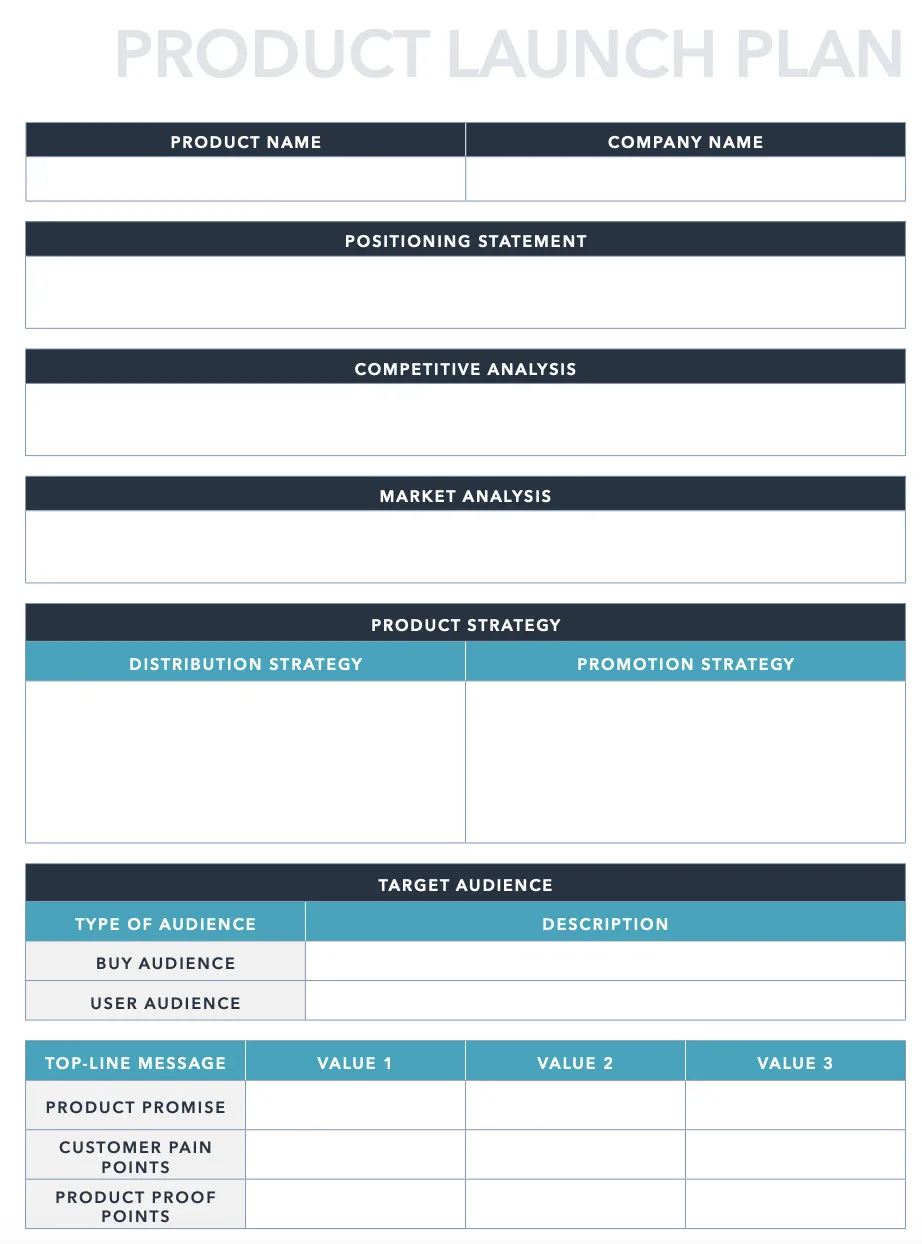
Don't forget to share this post!
Related articles.

How to Create a Pivot Table in Excel: A Step-by-Step Tutorial

How to Use Excel Like a Pro: 29 Easy Excel Tips, Tricks, & Shortcuts

How to Sort in Excel and Keep Your Data Organized

How to Use Power Queries in Excel

How to Create Excel Charts and Graphs

How to Use the SUBTRACT Function in Excel

How to Password Protect an Excel File

How to Use the COUNTIF Function in Excel
![customer visit tracker excel How to Use VLOOKUP Function in Microsoft Excel [+ Video Tutorial]](https://www.hubspot.com/hubfs/VLOOKUP-hero.webp)
How to Use VLOOKUP Function in Microsoft Excel [+ Video Tutorial]

Merge Cells in Excel in 5 Minutes or Less
Tired of struggling with spreadsheets? These free Microsoft Excel templates can help.
Marketing software that helps you drive revenue, save time and resources, and measure and optimize your investments — all on one easy-to-use platform

Excel Tutorial: How To Keep Track Of Customer Orders In Excel Template
Introduction.
Keeping track of customer orders is crucial for any business to ensure smooth operations and customer satisfaction. Excel offers a convenient and efficient way to organize and manage customer orders through templates . In this tutorial, we will guide you through the process of setting up an Excel template to effectively keep track of customer orders, helping you streamline your business processes and improve customer service.
Key Takeaways
- Keeping track of customer orders is crucial for smooth operations and customer satisfaction
- Excel offers a convenient and efficient way to organize and manage customer orders through templates
- Setting up an Excel template can streamline business processes and improve customer service
- Utilizing Excel formulas, filters, and sorting features can enhance order tracking and management
- Generating reports from customer order data can provide valuable insights for business analysis and decision making
Setting up the Excel template
When it comes to keeping track of customer orders, using an Excel template can be a simple and effective solution. Setting up the template properly is key to efficient order management. Here’s how to get started:
A. Creating a new Excel workbook
- Open Excel and start a new workbook to work with. You can choose a blank workbook or use a pre-made template to save time.
- Save the workbook with a meaningful name that reflects its purpose, such as “Customer Order Tracker”.
B. Designing the layout for easy data entry
- Decide on the layout of your tracker, keeping in mind the information you need to collect for each customer order.
- Consider using separate sheets for different types of orders or different customers to keep things organized.
- Set up clear and easy-to-use forms for data entry.
C. Adding necessary column headers
- Insert the necessary column headers to capture important information about each customer order. This may include the customer’s name, order date, product or service ordered, quantity, price, and order status.
- Use bold or color to make headers stand out and help with quick navigation within the template.
- Consider adding additional columns for tracking order fulfillment, payment status, and any other relevant details.
Entering customer order details
Keeping track of customer orders is crucial for any business, and Excel provides a convenient and efficient way to do so. Here's a step-by-step guide on how to enter customer order details in an Excel template.
A. Inputting customer information
- Start by creating a new worksheet in Excel and labeling the columns for customer information, such as name, address, email, and phone number.
- Enter the customer details in the respective columns, ensuring accuracy and consistency in the information.
B. Recording order details such as date, product, quantity, and price
- Create additional columns for order details, including the date of the order, product name, quantity, and price.
- Enter the order details for each customer, making sure to accurately record the product, quantity, and price for each order.
C. Using data validation for accuracy
- Utilize Excel's data validation feature to ensure the accuracy of the entered customer and order details.
- Set up data validation rules to restrict the input of certain data types or ranges, preventing errors and inconsistencies in the customer order records.
By following these steps, you can effectively input and track customer order details in an Excel template, ensuring accurate and organized record-keeping for your business.
Creating Formulas for Order Calculations
When it comes to keeping track of customer orders in an Excel template, it's crucial to have accurate calculations for total order cost, discounts, taxes, and inventory levels. Here's how you can create formulas to streamline these processes:
A. Calculating Total Order Cost
One of the most basic and important calculations is determining the total cost of an order. This can be done by multiplying the quantity of each item ordered by its unit price and then summing up the results for all items in the order.
B. Applying Discounts or Taxes if Necessary
If your business offers discounts based on order quantity or applies taxes to certain products, you'll need to incorporate these into your Excel template. Formulas can be used to automatically apply discounts or taxes based on predefined conditions.
C. Using Formulas to Update Inventory Levels
Lastly, it's important to have accurate and up-to-date inventory levels to avoid overselling or running out of stock. Formulas can be created to subtract the quantity of items in each order from the current inventory levels, providing a real-time view of stock availability.
Utilizing filters and sorting features
When managing customer orders in an Excel template, it is essential to make use of the filters and sorting features to keep the data organized and easily accessible. Here are some ways to effectively utilize these features:
Organizing customer orders by date, product, or customer name
- By Date: Use the filter feature to organize customer orders by date, allowing you to quickly view orders placed on specific dates or within a certain timeframe.
- By Product: Sort orders by product type to easily identify the quantity and frequency of orders for each product.
- By Customer Name: Filter customer orders by their names to track individual customer preferences and purchase history.
Filtering out completed orders for easy tracking
- Utilize the filter feature to exclude completed or fulfilled orders from the main view, making it easier to focus on pending or ongoing orders that require attention.
Sorting orders for better visualization
- Sort customer orders by various criteria such as date, product, or customer name to gain a better understanding of the overall order patterns and trends.
- Use the sorting feature to arrange orders in ascending or descending order, allowing for a clearer visual representation of the data.
Generating reports from the customer order data
Keeping track of customer orders in Excel is a great way to manage and analyze your business's sales data. Once you have input all the necessary information, you can use the data to generate reports that will provide valuable insights into your customer's buying habits and preferences.
Using pivot tables to analyze order trends
Pivot tables are a powerful tool in Excel that allows you to summarize and analyze large amounts of data. By creating pivot tables based on the customer order data, you can easily identify trends in sales, such as which products are selling the most, or which customers are making frequent purchases.
- Grouping products or customers to analyze sales trends
- Sorting and filtering data to focus on specific trends
- Adding calculated fields to analyze profit margins
Creating visual charts to identify popular products or frequent customers
Visual charts are a great way to present your customer order data in a more digestible format. By creating charts and graphs based on the data, you can easily identify popular products or frequent customers, which can help you make informed decisions about your inventory and marketing strategies.
- Creating bar charts to compare product sales
- Generating pie charts to visualize customer buying preferences
- Utilizing line graphs to track sales trends over time
Exporting reports for further analysis
Once you have generated your reports and analyzed the customer order data, you may want to further analyze the data in other software or share it with colleagues. Excel allows you to export your reports in a variety of formats such as PDF or CSV, making it easy to collaborate and present your findings.
- Exporting reports for use in other software or databases
- Sharing reports with colleagues for collaborative analysis
- Presenting findings to stakeholders or management
In conclusion, keeping track of customer orders is crucial for businesses to ensure efficiency, accuracy, and customer satisfaction. The Excel tutorial we have provided offers a comprehensive template that can help businesses monitor and manage customer orders effectively . By utilizing this Excel template , businesses can streamline their order tracking process and make informed decisions to improve customer service and increase overall productivity . We highly encourage businesses to implement this Excel template for efficient order tracking and improved business operations.

Immediate Download
MAC & PC Compatible
Free Email Support
Related aticles

The Benefits of Excel Dashboards for Data Analysts

Unlock the Power of Real-Time Data Visualization with Excel Dashboards

Unlocking the Potential of Excel's Data Dashboard

Unleashing the Benefits of a Dashboard with Maximum Impact in Excel

Exploring Data Easily and Securely: Essential Features for Excel Dashboards

Unlock the Benefits of Real-Time Dashboard Updates in Excel

Unleashing the Power of Excel Dashboards

Understanding the Benefits and Challenges of Excel Dashboard Design and Development

Leverage Your Data with Excel Dashboards

Crafting the Perfect Dashboard for Excel

An Introduction to Excel Dashboards

How to Create an Effective Excel Dashboard
- Choosing a selection results in a full page refresh.
How to Create a Customer Database in Microsoft Excel: Step-by-Step Tutorial and Template
By Lauren Cho | July 13, 2022
- Share on Facebook
- Share on LinkedIn
Link copied
Microsoft Excel offers a simple way to create, organize, and sort a customer database. We’ll walk you through how to do each step using a customizable template. You’ll also learn how to personalize the look of the database.
We’ve included easy-to-follow instructions for creating a database with photos of each step, a downloadable template , and an example customer database to get you started!
How to Create a Customer Database in Microsoft Excel
Creating a customer database in Microsoft Excel is fairly straightforward when you use a template. Gather the data you want to include, and then download a customer database template. We’ll walk you through the steps to complete it below.
Download Microsoft Excel Customer Database Spreadsheet Template
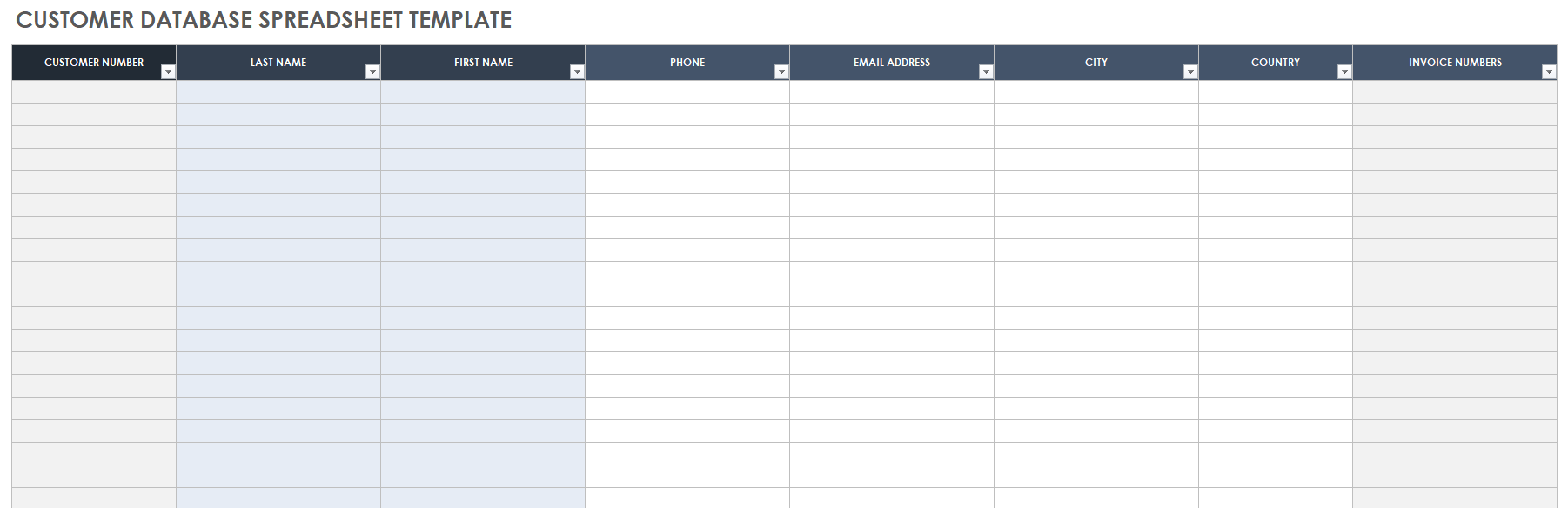
Download Customer Database Spreadsheet Template — Microsoft Excel
This template is prefilled with some common customer database fields that you can change easily to suit your needs. It is also pre-formatted to simplify sorting and filtering your results. Check out our collection of Excel customer database templates for more options, and for more examples of personal data list templates, see our list of contact list templates and client list templates .
Anatomy of a Customer Database
Maintaining an updated customer database can benefit customer relationship management (CRM) by ensuring that client contact and purchasing details are current. For more examples of how to use templates to assist in CRM, check out our list of free CRM templates .
First, let’s define some terminology. A database is a set of data organized into rows and columns. This formatting makes it easier to read and reference the data.
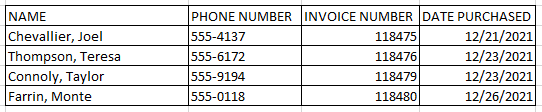
Database entries are divided into records (or rows), and fields (or columns). A record is one row of a database that shows information about a single subject. In this example, a record is a single customer and their corresponding information.

A field is one column of a database that contains all of the information in a single category; for example, you would enter phone numbers or names in a field.

Follow the steps below to easily complete a database template, with customizable records and fields.
1. Prepare the Customer Database
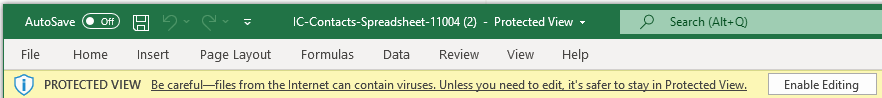
- Decide the type of customer information you want to include in the database. In this example, we are using first and last names, phone numbers, customer identification numbers, city, country, and invoice numbers. You can name every field and enter any type of data in this fully customizable template.
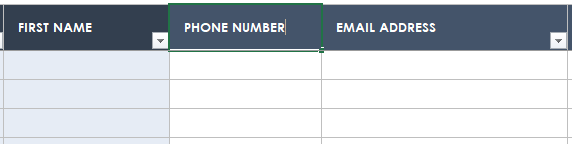
2. Enter Customer Information
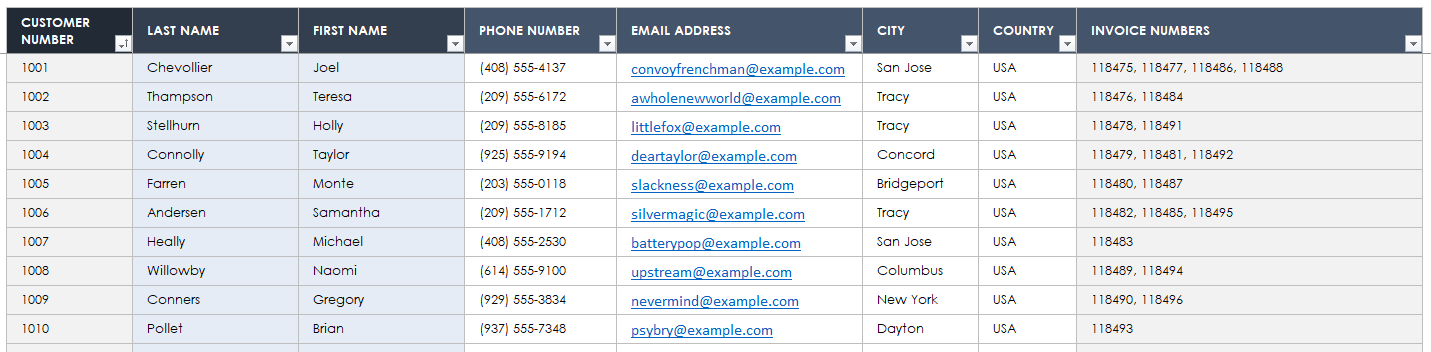
- Click the Tab key on the keyboard to navigate the spreadsheet and enter data in each record’s field.
- Go record by record and enter the customer information you have on file. If you do not have all of the information you need, check your client info forms . Pro Tip: Keep the format for each field consistent. For example, if one phone number uses parentheses, all of them should use parentheses. Enter countries as full names or acronyms consistently.
3. Sort the Data
- You can sort records alphabetically. Click the drop-down arrow in the Last Name cell (C3).
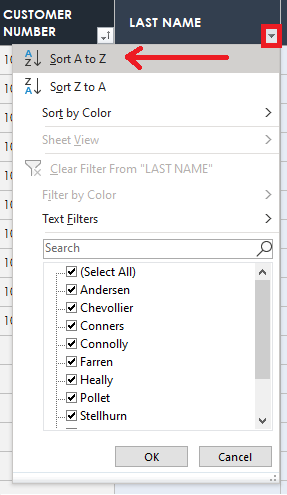
Microsoft Excel Customer Database Example Template
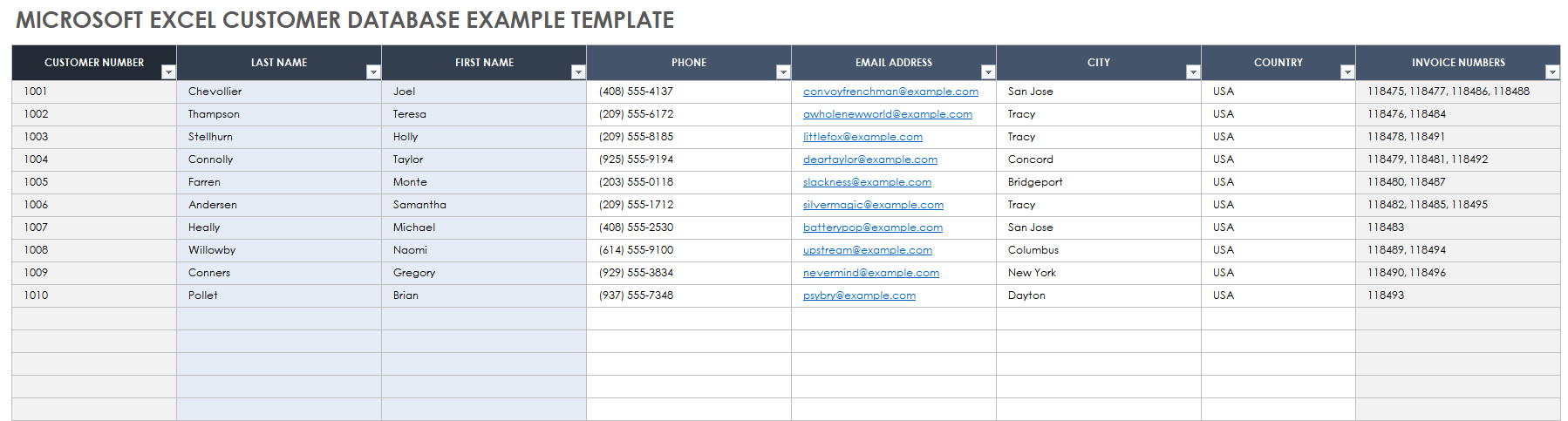
Download Customer Database Example Template — Microsoft Excel
This template is an example of a customer database for use in Microsoft Excel. The template has been prefilled with sample customer data, but each cell and field is fully customizable. Change the field headings and fill in customer data to create a database that is organized and easily searchable.
How to Format a Customer Database in Microsoft Excel
There are many formatting options to customize the look of a customer database in Excel. Learn to change colors and fonts, add logos, add or change borders, and more.
Format Cells in Excel
- To format a single cell, right-click the desired cell. Click Format Cells… Cycle through the menu options Number, Alignment, Font, Border, Fill , and Protection to change number styles, fonts and colors, add or change borders, change the alignment, and protect these cells.
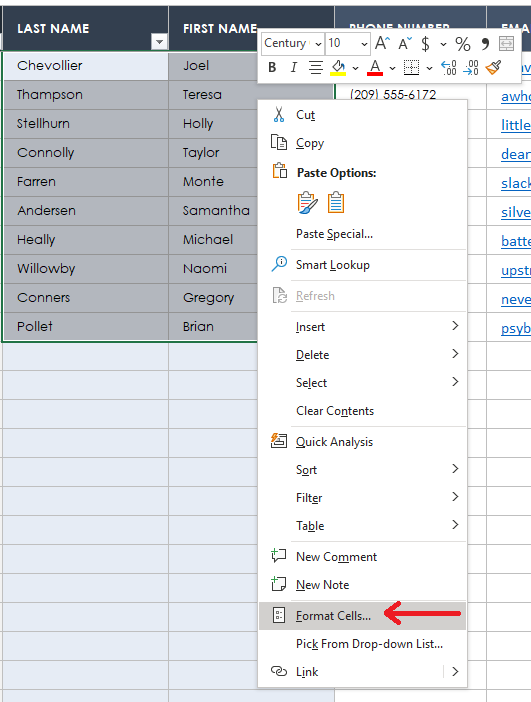
Change the Background Color of a Cell
- Click the cell you want to change. Right-click and click Format Cells...
- Click the Fill tab.
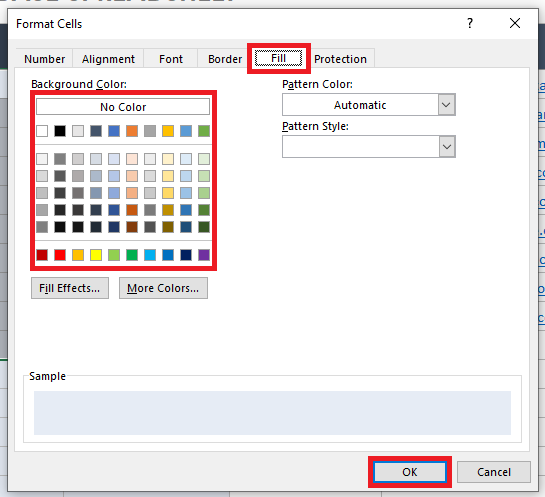
Change the Font
- Click the Font tab.
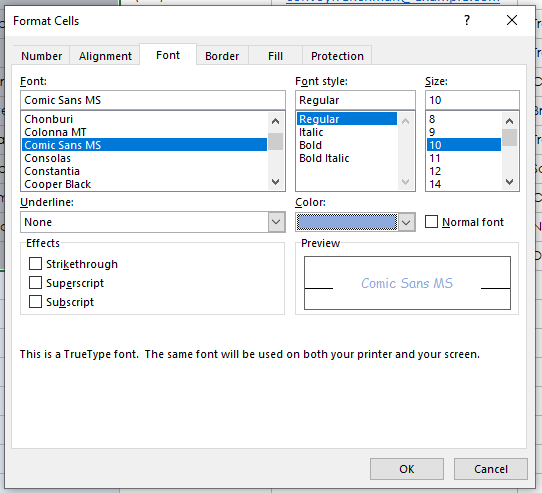
Add or Remove Borders Around Cells
- Click the Border tab.

Change the Alignment of the Text Within a Cell
- Click the Alignment tab.
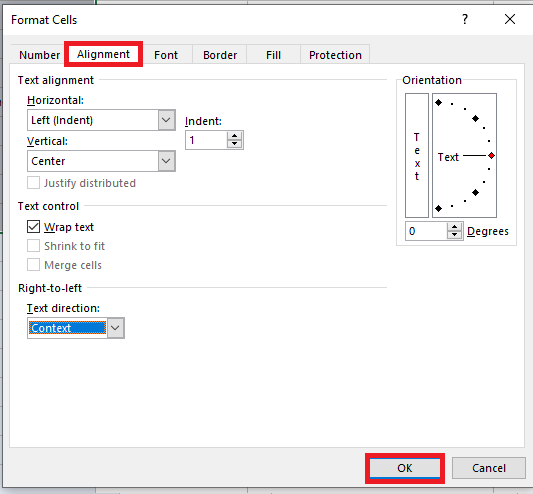
Change the Display Style of Numbers
- Click the Number tab.
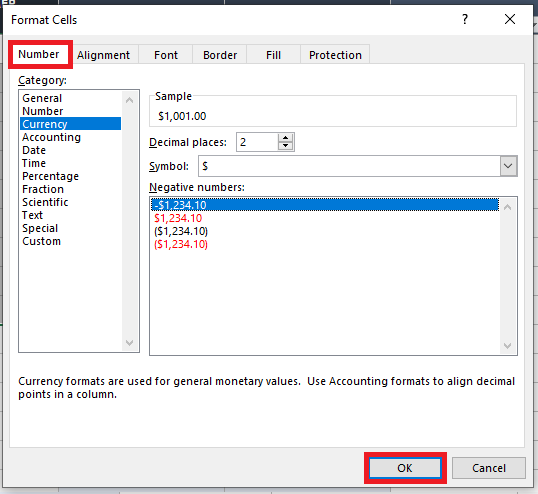
Add Logos and Pictures
- Click the area where you would like to add a logo or picture.
- Click the Insert tab on the ribbon.
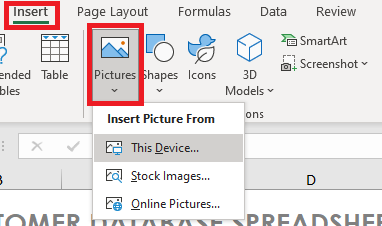
Protect Your Database from Unwanted Changes
- When you have completed customizing the customer database, you should protect it from accidental changes. Click anywhere on the spreadsheet. (Note: You can also highlight and select specific cells.)
- Click the Review tab on the ribbon.
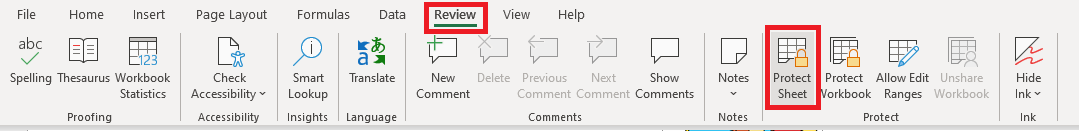
- You can set a password for your document. Users without the password can only perform the actions that you select in this window. Users with the password will have full editing capabilities.
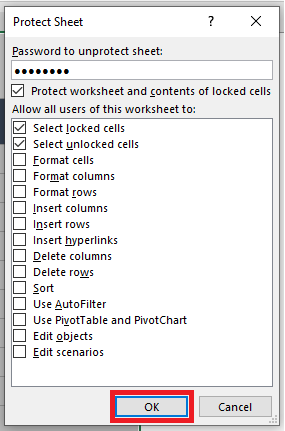
Tips for Working With a Customer Database in Microsoft Excel
There are a number of ways to use a customer database in Excel. We’ve outlined steps to sort, filter, and automatically number the rows in your database below.
How to Filter Your Records by Specific Fields
- To find the records that match certain criteria (in this example, customer records from the same city), format your data as a table by highlighting all of the data you have entered, including your field titles.
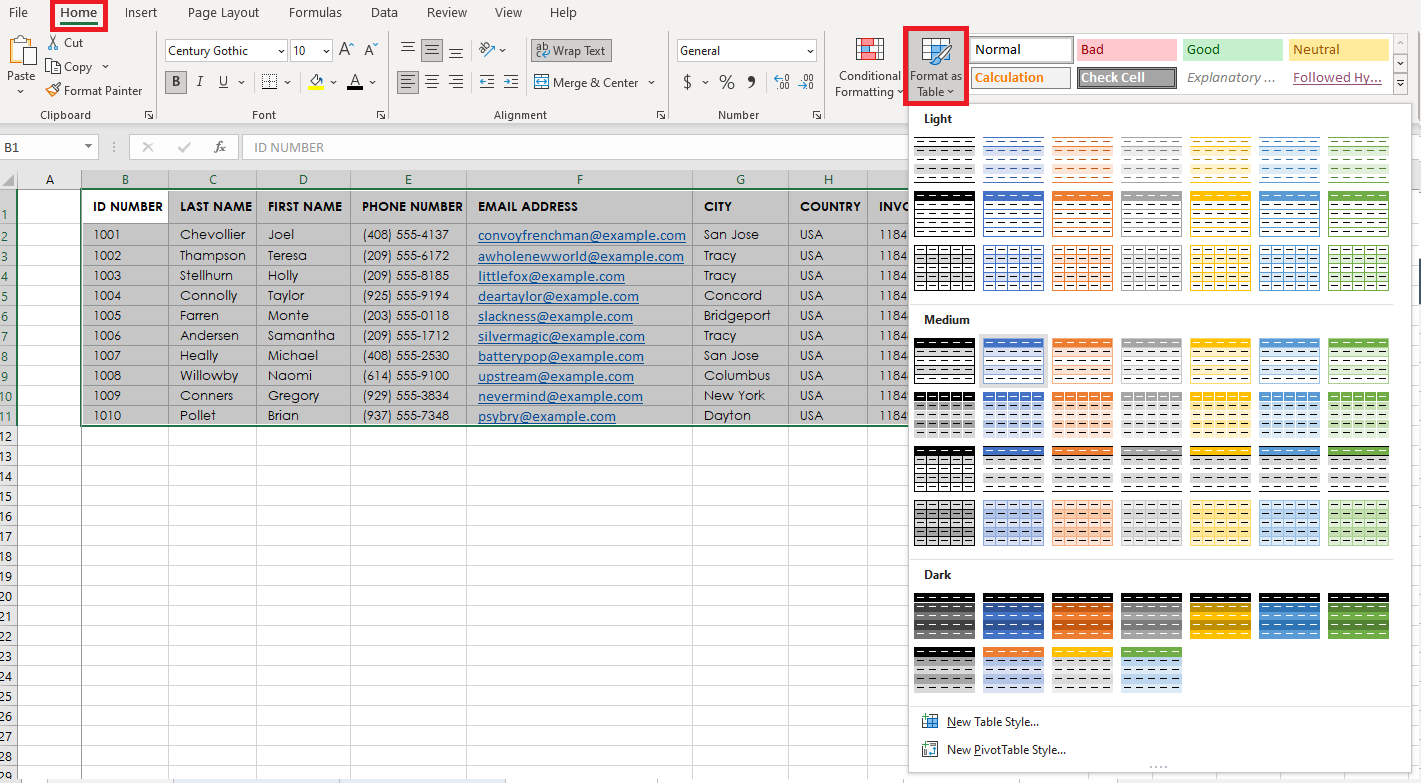
- The Create Table window will open. If your data is already highlighted, the Create Table window will automatically populate with the location of your data.
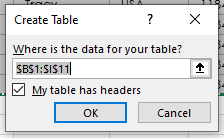
- Next, right-click on the cell you would like to filter your results by. In this example, we only want to see the records of customers that come from Tracy.
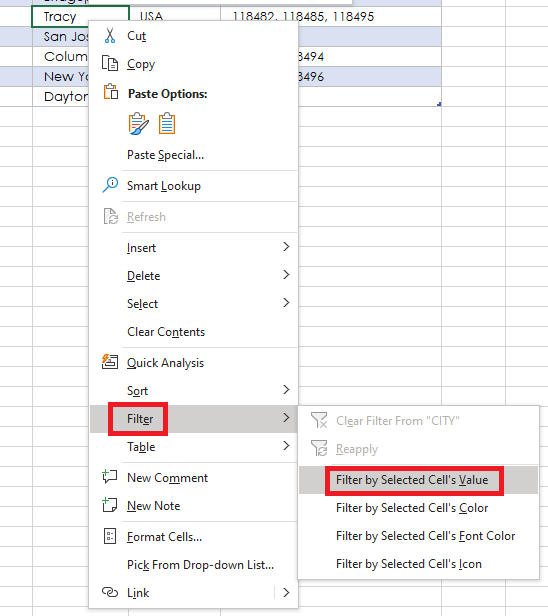
- The records that do not contain the word “Tracy” in the City field will be hidden from view. To reveal the hidden records, click the arrow button in the City field.

Easily Create, Customize, and Maintain a Customer Database in Smartsheet
Empower your people to go above and beyond with a flexible platform designed to match the needs of your team — and adapt as those needs change.
The Smartsheet platform makes it easy to plan, capture, manage, and report on work from anywhere, helping your team be more effective and get more done. Report on key metrics and get real-time visibility into work as it happens with roll-up reports, dashboards, and automated workflows built to keep your team connected and informed.
When teams have clarity into the work getting done, there’s no telling how much more they can accomplish in the same amount of time. Try Smartsheet for free, today.
Discover a better way to streamline workflows and eliminate silos for good.
How-To Geek
How to track almost anything with excel list templates.

Your changes have been saved
Email is sent
Email has already been sent
Please verify your email address.
You’ve reached your account maximum for followed topics.
Microsoft Office vs. Google Docs, Sheets, Slides: Which Is Best?
Here’s how i work online efficiently without a pc, here's how to ensure a smooth switch from samsung messages to google messages, quick links, how to access templates inside of excel, weekly chore schedule template, vacation items checklist template, movie list template, wine collection template, book collection template, video game tracker template, subscription and membership tracker template, conversational ice breaker tracker template, car repair tracker template.
Microsoft Excel is known for being an excellent tool for tracking things like a budget , inventory, or sales and revenue. But there are so many templates available you might not realize exist that can help you track just about anything.
You might use a list app to track chores or to keep track of the movies you want to watch. If you already use Excel, why not take advantage of it for tracking these types of things too? It just might save you some time.
You can access the below templates in the Excel desktop app or via the Microsoft template website . On your desktop, open Excel and go to the Home section. Select "More Templates" and then use the Search box or browse the categories.
In our examples below, we'll include web links to the templates so that you can view them online. Some templates are available for use in Excel for the web or as a download to use in the desktop application.
Does everyone in your home pitch in with chores? If so, making sure everybody knows what they're responsible for is key to getting it all done . Try this Weekly Chore Schedule template that you can print and then pop up on the fridge or family bulletin board.
This weekly chore list gives you spots for all the tasks along the left. Then, it's easy to add the person who's responsible for each task on any given day. Each family member can then add a checkmark when they complete the chore.
Booking flights, scheduling rental cars, finding accommodations--- planning a vacation takes work. When it's time to get ready for your trip, make sure you've got everything you need with this Vacation Items Checklist .
Add to-dos to the list such as confirming hotel reservations or notifying neighbors you'll be away. Then, assign a category to the item so you can use the filters on the right to see all the items in that category.
The template also has spots to mark items complete as you prepare for your trip.
It can be hard to remember every movie you've seen and those you want to watch too. Create a list of the movies you've watched or those you want to watch next with the Movie List template .
Related: How to Keep Track of the TV Shows You're Watching
Simply add the movie details including year, starring actors, director, genre, and rating. Then, include your own review from one to five stars and enter notes about the movie you don't want to overlook.
If you're a wine connoisseur or simply want to keep track of the wines you've tried, the Wine Collection template is a handy tool.
This template features a table where you simply add the details for each wine, including the vineyard or winery, vintage, color, country of origin, and region. Then, mark your favorites and add notes.
Similar to the wine collection template is one for listing books . This list gives you a convenient way to log all of the books you've read and add notes about the plot, characters, or conflicts.
The Book Collection List template offers tons of space for basic details such as author, publisher, date, and edition. You can then add extras like language and translator, cover type, number of pages, the condition of the book, and its location on your shelf.
Gamers usually have a good mental list of the games they've played or want to play. But with the Video Game Tracker template in Excel, you can log those other details that may not be as easy to remember.
Include the platform, the character you played, your high score, any achievements, the highest level achieved, and the percentage of levels completed inside the tracker.
Then, use the additional sheets to track friends of yours who play as well. You can include their gamer tags and notes. The other sheet allows you to log details for gaming events, including the cycle and date.
From application subscriptions to memberships for clubs or teams, you can keep track of it all with this Subscription and Membership Tracker template .
Related: How to Add Loyalty and Membership Cards to Google Pay
Add the name of the subscription or membership , the date you paid, the amount, length, and renewal date along with the payment method. You can also include notes for choosing a lengthier renewal or not renewing at all.
While many people are pros in social situations, others may struggle. Using this Conversational Ice Breaker Tracker template , you can prepare for business or personal conversations ahead of time.
Create your list of ice breakers or the things you can say to start a conversation. Then, include the type of situation, whether professional or personal. After you use the ice breaker, come back to your sheet to track how well it worked.
Add details for when you used it and if you'd use it again. Be sure to enter any notes about the ice breaker to help in the future.
Keeping a log of car repairs or vehicle maintenance is important. You'll want to know when a service was performed, by whom, and how much it cost. These are the types of things you can track with the Car Repair Tracker template .
Related: How to Track Your Routine Car Maintenance With Dash
Include the date, cost, vehicle (if your household has more than one), the service or repair center, and a description. Whether your family has only one vehicle or several, you can stay on top of repairs and maintenance right in Excel.
These templates are just scratching the surface of what you'll find in Excel. Other templates exist such as a Credit Card Tracker , a Weekly Assignment Schedule , and a Gas Mileage Tracker .
With these Excel templates, you can stay on top of things. And if this sparks an idea for another option, look at how to create a custom template of your own in Excel.
- Microsoft Office
- Microsoft Excel
Google Sheets
In this article:
Top 5 Excel Sales Tracking Templates for 2024
by Hady ElHady | Mar 13, 2024
What Is Sales Tracking?
Sales tracking is a method used to record and monitor the progress of the sales process. It involves tracking key performance metrics such as customer data, product sales, market trends, and customer feedback. By recognizing patterns in these metrics, businesses can make data-driven decisions that support their overall success.
Using Excel Sales Tracking Templates helps streamline the process of tracking sales data. These templates contain pre-programmed formulas and processes that help to quickly and accurately organize large volumes of sales information into one comprehensive report. With the proper Excel Sales Tracking Template, businesses can track their performance trends over time, identify areas for improvement and maximize their efficiency.
How to Use Excel for Sales Tracking?
Before you start using Excel for sales tracking, you should familiarize yourself with the different features and functions of the program. Here are a few steps to get you started:
- Create a spreadsheet: Start by creating a new spreadsheet in Excel. You can use one of the pre-made templates or create your own.
- Enter data into columns and rows: Enter your sales data into each column and row on the spreadsheet. Use formulas to calculate totals, averages, and other vital metrics.
- Use formulas to analyze data: Utilize pre-programmed formulas such as COUNTIF, SUMIF, and AVERAGEIF to quickly analyze large amounts of data and draw key insights.
- Create charts: Create charts and graphs that visually represent your sales information. This will make it easier to interpret the data and find trends.
- Create reports: Use the data to create comprehensive reports that provide a detailed overview of your sales performance.
By leveraging Excel for sales tracking, businesses can gain valuable insights into customer behavior, product performance, and market trends. With the right tools and strategies in place, companies can make more informed decisions and maximize their success.
What is an Excel Sales Tracking Template?
Excel Sales Tracking Templates are an essential tool for businesses seeking to track sales activities. They make it easy to analyze data, spot trends, and set goals. With a few clicks, managers can easily assess current performance, compare results over time, and quickly identify improvement areas. Excel templates also allow businesses to customize reports to get the most out of their data and make better decisions.
Why Use a Sales Tracking Excel Template?
Sales tracking templates can be used to store customer information, keep track of sales leads, monitor individual performance, and much more. They are beneficial for companies that operate in multiple locations or manage large teams. Excel templates provide a simple way to collect all the necessary data in one place and make it easier to access and update as needed.
To get the most out of sales tracking templates, it’s essential to choose the suitable template for your needs. An ideal template should be easy to use, customizable, and include all the features you need for your business. Many websites offer free Excel templates already formatted and ready to go, while others offer premium templates with additional features and functionalities. Either way, make sure the template you choose fits your business’s needs and can be adapted as needed.
Benefits of Using Excel Sales Tracking Templates
Excel Sales Tracking Templates offer a variety of benefits to businesses, including:
- Increased Efficiency: Excel Sales Tracking Templates help streamline the process of collecting and organizing data, saving time and resources.
- Improved Accuracy: Excel Sales Tracking Templates contain pre-programmed formulas that ensure accuracy and consistency when analyzing sales data.
- Comprehensive Reports: Excel Sales Tracking Templates provide a comprehensive view of performance trends and customer feedback, which can help businesses make data-driven decisions.
- Automated Analysis: Excel Sales Tracking Templates utilize pre-programmed formulas to quickly analyze large volumes of sales data and identify key insights.
With the right sales tracking template, businesses of all sizes will benefit from better data analysis and smarter decision-making. Excel is a powerful tool for organizing and analyzing sales data, and a suitable template can help you better manage your sales team and achieve a higher level of success. With Excel templates, businesses can gain valuable insights into their customer base and identify new growth opportunities. So make sure to find the right one for your business today.
1. Sales Lead Tracking Excel Template
Top Free Google Sheets Templates for 2023
Top Free Google Sheets Templates and Financial Statements to help you manage your business financials, monitor performance, and make informed decisions.
READ MORE →
2. Sales Compensation Plan Excel Template
How To Share Only One Tab in Google Sheets
When sharing a Google Sheets spreadsheet Google usually tries to share the entire document. Here’s how to share only one tab instead.
5. Project Management Excel Template
How to Lock Cells in Excel? (Cells, Sheets & Formulas)
Whether you are using Excel or Google Sheets, spreadsheets have become a key tool for collaboration. That is until accidental (or even purposeful) edits occur, which negatively impact your entire dataset.Imagine arriving at your Excel spreadsheet to resume your work from the day before, except nothing looks like how you left it. This is the […]

The Beginner’s Guide to Excel Version Control
Collaborating on Excel workbooks can be a double-edged sword. While it can help you work faster and more efficiently, it can also be very tricky. Files can break easily, and innocent human error can be hazardous and very hard to track or fix.This is a significant issue, primarily if you work with larger spreadsheets or […]

How to Remove a Password from Excel? (Multiple Methods)
If you work with sensitive or confidential information you probably found our article on How to password protect an Excel file useful. However, what if you wanted to remove this restriction and give users their access back? Here we will illustrate the several ways in which you can remove the password from the Excel file […]

How to Combine Multiple Excel Files Into One
How Do I Combine Multiple Files Into One File?Do you need to combine multiple Excel files? Maybe you have many different Excel workbooks that you’re working on, and you want to manage them in one place. Perhaps you want one master spreadsheet referencing a few other ones. Maybe you shared a copy of the Excel […]
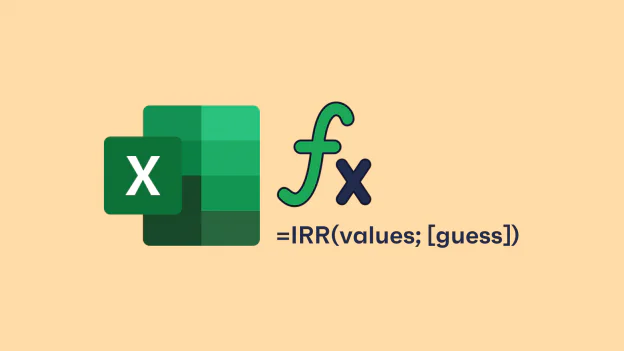
How to Calculate IRR in Excel? (IRR Function & Formula)
The internal rate of return (IRR) is a concept in financial modeling commonly used in combination with net present value (NPV). The formula in Excel is used to estimate the rate of return an investment would give based on a series of cash flows, usually presented as a percentage (‘3%’). The NPV, on the other […]
Try Sheetgo
Automate your process on top of spreadsheets
Sales Lead Tracker for Excel, PDF, Google Sheets
Download Free Template
Available for Excel & PDF & Google Sheets
Your download is available!
Click to download your document template in the format you need.
Your download is ready!
Download Sales Lead Tracker for Excel & PDF & Google Sheets or email it to yourself later.
Download Sales Lead Tracker for Excel & PDF & Google Sheets.
- Send to email
Plus, you've unlocked access to our full collection of 130 hand-built business templates!
Template Highlights
- Our lead tracker template is available for download as an Excel workbook, in Google Sheets, or as PDF.
- Begin with the Introduction tab, which includes detailed instructions on using the lead tracker template.
- In the Configuration tab, label the four sales stages that your organization uses.
- To enter a new deal, go to the Data tab and add the required information to the Deals table.
- Active leads are listed by Follow Up Date.
- Be sure to update the data in each of your deals as they progress through the four sales stages.
- When you close a deal, update the status to Won or Lost and change the Close Date.
- Dashboards and Reporting features are also available in the workbook.
Importance of lead tracking
When you’ve identified individuals who may have an interest in the product or service you’re selling (i.e., leads), tracking them will help you:
- Improve your organization : If you properly implement a lead tracking process, you’ll have a clear picture of all your leads and their different stages. Instead of letting promising leads slip through the cracks, you can prioritize them and schedule follow-ups.
- Better understand customer behavior and preferences : An analysis of your lead data can give you a better idea of what your customers want.
- Optimize your lead generation approach : Lead tracking tells you what worked and what didn’t in your sales process. With this information, you can refine your strategy to improve conversion rates.
- Boost revenue : Lead tracking puts you in a prime position to convert leads, helping you smash sales targets.
How to fill out HubSpot’s lead tracking spreadsheet
If you need a lead tracking spreadsheet, look no further than our template, which is available in three formats. Here’s how to get started:
- Enter your contact details and download HubSpot’s sales lead tracker in Excel, Google Sheets, or PDF format.
- Read everything in the Instructions tab. This explains the configuration, entering new deals, the reporting process, and various other steps for getting the most from your spreadsheet.
- Navigate to the Configurations tab and specify your company’s sales stages. The examples listed are lead, opportunity, demo, and quote.
- Populate the Data tab with information on your leads and deals. You should add all the details you have, such as the company name, contact person, email address, win probability, deal stage, and deal status.
Best practices for using HubSpot’s lead tracker
After you’ve filled in your sales lead tracker, follow these tips to get the most out of it:
- Double-check that all your deals are labeled correctly. This ensures that you see open and closed deals in different spreadsheet tabs.
- Regularly review your Leads Dashboard to get an overview of your conversion rates, deal sizes, deal statuses, deals lost by stage, and deals lost by value.
- Whenever you get new data, update your lead tracking spreadsheet to ensure all the statistics are correct.
Frequently Asked Questions
How should you organize sales prospects, is the lead tracking spreadsheet free, can i track leads without a lead tracking template, can i share my lead tracking spreadsheet with others, related tags:.
- Dashboards & Reports
- Google Sheets
Related Business Templates
Root cause analysis.
Use this free root cause analysis template to identify the source of business issues and create a pl...
Business Case
Make a case for an upcoming project or investment with the help of this free business case template.
Simplify order management with this easily customizable free online order form template.
Fishbone Diagram
Identify a problem's root causes efficiently with a fishbone diagram. This visualization template ca...
Process Map
Streamline your workflow, enhance efficiency, and foster continuous improvement in your organization...
Download the free 5 whys template to identify the root cause of business challenges and develop prac...
Succession Plan
Enhance your organization’s leadership continuity, improve workforce readiness, and ensure smooth tr...
Business One-Pager Template
Use this professional one-pager template to help capture the attention of stakeholders and potential...
Decision Tree
Use this free decision tree template to understand the potential outcomes of your business decisions...
Profit and Loss Statement
Use this free profit and loss statement template to analyze performance over time and improve your c...
Use this free heat map template to identify trends and patterns in your business.
Questionnaire
Use this free questionnaire template to collect data and understand how customers feel about your bu...
Get this template for free!

IMAGES
VIDEO
COMMENTS
Step 3 - Generate Client Tracker. Make a new sheet for the tracker. Create the column headers in the client tracker worksheet. We can create a Data validation through which we can click on our required client name and their activities. Choose cell B5 to cell B11. Click on the Data tab in the ribbon. From the Data Tools group, click on Data ...
Customer Visit Reception Registration Form. View our free and editable Customer visit templates for Excel or Google Sheets. These Customer visit spreadsheet templates are easy to modify and you can customize the design, the header, table, formulas to suit your needs. Download now to finish your work in minutes.
Free Small Business CRM Templates in Excel
About this template. A Customer Visit Report Template is a report containing data collected by a sales representative on visited customers. Create an excel based report for your sales team to keep track of the time they spend on visiting customers and the products they are selling. Mark a check-mark on the excel sheet for the visit to get an ...
15 Excel Spreadsheet Templates for Tracking Tasks, Costs ...
Here are some steps you can follow to get started: 1. Set up your Excel sheet. Many Excel sheets that companies use to track clients often involve several columns that can help organize various details about a customer. This can also help them sort and find specific clients easily.
4. Increased efficiency: A well-organized client visit tracking report can save your team time and effort, allowing them to focus on building relationships and closing deals. 5. Seamless integration with Lark: This template can be easily integrated with Lark's suite of tools, allowing your team to collaborate and communicate more effectively.
STEP 1: SET UP YOUR NEW EXCEL SHEET. In order to properly set up your sheet, you need column names for each of the categories of data that you'll be tracking about your clients. It's important to have a place for each vital piece of information that helps you track your clients individually as well as your business as a whole.
How to Use the CRM Template in Excel. Sorting and Filtering: This template is designed around the spreadsheet's built-in Sorting and Filtering features. With a couple clicks on the arrow in the column header, you can do things such as: Order the table based on the Estimated Sale value. Filter out customers from the list where the Lead Status is ...
How to Plan the Perfect Customer Visit [+ Agenda Template]
Client and customer list templates typically provide the following: Contact Information: Enter the client or customer's contact information (e.g., the name and mailing address of the company, name, phone number, and email of the contact, etc.). Additional Information: Enter the unique client or customer ID, title and fax number of the contact ...
Free Client Management and Tracking Templates in Excel and More. We've compiled the most useful free client management and tracking templates for successful customer relationship management (CRM), including templates for sales teams, human resources (HR) personnel, and client-facing employees. On this page, you'll find many helpful client ...
Add a Customer List to Your Spreadsheet - Excel Templates
Click the excel(.xlxs) template to download the file or click the Google Sheets link to get the copied spreadsheet. Tags form schedule plan visit customer simplicity training management
Step 1: Identify your KPIs and prepare your data. First, select KPIs: A KPI dashboard isn't just a bunch of pretty charts—it's about getting the right info to the right people. So, before you start getting your hands dirty in Excel, think about who will be looking at this thing and what they need to know.
19 Best Free Marketing & Sales Templates for Microsoft ...
Template 1: Basic Sales Tracker. If you're looking for a simple and easy-to-use sales tracking template, look no further than Template 1: Basic Sales Tracker. This template is perfect for small businesses or individuals who want to keep track of their sales orders, revenue, and profit in a straightforward manner.
A. Creating a new Excel workbook. Open Excel and start a new workbook to work with. You can choose a blank workbook or use a pre-made template to save time. Save the workbook with a meaningful name that reflects its purpose, such as "Customer Order Tracker".
How to Create a Customer Database in Excel
Content marketing software. Free and premium plans. Operations Hub. Operations software. Free and premium plans. Commerce Hub. B2B commerce software. Free and premium plans. A collection of professionally designed Customer Service templates available for Excel. Download, customize, and send in minutes.
How to Access Templates Inside of Excel. You can access the below templates in the Excel desktop app or via the Microsoft template website. On your desktop, open Excel and go to the Home section. Select "More Templates" and then use the Search box or browse the categories. In our examples below, we'll include web links to the templates so that ...
4. OKR Excel Template. Download the OKR Excel Template for Free. An OKR Excel Template (Objectives and Key Results) is a simple yet powerful tool to help businesses define and measure goals. It provides an easy-to-follow framework for setting measurable objectives and tracking progress toward these goals in real time.
Our lead tracker template is available for download as an Excel workbook, in Google Sheets, or as PDF. Begin with the Introduction tab, which includes detailed instructions on using the lead tracker template. In the Configuration tab, label the four sales stages that your organization uses. To enter a new deal, go to the Data tab and add the ...